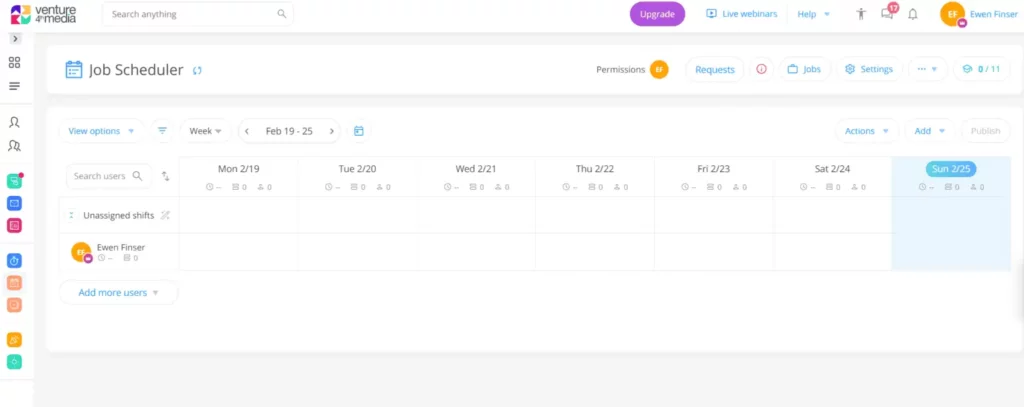- Some Key Differences Between When I Work vs Connecteam
- What is When I Work Exactly?
- And What is Connecteam Then?
- Stand Out Connecteam Features
- Stand Out When I Work Features
- Integrations Compared
- Pricing Plan Trade Offs
- Other Deskless Work Operating Platforms
- Who is When I Work Really For?
- Who Should Use Connecteam?
Last Updated on April 28, 2024 by Ewen Finser
If you are trying to figure out if When I Work or Connecteam is the right fit for your operation, you are in the right place.
I’ve been testing out a variety of deskless team management applications as the space has been evolving quickly recently. You can read more in my hands-on assessment of Connecteam, but I wanted to also contrast it directly with some peers. When I Work was top of the list.
But first, I find it helpful highlight some of the key differences up front (this may quickly eliminate one or the other as a legit option).
Some Key Differences Between When I Work vs Connecteam
Here’s how I see the core differences between these two platforms:
- Connecteam offers a completely free plan for businesses with up to 10 team members (all modules), whereas When I Work only has paid plans starting at $2.50/month per team member.
- Connecteam offer a broader work management system for deskless employees, whereas When I Work is more specifically geared towards time tracking, scheduling, and payroll processing.
- When I Work offers built in payroll processing, whereas Connecteam requires a third-party integration or separate processor platform.
- Connecteam lets you mix and match your modules and tiers, whereas When I Work has a strict “per user” pricing plan.
- When I Work currently has more direct integrations compared to the newer Connecteam (although they are adding new ones regularly).
What is When I Work Exactly?
When I Work is an employee management platform strictly focused on solving four key challenges for deskless staff.
- Employee Scheduling
- Employee Time Tracking
- Real-time Team Messaging
- Payroll Processing

Like many of it’s kind, When I Work keeps it simple and is particularly useful for managing shift work (hospitality, food & beverage, and similar service functions ).
And What is Connecteam Then?
Connecteam goes beyond the timesheet and work scheduling functions of When I Work and others and also adds in other HR functions like task management, knowledge management, onboarding workflows, employee retention tools and other related features.
It’s a true “operating dashboard” for deskless teams that goes beyond the typical shift schedule and is ideal for businesses that go beyond the typical “cafe schedule” use case.
Stand Out Connecteam Features
Some of the core features that made an impact for me with Connecteam were:
- Built-in Task Management: Sometimes there are discrete tasks and projects that don’t neatly fit into the scope of work. This is where Connecteam really stands out as a true “work management” application for dynamic tasking. A sort of “deskless” monday.com or Asana. Best of all, these tasks can be seamlessly actioned and updated remotely from a phone or tablet device.

- Completely FREE Tier: For teams of 10 or less, Connecteam offers a fully functional free version, perfect for small businesses who don’t have the budget just yet, but do plan on “growing into” the features later.

- Geo-fencing & Smart Tracking: Connecteam has some really cool tech under the hood to track, collect real-time data, and trigger tasks when a tech is onsite. No more wondering if your techs are taking an extra long smoke break to kill the clock. This also means that billing is simplified with auto-tracking of “billable hours” for work on-site.
- Onboarding Systems: I really was impressed with how capable Connecteam is for handling the difficult onboarding period for new employees. Everything from training, team directories, and HR paperwork automation is included and makes adding new staff much less daunting.
- Employee Engagement: Connecteam has a whole suite of team engagement tools like surveys, milestone reminders and rewards, and feedback loops for retention. Connecteam isn’t just about managing, it’s also about RETAINING key staff.
- Real-time Communications: Connecteam is definitely a great app for those non-standard use cases (e.g. not just restaurants) where team members are completing nuanced, high value tasks (think home services, light manufacturing). Real-time chat and messaging provides both visibility for management and support for team members on the front line. It’s like the monday.com for offline business applications.
Stand Out When I Work Features
- Dedicated Employee Onboarding: Their specialized workflow makes onboarding new hires a breeze, working in a similar way to a Gusto, meaning less back and forth communication, paperwork signing, requests for information, and opportunities for critical personal data to be lost, misinterpreted, or improperly stored.

- Excellent Mobile App: I found the mobile app easy and intuitive to use with plenty of functionality like swapping shifts (e.g. not just a “me too” watered down version).
- Shift Scheduling Star: Like many of the other apps I’ve tested, When I Work is really a shift management app at it’s core (versus Connecteam which is more of a full spectrum employee management suite). That said, if shift work is the core of your business, When I Work might be a more straightforward and easier to adopt solution.
- Incremental Pricing: There’s a flat $2.50 / user per month pricing which isn’t as complicated as Connecteam’s “base plus” model and may be more affordable in some edge cases for small businesses.
Integrations Compared
You might already be using a variety of software and services that could be streamlined with integrations. So what integrations does each platform offer?
Connecteam is a bit more limited with integrations (they are comparatively a younger company and just getting started), but they also DO more out of the box, therefore requiring fewer integrations to begin with.
Connecteam currently NATIVELY integrates with:
- Gusto
- Paychex,
- QuickBooks
- Xero
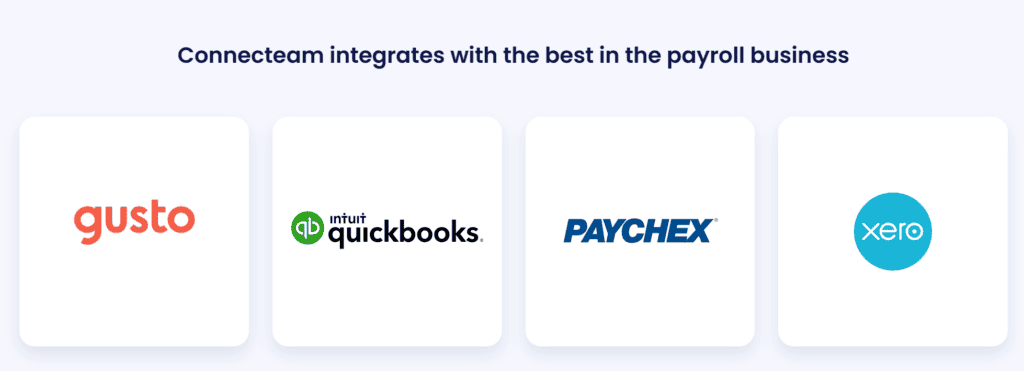
However, they’ve just recently started rolling out integrations (about 1-2 per Quarter), so I’d expect this list to climb significantly as we go. I’ve also created a bit of a wish list here for future integrations.
On the other hand, When I Work offers the following integrations currently:
- Rippling
- Resale AI
- ADP
- Gusto
- People HR
- Simple Pay
- OnPay
- Go Co
- Gig Wage
- Crew
- Paychex
- Square
- Quickbooks
With the exception of the payroll integrations, I wasn’t immediately familiar with some of these other integrations. They do have a supported Zapier network, however, which features a good amount of integrations.
Some of the integrations listed in their help docs here, also featured broken links to some pages. This left me questioning if When I Work really prioritizes integrations.
All in all, Connecteam features better streamlined integrations and has an open API for customized integrations. However, When I Work does offer a fairly robust Zapier marketplace, so it’s a bit of a draw overall.
Pricing Plan Trade Offs
The pricing of these two platforms largely reflects the features trade off, with When I Work generally coming in on the lower cost side.
Starts at an affordable $2.50/month per user on the Essentials Plan and goes up to $8/month per user for the Premium Plan.

But interestingly, if you need Time & Attendance tracking, the pricing goes up (for each tier) considerably:

This was a bit of a surprise to me as I expected this to be standard and included in the base plan…
That said, Connecteam’s 3 core modules are optional, only add what you need. AND, they offer a completely free (fully functional) plan for any business with up to 10 team members.

While Connecteam might appear expensive at first glance, if you factor in the lower “per user” pricing on every plan AND the fact that you pick and choose which modules you want, the VALUE of Connecteam becomes quite clear.
And as discussed previously, Connecteam has more features than just scheduling and shift management. This means that you may not need to spend on OTHER software like chat software, project management, onboarding document management, and employee retention tools.
Other Deskless Work Operating Platforms
When I Work and Connecteam are just two of many competing systems out there (many of which I’ve been testing lately).
While this comparison is ostensibly about JUST these two, it’s really about finding the right solution for you.
If neither of these seem to be quite hitting the mark, here are some other names to be aware of:
- Deputy: Deputy is a really sleek and user-friendly platform specifically for managing timesheets and shift schedules, with a layer of budget forecasting and controls layered in. A good option if this is all that you need. See how Deputy compares directly to Connecteam for more details.
- Homebase: Homebase is another top tier alternative to both of these systems, but with a more focused solution around POS integrations (standard retail focus), times & scheduling, and native payroll processing. I’d actually put Homebase closer on the spectrum to When I Work than to Connecteam in this regard. See how Homebase compares directly to Connecteam for the specifics.
- Buddy Punch: Buddy Punch is yet another “scheduling first” app, but more like Deputy and Connecteam, has more reporting and data visibility built-in. The pricing is very competitive, starting at $4.99/month per user for basic time tracking but gets expensive if you need GPS tracking on their top tier plan starting at $7.99/month.
- monday.com: I personally love and use monday.com for many of our digitally-native businesses. They’ve expanded WAY beyond just project management, but that’s still their core orientation (measuring and surfacing the “work” getting done). If you do have a hybrid online / off-line orientation OR just prefer to customize your own solution, monday.com is a versatile “work operating system” to try.
- Sling (by Toast): I haven’t tested this out fully yet, but if you already use Toast for POS and are in the food & beverage space, Sling has a nice bare bones scheduling and shift management app. The top end “Business” plan is $3.40/month per user.
Who is When I Work Really For?
With all this being said, here are some specific use cases where I’d lean towards When I Work as the go-to solution:
- Restaurant or Food Service? It feels like When I Work is build for these types of shift work settings. If this is you, it might be worth trying When I Work first.
- Commercial Retail? Similarly, any operation at a fixed location with standard work (e.g. clothing boutique, department store) is a good fit for When I Work.
Really, any work setting where the work is straightforward (servers, kitchens, attendants, etc…) is a good fit for When I Work. I particularly think the highly usable mobile app and shift swapping functionality is an ideal fit for this reason. There’s nothing worse for a manager than trying to juggle multiple shift request changes and confirm schedules.
Who Should Use Connecteam?
However, for pretty much every other use case, Connecteam is a better option. Specifically:
- Field Service Work? If you have a large workforce operating out of trucks, or serving clients all over the map, the geo-location and tracking capability is key. Also for accurately generating invoices and ensuring maximum productive work hours. If this sounds like you, start with Connecteam.
- Light Manufacturing? If you have any type production or logistics (deliveries) operations, having Connecteam is a great non-standard use case. If this is you, go with Connecteam.
- Home Services? Similar to field services, if you have staff operating out of customers homes, having Connecteam’s capabilities for tracking and status updates is going to be a key benefit. Particularly if you have any sort of HQ / Operations team managing and planning in real-time. If this fits your use case, definitely go with Connecteam here.
And, any company that is looking to hire more smoothly, and RETAIN key staff is going to benefit from Connecteam’s features around quizzes, onboarding process, milestone rewards, and information sharing.
I also don’t think the pricing differences are all that different between the platforms. Connecteam lets you choose what you need and the base + per user fees end up being quite similar to When I Work’s strictly per user (but higher) pricing. Since Connecteam is completely free up to 10 users, I end up leaning towards Connecteam in most situations.