Last Updated on March 14, 2024 by Ewen Finser
I get a lot of emails. A lot of emails. I remember first creating my Gmail account in college. I was applying to many part-time writing gigs and internships and wanted a better email provider. My brother recommended I keep my Gmail professional and keep all my shopping accounts on my older Yahoo email. Did I follow that advice? Nope! When I ordered products and signed up for loyalty programs, I used my Gmail account. And from my writing career, publicists got ahold of my email, so I receive limitless press releases. Over 10 years later, my Gmail inbox is currently at over 25,000 emails! When I discovered inbox cleaning services, I felt I had an answer. Mailstrom was one of the first services I discovered. While there are aspects of Mailstrom that I like, I quickly realized this isn’t the email cleanup service I needed. I was on the hunt for the best Mailstrom alternatives, and want to share my picks with you!Bottom Line Up Front
SaneBox is my favorite Mailstrom alternative. When I signed up, it identified my most prominent junk emails, and I was able to separate them from my important emails. Since then, SaneBox has been working in the background, separating my emails into different folders.Read the important email in your Inbox. Safely forget about the rest. SaneBox's A.I. identifies important email and automatically organizes the rest to help you stay focused. Use our linked exclusive $25 coupon credit when you sign up for the paid plan!
Tips When Choosing the Best Mailstrom Alternatives
While I recommend all of these Mailstrom alternatives, some of these options may fit your needs better. I suggest considering these tips before choosing any Mailstrom alternatives.-
- Reputation: the Mailstrom alternative you choose some be a trusted one, known for providing excellent service. While there may be some newer ones on this list, I suggest first considering the ones that have a devoted following and a massive consumer base.
-
- Personalization: everyone has different email preferences. While I ignore email messages promoting sales and coupons (promotional emails), my mom looks at those emails daily. The email cleanup service you choose should offer some level of control on your end, ensuring you only delete the emails you don’t need.
-
- Security: your email can contain sensitive personal data. Always ensure the Mailstrom alternative offers the security you need. The service should have an SSL and encrypt your data to keep it safe from hackers. Depending on what you use your email for, such as work or business, you may need more robust security features.
How I Chose These Alternatives
I used the above advice to choose these alternatives, as well as some of these other factors.-
- User-Friendliness: all tools and software you use should be user-friendly, and this extends to your email cleanup service. This is especially true if you’ll be using your email cleanup tool daily. Every tool on here is user-friendly, ideally as efficient or more than Mailstrom.
-
- Price: I ensured none of these email cleanup tools cost an arm-and-a-leg. If an email cleanup tool is too expensive, it isn’t worth using. This is especially true if you’ll use a Mailstrom alternative for the long run–you don’t want to spend more than you have to get a clean email inbox.
-
- Scalability: all email cleanup services have different pricing tiers, but it can be difficult to know which plan you should use. I’m the type of person who will choose the free or cheapest plan, and upgrade when I feel it’s necessary. I researched all these pricing plans for scalability.
-
- Effectiveness: if a tool is promising to clean my inbox, I expect the software to do the hard tasks. All of these alternatives will clean out any junk or spam in your email, saving room for more important emails.
My Favorite Mailstrom Alternatives
Are you ready to discover the best Mailstrom alternative? Here are a few of my favorites.SaneBox
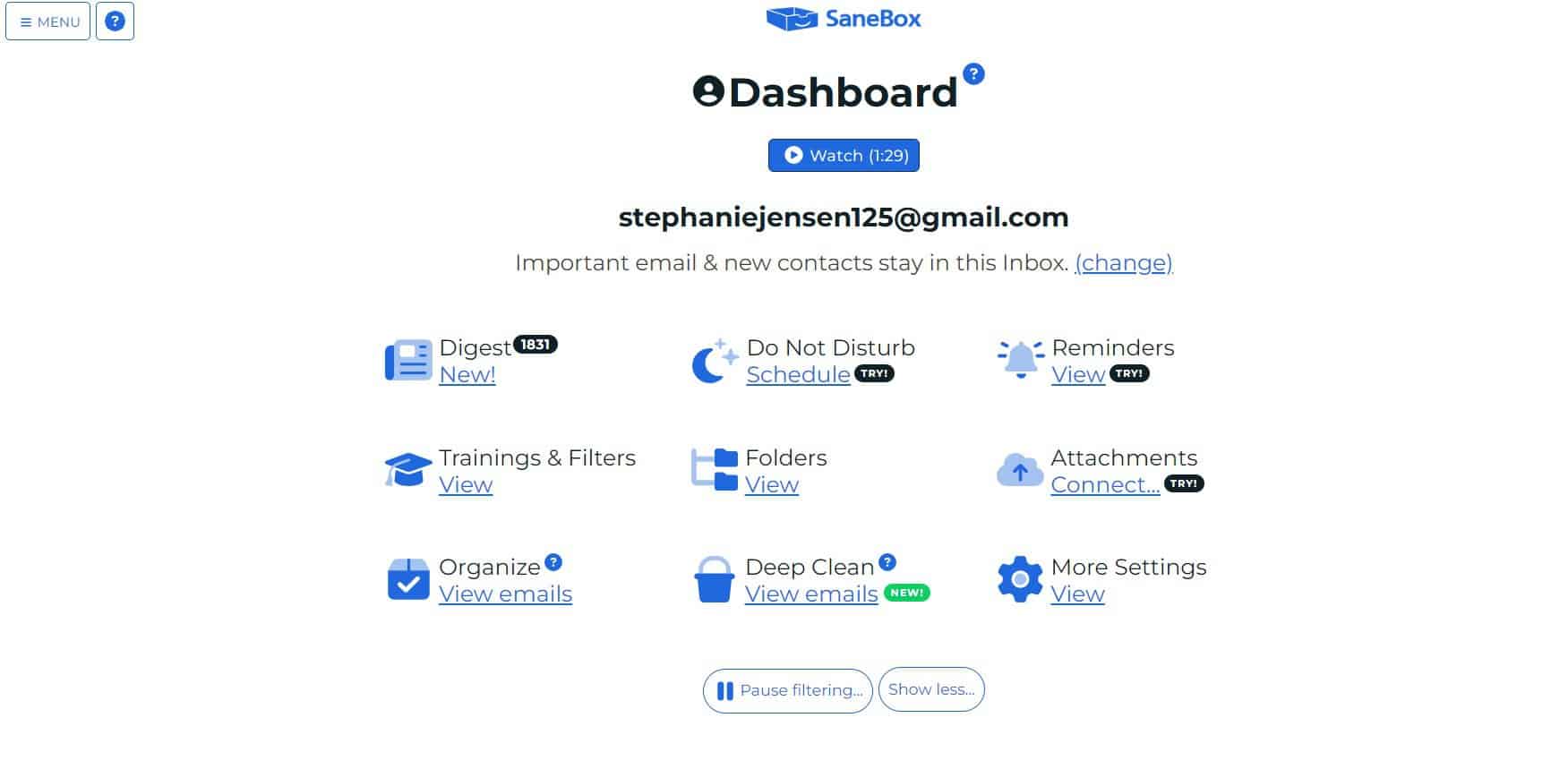
Read the important email in your Inbox. Safely forget about the rest. SaneBox's A.I. identifies important email and automatically organizes the rest to help you stay focused. Use our linked exclusive $25 coupon credit when you sign up for the paid plan!
Pros
-
- Great at deleting junk and unnecessary emails
-
- Flexibility
-
- Doesn’t delete important emails
-
- Easy to use
-
- Great customer service
-
- Special offer: Get $25 in credits after trial expires.
Cons
-
- Sometimes displays sender emails oddly
SaneBox Compared to Others
If you are curious about how SaneBox directly compares to other productivity apps related to a cluttered inbox, check these out:Hiver
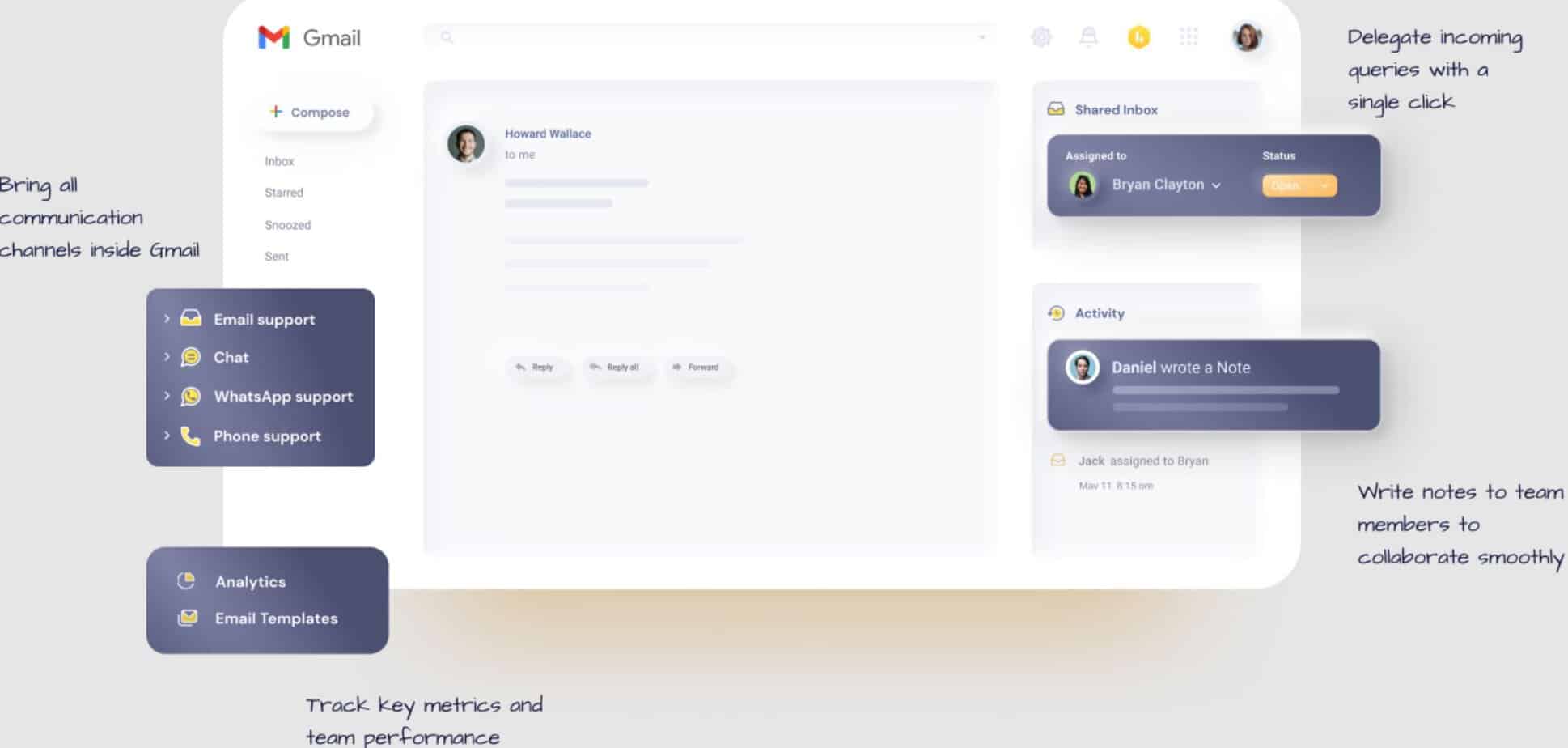
Pros
-
- Easy set-up
-
- Connects with Gmail
-
- Organizes work emails
-
- Project management over email
-
- Improves business email communication
Cons
-
- Weird pricing structure
-
- Drafting a shared email isn’t user-friendly
Boomerang for Gmail
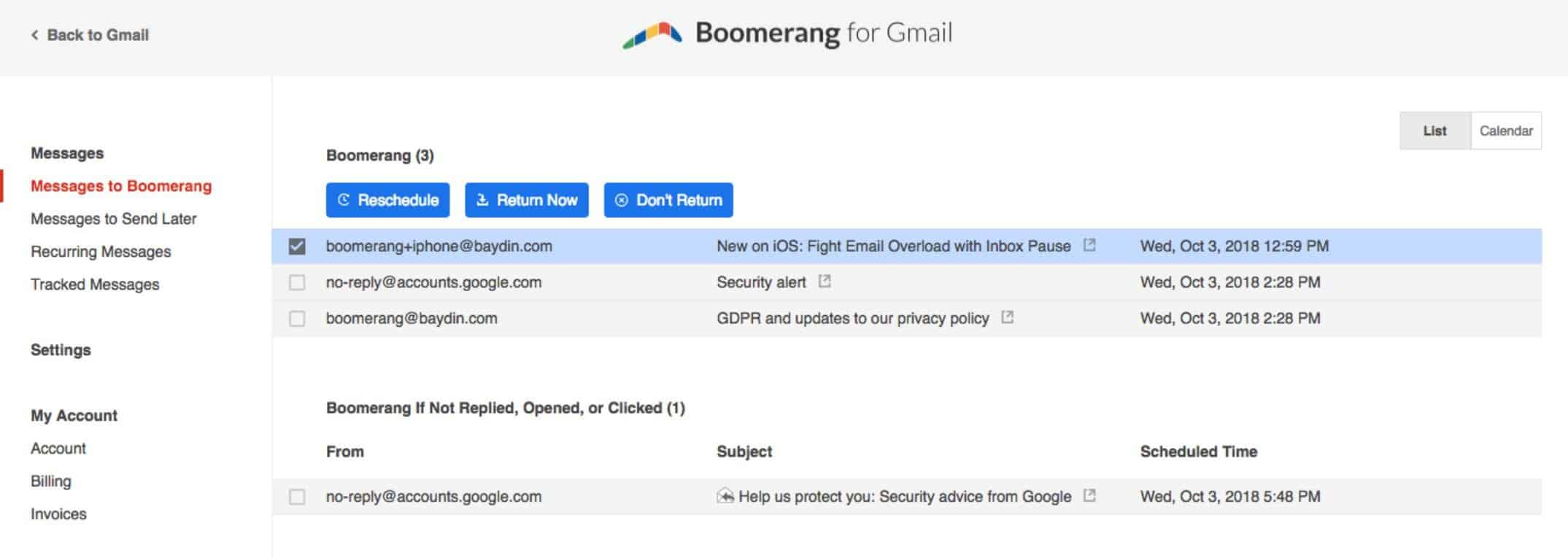
Pros
-
- Add statuses to your email, such as “available,” “busy,” and “away”
-
- Can schedule emails
-
- Intuitive and user-friendly
-
- Customizable
-
- Meeting scheduler
-
- Affordable and includes a free plan
-
- Follow-up reminders
Cons
-
- Not as advanced as other tools on this list
Clean Email
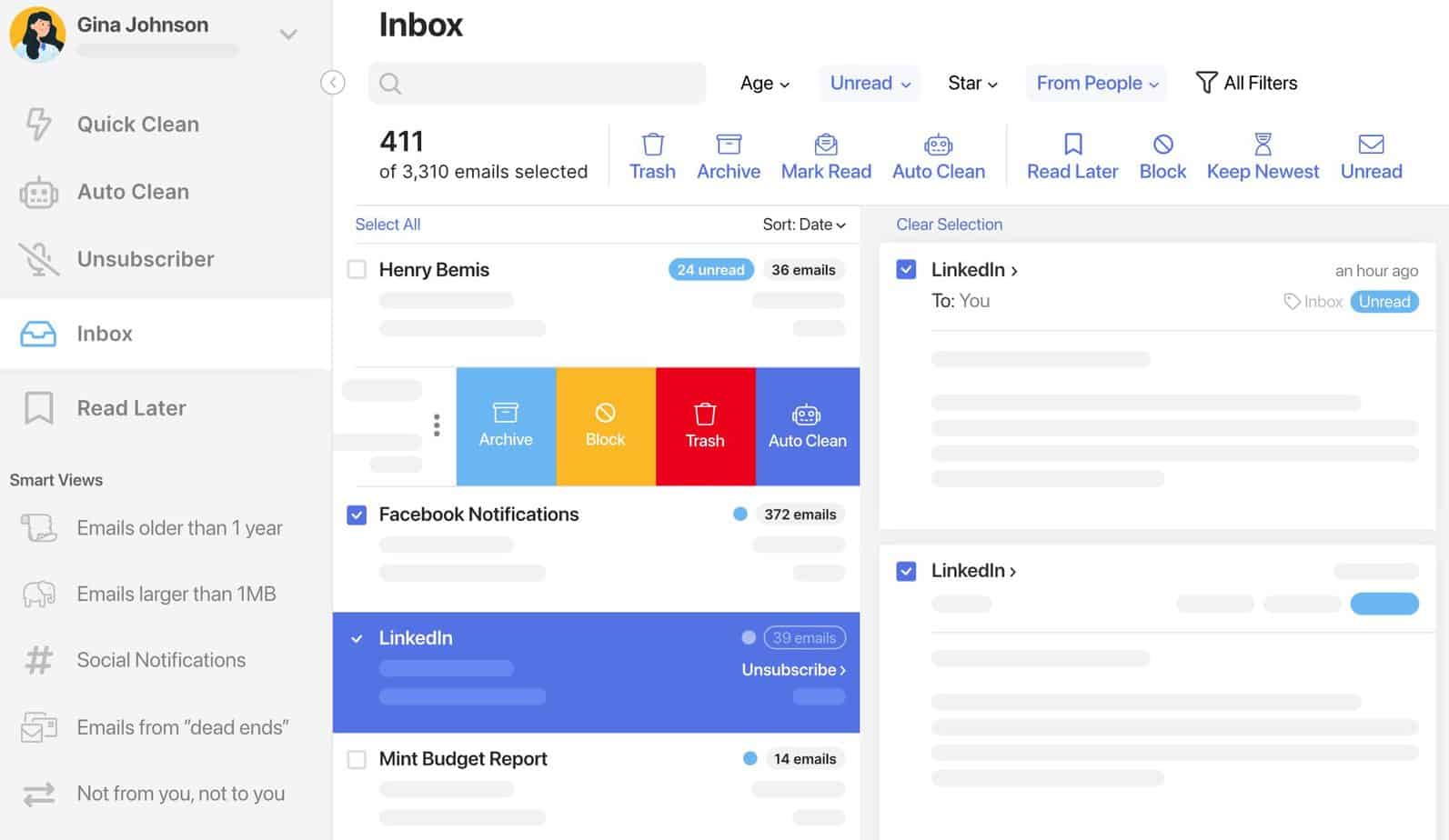
Pros
-
- Filters out useless and junk emails
-
- Categorizes emails into different folders
-
- Connects to major email providers, such as Gmail
-
- Unsubscribes from unwanted subscriptions
Cons
-
- Requires a paid account, and I don’t think this platform is worth the money
Superhuman
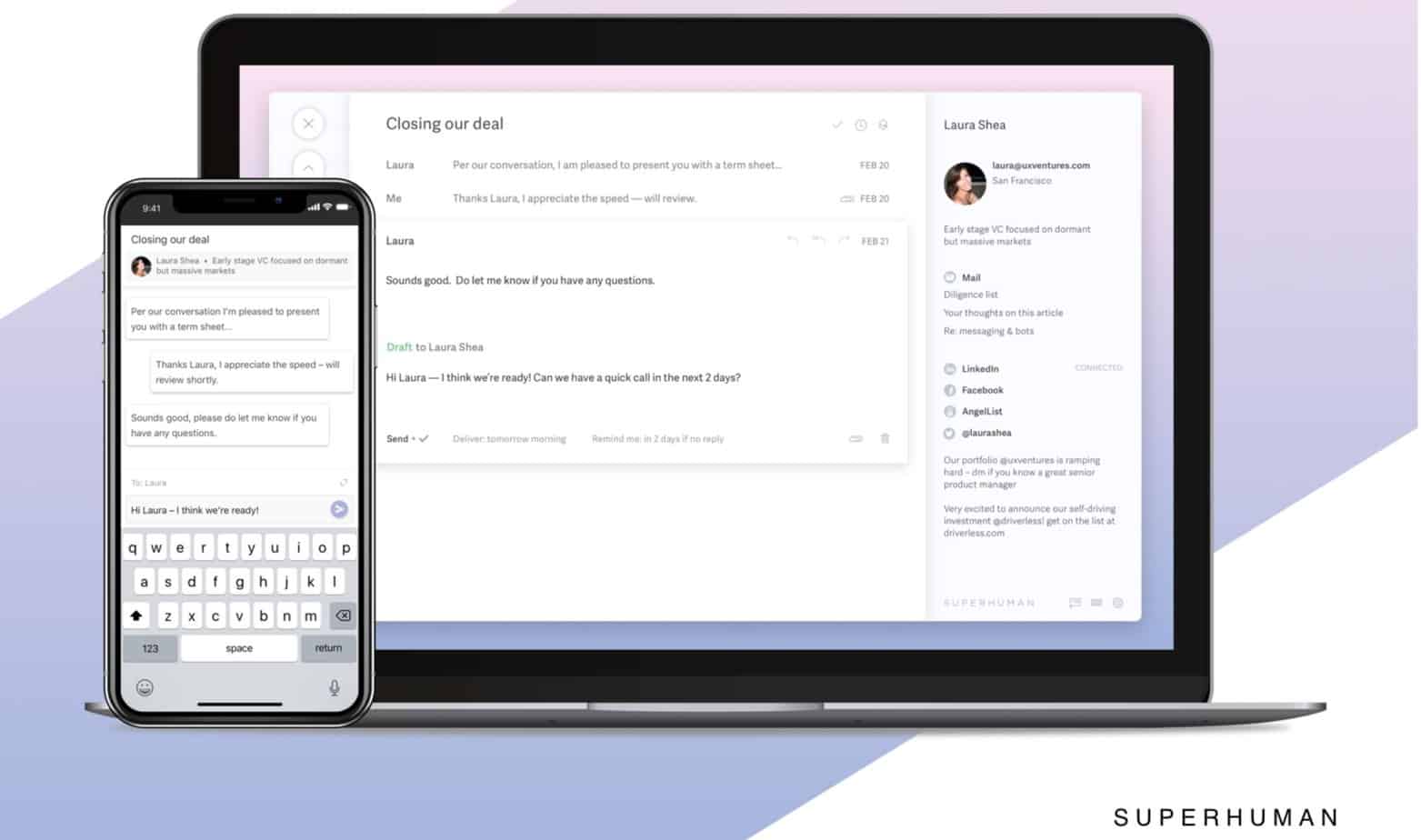
Pros
-
- Separates email into different folders
-
- Integrates with social media and your calendar
-
- Control over which emails get put into each folder, and which ones you snooze
-
- Excellent support
Cons
-
- Expensive
-
- Some tech issues–laggy and slow
Mailbird
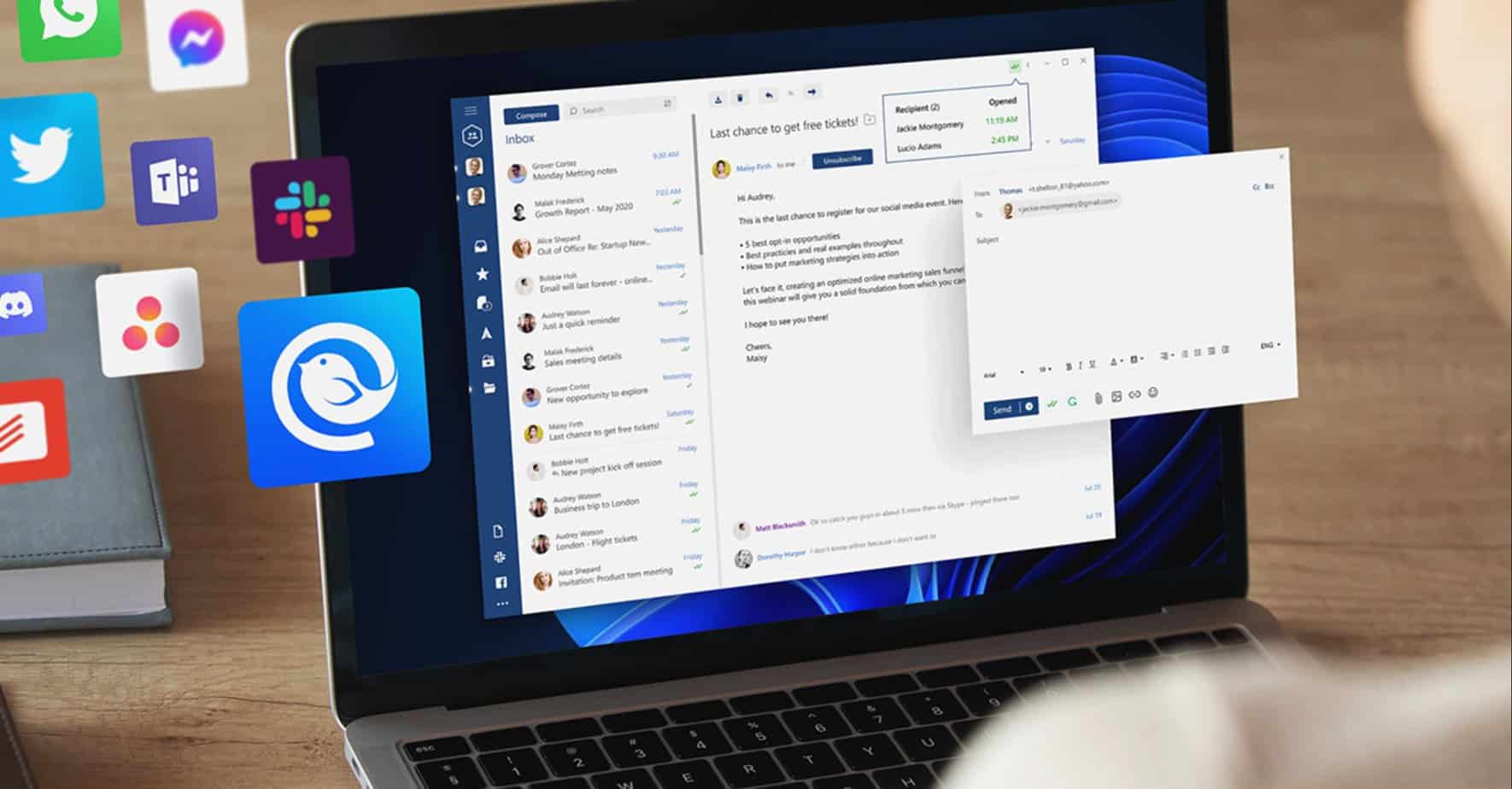
Pros
-
- Sync different emails into one inbox for one incoming emails overview
-
- Integrates with social media, calendar apps, and Messenger
-
- A great solution for businesses
-
- Can customize chimes
-
- Can snooze emails
-
- Unique features, such as speed reader
Cons
-
- Paid service, not worth it for the features
FAQs
Question: I don’t use Gmail. Do these services integrate with Outlook?
Question: Can’t I do all this stuff with Gmail?
Question: What does an email cleanup service do? And do I need one?
Best Mailstrom Alternatives: Bottom Line
SaneBox is the best Mailstrom alternative. SaneBox is a similar email management software that organizes your emails without you having to lift a finger. It’s extremely easy to use–when I first signed up, it had me select all my junk emails and separated my emails into different folders. After this phase, SaneBox will continue separating your emails into different folders. You can always scan these folders to ensure SaneBox is organizing the correct emails into their corresponding folders. While I love SaneBox, it doesn’t boast some of the features you may see from competitors. That’s why I suggest looking at all these alternatives to find the one that best fits your needs.Read the important email in your Inbox. Safely forget about the rest. SaneBox's A.I. identifies important email and automatically organizes the rest to help you stay focused. Use our linked exclusive $25 coupon credit when you sign up for the paid plan!


