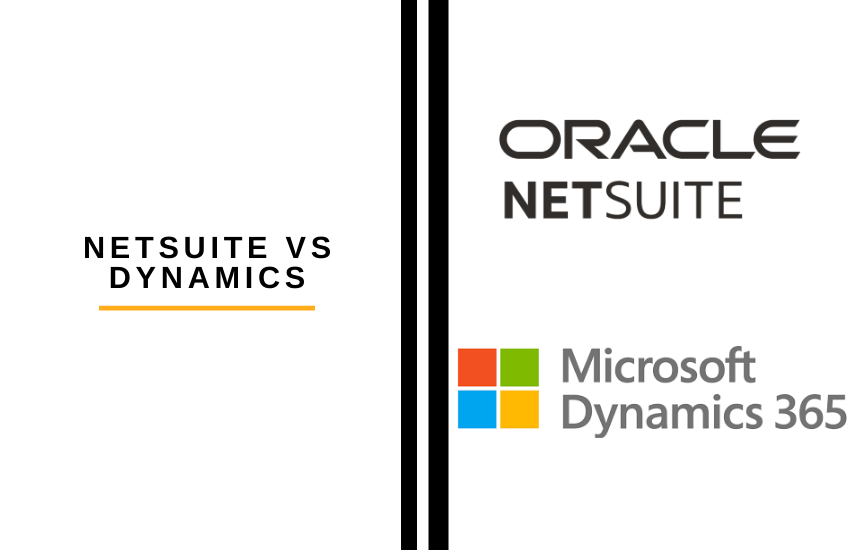- Bottom Line Up Front
- The Main Differences Between Netsuite vs Dynamics
- Netsuite
- Microsoft Dynamics
- Who is Netsuite for?
- Who is Microsoft Dynamics 365 for?
- The Features of Netsuite
- The Features of Dynamics
- Dynamics 365 for Sales
- Dynamics 365 for Customer Service
- Dynamics 365 for Retail
- Microsoft Social Engagement
- Microsoft Dynamics has a Few Additional Apps Including:
- Netsuite vs Dynamics: Ease of Use
- Winner
- Netsuite vs Dynamics: Customer Support
- Winner
- Netsuite vs Dynamics: Integrations and Extra Apps
- Winner
- Netsuite vs Dynamics: Pricing
- Winner
- FAQs
- Netsuite vs Dynamics: Conclusion
Last Updated on April 23, 2023 by Ewen Finser
Business owners have a lot of choices to make when it comes to the cloud software they use to run their companies. Have you been asking yourself lately whether you need a powerful tool to manage your business finances? If so, you may be wondering if Netsuite vs Dynamics is the right choice for you.
These are two of the most popular enterprise resource planning (ERP) tools available. Both vendors cater to small and middle-sized enterprises by providing customer relationship management (CRM), enterprise resource planning (ERP), and e-commerce solutions. Each of these tools is a popular option, but they have their own unique strengths and weaknesses.
In this blog post, we will compare the two tools and help you decide which is the best fit for your business. We will discuss the features of each tool, as well as how they stack up against each other. By the end of this post, you should have a good idea of which tool is right for your business! Let’s get started!
Bottom Line Up Front
Both Netsuite and Dynamics 365 are great enterprise resource planning (ERP) tools. However, Netsuite is more suitable for larger organizations, whereas Microsoft Dynamics is an ideal tool for smaller businesses or those looking to scale over time.
The Main Differences Between Netsuite vs Dynamics
The main differences between Netsuite vs Dynamics are:
- Netsuite is primarily an ERP, whereas Dynamics combines an ERM and a CRM
- Netsuite is a Saas product, whereas Microsoft Dynamics is a cloud-based system
- Netsuite has a one-size-fits-all approach where their UI will look mostly the same for everyone (a bit like Gmail), whereas Dynamics is much more customizable, and you can tailor it to suit your specific business
- Netsuite is more of a separate tool, whereas Dynamics integrated with the rest of Microsoft’s tools
Netsuite
The document management system NetSuite ERP is a business process automation solution for mid-sized enterprises that are growing quickly. It offers software for financial management, customer relationship management (CRM), eCommerce, order management, and warehouse and inventory management.
Microsoft Dynamics
Microsoft Dynamics 365 is a cloud-based ERP solution that offers sales, service, marketing, finance, and project management capabilities.
It replaces Microsoft Office, Microsoft SharePoint, and SQL databases to help businesses manage their money more efficiently. It’s designed for businesses of all sizes and can be used by organizations in a wide variety of industries.
Who is Netsuite for?
Primarily marketed for small and medium businesses, Netsuite offers a one-stop shop for CRM, ERP, and eCommerce. It’s an excellent solution for companies that are expanding rapidly or have limited IT resources.
Who is Microsoft Dynamics 365 for?
Microsoft Dynamics 365 is designed for businesses of all sizes in a wide variety of industries. It can be used by organizations to manage their money more efficiently.
The Features of Netsuite
Netsuite has a range of features designed for small and medium businesses. To offer users more versatility in building a solution that meets their requirements, the CRM has split functionality into components, including
Customer Service Management
Vitally important when you’re running a business, customer service management lets you track and manage all customer interactions from a single interface.
You can see all customer data in one place, including contact history, open cases, purchase orders, invoices, and more. This helps you provide better support and resolve issues faster.
Netsuite’s customer service management features include individual case management, a customer portal, time tracking to measure customer service agent productivity, and knowledge management to capture and share your team’s best practices.
SalesForce Automation
The Salesforce element of Netsuite is particularly robust, with features such as Opportunity Management, Quotations, and Contract Management. You can organize your customer quotes, keep on top of all of your orders, and manage your opportunities. This also allows you to customize the CRM to your specific needs.
Partner Relationship Management
The partner relationship element of Netsuite is all about managing your business relationships. You can track partner contact information, compensation plans and commissions, leads and opportunities, and more. This helps you build better partnerships with your customers and grow your business.
It includes lead management features, joint selling, joint demand generation, and a further knowledge base for partner collaboration and sharing.
Marketing Automation
The final segment of Netsuite’s CRM is marketing automation. This helps you automate your email marketing, social media campaigns, and targeted ads. You can also use it to create custom customer segments and track customer behavior over time.
Some of the features included are:
- Lead reporting and analytics,
- Landing pages and forms,
- Campaigns and email management so that you can create, send and track email campaigns,
- Social media post scheduling for all major networks,
- And customer lifecycle analysis to see how customers interact with your brand at different stages.
It also includes SEO features so that you can improve your website ranking.
The Features of Dynamics
Similar to Netsuite, Dynamics 365 divides its CRM capabilities into three different independent applications. This flexibility allows customers to pick and choose only the features they require.
Users can connect to the Dynamics 365 app from Outlook, Word, Excel, Power BI, and Dynamics NAV on their mobile devices or desktop computers. All of these apps are able to share data and synchronize with one another.
Dynamics 365 for Sales
This section is designed for salespeople and includes features such as partner relationship management, customer insights, customer data management, and more. You can also use it to create quotes and orders, manage your customer’s contract information, and keep track of your commissions.
If that wasn’t enough, there’s also a section for marketing automation, customer service, and customer success to help you better manage and retain your customers, and reporting and analytics, which is incredibly useful when it comes to understanding your customer’s buying behavior.
Dynamics 365 for Customer Service
This section is for customer service professionals and includes features such as case management, knowledge base, time tracking, and more. You can use it to track all interactions with your customers, resolve issues faster, and provide better support.
It also has specific sections for cross-channel customer case management, provides you with specific incident routing which means that, if your customers have a problem, you can route it to the correct department, and knowledge management so that you can capture and share your team’s best practices.
There’s also a service intelligence section for understanding your customer’s satisfaction levels and a knowledge base management section for creating and managing your company’s knowledge base.
Dynamics 365 for Retail
This section is all about retail and includes features such as Inventory Management, Order Management, and more. You can use it to manage your stock, process orders quickly and easily, and keep track of your sales performance.
Microsoft Social Engagement
This is a super handy tool for managing all your engagement across your social media channels. It includes features such as:
- Social media monitoring to track your followers’ engagement
- Engagement insights so that you can keep track of what’s trending
- Team collaboration so everyone on the social media team can work togethr, and more.
This way you can keep track of all your social media channels for both Sales and Customer Service related queries at no extra cost.
As well as key insights into social media management and social listening, it also gives you a Social Selling Assistant, which is a CRM-powered social media dashboard that gives you all the relevant info you need to start selling on social media. This, paired with the social analysis and insights that the tool gives, is an incredibly valuable asset for any business. However, this feature is an additional app to the main program.
Microsoft Dynamics has a Few Additional Apps Including:
Project Service Automation
This is an app for project managers and includes features such as resource management, time tracking, billing, and more. You can use it to track all the resources you’re using on your project, keep track of your budget, and create invoices quickly and easily.
Microsoft Relationship Sales
Integrated with Sales Navigator on LinkedIn, this app is designed to help salespeople build better relationships with their customers. It includes features such as contact management, account insights, and more.
Field Service
For those companies that have a lot of workers in the field, this app is perfect. It includes features such as job scheduling, time tracking, and more. You can use it to manage your workers’ schedules, keep track of their time, and create invoices for your services quickly and easily.
Netsuite vs Dynamics: Ease of Use
When it comes to ease of use, this is one of the most important things to look for in a CRM tool. After all, you don’t want to spend hours learning how to use a program that’s supposed to be helping you manage your business.
Both Netsuite and Dynamics are incredibly easy to use. In fact, both of them have a very user-friendly interface that makes it easy for anyone to get started. So, how do each of these tools compare?
The Advantages of Netsuite
Netsuite’s interface is extremely easy to learn and use. It’s also very intuitive, so you don’t have to spend hours figuring out how everything works. NetSuite’s reporting tools are also easy to use, but it’s templates might be difficult to interpret for basic forecasting.
Overall, NetSuite is designed with the intention of allowing your company to use the software in the manner that it was intended. This means that you have a lot of flexibility when it comes to how you use the tool.
The Advantages of Dynamics
Dynamics, on the other hand, is also easy to use. However, it does have a slightly more complex interface than Netsuite. This is due to the fact that Microsoft has created Dynamics 365 and other of its business applications on a platform that allows for cross-stack interoperability.
This means that, once you’ve learned how to use one of Microsoft’s business applications, you’ll be able to easily use all the others and integrate Dynamics into your existing workflow with ease. It also works easily with LinkedIn.
Winner
When it comes to ease of use, both Netsuite and Dynamics are neck-and-neck. However, we have to give a slight advantage to Dynamics because of its cross-stack interoperability.
This means that you can easily learn how to use one of Microsoft’s business applications and then use them all interchangeably. Additionally, Dynamics integrates easily into your existing workflow, making it a more versatile tool.
Netsuite vs Dynamics: Customer Support
If something goes wrong with your CRM tool, you need to be able to rely on customer support to help you fix the issue. This is another important factor to consider when choosing a CRM tool and, fortunately, both Netsuite and Dynamics offer excellent customer support. Let’s have a look at how these two compare.
The Advantages of Netsuite
Netsuite offers two different levels of customer support depending on which plan you’re on. The Basic Plan will give you access to support between the hours of 8 am and 6 pm in your local time. You’ll also be eligible to join the Netsuite user community and have access to the SuiteAnswers Technical Support portal.
You’ll also have the online case submission, 2 authorized support contacts within your organization, and critical access support 24/7.
The more expensive Premium package will give you everything that the Basic Package does, but throws in telephone case submission, 24/7 non-critical access, and commerce response services. Plus, you’ll be able to have four different authorized support contacts in your organization as opposed to two.
As well as all of this, both plans will give you access to a detailed knowledge base full of helpful articles and tutorials to help you fix any issue you might be having.
The Advantages of Dynamics
Microsoft Dynamics also offers a detailed knowledge base full of helpful articles, videos, and tutorials. They also have a live chat feature, are available for telephone support Monday to Friday between the hours of 9 am and 5 pm, and have an email feature where you can get in contact with them.
This support is available to all Dynamics 365 customers, as well as those on older Dynamics CRM versions.
Winner
Both Netsuite and Dynamics offer excellent customer support. However, we have to give a slight advantage to Netsuite because of their more detailed knowledge base and the fact that they offer critical access support 24/7 even on their most basic plan. However, Dynamics 365 also offers telephone case submission, making it a close contender.
Netsuite vs Dynamics: Integrations and Extra Apps
Many people who use this type of software want to make sure that it integrates seamlessly into their existing workflows. This means that they need to find a CRM tool that has a wide range of integrations with other business applications.
But both Netsuite and Dynamics have a range of additional app add-ons that also serve this purpose. Let’s have a look at how Netsuite and Dynamics compare in this category.
The Advantages of Netsuite
Netsuite integrates with a range of other tools via SuiteCloud, a cloud development platform. This means that you can easily find an integration that will work for you, and there are a range of different integrations to choose from.
There are a range of different suites to choose from, from application configuration suites to workflow management suites. The program also integrates with popular tools like Salesforce, Google Drive, Gmail, and QuickBooks.
The Advantages of Dynamics
Dynamics, on the other hand, had the advantage of being directly connected to Microsoft 365 and providing customers with integrations with a range of Microsoft tools.
This includes popular applications like Word, Excel, Outlook, PowerBI, and other Power Apps. It can also integrate with Microsoft add-ons in App source that have been developed by Microsoft partners, and other 365 applications too.
Finally, Microsoft Dynamics Partners can also assist you in establishing connections with other 3rd-party solutions. The D365 ecosystem of apps and partners may, therefore, meet a wide range of requirements and industry demands.
Winner
Whilst both Netsuite and Dynamics offer a range of integrations, we have to give the advantage to Dynamics in this category because of their direct connection to Microsoft 365.
This gives customers a wider range of integrations to choose from and also allows for easy integration with popular Microsoft applications. However, Netsuite does have a good range of integrations with other popular business applications.
Netsuite vs Dynamics: Pricing
Of course, one of the most important aspects of choosing a business software tool is the price. You need something that’s affordable for your business, and that offers good value for money. Let’s take a look at how Netsuite and Dynamics compare in this area.
The Advantages of Netsuite
Since being acquired by software conglomerate Oracle, the exact NetSuite subscription fees are not available to the general public. Rather, they want you to speak with a salesperson first before revealing the price, and they may provide a significant discount for a limited time in order to snag you as a new customer.
Nonetheless, this means there’s no one-size-fits-all solution – The team will create a personalized estimate for you based on your specific requirements. The number of monthly system users, add-ons, and modules that your organization needs will help to finalize the cost.
Businesses frequently purchase a basic NetSuite license — Small, Mid-Market, or Enterprise level, depending on turnover and number of users — and they may need to add on additional modules or apps as they go along.
However, although we aren’t able to determine the exact figure, According to one NetSuite partner, NetSuite Limited Edition (10 or fewer users, 1 legal entity) starts around $1,000 USD per month. Meanwhile, NetSuite OneWorld costs $999 per month plus $99 per user per month, according to another source.
According to reports, NetSuite customers must participate in annual contract negotiations, and their subscription costs can rise by 10% or more each year.
The Advantages of Dynamics
In comparison, Dynamics 365 pricing is simple and transparent. They split up all of their pricing depending on which type of Dynamics you’re looking to purchase.
Also depending on which apps you want, you can use Dynamics 365’s ERP modules on one of two plans. Dynamics 365 for Finance and Operations is not yet available as a stand-alone product.
The pricing is then split into the first Dynamics 365 app and then an additional price for any subsequent apps you purchase. The prices for the first Dynamics 365 app for each of the plans are as follows:
- Customer Insights: $1500 per tenant per month
- Sales Professional: $65 per user per month
- Sales Enterprise: $95 per user per month
- Sales Premium: $135 per user per month
- Microsoft Relationship Sales: $162 per user per month
- Human Resources: $120 per user per month
- Customer Service Professional: $50 per user per month
- Customer Service $50 Enterprise: per user per month
- Field Service: $95 per user per month
- Remote Assist: $65 per user per month
- Marketing: From $1500 per user per month
- Commerce: $180 per user per month
- Fraud Protection: $1000 per tenant per month
- Supply Chain Management: $180 per user per month
- Guides: $65 per user per month
- Intelligent Order Management: From $300 per 1000 orders lines per month
- Finance: $180 per user per month
- Project Operations: $120 per user per month
- Business Central Essentials: $70 per user per month
- Business Central Premium: $100 per user per month
- Customer Service Professional: $50 per user per month
- Sales Professional: $65 per user per month
The additional ads that you can add on are usually at a discounted rate once you’ve purchased the initial Dynamics app. So, for example, if you wanted to purchase the HR app and the Project Operations app, you would pay a discounted price for both.
Microsoft Dynamics also includes a range of features in all of its apps. You’ll get expert data security, a 99.9% uptime SLA promise, integrations with your entire Microsoft 365 Suite and LinkedIn, and phone and web support at no additional cost. Dynamics also provides a discount for non-profit organizations.
Winner
The clear winner when it comes to pricing is Dynamics 365. It is transparent and simple, with no hidden fees or annual contract negotiations. You also get a range of features included in each app, as well as expert data security and support.
Although NetSuite offers a variety of add-ons, the initial purchase price can be more expensive and they don’t make their pricing clear from the get-go. This makes it much more difficult to gauge if the software is even affordable for your business.
FAQs
Question: Is NetSuite the Same as Microsoft Dynamics?
Answer: No, NetSuite and Microsoft Dynamics are two separate software programs. NetSuite is an enterprise resource planning (ERP) program, while Microsoft Dynamics is a customer relationship management (CRM) program.
Question: What are the Similarities Between Netsuite and Dynamics?
Answer: Both programs offer a variety of features, including accounting, CRM, inventory management, and more. They are also both enterprise-level software programs, meaning they are designed for businesses with a larger number of employees.
Question: Is NetSuite the Best ERP?
Answer: There is no one-size-fits-all answer to this question, as every business is different and will have different needs. However, NetSuite is a popular ERP program and has received positive reviews from users.
Question: Can You Try Netsuite for Free?
Answer: Yes, you can request a NetSuite Free Trial by contacting the team. As soon as you sign up, you will receive access to the whole NetSuite platform for 14 days.
Question: Can You Try Dynamics for Free?
Answer: Yes, Microsoft Dynamics offers a free trial for all of its apps. The trial is for 30 days and gives you access to all of the features. You can also choose which specific trial you would like based on the software that you’d like to use going forwards.
This trial is a great chance to discover how these innovative business solutions go beyond typical CRM and ERP to help you adapt, innovate, and delight your customers.
Question: Is there a Difference in Price Between the Netsuite and Dynamics?
Answer: Yes, the pricing for Netsuite and Dynamics varies. Dynamics is generally more affordable than Netsuite, however, even Dynamics prices vary from app to app.
Question: Which software is better for a small business?
Answer: Again, there is no one-size-fits-all answer to this question. However, Dynamics 365 is a great choice for small businesses, as it offers a wide range of apps that are designed for businesses of all sizes. It is also affordable and easy to use, making it a great choice for businesses that are just starting out.
Question: Does Microsoft Own NetSuite?
Answer: No, Microsoft and NetSuite are two separate companies. Netsuite is owned by Oracle while Microsoft owns Dynamics 365.
Netsuite vs Dynamics: Conclusion
Overall, Netsuite and Dynamics are both great options for businesses looking for an enterprise resource planning or customer relationship management solution. They offer a variety of features and are both easy to use.
However, when it comes to price, Dynamics 365 is the clear winner, as it is more affordable than Netsuite. Additionally, Dynamics offers a free trial for all of their apps, making it a great option for businesses that are unsure if the software will be a good fit.
We hope this guide has been helpful in determining which software is the best fit for your business.