Last Updated on December 8, 2023 by Ewen Finser
TubeBuddy and VidIQ are both fantastic and efficient channel management toolkits, but are they really that different? We’ll be comparing TubeBuddy vs VidIQ, to ultimately help you decide which is the best solution for you.
Olga Kay, a trained circus juggler, now top performing YouTube personality has been earning over $100,000 – $130,000 per year from YouTube. Many more ordinary people are making their upkeep from YouTube aka ‘new Hollywood,’ the worlds second largest search engine after Google.
With over 1 billions users, it has 300 hours of new content featuring on it every other minute. Everyone online loves videos. In fact, as per research, 4x more customers are willing to watch a product video rather than read about it.
YouTube video, the king of video, will garner you 20X more engagement than Facebook, and with that more sales than any other social media platform.
So, let’s say that you have a great video cooking for all the billions of eyeballs on YouTube. Great theme, sound, fantastic visuals; you’ve got thumb stopping content in unfortunately what is the most ADHD platform on earth.
The thing about YouTube is that even the most relevant and authentic content can go unnoticed. Making a video and ensuring that it is visible to your audience are two very different things. Video marketing is not a walk in the park.
TL;DR
Both VidIQ and TubeBuddy are excellent tools for YouTube channel growth management, but Tubebuddy stands out with more useful features (over 60 vs 25) and a more affordable pricing plan for all tiers. The only area where VidIQ stands out is for in-depth channel analytics and revenue tracking.
I prefer getting started with TubeBuddy here as the YouTube SEO and insights features are a bit more robust and TubeBuddy provides more value (tools and features) overall compared to VidIQ for most users.
I'll admit that I didn't really "get" the need for channel management tools initially. How hard can it be? Boy was I WRONG. TubeBuddy brings it all together with best in class analytics, bulk processing, and kick ass video SEO optimization!
Otherwise: If you are concerned with sharing personal information and/or want a more elegant and accessible analytics dashboard, go with VidIQ here.
Main Differences Between VidIQ vs TubeBuddy
The main difference between VidIQ and TubeBuddy is:
- TubeBuddy is available as a Chrome extension, Firefox, and Safari browser extensions, while VidIQ extension is only available for Chrome browser extensions
- TubeBuddy provides more advanced analytics and data, whereas VidIQ’s analytics are more basic
- VidIQ’s paid plan’s start at a lower price point of $7.50 per month, whereas TubeBuddy starts at $9 per month
Why YouTubers need Channel Management Toolkits
YouTube just like all other social media accounts needs a lot of maintenance and moderation time.
An account with over a million YouTube subscribers will require tons of time and patience to respond to millions of comments while updating content to keep the audience happy. You will basically spend so much time managing that account, that eventually you will have no time left to create new content!
If you abandon your audience and fail to respond to them in the most timely of ways, you will end up losing them all together. The key to success in YouTube is active engagement.
The default YouTube studio is not enough for your YouTube channel. So how do you ensure that all your content is optimized for YouTube and that you are on top of all activity on your account?
Easy! Get a tool that will hack that painful publishing process, and go a step further into YouTube channel moderation and marketing strategy to help you get better results from YouTube. One of the most formidable tools for this purpose is TubeBuddy.
First Up: TubeBuddy
TubeBuddy’s mission is to make you happier and more productive while YouTubing with its set of super tools.
It is a browser extension tool which integrates awesomely as a YouTube tool, beefing up your publisher tools in a flash. It has both publishing and content management capabilities that assist in the optimization and growth of your YouTube channel.
With Tube Buddy you will not need to keep optimizing those video titles, descriptions and tags for Youtube views.
Its silver bullet is its ability to manage annotations and cards, which are the key to traffic. Think about all the time this tool will save you by updating those 60 seconds cards you have to place in your webinar videos?
TubeBuddy will take on these functions, doing them more smartly and much faster. It will also assist in video optimization analytics and tubular insights (channel analytics in general) as well as help to improve your overall strategy. TubeBuddy’s features are categorized into four main groups;
- Productivity
- Bulk processing
- Video SEO
- Promotion
- Data and Research
As impressive as most of these tools are, it would be nearly impossible to cover them all in one sitting, so below is a highlight of some of the most promising.
I'll admit that I didn't really "get" the need for channel management tools initially. How hard can it be? Boy was I WRONG. TubeBuddy brings it all together with best in class analytics, bulk processing, and kick ass video SEO optimization!
Productivity tools
These include sunset videos, playlist actions (playlists), emoji picker, canned responses, scheduled video management updates to card templates.
- Emoji picker: Research shows that there has been an up to 775% annual uptake of emoji usage for marketing information. Now that YouTube supports these tiny expressive bits of information, you can use them on your descriptions and titles. On YouTube, emojis are search friendly and can be used to search for specific videos, so long as they are relevant. The Emoji Picker makes it possible for you to add emojicons to your content so they can stand out in a sea of like videos.
- Thumbnail generator: A video thumbnail is the one thing that browsers on YouTube will first view and it either sets a good impression or fails to attract. A professionally created thumbnail image will improve your channel’s traffic. Building them with traditional tools like the Photoshop app has never been a walk in the park, which is why TubeBuddy’s custom Thumbnail Generator is such a hit.
Bulk processing tools
Amongst TubeBuddy’s bulk processing tools you will find its bulk copy cards, delete cards, update cards, and copy end screen to name but a few. These tools are designed to ensure that you do not pull your hair out while manually adding, managing and editing your video’s cards, titles or descriptions on bulk videos.
- Bulk copy cards: Not only can YouTube cards direct your viewers to URL’s they can also assist in increasing interactivity to videos. This feature will help you to add those cards en masse, leaving you with more time in your hands.
- Bulk Find, Replace and Append: This tool is incredible for those moments you need to remove video descriptions, and titles from say your last Webinar to an upcoming one. With it, you can find amongst bulk videos all titles, tags, and descriptions and append or replace them fast. If you have a new website that you’d like to link the videos to, you can also use this tool to mass replace those old hyperlinks while removing all existing references where necessary.
YouTube SEO Tool
Keyword tools and keyword optimization (including keyword research) is crucial for YouTube SEO or search results ranking and helps attain large viewership. TubeBuddy has a wide array of video SEO tool options that include keyword rank tracking, insta-suggest, captions service, auto-translator and tag lists.
This Youtube keyword tool helps optimize your listing so that content shows up as a Related Video on the global viewership lists and trending videos (keyword research tools).
Auto Translator
This tool is what you need to go global on YouTube. It will translate those descriptions, video tags, and title to different languages to increase your viewership.
Keyword Rank Tracking
The most common dream of many YouTube content creators is to have their content on YouTube’s recommended list. This may not be possible in every instance, but a lot of material on YouTube is usually found through search. This makes keywords very optimal for ranking.
If you cannot track the results of your video SEO, then your efforts could be in vain because there won’t be any feedback on video performance. TubeBuddy’s Keyword Rank Tracking tool analyzes not only the performance of your video SEO but that of your competitor’s too!
Promotion Tools
Publish killer content on YouTube, but if you do not market it, it will remain invisible to traffic. Amongst TubeBuddy’s promotions tools are some that involve a share tracker, description promotion, coupon code, subscriber outreach and featured video promotion as well.
Promotion Materials
This TubeBuddy tool helps you create promotion links for your email or website campaigns. These links are optimized to ensure that you can track your click-throughs and other useful marketing channel statistics.
Share Tracker
To increase viewership, you need to share your YouTube across platforms continually. The easiest way of keeping track of your shares so that you do not end duplicating social shares or ignoring other platforms is by using TubeBuddy’s Share Tracker.
Data & Research Tools
Tube Buddy’s data and research tools will gather enough data to get you conversant with your channels and videos performance on YouTube. You can then innovate and create growth strategies to ensure that your channel keeps rising. Some of these excellent tools include; Videolytics, Channelytics, Health Report, Brand Alerts, and Competitor Scorecard.
Health Report
It will be easier to understand what works for your channel and what doesn’t through an analysis of your videos and channel’s overall performance and health. This tool is designed for this function, and it provides demographics, search traffic (search volume) or watch time data.
Brand Alerts
Brand Alerts ensure that you are alerted whenever a video about you or your channel is uploaded online. It will also monitor YouTube for any new content upload that involves you or your competitors, basically whenever they upload a video to their channel.
Learn More About TubeBuddy Here
I'll admit that I didn't really "get" the need for channel management tools initially. How hard can it be? Boy was I WRONG. TubeBuddy brings it all together with best in class analytics, bulk processing, and kick ass video SEO optimization!
Next Up: VidIQ
A YouTube content maker ultimate goal is to have tons and tons of awed subscriber counts. The art of building a YouTube audience is not easy. But making great content, uploading it and hoping that the YouTube gods will smile on your content and make you famous doesn’t work either.
A YouTuber has to seize every opportunity available to them to increase their channels visibility. Being a YouTube creator today renders you much more influential than a traditional Hollywood celebrity. In fact, 70% of YouTube’s teenage subscribers claim that they relate to YouTube influencers better than stars!
The journey to visibility lies in analytics and VidIQ is a YouTube-certified management and audience development tool suite that’s perfect for such SEO tasks.
The VidIQ vision integrates fantastically with YouTube, assisting you in various functions like scheduled video upload, YouTube SEO, Twitter and Facebook engagement analytics and insights, comment moderation or bulk description video editing tools. VidIQ basically takes the work out channel management and digital marketing to ensure that you reach a wider target audience.
VidIQ comes either as a plugin or browser extension (browser plugin) and is very intuitive in operation. Unlike Tube Buddy whose dashboard tends to cover up your screen, VidIQ neatly stays as in IQ icon on the right of your browser toolbar. Its analytics and real-time trending stats bar panel can be accessed on the right side of your video content, when necessary.
Like TubeBuddy a lot of VidIQ features are free (free plan) so you can take it for a test drive before committing financially to its premium features. Below are some fantastic elements of VidIQ.
VidIQ is one of the few COMPLETE YouTube SEO and optimization suites. Baseline expect to at least 2X traffic and rankings, JUST by following the VidIQ recommendations. Best of all, the fully featured Basic Plan is FREE.
Custom Reporting and Analysis
This VidIQ tool helps YouTube creators to zone in on what significantly drives their channel’s watch time. Some of its features include an engagement analytics graph that represents a bird’s eye view of all your channel’s FaceBook, Twitter and YouTube engagement stats all under one roof. VidIQ’s analytics features beats those of YouTube hands down because they are well organized and attractively presented.
There is a feature “Best Time of Day” to post to YouTube, that ensures that your channel ‘s programming schedule is covered for optimum engagement.
And in case you are also interested in your audience’s demographics, by gender or location, you can view this data under the YouTube Audience Demographics feature. Another analytics feature that you might be interested in is the viewer sources data by watch time which even avails top Google and YouTube top keywords and keyword prhases that are driving watch time.
Influencer Discovery
A good analytics tool should avail an analysis of your subscribers and VidIQ has this all down to a pat. This data will inform you about who is watching, commenting and liking your content. And if you’d like to know what your subscribers are watching from other channels or which ones they subscribe too apart from yours, this feature is all you need. This pro feature will help you know who your super fans are and how to connect with them for lasting engagement.
Channel Management Services
VidIQ’s premium channel management services show channel audit data, YouTube analytics, and support and account strategies to ensure that your content strategy is fitting to your subscribers.
Workflow Automation
Besides great content, long-tail keywords, keyword research module, keyword suggestion (and the right keywords in general), tags, cards, and annotations will help subscribers find your content quickly and increase their watch time too.
These items need to be optimized for greater efficiency, but with a YouTube tag, for example, having a 500 character limit, you would have to have tons of patience to manually do them for the hundreds of videos you might have on your channel. VidIQ’s workflow automation feature will save you all that money, time and sanity and automate these functions so you can get back to doing what you do best; creating excellent content!
Community management
Every YouTuber loves it when their subscribers are engaged enough to comment, but what happens when all you fans decide to swamp you with thousands of comments? Use VidIQ to moderate comments, community engagements and for video uploads as well.
TubeBuddy and VidIQ – Compared Head to Head
VidIQ is one of the few COMPLETE YouTube SEO and optimization suites. Baseline expect to at least 2X traffic and rankings, JUST by following the VidIQ recommendations. Best of all, the fully featured Basic Plan is FREE.
Both VidIQ and TubeBuddy have a lot to offer if you are out to give your subscribers the very best of content. They also make easy the work of managing and moderating large YouTube accounts. Their video SEO and analytics features are out of this world helpful.
Perhaps their most significant difference lies in their pricing. VidIQ costs more for its premium features. Its analytics pages are more accessible and easier to read through.
TubeBuddy’s makers are a friendly bunch, and their rapport with the YouTube community has made TubeBuddy a top choice for many users. People love their knack of coming up with good updates that help them stay ahead of the competition. Of particular note is their awesome thumbnail tool for YouTube featured image upload (quality images can increase ranking and CTRs).
VidIQ users though feel that TubeBuddy is a bit invasive because it requires partnership with channels, which entails the sharing of a lot of personal information.
A comparison of VidIQ and TubeBuddy plan costs
Basic Plans (Comparison) |
||
Basic |
free |
free |
Package 1 |
$9 / month |
$7.5 / month |
Package 2 |
$19 / month |
$39 / month |
Package 3 |
$49 / month |
On request |
Can You Use VidIQ and TubeBuddy at the Same Time?
It’s certainly possible and I’ve done this to compare features. I will say it makes for a crowded interface. One way to potentially make this work is to turn off / on specific features that the other platform does better, creating the perfect blend that suites your needs. In terms of software subscriptions, both tools are fairly reasonable, so it’s not a completely impractical idea!
VidIQ vs TubeBuddy At a Glance Summary
Here’s how I’d summarize the key tradeoffs between TubeBuddy and VidIQ:
Features |
VidIQ |
TubeBuddy |
|---|---|---|
Keyword Research Tool |
VidIQ offers a comprehensive keyword research tool that provides suggestions based on search volume, competition, and overall score. |
TubeBuddy also offers a keyword research tool, but it is more focused on YouTube-specific metrics, like video views and channel strength. |
SEO Score |
VidIQ provides an overall SEO score for each video, which includes factors like keyword usage in the title, description, and tags. |
TubeBuddy provides a similar SEO score, but it also includes factors like social engagement and viewer retention. |
Competitor Analysis |
VidIQ offers robust competitor analysis tools, including side-by-side comparison of channels and keyword tracking. |
TubeBuddy’s competitor analysis tools are more limited, focusing mainly on comparing video performance. |
Pricing |
VidIQ offers a free tier, but its most robust features are available in the Pro ($7.50/month) and Boost ($39/month) plans. |
TubeBuddy also offers a free tier, but its best features are available in the Pro ($9/month), Star ($19/month), and Legend ($49/month) plans. |
Video Optimization Tips |
VidIQ provides specific tips for optimizing each video, like improving titles and descriptions or adding relevant tags. |
TubeBuddy also provides video optimization tips, but these are more general and less tailored to each specific video. |
Social Media Integration |
VidIQ integrates with social media platforms like Facebook and Twitter, allowing you to schedule posts and track engagement. |
TubeBuddy does not offer social media integration, focusing solely on YouTube. |
The Final View on VidIQ and TubeBuddy
At the end of the day, both VidIQ and TubeBuddy are very helpful to social YouTubers and are unrivaled in quality. So, whether you choose VidIQ or TubeBuddy, the answer lies in picking one that works with your budget or whose free features you enjoy the most or find more comfortable to use.
Bottom Line Summary: I prefer TubeBuddy here as the analytics features are a bit more robust for the basic and middle tier pricing options.
Best Combo? I actually think using TubeBuddy Legend here PLUS VidIQ Pro (roughtly $60/month) is the OPTIMAL setup, assuming you have the budget. Otherwise, stick to TubeBuddy Pro for under accounts under 1000 subscribers.
Otherwise: If you are concerned with sharing personal information and/or want a more elegant and accessible analytics YouTube dashboard, go with VidIQ here.
I'll admit that I didn't really "get" the need for channel management tools initially. How hard can it be? Boy was I WRONG. TubeBuddy brings it all together with best in class analytics, bulk processing, and kick ass video SEO optimization!
Related Video Marketing and YouTube Optimization Articles:
- Top TubeBuddy Alternatives Guide
- Top vidIQ Alternatives Guide
- Full TubeBuddy Review & Guide
- 7 Best Alternatives to Animoto
- An Honest TubeBuddy Review
- Best BuzzSumo Alternatives
- Animoto vs Magisto Compared






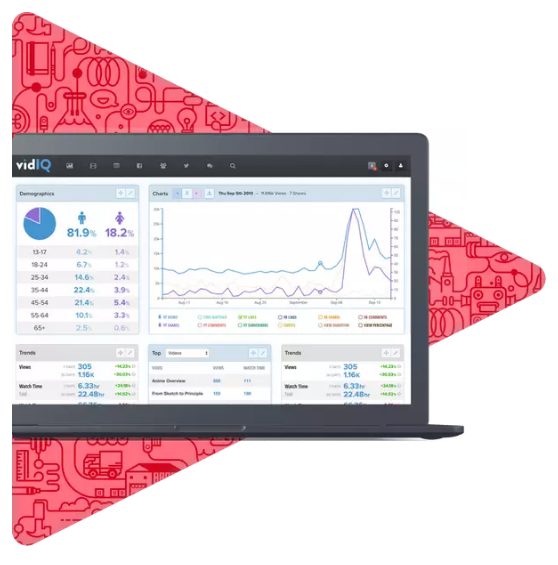
I have tried both and definitely recommend TubeBuddy. They have the easiest to learn product and found better results. Just my opinion though.