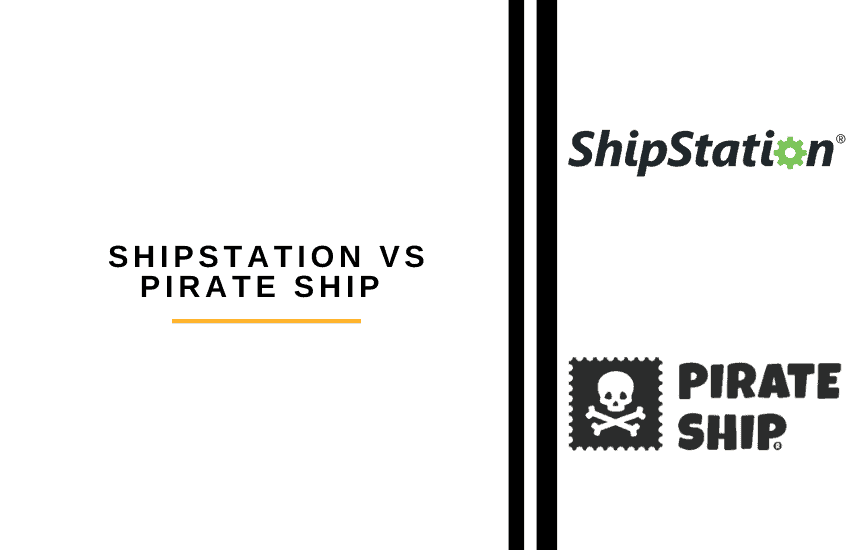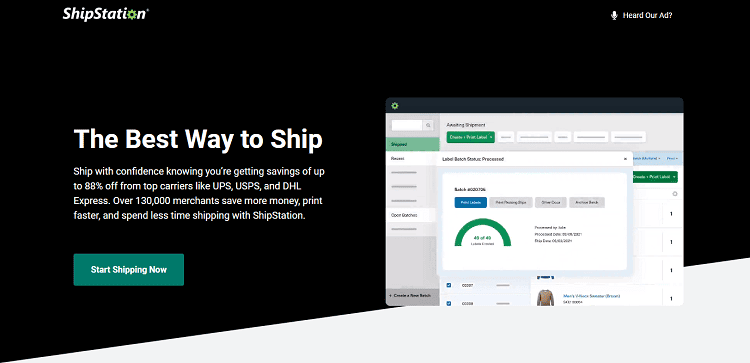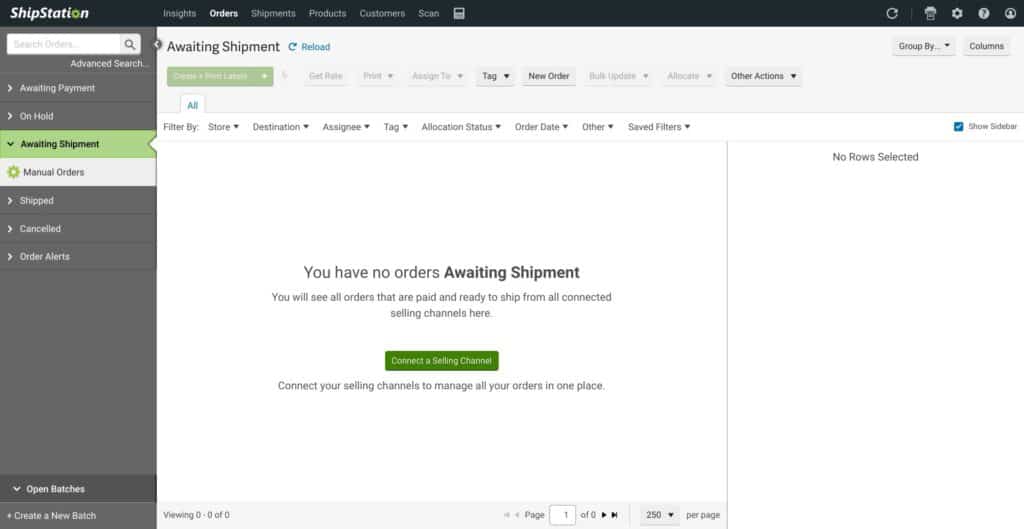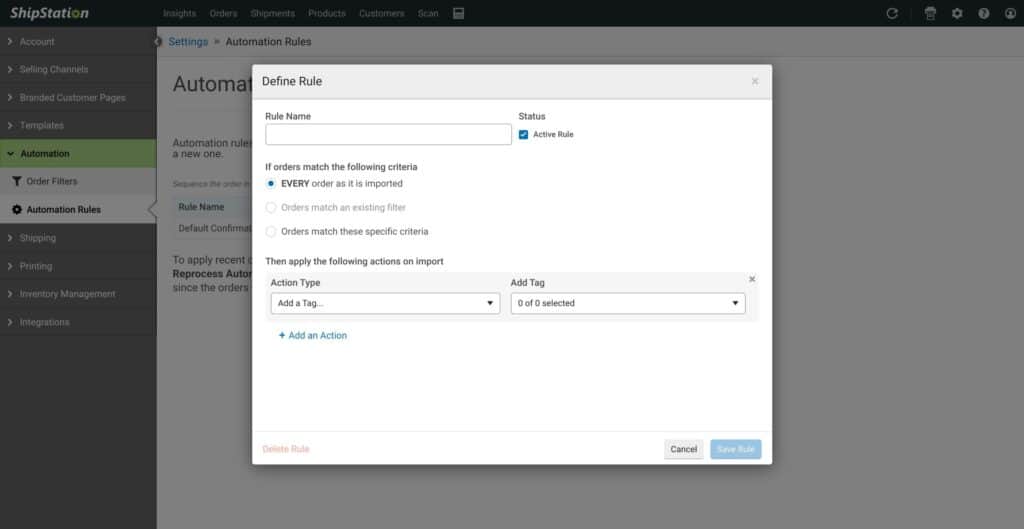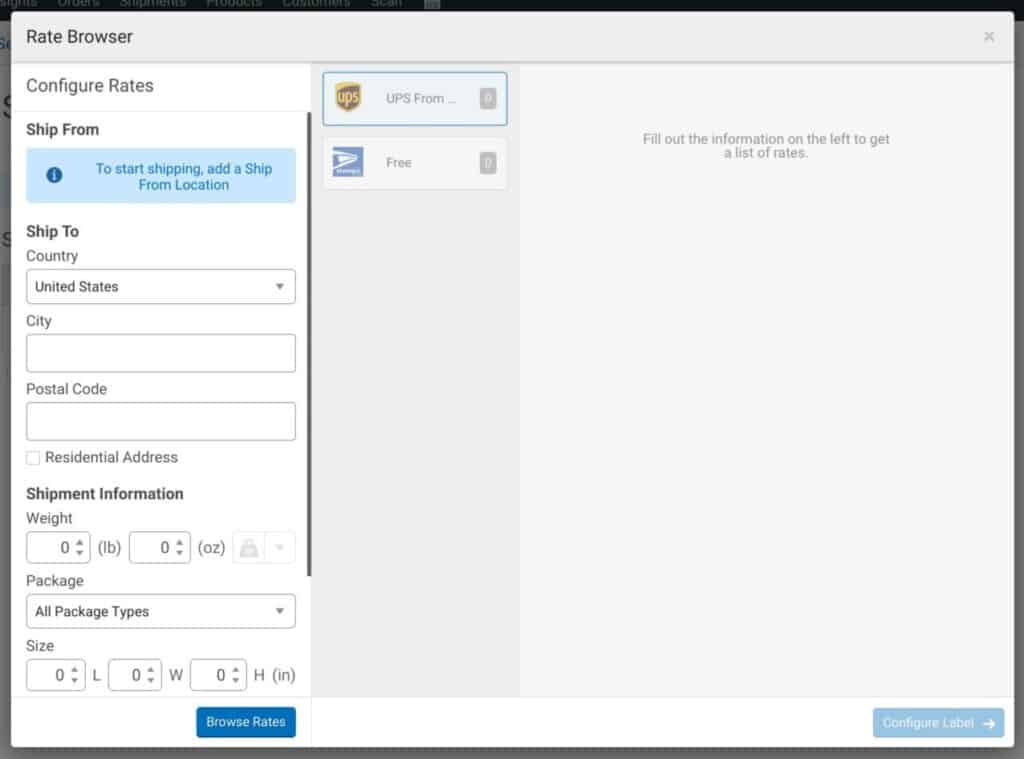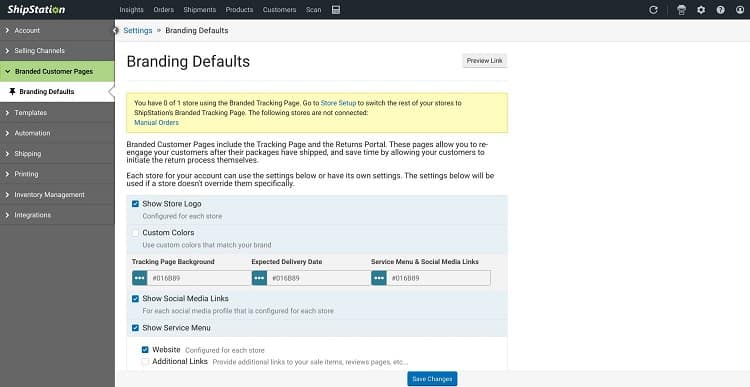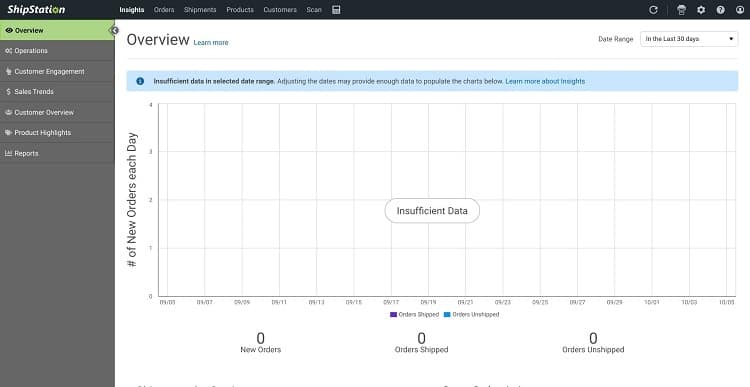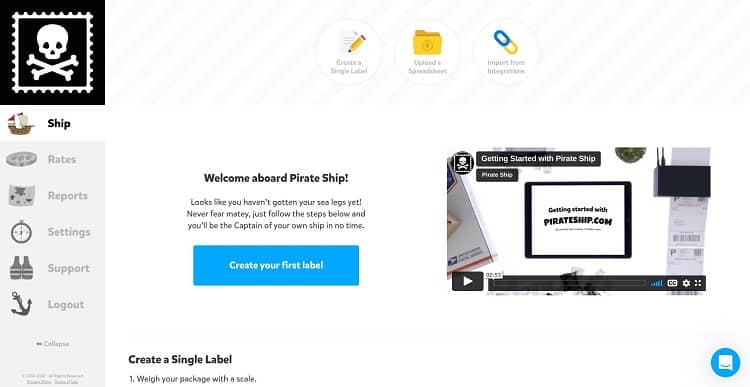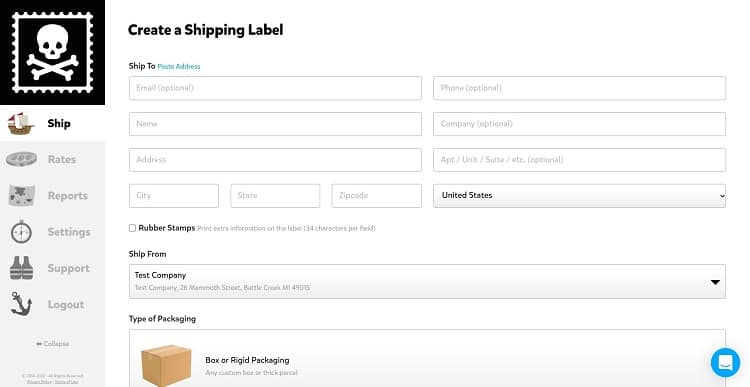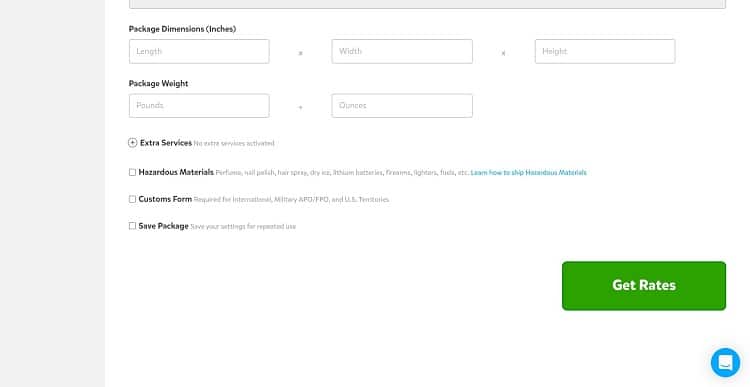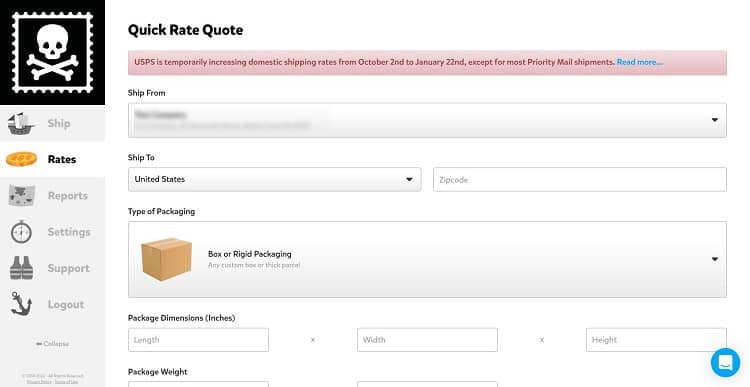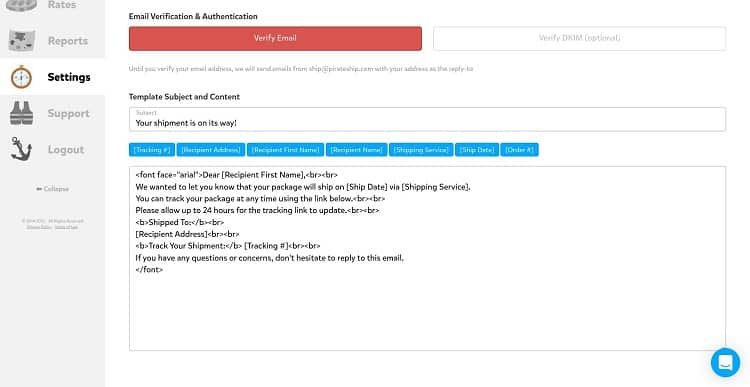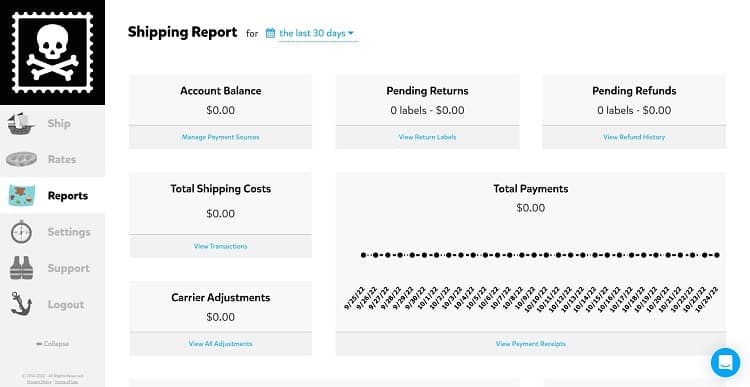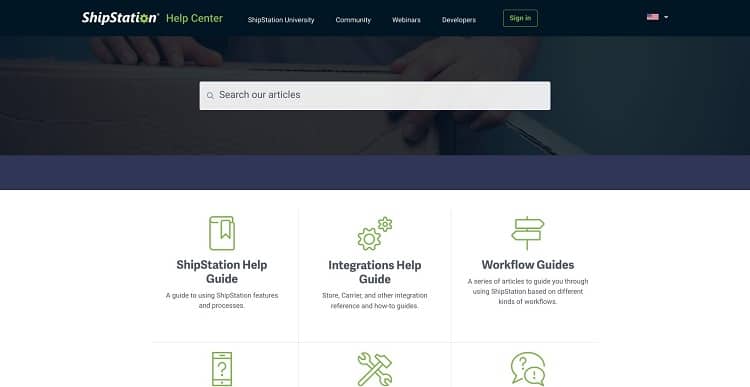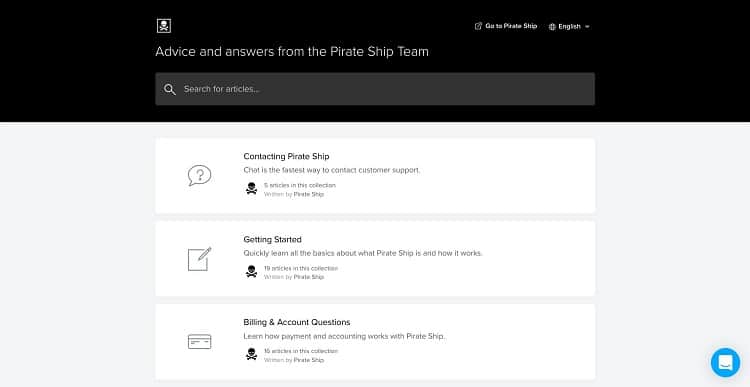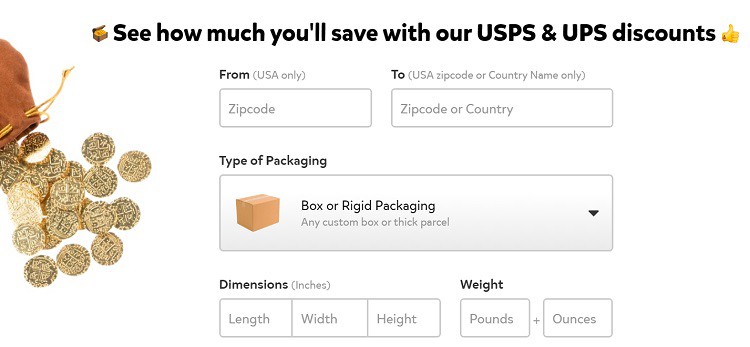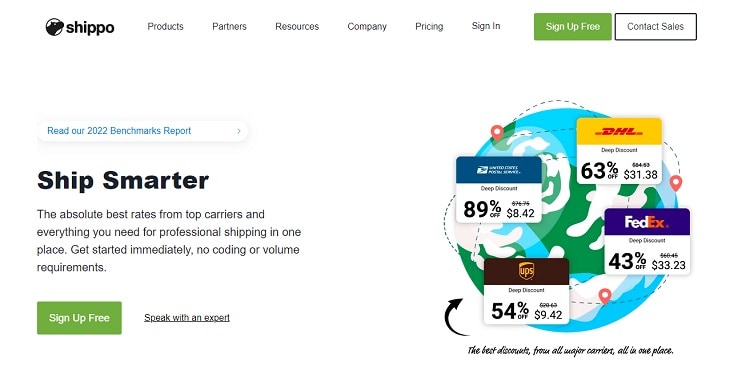- The Bottom Line Up Front
- Main Differences Between ShipStation vs PirateShip
- What is ShipStation?
- What is PirateShip?
- The Main Features of ShipStation
- The Main Features of PirateShip
- ShipStation vs PirateShip - Customer Support
- ShipStation vs PirateShip - Pricing
- ShipStation vs PirateShip - Pros and Cons
- ShipStation vs PirateShip - Alternatives to Try
- FAQs
- My Final Thoughts …
Last Updated on April 22, 2023 by Ewen Finser
I know from experience how hard it is to stay on top of shipping and handling when you run an eCommerce business! In our ShipStation vs PirateShip comparison, we’ll look at two great shipping services that may make your life easier.
ShipStation and PirateShip are pretty different from each other. Which one you pick may depend on the kind of business you’re running.
In this comparison, I’ll give you a rundown of each platform and my honest thoughts on their pros and cons.
The Bottom Line Up Front
If I had to pick one favorite today, I’d go for ShipStation. It’s a great service, particularly for small-to-medium-sized businesses. The ease of use, number of carriers, and time-saving features like bulk label printing and automation make it much easier to deal with the shipping process.
Having said that, I do think that PirateShip is a gem of a platform for small business owners. Of course, you’ll get fewer choices for carriers, but the discounts are excellent, and the platform is very user-friendly.
Main Differences Between ShipStation vs PirateShip
The main differences between ShipStation vs PirateShip are:
- ShipStation has a series of paid tiers, whereas PirateShip is free to use
- ShipStation offers many more options in terms of carriers, whereas PirateShip only uses UPS/USPS
- ShipStation’s UI is a little dated, whereas PirateShip’s UI is fun and easy to navigate
- ShipStation offers more branding customization, whereas PirateShip offers fewer ways to include your branding at each stage of the shipping process.
- ShipStation’s knowledge base is slightly stronger, whereas PirateShip’s knowledge base doesn’t have as much information.
- ShipStation offers automation in the form of shipping rules, whereas PirateShip does not.
Ship with confidence knowing you’re getting savings of up to 88% off from top carriers like UPS, USPS, and DHL Express. Over 130,000 merchants save more money, print faster, and spend less time shipping with ShipStation.
What is ShipStation?
ShipStation is a shipping service that makes sending packages much more accessible. It includes a shipping cost calculator, bulk label printing, and other great tools for eCommerce business owners.
I’d recommend ShipStation for any-sized eCommerce business.
What is PirateShip?
PirateShip is a service that allows you to access USPS and UPS postage at very cheap rates. In addition, users can print shipping labels and easily compare rates to see which is the most affordable option.
I think PirateShip works best for smaller businesses and entrepreneurs.
The Main Features of ShipStation
Let’s check out the key features of ShipStation.
UX
The interface of ShipStation is pretty good. I liked the onboarding process – it’s pretty simple to get going, even for beginners – and it’s easy to navigate. It’s not the best-looking platform, but that’s a minor, personal gripe. Overall, I think it’s a user-friendly platform that most people can use with no problems.
Shipping
Shipping is so much easier with ShipStation! They have many shipping carriers to choose from across the globe. Some popular US-based carriers include:
- USPS
- UPS
- FedEx
- DPD
- Stamps.com
They have some excellent discounts, up to 78% off, depending on which courier you go for and which country you want to ship to. These discounts can fluctuate, but you can get really good deals, and it’s easy to see the cheapest options available. This makes it easier to decide how much to charge your customers.
I like the fact that you can set up shipping rules in ShipStation. This allows you to automate some annoying processes and makes it much easier to keep an eye on sales and shipping. For example, you can automatically add tags to orders as they are processed so that you can watch orders coming out of particular warehouses. There are many options, and it takes a little setup time, but it’s worth it.
You can view, import, and edit orders at any time and manually create new orders if necessary. I also like that you can set up notifications for yourself and your customers. That means everyone will know what stage of the process each order is at, making it easier to keep track of things.
You can also batch-print shipping labels. Again, easy to do and potentially saves a ton of time.
Ship with confidence knowing you’re getting savings of up to 88% off from top carriers like UPS, USPS, and DHL Express. Over 130,000 merchants save more money, print faster, and spend less time shipping with ShipStation.
Tax Calculator
A key feature of ShipStation is the rate calculator. It is difficult to determine how much it costs to send a package, especially if you’re fulfilling overseas orders. This is because there are complex tax rules to consider, and each carrier offers a different price depending on how fast you want the package to get there.
The calculator makes this easier to work out. Just insert the address, weight, size, and package type, bringing up all carrier options, with prices displayed.
I like how easy this is, and the fact that you can print a label with a few clicks is excellent.
Branding
Consistent branding across all your communications with customers is vital for building familiarity, but this cannot be easy to do if you rely on different platforms to fulfill orders. ShipStation makes this easier. You can customize landing pages, tracking pages, packing slips, invoices, SMS alerts, and returns portals.
These can be adjusted to include your brand colors, logo, and social media links. All of which will make any communications instantly recognizable to your customers.
I also like the real-time tracking page. Customers can use this to track the progress of their orders, which is excellent. In addition, your customers will be emailed a link to this page without you having to worry about setting it up with your email marketing service.
eCommerce Integrations
Let’s check out the eCommerce platforms you can use with ShipStation:
- Amazon
- eBay
- Shopify
- Salesforce
- Squarespace
- Wix
- WooCommerce
- ZenCart
It’s super easy to set these up, and you can follow ShipStation’s guides if you get stuck.
Analytics
I like ShipStation’s reporting. I’d say it’s a key strength of the service. You can run reports on a whole bunch of data, including global sales, low stock levels, and customer engagement. These reports are easy to download and share, and you can run reports from any period.
The Main Features of PirateShip
So how does PirateShip compare to ShipStation?
UX
I’ll start by saying I prefer the interface of PirateShip. It’s a fun, very clear, and easy-to-use platform. It feels welcoming, and if you’re spending a lot of time using a service, enjoying the way it looks is important. The onboarding process was simple, and you can navigate everything you need using the menu on the left-hand side.
Overall, I think that PirateShip has a stronger user experience than ShipStation.
Shipping
Let’s check out how PirateShip can improve the shipping process for you and your customers.
PirateShip exclusively uses USPS/UPS. The options for postage include:
- USPS First Class Package
- USPS Parcel Select Ground
- UPS Ground
- USPS Priority Mail Cubic
- USPS Priority Mail
- UPS 3-Day Select
- UPS 2nd Day Air
- USPS Priority Mail Express
- UPS Next Day Air
- USPS Media Mail
You can also ship overseas using USPS/UPS services, like UPS Worldwide Saver.
Rates vary, but you can save up to a whopping 89% on shipping. They also have pre-negotiated UPS discounts of up to 86%. For a small business, if you’re just starting, this is going to save you so much money, especially if you’re currently handling orders using USPS/UPS regular rates.
You can print labels using any printer, and you can drop off or schedule packages with ease. You can also create return labels for your customers, making it much easier for them to deal with sending items back if they don’t like them. Plus, you can generate labels in PDF or ZPL files.
PirateShip automatically validates addresses using the USPS-certified address database. This means there’s less chance of your parcels going to the wrong address.
Any small errors in address input will be automatically corrected without you (or your customer) having to do anything. PirateShip will auto-save previous addresses, too, making the process quicker if you have returning customers.
The bulk printing feature is excellent, too. There is no limit to this, so you can print thousands of labels at once if you need to.
Rate Calculator
Like ShipStation, PirateShip has a rate calculator that makes it easy to work out costs. You just need to input the shipping country and zip code, type of packaging, dimensions, and weight, and then it will calculate rates for you:
This is easy to do, and you can instantly view how much you’ll save compared to the retail price of UPS/USPS. The highest I saw on my test was 74%, which is pretty great. You can also download a PDF of the discounts you can expect to get, as well as a more detailed breakdown of the services they provide.
I like how easy this is to do. ShipStation offers more carriers, which allows for more flexibility. But for small businesses, PirateShip works well.
Branding
You can keep your branding consistent with PirateShip by customizing emails. I will say, however, that this isn’t as easy as ShipStation. You’ll need to know a little HTML to help you along:
I do like that you can schedule when to send tracking emails, so they get notified of updates at the right time.
There are fewer options available for branding with PirateShip. The ‘settings’ section is quite sparse, which is nice if you want to keep things simple, but not so good if you’d rather have more control over branding.
eCommerce Integrations
There are some great eCommerce integrations available with PirateShip, including:
- BigCommerce
- Etsy
- WooCommerce
- Shopify
- Squarespace
- eBay
It’s easy to link them by following PirateShip’s step-by-step guides.
Analytics
PirateShip’s reporting is strong. You can run reports on a whole bunch of metrics including account balance, shipping costs, total payments, pending refunds, average fees, and recipient zones, including top international states and countries. I like that you can break it down by area, and you can choose any date to run reports.
It’s also (like the rest of the platform) a very user-friendly process.
ShipStation vs PirateShip – Customer Support
With any platform you use to run your business, customer support is really important. Here’s how ShipStation and PirateShip compare.
ShipStation
The knowledge base for ShipStation is great. There’s a Help Guide, which is designed for new users, outlining the main features of ShipStation and how to use them. Then there are specific guides for integrations, which are helpful if you’re trying to use ShipStation with Shopify, for example.
The Workflow Guides are great for more experienced users, as they will allow you to figure out how to get the most out of ShipStation depending on the kind of services you’re looking for.
You can access ShipStatio’s support via email or live chat, but this depends on the price tier you’ve chosen. The customer support team is great: helpful and fast to respond.
PirateShip
PirateShip’s knowledge base is good from an information point of view: it has tons of guides on how to use the platform. However, I’d say it’s not as extensive as ShipStation’s knowledge base, and it’s a little plain to look at. Their customer service is good. You can message them on their live chat, or send them an email. They’re responsive, friendly, and helpful.
ShipStation vs PirateShip – Pricing
Alright, now for one of the most important parts: how do they compare in terms of pricing?
ShipStation
ShipStation has several pricing tiers:
- Starter – $9.00 per month
- 50 shipments
- 1 user
- Email and community forum support
- Bronze – $29 per month
- 500 shipments per month
- 1 user
- Email and community forum support
- Silver – $49 per month
- 1500 shipments per month
- 2 users
- Live chat, email, and community forum support
- Gold – $69 per month
- 3000 shipments per month
- 3 users
- Live chat, email, and community forum support
- Platinum – $99 per month
- 6000 shipments per month
- 5 users
- Live chat, email, and community forum support
- Enterprise – $159 per month
- Unlimited shipments
- 10 users
- Live chat, phone support, email, and community forum support
I like that the pricing structure is clear. I also like the fact that you can sign up for a 14-day free trial. This makes it so much easier if you want to figure out whether the platform works for you. You can find out more on their pricing page.
Ship with confidence knowing you’re getting savings of up to 88% off from top carriers like UPS, USPS, and DHL Express. Over 130,000 merchants save more money, print faster, and spend less time shipping with ShipStation.
PirateShip
PirateShip has the advantage of being free. There are no pricing tiers, hidden fees, markups, or minimums. PirateShip makes money through each shipment you choose to make, but you don’t have to pay extra to use it. You can read more about it on their rates page.
ShipStation vs PirateShip – Pros and Cons
Here are the best things about ShipStation and PirateShip, as well as some features that I think could be improved.
ShipStation Pros
- Simple to use platform with a good onboarding process
- Great for beginners and more experienced users alike
- Many couriers available with varying discounts
- Useful tax calculator to work out costs
- Excellent reporting
- Shipping rules are beneficial
- Great knowledge base, with a helpful customer support team
ShipStation Cons
- The interface could be a bit more bright/nicer to look at
- More expensive than PirateShip
PirateShip Pros
- Great interface
- Very easy to navigate
- Free to use
- Big discounts on UPS and USPS services
- Easy to work out costs
- Great reporting
- Helpful customer support team
PirateShip Cons
- Not as many shipping options as ShipStation
- Fewer options for branding and customization
- No shipping rules are available
ShipStation vs PirateShip – Alternatives to Try
Don’t like either of today’s choices? Here are some other platforms you can try:
- Shippo– Shippo is a great platform. It’s user-friendly and it offers great automation to make dealing with admin tasks easier. You can find out more about it in our Shippo vs EasyPost comparison.
- Stamps.com – Stamps.com is great for individuals or businesses that are just starting up. It offers discounted shipping and makes it easier to view rates. You can read more in our Shippo vs Stamps.com comparison.
- ShipWorks – ShipWorks is the service I’d point to if you have a larger inventory to deal with, as they have some useful warehouse management services. Find out more in our ShipWorks vs ShipStation comparison.
- Shopify Shipping – Shopify Shipping is a good choice for Shopify users, as it’s included in the platform. You can read more in our ShipStation vs Shopify Shipping comparison.
FAQs
Question: How does PirateShip Make Money?
Answer: This is the question I asked myself when I signed up! ShipStation relies on monthly subscriptions, but PirateShip is free to use, with no hidden costs.
However, they do get a small amount of money in the negotiations on rates with UPS/USPS. So, even if that amount is only a few cents, it quickly adds up if users are sending thousands of packages using their services.
Question: Do ShipStation and PirateShip have Mobile Apps?
Answer: ShipStation has a mobile app, available for iOS and Android, which allows you to manage your business on the go. PirateShip doesn’t have a mobile app, but you can easily access their services on a mobile browser as well as a desktop browser.
Question: Why should I Use a Service Like ShipStation or PirateShip?
Answer: Firstly, you should be using a shipping service to save money. You can get rates that are not accessible to the general public, and the savings can be huge.
If you’re saving 60-70% per package, that’s going to add up quickly to a lot of money saved over time. Plus, these services make it easier to balance shipping speed vs costs, allowing you to make the best choice for your customers.
The second reason is that it just makes it easier. If you’re running a small business, for example, and you have a successful product launch resulting in hundreds of orders, being able to mass-print labels is going to save you so much time. For larger businesses, these kinds of time-saving features are essential.
Question: What’s the Maximum Discount Offered by ShipStation and PirateShip?
Answer: ShipStation’s maximum discount appears to be 78%, which is a pretty good amount. PirateShip’s biggest discount is 89%, which is more impressive, but these figures depend on the kind of packages you’re sending and where you’re sending them.
My Final Thoughts …
My top pick for today is ShipStation. For small-to-medium-sized businesses, it’s an excellent choice. It shares a lot of features with PirateShip – for example, bulk label printing and an easy view of all the pricing options available to you – but it does have the edge for a couple of reasons.
Firstly, the shipping rules allow you to automate processes, saving you time. Secondly, it has a wider range of carriers to choose from, which may give you greater access to money-saving shipping options, especially if you’re shipping overseas.
Having said that, PirateShip is a great platform. It just feels more fun to use, and it has some amazing UPS/USPS discounts. If I were just starting in eCommerce, and I wanted to save a bit of time and cash, I’d probably pick PirateShip.
It’s easy to use, and it has the bonus of being free, which is great news if you’re trying to get your business off the ground.
I hope this has helped you to figure out which service works best for you!
Ship with confidence knowing you’re getting savings of up to 88% off from top carriers like UPS, USPS, and DHL Express. Over 130,000 merchants save more money, print faster, and spend less time shipping with ShipStation.