Last Updated on May 2, 2023 by Ewen Finser
Today we are going to be looking at Siteground vs InMotion Hosting, to see what they each have to offer, and see which one would be the best option for you.
It can be stressful trying to choose to a for your website. There are lots of providers to choose from so you will want to be sure that you are making the right decision, and we’re here to help with that!
Whether you are starting a new site from scratch, or switching over from another , it’s important to know that your new can handle all your needs.
Before we get stuck into the main review, there are a few things you should always be on the lookout for when choosing to host for your website:
- Page loading time
- Uptime / downtime statistics
- Data Centers
- Customer support
- Security (free SSL certificate, VPS, etc…)
- Backups
When you are comparing providers be sure to take note of what they offer in each of these because as your website grows you will find that these things will become more important to you. Slow page loading times and site downtime can have a negative effect on your conversion rates, so page loading speed and statistics should be one of the first things you look for.
Security and backups are just as important for any , as you will want to know that your site is in safe hands should the worst happen.
In this comparison of website hosting providers, we are going to be looking at exactly what Siteground and InMotion Hosting solution offer in each of these areas, as well as their overall pros and cons, and of course, the pricing of web hosting services.
Let’s get stuck into the Siteground comparison to InMotion.
Siteground vs InMotion Hosting – Main Differences
The main differences between Siteground and InMotion Hosting are:
- Siteground has a storage cap of 40GB of disk space on their largest plan, whereas InMotion hosting offers a maximum of 160GB on their largest plan
- Siteground does not offer a free domain name, whereas InMotion Hosting offers a free domain name with all hosting plans
- Siteground does not offer white-labelled reselling of their hosting service, whereas InMotion Hosting offers white labelled reseller hosting plans allowing agencies to resell the service under their own brand name
Siteground offers higher end performance for budget prices. I have yet to find a better mix of value and performance for $5.95 or less per month. This is why I PERSONALLY start with Siteground for sites under 100k visits per month.
Siteground Hosting Review

is one of the most well known providers around and is even officially recommended by itself among their preferred WordPress packages for hosting. With over 2,000,000 hosted domains, and offices around the world, you can be sure that your website will be in safe hands with .
One of the things that really stands out about ’s service is their fast and helpful customer support, so whenever you have a problem or question, you can rest assured that someone will be able to help you 24/7 by phone, chat, or ticket.
The Main Features of Siteground
- Free SSL Certificates with all hosting plans
- Daily Backups
- Email service
- Staging tool
- Free WordPress migration via a plugin, or professional migration available for one website on the GrowBig or GoGeek plans
- Free Cloudflare CDN
- WordPress site Auto-updates
- 24/7 Support by Phone, Chat or Tickets https://thedigitalmerchant.com/website/design/best-wordpress-themes-for-elementor
- Quick start WordPress Website Builder prompts (including integration with the popular Elementor website builder)
Siteground Page Loading Speeds
is well known in the world for its fast page loading speeds (load time), and its servers have been specifically built with speed in mind. They use all of the latest available hardware and software including:
- SSD drives for their shared hosting plan and cloud hosting platforms.
- The latest PHP releases with built-in opcode cache.
- The partner with Cloudflare CDN to provide a free CDN.
- Unique SuperCacher technology.
- Nginx used in conjunction with web server software to cache and speed up delivery of static content.
Siteground Customer Support and Reviews
Siteground’s customer support is one of the things that makes then stand out from other hosting providers with close to 100% customer satisfaction rates. All members of their customer support team undergo extensive training followed by a long mentorship period to give them real experience, so you can be sure that anyone you come into contact with on the Siteground customer service team will be well equipped to handle any issues you are having.
As well as getting help from the customer support team, there is also an extensive knowledgebase packed full of useful information, so if you just have a simple problem you will usually be able to find the answer you are looking for straight away by searching within the knowledge base.

You can contact the support 24/7 team by phone, live chat, and helpdesk tickets. If you’re in a hurry then live chat is the best option, as there is almost no wait time. Phone support is fast too, with an average wait time of just 2 minutes.
If your problem is particularly complex then the helpdesk support tickets may be the best option for you. You can expect a reply from helpdesk within 15 minutes, and they have their most advanced technicians on hand to solve even the most complex issues quickly.
Sitegrounds customer reviews are impressive too, with over 3471 reviews on Trustpilot and a rating of 5 stars (Excellent). They also have an overall satisfaction rating of 4.9 out of 5 stars on ShopperApproved from over 5,360 reviews.
Siteground Security
Server security is a top priority for the Siteground hosting solution, and they have put in place a number of measures to keep their servers and their customers’ websites secure, including:
- All servers use the latest PHP 7 version with the latest security fixes.
- They run Apache in a chrooted environment with suExcec.
- They have sophisticated IDS/IPS systems to block malicious bots and attackers.
- ModSecurity is installed on all shared servers and security rules are updated weekly.
- Free auto-updates for WordPress and its plugins.
- Ensuring that all software providing database services is up to date with the latest security available.
- Constantly monitoring for vulnerabilities and developing solutions where possible.
- Ensuring user data is completely secure and only accessed by approved personnel.
Health checks are conducted on the servers every 0.5 seconds, and any issues are automatically detected and fixed. Siteground also has a smart AI system which blocks up to 2million brute force attempts on the servers every single day, so any malicious activity never has the opportunity to reach the hosted websites.
Siteground offers automatic daily backups for all websites using their hosting services, and there a free ssl certification for all sites and for all users too.
Migrating to Siteground
If your looking at migrating your WordPress site to Siteground from another hosting provider, it’s a very easy process. Siteground provides a free WordPress migrator plugin, and you can transfer everything over to your new account with just a couple of clicks without affecting your configuration.
If you purchase either the GrowBig or GoGeek plans, then Siteground’s migration experts will manually migrate your old site to your new hosting plan. This service is free for one website if you are on these plans, but if you would like to migrate more than one site you can do so for an addition $30 fee.
The Benefits of Using Siteground
- Free SSL certificates are automatically added to new websites created on your Siteground hosting plan. Free SSL certificates can also be added to existing websites with just a couple of clicks.
- Automatic daily backups are provided and saved for 30 days.
- There is a staging tool that lets you make a copy of your website which you can make updates to, with not need to publish the updates until you are 100% sure you are happy with the changes.
- Free WordPress migration with the migrator plugin, or free manual migrations by dedicated experts with the GrowBig and GoGeek plans.
- 24/7 customer support via phone, support tickets, and live chat. Fast response times so you won’t be kept waiting.
- 99% average uptime for their servers, so no need to worry about losing sales when your site is down.
- Siteground does have relatively strict bandwidth rules for a web hosting company (no unlimited bandwidth on starter plans, for example)
- Excellent customer satisfaction rates with almost 5 stars on both Trustpilot and ShopperApproved.
- Good value for money.
The Downsides to Using Siteground
Siteground use a low pricing offer to tempt people to sign up with them, but remember, the special offer is usually only for your first invoice, so you need to make sure you know exactly what your bill will be following the discounted period as you might get a surprise.
Siteground also caps storage from 10-30GB, depending on the plan you have chosen, and although this is suitable for most medium to large websites, some much larger websites with extremely high traffic may need to consider using another hosting provider.
Siteground Pricing
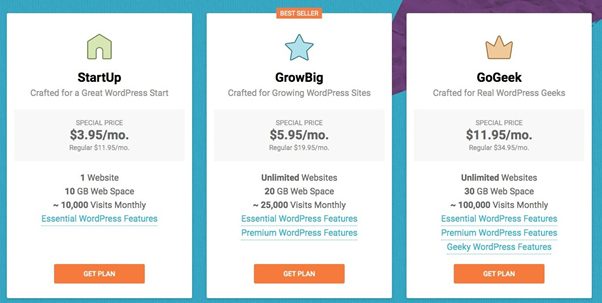
There are three hosting plans available to suit websites of all sizes: StartUp, GrowBig, and GoGeek.
The StartUp plan starts from $3.95/month for the first invoice, and then goes up to $11.95/month going forward. This plan gives you 1 website with up to 10GB of storage, and allows you to have up to 10,000 visitors to your site per month. This plan includes the essential WordPress Features.
Next up is the GrowBig plan, which starts at $5.95/month for the first invoice, and then goes up to $19.95/month.. This plan lets you host unlimited websites, with up to 20GB of disk space. You can have up to 25,000 visitors each month. This plan includes both the essential and the premium WordPress Features.
The largest plan available is the GoGeek plan, which starts at $11.95/month for the first invoice, and then goes up to $34.95/month after your renewal. This plan lets you web host unlimited websites, with up to 30GB of disk space. You can have up to 100,000 visitors to your site each month, and you also get access to the premium and ‘Geeky’ WordPress features.
All hosting plans include:
- Free WordPress install
- Free WordPress migrator
- Free SSL and HTTPS Certificates
- Free email address
- Free Cloudflare CDN
- Free daily backups
- WordPress auto-updates
- WP CLI and SSH
- 24/7 Support
- Unmetered traffic
- Unlimited MySQL BD
There is no free trial available, but Siteground does offer a 30-day money-back guarantee if you are not happy with the service.
If you would like to find out more about what Siteground offer, you can visit their website here.
Siteground offers higher end performance for budget prices. I have yet to find a better mix of value and performance for $5.95 or less per month. This is why I PERSONALLY start with Siteground for sites under 100k visits per month.
InMotion Hosting Review
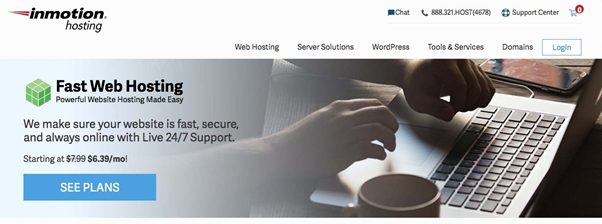
InMotion hosting offers a range of fast and powerful website hosting packages to suit the needs of websites of all sizes. It is well known for all of the features it offers and its budget-friendly pricing, making it a great option for small businesses and blogs.
The Main Features of InMotion Hosting
- Free SSL certificates with all hosting plans
- Pre-installed WordPress so you can be up and running in minutes
- 10 x Faster speeds than standard shared hosting
- 90-day satisfaction guarantee
- Free premium WordPress themes and plugins included
- Schedule automatic backups and keep multiple offsite copies
- Free domain name
- Reseller hosting plans (White Label)
InMotion Hosting Page Loading Speeds
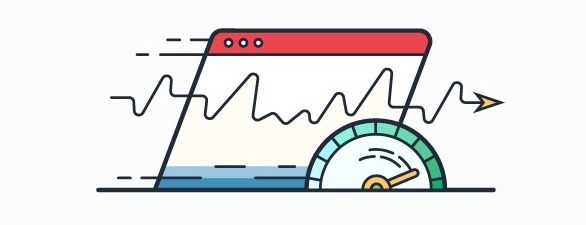
InMotion has a reputation for providing extremely fast page loading speeds for shared hosting and has regularly been proven to be one of the fastest in the industry.
Rather than using a single data centre, with InMotion Hosting you can choose your data centre location, allowing your website to run up to 6 x faster than with other shared hosting providers. In addition to this, they have also teamed up with some of the largest ISPs and Peering exchanges in the world to create direct data connections, giving a noticeably faster connection overall.
They use the latest technology to ensure the fastest connection speeds including Servers housed in Category A, PCI compliant data centers, N+2 or N+1 power systems with multiple battery and diesel power sources in case of a power failure, BGP4 network to prevent downtime (preserve uptime) in case of loss of hardware, N+1 Configurations on all servers using RAID 5, and System Administrators on hand 24/7 365 days a year.
InMotion Hosting Customer Support and Reviews

If you are having any issues it’s very easy to get in touch with the support team at InMotion Hosting. You can contact them by phone, live chat, and support tickets.
They also have a large support centre on their website which offers answers to a number of frequently asked questions, as well as a community where you can ask for questions and advice, and a YouTube channel packed full of video tutorials.
InMotion Hosting doesn’t do as well for customer reviews as some of their competitors. They are rated A+ by the Better Business Bureau (BBB), however, out of 18 customer reviews on BBB they only received a total of 3 out of 5 stars for overall customer satisfaction, with quite a few of the reviews saying they had trouble getting in touch with the customer service team when they had problems with their sites.
Their reviews aren’t great on Trustpilot either, with 3 out of 5 stars for customer satisfaction from 191 reviews at the time of writing, with lots of negative reviews from customers saying their sites had been down for unexplained reasons, and there has been no help from customer support which is worrying.
InMotion Hosting Security
InMotion hosting offers a number of security features to their customers. They offer free SSL certificates with all hosting plans, and automatic offsite backups (apart from on the cheapest plan).
To prevent your site from being hacked and infected with malware, sites are automatically scanned and patched for vulnerabilities and malware. To further protect your website there is also a custom web application firewall.
Migrating to InMotion Hosting
If you want to move your existing website over to InMotion Hosting from another hosting provider, there are a few options available to you.
You can choose to do it yourself by copying and moving your files manually, or you can choose to use a managed WordPress migration plugin and make the transfer from within your dashboard.
Alternatively, you can take advantage of InMotion Hosting’s free migration service. Free transfers are offers to accounts with 3 websites or fewer, but if you would like to transfer more sites over this can be done at an additional cost of just $10 per site.
The Benefits of Using InMotion Hosting
- Very fast web hosting at an affordable price
- Free domain with every hosting package
- They offer a 90-day money-back guarantee if you are not happy with the hosting service
- A free private SSL certificate with all plans
- Free automatic daily backups
- High average uptimes with a 99.9% uptime guarantee
- Award-winning 24/7 US-based live support
- Free transfers from your previous hosting provider for your first 3 websites
The Downsides of Using InMotion Hosting
The only real downside to InMotion hosting is the worrying amount of negative reviews on customer reviews sites compared to their competitors. Many of the reviews are complaining about problems with servers and sites being down, however, InMotion hosting guarantees a 99.9% uptime and fast response time, so we can’t be sure that these people’s issues weren’t due to outside factors. It is worrying though.
InMotion Hosting Pricing
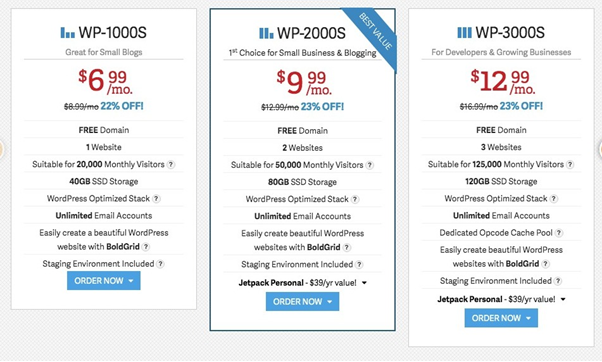
InMotion Hosting offers four main packages for Managed WordPress Hosting plans. The packages do not have names and just go by a serial number: WP-1000S, WP-2000S, and WP-3000S. There are larger packages available upon request but you will need to get in touch with InMotion Hosting directly for these.
The basic package (WP-1000S) costs $6.99/month when you sign up for 2 years or more, or $8.99/month if you just want to pay for one year. This package includes a free domain, 1 website, 40GB SSD storage, unlimited email accounts, and a staging environment to make changes on your site. This package is suitable for up to 20,000 monthly visitors.
Next up is WP-2000S which costs $9.99/month when you sign up for 2 years or more, or $12.99/month if you just want to pay for one year. This package includes a free domain, 2 websites, 80GB SSD storage, unlimited email accounts, and a staging environment to make changes on your site. This package is suitable for up to 50,000 monthly visitors, and also includes Jetpack personal which usually costs $39/yearly.
WP- 20003 which costs $12.99/month when you sign up for 2 years or more, or $16.99/month if you just want to pay for one year. This package includes a free domain, 2 websites, 120GB SSD storage, unlimited email accounts, and a staging environment to make changes on your site. This package is suitable for up to 125,000 monthly visitors, and also includes Jetpack personal which usually costs $39/yearly.
There is no free trial, but InMotion Hosting does offer a 90-day money-back guarantee if you don’t like what they have to offer. InMotion also sepcifically doesn’t offer a cloud hosting option (like SiteGround). You can see their plans in more detail here on their website.
Siteground vs InMotion Frequently Asked Questions:
How do I get to cPanel SiteGround?
You can access your cPanel from your User Area -> My Accounts tab -> Go to cPanel button. This will automatically log you in the cPanel of your account using an encrypted connection.
Is SiteGround shared hosting?
SiteGround is a popular shared hosting provider that offers its users multiple different hosting options. These include WordPress hosting, cloud hosting and even dedicated servers. We’ve been monitoring SiteGround’s cheapest “Startup” shared plan for over two years now.
Siteground vs InMotion Hosting: Which is Better?
After comparing Siteground and InMotion Hosting side by side it’s clear that they are both great hosting providers, but they both have very different offerings, and different pros and cons.
So which one is right for you?
It depends on your needs really. If you are a small business or run a medium-sized blog, then Siteground is the way to go. They are without a doubt one of the most trustworthy hosting providers out there, with excellent security and speed features, and a proven track record of providing top-notch customer service.
Although they are slightly more expensive than InMotion web host, after the initial discounted period, it’s well worth paying that little bit extra for the peace of mind knowing that your beloved website is in safe hands.
The only downside to Siteground really is that the storage limit is capped, so if you have a huge website, with over 100,000 visitors each month then the InMotion Web Hosting Company would be well equipped to cater to your needs, they offer a 99.9% uptime guarantee and unparallelled site loading speeds which not many other providers can compete with.
However, because of the reviews we have seen on independent customer review sites like Trustpilot, we would urge you to play on the safe side and pay attention to the hosting service you receive in the first couple of months with InMotion Hosting so that if you aren’t happy, you can cancel within the 90 day guarantee period and not lose any money.
If you like the sound of what Siteground can offer, you can visit their website here, or if you think InMotion hosting would better suit your needs, then head on over to their website here.
Siteground offers higher end performance for budget prices. I have yet to find a better mix of value and performance for $5.95 or less per month. This is why I PERSONALLY start with Siteground for sites under 100k visits per month.
If you’re still not convinced, check out our article on the best SiteGround alternatives, to see if any of these would be a better fit for you.
Further Reading on Related Web Host Articles
- Siteground vs WPX Hosting Comparison
- Siteground vs A2 Hosting Comparison
- Siteground vs WP Engine Comparison
- Siteground vs Dreamhost vs Bluehost Compared
- Siteground vs Bluehost Comparison
- Dreamhost vs HostGator Comparison
- Top Bluehost Alternatives
- Top HostGator Alternatives
- Top WPEngine Alternatives
- Best Magento Hosting Options


