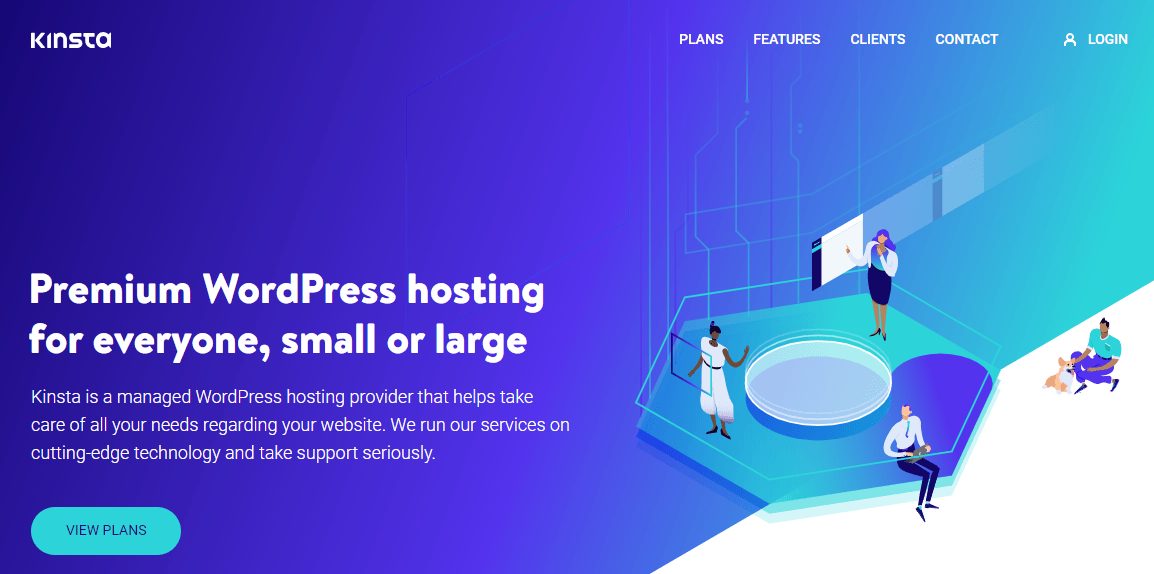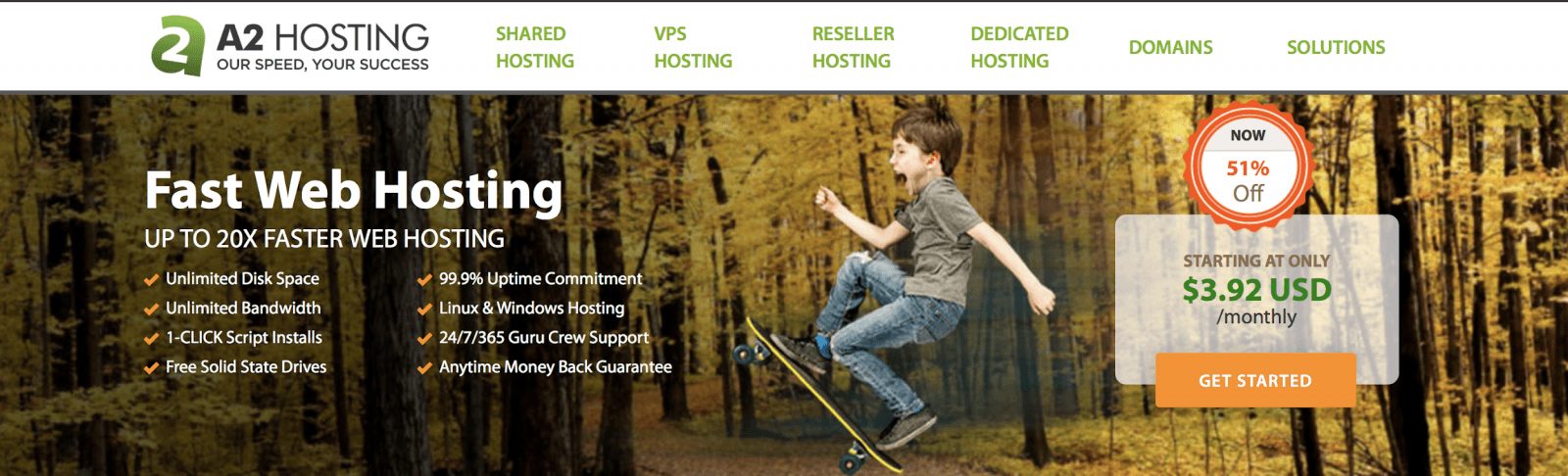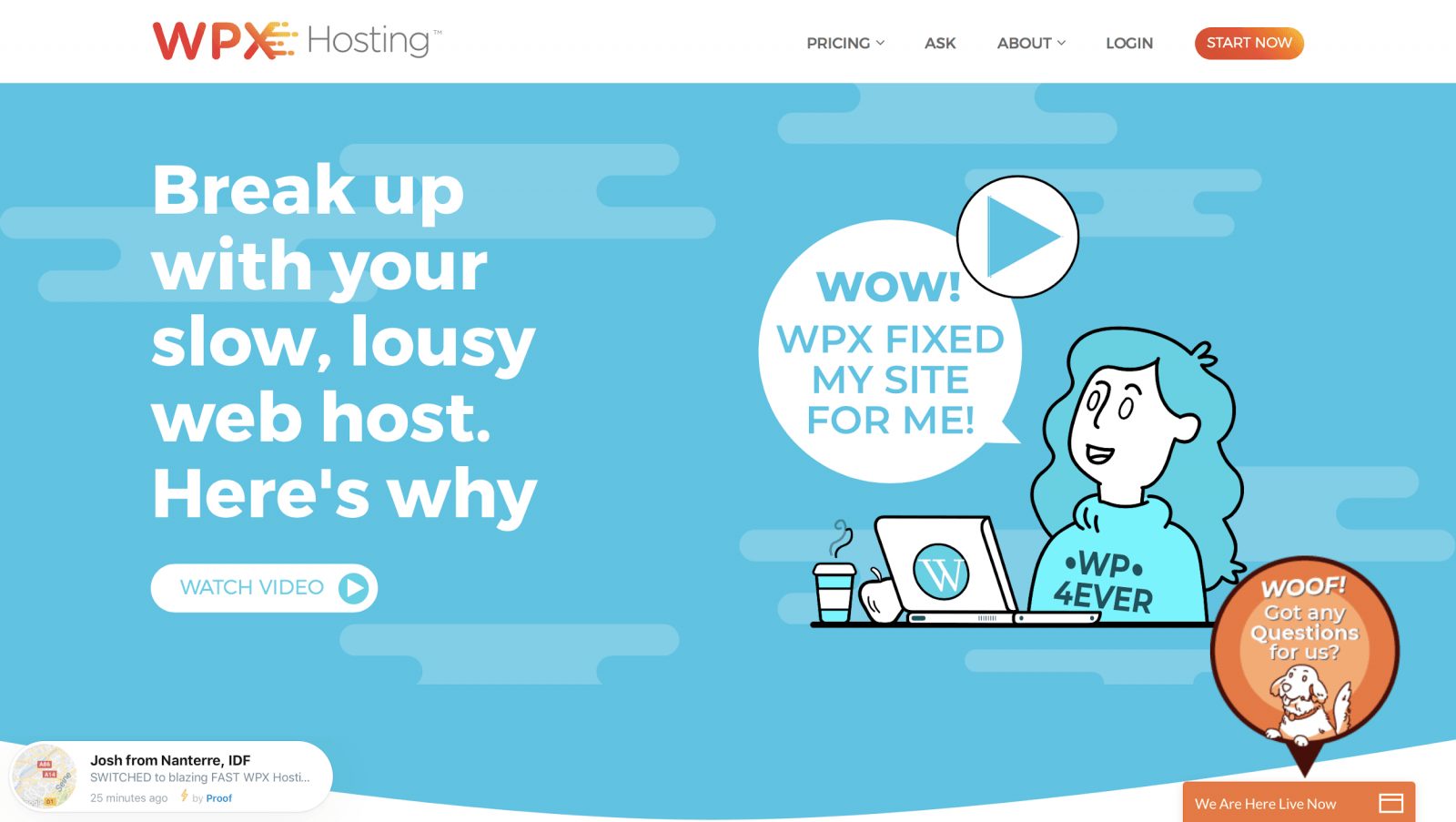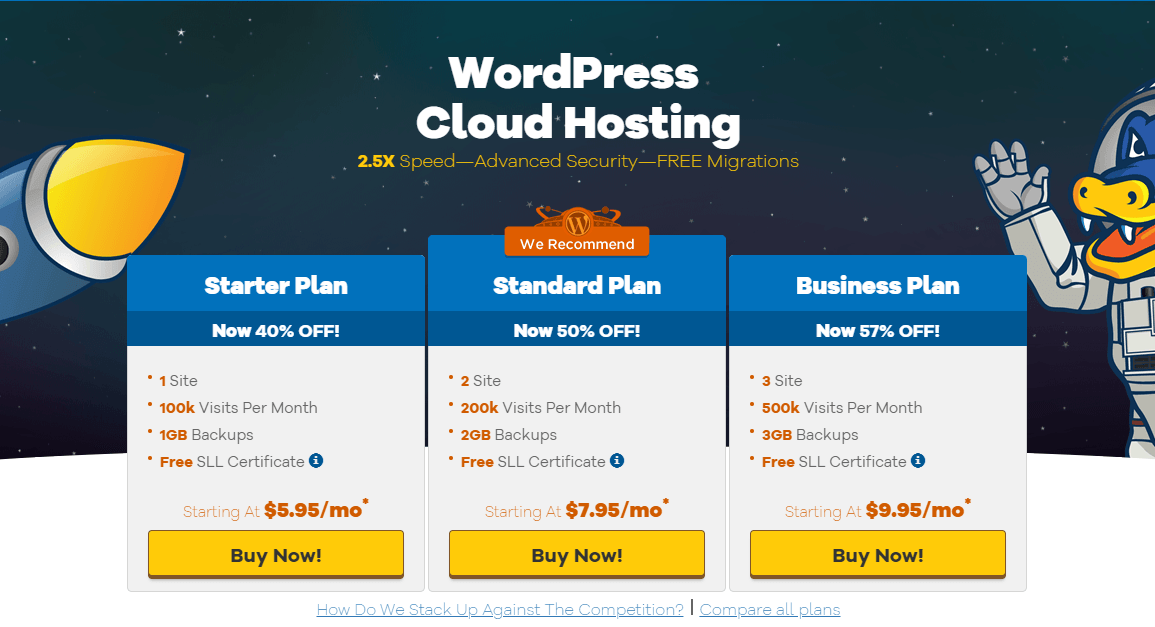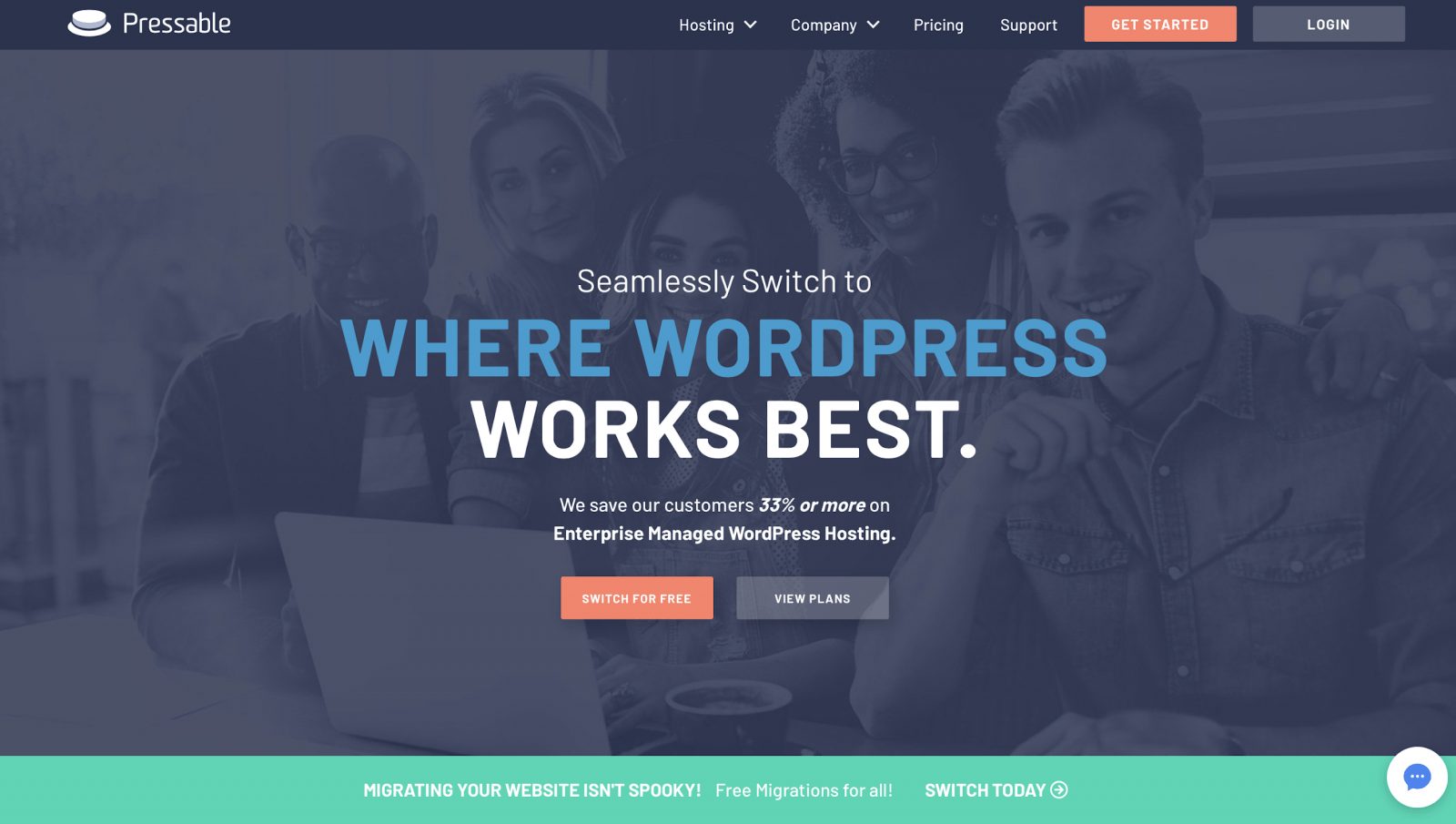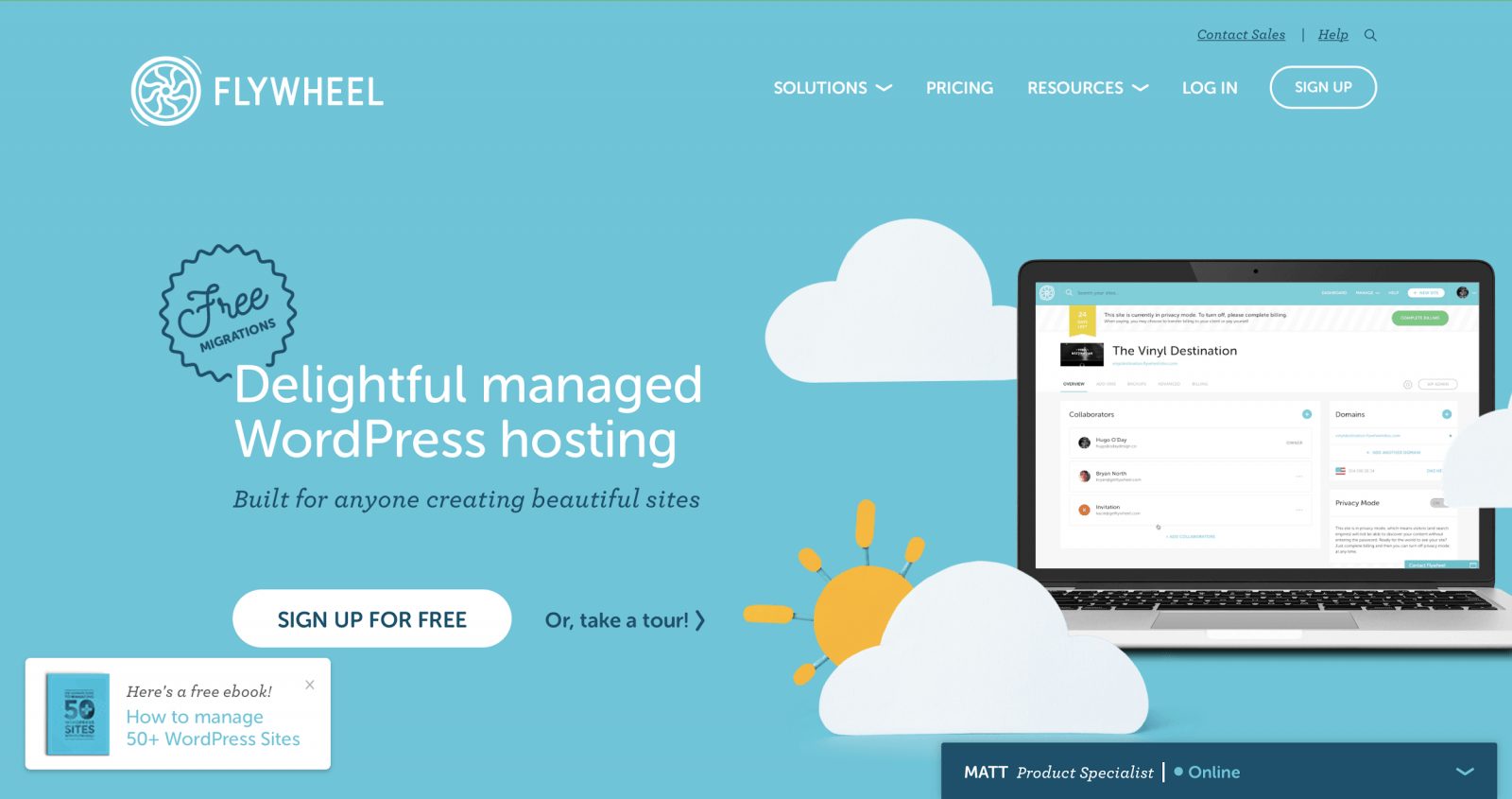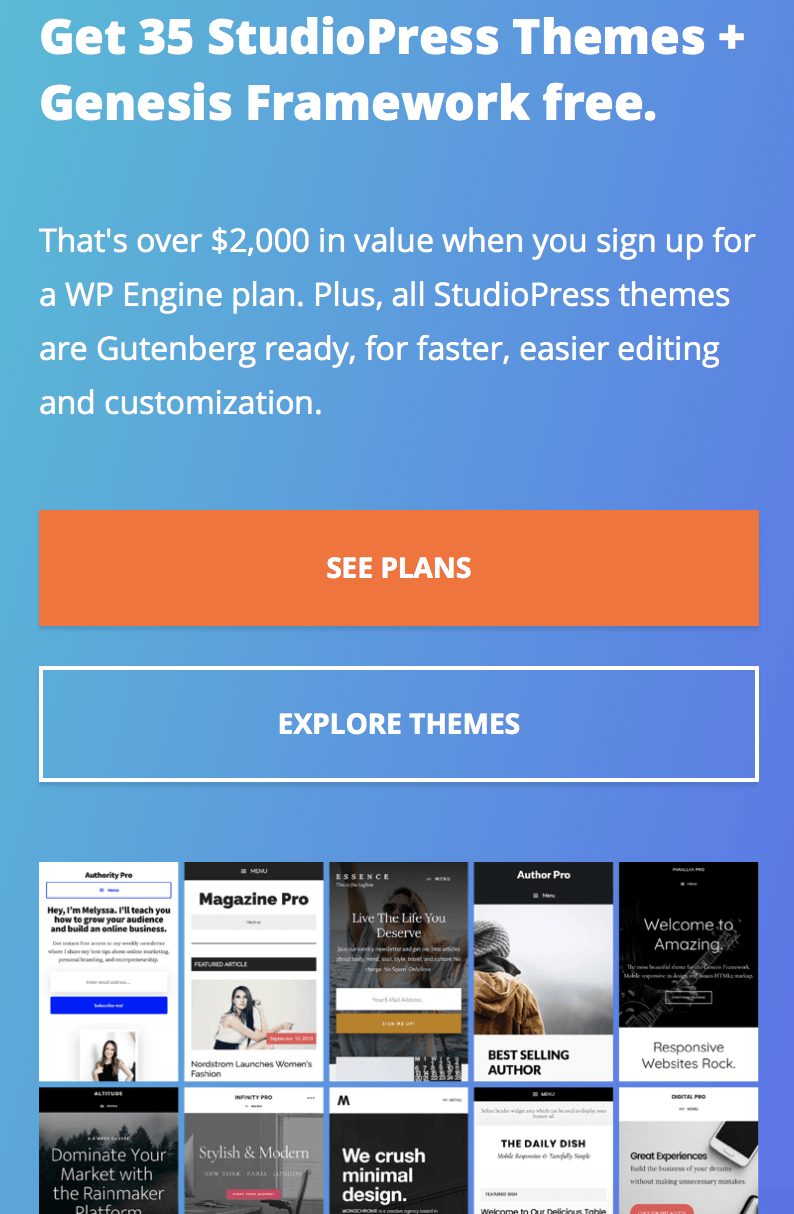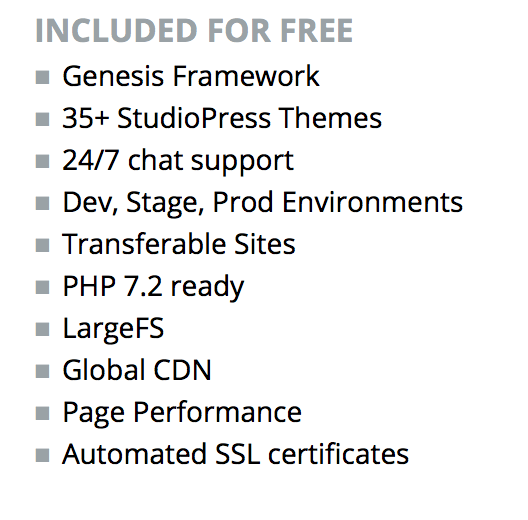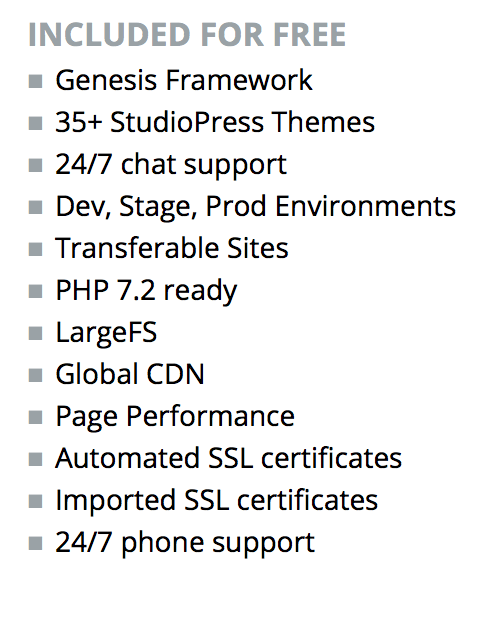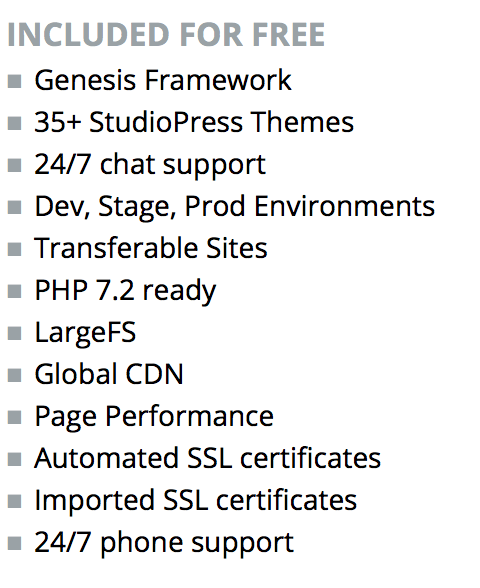- Best WPEngine Alternatives | Web Hosting Companies Worth Switching To
- 1. Kinsta
- 2. DreamHost
- 3. A2 Hosting
- 4. WPX Hosting
- 5. HostGator
- 5. Pressable
- 6. SiteGround
- 7. Flywheel
- 8. GoDaddy
- So What Does WP Engine Offer in Comparison?
- Where WP Engine Falls Short
- When is WP Engine the Right Choice?
- Summary of My Best Hosting Platform Alternatives to WP Engine
Last Updated on May 2, 2023 by Ewen Finser
WP Engine is one of the leading content management systems (CMS) out there and it’s a top choice amongst pros who want to create and deliver their WordPress websites.
It comes with a suite of agility, integration, intelligence and performance solutions to help you create and share online experiences, which includes everything from campaign websites to content centers and e-commerce shops.
My Bottom Line Up Front: In a hurry, here are my high-level web hosting cheat sheet alternatives to WP Engine’s platform..
[comp_table]
Continue reading for the full 10+ recommendations…
Best WPEngine Alternatives | Web Hosting Companies Worth Switching To
Before we dive into the WordPress hosting alternatives we recommend, here’s a quick at-a-glance chart to quickly compare the major features of WP Engine alternative managed hosting providers.
Then, we’ll talk about each managed hosting company more to flesh out the details of the hosting plan options.
Starter plan cost/month |
$3.92 |
$15 |
$8.99 |
$16.95 |
$5.95 |
$30 |
$25 |
$3.95 |
$24.99 |
# of websites |
1 |
1 |
1 |
1 |
1 |
1 |
5 |
1 |
5 |
Traffic (monthly unique visits) |
Unknown |
5,000 |
25,000 |
Unlimited |
100,000 |
20,000 |
60,000 page views |
10,000 |
Unknown / 100 GB bandwith |
Storage |
Unlimited |
5 GB |
10 GB |
30 GB |
Unlimited |
3 GB |
Unknown |
10 GB |
10 GB |
Includes domain? |
No |
No |
Yes |
No |
No |
No |
No |
No |
No |
1. Kinsta
Kinsta has an easy-to-use, custom hosting dashboard for managed WordPress hosting that puts things like auto-updates and one-click staging sites front-and-center.
With its main focus on performance optimization, your website will be hosted on the Google Cloud Hosting Platform’s premiere tier, which is also what Google itself uses. Features include automatic daily backups and one-click restores.
Additional features include:
- Free CDN (Content Delivery Network) from KeyCDN
- Google Cloud Hosting
- Free premium DNS from Amazon Route 53
- NGINX
- PHP 7.2+
- Server-level caching
- 20+ Data Centers to choose from
While Kinsta is still on the pricey side, it’s a great alternative hosting solution to WP Engine if price alone isn’t the reason why you want to steer clear of WP Engine. It’s definitely one of the highest-performing WP Engine alternatives, with excellent performance and a very user-friendly dashboard.
Further Reading: Kinsta vs WP Engine Comparison
2. DreamHost
DreamHost is a well-known WordPress host (managed WordPress hosting), and my personal experience with them has been positive – they’ve helped me a lot over the years, offering advice and guidance when needed, and sometimes simply taking over whatever I’m having trouble with so I don’t have to deal with it anymore.
When it comes to uptime and loading speeds, DreamHost is definitely one of the best providers on this list, and their multi-layer caching system means that loading times stay fast even with traffic spikes.
Not to mention their unlimited bandwidth tethering. The pre-installed WP-CLI means you can configure multi-site installs and update WordPress plugins even without a web browser via the web host.
Additional features include:
- 24-hour support
- Automatic updates
- One-click SSL certificate
- Security features
- Unlimited bandwidth
View the DreamHost Pricing Plans
Further Read: DreamHost vs BlueHost Comparison
3. A2 Hosting
A2 Hosting is known for having high quality customer service and fast page load time. While they have a Lite plan for $3.92 per month and the Swift plan for $4.90 per month, it’s worth looking into the Turbo plan, which costs $9.31 per month.
This is faster than the other plans while still being highly affordable. There’s also an anytime money-back guarantee, which you just can’t beat.
There are different types of backups available, including off-site backups and Server Rewind, and security also includes free hack scans and other enhanced security features. WordPress staging environment is included in even the Lite plan, and all plans include 24-7 customer support, plus several toll-free numbers for locations around the globe.
4. WPX Hosting
You may know WPX Hosting by its former name, Traffic Planet hosting service, but they’ve rebranded in the past couple of years and dedicated 100% to managed WordPress hosting.
WPX offers a lot of value for the price, and users also report good experiences with customer support, data, security and speed. Features include free website migrations and optimized SSD storage servers that can handle a high amount of traffic
5. HostGator
While HostGator may not be the most robust WP Engine alternative on this list, it’s a solid option for beginner WordPress users who want low pricing shared hosting (shared host), a user-friendly interface and easy-to-follow tutorials to get you started.
WordPress hosting features include:
- 24-hour support via chat, email and phone
- CDN service
- Free migration services
- Shared SSL certification (free SSL)
- Tutorial session for beginners from a WordPress expert
Further Reading:
5. Pressable
Pressable only offers hosting plans for WordPress, so you can assume that they’re experts in WordPress-specific hosting. Their hosting solutions are both secure and scalable, and they focus on performance optimization. Pressable websites load incredibly fast without needing any cache plugin.
You can also scan your website for malware every night, and the advanced intrusion detection system offers high-level security. With the collaborator access feature, you can setup temporary access and then remove the access whenever you need, all without revealing sensitive information.
UPDATE: Pressable DOES include 24/7 ticket support and Chat support for Starter WordPress hosting plan and above. They also DO offer free website migration.
Features include:
- Cloning
- Daily backups
- Free CDN
- Free SSL certifications (free SSL certification via Let’s Encrypt)
- Premium Jetpack
- SFTP access
- Staging environment
- Free migrations
- 24/7 ticket support
6. SiteGround
SiteGround offers fast loading speeds and a knowledgeable support team, all for a very low price tag (pay for the annual plan in order to take advantage of the lowest cost WordPress hosting available).
They have an impressive mix of WordPress features that both beginners and professionals will love, including:
- Free WordPress migrations
- Install Git for developers
- Single-click setup for staging sites
- SuperCacher, a free, in-house caching tool
- cPanel Control Panel
- Dedicated server available at higher tiers
- Automatic daily backups
- Cloud Hosting plans
If you want access to WordPress features and you don’t mind shelling out the money for an annual plan, SiteGround should be at the top of your list for WP hosting.
Further Reading:
- SiteGround vs WP Engine
- SiteGround vs Bluehost
- SiteGround vs InMotion Hosting
- SiteGround vs Cloudways WordPress Hosting
7. Flywheel
Flywheel is a great option if you need hosting for just a single site (which is only $15 per month) or if you have bulk hosting requirements – there are plans to handle all sorts of requirements.
Nightly offsite backups mean there’s no need to manually backup your site on a regular basis. Flywheel also has great customer support, which can be reached via email, Google Hangouts, live chat, phone or Skype.
While regular customer support has limited hours, there’s emergency support that’s offered around-the-clock.
All plans include:
- Free CDN (content delivery network)
- Managed WordPress
- Free migration
- Free SSL certificates
- Zero overage charges
Further Read: Flywheel vs WPEngine compared directly
8. GoDaddy
You may be familiar with GoDaddy as a domain registrar, but it’s also a hosting service with super cheap, feature-rich plans. Included in their packages are 24-7 support, 99% uptime, automatic WordPress updates, daily backups, a migration tool, and one-click restores.
To save the most money, wait until they run a promotion, which happens often (and remember that once your renewal comes around, you’ll have to pay the normal price, not the promotional price).
So What Does WP Engine Offer in Comparison?
Additionally, when you sign up for WP Engine, you’ll get 35 StudioPress themes for free, plus the Genesis Framework.
There’s also 24-hour service every day of the week (and year), and their customer service team will work with you to help you launch and grow your site.
Sounds fantastic, right? It is, but even though WP Engine is undoubtedly one of the best CMS systems you can use, it’s not without its faults.
In this article, we’re going to first go over the drawbacks of WP Engine, starting with the biggest one: price. Then we’re going to tell you what WP Engine is doing right, which will clue you into the features you’ll want to look for in a WP Engine alternative. After that, we’ll jump into our top choices for WP Engine alternatives, starting with an easy-to-read chart that compares the main features of each. Lastly, we’ll circle back to WP Engine and tell you when you may still want to go with them for your CMS needs.
Where WP Engine Falls Short
Despite all of its glowing recommendations and top-notch features, WP Engine is pricey – too pricey for most beginners, and maybe some advanced designers as well. We’re going to dive deep into the price to give you a good idea of what WP Engine offers, which will help you compare and contrast their services to the other providers on this list.
WP Engine Pricing
There’s almost no argument that WP Engine is a great choice if you need WordPress managed hosting. The drawback? It can be pretty pricey. Since a lot of comparisons are going to be over price and price alone, let’s go over WP Engine’s pricing.
WP Engine has three packages, plus a custom option without any set pricing if you need more than what the most advanced package offers. The Startup package, their lowest cost one, is $35 per month, and you can try it risk-free for 60 days. If you pre-pay for the year, you’ll save $70, which is the equivalent of two months. Here’s what you get with the Startup package:
- 1 website
- 25,000 visits per month
- 10 GB of local storage
- 50 GB of bandwidth per month
There’s also a lot that’s included for free:
The next package, Growth, is $115 per month (also risk-free for 60 days), and you can save $230, or 2 months equivalent, by pre-paying for one year. The Growth package includes the following:
- 5 websites
- 100,000 visits per month
- 20 GB of local storage
- 200 GB of bandwidth per month
This is what’s included for free with the Growth plan:
Their highest cost package is the Scale plan, which is $290 per month, risk-free for 60 days, and with $580 (two months) savings with an annual pre-pay order. The Scale plan includes:
- 15 websites
- 400,000 visits per month
- 30 GB of local storage
- 400 GB of bandwidth per month
Here’s what you get for free with the Scale plan:
There are available add-ons for each plan, too: Content Performance, GeoTarget, WordPress Multisite, and additional sites.
With the most basic plan costing $35 per month, that can be a high price tag for website newbies, startups or anyone who has a small budget. That comes out to more than $400 per year, and that’s assuming you’re not going to grow in that time, causing you to upgrade to a costlier package.
WordPress hosting is a competitive field right now, which means that a low-cost service doesn’t necessarily mean it’s a low-quality one. There’s plenty of competitive pricing out there if the cost is an issue.
More Shortcomings of WP Engine
Aside from price, a top complaint about WP Engine is that there’s a low traffic limit for even the most expensive plan, which can seriously limit you if your website becomes popular.
Plus, there’s restricted use of a number of plugins, which can be a big problem if you’ve grown used to working with certain plugins or if you want as much flexibility as possible with your website.
Where WP Engine Shines
In order to find a great alternative to WP Engine, it’s important to know what they do right, not just where they fall short.
Knowing what WP Engine gets right means you can pick an alternative with the same perks so that you’re not giving up must-have tools and services, or even niceties that make working with a web host all the more pleasurable. Here are the WP Engine features you should look for in your alternatives:
- Daily site backups
- Detailed reports about website performance
- Optimized servers that decrease loading time
- Reliable security measures so that your website stays safe
- Around-the-clock support from WordPress experts
When is WP Engine the Right Choice?
It’s very possible that, despite the many quality alternatives on this list, WP Engine will still be the right choice for you and your website. If you’re a bigger business with room in your budget, and if security is a major concern, you may find that WP Engine is the best option.
For small businesses and websites, there may be more bells and whistles in WP Engine than you’d use, which makes it a shame to pay for them all. In that case, don’t be afraid to go with one of the cheaper alternatives – while in many industries “inexpensive” means “low quality,” the same isn’t necessarily true in the world of website hosting.
Also, if you’re able to wait a bit, many providers run mega promotions, which can lower the cost even more.
Summary of My Best Hosting Platform Alternatives to WP Engine
[comp_table]
Stick Stuck? Read our guide to finding the best hosting providers.