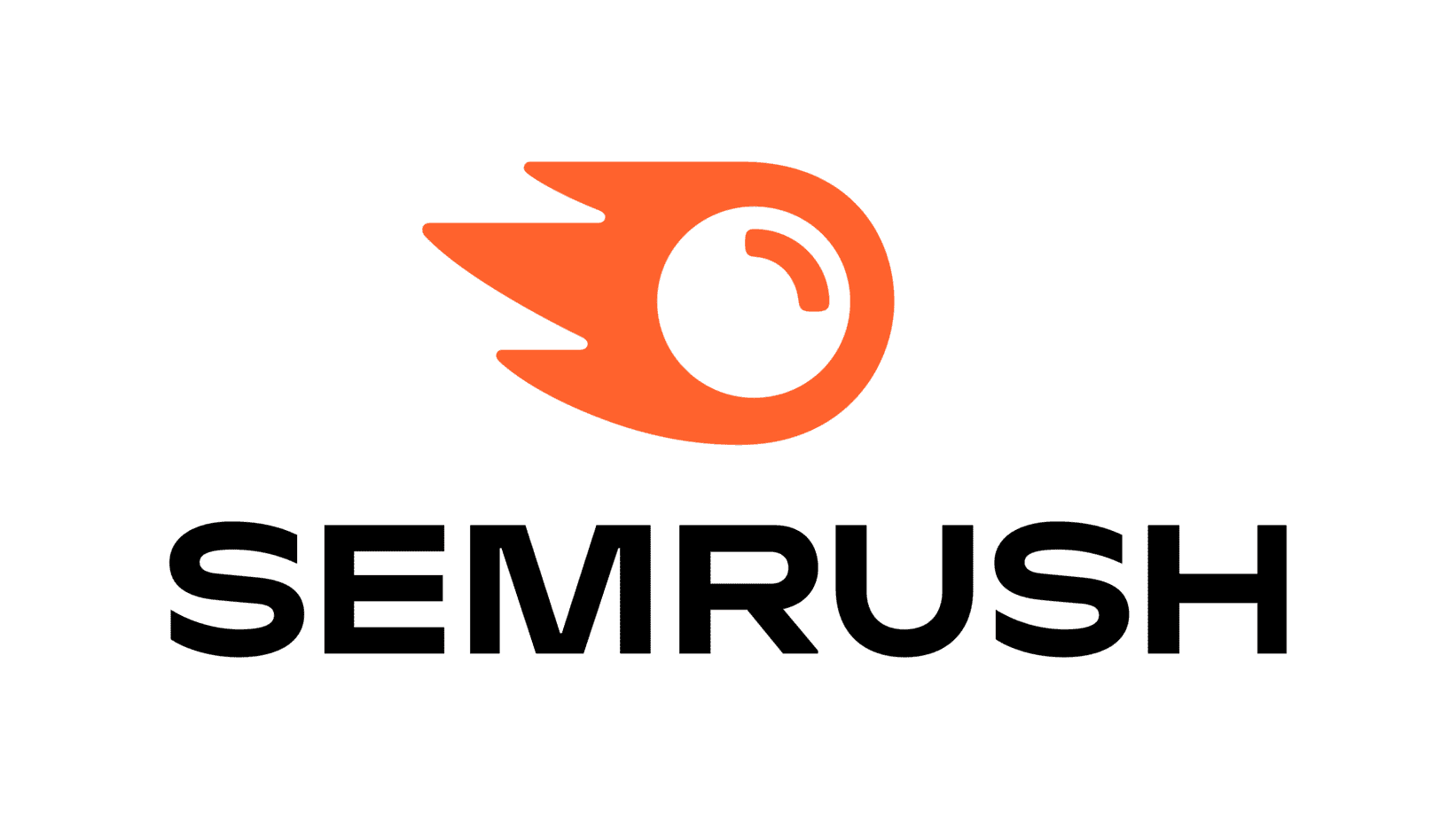Last Updated on July 11, 2025 by Ewen Finser
Semrush is one of the most widely used SEO and digital marketing platforms, trusted by marketers, SEOs, and agencies worldwide. With over 10 million users and counting, it’s packed with tools to help you research keywords, analyze backlinks, track rankings, and optimize content. It is one of the tools that remains in my arsenal for sure.
But in 2025, both search and Semrush look very different. With all the major updates Semrush keeps giving us, especially in AI, content tools, and reporting, I’m having a look at Semrush with fresh eyes to see how it stacks up in today’s evolving digital landscape.
Is still Semrush worth it?
In this updated review, we’ll answer these questions and more. Continue reading our unbiased review of Semrush to learn more.
Semrush Pros in 2025
Truly all-in-one SEO suite: Covers keyword research, backlink analysis, site audits, rank tracking, content optimization, and now lead generation, all in one platform.
Massive backlink database: One of the largest (43+ trillion links), updated every 15 minutes, with new Bulk Backlink Analysis and Link Gap tools.
Strong competitor & market research tools: Domain Overview, Traffic Analytics, Advertising Research, and Keyword Gap tools are best-in-class for spying on competitors’ paid and organic strategies.
Expanded AI toolkits: Includes AI article generation, SEO brief generation, keyword clustering, and AI summaries in reports.
Flexible content marketing toolkit: Create, plan, optimize, and report on SEO content in one workflow, fully integrated with WordPress and Google Docs (thank you for this!).
Enterprise-level reporting when you need it: Base + Pro Reports offer branded white-label reporting, scheduling, and 35+ third-party integrations.
Semrush Cons, My 2025 Look
User limits on plans: Only one user is included by default; adding team members costs $45/month each.
Paywalled features: Some powerful tools (Content Toolkit, Pro Reports, Lead Finder) are gated behind add-ons, which can add up fast.
UI can be overwhelming: With 50+ tools across SEO, PPC, content, and social, the learning curve is steep for new or casual users. There are some really good step-by-step guides, instructions as you move through it, but at first glance, it’s a little overwhelming.
Social media tools are okay: Social poster and analytics are basic compared to tools like Buffer, Later, or Sprout Social.
Local SEO tools could be better: Lacks features like automatic citation cleanup or in-depth GMB analytics found in tools like BrightLocal or Whitespark.
AI features just not there yet: While powerful, tools like the AI Writer don’t match the deep NLP optimization or brief customization of niche tools like Surfer SEO, Frase, or Clearscope.
Semrush Overview
SEMrush has generously offered our readers a double extended fully featured FREE TRIAL. Play around with the suite for 2 full weeks to see if it's what you need!
Semrush was founded in 2008 by Oleg Shchegolev and Dmitry Melnikov. Their main office is located in Boston, MA, though they have team members and seven office locations across five countries.

Semrush offers various tools that provide insight into your SEO performance and campaign.
Businesses can use this information to identify new opportunities for organic and paid search (Google ad campaign, etc), create better content, and uncover technical issues that could be hurting search engine performance.
Semrush is still a go-to for SEO teams, but with more competition and AI-focused tools emerging, it’s important to know what you’re getting
Semrush Tools and Modules
Semrush includes 55+ tools across SEO, PPC, content, and competitor intelligence. Below are the most widely used ones:
Keyword Research
Keyword research is at the core of Semrush’s toolkit. It’s most used keyword research tools include:
- Keyword Overview
- Keyword Magic Tool
- Organic Traffic Insights
- Keyword Manager
- AI Keyword Research Assistant
These tools allow you to evaluate a keywrod’s search volume, ranking difficulty, cost-per-click, and who’s ranking. Plus, you can generate suggestions based on your content goals.
Let’s start with the Keyword Overview tool.

Simply enter a keyword.
You’ll be able to see the number of searches per month, the websites that rank for it, and the keyword difficulty score. You can also see these rankings for different countries.
However, if you’re new to keyword research, these metrics may confuse you.
Monthly search volume is pretty standard — the higher the number, the more traffic a specific keyword receives. If a keyword receives more than 100 searches per month, it’s considered a good keyword to use.
Semrush uses a percentage-based Keyword Difficulty (KD%) score to estimate how challenging it is to rank organically in Google’s top 10 results for a given keyword. The scale runs from 0 to 100%, and as of 2025, Semrush breaks it down into six distinct levels:
- 0–14%: Very Easy. Great for new sites or quick wins. Minimal competition.
- 15–29%: Easy. Still fairly low competition — ideal for long-tail keywords or niche content.
- 30–49%: Possible. Moderate competition. With decent content and some backlinks, ranking is achievable.
- 50–69%: Difficult. These keywords are more competitive. You’ll need high-quality content and a solid backlink profile.
- 70–84%: Hard. Usually dominated by authoritative domains. Ranking here requires a serious SEO investment.
- 85–100%: Very Hard. Reserved for extremely competitive terms (e.g., “best credit cards”). Breaking into the top 10 is very challenging without a strong domain, backlinks, and top-tier content.
Semrush calculates KD% based on a mix of backlink profiles, referring domains, SERP features, and historical SERP volatility. It’s a critical metric when evaluating which keywords are worth targeting—and how much effort they’ll require.
Let me know if you’d like to include visuals or a use-case section showing how to prioritize keywords based on KD% tiers!
You’ll also see other metrics, such as cost-per-click (CPC). This is helpful if you’re running a PPC keyword campaign beyond just organic keyword research.
The Keyword Magic tool remains a standout, offering keyword clusters, filters for SERP features, and question-based queries
Semrush also recently introduced the AI Keyword Research Assistant, which helps surface intent-based keywords faster and generates keyword ideas based on your topic description, not just seed keywords. This is a welcome addition, especially if you’re starting from scratch or brainstorming content ideas.
Organic Traffic Insights remains a powerful tool when linked with Google Analytics and Search Console. You’ll get accurate reports of where you are, what’s changing, and how to optimize.
Expert Note:
Semrush’s keyword tools now work across multiple search engines. Google remains the core database, but you can also research and track keywords on Bing (including AI-specific SERP data) and YouTube (via separate keyword analytics add-on). For Amazon or other platforms, you’ll still need supplemental tools (e.g. Ahrefs, Helium 10, or TubeBuddy).
Domain Overview and Competitive Analysis
Domain analysis tools judge your SEO results based on your website. This is a great way to start your campaign; measure your current results and set future growth goals.
The domain analysis tool also has another purpose. You can put your competitor’s URLs in this tool to see how well they’re performing. It’s an easy way to get in some great competitive research.
If you host backlinking campaigns, you can use the domain analysis tool to measure the SEO results of different blogs. This will help ensure you only choose high-quality backlinks.

To use the domain analysis tool, simply paste the URL you’re searching and you’ll see the following metrics:
- Monthly visitors
- Authority score
- Keywords the website ranks for
- Top-performing keywords
- Number of backlinks pointing to the website
- Commonly used anchor text(s)
- Competing websites
- Traffic Journey Flow
- AI Competitive Report Builder
All of these metrics are easy to understand, though those new to SEO typically have difficulty with the authority score. Authority score measures a website’s organic search data, backlink data, and website traffic data to deliver a traffic analytics score. The higher the score, the better the website is performing.
Semrush’s Authority Score combines backlink data, search traffic, and other factors to determine domain strength. It’s a proprietary score, not an official Google metric.
As of 2025, Semrush also offers Traffic Journey Flow, a visual map that shows how users arrive at a competitor’s site, what sources they use, and where they go afterward. This is a huge plus for competitive research.
The only downside with this tool is these metrics aren’t always 100%. But they do offer a convenient way for businesses to track these essential metrics to use toward your campaign.
Position Tracking

Over time, you’ll want to measure your SEO results. Semrush offers a simple solution to tracking the website traffic you receive from your keywords (traffic analytics). The Position Tracking tool provides this assistance.
Simply start by going to the Position Tracker section. Enter your domain name and the keywords you’re tracking. You’ll receive automatic updates on rankings across mobile/desktop, location, and device to see how your website is ranking for the keywords. You can also track SERP features like featured snippets and local packs.
It’s recommended you do this regularly to ensure your SEO efforts are giving you success. Semrush can send you emails that inform you of your rank tracking process.
I also like using these tracking tools for competitor research, and to keep on eye on the bigger picture. This way, you’ll know if your competitors are ranking better or worse for the same keywords (e.g. competitor analysis). And competitor tracking remains easy: Just add up to 20 domains to your position tracking project.
SEMrush has generously offered our readers a double extended fully featured FREE TRIAL. Play around with the suite for 2 full weeks to see if it's what you need!
Content Marketing Tools: The Content Toolkit

The content marketing toolkit is almost essential for bloggers and content marketers. There are various tools here that aim to accomplish certain goals, such as:
- Topic Finder
- SEO Brief Generator
- AI Article Generator
- Content Optimizer
Content Shake AI helps small teams auto-generate outlines, titles, and long-form content drafts using AI, with Semrush’s own SEO data layered in.
The SEO Writing Assistant (still available as a Google Docs and WordPress plugin) now also checks tone of voice, originality, and readability in real-time, though for advanced editing, you may want to use tools like Surfer or Grammarly.
One of the biggest benefits of these tools is how they offer suggestions. For example, they auto-recommend keywords to add, offer insights about factors such as word count, and even warn you if your content is too similar to other websites.
The only downside is you have to write in or paste your whole text into these tools. But as long as you don’t mind this, bloggers will benefit from using these tools.
Backlink Analytics Tools, Audits and Link Building Tools
Yes, links still matter in SEO. Semrush makes checking backlinks, finding new backlinking opportunities and building relevant links that much easier.

Backlinks are a huge influence on your SEO results. This is why Semrush offers powerful backlink tools, specifically the analysis and audit ones.
I like the Bulk Backlink Analysis tool, which lets you input up to 200 URLs or domains simultaneously and delivers one of the most comprehensive backlink datasets in the industry, over 43 trillion links, updated every 15 minutes.
You’ll see Authority Score, total backlinks, referring domains, follow/nofollow splits, link types (text, image, form, frame), referring IPs, and TLD breakdowns. You can analyze at both domain- and URL-level, export your findings, and integrate them seamlessly with Backlink Analytics, Audit, and Gap tools for strategic insight.

You’ll also want to regularly conduct backlink audits. These show if any backlinks pointing to your website are toxic. If any spammy websites are linking to your site, you can email the site owners directly or report them to Google directly through Semrush.
You do this by uploading them as “disavow” files, which tells Google to ignore the backlinks. Google has specific requirements for uploading disavow files, so make sure you read them first.
The Backlink Gap now suggests link-building opportunities based on competitors that link to similar sites but not yours. It also includes a new “Link Velocity” tab that tracks link growth or loss trends.
Site Audit and On-Page SEO
A site audit identifies any issues with your website that could cause poor search engine results. These factors include:
- Duplicate content
- Slow-loading website
- Crawl errors
- SSL problems
- Keyword overuse
- Missing headers
- Broken links
- Core Web Vitals
- Page Experience signals
Semrush now includes Core Web Vitals integration and gives tailored advice on fixing Largest Contentful Paint, CLS, and FID issues.
When you conduct a site audit, Semrush will give you a list of things to correct. This way, you don’t need to seek third-party assistance when you want to conduct a site audit.
Similarly, Semrush offers an On-Page SEO Checker. This crawls your pages and suggests any changes based on your content, competitors, and current rankings to improve your SEO results. This may include:
- Making your page appear as a “Google Snippet”
- Keywords to add
- Websites to approach for backlinks
- Improving your body copy and meta descriptions
- Internal linking strategies
- Content length
One benefit that makes Semrush stand out is they offer you education. If the Site Audit or On-Page SEO Checker tools identify an issue, they will explain why making those changes will improve your SEO results.
Semrush Pricing Plans
Semrush’s pricing depends on which toolkit you sign up for. Here are the toolkits you can choose from:
- SEO
- Traffic & Market
- Local
- Content
- AI
- Social
- Advertising
All of these tools sound amazing. However, Semrush also sounds expensive. How much should businesses expect to pay for Semrush?

For example, Semrush offers three plans for its SEO toolkit:
- Semrush Pro: $139.95/month ($117.33/month when billed annually)
- Semrush Guru: $249.95/month ($208.33/month when billed annually)
- Semrush Business: $499.95/month ($416.66/month when billed annually)
Unlike other Pro plans, I think Semrush Pro plan is a great foundational starting point and gives you a lot to get started, including 500 keywords to monitor, 5 projects, you can crawl up to 100,000 pages as well. Of course, if you need more, Semrush has a lot of addons, and can be customized for all types of users, there are even custom enterprise packages available.
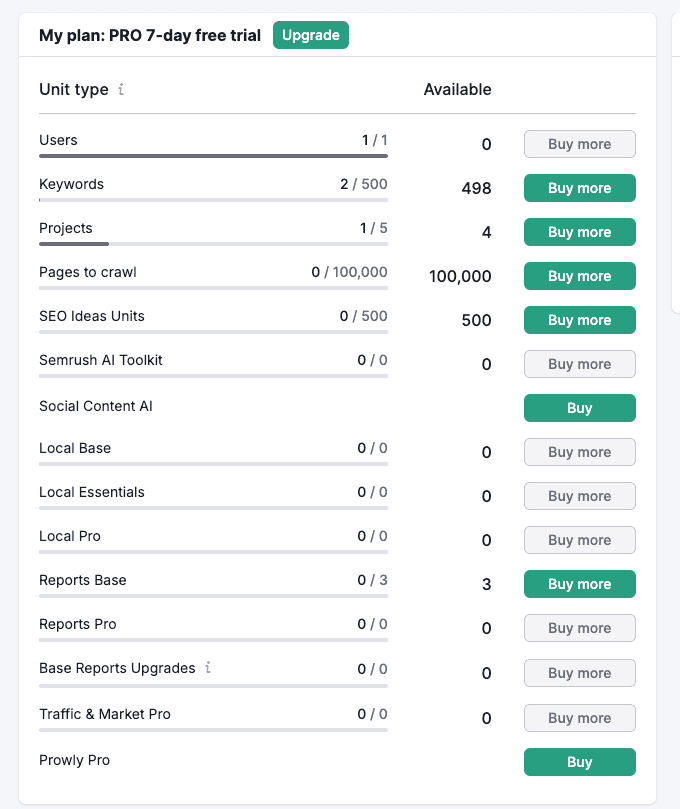
There are lots of Add-ons as well

Semrush plans come with different usage caps, like how many keywords you can track, how many reports you can run, and whether you have access to historical data. But if you want to level up your toolkit, there are flexible add-ons available in 2025 that let you customize your plan.
Want to run white-labeled SEO reports with automated delivery? Add Pro Reports for $20/month. Want to track content workflows and generate briefs using AI? The Content Marketing Toolkit ($60/month) lets you go from topic to optimized article with integrated SEO suggestions, Google Docs, and WordPress workflows.
Agencies can also build lead pipelines directly inside Semrush with the Lead Generation add-on ($90/month), or add more seats to your account for $45/month per user.
Whether you’re managing one site or running dozens of campaigns, these extras let you mold Semrush to fit your exact workflow.
It’s also important to note that the prices are only for one user. If you have a large digital marketing or SEO team, you’ll likely need more users to access the program. That’s why many businesses choose the custom plan.
In addition, Semrush offers custom plans. This is ideal for large corporations if the offerings from these plans aren’t enough. There are the Enterprise plans, but you need to contact Semrush for a demo and pricing. And there are various apps, which cost extra.
SEMrush has generously offered our readers a double extended fully featured FREE TRIAL. Play around with the suite for 2 full weeks to see if it's what you need!
User-Friendliness
Semrush has a very user-friendly interface. Even though users may experience information overload, their design is straightforward and intuitive enough to defeat any learning curve.
It has a similar interface to competitors. The menu is on the left and the functionality is on the right. When you click different menu items, such as Content Marketing Toolkit, the individual tools will appear under the tool category on the menu.
A new homepage dashboard (“My Semrush”) offers customizable widgets so you can build your own workflow view, which is ideal for busy marketers.
The one issue that new users experience is data overload. And it’s understandable — Semrush offers a lot of functionality and that can overwhelm users easily. Fortunately, Semrush does offer visuals to identify and group data in an easy manner.
Semrush also offers a mobile app for businesses on the go. This way, you can keep up with your campaign if you’re not near your desktop, but it’s best used as a companion, not your main workspace.. The app now supports side audit reports, visibility trend tracking, and basic keyword research.
Customer Service
What if you need to contact customer service for any reason? They have various customer support channels:
- Phone
- 24/7 live chat
- AI support chatbot
- Webinars, how-tos, and certification courses via Semrush Academy
This is more than what a lot of competitors offer. They also make their customer support visible on their website and don’t force you to go through obstacles to reach a representative.
Don’t be afraid to give Semrush a fresh look, cancelling the free trial is easy
If you are not as thrilled with Semrush as I’ve been, no need to fret, cancelling your free trial is really easy. You navigate to Subscription Info, click Active → Contact us, complete the cancellation form, then await a confirmation email with a link you must click to finalize it. Only then is your trial officially stopped. No charges will post if done before the end of your trial period.
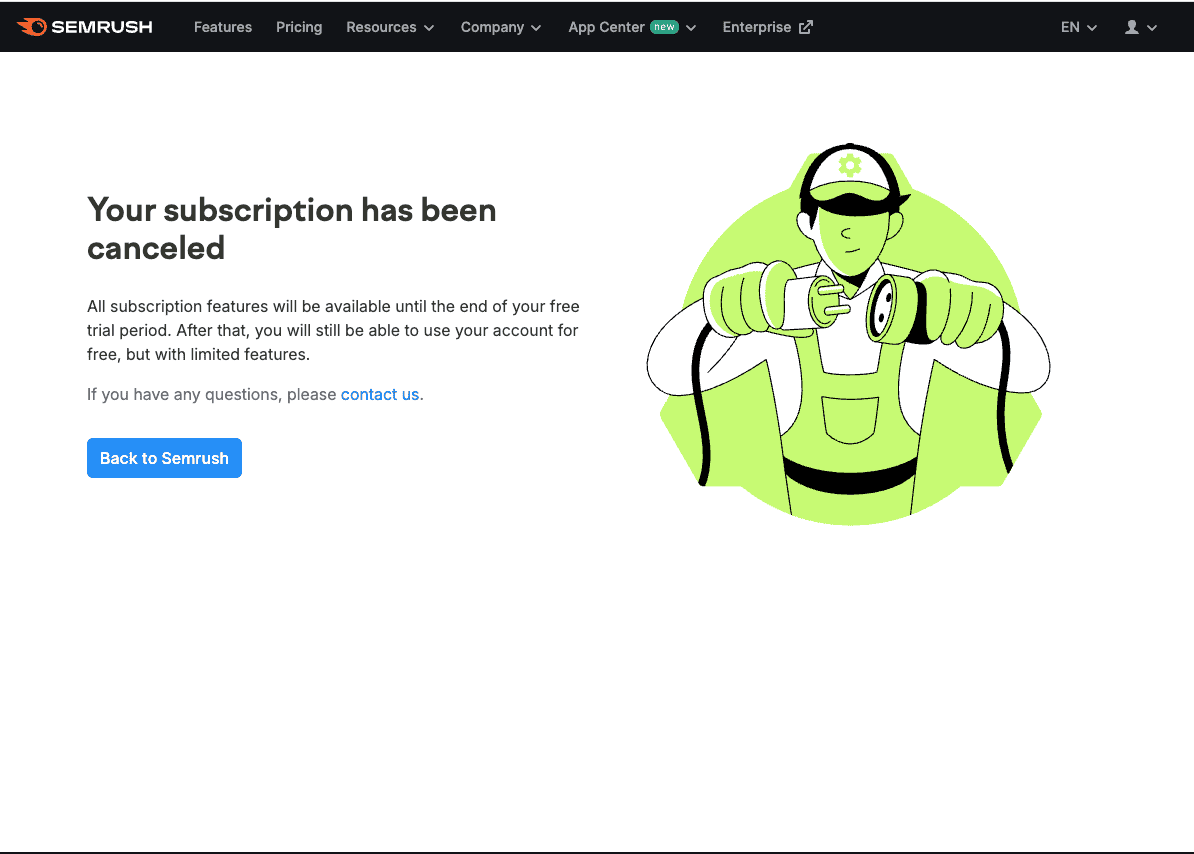
Alternatives & Competitors to Semrush
Want to consider other companies and SEO tool options for your SEO efforts? Semrush has many high-quality competitors, including:
- Ahrefs, for deeper link data and a slightly better user interface.
- Surfer SEO for content optimization, on-page audits, and AI-powered writing assistance.
- Moz Pro which is beginner-friendly and easy to navigate, though slower to innovate.
- Ubersuggest which is affordable and offers simple tools.
- Serpstat for entry-level data and solid value.
- Mangools for an intuitive user experience and affordable pricing for freelancers and small agencies.
- SE Ranking which is a budget-friendly, all-in-one platform with great white label reporting.
- SEO PowerSuite, a desktop-based suite with one-time pricing and deep crawling tools.
- WebCEO for enterprise-focused tools, project collaboration, and local SEO support.
- Monitor Backlinks for streamlined backlink monitoring and link disavow tools.
- SpyFu, which is excellent for PPC competitor research, ad copy insights, and historical keyword data.
Definitely look into these companies and see if they can offer something else for your SEO campaign.
If you are specifically looking for local SEO tools, Semrush is a great option, but with specific features and modules (that might not be apparent from the front-end sign-up page).
FAQs about our Semrush Review
Question: How Do You Use Semrush?
Answer: Semrush can be used for multiple purposes. Most users like Semrush for these functionalities:
– Competitor research
– Content marketing
– Keyword research
– Link building opportunities
These aren’t Semrush’s only functionalities. It’s recommended you play around with the different tools and see how they can benefit your digital marketing campaign.
Question: What Else Is Semrush Used For?
Answer: In this review, we mainly focused on Semrush’s SEO functionalities. However, Semrush offers many tools that can help with these aspects of your digital marketing campaign:
– PPC
– Social media marketing
– PR
– Marketing insights
– Campaign management
Question: Why Is Semrush Expensive?
Answer: Semrush buys data from third-party sources and updates the data using its own resources. In other words, Semrush pays a pretty penny to deliver reliable data.
Question: Are the Alternatives Better Than Semrush?
Answer: In another section, we mentioned some alternatives to Semrush. But are they better than Semrush? It depends on what you’re looking for.
If your digital marketing and SEO campaigns are versatile, Semrush is a great solution because they offer resources for just about all marketing tiers. In addition, if your campaign heavily focuses on keyword research and backlink analysis, then you’ll benefit from Semrush.
However, Semrush is pricey. It’s recommended you look at other alternatives to see if you can get what you need at a more affordable price.
Question: Is Semrush Accurate?
Answer: Many users complain that Semrush isn’t 100% accurate. This source says Semrush is the least accurate tool and underreports website traffic by as much as 30%. Take this into consideration when choosing SEO software.
Semrush Review: The Final Verdict
If you’re looking at SEO software for your business, you likely stumbled upon Semrush. But is Semrush worth it? This software offers many benefits, such as extensive tools, versatility, comprehensive data, and they offer an easy way to research competitors and audit your website.
Semrush continues to be one of the most powerful SEO and marketing platforms with industry-leading keyword research, competitor tracking, and site audits.
However, Semrush isn’t perfect. First, they’re expensive and their plans only allow one user (unless you pay extra for more team members). Not all of their tools are good quality or necessary. Semrush is also not the best solution if you’re new to SEO. Lastly, there are reports that Semrush isn’t as reliable as we assume.
Still not sure how to find the best SEO tools? Here are some other SEO tool comparisons and guides to aid in your search: