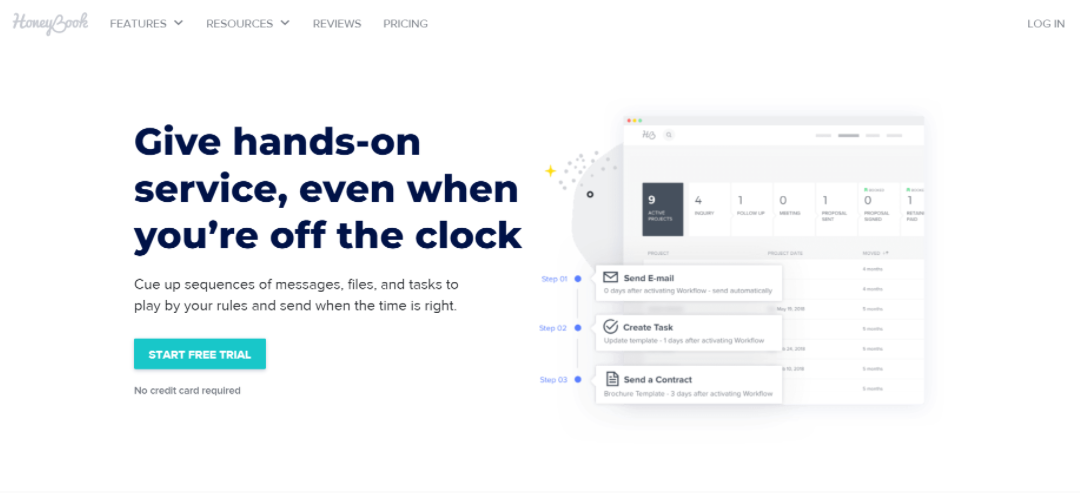- Bottom Line Up Front
- Main Differences
- What is Honeybook?
- What is 17hats?
- Who Is Honeybook For?
- Who is 17hats For?
- What Features Does Honeybook Have?
- What Features Does 17hats Have?
- Honeybook vs 17hats: Ease of Use
- Honeybook vs 17hats: Customer Support
- Honeybook vs 17hats: Integrations
- Honeybook vs 17hats: Templating
- Honeybook vs 17hats: Invoicing
- Honeybook vs 17hats: Automation
- Honeybook vs 17hats: Pricing
- FAQs
- Conclusion...
Last Updated on June 1, 2023 by Ewen Finser
If you are a small business owner, then you know that there are a million and one things to keep track of. You need to manage your finances, stay in touch with customers, keep track of inventory, and the list goes on and on. You probably also know that there are a lot of different tools out there to help you run your business. But, it can be tough to decide which tool is right for you, and even tougher to choose between two similar tools.
In this blog post, we will compare two of the most popular small business management tools: Honeybook vs 17hats. We will discuss what each tool is, who each tool is for, the benefits of each tool, and a comparison of their features. At the end of this blog post, you will be able to decide which tool is best for you!
Bottom Line Up Front
When it comes to choosing a CRM for your business, we prefer 17hats over Honeybook. This is because, although Honeybook is easier to use, 17hats offers more features for the price and it integrates with a wider range of applications.
Main Differences
The main differences between the two tools are:
- Honeybook is simple to use and set up, but 17hats is a little more complex
- 17hats integrates with a wider range of applications, whereas Honeybook is more limited
- 17hats offers more features for the price
- Honeybook has a more comprehensive templating feature than 17hats
- 17hats shines when it comes to automation, whereas Honeybook is much more limited
What is Honeybook?
Honeybook is a CRM that helps small business owners manage their invoices, estimates, and clients. It is a great tool for businesses that have a lot of invoicing and client management needs. Released in 2013, Honeybook is a very easy-to-use and virtually idiot-proof piece of software. After you have all of your clients’ information on hand, it’s easy and quick to know where they’re at in their sales process at any moment.
The disadvantage of this is that some of their features are restricted in terms of personalization to achieve simplicity. Nonetheless, for a good all-rounded package, it is hard to beat Honeybook.
What is 17hats?
Released a year earlier in 2012, 17hats is also a CRM platform but with more features for customization and automation. It has a lot of features, which means it’s adaptable and should be able to easily meet your requirements. In fact, 17hats is an excellent tool for businesses that want to automate their workflow.
17hats also offers a lot of integrations, such as Google Apps, Dropbox, Mailchimp, and others. Additionally, it gives users the ability to create custom automations based on their specific needs – something that is not possible with Honeybook.
Who Is Honeybook For?
Honeybook is for businesses that have a lot of invoicing and client management needs. If you’re primarily after something that is user-friendly, you can’t go wrong with Honeybook. They have stripped the software back to basics so that it is very simple and easy to use.
Who is 17hats For?
17hats is for businesses that want to automate their workflow. It has a lot of features, which means it’s adaptable and should be able to easily meet your requirements. Additionally, it is great for people who want to integrate booking into their workflow.
What Features Does Honeybook Have?
Honeybook is a great tool with a range of impressive features. Let’s dive in and take a look at some of the most popular ones:
Proposals
Honeybook allows you to create proposals for your clients. You can add in items, services, and pricing information. Once you have created the proposal, you can send it to your client electronically or print it out for them.
Online invoicing
Honeybook allows you to create invoices for your clients. You can add in the items, services, and pricing information. Once you have created the invoice, you can send it to your client electronically or print it out for them.
All invoicing is secure, easy, and digital, and you can create an auto-saved item bank, and get paid from literally anywhere in the world. It’s convenient and efficient for all!
Powerful scheduling
Honeybook also has powerful scheduling features which allow you to create clear and effective schedules for your clients. You can add in the items, services, and pricing information. Once you have created the schedule, you can send it to your client electronically or print it out for them.
Virtual contracts
With virtual contracts, you can create, send, and sign contracts with your clients electronically. This is a great feature for businesses that want to save time and paper.
Online payments
Another great feature of Honeybook is that you can accept online payments from your clients. This makes it easy for them to pay you and helps to streamline the payment process.
Automation
Honeybook also offers a range of automation features that allow you to create custom automation based on your specific needs. For example, you can send automated emails, create triggers based on client behavior or other criteria, and have Honeybook send you automated reminders. You can even automate your client follow ups! These are great features for businesses that want to save time and automate their workflow.
What Features Does 17hats Have?
So, now that we’ve gone over some of the features that Honeybook has, let’s take a look at some of the features that 17hats has:
Projects
17hats allows you to easily and neatly organize your projects into folders. You can then add in the details of each project, including the client, start and end dates, budget information, and more. You can also include personal notes and to-do lists for your contacts. This makes it easy to keep track of your projects at a glance.
Tags
Easily tag your contacts and projects with relevant keywords. This makes it easy to find the information you need when you need it. You can even create custom tags for your own use.
Calendar
The calendar feature in 17hats is extremely powerful. It helps you to see an overview of all of your upcoming tasks, appointments, meetings, and more. You can also color code your events for easy reference.
Scheduling
17hats offers powerful and flexible scheduling features that allow you to create clear and effective schedules for your clients. You can add in the items, services, and pricing information. Once you have created the schedule, you can send it to your client electronically or print it out for them.
Plus, with the online scheduling feature, you can move away from your mobile and stop taking constant phone calls – with online scheduling, your clients can easily see when you’re available and book a slot with you which automatically syncs to your calendar.
Invoicing
17hats also allows you to create invoices for your clients. You can add in the items, services, and pricing information super easily and send it to anyone in your contacts. Once you have created the invoice, you can even add a personal logo or message to each invoice. You can also send recurring invoices, recurring billing, and 17hats will even allow your customers to add a tip.
Communication
Never lose touch with your clients with 17hats powerful communication features. You can send emails, track your sent and received messages, and even create custom email templates for ease of use. You can also create quotes, contracts, document confirmations, and reminders easily from within the tool.
Branding
17hats also allows you to brand your business with ease. You can create a custom logo, choose from a range of different templates, and even add your own custom fonts. You can also change the colors to match your branding perfectly and create a subdomain so none of your clients will even know that you’re using the CRM.
Mobile app
17hats also has a powerful mobile app that allows you to manage your business on the go. You can access all of your contacts, projects, and invoices from within the app and even create and send invoices straight from your phone or tablet.
Organization features
If you’re a fan of to-do lists, you should also know that 17hats also offers a range of powerful organizational features.
Prepare to create a to-do list for everything under the sun, whether you want to work from an entirely to-do focused workflow or would prefer to work directly out of your calendar. You can add in your own custom fields, create smart lists, and even track your expenses.
There’s even a client portal which means your clients can see all of their project information in one place and access any files or documents you’ve shared with them. This makes it easy to keep track of every aspect of your business.
Reporting
17hats also offers detailed reporting features so you can keep track of your business growth. You can see a breakdown of how much money you’ve earned, what services you’re selling the most of, and more.
The tool will give you an automatically generated sales tax report, which tells you precisely what you need to pay based on your sales. It’ll also give you a client sales report, a product sales report, and a profit and loss report. This information is essential for understanding where your business is at and making future plans.
Honeybook vs 17hats: Ease of Use
Ease of use is one of the most important factors to consider when choosing a CRM. Both Honeybook and 17hats are incredibly easy to use, but there are a few key differences.
What you get with Honeybook
Honeybook is designed for creative professionals who want to manage their business from one central place. The tool offers tons of features specifically for creative professionals, like the ability to create invoice templates, add in custom branding, and track project expenses. Honeybook also offers a powerful mobile app that makes it easy to manage your business on the go.
What you get with 17hats
As you can probably see above, 17hats is a CRM software that provides you with a wide array of features. However, some of them are not as well organized. This makes understanding the program somewhat more challenging for first-time CRM users.
If you want to get the most out of your app, you’ll need to spend more time learning it and managing it. However, you’ll be able to personalize your approach a bit more and fine-tune it to meet your specific requirements
Winner
In this sense, 17hats is more difficult to use but can be adapted to fit your specific needs better than Honeybook. However, Honeybook is much easier to get started with and offers a wide range of features that are perfect for creative professionals.
Honeybook vs 17hats: Customer Support
Next, let’s take a look at customer support. If you ever run into any problems with either of these programs, who can you turn to for help?
What you get with Honeybook
Honeybook offers excellent customer support. The team is available 24/7 via email and they always respond quickly. They also have a comprehensive knowledge base that includes video tutorials, written guides, and more. You can also join the Honeybook community to get help from other users.
What you get with 17hats
17hats also offers very good customer support through email and a comprehensive knowledge base. Their support is just as readily available as Honeybook’s, and the team also offers live chat as well.
Winner
When it comes to customer support, both Honeybook and 17hats offer a great experience. So, in this case, it’s a draw between the two platforms.
Honeybook vs 17hats: Integrations
Next, let’s think about integrations. When it comes to integrations, which CRM offers the most options?
What you get with Honeybook
Honeybook integrates with a few third-party apps. These are Zoom, Google Calendar, Gmail, Quickbooks, and Zapier. This gives you a bit of flexibility when it comes to how you want to manage your business. And particularly when it comes to Zapier, you can use the tool to easily connect Honeybook with the other tools you’re already using.
What you get with 17hats
In comparison, 17hats integrates with a much wider range of tools and apps, making it one of the most integrative CRMs on the market. This gives you a ton of flexibility when it comes to how you want to manage your business. Some of the integrations include Zoom, Quickbooks, Stripe, Apple Calendar, and more industry-specific integrations like The Knot or Fundy Photography.
Winner
When it comes to integrations, 17hats is the clear winner. The tool gives you a lot of flexibility when it comes to how you want to manage your business. And because it integrates with so many different tools, you’re likely to be able to seamlessly blend it into your current workflow.
Honeybook vs 17hats: Templating
Templates with a CRM are a great way to save time and create a more consistent customer experience. When it comes to templating, which CRM offers the best options?
What you get with Honeybook
Honeybook offers a wide range of templates that you can use right away or customize to meet your specific needs. The templates available with Honeybook are by far the most user-friendly and simple to use. You can also create custom templates for other documents, like contracts or proposals. Plus, you can save your templates and use them again in the future.
However, all of this comes at a price – Honeybook isn’t the cheapest when it comes to this kind of customization.
What you get with 17hats
In comparison, 17hats offers an even more limited range of templates. Plus, these templates aren’t customizable. At all. This implies that your brand will have very little opportunity to be seen on the templates you create with their platform. You can add your logo, but that’s about it!
Winner
Honeybook is the winner here, although neither tool is particularly impressive when it comes to templating. However, if branding is important to you, then Honeybook is the clear winner.
Honeybook vs 17hats: Invoicing
If you’re looking for a CRM, chances are, invoicing is a pretty important feature for you. So, which CRM does a better job of it?
What you get with Honeybook
Honeybook offers great invoicing options. You can create professional-looking invoices in minutes and send them directly to your customers. Payroll accounts are linked to your invoice payments. They allow you to keep track of outstanding and paid invoice charges from inside your account. They also allow you to generate a Profit and Loss report after you’ve imported your expenses so you can see how you’re doing.
Lastly, you can keep track of your spending as well, but one of the issues with this functionality is that you must manually import each one, which might be very time-consuming.
What you get with 17hats
17hats offers a very comprehensive invoicing feature – in fact, this is one of their best traits! Installing a 17Hats Bookkeeping account allows you to link your business bank account directly to your dashboard. That’s why you can simply import your expenses and essentially delete QBO from the equation. If you just require basic bookkeeping/tax services, all you’ll need is your P&L for your CPA at tax time and simple reporting to make informed business judgments.
Winner
Once again, 17hats takes the crown here. They offer an impressive range of invoicing features, which is why they’re one of the best CRMs for small businesses. If you’re looking for a tool that can help you with your invoicing, 17hats is definitely the way to go.
Honeybook vs 17hats: Automation
Making our lives easier as business owners these days is all about automating your workflow and eliminating menial administrative work. Incidentally, this is where you’ll want your CRM to come in really handy.
What you get with Honeybook
Unfortunately, Honeybook has the most rudimentary workflow features of all the applications on this list. You can set up the simpler ones so that even beginners can use them, but they do not allow you to create exactly what you want your specific customer experience to be.
You’ll find yourself constantly going in and doing things manually because Honeybook lacks the ability to send reminders to complete forms or program calls automatically. Rather than creating an efficient and organized procedure, this kind of interruption would more likely disrupt the routine.
What you get with 17hats
17hats, on the other hand, offers a variety of ways to automate your workflow. You can create sequences for onboarding new customers that will automatically send them the right docs and set up call reminders.
When you start new workflows with particular clients and automatically send booking and invoice reminders after finishing others, they can help you get up to speed quickly. When you combine these two features, they may save you days of tedious admin work.
Winner
17hats is the clear winner when it comes to automation. Their features are more comprehensive and allow you to create a more streamlined customer experience.
Honeybook vs 17hats: Pricing
Pricing is always an important consideration, and it can be tricky to compare different applications. What might be a good value for one person might not be the best option for another. So here’s what both of these solutions offer in terms of price.
What you get with Honeybook
Honeybook offers a 7-day free trial so that users can get used to the tool before they commit. It then has three different pricing tiers. The first is their starter plan which starts at $9 per month. This offers access to all their features but puts a $10k cap on transactions and only gives up to 6 months of support.
Next is their unlimited monthly plan. Priced at $39 per month, this offers all the features still, but unlimited transactions and unlimited support. They also throw in unlimited team members as well.
The final offer is their unlimited yearly plan. This offers the exact same features as the monthly plan above, but you’re locked in for a yearly contract. As such, they offer a 17% saving, and the plan comes in at $32.5 per month or $390 for the year, and the year must be paid upfront.
What you get with 17hats
17hats also offers a handy 7-day free trial followed by 3 different pricing tiers which are divided into levels. The first level (Level One) is their most basic plan. It includes access to the CRM, 20 documents per month, one lead capture form, and one online scheduling service. This is charged at $15 per month or $150 per year.
Their Level Two plan will also give you full access to the CRM. But you’ll also get 35 documents per month, three lead capture forms, and unlimited access to their online scheduling service. This costs $30 per month or $300 per year. Their final Level Three plan costs $60 per month or $600 per year. With this, you get full CRM access, 20 lead capture forms, unlimited documents per month, and unlimited access to their online scheduling service.
Winner
In our opinion, 17hats offers more features at different price points, making it the better value for money. Although Honeybook offers the cheaper initial plan, it offers much fewer features, so is pricier in terms of what it provides. Plus, 17hats gives you the option to pay either monthly or annually for all of their plans, giving you much more flexibility over your billing.
FAQs
Question: Is Honeybook better than 17hats?
Answer: Honeybook is a great tool, but, in our opinion, 17hats is better. This is because 17hats offers more comprehensive invoicing features, which is why they’re one of the best CRMs for small businesses.
Question: Can you try Honeybook for free?
Answer: Yes, Honeybook offers users a 7-day free trial of their platform. This is great if you want to try out the tool before committing to a subscription.
Question: Can you try 17hats for free?
Answer: Yes, 17hats also offers a 7-day free trial of their platform. This is excellent if you’re looking to sample the program without committing to a monthly membership.
Question: What is so great about 17hats?
Answer: 17hats is a great CRM because it offers a variety of ways to automate your workflow. You can create sequences for onboarding new customers that will automatically send them the right docs and set up call reminders.
When you start new workflows with particular clients and automatically send booking and invoice reminders after finishing others, they can help you get up to speed quickly. When you combine these two features, they may save you days of tedious admin work.
Question: What is so great about Honeybook?
Answer: Honeybook is a great tool because it offers rudimentary workflow features that are easy to use even for beginners. You can set up the simpler ones so that even novices can take advantage of them. It’s also super easy to pick up and use, which means you can get started immediately.
Question: What are the limitations of 17hats?
Answer: 17hats is a great CRM, but it does have some limitations. One such limitation is that you can’t create workflows exactly the way you want them. Additionally, their invoicing features are not as comprehensive as those offered by some other CRMs.
Question: What are the limitations of Honeybook?
Answer: Honeybook has a few limitations, chief among them being that their invoicing features are not as comprehensive as those offered by some other CRMs. Additionally, their workflow features are not as comprehensive as 17hats’.
Conclusion…
So, what’s the verdict? Well, both Honeybook vs 17hats offer powerful features that can help your business run more smoothly. However, we believe that 17hats is a little more well-rounded, offering more comprehensive automation features and a more comprehensive invoicing system.
If you’re looking for a great CRM with robust workflow features, 17hats is the tool for you. However, if you’re looking for a simple to use, easy-to-pick-up CRM with rudimentary workflow features, Honeybook is the better option.