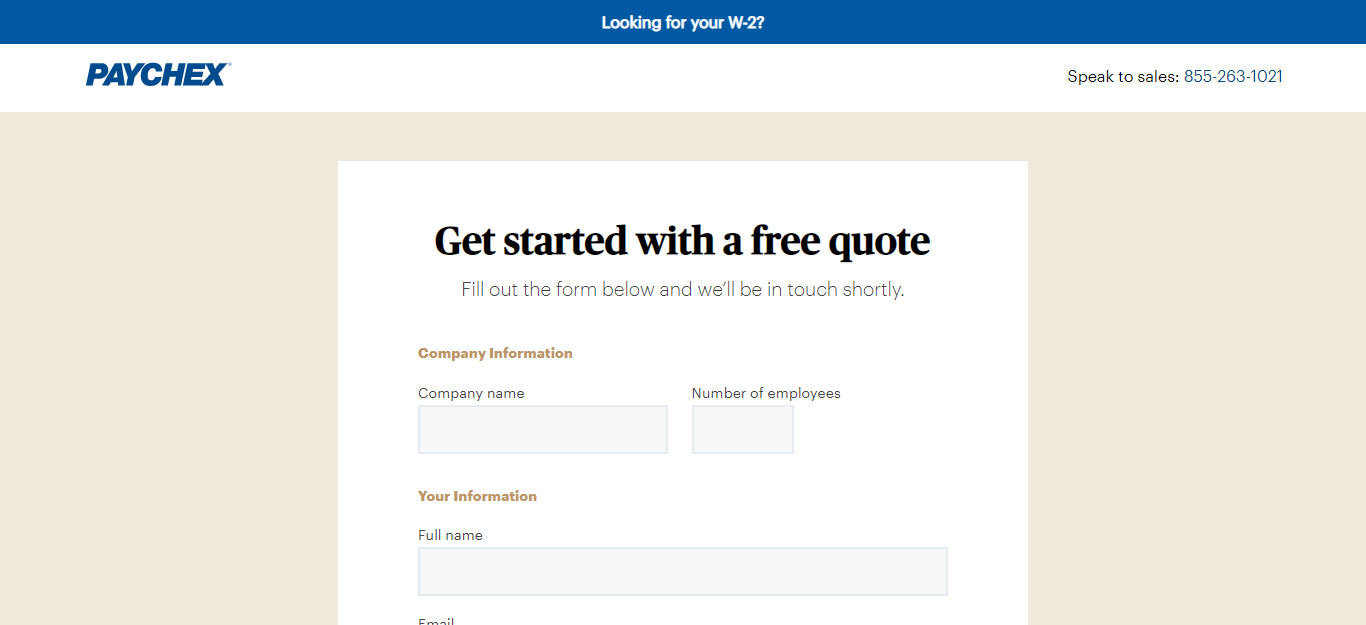- Main Differences Between Gusto vs Paychex
- Gusto vs Paychex - Overview
- Gusto vs Paychex – Main Features
- Ease of Use
- Human Resource Administration
- Verdict- Paychex vs Gusto Human Resource Administration (Winner: Paychex)
- Payroll Management
- Verdict- Paychex vs Gusto Payroll Management (Draw)
- Pricing Comparison
- Frequently Asked Questions
- Gusto vs Paychex – The Ultimate Verdict
Last Updated on December 8, 2023 by Ewen Finser
So far, we’ve reviewed a vast array of digital business platforms for both e-commerce and POS systems.
Some are basic shopping cart applications while others are built to support the management of all the core business operations- not just sales. I’m talking about the platforms that further provide customer management, marketing, and even employee management tools.
Main Differences Between Gusto vs Paychex
The main differences between Gusto vs Paychex are:
- Gusto was built exclusively for payroll processing and human resource administration, whereas Paychex offers not only payroll management and HR administration but also business loans and much more.
- Gusto platform plus its accompanying tools have been configured specifically to serve small businesses, whereas Paychex supports the entire spectrum- from startups and small businesses to medium-sized businesses and large enterprises.
- Gusto is all about payroll administration and employee management, whereas Paychex offers more tools with endless scaling capabilities
- Gusto offers its tools through monthly-based subscription packages, whereas Paychex applies a quote-based pricing system, with packages that start at a base price of $60 per month.
- Gusto packs all its tools within a single streamlined solution, whereas Paychex is more of a holistic digital suite that offers different types of solutions.
While that’s great for business owners, there comes a time when your business grows and its needs start changing. Instead of relying on an all-inclusive software for pretty much everything, you begin integrating specialized third-party solutions for better handling of the core operations.
Now, this is where the likes of Gusto and Paychex fit in. As specialized payroll management applications, they both go much deeper than the employee management features we’ve sampled on e-commerce platforms.
In essence, Gusto and Paychex are considered by business owners and human resource departments that need a holistic platform for hiring management, payroll administration, income tax filing, employee benefits, and insurance management, employee screening, timekeeping, plus much more.
This, in short, is the realm of comprehensive online payroll service and HR management software. And, as it turns out, Gusto and Paychex happen to be two of the most reputable solutions on the market. They are built to streamline and automate all those tricky and cumbersome employee management processes.
But, the fact is, you don’t have the privilege of leveraging both of them. You have to choose either Gusto or Paychex, and you can’t afford to make a mistake because the future of your business depends on it.
So, what will it be – Paychex or Gusto?
Paychex just has MORE experience handling business payroll needs. They also have a modular, with specific addons for other common HR functions. a FULL PEO suite (if and when you need it).
This ultimate Gusto vs Paychex comparison review makes the selection process much easier for you. It goes beyond the basics to reveal all the critical differences between Paychex and Gusto in terms of their overall usability, pricing, as well as HR administration and payroll management features.
In the end, our Gusto vs Paychex comparison will identify a winner. Or, in other words, the solution that eventually proves to offer much more capabilities at a comparatively good price.
Most importantly, however, you get to finally establish the one that’s perfectly aligned with your business and employee needs.
Now, to start us off, let’s address the elephant in the room. Yes, that’s right, I’m talking about the main differences that separate Gusto vs Paychex.
Gusto vs Paychex – Overview
Gusto Overview

The truth is, Gusto is many things. But, the primary offering here is a cloud-based platform that’s specifically developed to help small business owners as well as accounting and human resource departments with payroll management, human resource administration, plus employee benefits coordination.
Then to supplement all that, the company further throws in what it calls the Gusto Cashout app, plus certified human resource professionals. The app is intended to facilitate employee access to money between paydays, while the HR professionals are meant to assist you with your employee administration.
In short, therefore, you can think of Gusto as a combination of digital tools and services for streamlining employee management.
So far, more than 100,000 small businesses have joined the Gusto payroll bandwagon and they continue to use it for organizing their employee payrolls, submitting payrolls directly to their employees’ bank accounts, automating their payroll schedules, calculating payroll taxes (payroll calculator and paycheck calculator), filing federal, state, and local taxes, automating employee deductions, etc.
Hence, Gusto is basically a full-service payroll management solution. And the best thing is, you can customize its tools based on your specific online payroll needs.
Then when it comes to human resource administration, Gusto is renowned for its employee onboarding, time tracking, employee surveying, document management, compliance management, and roles organization tools. You even get to build handbooks for your workers as well as a visual organization chart of all the departments and employees.
It doesn’t stop there though. Gusto further grants access to certified advisors, who’ll help you secure and manage your company’s employee benefits. This covers stuff like health insurance, worker’s compensation, commuter benefits, disability insurance, life insurance, 529 college savings, 401 (k) plans, FSAs, HSAs, plus much more.
And if you need a dedicated professional to guide you through everything, Gusto’s Concierge package is worth checking out. It promises to assign you a certified HR professional. But, if you find the cost a bit restrictive and you end up settling for another package, Gusto’s customer support team will still be available for consultations via live chat, email, and phone 24/7.
Paychex Overview
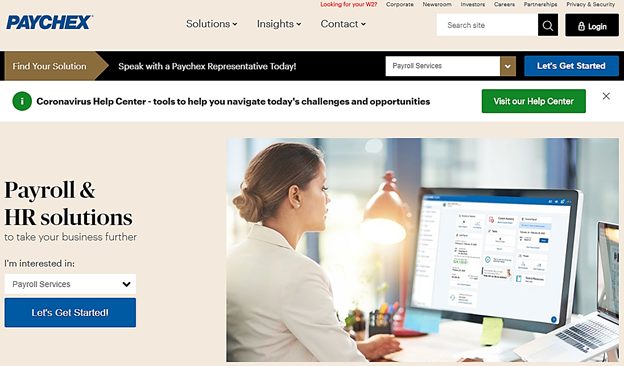
Based on that overview alone, Gusto might understandably seem like a pretty extensive platform. It packs quite a lot of features on its platform, to say the least.
But, here’s the thing. Paychex comes with much more. In fact, I’d say the tools and services here dwarf what you get from Gusto.
You see, Paychex isn’t just a platform for payroll management plus HR and employee benefits administration. While these three are the main focus in our Gusto vs Paychex comparison review, Paychex is actually capable of much more.
You’ll find supplementary stuff like online marketing services, incorporation services, tax services, business loans, plus a boatload of different business insurance covers. The whole point is to provide pretty much everything you might need for administration as you start and grow your business.
That’s why, as a matter of fact, Paychex tries to accommodate businesses of all sizes. It has solutions for self-employed individuals, as well as companies with 1-9 employees, 10-49 employees, plus enterprises with 50-1,000 workers and beyond.
With such a wide target market, plus the fact that the company itself was founded in 1971, it’s no surprise that Paychex has so far served over a million clients. Its payroll software solution alone boasts of attracting over 670,000 users, most of whom are American-based businesses.
Paychex just has MORE experience handling business payroll needs. They also have a modular, with specific addons for other common HR functions. a FULL PEO suite (if and when you need it).
They don’t leverage the software alone though. Rather, they combine Paychex’s digital tools with its human-powered services for truly comprehensive employee management.
As far as payroll management is concerned, for instance, Paychex is capable of automatically filing your federal, state, and local taxes, calculating all the payroll taxes, processing employee payments via pay cards, paper cards, paper checks, and ACH direct deposit, planning payroll schedules, etc.
And if managing all these processes proves to be a bit too cumbersome, you could simply switch to a plan that comes with a professional account manager. Paychex’s human experts have the skills required to manage everything on your behalf.
Employees, on the other hand, get their own online portal for onboarding and document management. They’ll also find courses on various subjects, including financial management.
Other than that, Paychex comes with recruiting tools, pre-employment screening services, employee onboarding capabilities, hiring services, compliance services, records administration tools, employee benefits administration tools, as well as customizable analytics and reporting.
Now, when we compare these functionalities with Gusto’s features, both platforms seem to support payroll management and HR administration quite effectively.
So, to make a conclusive decision on the Gusto vs Paychex contest, let’s explore in detail how each of them works…
Gusto vs Paychex – Main Features
Ease of Use
Gusto Ease of Use
Considering Gusto is entirely cloud-based service, you won’t be installing any dedicated software directly to your PC. The whole system is accessible from any web browser, as long as the PC has a valid internet connection.
What’s more, you could use your smartphone or tablet to access the system and work on it. Gusto has a mobile-friendly UI that adapts accordingly to small device screens
That said, getting started here is as easy as reciting the alphabet. You just need to access Gusto’s main site and register with your personal and company details. Alternatively, you could simply sign up with your Google account and you’ll be in within seconds.
Then get this. Gusto’s entry-level package is available for a base price of $0 per month. But, don’t let it fool you. It’s not completely free as there’s an additional charge of $6 a month for each user in your team. That means the lowest you could pay for the service is $6 a month.
Not bad at all. But, here’s the kicker- it turns out the entry-level plan doesn’t offer the payroll management functionalities. You can only access the full-service payroll tools after committing yourself to the subsequent plan, which starts at $19 a month.
Now, when you finally log into the system, you’ll find a well-designed dashboard that neatly displays your reminders, things to do, and your upcoming tasks.
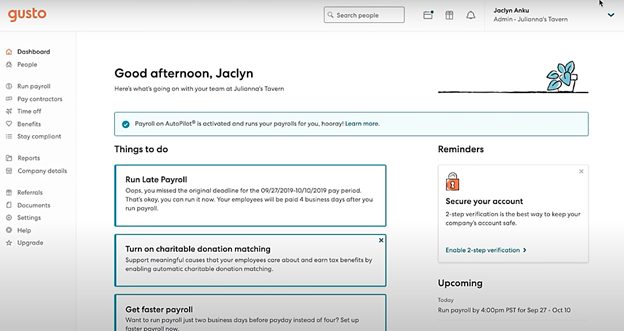
On the left side of the screen, Gusto displays its main menu, from where you should be able to directly access your upgrade options, main settings, documents, referrals, help center, company details, reports, team insights, compliance services, benefits management tools, time tracking tools, and payroll management tools.
The bulk of the menu items are self-explanatory and easy to understand. Hence, it shouldn’t take you long to figure things out.
And while you’re at it, one of the first things you might have to do on the platform is adding your employees’ details. So, click on the People option on the main menu and proceed straight to the Add Employee link.
Gusto will then give you the chance to add your employees by specifying not only their names and addresses, but also the corresponding compensation amount for each individual, plus the federal and state compliance filing details.
When you’re done, you can go ahead and process the payroll by going back to the menu and clicking on the Run Payroll option. Gusto will then require you to fill in each employee’s work hours count, the sick days or vacations taken, all the pending expense reimbursements, as well as the accompanying commissions or bonuses.
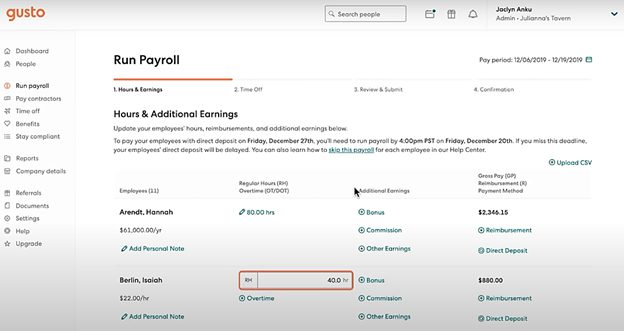
And with all that filled in accurately, making payments is as simple as clicking on the Submit Payroll link. Gusto will then proceed to remit the funds via direct bank deposit, or alternatively, give you the option of printing checks.
Paychex Ease of Use
Paychex also runs a cloud-based system that’s conveniently accessible from any web browser. You just need an internet-enabled PC and voila!
It’s worth noting, however, that although you could do the same on your smartphone, the best option for mobile users is installing the specialized Paychex Flex mobile app. And yes, the company has taken the time to develop an intuitive version for both Android and iOS devices.
That’s very commendable. What’s not, however, is the rather confusing framework that Paychex uses to organize its solutions and service offerings on its main site. It might take you some time to figure out exactly what you need from all that mess.
But, when you finally get the Paychex Flex application up and running, you’ll notice that it’s properly built for easy navigation.
The dashboard itself follows the same design principle as Gusto’s system. It comes with a minimalistic layout and a neatly-structured menu bar on the right, whose options are pretty basic and self-explanatory.
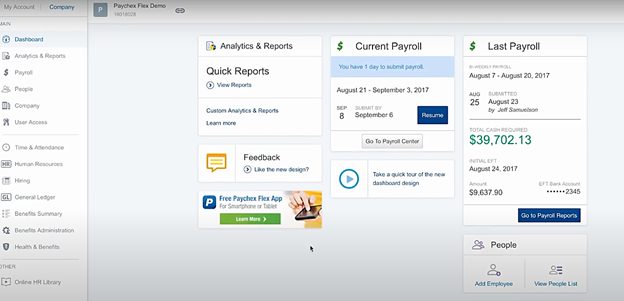
If you’d like to add your company’s employees, for instance, you might want to go to the People section of the main menu. The payroll management tools, on the other hand, are accessed through the Payroll Center, while the accompanying insights are available on the Analytics and Reports tab.
As for HR administration tools, the place to check out would be the Human Resources section, while the corresponding employee benefits are managed from the Health & Benefits area of the system.
Verdict- Paychex vs Gusto Ease of Use (Draw)
There’s no denying that Gusto’s and Paychex’s payroll systems are both admirably easy to use. Everything, from their layout designs to the accompanying menu options and navigation, is built to give you a seamless all-round experience. Plus, both happen to be cloud-based systems that are conveniently accessible from any browser.
In all fairness, therefore, let’s call the Gusto vs Paychex ease of use round a draw.
Human Resource Administration
Gusto HR Administration
As far as human resource administration is concerned, Gusto boasts of providing:
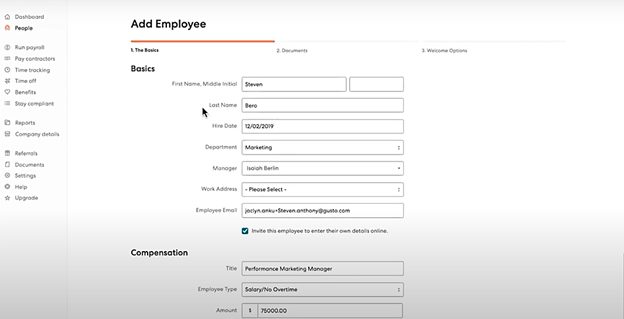
- Multiple Employee Types: Gusto is flexible enough to accommodate pretty much all the standard types of employees. You can go ahead and add 1099 contractors, consultants, freelancers, as well as full and part-time W-2 workers. The system then proceeds to manage them accordingly as soon as you specify their individual designations.
- Employee Management: When it comes to managing your employees, Gusto has taken into consideration all the standard activities and requirements along the lifecycle of a typical worker. Apart from proactive compliance updates, it provides harassment prevention training, human resource guides and policy updates, job description templates, custom employee handbooks, employee relations advice, on-demand access to human resource professionals, human resource compliance assistance, survey trend analysis tools, anonymous employee surveys, organizational charts, employee directories, signature documents, and onboarding tools.
- New Hire Reporting: As part of human resource compliance, Gusto will handle new hire reporting on your behalf. Its professionals will prepare and file all the required documents with your state as soon as you hire a new employee. The compliance bodies will be notified accordingly through comprehensively-filled paperwork that contains not only the employees’ names, but also their social security numbers and addresses. This should be accompanied with your business details, including the name, address, as well as its federal identification number.
- Employee Benefits Management: Gusto further assists you with your benefits management processes. Its services specifically cover commuter benefits, flexible spending accounts, health savings accounts, workers compensation insurance, health benefits, 529 college savings plans, and 401(K) retirement plan options.
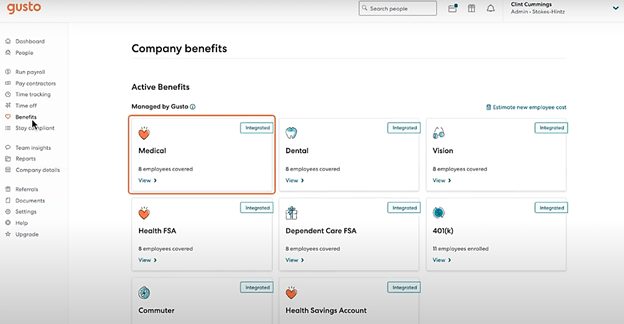
Paychex HR Administration
Just like Gusto, Paychex has set up its human resource administration tools to comprehensively support your employee management right from the moment you start screening new workers.
Some of the functionalities you should expect here include:
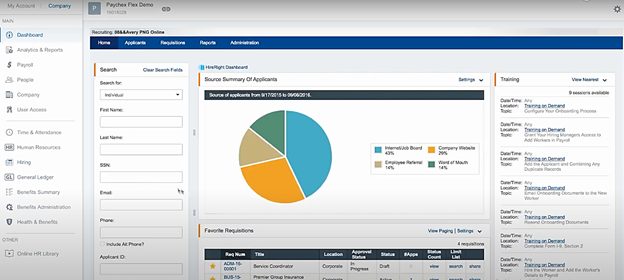
- Background Screening: To help you secure the best possible workforce, Paychex swings into action way before you even hire the employees. Its background screening services, for instance, assess prospective candidates based on their work histories, experience, qualifications, etc.
- Employee Onboarding: Paychex comes with a comprehensive employee onboarding system known as the Paychex Flex Onboarding. It makes the whole process much easier for both businesses and their new hires by automating repetitive tasks, and systematically coordinating every single training activity.
- New Hire Reporting: Paychex proceeds to maintain your state compliance by filing the required documents when you hire new employees.
- Employee Development: Paychex helps you develop your employees’ capabilities through its tools for managing employee training and tracking their performance reviews over the long haul.
- Employee Benefits Administration: You get to take advantage of Paychex’s human capital management (HCM) technology and a host of other integrated tools to manage employee benefits such as retirement plans, section 125 plans, health insurance etc.
- Employee Financial Wellness Program: Just like the name suggests, the Employee Financial Wellness Program intends to help your employees develop their financial capabilities. It grants them various resources and tools that drive them to achieve their financial goals.
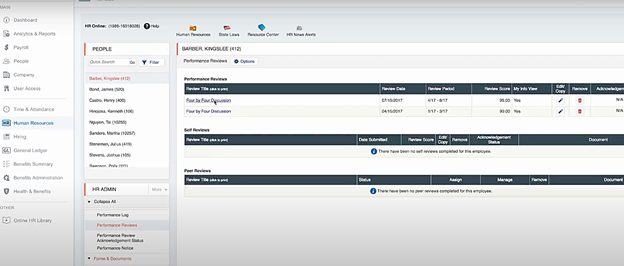
Verdict- Paychex vs Gusto Human Resource Administration (Winner: Paychex)
Gusto and Paychex combine sets of robust employee management tools with different types of specialized human resource services to achieve all-round human resource administration. Additionally, it’s worth mentioning that both solutions try to cover the entire employee lifecycle.
However, when you compare the features apples to apples, it turns out that although their system tools balance out, Paychex offers a wider variety of services. And that alone makes it a better platform for human resource administration.
Payroll Management
Gusto Payroll Management
Gusto powers payroll management using the following features:
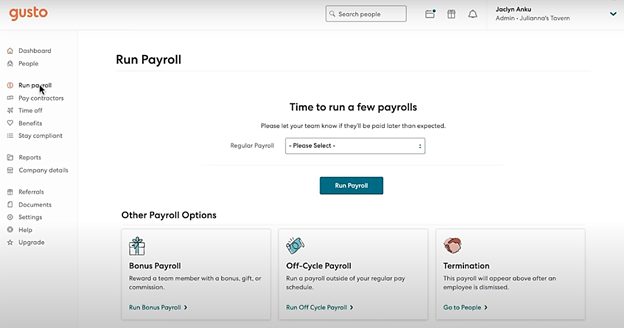
- Automatic Payroll Processing: Once you feed relevant data into the system, such as the employee’s compensation rates, deductions, bonuses, and work hours, it’s capable of running the payrolls automatically on each regular pay period.
- Multiple Payment Options: Gusto can process employee payments in the form of printed checks, prepaid debit cards, and direct bank deposits.
- Payroll Taxes: While it continues to process your payrolls, Gusto goes ahead and automatically calculates the accompanying payroll taxes. Then using the info, it subsequently files the tax compliance forms with federal, state, and local agencies.
- Year-End Forms: At the end of every year, Gusto automatically generates digital copies of all the 1099 and W-2 forms. They are then forwarded to the respective contractors and employees.
- Paid Time Off Tracking: Gusto allows you to configure the policies for managing paid time offs like sick days and vacations. Consequently, Employees get to submit their requests through the system, and you can choose to either reject or accept them. Then for the approved instances, you can rely on Gusto to track everything accordingly.
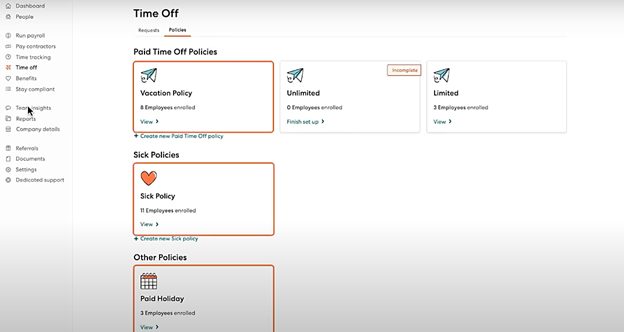
Paychex Payroll Management
Payroll management is not that different on Paychex. Some of the key elements you’ll find here include:
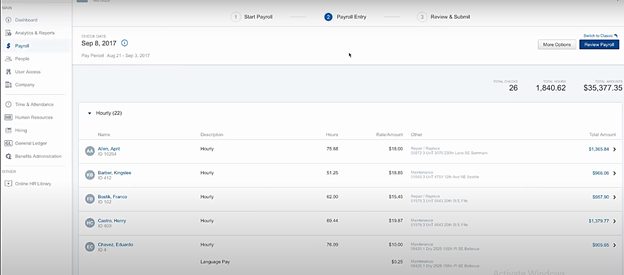
- Payroll Processing: Paychex is capable of both manual and automatic payroll processing. The automatic instances for each employee are calculated based on the parameters you set within the system.
- Payment Options: Paychex allows you to pay your employees via pay cards, printed checks, or direct bank deposits.
- Payroll Tax: The system handles your payroll tax compliance by calculating the figures automatically and remitting the taxes on time. It also files the accompanying documents with the federal, state, and local tax agencies.
- Payroll Reports: After everything, Paychex generates more than 160 accurate reports on various aspects of the payroll.
Verdict- Paychex vs Gusto Payroll Management (Draw)
Both Gusto and Paychex offer comprehensive but flexible payroll management, allowing employers to conduct both manual and automatic payment processing. They further accommodate three different payment options, and in the end, PayChex and Gusto manage to handle even your payroll tax compliance.
So, in a nutshell, the Gusto vs Paychex payroll management round ends in a draw.
Pricing Comparison
Gusto Pricing
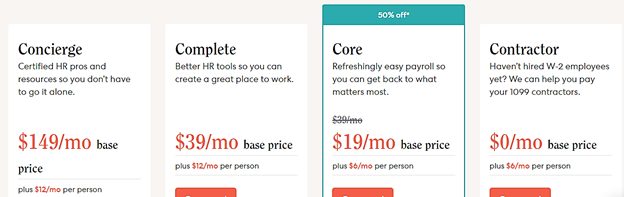
- Contractor Plan: The Contractor package has a base price of $0 per month plus $6 per month for every single person. It comes with services such as form 1099 creation and filings, contractor self-service, and unlimited contractor payments.
- Core Plan: The Core package has a base price of $19 per month plus $6 per month for every single person. Some of the features you should expect here include; unlimited phone, email, chat support, online estimates, automated billing, integrated pay-as-you-go policies, worker’s comp administration, ACA, HIPAA, ERISA compliance, licensed benefits advising, calendar reminders, employee profiles, Gusto Cashout™, new hire welcome, payday emails, payroll self-onboarding, lifetime access, employee benefits, payroll reports, state new hire reporting, time-tracking integrations, accounting software integrations, time-off tracker & reporting, paid-time-off policy tracking, multiple pay rates and schedules, w-2s and 1099s, state, and federal unemployment insurance, tax filings and payments, unlimited payrolls, and full-service payroll.
- Complete Plan: The Complete package is available at a base price of $39 per month plus $12 for every user. It combines all the features on the Core package with survey trend analysis, anonymous employee surveys, coworker directory and fun facts, organization chart, custom paid holidays, calendar sync, automated payroll sync, time-off requests, simple time tracking, time management tools, secure document vault, online offer letters, the employee offers and onboarding, and customizable admin permissions.
- Concierge Plan: For a base price of $149 per month plus an additional $12 per user each month, Concierge combines all the features on the Complete plan with a direct line for phone support, a dedicated support team, proactive compliance updates, harassment prevention training, HR guides and policy templates, job description templates, custom employee handbook, employee relations advising, HR compliance help, unlimited ask the pro, and actionable feedback from pros.
Paychex Flex Pricing

Unlike Gusto, Paychex hasn’t published a schedule of the standard pricing rates for its packages. You’re, instead, required to get in touch with its sales department for a free quote.
That said, here’s a breakdown of the expected costs for each package:
- Express PayRoll: The Express Payroll package will cost you either a monthly base price of $60 plus $4 for each user per month, a bi-monthly base price of $30 plus $2 per user every two weeks, or a weekly base price of $15 plus $1 per user per week. This provides you with employment and income verification services, direct deposit and pay cards to support, employee financial wellness program, 24/7 phone and chat support, $1,000 worth of prepaid digital marketing services, Paychex Flex mobile app, new-hire reporting, and payroll tax administration.
- Paychex Flex Select: The Paychex Flex Select package will cost you either a monthly base price of $90 plus $3 for each user per month, a bi-monthly base price of $50 plus $2.75 per user every two weeks, or a weekly base price of $35 plus $2.50 per user per week. It supplements all the goodies on the Express Payroll package with the Paychex learning management system, payment via paper checks, labour compliance poster kit, and a dedicated payroll specialist.
- Paychex Flex Pro: The Paychex Flex Pro package will cost you either a monthly base price of $158 plus $3.65 for each user per month, a bi-monthly base price of $105 plus $3.40 per user every two weeks, or a weekly base price of $74 plus $3.15 per user per week. This combines all the features on the Flex Select plan with Paychex employee screening essentials, Paychex Flex onboarding essentials, garnishment payment service, analytics and reporting, state unemployment insurance service, workers’ compensation report, plus a general ledger service.
- Paychex Flex Enterprise: For a custom quote, the Paychex Flex Enterprise package adds Paychex Flex HR administration services plus custom analytics and reporting to the whole package.
Frequently Asked Questions
How does Gusto handle garnishments and levies?
If you need to add garnishments and post-tac deductions in Gusto, you can do it very easily and if you live in South California, Gusto can automatically pay child-support garnishments for you.
Can I manage paid time off, vacation, and sick time in Gusto?
With Gusto, you can organize and customize all the time-off policies. If you want your employees to submit requests and more, these features are available in the Complete Plan.
Who can I contact if I have security questions concerning my business with Paychex?
As a Paychex customer, if you need help, you can contact your Paychex Branch Representative in this link.
Gusto vs Paychex – The Ultimate Verdict
It’s no secret now that Gusto is the cheaper solution. Paychex, on the other hand, costs much more but for a good reason.
You see, Paychex happens to support the entire spectrum of companies- from small businesses to large, established enterprises. Additionally, we’ve confirmed that its numerous payroll tools and services have been optimized for the increasingly demanding work environment in large businesses
Bottom Line Summary: So, in short, Paychex should be your weapon of choice if you’re running a growing enterprise. That leaves Gusto to small businesses and startups that need a simple but reliable payroll management system.
Customization PickWhy Go With Paychex?Customize with PaychexPaychex just has MORE experience handling business payroll needs. They also have a modular, with specific addons for other common HR functions. a FULL PEO suite (if and when you need it).
We earn a commission if you click this link and make a purchase at no additional cost to you.
Where do you belong with your HR and payroll process?
Further Reading on Payroll Service Options and Online Payrol Software:
- Gusto vs Justworks: Which Payroll and HR Tool is Best?
- Gusto vs ADP Payroll Software Comparison
- Gusto vs SurePayroll Payroll Provider Comp
- Square Payroll vs Gusto: Which Is the Better Payroll Platform?
- Paycom vs Paychex: Which Online Payroll Service is Better?
- Paylocity vs Paychex: Which HR Platform is Better?
- Paychex vs ADP: Which is Better to Use?
- Paychex vs Surepayroll: Which Is Better?