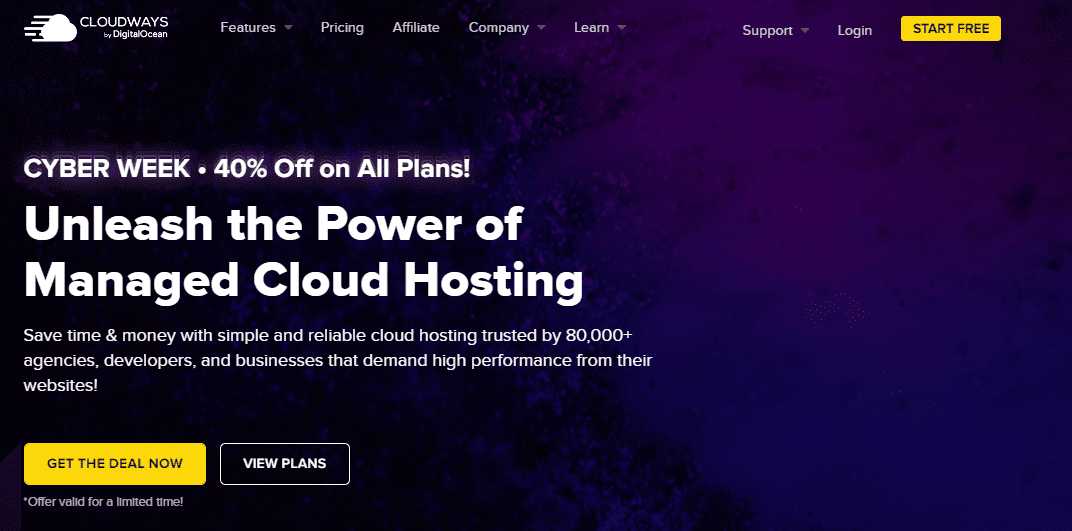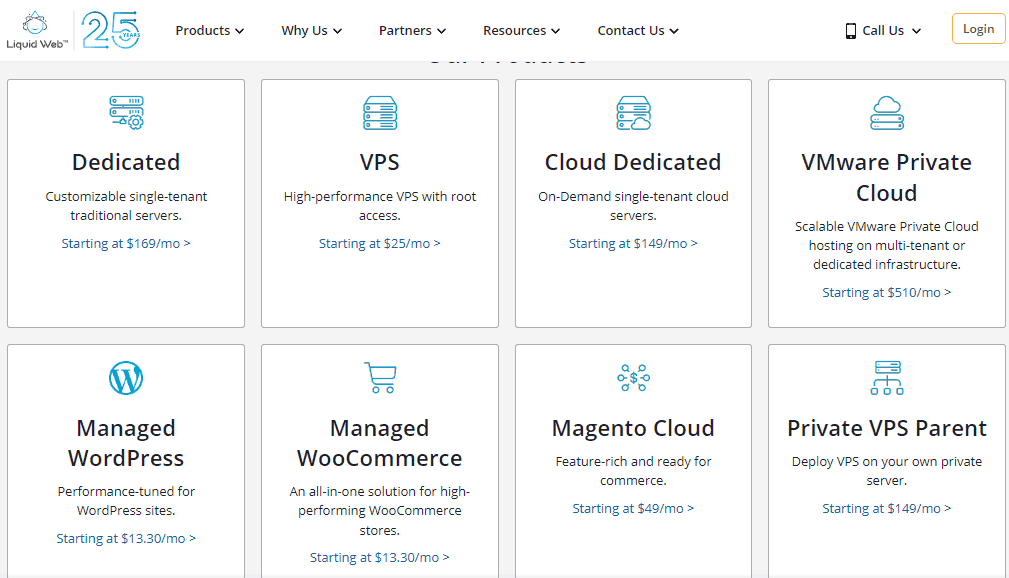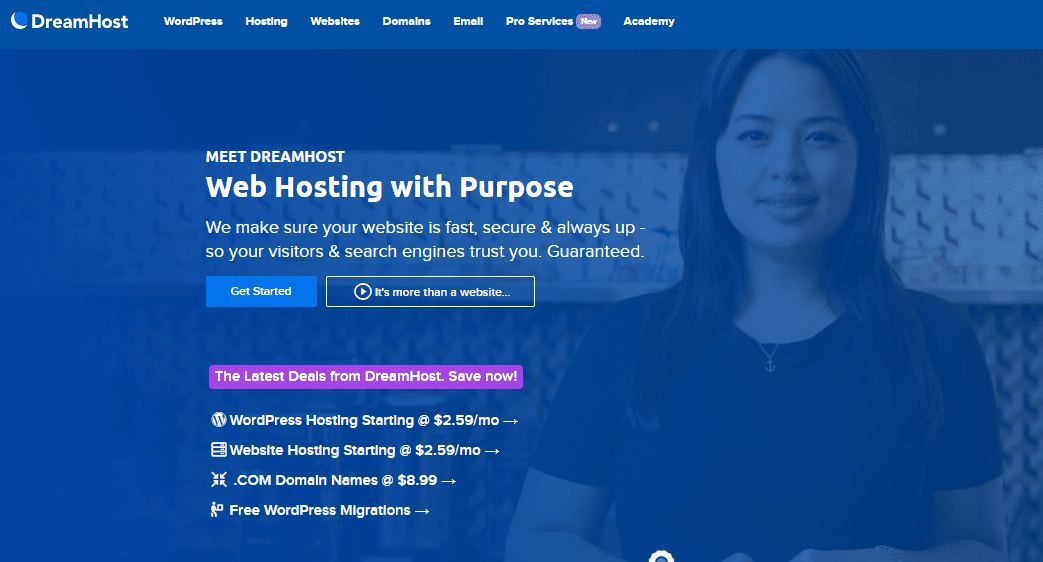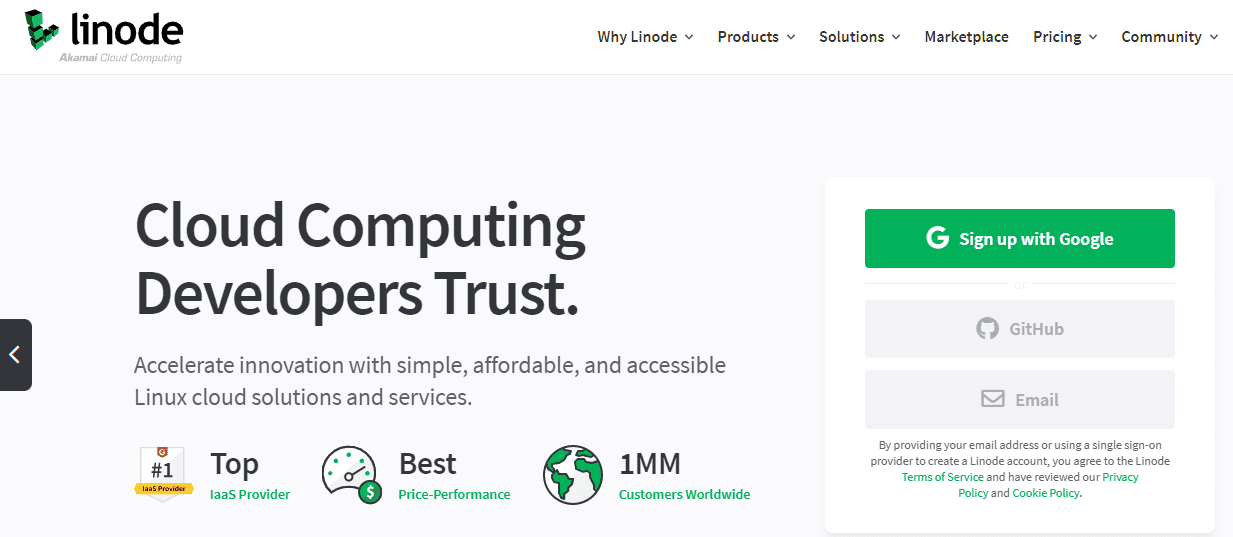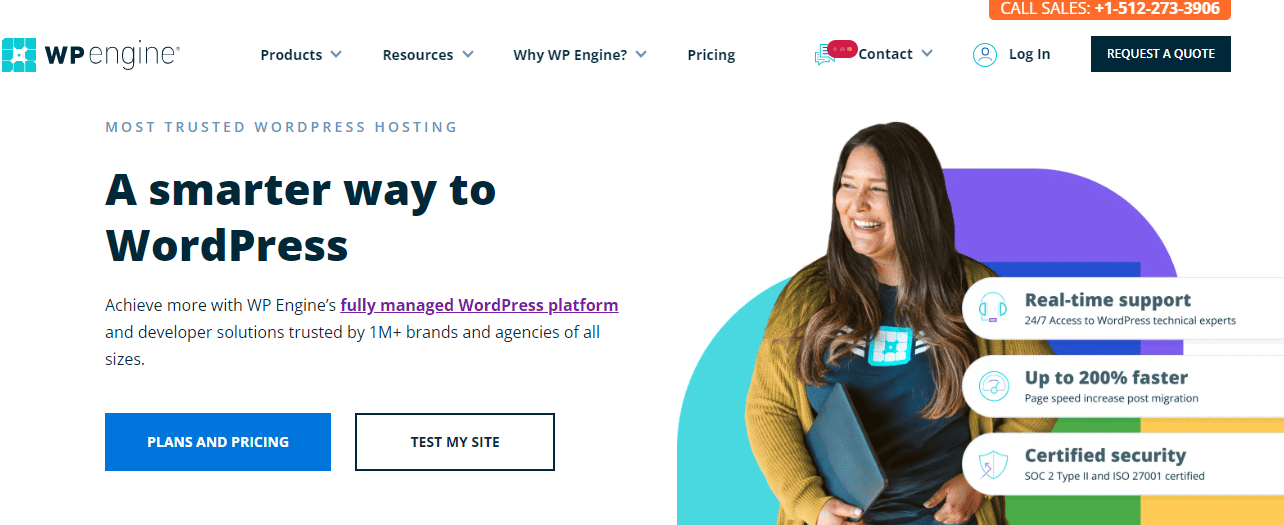Last Updated on May 2, 2023 by Ewen Finser
Considering DigitalOcean but not sure it’s the right fit? Maybe you are already on DigitalOcean but regretting the decision?
Been there.
While DigitalOcean can have some advantages for custom hosting setups, it can be quite limited when it comes to support or automation. You have to be fairly technical to really maximize its potential and even then, it can be quite a time consuming tweaking all the features.
Still, it’s ALL relative, depending on your project, teams, and/or business. That’s why I created this page with the top alternatives to DigitalOcean that I considered (and ended up switching to the first one here).Cloudways
Summary
Best in class site speeds, plenty of customization, and a plan for almost any websmaster. That sums up Cloudways in a sentence. If you can spend a little time getting used to the interface and how it works, you will be well rewarded. Put simply, Cloudways punches above its weight and is a great (more user-friendly) alternative to DigitalOcean.
Cloudways Advantages
- The best pure value for the money (if you can get technical)
- Completely managed hosting solutions
- Extensive server customization options
- Free Wildcard SSL certificates
- Best in class site uptime history
- Unlimited staging areas
- Team collaboration options (multi-user access and specific delegation admin)
- More global server locations than DigitalOcean
- Better 1-click install options (easy)
- Complimentary backups available
Cloudways Disadvantages
- Doesn’t use cPanel
- Unique backend interface, well-designed, just not typical$80/month for 8GB RAM, 160GB storage, and 5TB bandwidth
Further Reading:
2. LiquidWeb
Summary: LiquidWeb is another less expensive DigitalOcean alternative, with some of the same features and some significant upgrades depending on what you need.
LiquidWeb Advantages
- Comes with one free domain registration on most plans
- More types and methods of on-demand customer support
- Support for multiple languages (a great foreign language host!)
- LiquidWeb has a hosting plan for pretty much everyone, from Managed WordPress to VPS, to Dedicated Server, and even VMware environments
- Has a dedicated Managed WordPress plan, WooCommerce Plans
LiquidWeb Disadvantages
- DigitalOcean plans CAN be cheaper than LiquidWeb, depending on usage requirements
- No basic shared hosting plans
LiquidWeb Prices: Because they have so many plans, it’s hard to summarize. Runs from $15/month VPS hosting, up to $500+/month VMWare cloud hosting.
3. Dreamhost
Summary: Dreamhost is an affordable hosting option that pegs in with above average features at low prices, with specific packages for managed WordPress hosing and WooCommerce hosting.
Dreamhost Advantages
- Dedicated managed WordPress hosting plans (scalable)
- Dedicated WooCommerce Hosting plans
- Very affordable pricing tiers
- FREE WordPress site migrations
- VPS hosting plans available
- Cloud hosting plans available
- Detailed documentation and knowledge base
- Incredibly user friendly interface
- FREE SLL
- Compensation for ANY downtime experienced due to their servers
Dreamhost Disadvantages
- Limited live chat customer support availability
- Phone support typically requires a call back
- Above average, not best in class
Dreamhost Prices: Dreamhost gets started with their basic shared hosting plan at $2.59 per month (vs $2.75 for Bluehost). Managed WordPress Hosting and WooCommerce Hosting gets started at $16.95 per month.
Further Reading:
4. Amazon Web Services (AWS)
Summary: It’s hard to beat the scalability and pricing power of Amazon Web Services. You certainly sacrifice some user-friendly features & for smaller fish, you aren’t necessarily a priority for Amazon support, BUT it’s one of the most cost-effective web hosting solutions at scale.
AWS Advantages
- Can be incredibly cost-effective for large enterprises with dedicated tech teams
- Scales very well, plenty of pricing options
- Best in class infrastructure (Amazon uses it for all of their own lines of business)
- Best in class APIs and webhooks
- Massive market share advantage over DigitalOcean
- Built-in support for Business Intelligence and Web Analytics use cases
AWS Disadvantages
- Convoluted pricing structures
- Not user-friendly, often requires a DevOps specialist or Sys Admin to configure optimally
- Doesn’t accept PayPal
- Many hidden costs
AWS Prices: Amazon Web Services is famously NOT transparent about prices. You can use this calculator to create an estimate, but you may end up having to speak with their sales team in the end.
5. Linode
Summary: Linode is another affordably priced alternative to DigitalOcean, with some better security features and higher transfer speeds.
Linode Advantages
- More dispersed data centers across an international footprint (11 total data centers)
- Advanced DDoS protection is included in all plans
- Premium migration services are available
- Often less expensive than DigitalOcean, depending on your tech stack
Linode Disadvantages
- While prices end up typically better, the pricing scheme is not very transparent at first glance
- Only 7-day money-back guarantee whereas DigitalOcean offers a full anytime money-back guarantee
Linode Prices: Pricing is reasonable, but extremely variable based on your use case. Use this calculator to see what your monthly bill might be.
6. WP Engine
Summary: If you want to get all the high-end WordPress optimization that you planned on optimizing yourself on DigitalOcean, WP Engine naturally gets you 95% there. For a price. For high-traffic sites though, this can be a great trade-off relative to maintaining your own DigitalOcean droplets.
WP Engine Advantages
- Best-managed WordPress hosting provided on the market
- Extremely responsive support covers many use cases, and goes above and beyond typical requests
- Industry-leading uptime
WP Engine Disadvantages
- Much more expensive than DigitalOcean
- Relatively buttoned-up security settings (certain WordPress plugins are blacklisted in the name of security)
- Limited customization options
- Not an option outside of WordPress
WP Engine Prices: Begins with the Startup Plan at $35/month, then the Growth Plan at $115/month, and finally the Scale Plan at $290/month. Custom packages for larger businesses are also available.
Further Reading:
The Final Word: So What’s the BEST DigitalOcean Alternative?
Clearly, there are a variety of DigitalOcean competitors worth considering, but here are a few reasons to go with a specific option:
- Looking for Better Usability & Service? In my experience, the better overall solution is Cloudways here.
- Looking to Save Money? Go with the more affordable LiquidWeb hosting here.
- Looking to Scale Up? Go with Amazon Web Services, just make sure you have a tech team in place.