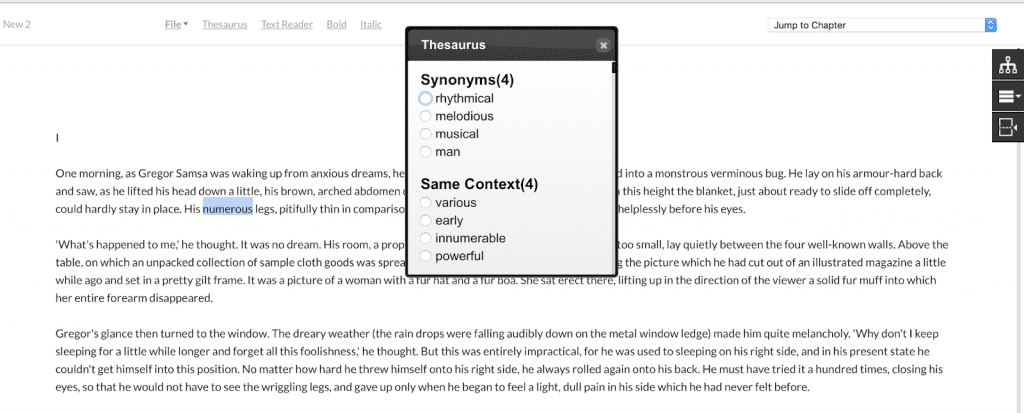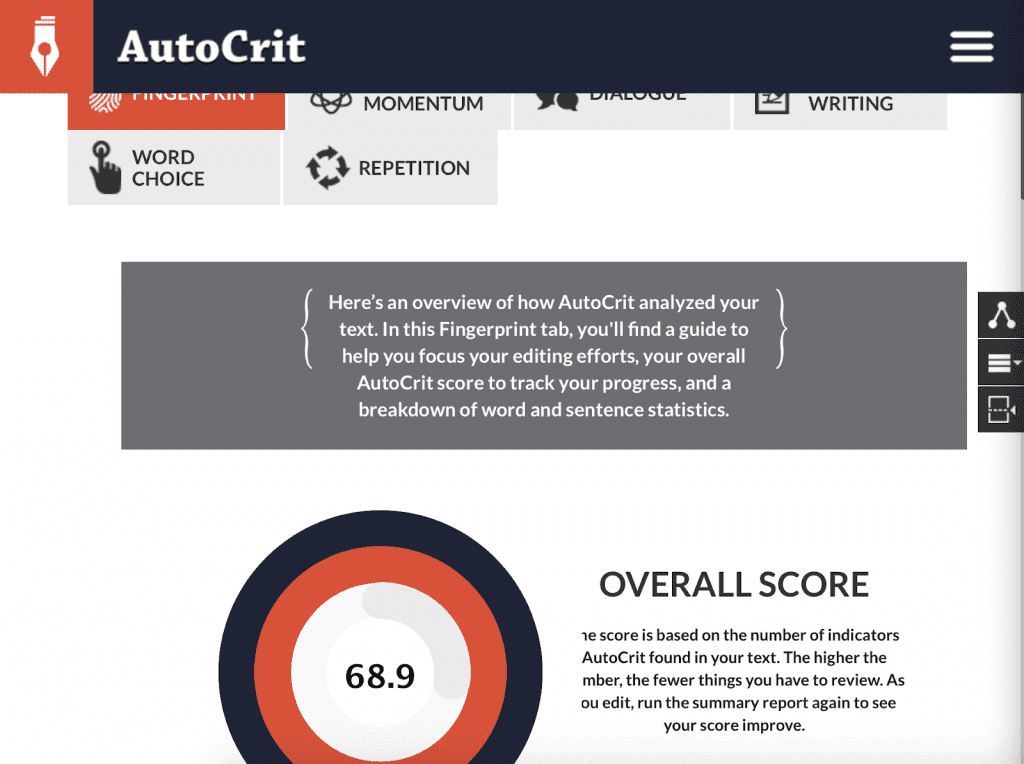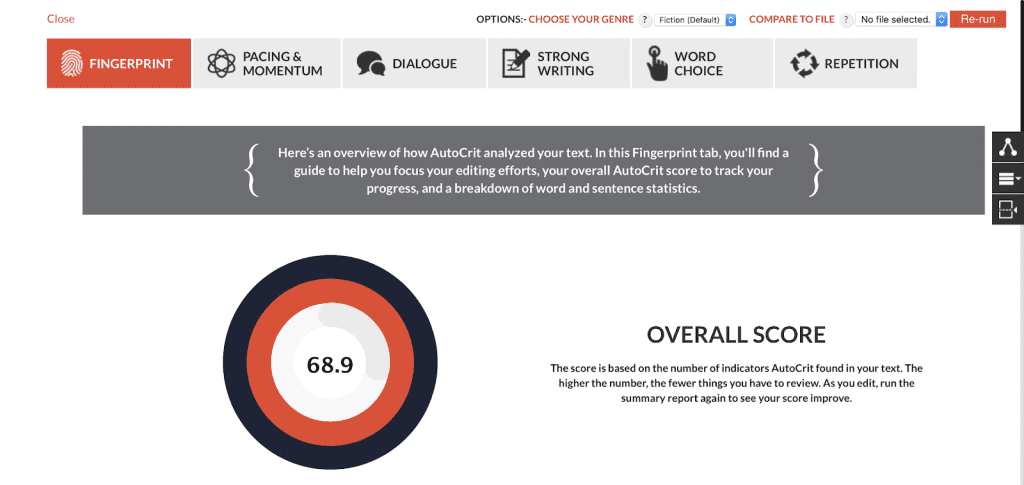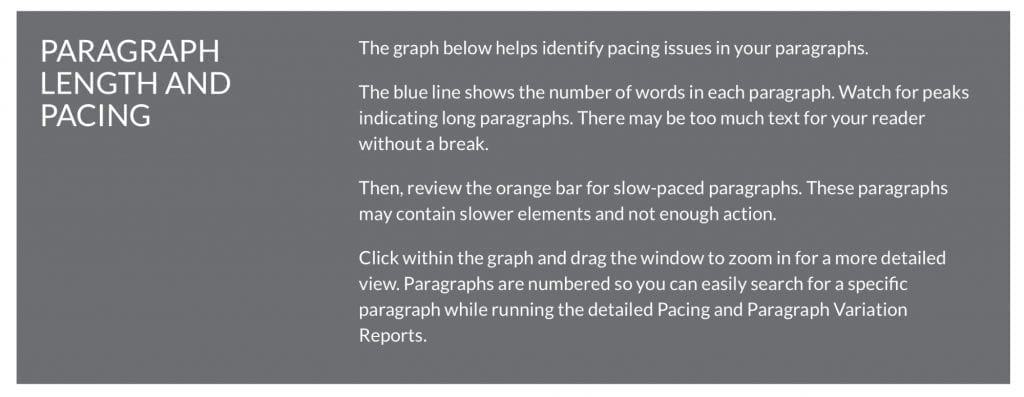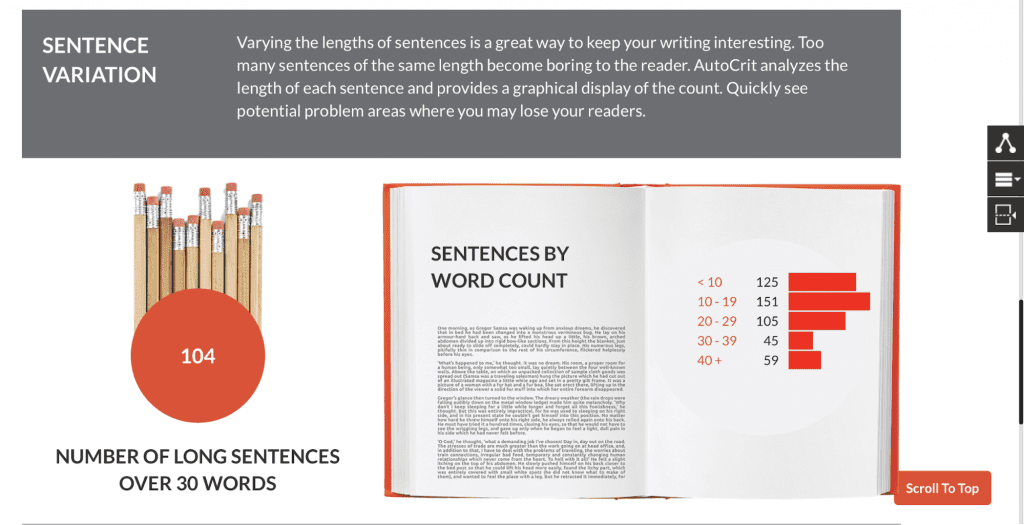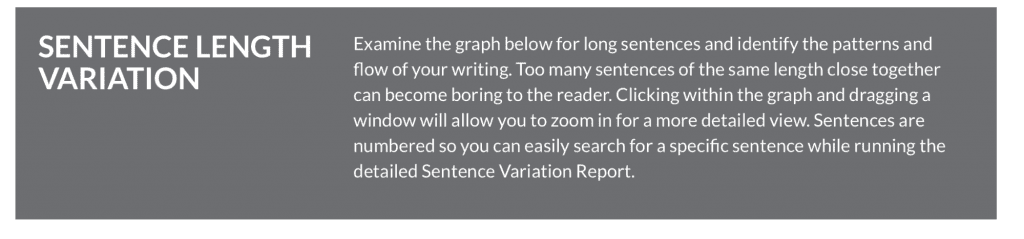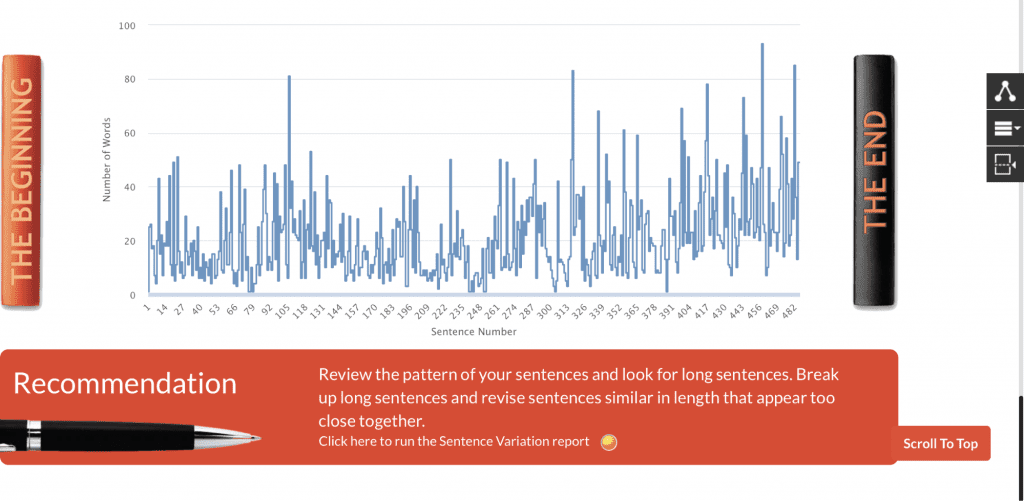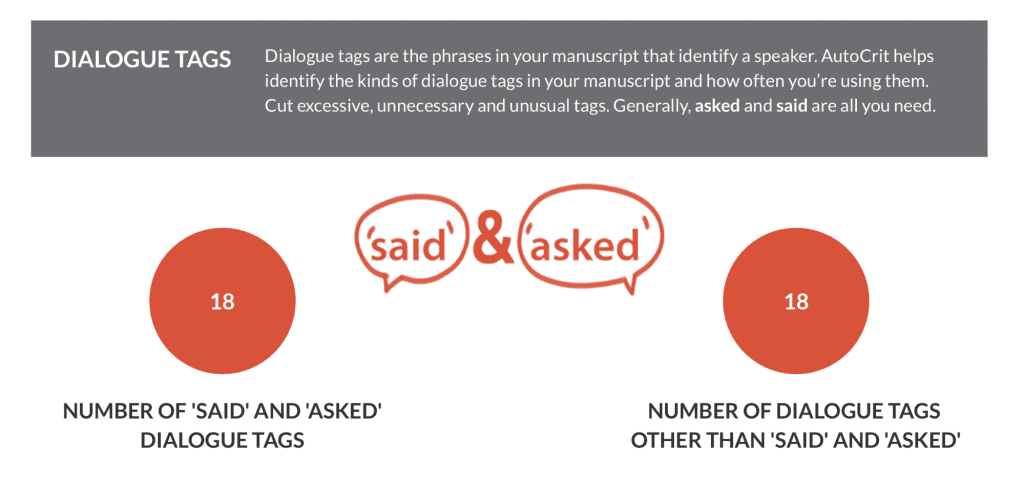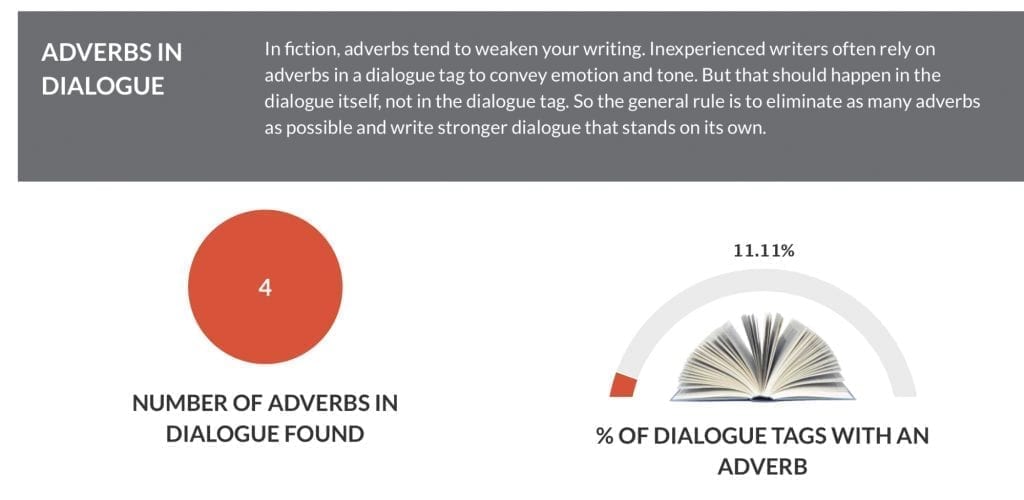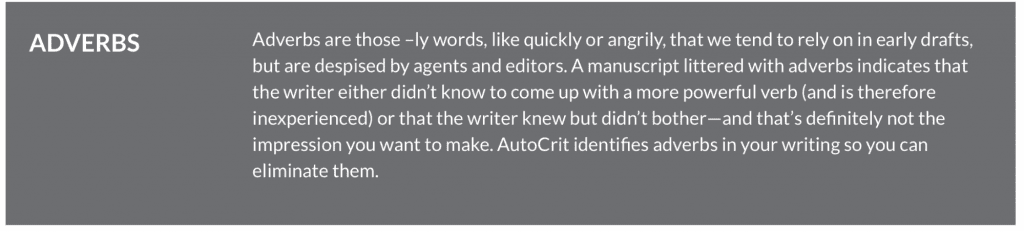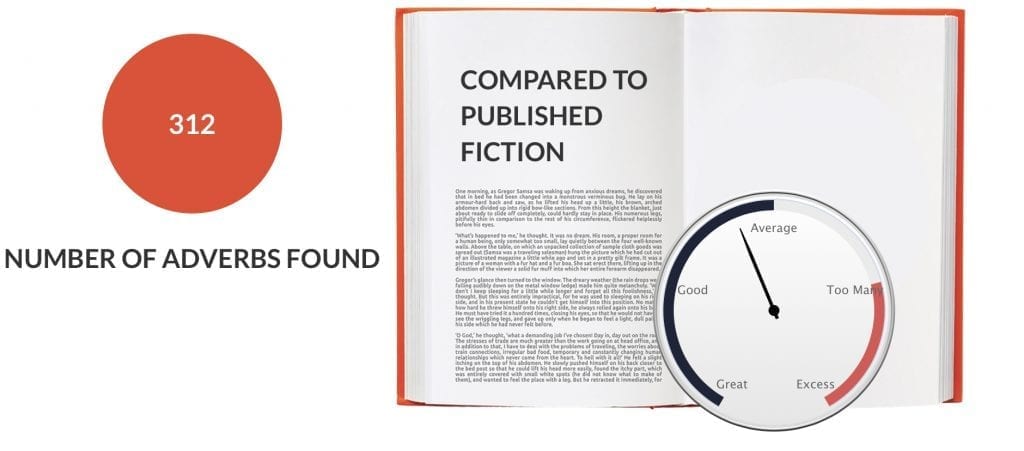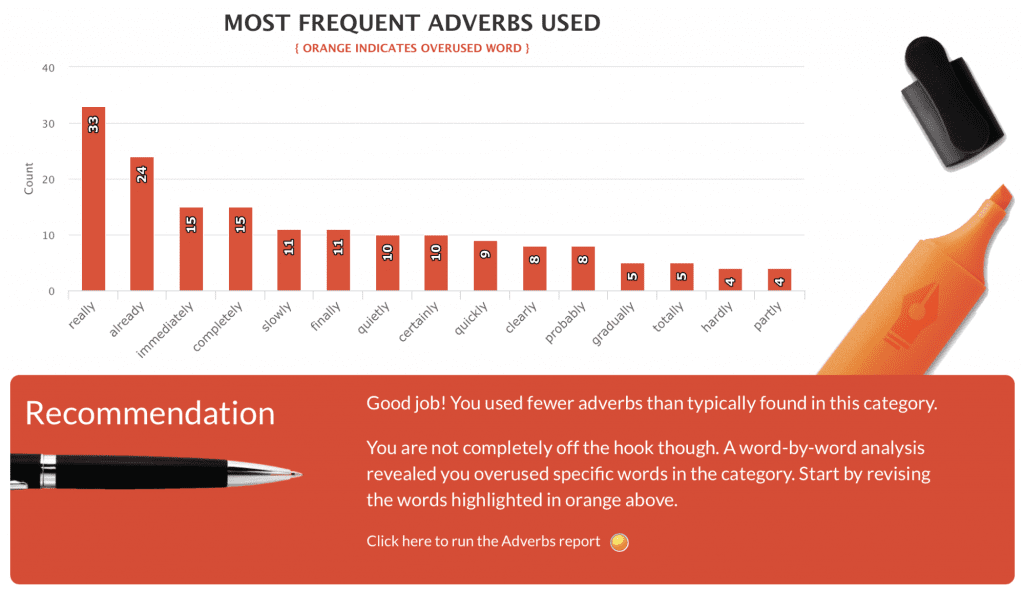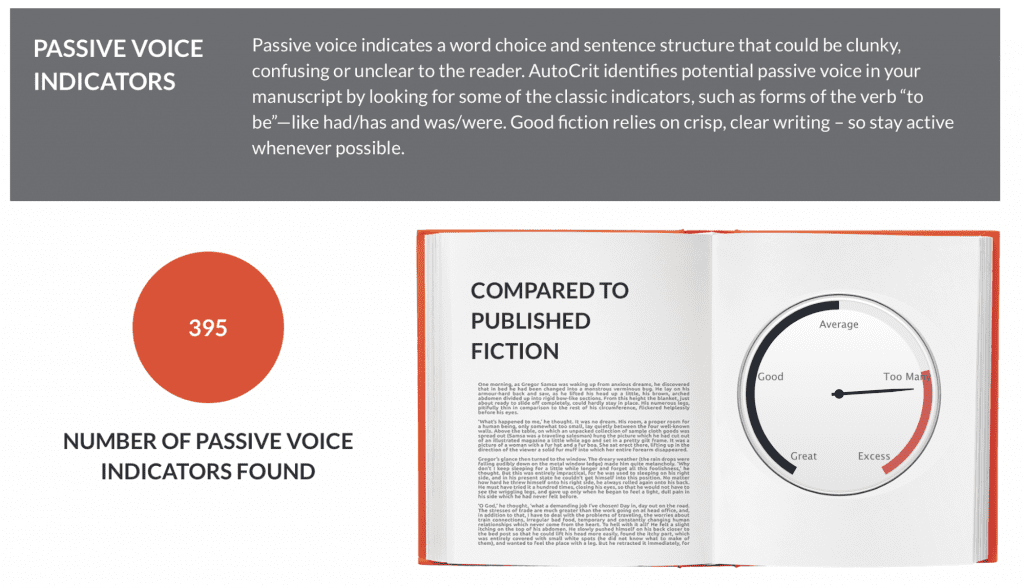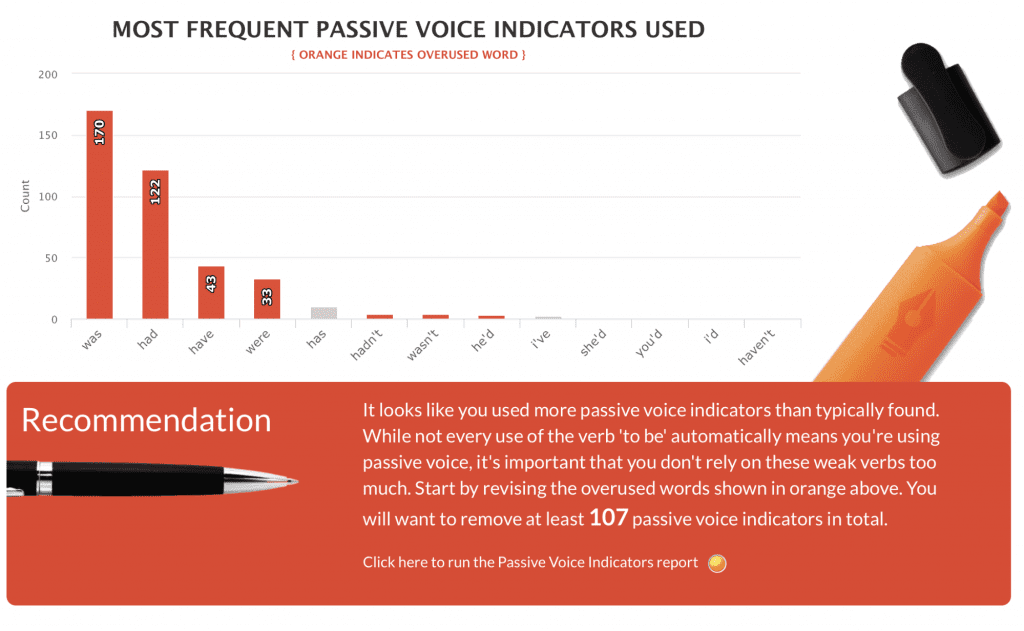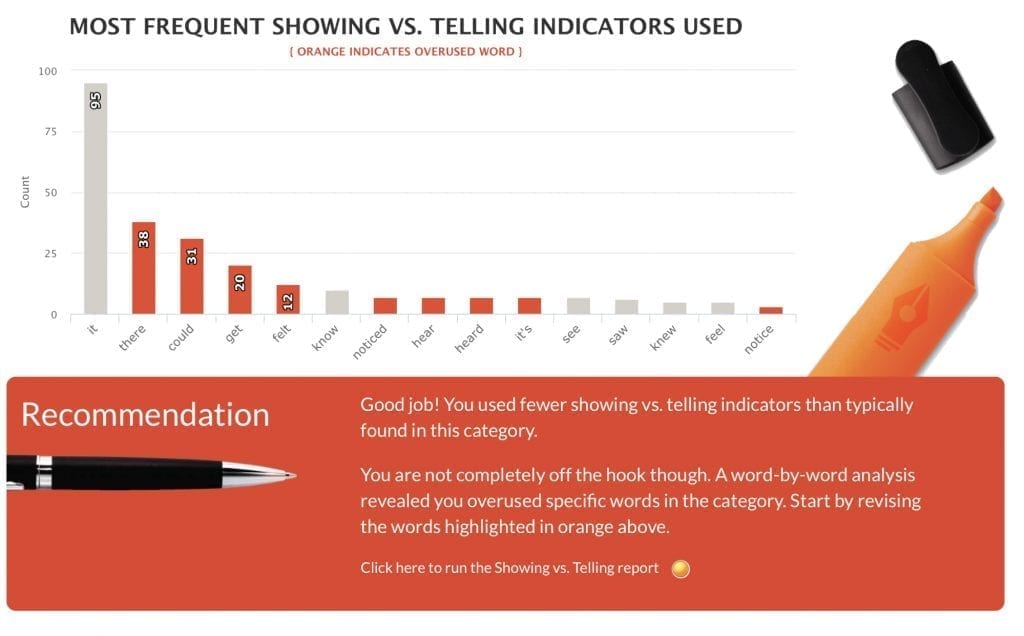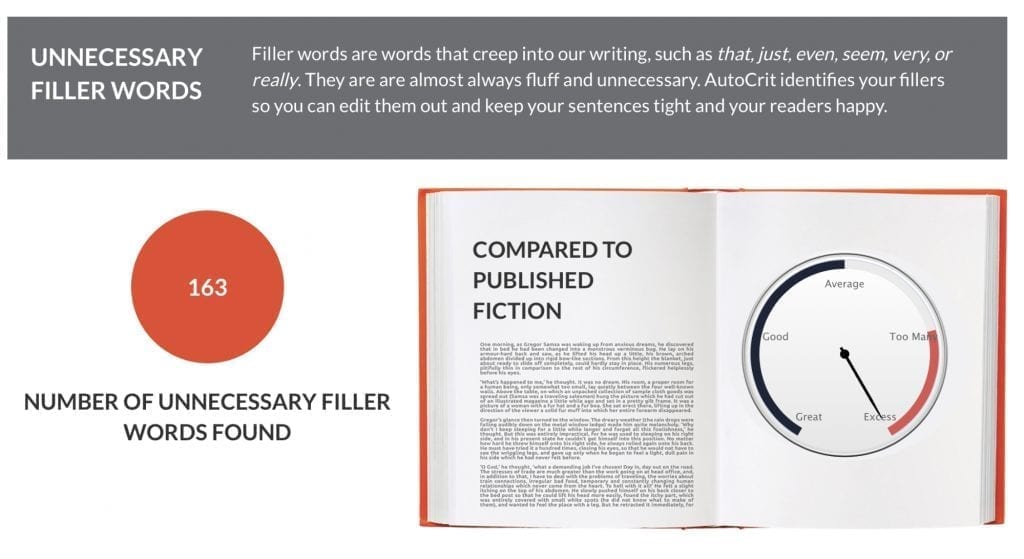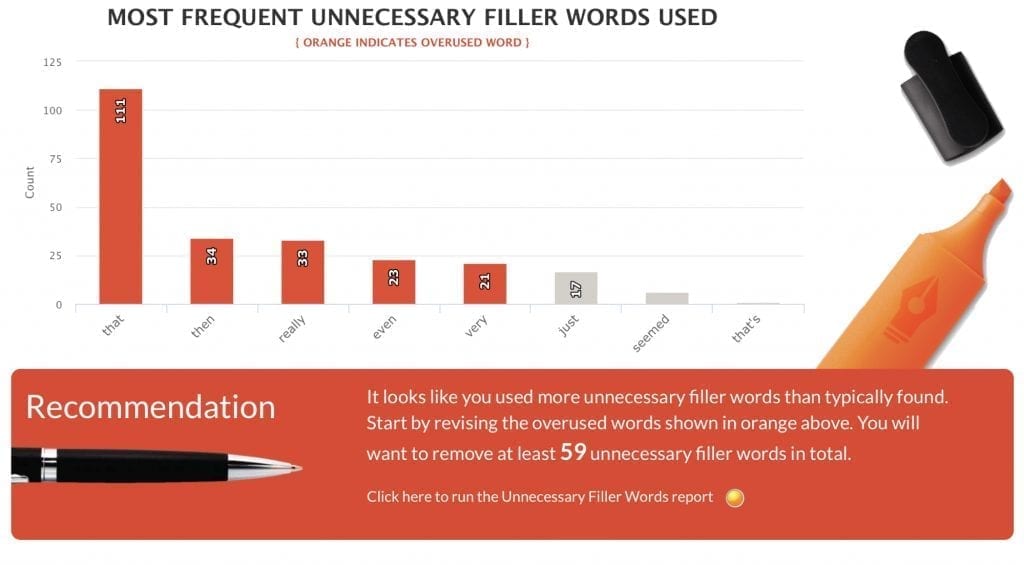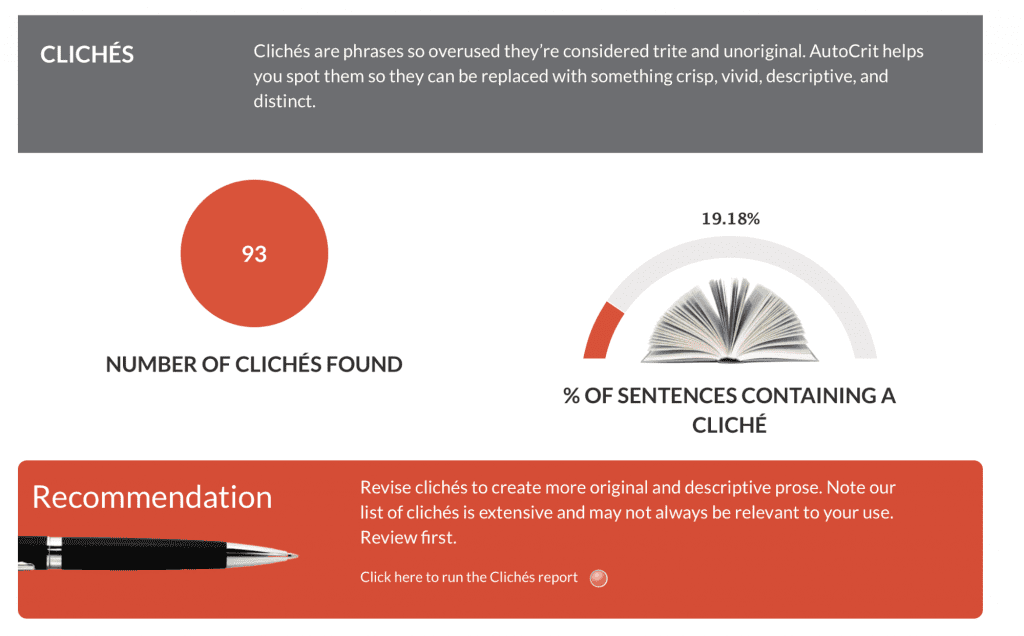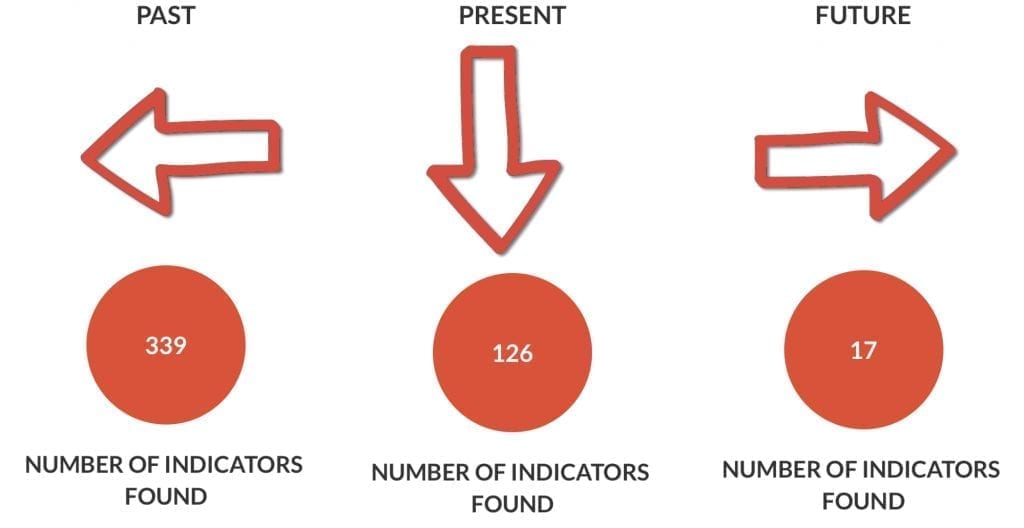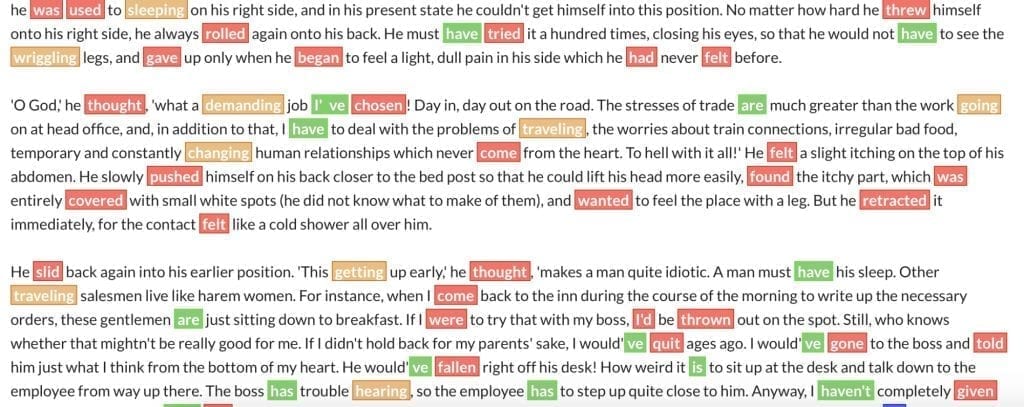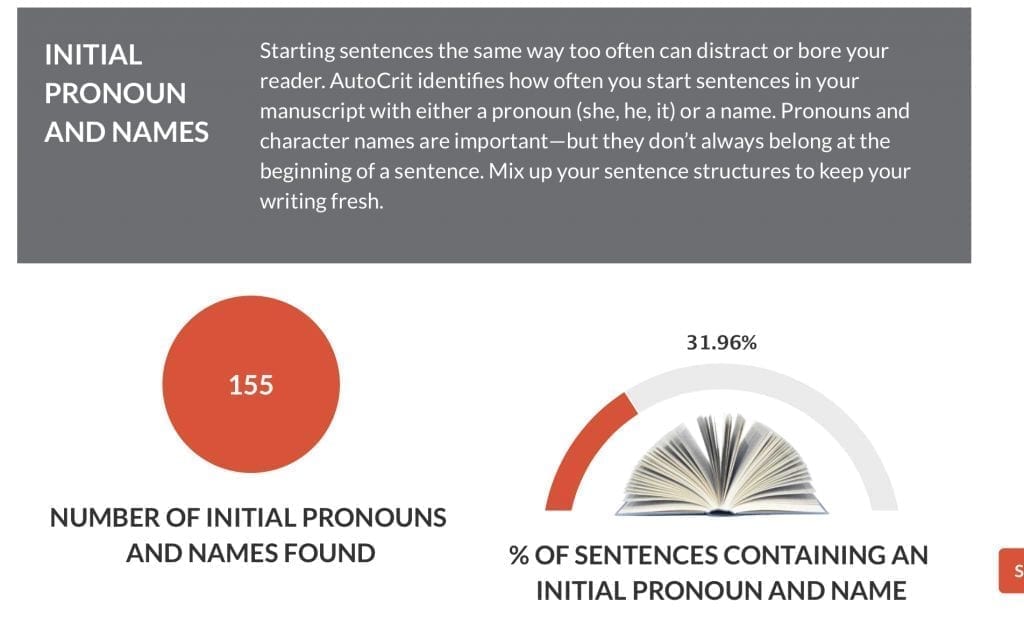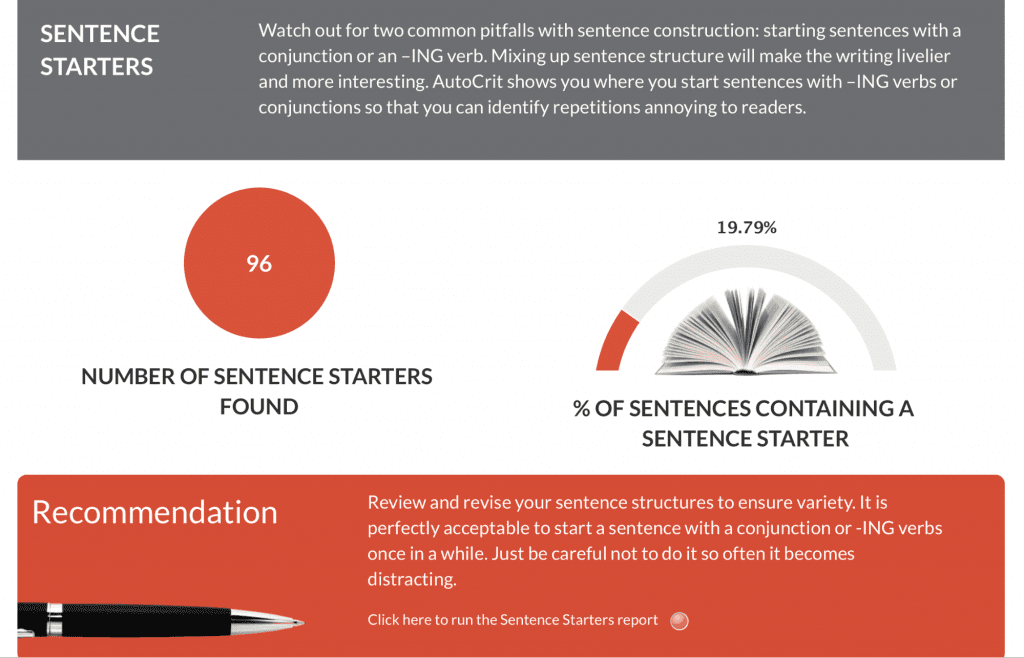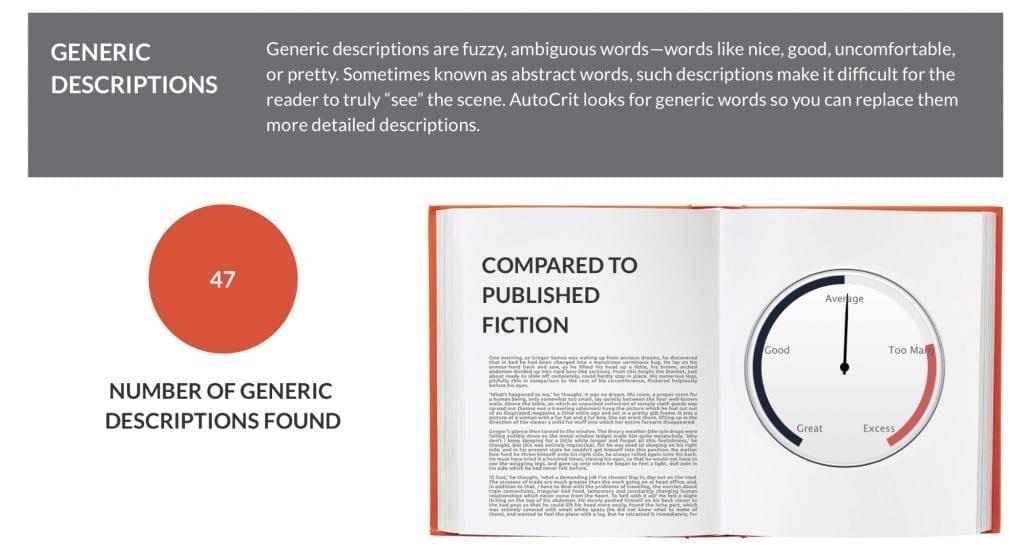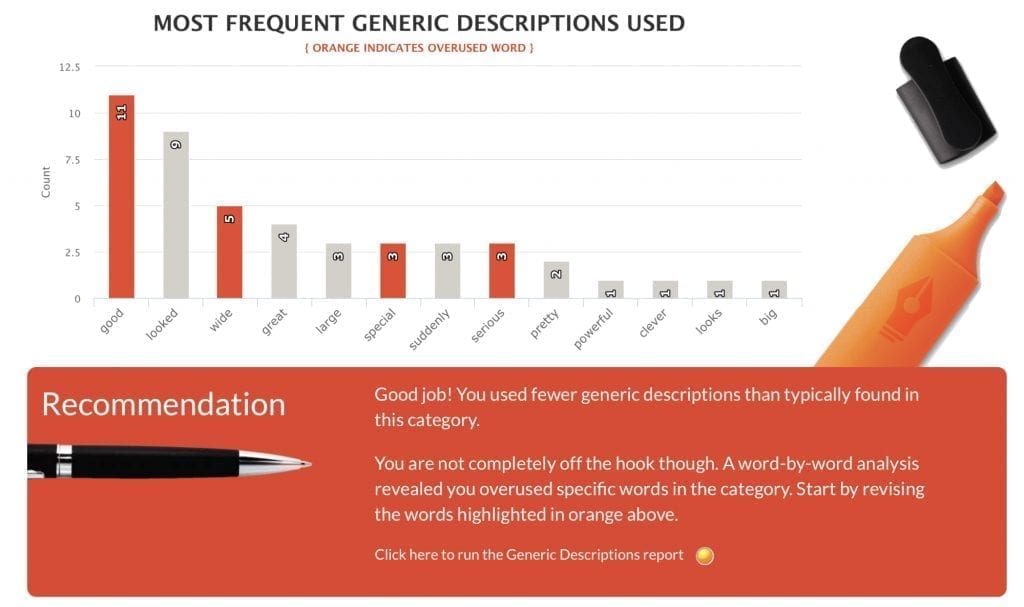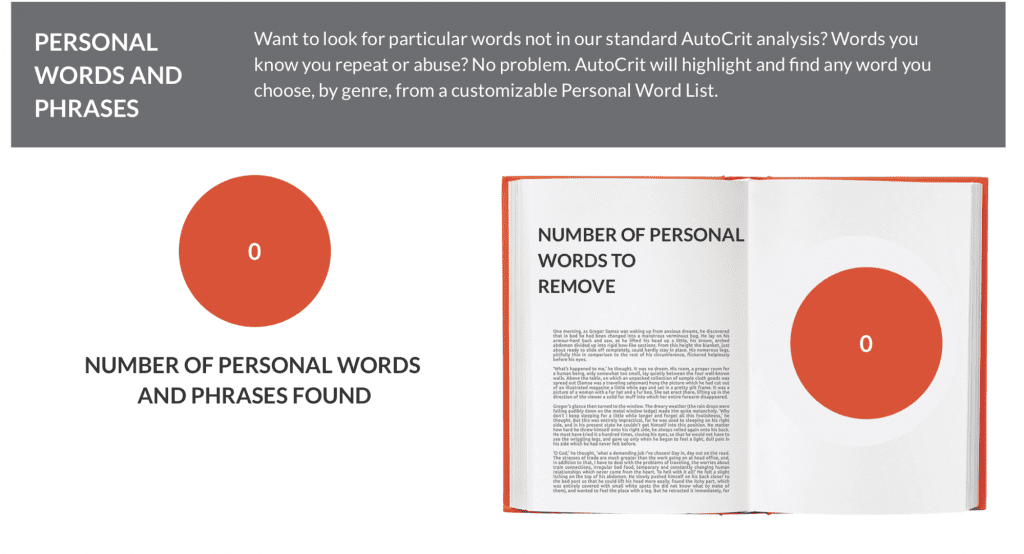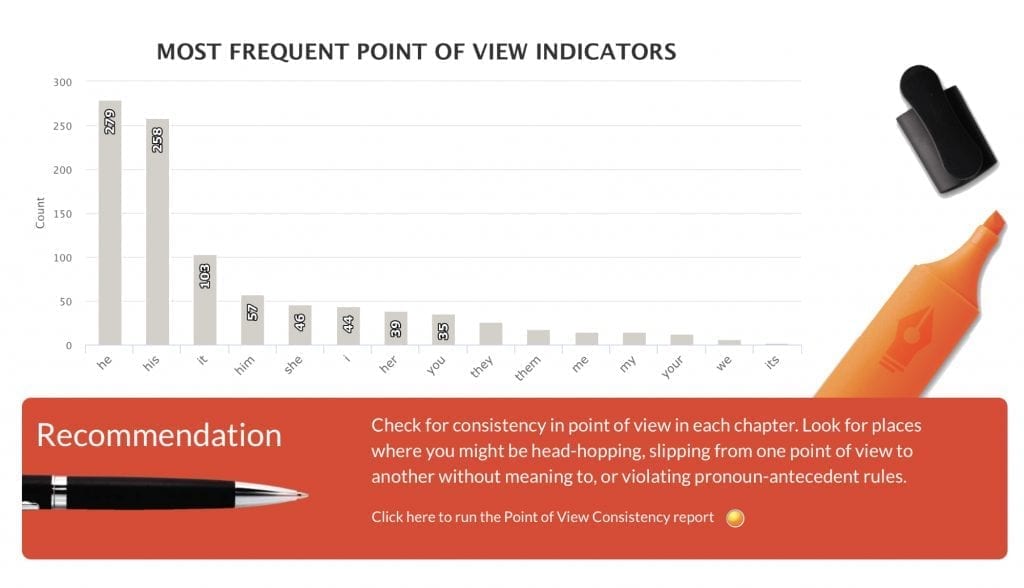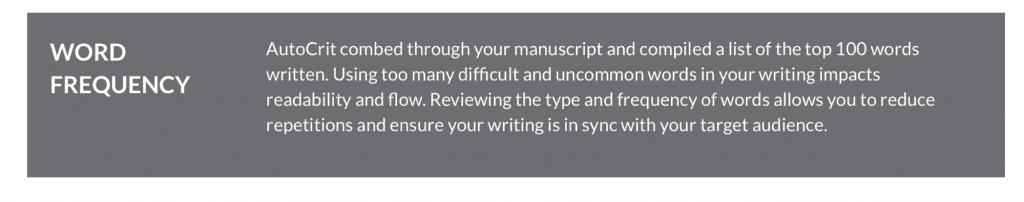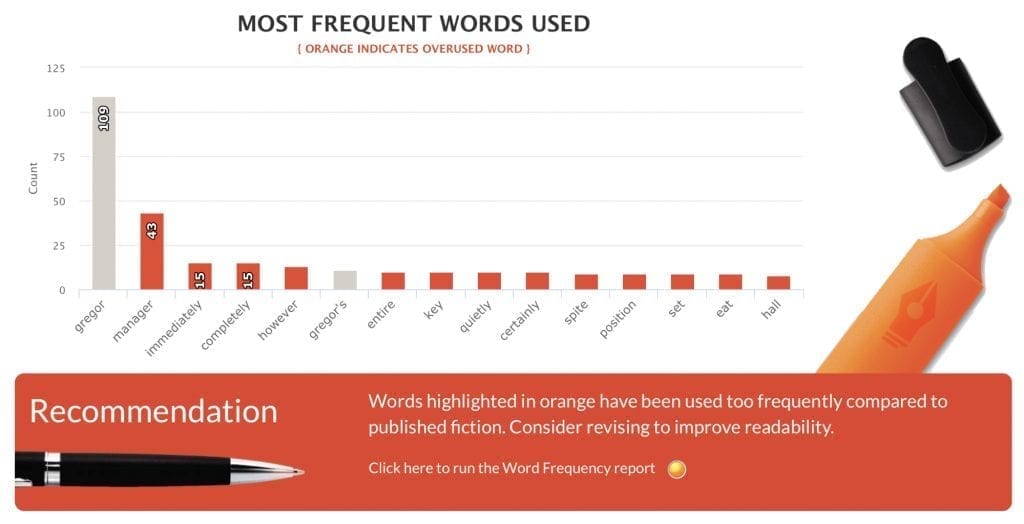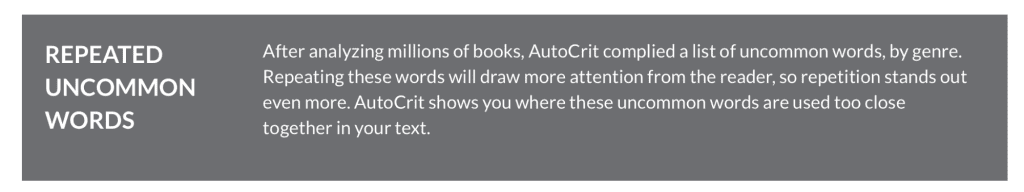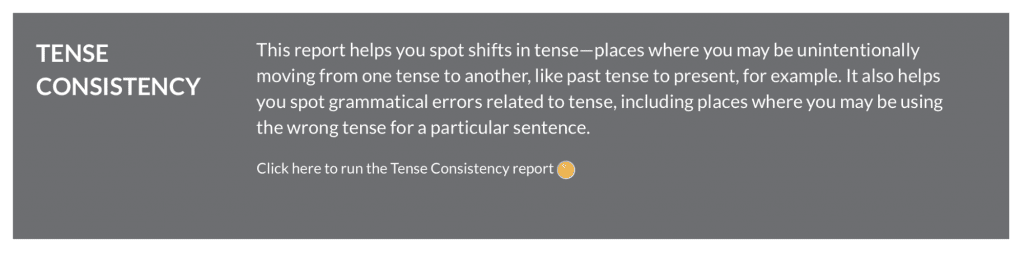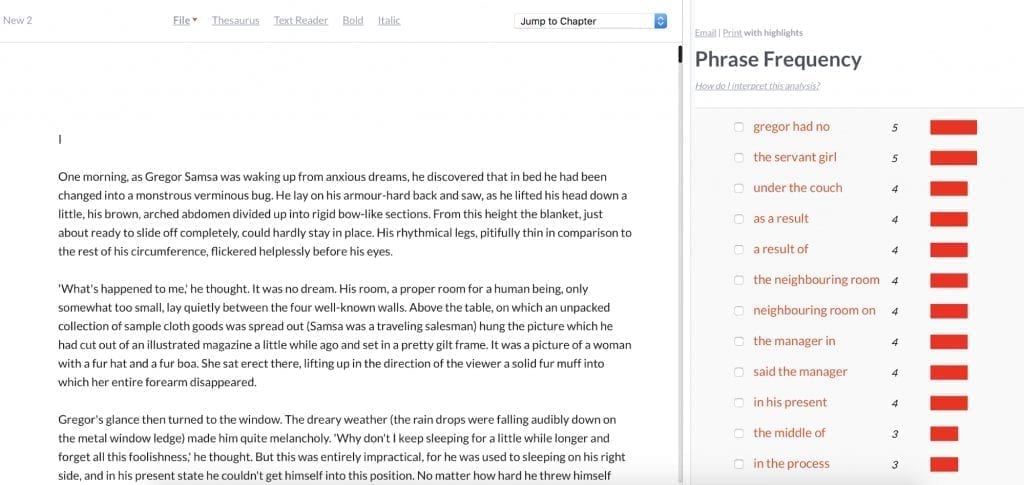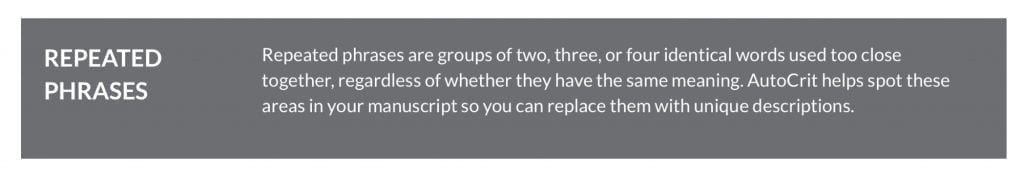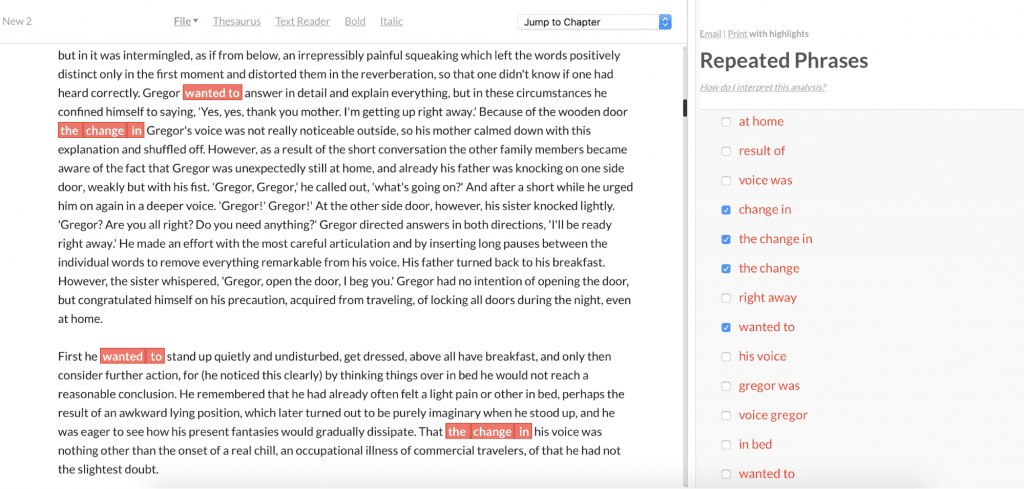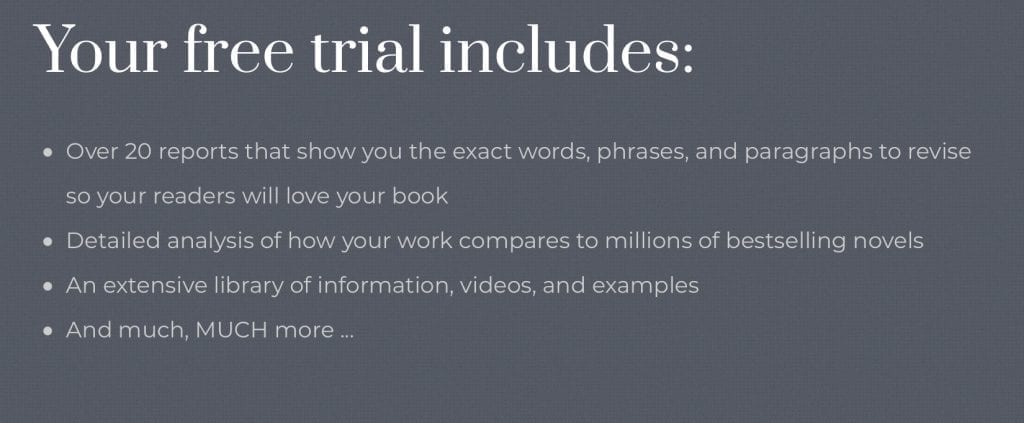Last Updated on April 20, 2023 by Ewen Finser
AutoCrit is an online book editor for writers. While the brand promotes itself as being specifically for fiction writers, I found that their tools – or at least many of them – can be used for all sorts of writing.
The initial feature that I like about AutoCrit is that it’s an online editor, which means I don’t have to take any time to download and install an application, and it won’t be left clogging up my applications folder. Since you create an account to use AutoCrit, everything you do is saved.
AutoCrit is not the right solution for anyone. So who should use it? Fiction writers and long form manuscript editors will LOVE the functionality and suggestions contained within AutoCrit.
How Does AutoCrit Work as Editing Software?
AutoCrit’s writing coaching service helps you produce and fine-tune your manuscript, whatever genre it’s in. Instead of being intended for straightforward creative writing, which can span non-fiction and memoirs, AutoCrit is specifically for fiction storytellers (though I find it useful even for the types of professional articles I write).
With genre selection, you can customize your results based on the genre of your book, choosing from seven different styles, like romance or young adult. Once a genre has been chosen, AutoCrit’s algorithms analyze your copy to give you relevant feedback.
You can run reports on your writing, then run these writing software reports within those reports (you’ll see what I mean as I describe the process). AutoCrit’s feedback includes step-by-step advice to improve your writing and correct errors, spanning multiple areas and helping you through the revisions, beyond just a standard grammar checker.
You can also use the thesaurus tool in the document’s menu bar to view alternatives and automatically replace one word with another as a writing aid.
Once you’ve made edits to your document, you can save the document or choose Save As to save as a different file. You can also email or export your documents.
Software Interface
After signing up for the free trial (we’ll get into the free trial and pricing toward the end of this article) and logging in, I was brought to this screen and opted to use the sample text:
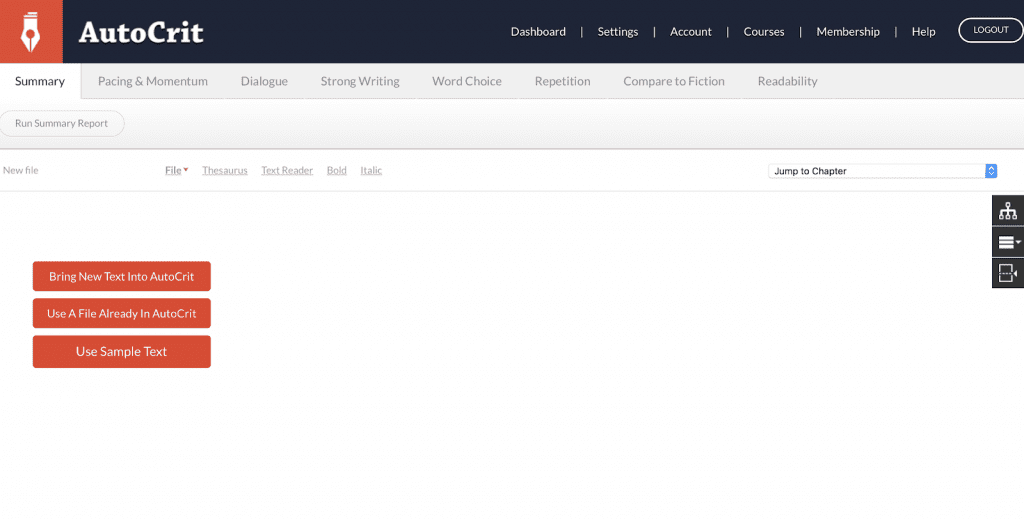
The Reports
There’s a lot going on in the AutoCrit editing tool. There’s a summary, also called the Fingerprint, which goes over your copy as a whole, giving a broad rating. Then there are other categories, which are all broken down into subcategories. Then for each of those subcategories, you can run a more specific report that will show you the results on your actual document.
Once you run the advanced reports, you can click through the other areas of improvement to view those advanced reports, too.
However, once I ran one of these reports, I couldn’t find a way to get back to the category summaries, and I had to run the main summary again, which became frustrating after a while.
We’ll walk through all of it here, and I’ll let you know about my experience using AutoCrit, as well as my recommendations.
Summary / Fingerprint
The first thing I did was run the Summary Report in the editing tool, which returned these results in the Fingerprint section:
The Overall Score is the first thing I look at. The higher the number, the better my copy, which means the less there is to review (in theory). Mostly, though, these results don’t mean much right now, and I’ll have to go through the categories to actually
about my copy.
Next, I decide to click through the other categories. For each one, there are descriptions of the different subcategories, followed by specific advice about my copy and the option to run a more thorough report.
Momentum
The Momentum tab gives me advice about pacing, tells me how many slow-paced paragraphs are in the copy and shows the percentage of the document those paragraphs make up.
Pacing
There’s not too much to be said for this tool, which just gives you a snapshot of your pacing.
Paragraph Length and Pacing
I don’t completely understand how to read the graph that’s supposed to show me the paragraph pacing, especially the orange bar that shows slow-paced paragraphs (as opposed to the blue bar, which shows the word counts in each paragraph).
You can also click and drag on the graph to see a smaller section of information, but I don’t really get why this is helpful, though I guess it could be if the copy I used was much longer and there were more paragraphs to include in the graph.
I immediately realize that this tool shouldn’t be a replacement for solid writing, especially creative writing and storytelling (but also non-fiction writing, like marketing copy and marketing story). There are many reasons to use very short and then very long paragraphs, like for style or to drive a point home. While this tool may help you pick out problem areas, simply having extra long or extra short paragraphs isn’t a problem in and of itself.
Sentence Variation
I feel the same way about this that I do about paragraph length – there are many reasons why a writer would opt for longer or shorter sentences. However, looking at the word counts, I can see how this may be more helpful than the paragraph length tool.
A typical sentence structure is around 25 words, maybe a few under. The sample copy seems to have a lot of sentences that fall well under that number – there are a little over 250 sentences within a normal range of 10 to 29 words, but 125 sentences that are less than 10 words and then almost 60 sentences that are more than 40 words. I’d want to go over some of these sentences to see if the short ones end too abruptly and if the long ones are so long they’re losing clarity.
Sentence Length Variation
This graph is helpful to me because I agree with AutoCrit that too many sentences of the same length close together can be boring to the reader. I also think it looks more visually appealing to have variations in sentence length.
Dialogue
Dialogue Tags
I love this one, because it’s so easy to say the same thing over and over, especially when writing dialogue. This tool tells you how many times you used common dialogue tags like “asked” and “said,” as well as other less common tags.
The chart gives a count of your dialogue tags, and there are also several examples of tags that you didn’t use, which you could use as a sort of thesaurus to replace some of the more common tags.
However, if you read the recommendation above, AutoCrit suggests only using tags like “asked” or “said,” which I don’t agree with. If you have a lot of dialogue close to each other, those words can get too repetitive.
Ultimately, though, I think this tool is useful for two reasons:
- You’ll see how many times you used common tags and you can go back into your manuscript to remove any tags when they’re unnecessary.
- If you feel that another word is more descriptive, like “whispered” instead of “said,” you can replace the tag and then run this tool again to make sure you’re not using alternative dialogue tags too often.
Adverbs in Dialogue
According to AutoCrit – and a lot of professionals out there – adverbs are a sign of weak writing. While this is more of a personal choice than a professional one, there are some editors who will specifically ask for limited adverbs in your writing, which is when this tool may be most helpful.
In the sample copy, there are only four adverbs and they’re all different, so I wouldn’t feel the need to go in to change them, unless I wanted to challenge myself to have a completely adverb-free manuscript.
Strong Writing
The Strong Writing category is very long, and it’s a little overwhelming to look at everything at once. However, after using this tool a few times, you get used to what you’re looking at in terms of feedback and you become more familiar with how to make changes, so you can eventually skip all of the descriptions and go straight to the results.
Adverbs
In the Strong Writing section, adverbs come up again. I don’t know it yet, but I’m going to find out that AutoCrit’s biggest drawback is how many tools they have that do things that their other tools could be designed to do. I’ll talk more about that later.
These were my results:
I’m a little surprised that my results were as positive as they were, especially in the Compared to Published Fiction category and in the first line of the recommendation. Using “really” in quality copy is frowned upon period, and the text had 33 instances of it, which seems quite high.
Passive Voice Indicators
At this point, I truly appreciate the descriptions of the different categories, because passive voice is a blind spot for me and I never remember what it means.
Keep in mind, though, that this tool won’t show you every single instance of passive voice. It will show you passive voice indicators, which are those words that usually accompany passive voice. Basically, this tool will get you used to finding other ways to say what you want without relying on passive voice, which has the tendency to make sentences clunky (passive vs active).
Showing vs. Telling
I’m not a big fan of this tool. Some of the indicators are so general that it would be far too tedious to search for them (like 95 instances of “it”) and then determine if you’ve done more telling than showing in the sentence, or if it’s even a portion of the manuscript that can be shown instead of told. Also, the less general indicators, like “noticed” or “heard,” may exist in sentences that already show instead of tell.
The best use I can see for this tool is to get a broad view of your manuscript. If the results showed that you had “Too Many” or “Excess” compared to fiction, I may go through the manuscript and see where I can make changes; I don’t think the individual word counts are helpful, though.
Unnecessary Filler Words
I love the Unnecessary Filler Words tool already, even before exploring it. I often use other online tools for exactly this purpose, so I find it always valuable for any type of writing of any length.
Clichés
Since there isn’t a graph or a list of phrases with this tool, this was the first time I felt the need to run the more specific report. The report went through my copy and highlighted all of the instances of clichés. Many of these I agreed with… while some I didn’t really see as clichés.
Altogether, though, this is supremely helpful tool, one that other online text editors don’t always have.
Redundancies
I’m not entirely sure how this tool works or how it’s different from the Unnecessary Filler Words tool, so I ran a report.
It’s basically the same tool, but it picks out different words and also includes repetitive phrases.
Tense Consistency
On its face, the Tense Consistency tool can be incredibly useful. This is a problem that a lot of writers face, amateur and professional alike. However, the initial results don’t really tell me a lot.
I decide to run a report to see if I get any more information out of it.
This tool is a great idea, but its execution is pretty bad. Every case of tense is highlighted in colors that aren’t immediately apparent (red is past, orange is present, green is future), and your eyes start to go nuts trying to find the sentences where tense changes. Then, when you do find those sentences, some of the tenses are okay as they are because there’s dialogue as part of the sentence, or the changing tenses are fine because writing it another way would sound awkward…
I’m not sure if there’s a good tool out there to actually teach writers how to use proper tense, but this certainly isn’t it.
Word Choice
There are several tools in this category, and many of them are very similar to each other and to the tools on the other tabs. Let’s quickly go through them, now that we have an idea of these sort of frequency tools, which ultimately save you from repeating the same words too many times, especially when they fall in the same place in your sentences.
Initial Pronoun and Names
Sentence Starters
Generic Descriptions
Personal Words and Phrases
This one didn’t return any results for my sample copy. I’m really not sure how it’s possible there are zero results, but since there are so many other issues AutoCrit wants me to address, I’m happy for the break.
Point of View Consistency
I feel like this one may work the same as the tense tool, which I didn’t like. I decide to run a report.
It’s not nearly as confusing as the tense tool, but it does seem just as useless. There
many reasons why you’d switch point of view within one paragraph or even one sentence. Even if you find a sentence that includes three different tenses, there could be a good reason for it.
Repetition
The last category is repetition, and I feel like we’re already gone through several repetition tools, so I wonder what makes this different.
Word Frequency
I don’t like the idea of limiting difficult or uncommon words, because word choice is personal for the writer; I don’t even feel like this is a good generic rule to follow. Otherwise, though, word frequency tools are helpful for all types of writers.
However, there are word frequency tools out there that compile all the words in your document to show you which ones were used often. AutoCrit has several different tools with different frequency filters, but there isn’t one tool that gives you an overview of all the common words in your copy.
Repeated Words
I don’t completely understand what this tool does, so I run a report.
I end up loving this tool – there’s nothing more frustrating than missing repeated words in the same sentence or paragraph.
Repeated Uncommon Words
This is more of the same. I don’t like the idea of discouraging writers from using uncommon words, and it’s another tool that counts frequency.
Phrase Frequency
This is similar to the Cliché tool, and I wish it were combined with that instead of being a separate tool.
Repeated Phrases
I cannot imagine how or why this would be different from Phrase Frequency. It looks like it may be similar to the tool that shows when words are used in the same sentence or paragraph.
I run a report, but it doesn’t help me see the usefulness of this tool. The repeated phrases aren’t in close enough proximity to one another to be a problem, and I feel that this tool is only useful for a writer who has a specific problem using the same phrases over and over close together.

Free Trial and Pricing
The one-week, no credit card required free trial includes the following:
To sign up for the free trial, I entered my name and email, and then was directed to a page that told me to check my email. The email didn’t show up right away, which made me wonder about their customer support – if something that should be automated doesn’t function quickly, how fast can their customer service be? It turns out that AutoCrit has so much information and guidance within the tool that I never had to find out.
After the free trial, you have the option to sign up for $29.97 per month. I feel like this is a high price to pay for a suite of editing tools you may only use some of, and there are free services like the Hemingway App Editor that have many of the more useful tools in an easier-to-use, streamlined tool. However, if you have several trouble spots you’re trying to work out and that AutoCrit directly addresses, it may be beneficial to sign up for a few months until your writing has improved.
What AutoCrit is NOT
AutoCrit is not…
- A plagiarism checker…
- Simple online grammar checker software
- Easily integrated into blog posts, google docs, Word doc, or digital CMS
- A basic spell checker to catch spelling mistakes
- An SEO tool
It’s specificially an advanced book manuscript editing for long form writing.
Autocrit Review for Online Writers: Final Verdict
There are so many categories and subcategories and reports here that even for a writer who’s totally interested in the writing and editing process, it was a lot to look through.
There are definitely problems with the AutoCrit editing software, especially when you consider how writers compose stories, their personal writing style, and how they like to edit. Since this is essentially a tool designed for all storytellers (short story or long), you’re simply not going to get as much customization as you would from an actual, real life editor. But it IS the next best thing….
Bottom Line: Playing around with AutoCrit is great for the newbie writer who has no idea how to edit their work (definitely beats Microsoft Word or generic word processor); the advanced writer who needs to polish a manuscript but can’t afford an editor; or any writer who simply wants more insight into their work and will take the advice given in the editing tool to guide their improvements, AutoCrit could uncover certain issues you may not realize you have. All in all, worth trying!
I particular like AutoCrit for creative story writers or fiction writers!
Also, it’s a great tool to use for the reports you find most useful. For example, I don’t write a lot of dialogue, but the sentence length tool would be a big help to me, especially as I write long-form pieces.
I wouldn’t suggest the AutoCrit editing program as a way to use every single report available or just for basic spelling and grammar, but instead to pick and choose the ones that are most useful for your writing problem areas.
AutoCrit is not the right solution for anyone. So who should use it? Fiction writers and long form manuscript editors will LOVE the functionality and suggestions contained within AutoCrit.
Other AutoCrit Alternatives
If you are NOT a fiction writer or manuscript editor, or just don’t quite like AutoCrit for any reason (maybe for your blog posts), I would recommend these other grammar checker, spelling checker and editing software otions: