Last Updated on December 19, 2023 by Ewen Finser
When creating a course, instructors will have to decide if they want a powerful course builder or an all-in-one business platform. Instructors who need a powerful LMS love LearnWorlds for its numerous features, gamification elements, and comprehensive grade book.
I’ve been using LearnWorlds for my course, and I can honestly say it has one of the most robust course creation platforms I’ve ever used.
However, some creators want to turn their course into a business and will need more sales and marketing features to grow their company. I found Kartra and was curious to see how this platform stood up to the ones I used in the past.
Continue reading my LearnWorlds vs. Kartra compared guide to discover which platform you should use.
Bottom Line Up Front
Name | ||
Pros |
|
|
Cons |
|
|
Pricing |
|
|
WOL Summit Special - Get 15% off for 6 months through this link.
Main Differences Between LearnWorlds vs Kartra
The main differences between LearnWorlds vs Kartra are:
- LearnWorlds is an LMS, whereas Kartra is an all-in-one business platform
- Kartra offers marketing and sales features, whereas LearnWorlds has course creation and selling tools
- LearnWorlds offers more student analytics, whereas Kartra’s analytics are more for sales
- Kartra offers more for selling plans, whereas LearnWorlds’ selling options are fine-tuned for courses (such as subscriptions)
- LearnWorlds offers marketing features to convert students, whereas Katra offers marketing features that engage and nurture leads
LearnWorlds
LearnWorlds is an LMS that uses numerous features to improve the teaching and learning processes. There are many ways that LearnWorlds can make your lessons captivating, such as adding gamification activities.
Instructors can also find unique features on LearnWorlds, such as interactive video, social learning, and interactive eBooks. LearnWorlds offers solutions for solo instructors and corporations that focus on training, making it a versatile platform for different courses.
If you want to brand your course, LearnWorlds is super customizable and offers user-friendly editing tools. Instructors who are serious about selling can also create sales pages to convert more leads.
Pros
- Robust LMS
- Unique learning features
- Packed with marketing and sales features
- Excellent support
- User-friendly website builder
- Impressive integrations
- Customization options
- Solutions for individual instructors and corporations
Cons
- Comes with a learning curve
- No free plan
Course Creation

LearnWorlds shines in this area. They offer everything you need to create an entire online school. You have different courses you can make, the option to choose individual or social learning, and LearnWorlds can even support live sessions.
LearnWorlds offers every feature and tool to create a great course. My favorite features are the unique ones, such as interactive video and gamification.
If you upload a video course, LearnWorlds will integrate it into the lesson. This is a big perk because most platforms will make media only available as a download. Instructors can also use AI to expedite the course creation process. While I don’t like the AI text generator, the text it produces can serve as a first draft of the written portion of a course.
I’m also a big fan of LearnWorlds’ quizzing feature. You have many question types to choose from, including short responses. I also like LearnWorlds’ AI quizzing feature, since I’m not great at making quizzes.
Instructors are able to monitor student progress with detailed grade books. When students pass the course, you can reward them with a custom certification.
LearnWorlds comes with some downsides, as far as course creation is concerned. For example, I wish I was able to add text directly to the platform. Instead, I have to add text as a PDF or eBook. LearnWorlds is also super limiting in the file types they offer.
Bottom line: LearnWorlds offers numerous course creation tools and features. You can create lessons with numerous file types, and their quizzing feature is very comprehensive. Instructors can also power their courses with AI and view student progress with grade books. I just wish LearnWorlds offered an option to add text directly to the course and accepted more file types.
User-Experience
Even though LearnWorlds has one of the most feature-packed LMS platforms I ever used, that means it comes with a bit of a learning curve. It can be difficult navigating all the different tools and applying them to your course. While some actions, such as uploading a PDF, are simple, the more intricate features, such as applying interactive videos, can be more tedious to learn.
The navigation also takes some getting used to. All the different functions are spread out, and it can be difficult to get used to LearnWorlds’ structure. For example, creating a course is simple, but adding the different lessons is tricky since they’re on a totally separate page.
Bottom line: LearnWorlds comes with a learning curve, specifically toward navigating the course creation and the numerous features.
Sales and Marketing
Even though LearnWorlds is an LMS, I’m impressed with its sales and marketing features. Instructors can create sales and landing pages using LearnWorlds’ simple web page builder.
You can also offer different payment structures for your course — from one-time payments to subscriptions. LearnWorlds offers payment features to increase sales, such as coupons, promotions, memberships, and bundles.
You can add various payment gateways, such as PayPal and Stripe, to your course. If there are additional sales and marketing capabilities that you need, LearnWorlds offers a massive suite of integrations you can add to your course.
Bottom line: LearnWorlds offers built-in sales and marketing features to enhance the business end of your course. If you need more capabilities, LearnWorlds offers numerous integrations.
Analytics
LearnWorlds offers analytics for both teaching and sales. For teaching, you’ll not only gain insights into student progress but also how students are moving through the course.
LearnWorlds offers numerous filters, such as your best-performing courses, so you can view the data that benefits your strategy. You can view exam results, survey responses, and historical data on your courses and training.
LearnWorlds also offers insight into user engagement and financial metrics to ensure you create courses that convert. Any reports you want to view can be automated, making this a convenient platform. You can also export any data you need.
Bottom line: LearnWorlds offers analytics for teaching and sales, so you’ll always know the success of your students and business.
Pricing
LearnWorlds has multiple plans, including:
- Starter: $29/month
- Pro Trainer: $99/month
- Learning Center: $299/month
- High Volume & Corporate: custom
LearnWorlds doesn’t have a free plan, but each plan includes a 30-day free trial period. No credit card is required for the trial, which is a big plus for me. Even the first LearnWorlds plan is affordable enough for new instructors and small businesses, and you get decent features with the basic tier.
Bottom line: LearnWorlds has a few different plan options, including a corporate one. There is no free plan option, but users can try LearnWorlds with a 30-day free trial.
WOL Summit Special - Get 15% off for 6 months through this link.
Kartra
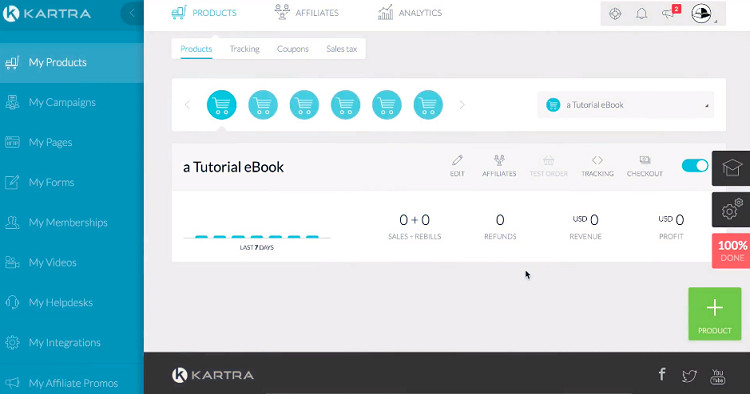
While LearnWorlds is a robust LMS, Kartra offers an all-in-one business platform that also has the capacity to build quality courses.
Their platform includes impressive marketing and sales features, such as email automation, e-commerce capabilities, and landing pages. I also found features on Karta that I don’t see on other platforms, such as a way to track a lead through your sales funnel. Karta offers a versatile checkout process and can support various payment types, such as memberships.
Pros
- Excellent support
- Impressive built-in marketing and sales features
- Offers many integrations
- No-code web page builders
Cons
- Expensive
- Some technical issues
- Need a credit card to sign up for the trial
Course Creation

The main issue I have with Kartra is it’s impossible to figure out how to create a course. I had to go on YouTube and search for tutorials to discover how to access the course creation tool. On the dashboard, you click “Memberships” and follow the prompt to create the course.
From here, Kartra takes you to your course page, where you can add media like text, video, audio, and surveys. Some features I can’t access, such as surveys, because my plan doesn’t cover them. I also tried to create a webinar, but again, my plan doesn’t support webinars.
That said, I do like the drag-and-drop builder. But Kartra is severely lacking in features.
Bottom line: Katra’s course-building platform isn’t user-friendly and lacks essential features. That said, you can add different types of media, and Kartra’s drag-and-drop builder is super simple to use.
User-Experience

Kartra comes with a bit of a learning curve. As I said in the last part, there is no specifically designed “course” area, so I had to watch a tutorial to discover how to make the course. But once I got to the drag-and-drop part, building and designing the course was simple.
That said, navigating the rest of Katra is pretty simple. They have a left-hand menu bar where you can navigate to where you need to go. Kartra includes a tutorial for each new page, which helps decrease any learning curves.
Out of curiosity, I decided to create a page. Kartra has many pre-made templates for different categories, which is very convenient. I chose a checkout page template, and the editor has the same drag-and-drop capabilities as the course. You can customize the page in different ways, such as choosing the color scheme and font. You can also code your own page to truly make it your own.
Bottom line: While I struggled to create a course, the rest of Kartra’s backend is simple. For example, they have a convenient drag-and-drop builder to create a page.
Sales and Marketing
The sales and marketing features are where Kartra shines. I’ve tried many similar platforms, and Kartra has one of the most extensive suites of sales and marketing features I’ve seen.
I’m especially a big fan of their funnel builder. You can gain serious insights, such as track where your audience finds your sales pages, so you can achieve success from your campaigns.
There are different types of landing pages you can create, so you can track various goals. Kartra lets you customize your funnel, such as adding actions your leads must take. You can also create your own lead forms, various sales pages, email marketing, and marketing campaigns.
Even though Kartra boasts an all-in-one marketing platform, they do offer integrations to enhance your website’s functionality. Some of these integrations include Google Meet, PayPal, Postmark, Square, and Zapier.
Bottom line: I’m a big fan of Kartra’s sales and marketing features. You can build your own funnel, lead forms, sales pages, email marketing functions, and marketing campaigns. If there are any additional functions you need, Kartra also supports various integrations.
Analytics
LearnWorlds offers analytics for both teaching and sales. For teaching, you’ll not only gain insights into student progress but also how students are moving through the course.
LearnWorlds offers numerous filters, such as your best-performing courses, so you can view the data that benefits your strategy. You can view exam results, survey responses, and historical data on your courses and training.
LearnWorlds also offers insight into user engagement and financial metrics to ensure you create courses that convert. Any reports you want to view can be automated, making this a convenient platform. You can also export any data you need.
Bottom line: LearnWorlds offers analytics for teaching and sales, so you’ll always know the success of your students and business.
Pricing
LearnWorlds has multiple plans, including:
- Starter: $99/month
- Growth: $189/month
- Professional: $429/month
This isn’t even the extent of my problems with Kartra. Remember how I said I can’t host surveys or webinars on the basic plan? I get so many more course creation capabilities with LearnWorlds at a fraction of the price.
While Kartra offers a 30-day free trial for all plans, you must include your credit card to sign up. This is very sketchy to me; there are times when users may forget about their free trial, and then will be floored when they see a massive charge on their card! That said, Kartra offers a 30-day refund window for new customers in case this happens.
Bottom line: Kartra is extremely expensive, and you don’t even get good features for the price. While there is a 30-day free trial, you need a credit card to sign up, which isn’t a good business practice, in my opinion. At least they offer a 30-day refund window.
Alternatives
As you can see, there are pros and cons to both LearnWorlds and Kartra. Here are some good alternatives to both platforms.
Podia
If you’re looking for a good alternative specifically to Kartra, I suggest Podia. Podia is not only more user-friendly with better course creation software, but it also has a free plan! Even if you don’t want a course-only system, Podia is extremely versatile. You can offer digital downloads, memberships, webinars, and coaching on one account.
Every account, including the free one, includes a website. Podia supports some marketing functions internally, such as email marketing, affiliate marketing, and drip campaigns. While the free plan is awesome for new instructors and startups, there may come a point when you need to scale. In that case, Podia’s basic tier (which is $39/month) is still more feature-packed than Kartra, since you’ll get more customer support and marketing features.
That said, if you want a more robust LMS, Podia isn’t the solution for you. They don’t offer close to the number of learning and reporting features that LearnWorlds boasts, so they also won’t be the ideal platform there.
Read More: Learnworlds vs Podia Compared: Which One is Best for Courses and Other Digital Products?
Systeme.io

Systeme.io is another all-in-one business platform with a free tier. Even the free tier is packed with features. You can send unlimited marketing emails, host unlimited students on your course, post unlimited blogs, have unlimited community members, unlimited assistant accounts, and you can even get unlimited space.
The free plan even comes with nifty tools, such as three sales funnels, a course, automation, email campaigns, upsells, A/B tests, coupons, and numerous integrations. If you must scale up from the free plan, the basic tier is $27/month, which is even cheaper than LearnWorlds.
The platform is super user-friendly, and they offer great support if you’re ever stuck. My only problem with Systeme.io is you don’t get webinars or coaching on the free plan and don’t access those features until the third and fourth tiers (respectively). Even Podia’s free plan allows all of these perks and more.
ConvertKit
Another user-friendly creator platform with course creation capabilities is ConvertKit. What I like about ConvertKit is there are a ton of features, but the platform is still simple to use. And if you’re ever stuck, their support is wonderful. ConvertKit also offers training to help you learn their system.
Even with the free plan, you get unlimited forms, landing pages, and broadcasts, and you can sell subscriptions and digital products. Once you upgrade to a paid plan, you can access some advanced features, such as automated email sequences.
ConvertKit allows for different commerce capabilities, and you can sell various digital products such as paid email subscriptions, eBooks, coaching, and more.
There are also many opportunities to personalize your content, such as creating conditional CTAs that change with each subscriber, depending on how they have interacted with your brand.
The second-tier plan is only $9/month, making this the cheapest option of them all. That said, you do get what you pay for. The email signup forms are basic and don’t allow for much customization.
While they have a robust course creation platform, ConvertKit is more geared toward helping course creators earn a living. They offer lead magnets, tools to nurture your email leads, and use automation for more conversions.
That said, ConvertKit does offer one of the most unique course creation features. For example, you can host 7-day challenges. If you need more course creation capabilities, ConvertKit does integrate with LMS platforms like Teachable. However, their course creation platform is more for online creators than businesses or university-level instructors.
FAQs
Question: Should I use an LMS or a Creator’s Platform?
Answer: It depends on your needs. If you want to educate users and train employees, you’ll benefit more from an LMS like LearnWorlds. But if you want to focus on monetization and growth, you’ll prefer a creator’s platform like Kartra.
Question: Who uses LearnWorlds and Kartra?
Answer: LearnWorlds is designed for instructors (such as those teaching at a university), corporate trainers, and anyone who wants to share their knowledge. Kartra is designed for entrepreneurs and business owners who want to share their knowledge through coaching, webinars, and digital downloads.
Question: Can I Sell Anything else, Besides Courses, on LearnWorlds?
Answer: You can sell various digital products on LearnWorlds, such as an eBook, training video, or PDF.
Learnworlds vs Kartra Compared: Bottom Line
I recommend LearnWorlds way more than I do Kartra. While LearnWorlds is more of a course builder than an all-in-one platform, you still get more bang for your buck.
LearnWorlds has so many impressive teaching features, such as gamification and interactive videos, so it’s the clear winner. If you want any additional sales and marketing features, you can add different integrations to your course.
That said, some instructors may prefer Kartra’s monetization and marketing options. I honestly suggest looking at the alternatives over Kartra. Kartra is a rip-off, especially since they lack features, and you don’t even get a lot of teaching options with the basic plan.
WOL Summit Special - Get 15% off for 6 months through this link.






