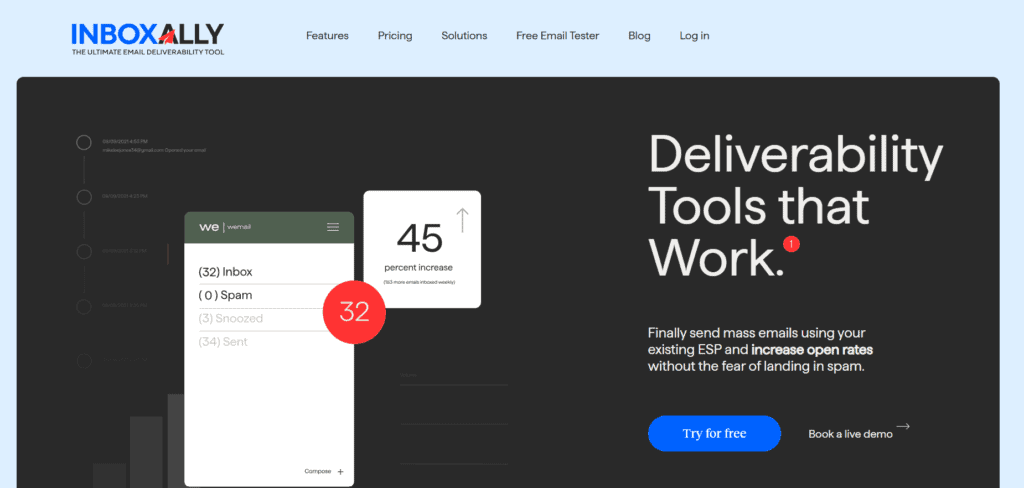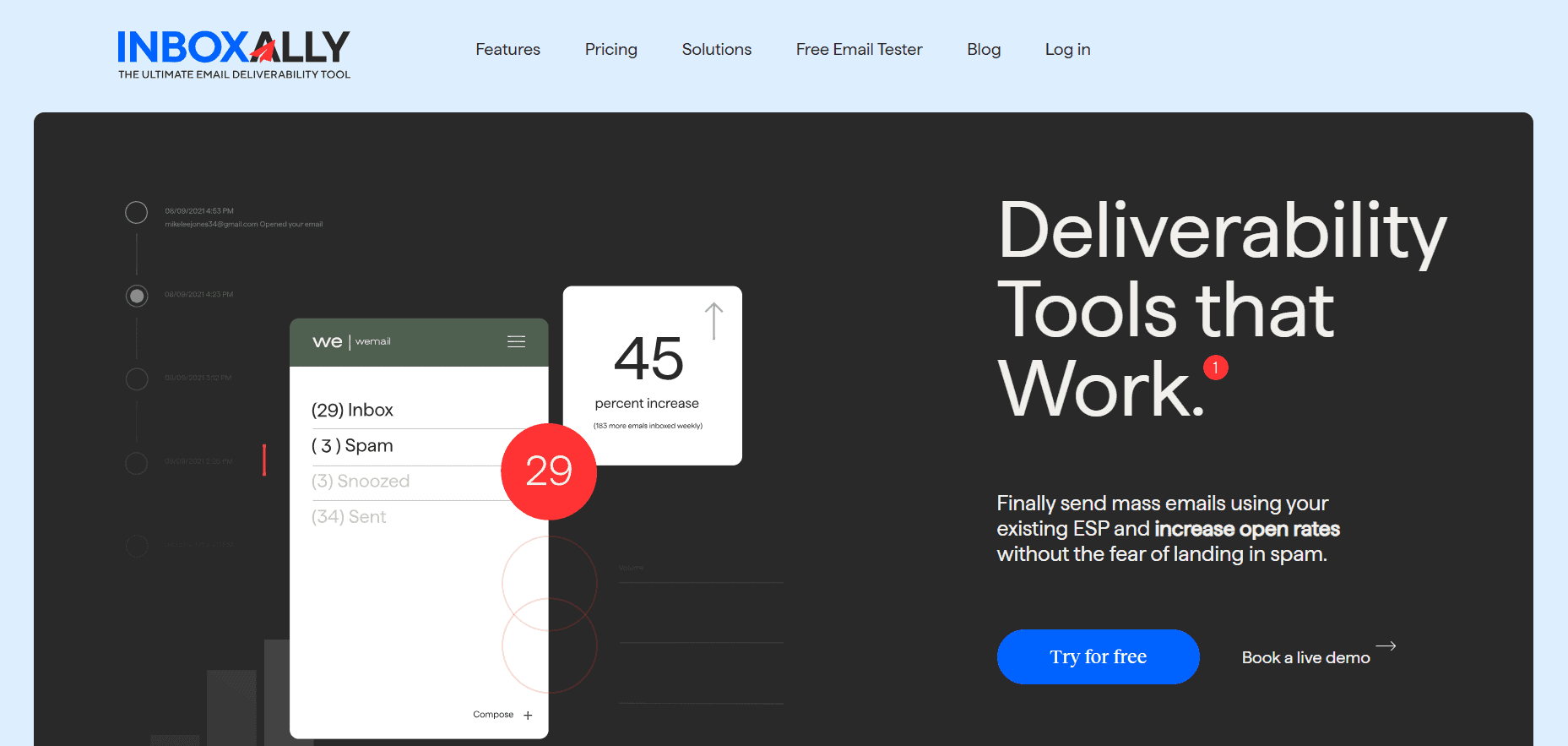Last Updated on March 31, 2025 by Ewen Finser
I know that so many of us are rocking with Mailwarm as an email platform. It does a great job of helping us warm up our sender addresses and keeping emails in the right place, but I think it’s important to stay aware of the other options out there.
So I rounded up the 7 best Mailwarm alternatives that offer similar (and some even better) features to Mailwarm, often for a fraction of the price.
The Best Mailwarm Alternatives
- InboxAlly (5/5)- Best for advanced engagement-based email warm-up
- Lemwarm (4.5/5)- Best for Lemlist users needing built-in warm-up
- Warmbox (4/5)- Best for AI-powered email warm-up automation
- Folderly (4.5/5)- Best for warm-up + full deliverability monitoring
- Warmup Inbox (4/5)- Best for budget-friendly automated email warm-up
- Warmy.io (4.5/5)- Best for AI-powered warm-up with analytics
- Mailreach (4.5/5)- Best for agencies needing scalable warm-up
How I Chose These Alternatives
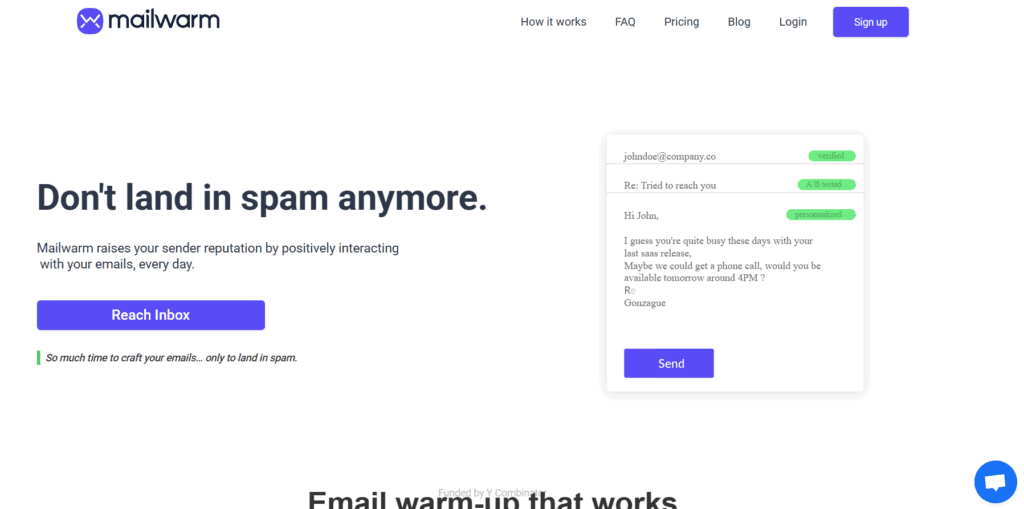
Here’s what I looked for:
- Features- I compared how each tool’s warm-up methods compared with Mailwarm’s approach.
- Pricing value– I evaluated cost vs. features to see which tools offer more for the price.
- Deliverability impact– I focused on real engagement tactics like opens, clicks, and replies.
- Ease of use– I considered setup time, automation, and overall user experience.
InboxAlly
Best for advanced engagement-based email warm-up InboxAlly is my favorite Mailwarm alternative, especially if you want smart, engagement-based email warm-up. It mimics real interactions (ie opens, clicks, replies) to improve email deliverability and works with any email provider.
The custom warm-up strategies and real-time inbox reports help you really optimize your campaigns, but it’s a little bit pricey and requires some setup. If you’re serious about inbox placement, though, I do think it’s worth it.
Pros
- Simulates real interactions for email (opens, clicks, replies)
- Works with any email provider
- Custom warm-up settings for different campaigns
- Real-time inbox placement analytics
Cons
- Expensive compared to other options
- Requires setup and monitoring
- Focuses only on warm-up, no outreach features
Features
- Behavioral engagement simulation (opens, clicks, replies) to mimic real email interactions
- Custom inbox placement strategies for different email types
- Real-time deliverability insights with inbox/spam reports
- Adaptive warm-up process that adjusts automatically based on email performance
- Advanced integration with email providers for seamless inbox monitoring
InboxAlly is the comprehensive suite I need to solve challenging deliverability problems across the board. It's like a triage hub for diagnosing and fixing email deliverability rates in one dashboard. I've tried a lot of tools, but this is the one I've stuck with.
Lemwarm
Best for Lemlist users needing built-in warm-up
If you’re already using Lemlist, I suggest using Lemwarm, their built-in email warm-up tool.
Since it’s already part of Lemlist, you don’t have to worry about switching between apps to manage different aspects of your email marketing campaigns. You can keep cold outreach and warm-up right in one place.
Plus, it’s a really good tool on its own. You get real-time tracking to see if your emails are landing in the inbox or spam or promotions. I also love the A/B testing automation. Unfortunately, there is a bit of a learning curve with this one.
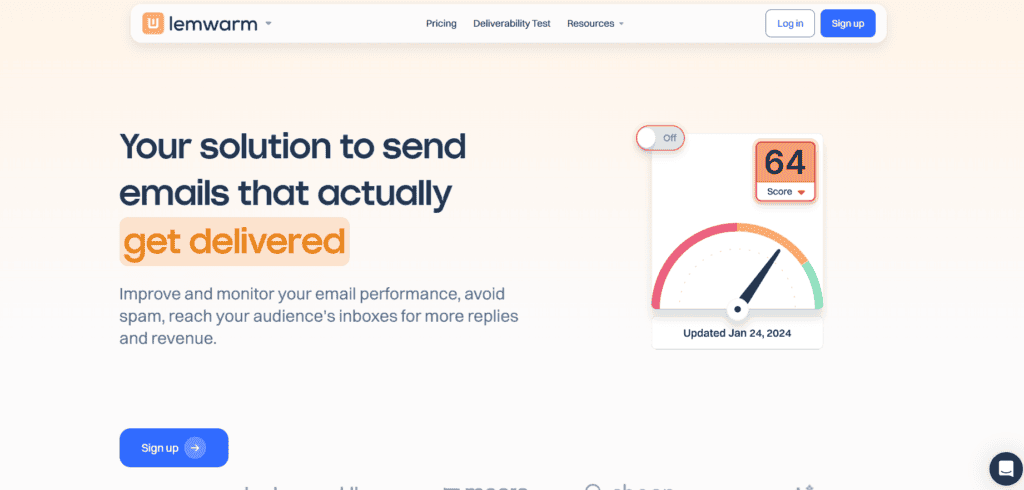
Pricing from $24/month per email.
Pros
- Integration with Lemlist outreach
- Tracks inbox vs. spam placement
- Gives warm-up recommendations
- Strong community and support
Cons
- Works best with Lemlist only
- Slight learning curve
- Expensive for small users
Features
- Seamless integration with Lemlist for cold outreach and warm-up in the same platform
- Real-time inbox placement tracking to see if emails land in spam, inbox, or promotions
- Custom warm-up scenarios based on email volume and engagement trends
- Smart warm-up recommendations that adjust based on domain reputation
- Built-in Lemlist automation for A/B testing and performance optimization
Warmbox
Best for AI-powered email warm-up automation
As much as we (rightfully) rail against the takeover of AI, there’s no denying it has its uses, and one of my favorite ways to leverage the power of AI is in email warm-up automation. For that particular use, Warmbox is my favorite tool.
Offering support for most of the popular inbox providers, Warmbox requires no manual setup, which I greatly appreciate as the onboarding is usually the most annoying part. Once you’re set up, Warmbox will automatically adapt to your email performance to optimize warm-up. Plus, you’ll get detailed analytics on deliverability.
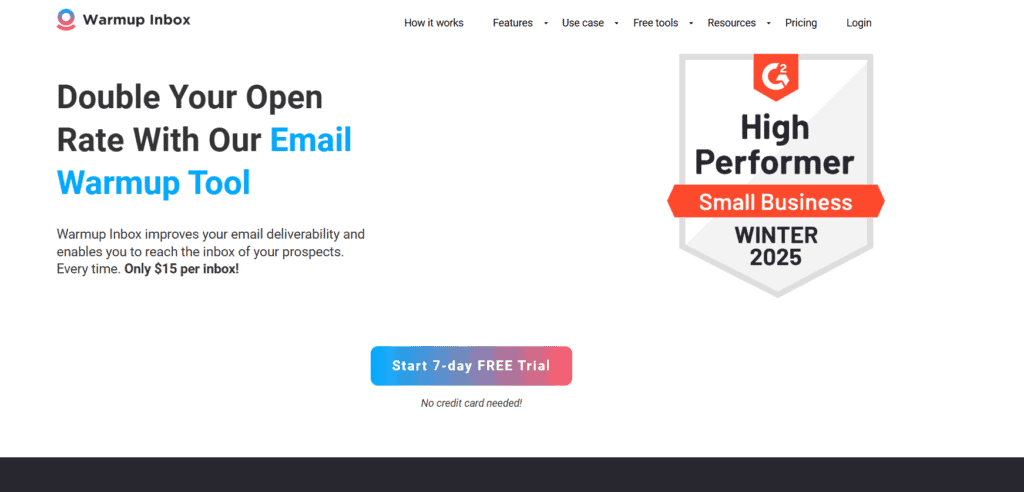
Pricing from $15 per month for individual users.
Pros
- AI-driven warm-up
- Support for many inbox providers
- No manual setup required
- Detailed deliverability analytics
Cons
- Pricier than some alternatives
- No engagement simulation
- Limited outreach integrations
Features
- AI-driven automated warm-up that adapts to email performance in real-time
- Pre-configured warm-up flows for different use cases (cold outreach, newsletters, etc.)
- Automated blacklist monitoring to prevent reputation damage
- Multi-language support
- Smart sending schedule that follows human-like sending patterns
Folderly
Best for warm-up + full deliverability monitoring
Another good AI-assisted warm-up tool is Folderly. This one automatically fixes some of the biggest issues affecting email deliverability, including authentication issues with SPF, DKIM and DMARC, as well as reputation tracking and diagnostics.
It also detects things like blacklisting and spam traps to keep your emails from getting flagged and optimizes your emails to cut out those common words, phrases, and formatting issues that lead to your emails getting sent to spam.
The only issue is that it’s a little bit more complex and expensive than others on this list, so it may be overkill for small businesses or single users.
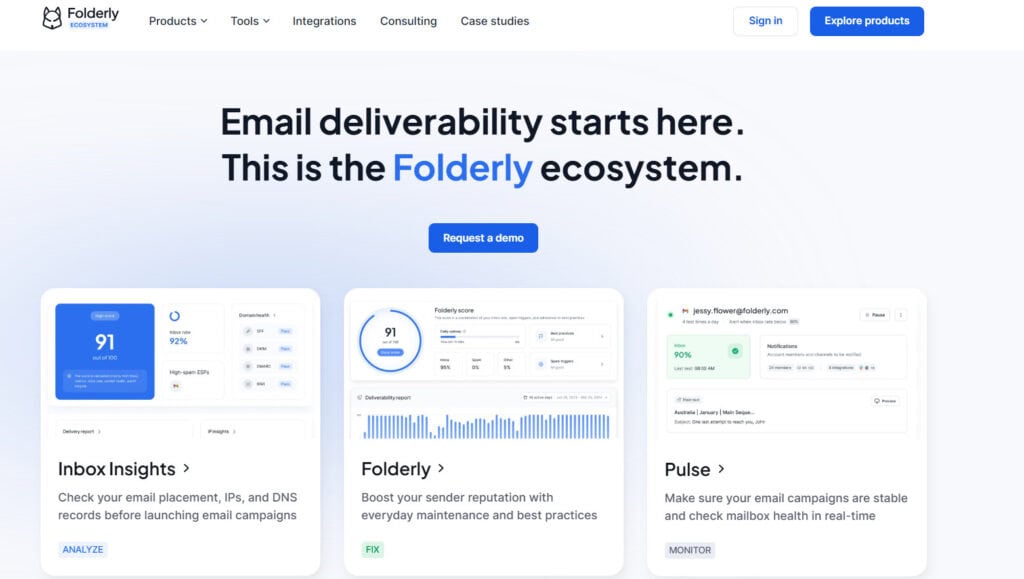
Pricing from $120/month per mailbox.
Pros
- AI-powered reputation tracking
- Fixes authentication issues (SPF, DKIM, DMARC)
- Deliverability insights
- Works for marketing & transactional emails
Cons
- More expensive than some of the more basic tools here
- Requires ongoing monitoring
- Overkill for simpler needs
Features
- AI-powered email deliverability audits to diagnose issues
- Automated SPF, DKIM, and DMARC setup
- Email content optimization to reduce spam trigger words and formatting issues
- Blacklist & spam trap detection to keep emails from getting flagged
- Ongoing domain reputation management
Warmup Inbox
Best for budget-friendly automated email warm-up
On a budget? Go with Warmup Inbox.
This super affordable email warmup tool doesn’t skimp on features just to keep things cheap. It offers easy automated setup, supporting multiple different inbox providers at once for under $20 per month. And it offers a reliable boost for inbox placement.
Unfortunately, it does lack some of the bells and whistles that others on this list offer. The analytics aren’t quite as detailed and there aren’t advanced features like engagement simulation or customization options.
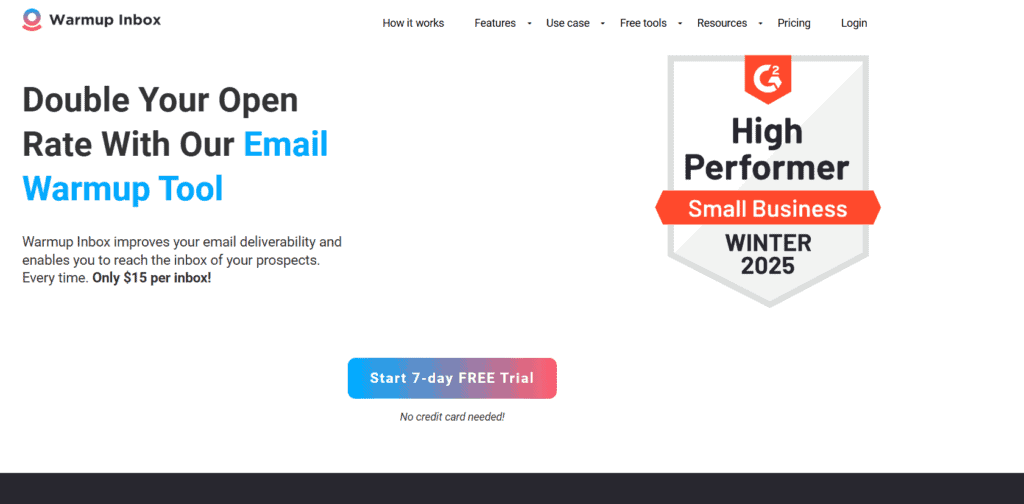
Pricing from $15/month per email.
Pros
- Affordable for small businesses
- Easy automated setup
- Supports multiple providers at once
- Pretty reliable inbox placement boost
Cons
- Lacks detailed analytics
- No engagement simulation
- Not many customization options
Features
- Affordable automated warm-up with no manual intervention
- Daily email performance summary reports
- Support for multiple inboxes across different email providers
- Gradual IP & domain warm-up
- Real-time spam filter testing to catch problems early
Warmy.io
Best for AI-powered warm-up with analytics
With more AI-driven warm-up and analytics features than most on this list, Warmy.io is another great choice.
It gives you detailed inbox placement reports and integrations with most major platforms. It also automates activity 24/7, providing constant reputation growth and predicting deliverability trends before sending each message.
The downside is that it’s a bit pricey and doesn’t offer many opportunities for manual intervention.

Volume-based pricing.
Pros
- AI-driven and adaptive warm-up
- Inbox placement reports
- Integrates with the major platforms
- 24/7 automated activity
Cons
- Pricier side
- Some features require tech skills
- Less manual control
Features
- AI-based warm-up engine that adapts based on inbox placement results
- 24/7 automated warm-up means constant reputation growth
- Inbox placement forecasting can predict deliverability trends before sending
- Built-in checker for SPF, DKIM, and DMARC compliance
- Advanced email performance dashboard for tracking effectiveness
Mailreach
Best for agencies needing scalable warm-up
There isn’t a better option for large agencies than Mailreach. Its automated warm-up requires literally no human intervention or work and it’s scalable for teams and agencies as they grow. The reputation tracking is detailed and it works with multiple providers.
Since it’s designed for agencies with extensive needs, it’s not the cheapest option here.
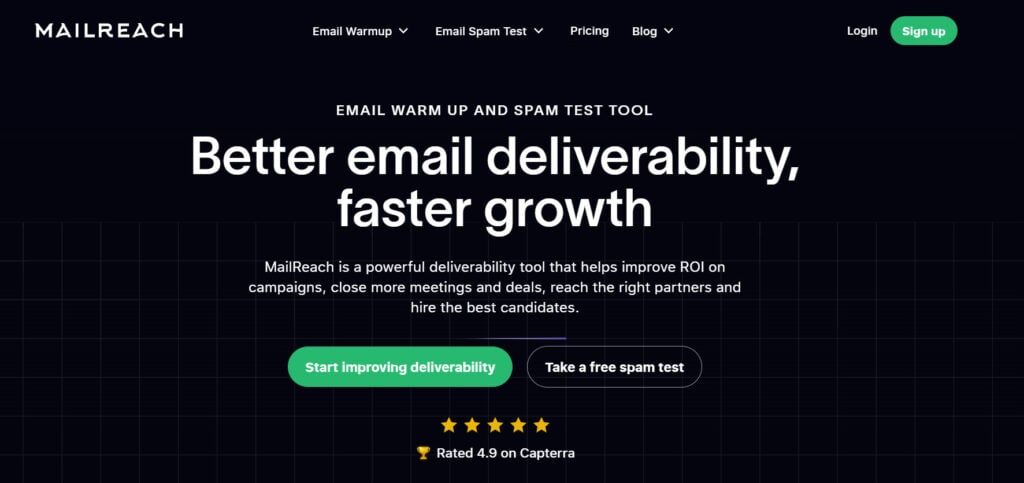
Pricing from $25 per month.
Pros
- Fully automated warm-up requires no extra work
- Works with multiple providers
- Detailed reputation tracking
- Scalable for teams
Cons
- Expensive for multiple inboxes
- No built-in outreach tools
- Advanced analytics could be too extra for some
Features
- Multi-email warm-up automation designed specifically for agencies and teams
- Advanced email reputation tracking with actionable improvement suggestions
- AI-powered volume adjustment to gradually scale warm-up
- Detailed domain health analytics including blacklist & spam score monitoring
- Custom warm-up rules for each inbox based on different needs
So, Which Is the Best Alternative?
With all of this in mind, I think InboxAlly is the best alternative to Mailtrap in terms of features and pricing. Its automation and analytics are the most reliable and useful of the bunch. It may not be the cheapest option on the market, but I think it’s worth it.
InboxAlly is the comprehensive suite I need to solve challenging deliverability problems across the board. It's like a triage hub for diagnosing and fixing email deliverability rates in one dashboard. I've tried a lot of tools, but this is the one I've stuck with.