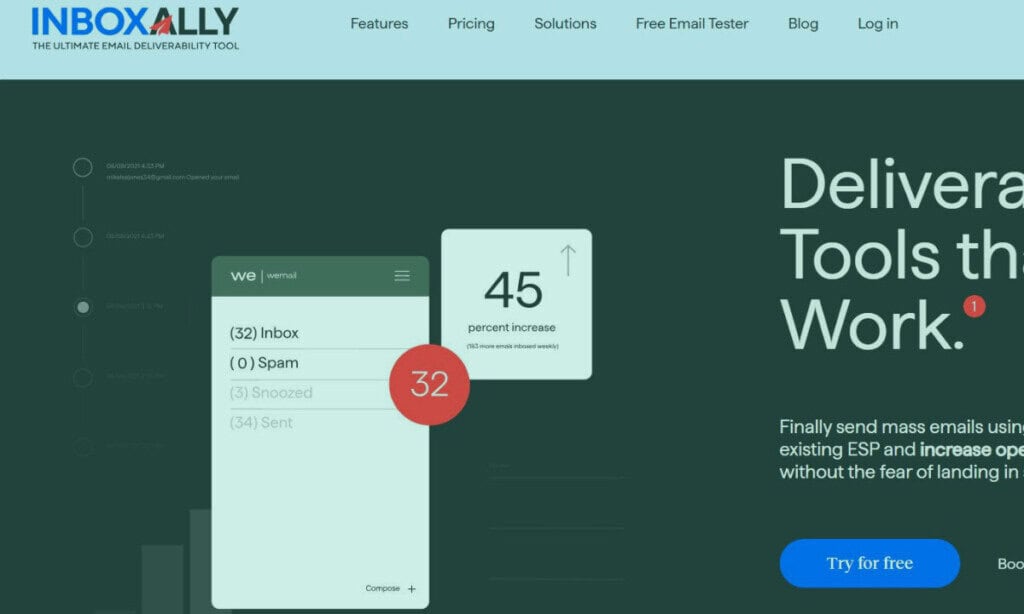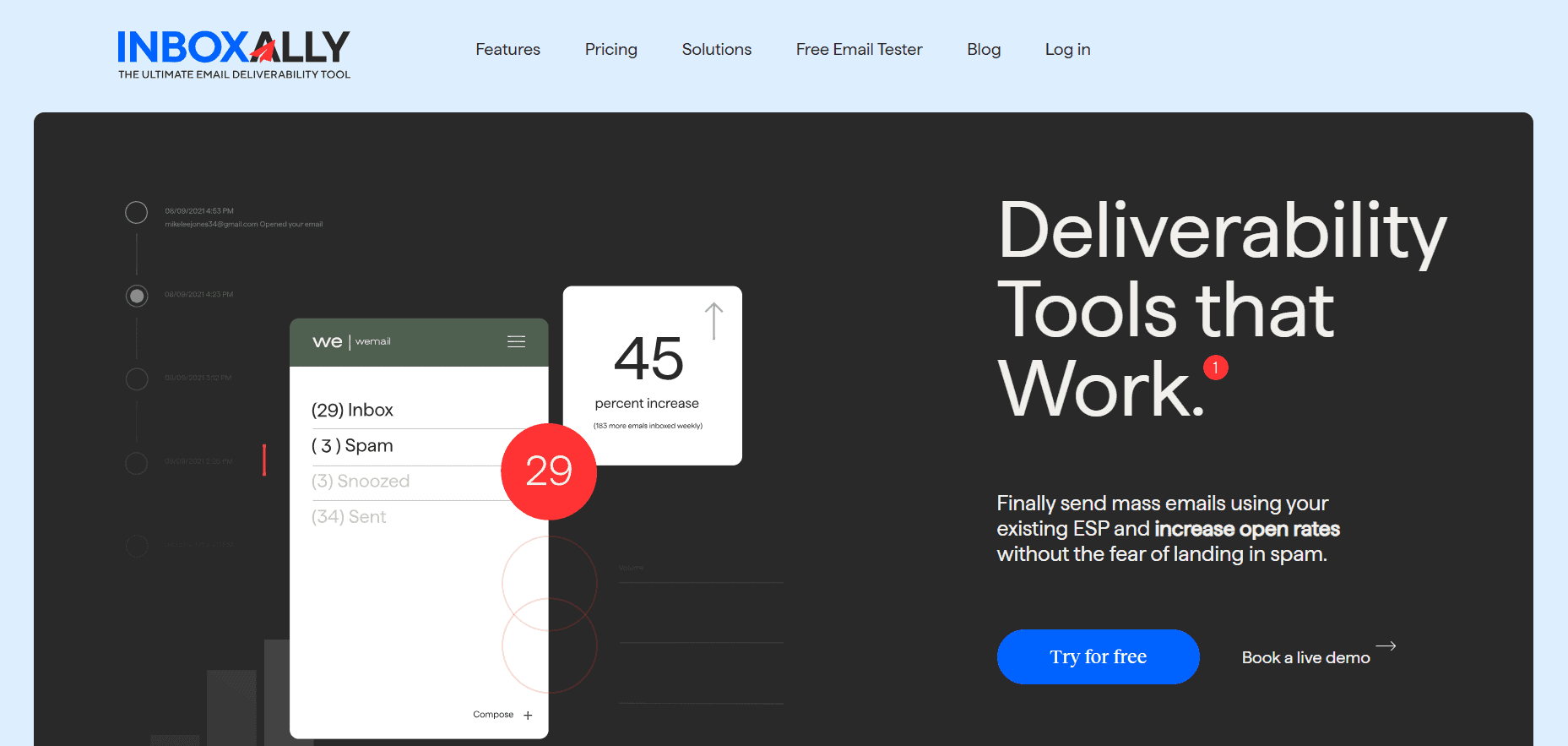Last Updated on March 31, 2025 by Ewen Finser
Email marketing strategies require a special focus on email deliverability to ensure the success of email campaigns.
In addition to tracking simpler metrics like email delivery, it’s critical to monitor engagement, performance, and user interactivity, and a great email delivery tool can help you achieve this.
I’ve used several tools for this, most recently InboxAlly, which has created a great platform to help eliminate the guesswork of managing this!
My Bottom Line Up Front
InboxAlly is an excellent option for any organization that needs a user-friendly tool to help guide them step by step through the email deliverability improvement process.
They’ve built in some great value-adds using AI to help improve your content and ensure your emails are engaging for your customers. InboxAlly has varied pricing plans and a great demo account to help you decide if it’s the right tool for you.
However, if you’re a lean business that requires a low-cost option or a more advanced solution with full-service assistance for email marketing, you may want to look into alternatives.
InboxAlly is the comprehensive suite I need to solve challenging deliverability problems across the board. It's like a triage hub for diagnosing and fixing email deliverability rates in one dashboard. I've tried a lot of tools, but this is the one I've stuck with.
What is an Email Deliverability Tool, and Why Use One?
- Email deliverability tools help you achieve higher email delivery rates than without using one. This is critical to ensuring email campaigns reach the right inboxes!
- Increase your open rates of emails as well as click-throughs (when people click on a link inside the mail)
- Enhance your reputation as an email sender (so that you don’t look like a spammy or junk email sender)
- Monitor engagement with emails so that you can create better email marketing strategies.
- Ensure you monitor and use best practices for email authentication protocols such as SPF, DKIM, and DMARC. This will help email client receiver filters see your emails as legitimate and trusted senders, resulting in higher deliverability rates.
Some Key Terms that are Important to Note Before I Dive Into the Full Review!
Monitoring the engagement of your delivered emails is important; InboxAlly can help you track, analyze, and improve the below key metrics:
- Open Rate – This refers to the number of recipients who opened your email.
InboxAlly can help you investigate the reasons why your open rate is low and help you improve this using better email subject lines, sending times, or frequencies. - Click-Through Rate – The number of recipients who clicked a link in your email.
InboxAlly can provide suggestions on how to change the email content or create a better call to action so that readers find the content and links more appealing to click on. - Bounce Rate Percentage – the number of undelivered emails or those that could not reach the recipient inbox and bounced back.
Generally this is due to incorrect email addresses, undeliverable inboxes, or those who have blocked your email sender. InboxAlly can help you address this, and I’ve elaborated on one of their unique selling points below. - Unsubscribe Rate – recipients who unsubscribed from your emails.
If you are receiving a high unsubscribe rate, you may need to evaluate your audience or possibly amend the frequency of your email messages to ensure recipients aren’t inundated by marketing emails. - Abuse Rate – The abuse rate refers to recipients who have marked your emails as spam or phishing.
This can be a critical metric to monitor as you could have your email/domain blocked by multiple senders and blacklisted. Getting this right is essential, especially when starting with email campaigns!
Who Should Use Email Deliverability Tools?
In short – anyone who sends emails as a primary form of communication for business! Learning to track key metrics like deliverability and engagement is vital to show success.
I’ve included some examples below, and if you fall into one of these categories, make sure you’re using a tool like this to achieve better email deliverability success.
- Email marketing and sales teams: Running email campaigns and sending prospecting emails require advanced tracking to ensure the emails reach the intended recipient’s inboxes promptly. Once delivered, it’s important to track whether the emails are opened and read.
- Online and E-commerce businesses: We all know what it’s like to order an item online and wait to receive a shipping update or a confirmation of the transaction. Not having these emails reach customers on time could damage small businesses’ reputations, as customers may feel that the company is not legitimate or untrustworthy. Poor customer experience should be avoided at all costs.
- Customer support and service teams: As someone who has been at the forefront of customer queries(and complaints), I know how essential it is to keep updates and and feedback requests flowing constantly to ensure that issues don’t escalate.
Businesses that use automated updates for tickets, responses, and customer support should ensure that the emails are delivered on time to the right people. - Content creators, small businesses, and startups: Using tools to optimize deliverability is a great way to ensure that money spent on email campaigns and newsletters isn’t wasted. Content creators and small businesses rely on email communications to drive business, and reaching the right audience is crucial.
If your emails contain links for marketing or traffic, the links must be enticing and easy to find. You can also use tools like InboxAlly to track click-throughs from your emails and ensure your email content is engaging!
Okay, so let’s see how InboxAlly measures up as a tool for email deliverability! Here are some of its unique selling points.
InboxAlly’s Standout Features:
I was surprised by this tool’s comprehensive service offering. These features stood out to me based on what I look for when selecting an email deliverability tool.
- Quick set-up time and step-by-step checklist.
It doesn’t require a long and complex implementation process. InboxAlly has created a walkthrough and onboarding process to help customers make the transition easier.
You can use the icon on the left-hand side to help you “get started” with setting up each phase of the platform.
The auto-populated test data will help you visualize how your dashboard will look after you send your first emails.
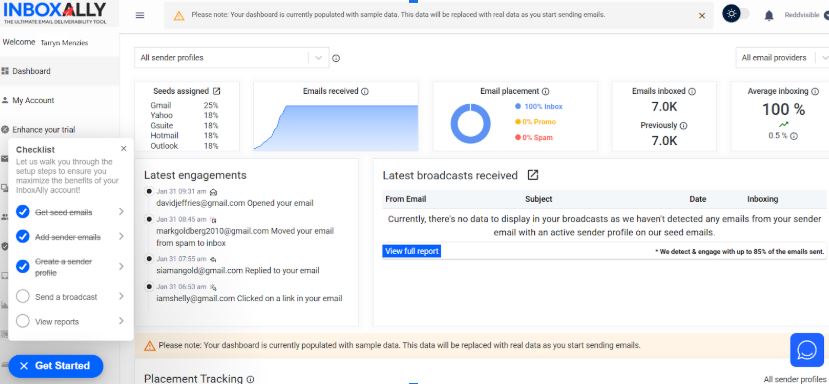
- Email List Verification:
This is a handy feature for when you just don’t have time to validate a long list of email addresses you intend to send emails to. InboxAlly offers a service whereby they will check the email addresses, remove duplicates, inactive and invalid addresses, and provide a clean list for you to send to. This reduces the chance of your mails being marked as spam!
As a note – this runs as a credit service (verification credits) and is limited based on your chosen plan.
- In-app email content testing
InboxAlly has a great tool (although it’s still in Beta) that can help you identify ways to improve your email’s deliverability and open rates.
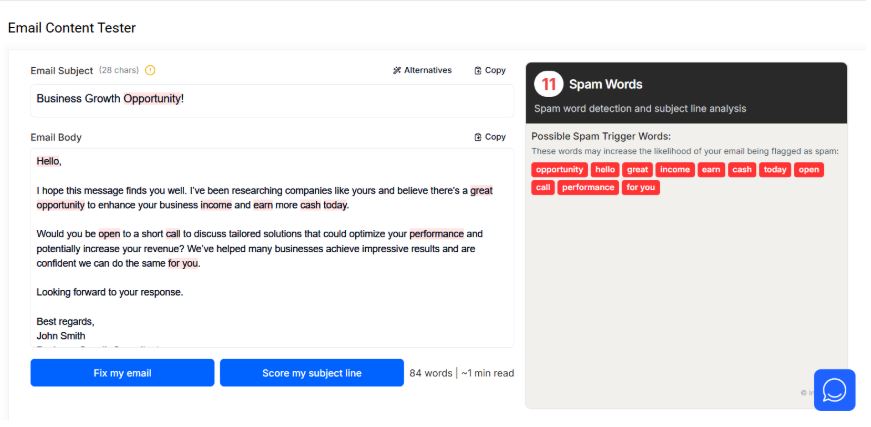
If you’re unsure where to start, click on “Fix my email,” and the tool will automatically rewrite this content.
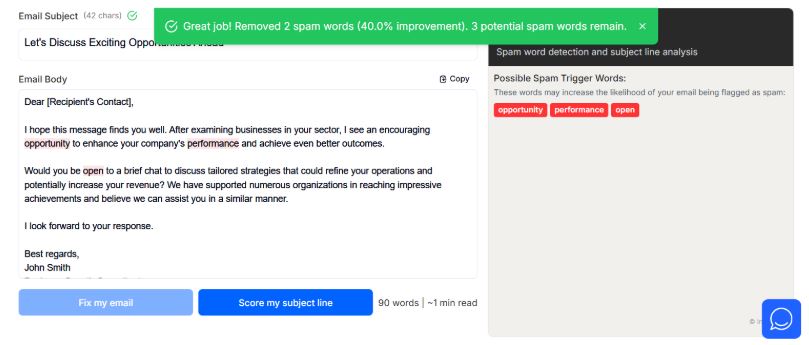
These features can be valuable for smaller businesses without an in-house marketing team.
You can also use the tool to suggest alternative subject lines or content.
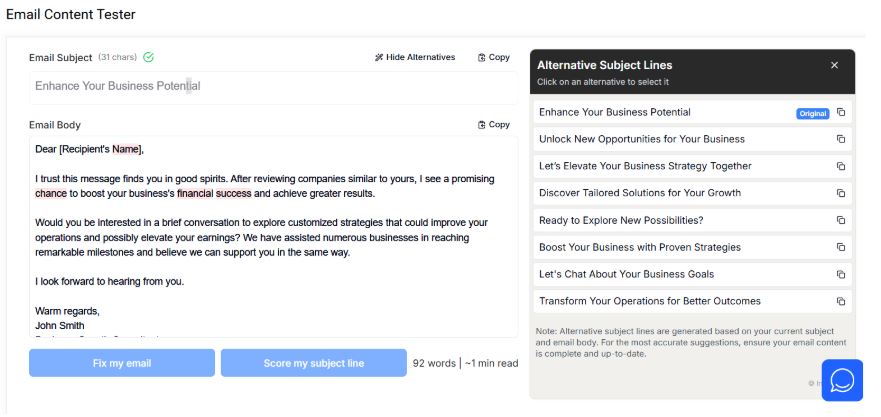
As a further step, you can use the tool to score your subject line and suggest alternatives. A great subject line is critical to increasing open rates so it’s a really nice value-add!
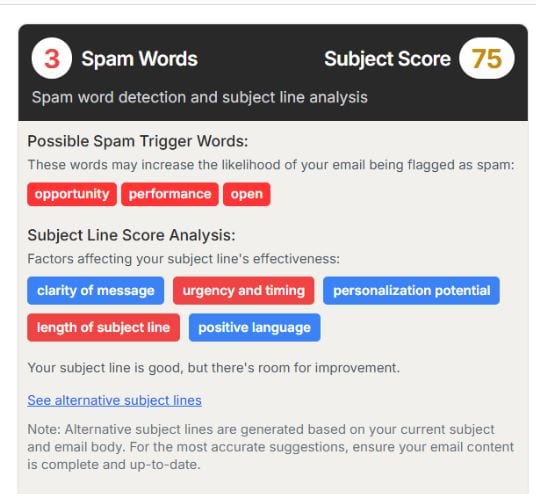
- Domain reports
Domain reports like the one below will help you identify if you have specific configurations in place that will increase the likelihood of your domain being seen as legitimate and not automatically marked as spam by email filters.
You can use this information to guide how your email service provider sets up and configures specific sending protocols.
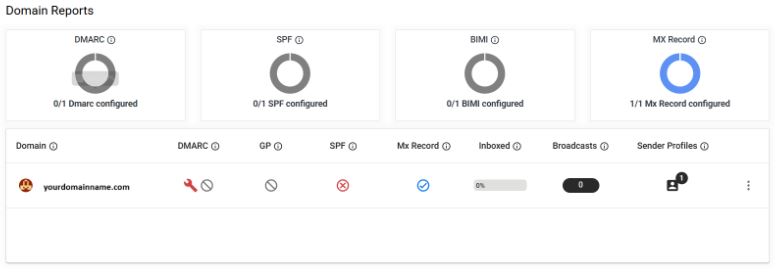
DMARC (Domain-based Message Authentication, Reporting & Conformance) – think of this as an authentication policy that helps your domain prevent what is called spoofing. In simple terms – this prevents fake emails from being sent as you.
SPF (Sender Policy Framework): In simple terms, this also helps prevent fake emails from being sent and validates that they really come from your business’s domain.
BIMI (Brand Indicators for Message Identification) allows you to display your logo next to your emails in the recipient’s inbox. This is a great way to enhance your brand and demonstrate its legitimacy.
MX (Mail Exchange) – Consider an MX record as a setting that helps direct emails to the correct addresses sent to your domain.
InboxAlly’s Pros and Cons
Pros | Cons |
Quick set-up time | It can be overwhelming for non-technical people at first glance |
Step-by-step guides available within the tool | It’s not clear where to send emails from if this is your first time using an email deliverability tool |
It has great features like content assistance and domain reports | Can be unhelpful if you need to take these insights a step further, as it’s not simple for new or less technical users |
Supports multiple email clients such as Gmail, Yahoo, GSuite, Outlook, and Hotmail. | It’s unclear from their site if they fully support other email clients such as AOL, Outlook365, and other less popular platforms. |
Inboxally does not require access to your domain DNS records or email service provider, which is a plus for data security. | You will need to manage the sending of emails from your own email account or platform. |
Customer support options include live chatbots and email and telephone support. | Chatbot assistance is only available during work hours, Monday through Friday, and telephone support options are limited to the higher-tiered plans |
Varied pricing plans are available depending on your organization’s requirements. | Pricing can scale quickly and become overly expensive for larger volume email sends |
Pricing and Plans
- InboxAlly offers a 10-day free trial, which I’d really recommend trying out before purchasing! It gives you a good idea of what the platform can offer and may assist in deciding which plan is the right fit for you and your business.
- The pricing plans range from $149/month up to $1190/month. They also have an enterprise option with custom pricing for this plan, which offers unlimited sender profiles.
- The pricing models are pricey compared to similar tools that offer similar services that I’ve looked at in the past. If you require multiple sender profiles and advanced capabilities, this can quickly become expensive for smaller organizations. It’s essential to first analyze if you need a tool like this depending on how reliant your business is on email communications and marketing.
My Conclusion and Recommendation on InboxAlly
I found InboxAlly relatively easy to navigate, and as someone who has worked in this space, the InboxAlly team has focused on developing key features that are really critical to business success in this space.
They have fantastic recommendations and value-adds that I wasn’t expecting! If you’re new to email deliverability tools, InboxAlly can be a great way to learn which metrics are important and how to increase important factors.
It is on the pricier side, so it’s essential to consider the right plan for your business. Overall, I am excited to see how they improve and use new tech like AI in future releases!
InboxAlly is the comprehensive suite I need to solve challenging deliverability problems across the board. It's like a triage hub for diagnosing and fixing email deliverability rates in one dashboard. I've tried a lot of tools, but this is the one I've stuck with.