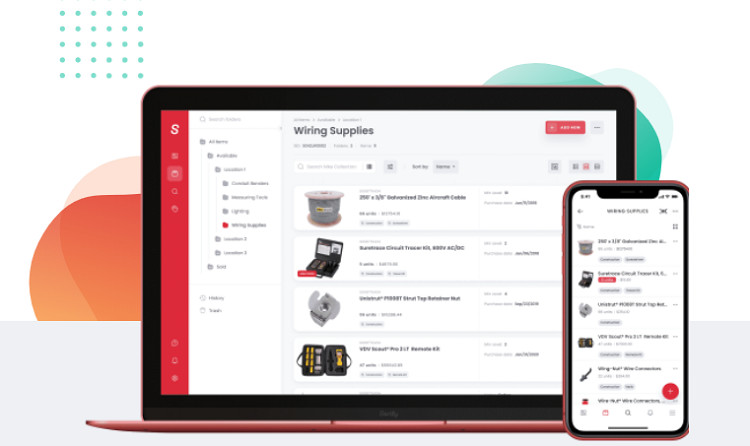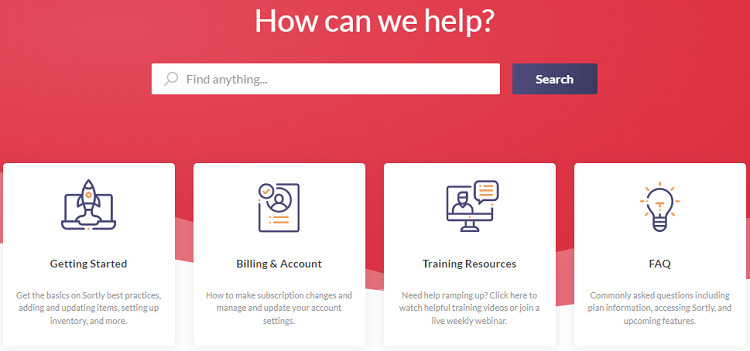Last Updated on December 4, 2023 by Ewen Finser
Inventory management is crucial for any business that wants to maintain efficient operations, control costs, and improve profitability. A well-run inventory system can streamline your business operations, save you money, and help you make better decisions about your products and stock levels.
Sortly is a cloud-based inventory management system that helps small businesses keep track of their inventory. It offers a simple and easy-to-use interface with product tracking, barcode scanning, and real-time inventory updates. However, it doesn’t integrate with e-commerce stores like Inflow or EcomDash, which may be a deal-breaker for some businesses.
This Sortly review and guide will discuss the features, benefits, and drawbacks of using Sortly for inventory management. We’ll also discuss the essential features to look for in an inventory management system and provide some alternative options you may want to consider.
Bottom Line Up Front
Sortly is a top-tier product when it comes to Inventory management software. It has fair pricing with a free trial, customization according to business needs is easy to use. It doesn’t have the integration capabilities of other products on the market, but with its intuitive interface, Sortly is an excellent choice for businesses that want a simple inventory management solution.
Sortly Overview
Sortly is an inventory management software designed for small businesses. It’s a comprehensive solution with features that streamline and simplify inventory management. As a cloud-based solution, it’s easy to access from anywhere with an internet connection.
It features a mobile app for iOS and Android devices, making it easy to track inventory levels and make adjustments on the go. Moreover, the app has an offline mode so that users can continue working even if they don’t have an internet connection.
The software is easy to use and offers a simple interface for tracking inventory levels, scanning barcodes, and updating product information. It’s easy to visualize your inventory levels with Sortly’s intuitive dashboard and get real-time alerts when stock levels are low.
While it has limitations in integrations, Sortly makes up for it with its Sortly API. Although the API is still in the Beta stage, it has the potential to expand the software’s capabilities. However, it limits access to the API only to subscribers on the ultra-plan.
Sortly Pros
- The software is easy to use and has a simple interface.
- It offers a free trial and a free plan.
- It comes with a mobile app for iOS and Android devices.
- It has an offline mode so that users can continue working even if they lose their internet connection.
- The software is highly customizable and can be adapted to fit the needs of any business.
- It has a Sortly API that gives developers access to the software’s functionality.
Sortly Cons
- It doesn’t integrate with other software solutions, such as e-commerce platforms.
- The free plan is limited in terms of features and functionality.
- Only the enterprise plan has dedicated customer support.
- The Sortly API is still in the Beta stage and has limited functionality.
Sortly Use Cases
Sortly has a wide-scale application. Small businesses in the construction industry, medical, Interior design, jewelry, IT, and non-profit organizations find the platform most useful.
It’s also a perfect solution for the government, schools, and universities that manage inventory. Homeowners can also use the software to keep track of their personal belongings.
The software is beneficial for businesses that:
- Have a mobile workforce
- Manage inventory across multiple locations
- Want to track serialized or perishable items
- Want to track IT inventory (Hardware and software)
- Want to track medical supplies or equipment
The above are a few examples of how Sortly can be used in businesses. However, the software is flexible and can be customized to fit the needs of any business or home.
For example, when moving homes, many people use Sortly to track their belongings and ensure that nothing gets lost or misplaced during the move. You can even use the software to keep track of your wine collection or art collection. The ultimate goal is to make inventory management easier for businesses and homeowners.
Sortly Feature Analysis: What Does It Offer?
Below is a detailed analysis of Sortly’s features:
1. Inventory Tracking
The first and most crucial feature of Sortly is inventory tracking. The software makes it easy to track inventory levels in real-time. Sortly uses a simple interface that lets users add, remove, and update products with ease. Users can automatically update inventory levels by scanning products with QR labels and barcodes.
Inventory tracking is easier for businesses with multiple locations with Sortly’s location-based tracking. It keeps business owners updated anywhere, anytime, and from any device with customizable alerts.
2. Team Management and Advanced Permissions
Not anyone should have access to your inventory. Sortly has a team management feature that allows businesses to give employees different access levels. For example, you can give managers the ability to add and remove products while only giving view-only access to other employees.
This feature is essential for businesses with multiple locations. Managers can be given access to all locations, while employees can only be given access to specific locations. You can track all activities and establish who did what and when with Sortly’s comprehensive activity logs.
3. Asset Tracking and Management
Sortly is not only for tracking inventory levels. You can also use the software to track company assets such as laptops, tools, and vehicles. Users can add an asset by scanning the QR code or barcode.
The software keeps businesses updated on the location and status of each of their assets. You can also use the software status of their assets with real-time alerts. It’s also possible to set up alerts for when an asset is due for maintenance.
Its built-in IT asset tracking system makes it possible to keep track of all your company’s hardware and software in one place.
4. Home Inventory Management
Home inventory management is one of Sortly’s most underrated features. The software makes it possible to keep track of your personal belongings such as furniture, electronics, appliances, and even clothing.
This feature is perfect for people who are moving homes or offices. You can use Sortly to track your belongings and ensure that nothing gets lost or misplaced during the move. The software is also helpful for insurance purposes. In case of theft or natural disaster, you can use Sortly to create a detailed inventory of all your belongings.
5. Handheld Scanner Compatible and Custom Barcodes or QR Labels
Sortly is compatible with most handheld scanners, either wired or wireless. The software makes it possible to scan items and update inventory levels in real-time. You can also use the Sortly app to scan items.
The software makes it possible to generate custom barcodes and QR labels. You can then print the labels and attach them to products. This feature is helpful for businesses with a large inventory. It’s also helpful for businesses that need to track assets such as laptops, tools, and vehicles.
6. API Integration
The Sortly API is still in the Beta stage. As such, it doesn’t have complete documentation yet. Moreover, the API is only available to users subscribed to the ultra-plan. Other inventory management systems such as Sellbrite and Ecomdash offer more comprehensive integration capabilities.
7. Reporting and Analytics
Sortly provides businesses with valuable insights into their inventory. For example, you can use the software to generate reports on inventory levels, sales data, and trends. This information helps make informed decisions about stock levels and pricing.
The software also makes it possible to track product movements. This information is helpful for understanding which products are selling well and which ones are not. Overall, Sortly’s reporting and analytics features are comprehensive and user-friendly.
Sortly Ease of Use
Sortly is a user-friendly inventory management system. The software is easy to set up and use. Its intuitive interface, coupled with an extensive knowledge base, makes it possible for small businesses to get started with the software quickly.
The software is also easy to use on mobile devices. Its iOS and Android apps are well-designed and user-friendly. They provide users with the ability to add and track inventory.
To use Sortly, the first step is to create an account, pick a subscription and install the software on your devices. You can also log in through the Sortly website. Once you’re logged in, start adding inventory.
The software makes it possible to add inventory manually or through CSV files. You can also use the Sortly app to scan items and add them to your inventory. Still, you can add photos, descriptions, and locations on the inventory page.
After adding inventory, the next step is to assign permission. The software makes it possible to assign different permission levels to users. For example, you can allow managers to edit inventory while restricting view-only access to employees.
Sortly Pricing Overview
Sortly offers four subscription plans;
- Free: $0/month
- Advanced: $25/month
- Ultra: $59/month
- Enterprise: Custom pricing
Free Plan
The free plan has one user license and gives access to 100 entries. Users can customize one custom field and access the help center. They can also receive support through email. This free plan is an excellent option, especially for small businesses starting with inventory management.
Advanced Plan
The advanced plan supports three user licenses and gives access to 2,000 entries. Users can have ten custom fields and unlimited QR code label generation. They can also receive support through email and the help center. Businesses with more extensive inventory needs will find this plan more suitable.
Ultra-Plan
The Ultra plan supports five user licenses and gives access to unlimited entries. Users can have an unlimited number of custom fields and QR code label generation. The ultra-plan is the only pre-priced plan with API access. Users looking to connect Sortly to other software systems should consider this subscription.
Enterprise
Enterprise plans are for businesses with more extensive needs not met by the previous three plans. As such, enterprise plans come with custom pricing. However, enterprise users get an unlimited number of user licenses, entries, and custom fields.
They also have access to auto-sync, advanced permissions, API access, SSO, premium support, and custom training. If you’re looking for a comprehensive inventory management solution, an enterprise plan is the way to go.
Overall, Sortly’s pricing is straightforward and flexible. Its free plan allows businesses to start inventory management at no cost. The company also offers a 14-day free trial for its paid plans. This trial allows businesses to test the software’s features before committing to a subscription.
Sortly Customer Service Overview
Sortly’s customer support isn’t the most effective, especially when using the first three plans. The company only offers email support for businesses on the Free, Advanced, and Ultra plans. However, there’s a product support page with an extensive knowledge base.
The knowledge base covers most of the topics related to using Sortly, such as getting started, training resources, and FAQs on billing and pricing.
Businesses on the enterprise plan have access to a dedicated customer success manager. These managers work with customers to ensure they’re using Sortly effectively. Enterprise customers also have priority support, including email, phone, and live chat support.
Overall, Sortly’s customer service is good but could be better. If you are accustomed to one-on-one support, you may be disappointed with Sortly’s customer service. However, the company makes up for this by providing an extensive knowledge base that covers most topics related to using Sortly.
Sortly Integrations
Integrations play a critical role in business operations, and inventory management is no different. Unfortunately, Sortly currently doesn’t offer any integration options. The lack of integrations could be a significant drawback for businesses that rely on other software to run their operations.
For example, businesses that use QuickBooks for accounting will find the lack of integration a challenge. The same is true for businesses that use Shopify or BigCommerce to run their e-commerce operations.
Sortly’s lack of integrations is a significant drawback. However, the company makes up for this by offering an API on its Ultra plan. The API is REST-based, making it relatively easy to modify and further customize.
Sortly Alternatives and Competitors
There are several alternatives to Sortly available on the market. The most significant competitors are;
Each of these software solutions offers similar features to Sortly. However, they also come with their advantages and disadvantages. As such, when choosing an inventory management solution, it’s essential to consider your specific needs.
For example, Inflow is an excellent choice for businesses that need to track their inventory across multiple sales channels. Ecomdash is an excellent choice for businesses that need real-time inventory sync across their eCommerce platforms.
FAQs
Question: How Good is Sortly?
Answer: Sortly is an excellent inventory management solution for small businesses. It’s straightforward to use and offers a variety of features, including asset tracking, inventory sync, and custom fields. The company also offers a free plan that allows businesses to start using the software at no cost.
Question: Does Sortly Integrate with Shopify?
Answer: Sortly doesn’t integrate with Shopify currently. It doesn’t have any integrations at all. If you want an inventory management platform that will integrate with your Shopify store, you’ll need to consider platforms such as Stocky, Syncee, or StoreAutomator.
Question: Is Sortly a Free App?
Answer: Sortly offers a free plan that allows businesses to use the software at no cost. The free plan is limited but still useful for small businesses. You can upgrade to one of Sortly’s paid plans if you need more features.
Question: How do You Use Sortly for Moving?
Answer: When moving, it’s essential to keep track of your inventory. Sortly can help you do this by allowing you to create a custom inventory list. You can use this list to track your belongings and ensure nothing gets lost in the move. By creating custom barcodes, you can also track your belongings as they’re being moved.