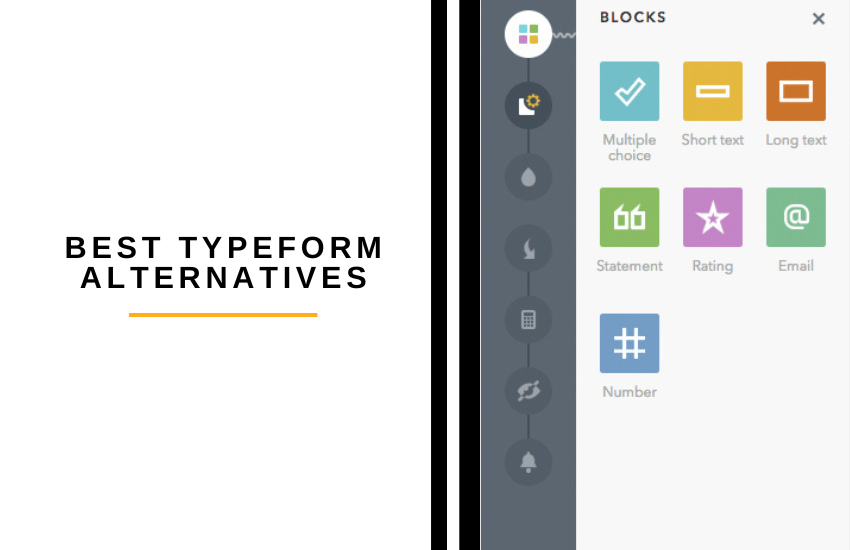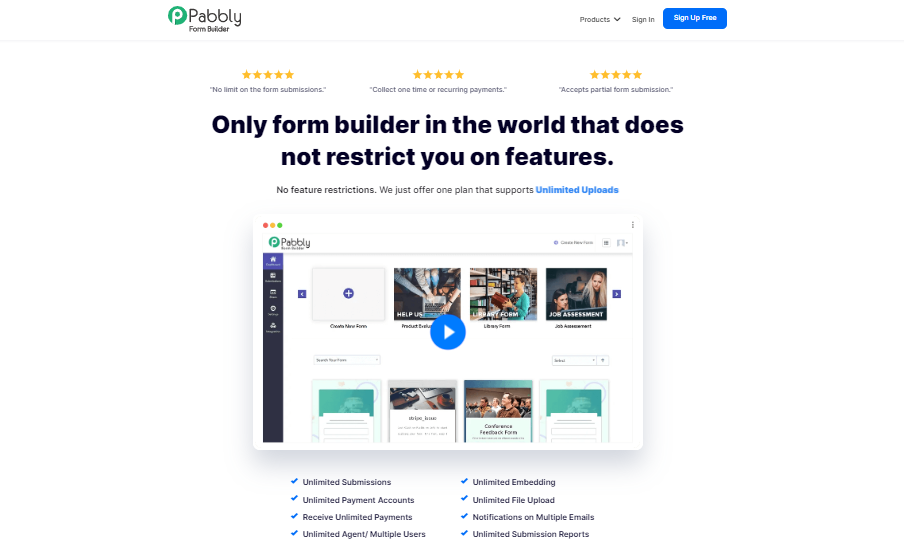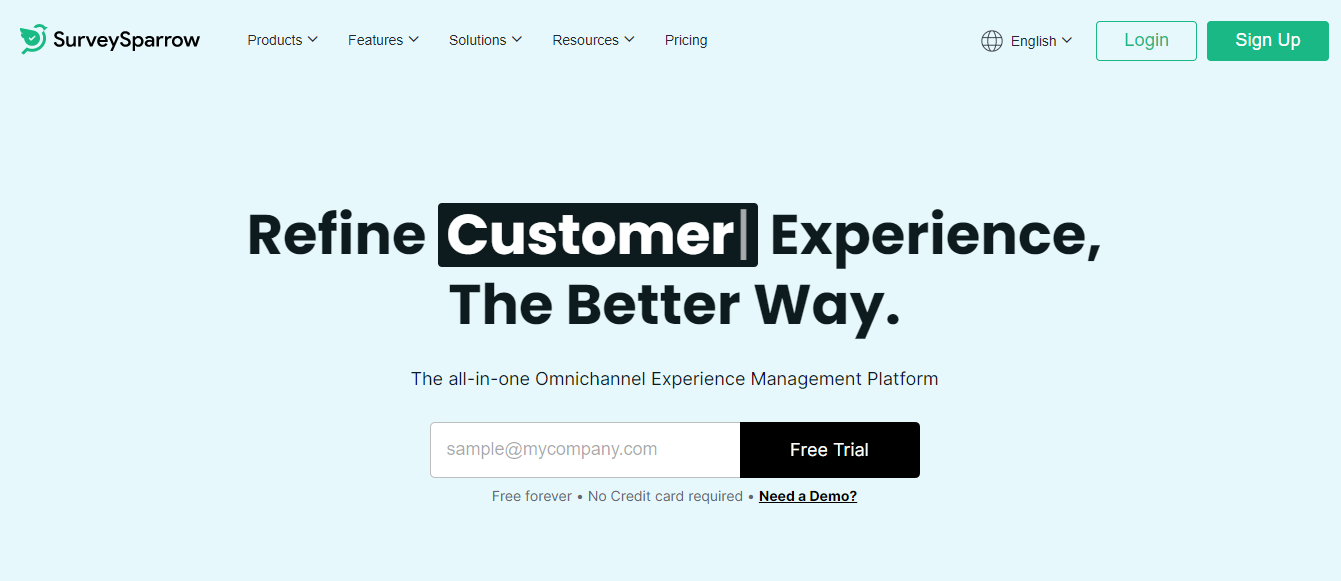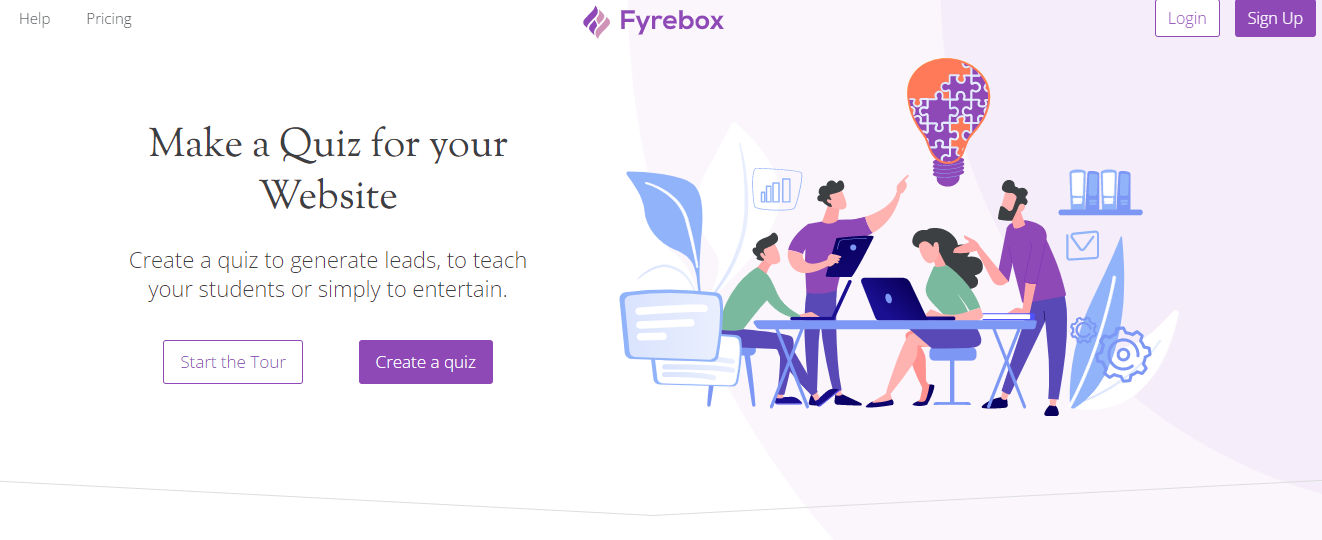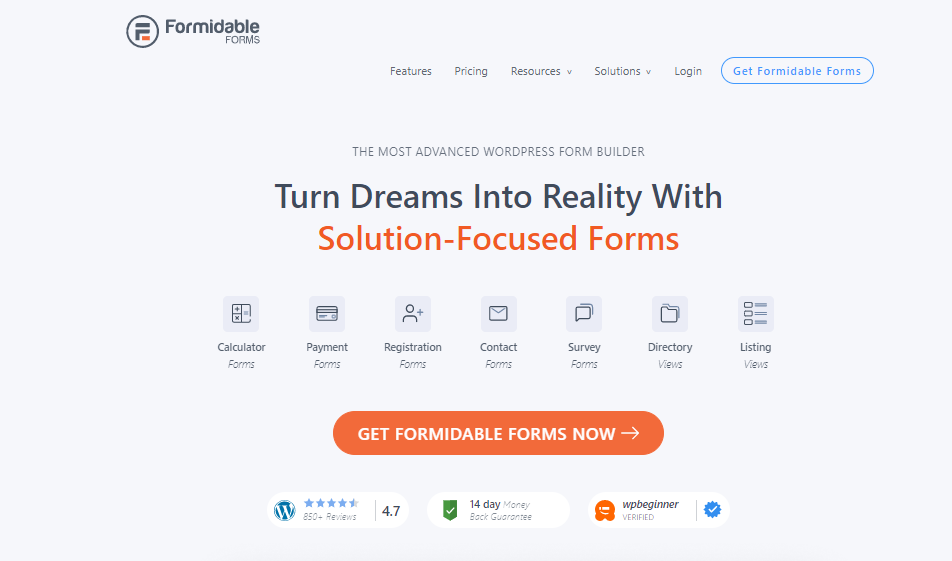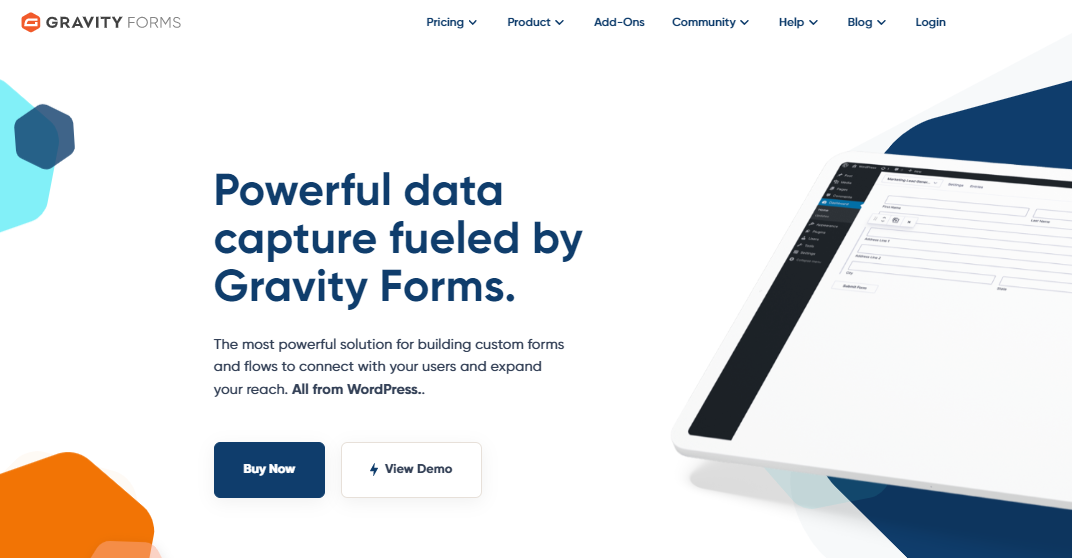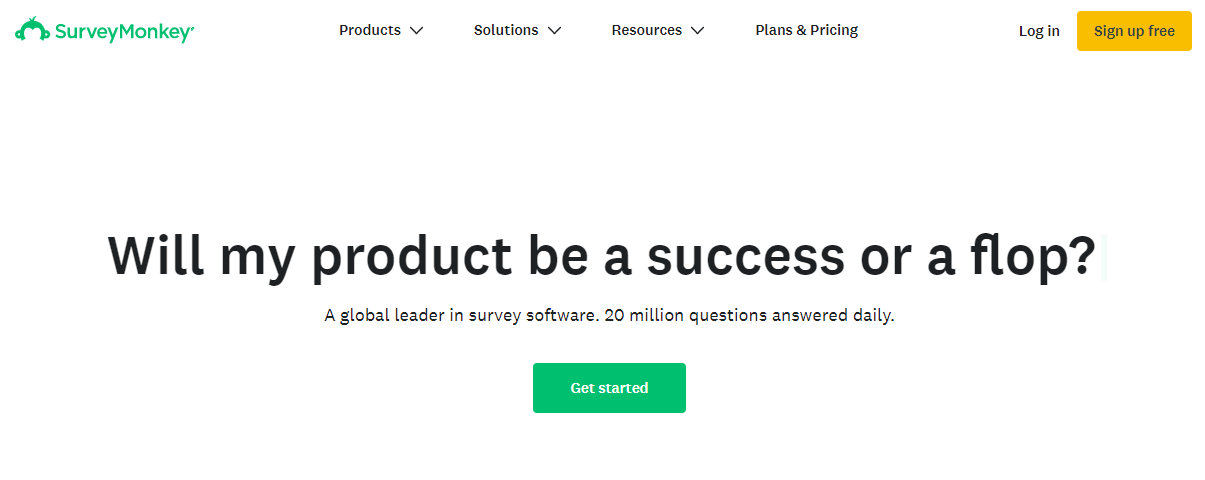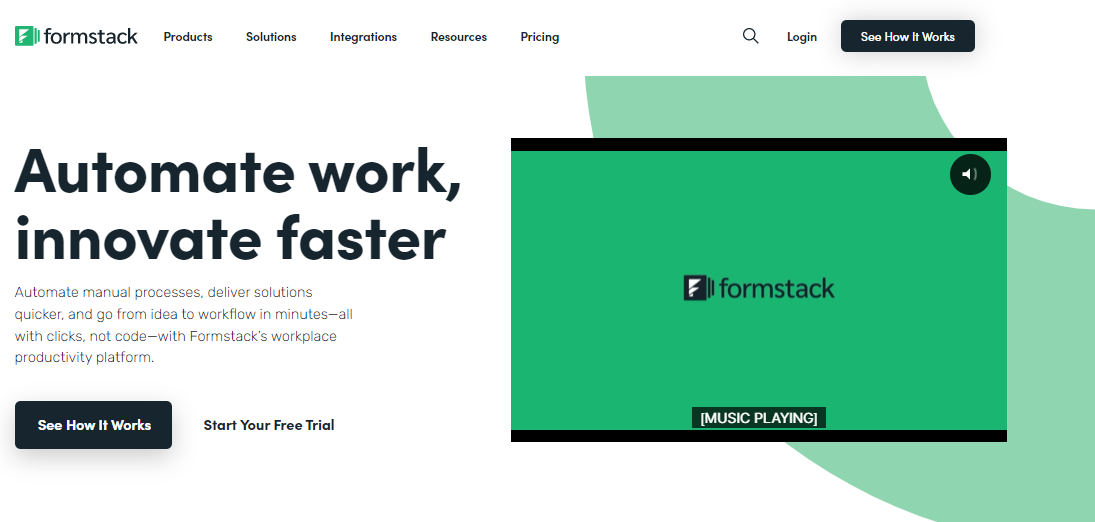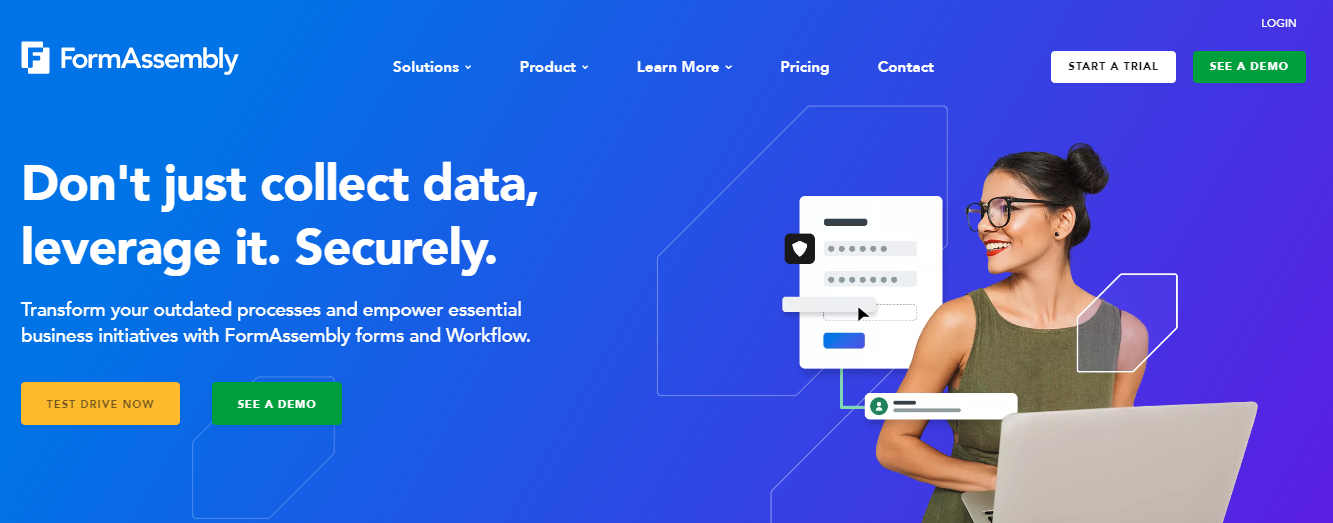- 1. Best Overall: Pabbly Form Builder
- 2. Best for WordPress: Ninja Forms
- 3. Best for Surveys: SurveySparrow
- 4. Best Quiz Builder: Fyrebox
- 5. Best WordPress Quiz Builder: Thrive Quiz Builder
- 6. Formidable Forms
- 7. Gravity Forms
- 8. SurveyMonkey
- 9. WPForms
- 10. Best Large Enterprise: Formstack
- 11. Best Application Form: FormAssembly
- Final Form: So Which is the Best Typeform Alternative?
Last Updated on June 1, 2023 by Ewen Finser
Typeform has been around for a while and is among the market leaders, but is it the best form builder out there?
This is the question I had when I started embeded forms on some of our websites. What I quickly realized is that the right form builder VARIES considerably depending on your objective. While some form builders CAN do it all, others are more specialized and do it BETTER.
So with this in mind, what are the best alternatives to Typeform? See below!
1. Best Overall: Pabbly Form Builder
Summary: Pabbly Form Builder (formerly known as FormGet) might not be the largest form builder by market share, but I personally LOVE it. Intuitive design elements, plenty of integrations, and a simple price structure for an all-inclusive feature set.
While form builders selling “unlimited licenses” for insanely high prices might sound good in theory, Pabbly will actually save you more in the long run with a pay-per-form model (most businesses really don’t need more than 1 or 2).
Pabbly Form Builder Advantages
- Excellent lead capture forms
- Super straight-forward transparent pricing structure ($15 per month, per form)
- Unlimited features, no upsells or FOMO
- Conditional logic
- Plenty of pre-built templates to get a form live quickly
- Part of their larger product ecosystem (Pabbly Email Marketing and Subscription Billing)
- Integrates seamlessly with Pabbly’s payment and subscription software (optional add-on)
- Integrates with WordPress, most major email marketing tools, Stripe, Google Analytics, Salesforce
Pabbly Form Builder Disadvantages
- Subtle pushes to use Pabbly’s other services, including their email marketing platform and payments service
- Relatively new to the market
Pabbly Prices: Pabbly offers a simple per form pricing stucture, just $15 per month per form, use only what you NEED.
2. Best for WordPress: Ninja Forms
Summary: For my WordPress sites, Ninja Forms historically has been my default. Marrying seamless integration with an easy to use interface, Ninja Forms big selling point is how easy it is to implement for normal “non-techie” WordPress site managers.
Ninja Forms Advantages
- Integrates seamlessly with WordPress
- Fully customizable pricing plans (design your payment plan based on desired features)
- Extremely easy to quickly create professional looking forms with drag-and-drop builder
- Additional control over CSS elements (if you want it)
- Excellent support documentation
- Money-back guarantee
- Many email integrations, including Mailchimp, Constant Contact, Compaign Monitor, ConvertKit, etc…
- Payment integrations, including PayPal Express, Stripe, Recurly.
Ninja Forms Disadvantages
- Only works with WordPress sites
- More expensive than peers like Gravity Forms
- Limited analytics data beyond forms starts and completions
- Does integrate with ALL third-party apps on the base plan
Ninja Forms Prices: $99 per year for Personal Plan (single site, more limited features and integrations), $199 per year for Professional plan (2o sites), $499 for Agency plan (unlimited sites).
3. Best for Surveys: SurveySparrow
Summary: SurveySparrow is perhaps the least well-known, but I was thoroughly impressed with it’s ability to craft beautiful surveys in minutes at almost half the cost of Typeform.
SurveySparrow Advantages
- Many use cases, including Academic Research, Customer Satisfaction, Employee Engagement, Market Research, and Website Feedback
- Embed widgets available for ALL modern CMS systems
- Ability to embed via Email
- Ability to send via text message
- Recurring survey features for continuous feedback
- Chatbot software functionality
- Templates available for frequent use cases (including Customer Satisfaction, Employee Satisfaction, Student Feedback, Lead Generation, Exit Interview, and Post Event surveys)
- Phone support is available (unlike Typeform)
- Better reporting capabilities
- Less expensive pricing (compared to Typeform)
- Better overall technical support
SurveySparrow Disadvantages
- Not as many integrations with third-party tools
- No free API usage
SurveySparrow Prices: The standard survey packages start at $19/month for 1000 responses per month, $49/month for unlimited responses (and enhanced features, $149/month for all premium features, and an “Elite” custom package for large enterprises (custom quote).
4. Best Quiz Builder: Fyrebox
Summary: Fyrebox is an intriguing new quiz builder that is a breeze to use and integrates with most major ecommerce and CMS platforms, all for an affordable price.
Fyrebox Advantages
- Easy to use, intuitive quiz builder
- 300+ third-party application integrations (including Zapier integration)
- EXCELLENT Shopify app for seamless integration
- Seems to be built with eCommerce stores in mind (Shopify, BigCommerce, etc…)
- FREE basic version
Fyrebox Disadvantages
- Still working out some (infrequent) technical glitches
- Relatively new player with limited track record compared to Typeform
Fyrebox Prices: After the Free Version, starts at $19/month Standard Account, $39/month Pro Account, and $69/month Team Account (multiple sub-users).
5. Best WordPress Quiz Builder: Thrive Quiz Builder
Summary: Thrive has a long history in the internet marketing space, perhaps best known for their Thrive Themes and Thrive Architect WordPress page building. However, their Thrive Quiz Builder has slowly been developed into one of the better (and easier to use) quiz builders on the market.
Thrive Quiz Builder Advantages
- Seamlessly syncs with the rest of the Thrive ecosystem as an add-on module
- Built exclusively for WordPress
- Available as a stand-alone tool OR included with an annual Thrive Themes membership
- Includes dozens of “ready-make” templates with logic pre-built for different use cases
- Visual workflow for quiz building
- Built-in A/B testing functionality to optimize quizes
Thrive Quiz Builder Disadvantages
- Expensive if purchased as a stand-alone, in-expensive if you are a Thrive Themes member
- Only works for WordPress
Thrive Quiz Builder Prices: Single site license is $67 (one-time), 5 license pack is $97, and 15 license pack is $147 (one-time fee). All of these stand alone purchases include 1-year of support.
6. Formidable Forms
Summary: Formidable Forms offers an easy-to-use visual form builder, but with highly advanced customizations and flexibility. You can create basic forms, but Formidable extends forms into directories, calendars, and dozens of specific use cases. The API integration plays nicely with MANY different platforms as well.
Formidable Forms Advantages
- Plays well with others (not just another WordPress form builder)
- Works closely with WooCommerce and ActiveCampaign as featured integration partners
- Works as a payment form or calculator as well
- Conditional logic
- Ability to accept file uploads
- Elegant front-end data display options
- Specialized quiz builder module
- Integrates with leading CRMs
- 14 day money back guarantee
Formidable Forms Disadvantages
- No pure free plan
- More expensive pricing tiers, basic version starts at $99/year here
Formidable Forms Prices: Prices start at $99 per year for the Basic version, then $199 per year for the Business version, and finally $399 for the Elite version.
7. Gravity Forms
Summary: A much less expensive alternative to Typeform, specifically built for WordPress. Gravity Forms is a great option to encourage user generated content and create multi-step forms with conditional logic.
Gravity Forms Advantages
- Great option for WordPress, integrates smoothly
- Able to edit forms fully with CSS
- Better value for the money, relative to Typeform
- Excellent customer support and technical documentation
- Yearly license instead of monthly recurring subscription
Gravity Forms Disadvantages
- Has a few historical problematic security issues (six been fixed, but still burned some users back in 2015)
- Somewhat pricy for the unlimited site tiers
- No built-in A/B testing
- No in-depth native reporting tools
Gravity Forms Pricing: Gravity Forms starts out at $59 per year for 1 site, $159 per year for 3 sites, and $259 per year for unlimited sites.
8. SurveyMonkey
Summary: SurveyMonkey is a well-known and long-tenured form response tool. If you’ve capped out the capabilities of Typeform and need more automation and data analytics, it’s worth taking a hard look at SurveyMonkey.
SurveyMonkey Advantages
- More robust data analytics, easily create filters, charts, and crosstabs for deeper insights
- Focus on surveys (not just forms) to better generate customer or audience insights
- Market leader in the forms and direct response digital marketing, publicly traded (ticker: SVMK)
- Huge library of third-party integrations, tried and tested by many enterprise level companies (so these generally work well)
SurveyMonkey Disadvantages
- A bit overkill for basic questionnaires and response forms
- Can get very pricey, quickly
- Forces you into annual billing which means it’s more of a risk if it doesn’t work out
SurveyMonkey Prices: SurveyMonkey has Team Plans starting at $25/month per user (billed annually) and a $75/month per user plan. Confusingly, they ALSO offer “Individual Plans” but pricing starts at $32/month (billed annually), then $99/month and finally $119/month. The main limitation here for the Individual Plan tier is 1) users and 2) the number of responses you can receive.
9. WPForms
Summary: If you are on WordPress, WPForms is another option to check out along with Ninja Forms but with a slightly more cost-effective yearly pricing scheme.
WPForms Advantages
- Super easy to use drag-and-drop form builder
- Built expressly for WordPress
- Starts at just $39/year for 1 site license, which is generally quite affordable compared to peers
- Plenty of third-party integrations to popular email marketing suites, sales platforms, and CRMs
- Scalable add-ons, pay for what you need, when you need it
WPForms Disadvantages
- Only compatible with WordPress CMS
- Could use some additional data analytics views
WPForms Prices: WPForms gets started with a single site license at $39/year for the Basic Plan, then $99/year for the Plus Plan (3 sites + some advanced automations), $199/year for the Pro Plan (5 sites + advanced automations + conversion tools), and finally $299/year for the Elite Plan (unlimited sites + all the features in lower plans + premium integration partners).
10. Best Large Enterprise: Formstack
Summary: Formstack is a great Typeform alternative for larger organizations that rely heavily on forms as a part of their everyday business. Formstack is Typeform, but scalable across an entire enterprise with the types of features required to level up form utilization, data collection, and analytics.
Formstack Advantages
- Formstack has hundreds of templates to choose from, much more selection than Typeform
- Formstack supports HIPPA and other data privacy best practices at the Enterprise tier (great for healthcare oriented organizations)
- More 3rd party integrations with 200+ options versus just 50+ for Typeform
- Ability to import forms from other platforms
- Compatible with most payment processors
- Ability to feature discount codes
- Built-in A/B testing
- Includes a native Salesforce app integration
Formstack Disadvantages
- Formstack is fairly expensive for a form builder, with entry level price points at $59/month
- Not a great option if you infrequently use forms
Formstack Prices: Formstack as a 4 tier pricing plan, largely based on users, usage, and storage.
- Starter Plan: Starts at $59/month, 1 user, up to 20 forms, and 1000 form submissions.
- Teams Plan: Starts at $99/month, 5 users, 100 forms, and 10,000 form submissions.
- Pro Plan: Starts at $249/month, 10 users, 1000 forms, and 100,000 submissions.
- Enterprise Plan (Custom Pricing): Adds SSO, HIPPA and other security / privacy functions, includes all of the Pro Plan features.
11. Best Application Form: FormAssembly
Summary: FormAssembly is perhaps the most diverse form builder of the bunch, with the ability to create almost every form imaginable. It’s a bit more technical than some of the other options presented, but could be the perfect solution for a large-enterprise organization looking to custom a precise form solution.
FormAssembly Advantages
- 100s of integrations, including a powerful Salesforce connector
- PCI DSS security capability (for collecting payments)
- Offers a dedicated “Compliance Cloud” plan for HIPPA and security sensitive enterprises
- Similarly, offers a “Government Cloud” option if you are (or work with) a government agency
- 24/7 customer support via email, phone, and chat support mediums
- Excellent for form driven mid to large enterprise sales organizations
FormAssembly Disadvantages
- Very expensive, with the base plan at $89/month for one user
- Might be unnecessary for small marketing teams or infrequent form users
FormAssembly Prices: FormAssembly offers 5 core pricing plans.
- Professional Plan at $89/month per user
- Premier Plan at $224/month per user (Salesforce integration)
- Enterprise Cloud (custom pricing)
- Compliance Cloud (custom pricing)
- Government Cloud (custom pricing)
Final Form: So Which is the Best Typeform Alternative?
Alright, so I’ve given you a BROAD overview of all of the Typeform alternatives. But if I had to pick just one, which would I use?
The answer is that I would choose one of the following based on this criteria:
- Just using WordPress? If you are a WordPress user, it’s going to be hard to beat the integration with Ninja Forms here.
- Need more automations & conditional logic? If you can imagine it, it’s probably possible with Pabbly form builder here.
- Just need a dedicated survey engine? No more shoehorning Typeform into a survey, just stick with SurveySparrow here for deep feedback possibilities.