Last Updated on December 17, 2025 by Ewen Finser
Let’s be honest: most software is designed by people who assume you have twelve extra hours a week to figure it out.
That’s where tools like Whatfix come in: they’re meant to guide you through a new system step-by-step, so you don’t spend half your workday whisper-swearing at your monitor. But Whatfix, while powerful, can be more than you and your users need, which can leave everyone feeling overwhelmed and unhappy. The secret is to find a solution that matches your particular use case rather than one that’s simply well-known.
If you’re facing this issue with Whatfix, here are a few options to help you do just that.
At a Glance:
If you’re in a hurry, here’s a quick list of our favourite Whatfix alternatives before we delve into more detail below:
- For speed, user-friendliness, and AI guidance – Guidde
- For Every Bell and Whistle – WalkMe
- For Deeper Data – Pendo
- For the Scrappy Startup – Userpilot
- For the Designer-at-Heart – Appcues
- For the Rule Follower – Apty
First off, What Even is Whatfix?
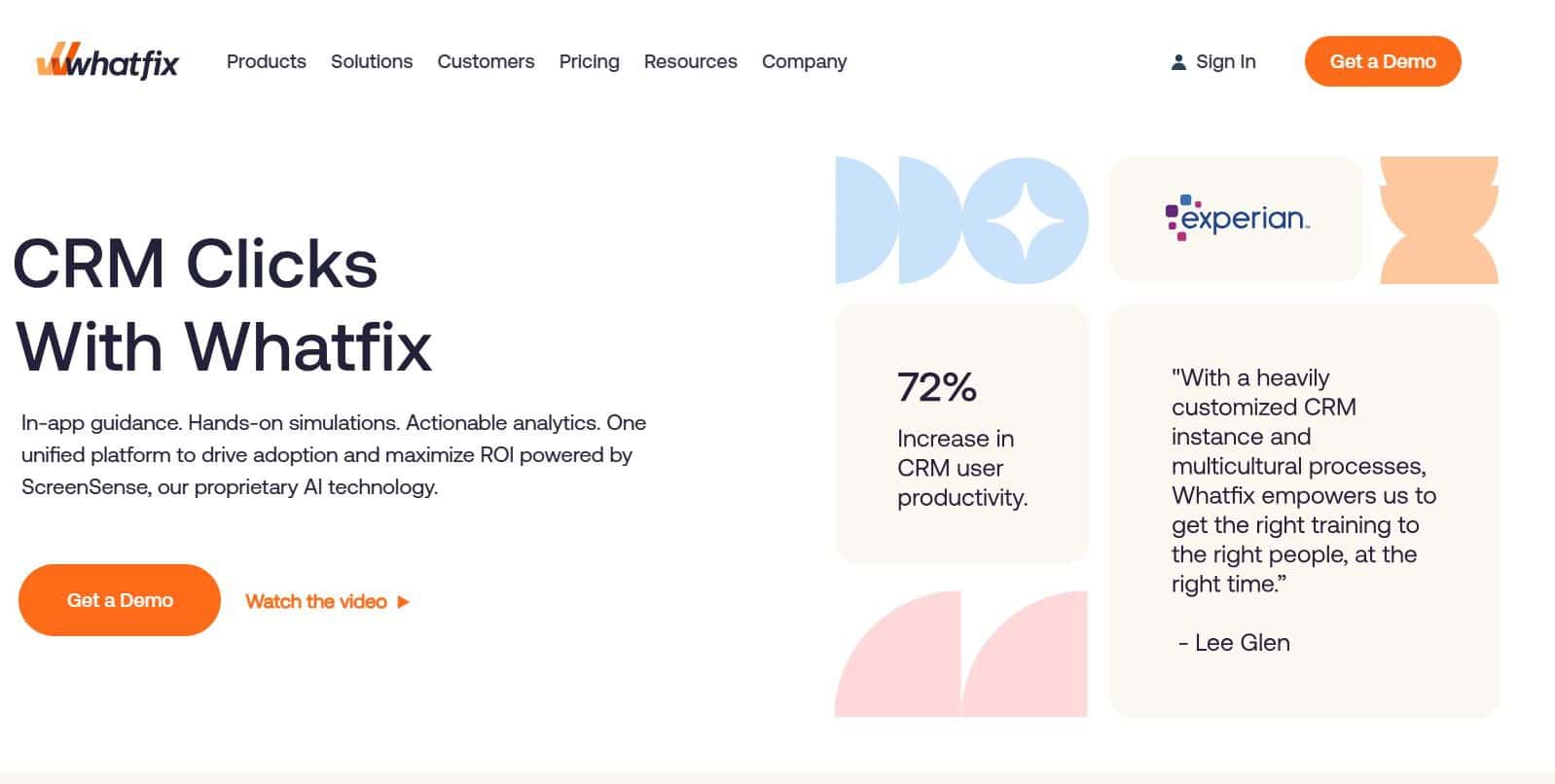
Whatfix is a Digital Adoption Platform (DAP). That means that it works as a built-in map of sorts for users of more complicated software. If you’ve ever used an app and had a friendly pop-up tell you to “click here!” or handle simple questions so that you don’t have to go looking for answers elsewhere, you’ve dealt with a DAP.
Whatfix also tracks what users are clicking most and delivers analytics, which is a huge deal to places that need that kind of data reporting.
No doubt, Whatfix is a powerful program, but “powerful” isn’t always the right answer – especially if “powerful” also means “unwieldy,” “expensive,” or “hard-to-setup.” If you don’t have a large team, or someone who can focus most of their time on making sure Whatfix is reading things correctly, this could wind up more of a problem than a help.
So, What Are the Alternatives to Whatfix?
As mentioned, there are many out there that’ll get the job done; the trick is to figure out which type you personally need. Let’s go through a few, one at a time:
1. For Speed, User-friendliness, and AI Guidance – Guidde
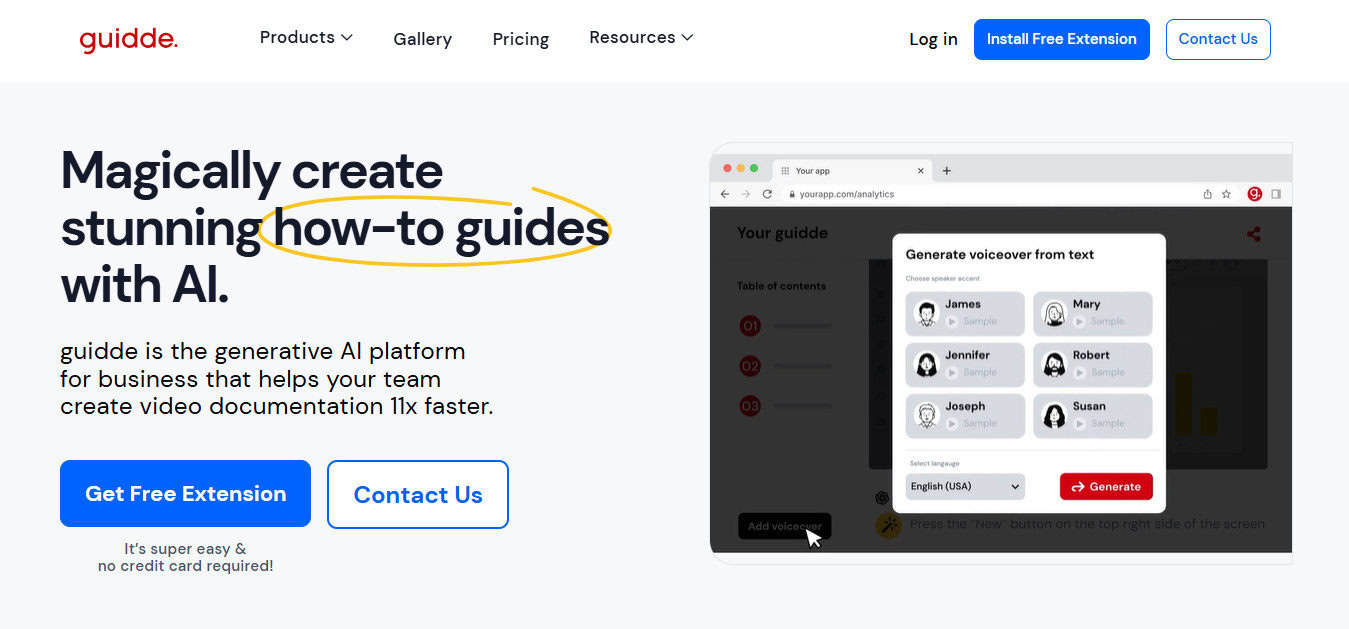
Guidde really is the tool for anyone and everyone who needs it. It’s fun to use, it does what you need, and it allows you and your team to get on with your day without worrying that your users are neglected. Guidde is the DAP for the rest of us.
Where most systems will suggest making tooltips that call for reading and inferring, Guidde pushes instead for more of a “show, don’t tell” approach by using video tutorials to educate your users. Simply record what you’re doing, then allow AI to do the rest, turning your video into a step-by-step walkthrough complete with text, highlights, and narrative voice (which you can personalize by picking from over the 200 voices and languages that they boast). It really is that simple.
These walkthroughs are also easily sharable and embeddable, so you don’t have to worry about making sure that all of your hard work wasn’t in vain.
All of this is done without coding or the need for a high-tech background, and with a clean and easy interface, it’s accessible for anyone to jump straight into.
Guidde puts it ALL together for me. I've used many screen recording tools (like Loom). I've used many SOP buiding tools (like Trainual). But Guidde puts the best of both together for a quick, easy to use mixed media documentation builder in one (less expensive) workflow. A small, but signficant (compounding) time saver in our business.
Where it’s Limited:
Guidde doesn’t do live-in app overlays, and analytics reporting won’t be as robust, but that seems to be by design to allow for much less configuration time.
Bottom Line:
Guidde is perfect for the team that wants to dedicate precious time to improving the user experience without sacrificing the quality of support. This is an app that’s simple and fun to customize, without complicated pricing schedules and a more-than-fair free plan for those who just need the essentials.
Read our Full Guidde review here: My full Guidde review: Help with your documentation
2. For Every Bell and Whistle – WalkMe
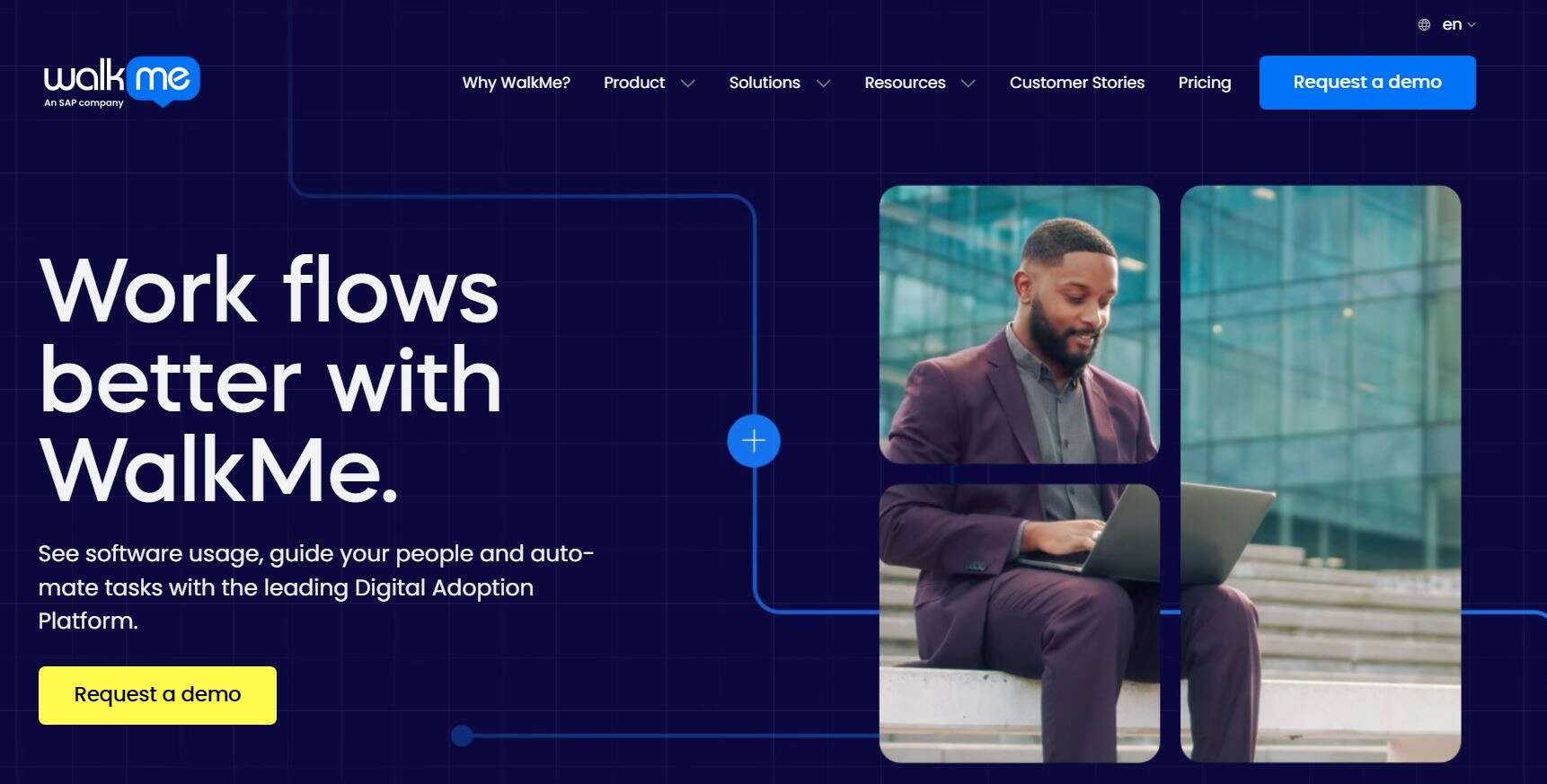
WalkMe is one of the original DAPs, and so this is the software you pick when you want to be able to do everything. Multi-app environments, full analytics reporting, automation, compliance tracking…you name it, WalkMe probably has it. There’s a reason that WalkMe is trusted by big names like Adobe and the Make a Wish Foundation.
Where it’s Limited:
As you’ve probably guessed, WalkMe is an enterprise-level tool, which means it asks for enterprise-level prices. Such a massive program also has a massive setup, which means you could be working for months to get things up and running. Basically, unless you’re a huge enterprise with a full IT team, this will most likely be too much for your use case.
Bottom Line:
WalkMe is great, but it’s also complicated. Without the right numbers –in capital and in man power – this isn’t the best option for anything smaller than a huge enterprise. Programs like Guidde will most likely serve your purpose, and do so quickly, without breaking the bank.
3. For Deeper Data – Pendo
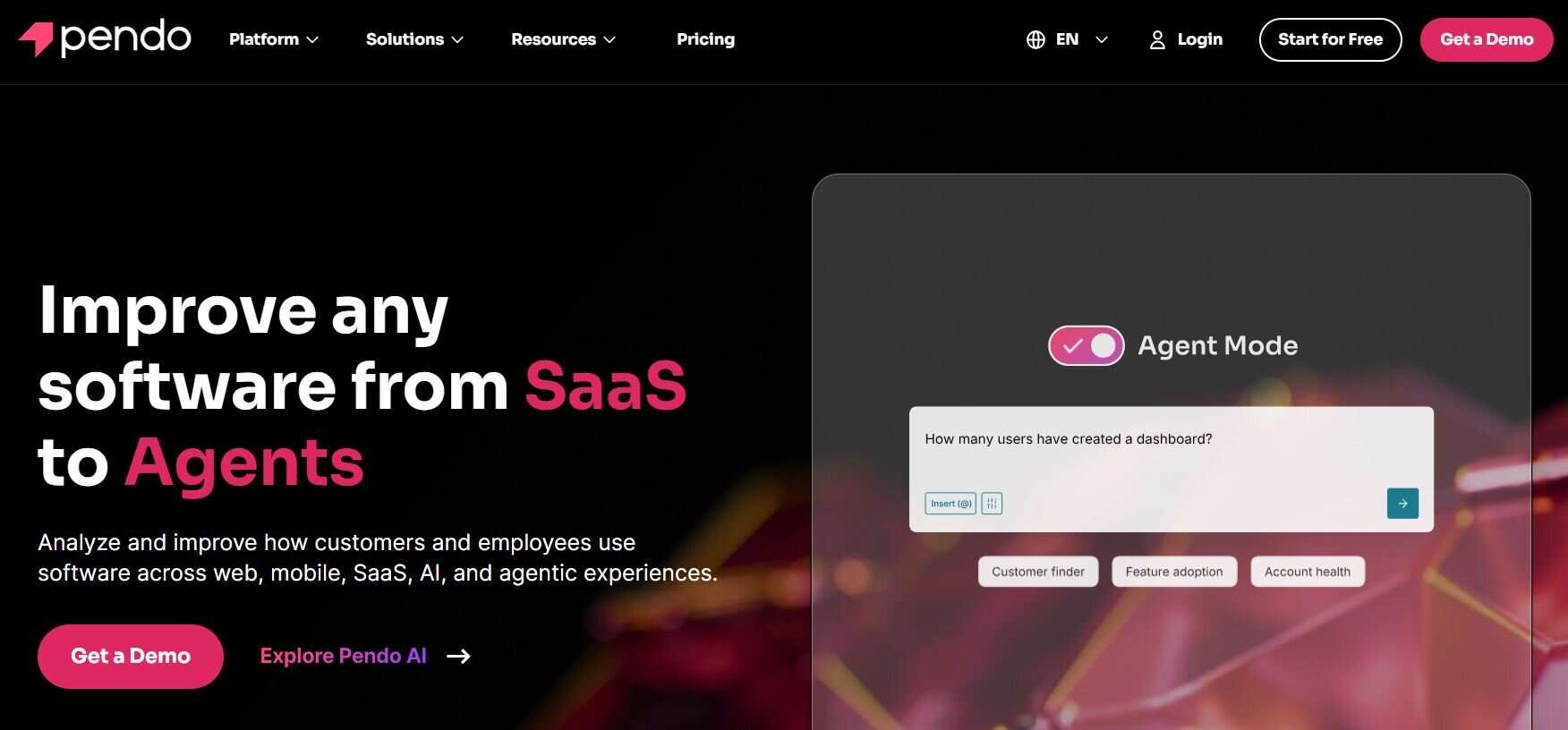
Pendo is a DAP that is heavily focused on the analytics side of things. It’s for anyone who cares most about seeing the numbers, and turning those numbers into an improved user experience.
Because Pendo prides itself on the depth of its analytics, its data reporting is the best in the biz. It’ll track things like feature adoption, user behavior, and drop-off points better than almost any other app in its vertical. It’s also no-code, which means there isn’t a lot of tech knowledge needed to set it up, and it does have AI to aid data translation.
Its analytics are phenomenal. You can track feature adoption, user behavior, and drop-off points down to the pixel.
Where it’s Limited:
Despite technically being a DAP, Pendo is more of a system for long-term adoption than it is for quick “how – to” guides. If you’re wanting to simply make sure that your users are comfortable moving around your app, this is going to be a lot more than you need.
Bottom Line:
This is the perfect app for data nerds and people who don’t mind higher pricing for long-term analytics. If you’re in the market for simple walkthroughs with a side of user analytics, this is going to be way, way more than you need.
4. For the Scrappy Startup – Userpilot
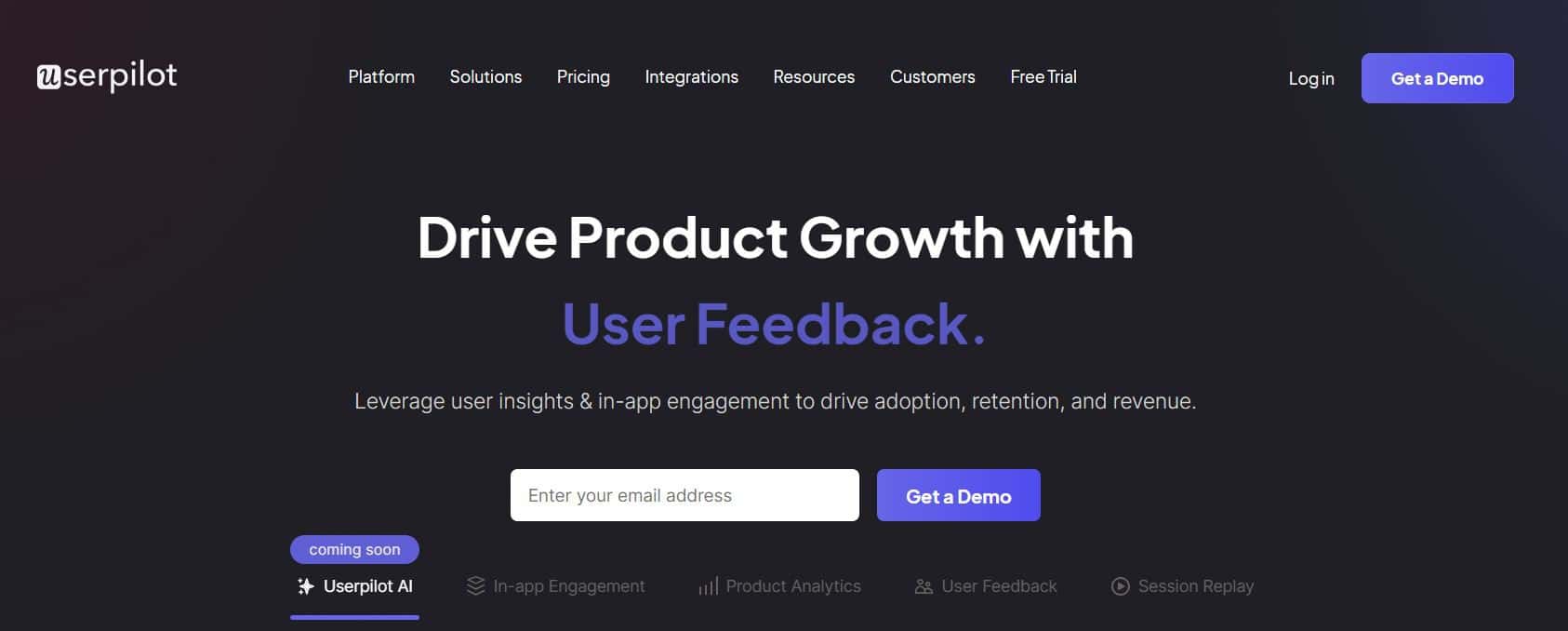
Userpilot is popular, and it’s not hard to see why: it’s no-code, light, affordable, and easy-to-use, promising that you’ll be able to set up in-app onboarding with minimal struggle. Like Guidde, it focuses on getting those walkthroughs live and to users’ eyes in very little time.
Where it’s Limited:
Userpilot is in-app only, which means that if you’re wanting to share or export any of your documentation, you’re trapped. Pricing may also be a hurdle if you’re not on a team large enough to manage $299/month, which is the lowest-priced plan at this time.
Bottom Line:
Userpilot is another app that works beautifully for anyone who needs a quick, easy, workable DAP. Just be sure that you don’t need to share documentation with anyone.
5. For the Designer-at-Heart – Appcues

Sometimes, you just need things to look pretty.
Appcues gives you the option to build onboarding flows that are as beautiful as they are effective, offering some really nice-looking templates that don’t require code and are therefore easy to set up. Everything feels like it’s been part of your app from the start, and it’s designed so that users feel more inclined to finish onboarding, rather than dropping out before the process is done.
Where it’s Limited:
Appcues isn’t quite built more for process documentation, so much like Userpilot, you’re on your own if you have to leave your app at all.
Bottom Line:
If color and beauty are important to you, Appcues will really scratch that itch. It does offer analytics as well as push notifications and in-app messaging, so it can be a pretty great tool for developers who want their audience to feel like they’re getting a more brand-cohesive experience.
6. For the Rule Follower – Apty

If your workflow absolutely must be followed to a T, then you want Apty. This one is focused mostly on employee platform adoption and change management, and it’s widely known for being great at just that. Guided workflows and analytics are particularly strong, ensuring that your employees will know things well by the time they finish onboarding.
Where it’s Limited:
Apty is well-known for being hard to set up, so you’re taking a lot of time out of your day to bring it to life. It’s also not great for advanced user onboarding, meaning that, since it’s mainly for onboarding employees, it’s not going to include usual consumer onboarding features like surveys.
Bottom Line:
If you’re needing a thorough, corporate-level DAP, Apty will dominate. But if your users aren’t employees, or might be a mixture of employees and users, then Apty isn’t going to be very useful to you.
Questions to Ask When Choosing the Right DAP
Still unsure of which of these tools to pick? The answer is simple, if not easy: ask yourself four questions to get to the bottom of what you need:
- Do my users need to be guided inside the products, or do they simply need to see how something works?
- Realistically, how much setup can me or my team handle right now?
- Do I need data dashboards? And if so, how in-depth do these dashboards need to be?
- Are my users visual learners (most likely, the answer to this will be yes)?
A Final Note
Put simply: life moves quickly, and guidance needs to be accessible in any place it’s asked for, be it on Slack, by email, or in the necessary app itself. Making your choice amongst Digital Adoption Platforms is a personal one.
You may need one that is rich in features (WalkMe), or one that’s analytics-heavy (Pendo), or one that’s extremely by-the-book (Apty). You may need something that’s pretty (Appcues), in-app only (Userpilot), or fun and easily sharable (Guidde). Whatever you choose, be sure to be realistic in what your users need; the time you have available, and the final product you want to present.
The rest will fall into place.


