Last Updated on November 5, 2025 by Ewen Finser
If you walk into your local independent shop or café, there’s a good chance you’ll spot Square’s signature white handheld POS terminal.
Square has become a favorite among small business owners for its simple setup and intuitive design. It handles the basics well, like taking payments, tracking sales, and managing light inventory. But if you’re still using it to manage staff, especially as your business grows, those basic tools can feel a little limiting.
For example, you might be dealing with clunky scheduling workarounds, bouncing between too many add-ons, or simply wanting features that better fit your industry.
If you can relate, you’re in the right place because below, I’m discussing some of the top Square alternatives, each tailored to slightly different business needs.
My Bottom Line Up Front
- Homebase: Best for businesses with hourly employees and teams that need streamlined scheduling, communication, and payroll.
- Toast: Best for restaurants, cafés, and food service businesses that need deep operational control.
- Clover: Best for retail or service businesses looking for robust, customizable POS hardware.
- Connecteam: Best for managing and communicating with deskless teams across multiple locations.
- SumUp: Best for solo traders, pop-ups, and small businesses that need a simple, affordable way to take card payments.
1. Homebase
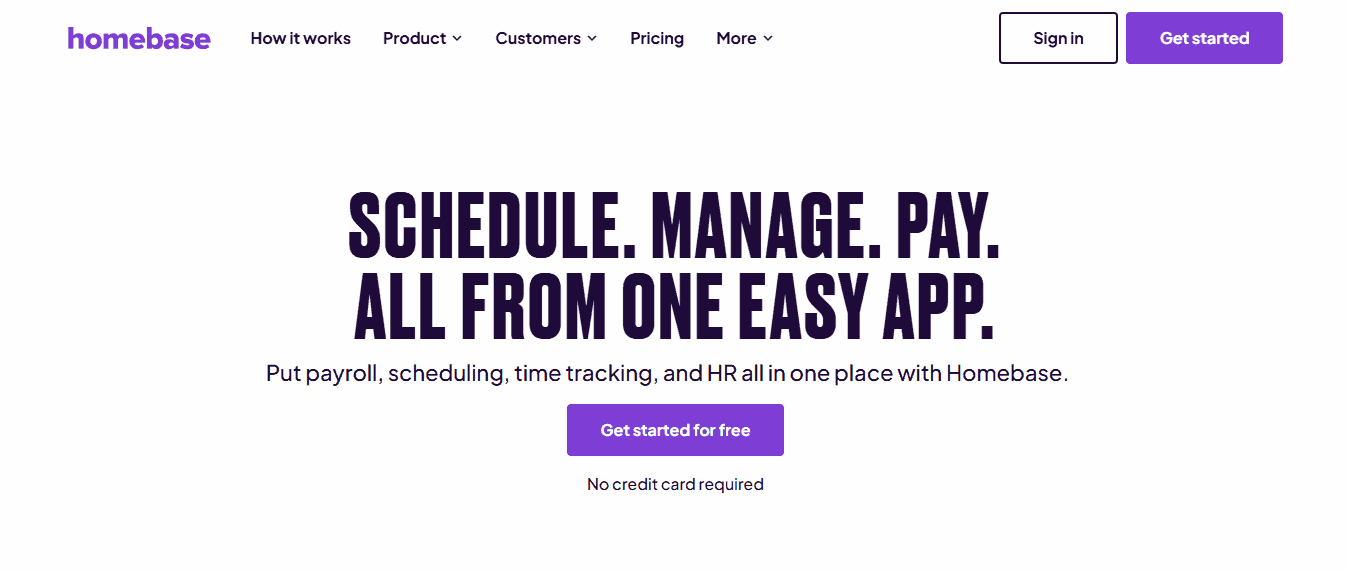
If your business runs on shifts and coffee-fueled hustle, Homebase might just become your new best friend. It’s great for small teams with hourly workers (for example, cafés, retail shops, service crews, etc.), where staffing changes on the fly and miscommunication can throw a whole day off.
Although Square is solid when it comes to point of sale, it treats team management more like a side dish, fine in a pinch, but not built to handle a full-service shift. Homebase, on the other hand, makes people the main course.
Many small business owners spend too much time wrestling with schedules, payroll, and keeping everyone on the same page. Homebase takes that pressure off. You can build a team schedule, track hours, and send updates quickly, which makes those hectic early shifts feel a bit less chaotic.
What’s especially nice is how Homebase keeps payroll in sync with scheduling and time tracking. Once shifts are approved, payroll updates automatically — no spreadsheets, exports, or double entry. It even handles overtime, breaks, and tips on its own while catching potential compliance issues before they become a headache. Setup is quick, support is friendly, and once it’s all running, payday just happens without the stress.
I also think their mobile app could be a hit with your staff because it makes it easy for them to check their schedule, swap shifts, and request time off without chasing you down.
It’s also worth noting that features like break alerts, onboarding, compliance checks, and more are all baked into the same dashboard, which means less time tab-hopping and more time running your business.
To be clear, Homebase doesn’t replace Square’s point of sale. It’s more like the reliable co-worker who makes everything run smoother behind the scenes. In other words, it’s the perfect complement to Square rather than a direct alternative.
Key Homebase Features
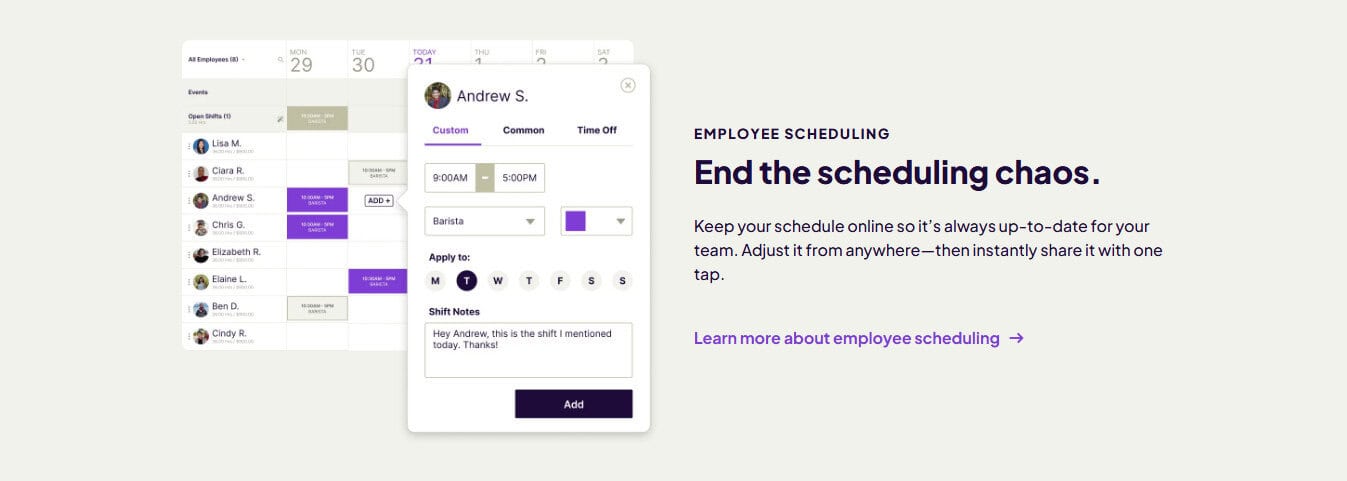
- Free employee scheduling and time tracking (up to 10 employees at 1 location)
- POS integrations, including with Square
- Mobile app for staff to view schedules, clock in, and request time off (Basic plan)
- Integrated team messaging to keep everyone aligned (Essentials plan)
- PTO tracking and department-based permissions (Plus plan)
- Hiring tools, including job posting and applicant tracking (Plus plan)
- Employee onboarding, labor cost controls, and HR support (All-in-One plan)
Pros
- I like that the free plan covers more than just the basics, making it genuinely helpful for small teams.
- Fast, no-fuss setup
- Built-in hiring tools could save you hours during busy seasons
- Shift templates and scheduling shortcuts help you plan faster
- Automated shift reminders cut down on no-shows
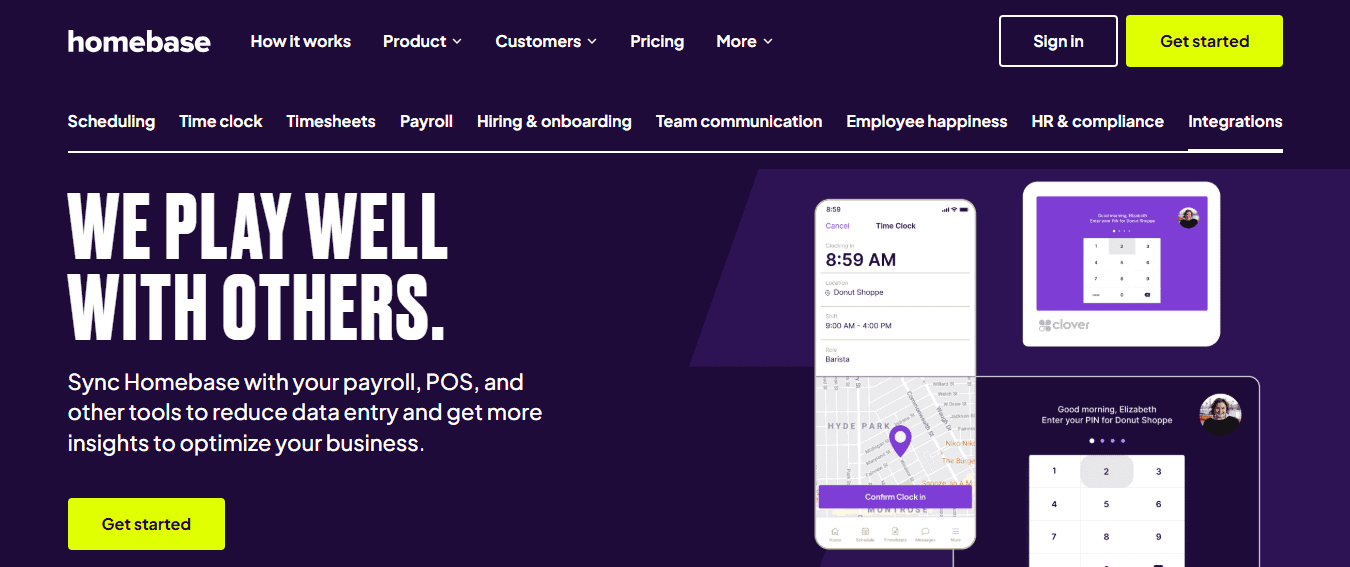
Cons
- Payroll isn’t free and requires a paid upgrade.
- It’s not ideal for businesses with complex payrolls or strict multi-state tax needs.
- Doesn’t handle full HR, such as benefits or insurance
Pricing
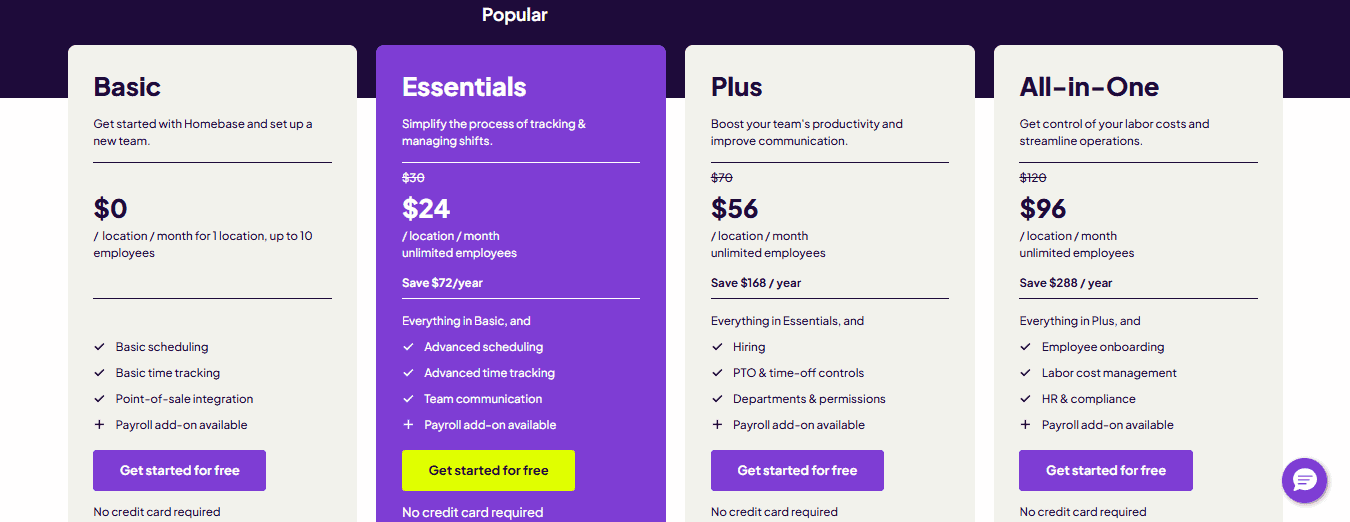
- The free plan includes scheduling, time clocks, messaging, and hiring
- Essentials: from $24.95/location/month/unlimited employees
- Payroll: from $39/month + $6 per active employee
Several other packages are available, so I recommend checking Homebase’s pricing page for full details.
2. Toast
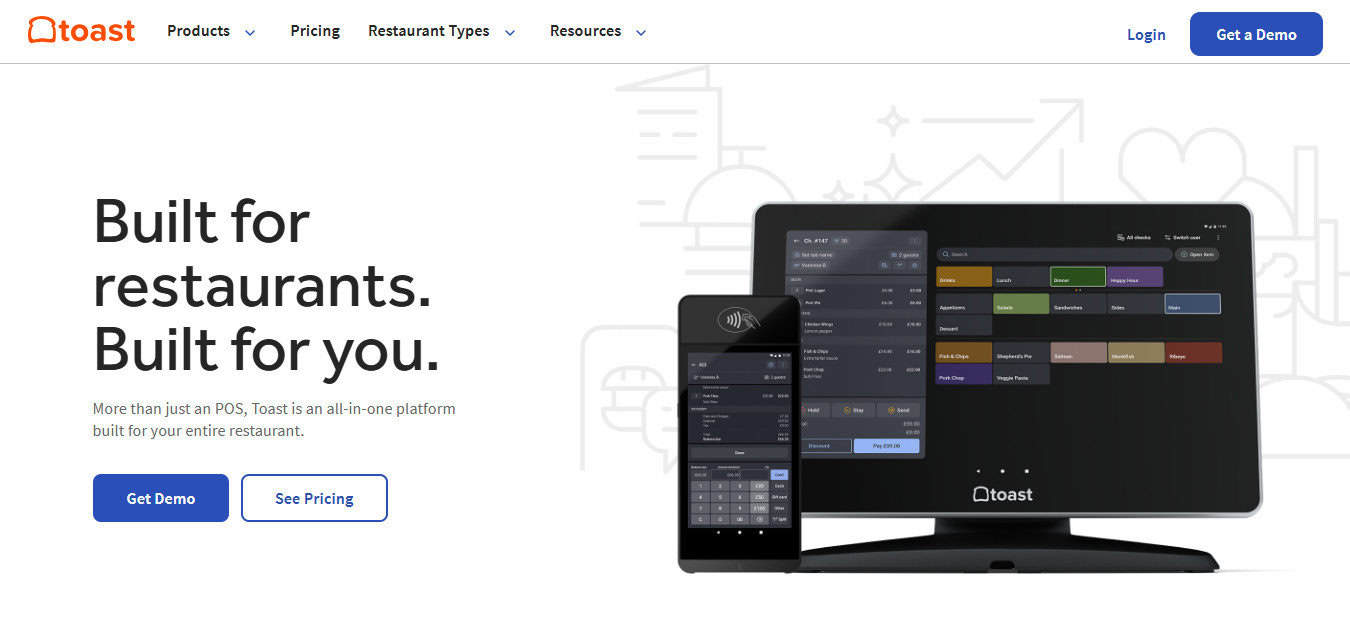
Running a restaurant? Then you know it’s more than just serving good food; it’s a full-blown operations circus. Thankfully, Toast seems to get that. Built specifically for food service, it’s less “jack of all trades” and more “we live and breathe hospitality.”
Right out of the gate, many restaurant owners say Toast’s POS layout just makes sense. The kitchen display screens keep orders flying without your team having to shout over the fryer, and the built-in labor reports help managers monitor hours, wages, and team performance without diving into a spreadsheet maze.
But where Toast really earns its apron is in team coordination. Its scheduling features are mobile-first and boss-friendly: managers can tweak shifts across locations, staff get instant updates, and features like early clock-in prevention save you from surprise overtime. It’s like having a digital manager that never calls out sick.
That said, Toast does take a bit more elbow grease to get going. Unlike Square, which keeps things simple and can run on off-the-shelf tablets, Toast requires its own hardware and has a steeper learning curve. But for high-volume kitchens that crave structure and tools built for the rush, Toast delivers a tailored setup worth the ramp-up.
Key Toast Features (Starter Plan)
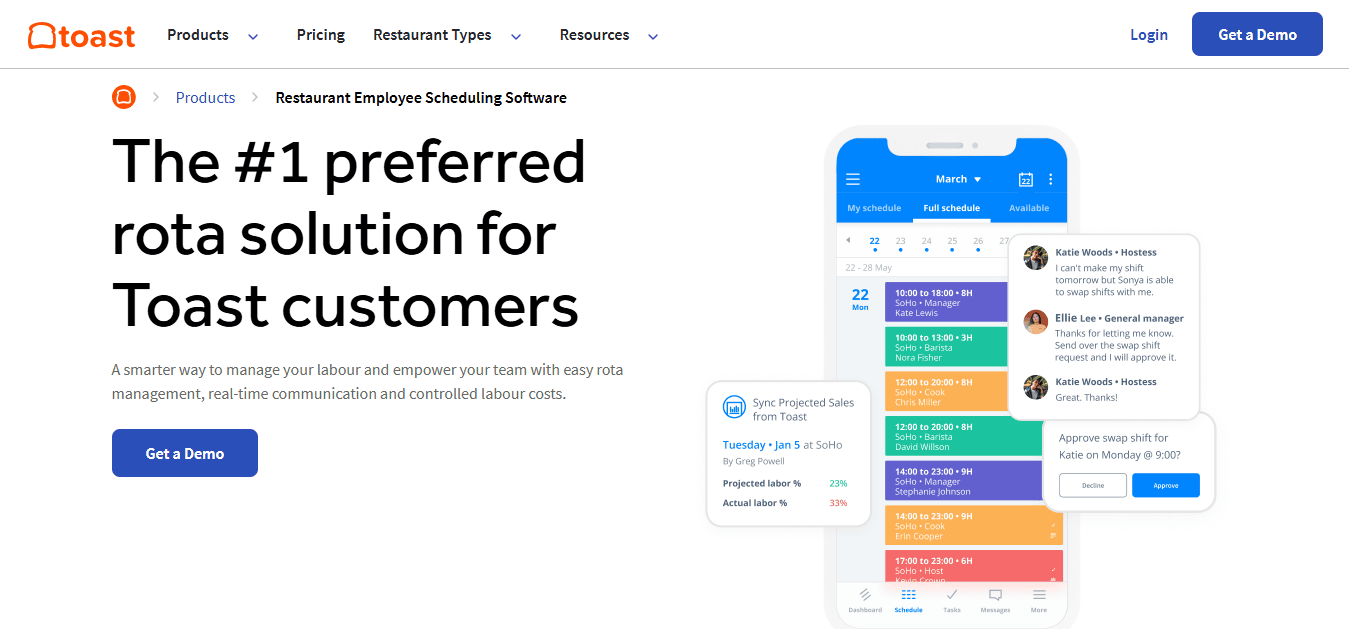
- Built-for-hospitality POS with menu modifiers and table management
- Integrated tipping and role-based staff permissions
- Real-time sales reporting and analytics
- 24/7 customer support and automatic software updates
- Secure, flat-rate payment processing
- Installation, digital onboarding, and menu setup included
Pros
- I like that Toast is purpose-built for restaurants, not retrofitted from retail tools
- Reliable onboarding and 24/7 customer support if things go sideways
- Real-time reporting helps managers make smarter shift-by-shift decisions
- Flat-rate payment processing keeps costs predictable
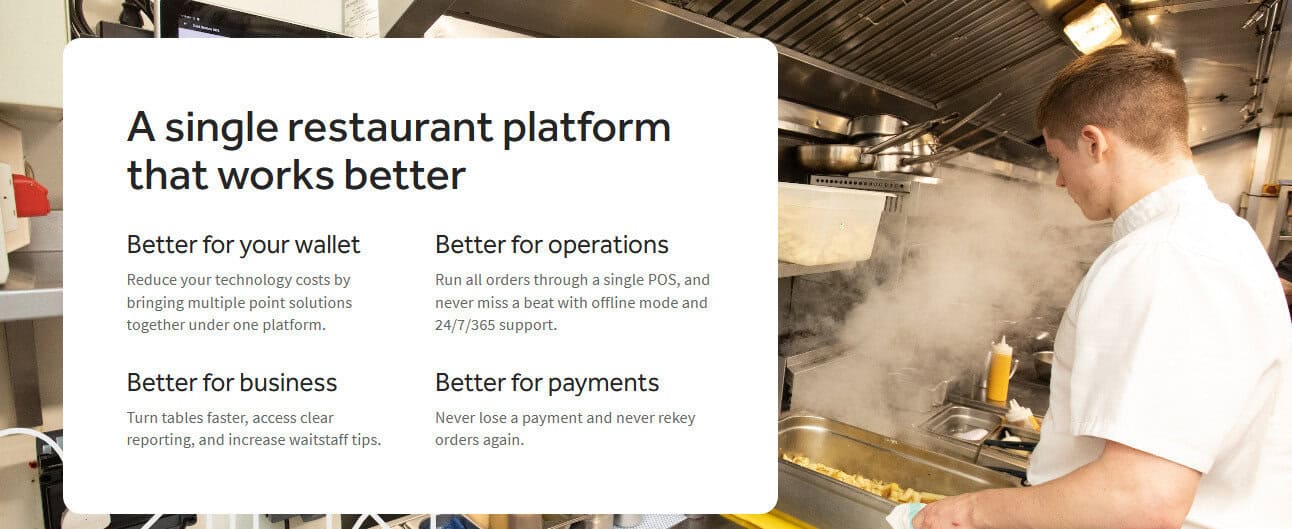
Cons
- Likely overkill for non-restaurant businesses.
- Requires Toast-specific hardware (no off-the-shelf tablets)
- Steeper learning curve than Square
Pricing
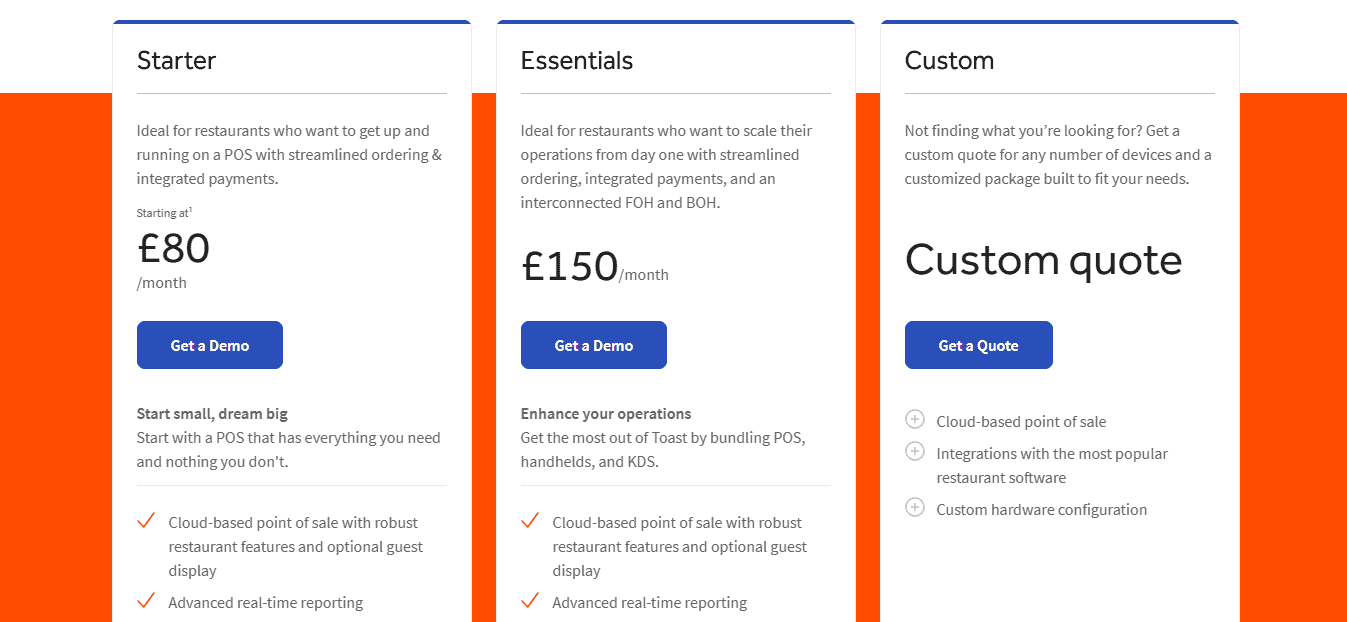
- Starter Kit: $0/month, processing fee: 3.09% per transaction
- Point of Sale Plan: from $69/month (custom flat rate (typically lower than Starter Kit))
- Build Your Own: Custom pricing (You choose the features that fit your needs)
A payroll add-on is also available. Visit Toast’s pricing page for a full breakdown.
3. Clover
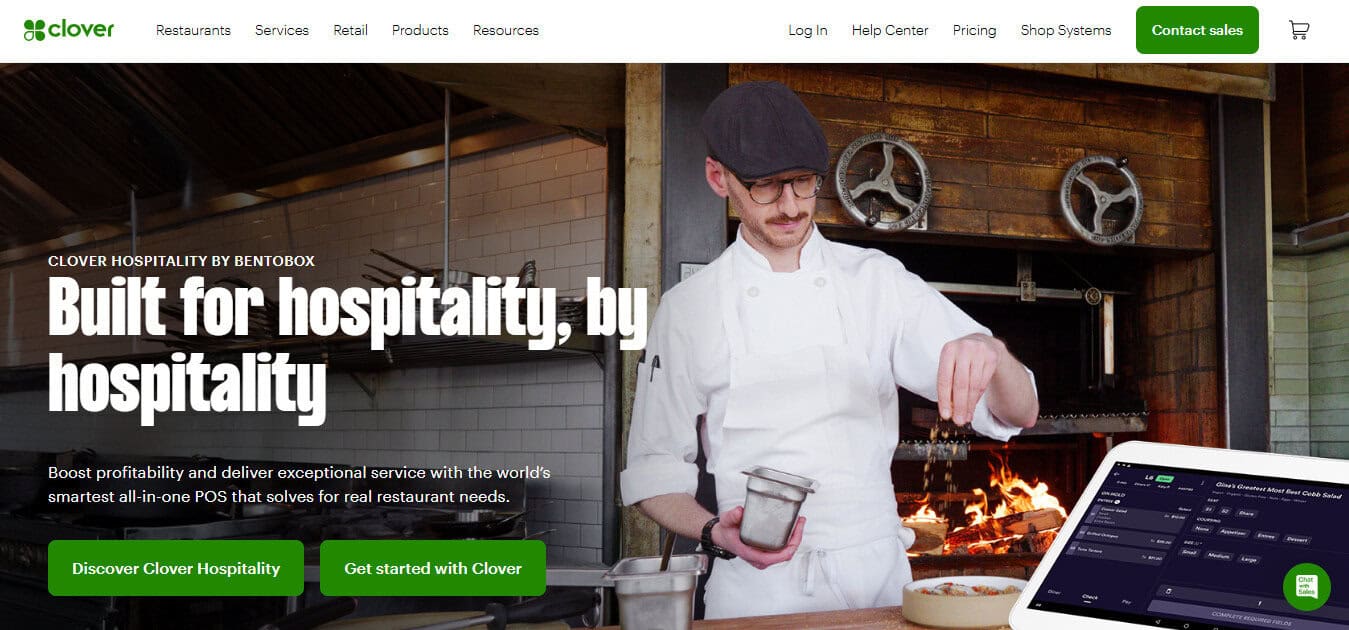
If you love the look and feel of Square’s sleek terminals but want more freedom to customize what happens behind the screen, Clover could be a great fit.
Clover stands out for its hardware. It offers a strong lineup of countertop and handheld devices that are just as polished and modern-looking as Square’s. But where it really sets itself apart is under the hood. Instead of locking you into a fixed set of features, Clover connects to a growing app marketplace. This allows you to mix and match software tools based on your business needs.
That flexibility is what gives Clover its edge. It’s a solid option for business owners who want to build a system that fits their workflow, not adapt their operations to fit their tech.
However, Clover isn’t without its quirks. It’s default‑set with Fiserv for payment processing when purchased directly, though you may be able to switch to another merchant service after your contract ends. Some users report better rates via third‑party resellers or interchange‑plus providers, but pricing can feel like a moving target, especially since different resellers set their own terms.
It’s also worth noting that Clover uses proprietary hardware, which means you’ll need to buy Clover-branded devices. This gives you a unified system but limits flexibility if you’re hoping to reuse your existing tablets or third-party accessories.
Key Clover Features
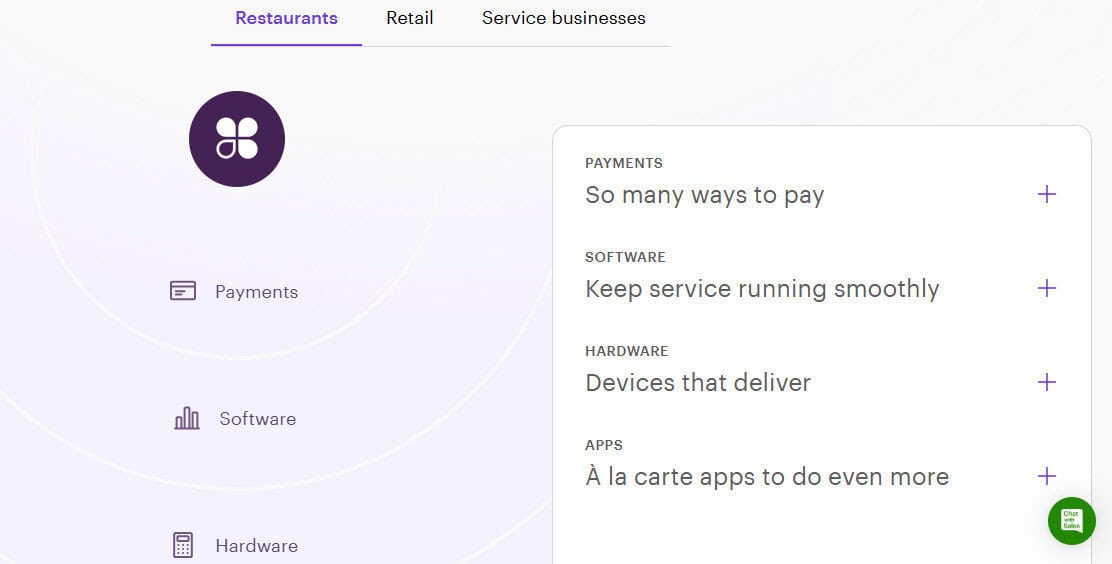
- Sleek POS hardware (handhelds, countertop stations, and accessories)
- Typically bundled with Fiserv payment processing, with some flexibility via resellers.
- App marketplace with tools for scheduling, payroll, loyalty, and more
- Built-in inventory and customer management tools
- CRM features, including loyalty programs and gift card support
Pros
- I love Clover’s modern hardware. Its premium look is a huge draw.
- I also like Clover’s modular approach to software. Its app marketplace makes it easy to customize your setup and integrates smoothly with team management tools like Homebase.
- Suitable for growing businesses that want more control without switching platforms
- Supports multiple business types (retail, quick-service, full-service, and appointment-based)
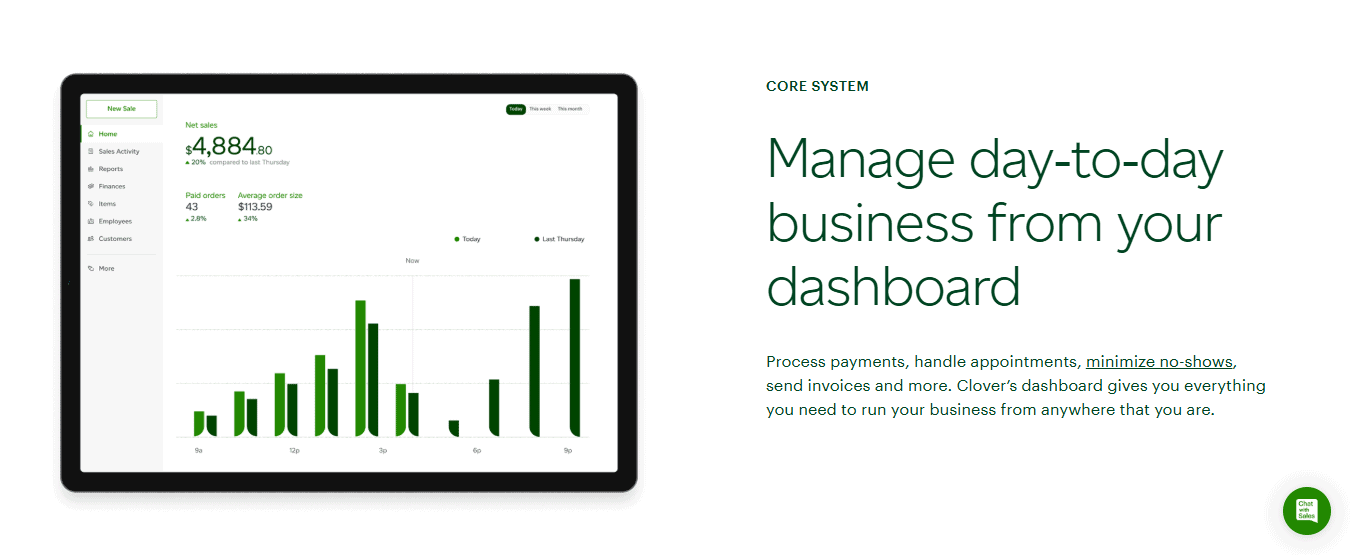
Cons
- Clover isn’t ideal if you want something plug-and-play.
- Hardware costs can add up quickly.
- Add-ons from the app marketplace often require separate subscriptions, which can raise monthly costs.
Pricing
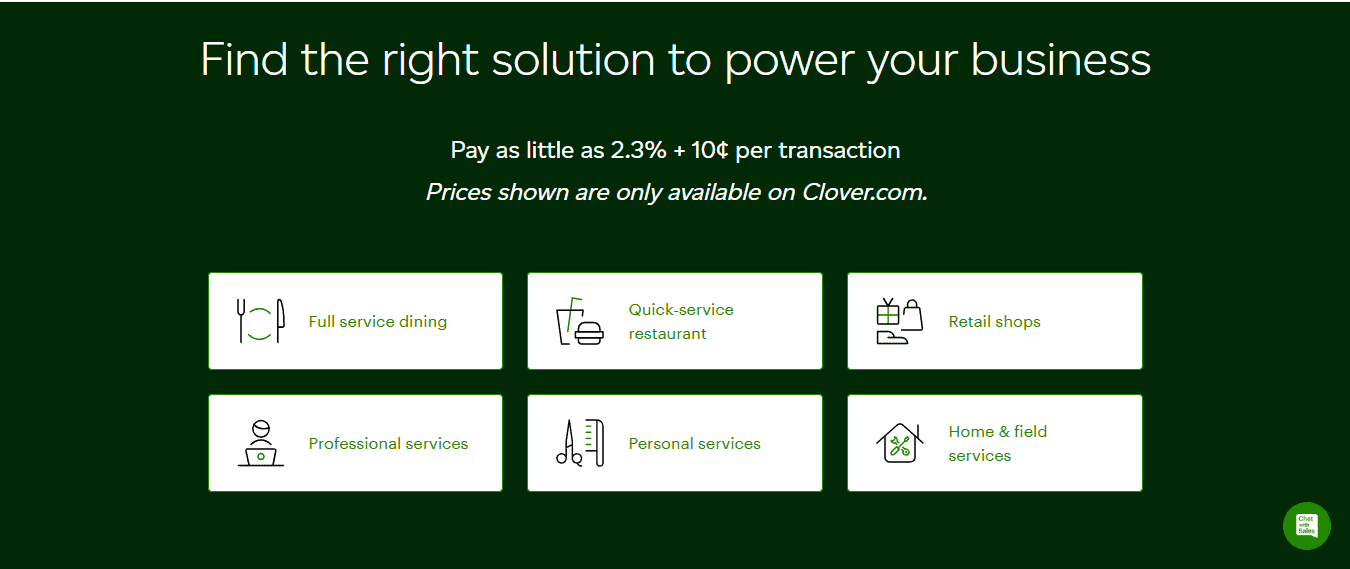
You have to contact Clover directly for custom pricing.
5. Connecteam
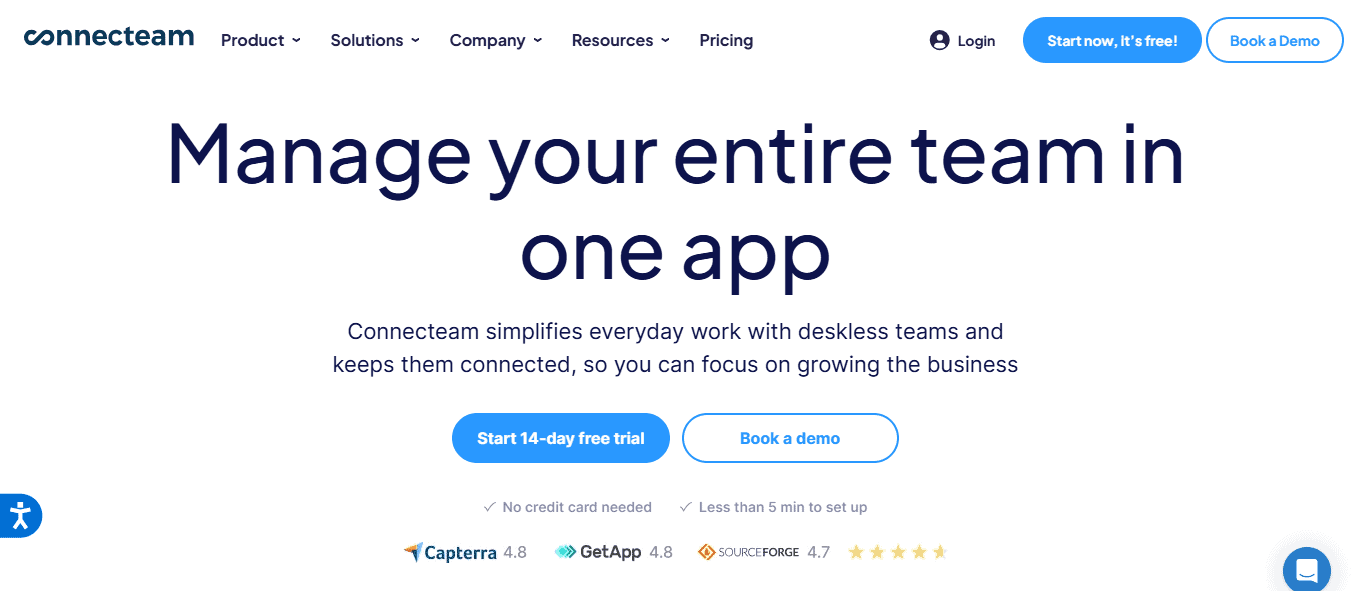
If your team is mostly deskless, for example, construction workers, delivery drivers, cleaners, field crews, etc., Connecteam is built with you in mind.
Unlike Square, Connecteam won’t ring up a latte or process payments. Instead, it tackles the chaos behind the scenes. It’s a workforce management tool that lets you build schedules, track time with GPS breadcrumbs or geofencing (no more “I swear I was there!” debates), assign tasks, and tick off digital checklists with no clipboard required.
Need to get a message out to your team? Use the built-in chat or post an announcement. You can also run surveys or share quick training modules so everyone’s on the same page. HR tools like onboarding and document storage are in there, too, so the admin doesn’t fall through the cracks.
It’s just as slick for employees. They can clock in, swap shifts, or get pinged about schedule changes without bugging the manager. No more last-minute phone calls or trying to decode the faded schedule taped to the office fridge.
Another thing worth mentioning: Connecteam isn’t a full replacement for Square. It’s more of a complementary tool that fills in some of the gaps around team management. For instance, it integrates with Zapier, which means you can connect it to a wide range of POS systems if you need to take customer payments.
Connecteam’s Key Features (Free Plan)
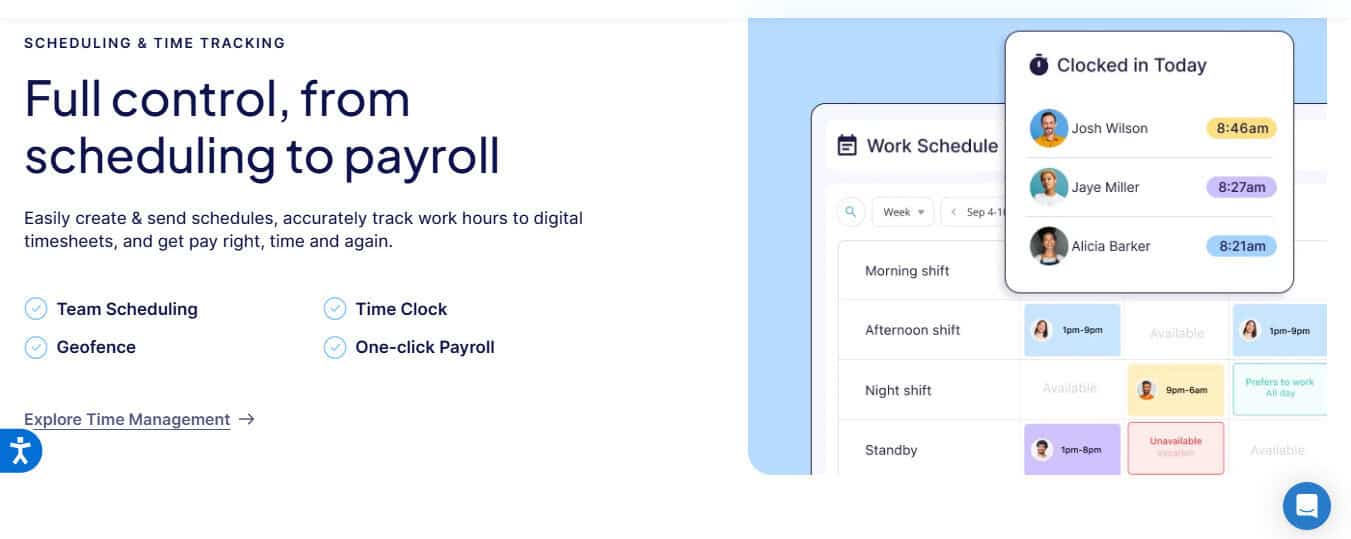
- Employee scheduling with shift templates and time-off requests
- GPS time tracking and mobile clock-in/out
- In-app chat, company announcements, and basic surveys
- Task management with checklists and custom forms
- Employee profiles with document uploads and HR notes
- Designed for remote and deskless teams in industries like construction, cleaning, delivery, and more
Pros
- I love that there’s a 14-day free trial for the paid plans with no credit card required.
- I also like that the free plan is pretty generous.
- Mobile-friendly and intuitive, even for teams who aren’t tech-savvy
- Strong focus on real-world team management, not just admin dashboards
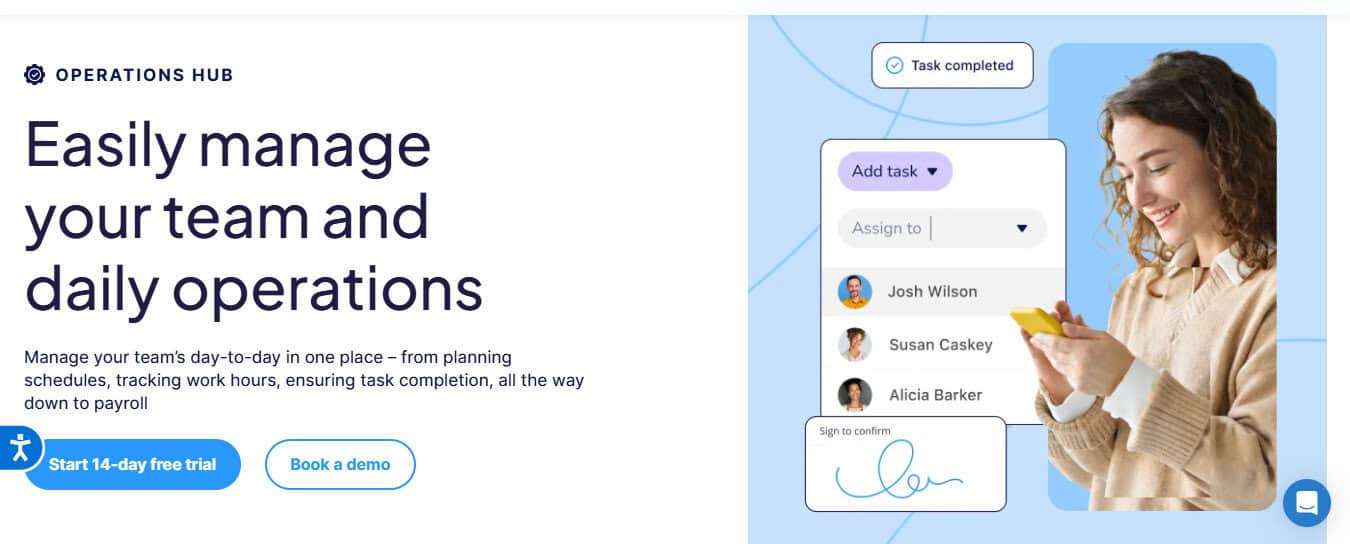
Cons
- It’s not a POS
- There doesn’t appear to be an offline mode, so field staff may struggle in low-signal areas.
- Thanks to the array of features, Connecteam can be overwhelming at first.
Pricing
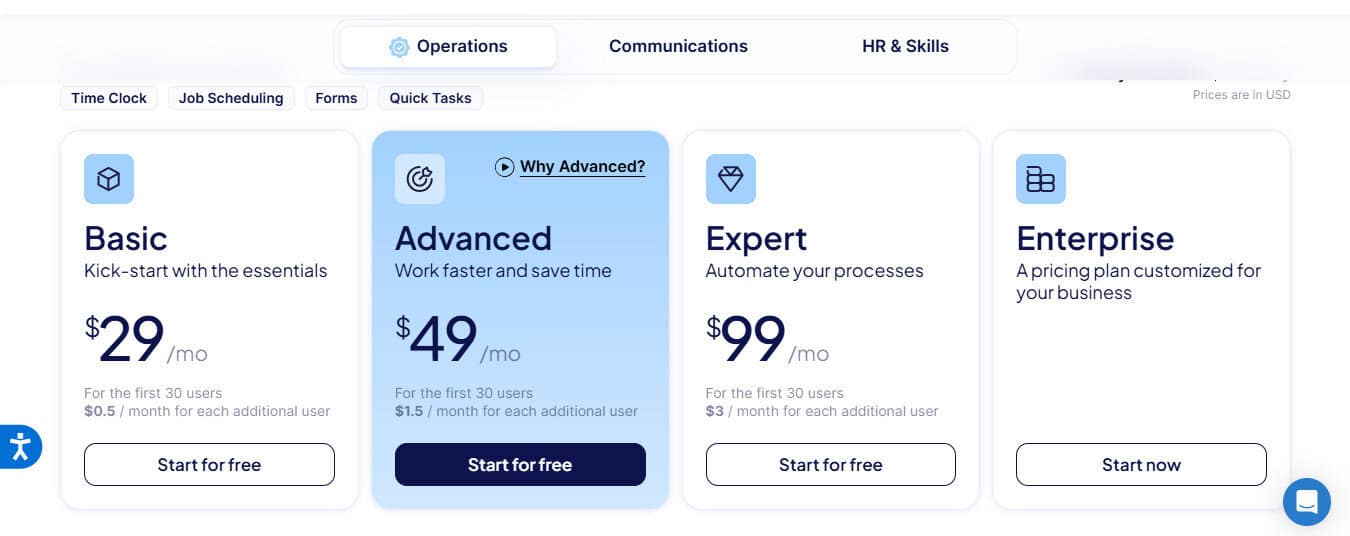
- Free plan available for up to 10 users
- Paid plans start at $29/month for the first 30 users.
Several packages are available, so I think it’s worth checking out their pricing page to see what fits your needs.
6. SumUp
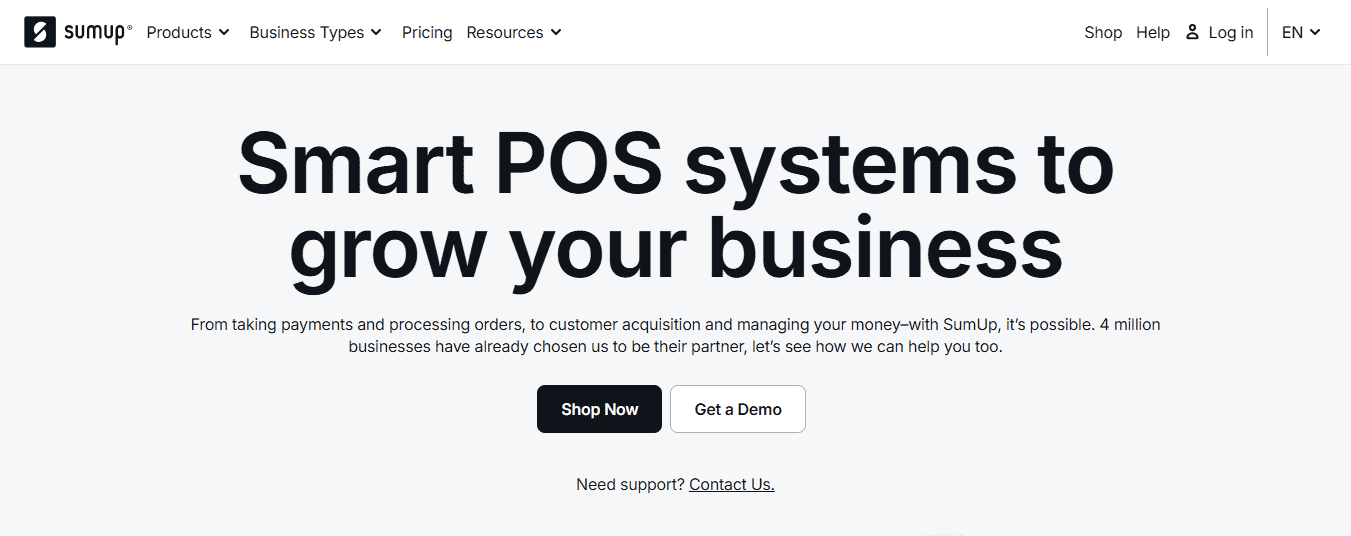
If all you need is a way to take payments on the go, SumUp does the trick. It’s great for small businesses that just want something mobile and easy to use.
What stands out to me is how straightforward it is. The app is clean, the pricing is flat-rate, and you don’t get any surprise charges. It doesn’t matter whether you’re running a weekend market stall or operating as a mobile hairdresser, SumUp does the job without drama.
You can even tack on features like invoicing or a basic online store if you need them, without switching platforms or learning new tools.
That said, it’s clearly built for solo sellers and micro businesses. It won’t give you more advanced features like team permissions, marketing tools, or deep inventory tracking like Square, but for the right use case, that simplicity is the whole point.
SumUp’s Key Features (Free POS plan)
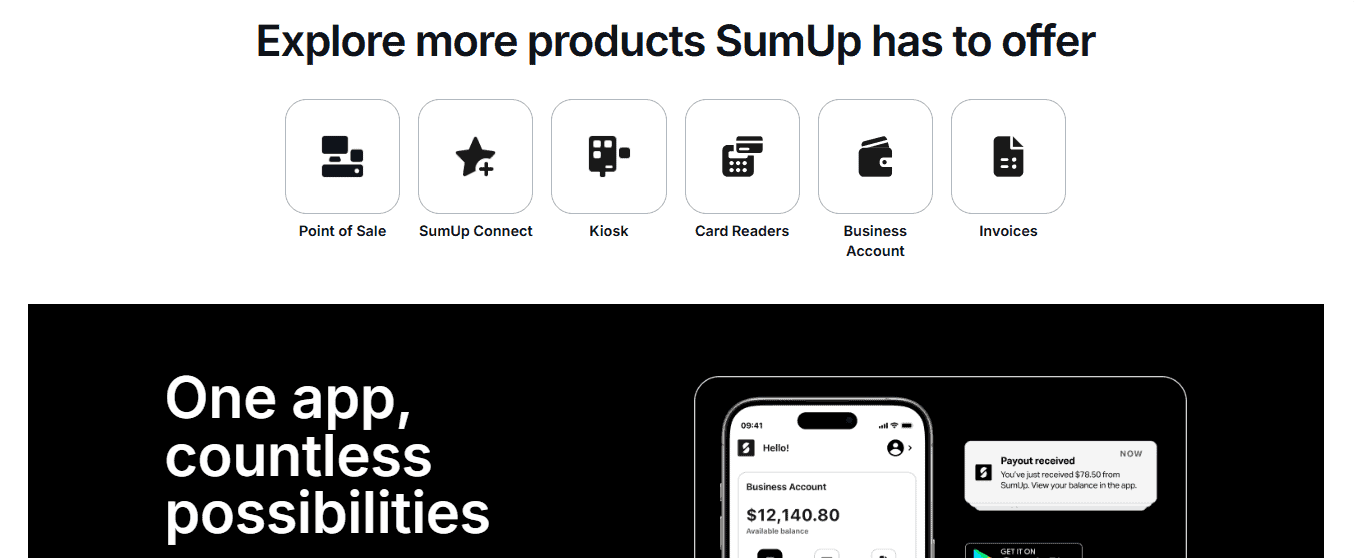
- Free mobile POS app for taking payments, issuing refunds, and managing tips and discounts
- Customizable product catalog with item images and categories
- Basic sales tracking and financial reports (including daily revenue and invoices)
- Works on your own Android or iOS smartphone or tablet
- Compatible with Tap to Pay on iPhone and SumUp card readers
Pros
- I love that there aren’t any monthly fees; you just pay per transaction.
- If you need hardware, card readers are available from $54, which is pretty affordable.
- Easy to use with minimal setup
- Great for mobile, seasonal, or part-time businesses
- Offers extras like invoicing and basic eCommerce without the bloat
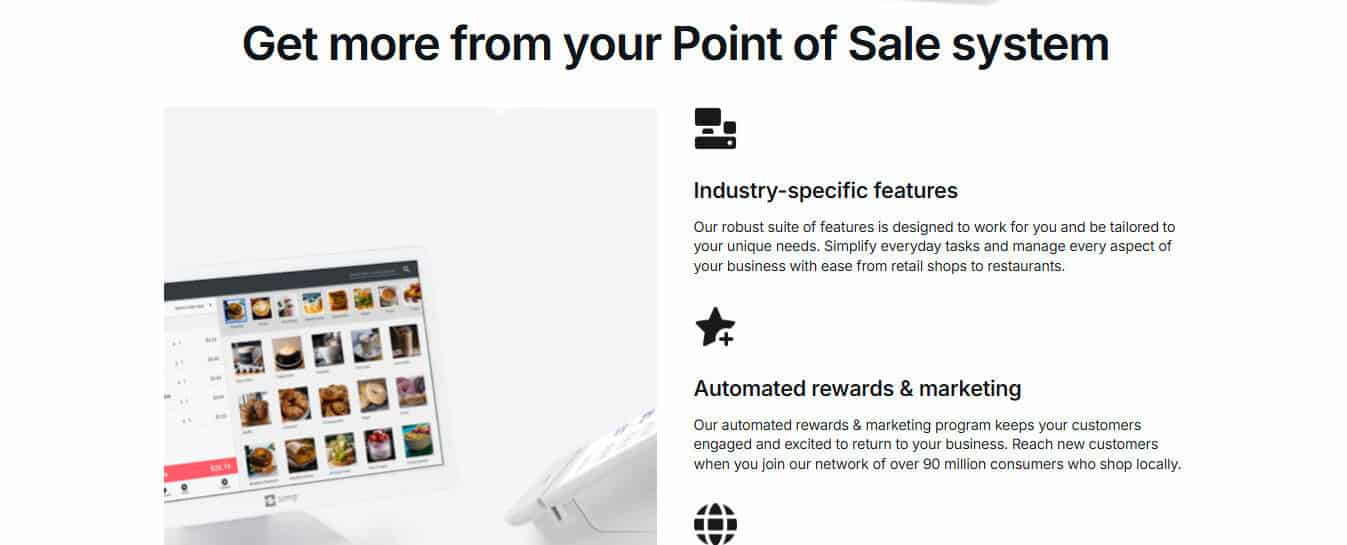
Cons
- No built-in employee management tools
- Not suited for high-volume or multi-location businesses
- Customer support can reportedly vary by region.
Pricing
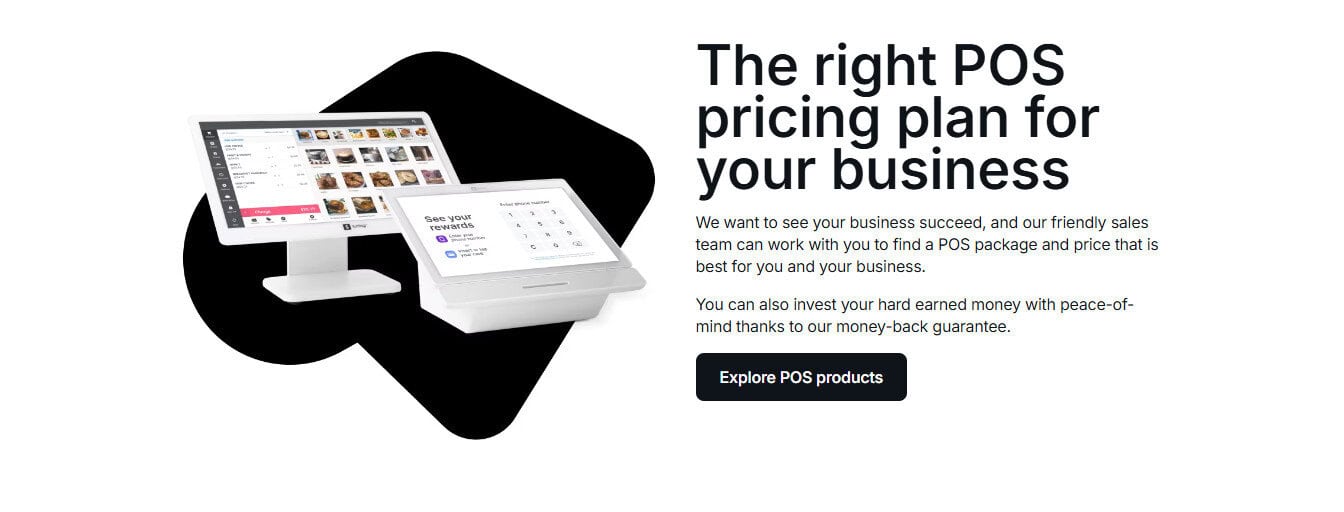
- Card readers start at $54
- SumUp’s POS plan is free; you just pay a 2.6% + 10¢ fee per transaction.
Which Square Alternative Is Right for You?
Each of the Square alternatives covered here offers a different set of benefits, so the right fit depends on what matters most to your business:
- I think Homebase is the best all-around pick for businesses that rely on hourly workers and need a smoother way to handle scheduling, time tracking, team messaging, and payroll. While it doesn’t replace Square’s POS, it pairs with it seamlessly to become your go-to for team management behind the scenes.
- Alternatively, pick Toast if you run a busy restaurant or café and need tools specifically tailored to food service. Just be ready for a steeper learning curve and hardware investment.
- Or, go with Clover if you want beautifully designed POS hardware and the freedom to customize your system through third-party apps. I think it’s a strong contender for retail and service-based businesses that want more flexibility than Square offers.
- Try Connecteam if your team works on the move and doesn’t need a native POS system. It’s ideal for deskless teams in construction, cleaning, or field service who need GPS time tracking, mobile schedules, and communication tools all in one place.
- Use SumUp if you’re a solo seller or run a pop-up, stall, or seasonal gig and want the simplest, most affordable way to take card payments.
That’s all from me! Let me know in the comments box below whether you’ve used any of these tools and what your experiences were like!

