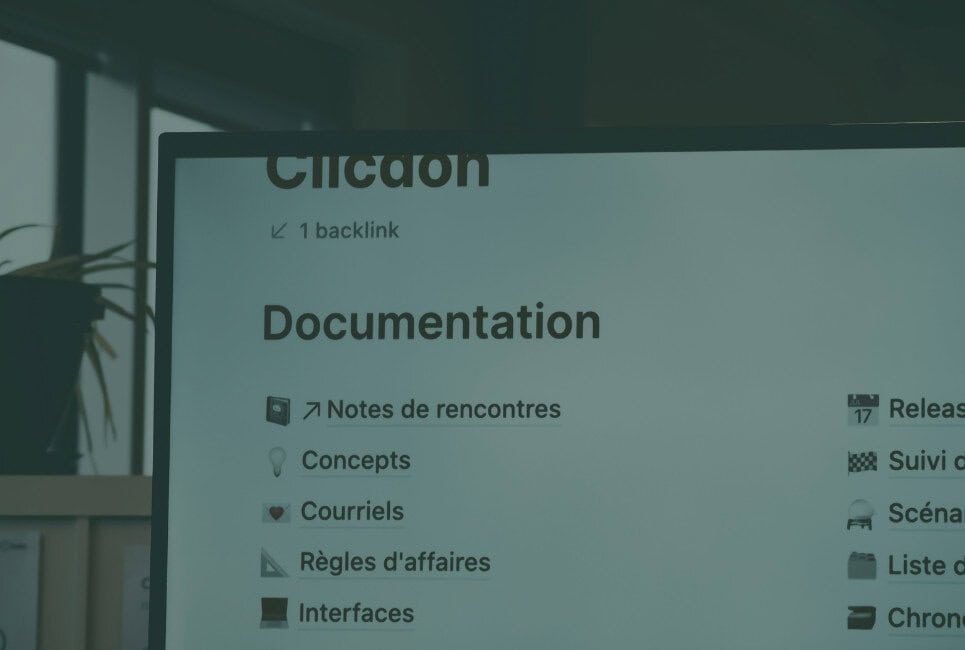Last Updated on April 3, 2025 by Ewen Finser
Never underestimate what a difference the right suite of productivity apps can make to your life as a digital entrepreneur.
The more your business grows, the faster those endless tasks and to-do lists pile up, leaving you overworked, overwhelmed, and with little time to focus on the all-important big-picture stuff.
That’s where tools like Notion, Sanebox, and others really prove to be worth their weight in gold, helping you to stay organized and freeing up your time so that you can truly focus on getting things done.
Below, I’ll share with you six productivity apps I couldn’t live without, and outline how each one can make a tangible difference as you expand your digital empire.
Top 7 Productivity Apps For Digital Entrepreneurs
App | Best For | Free Version? | Premium Plans |
All-in-one productivity | Y | $10 – $15 p/m. | |
AI email management | Y (14-day free trial) | $4.92 – $24.92 p/m, billed annually. | |
Automation of tasks | Y | $19.99 – $69.99 p/m, billed annually. | |
Distraction blocking | N | $78 p/y or $12 p/m. | |
Pomodoro technique | Y | 100% free. | |
Team communication | Y | $7.25 – $12.50 p/m, or $17.25 – $22.50 p/m with AI features. | |
Email scheduling | Y | $4.98 – $49.98 p/m, billed annually. |
1. Notion
A Complete Solution for Solo Entrepreneurs
While there are countless project management tools out there focusing on teamwork and collaboration, Notion is one of the very few I’ve come across that’s just as well-suited for solo projects.
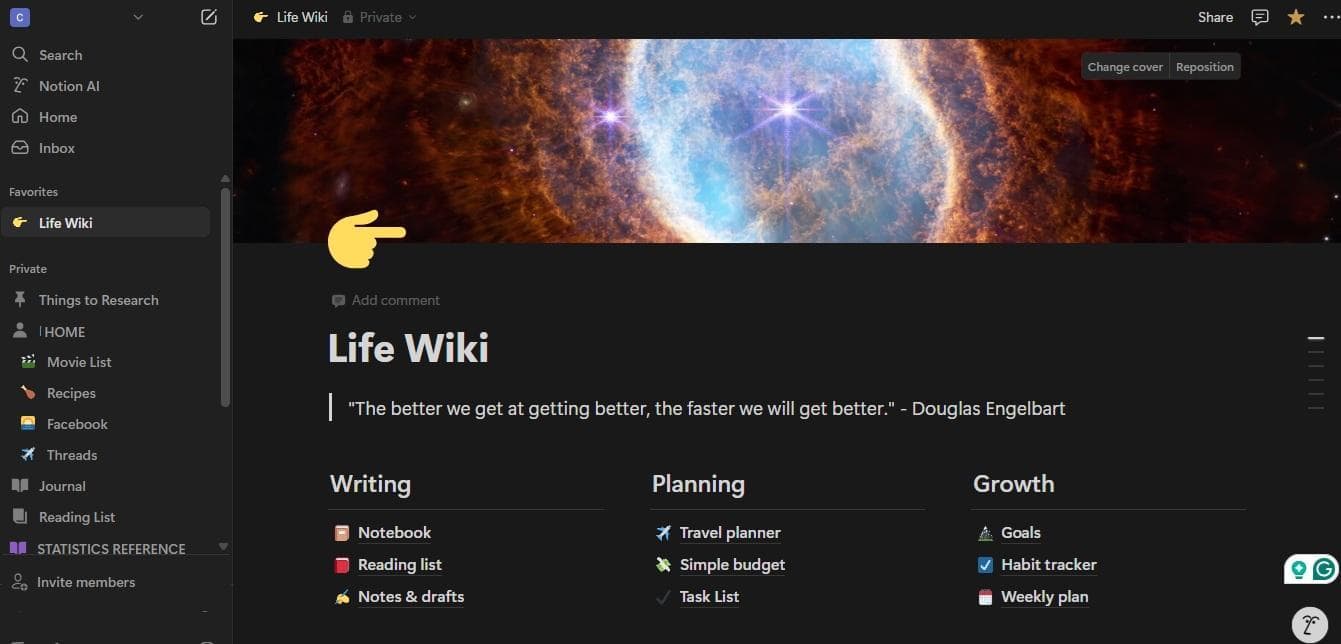
Sure, the all-in-one workspace app offers the ability to add team members, assign tasks, and collaborate on projects in real-time, but if you’re going it alone, you’ll find the wealth of customizable templates, databases, and automation features to be perfect for structuring your workflow and keeping everything organized in one place.
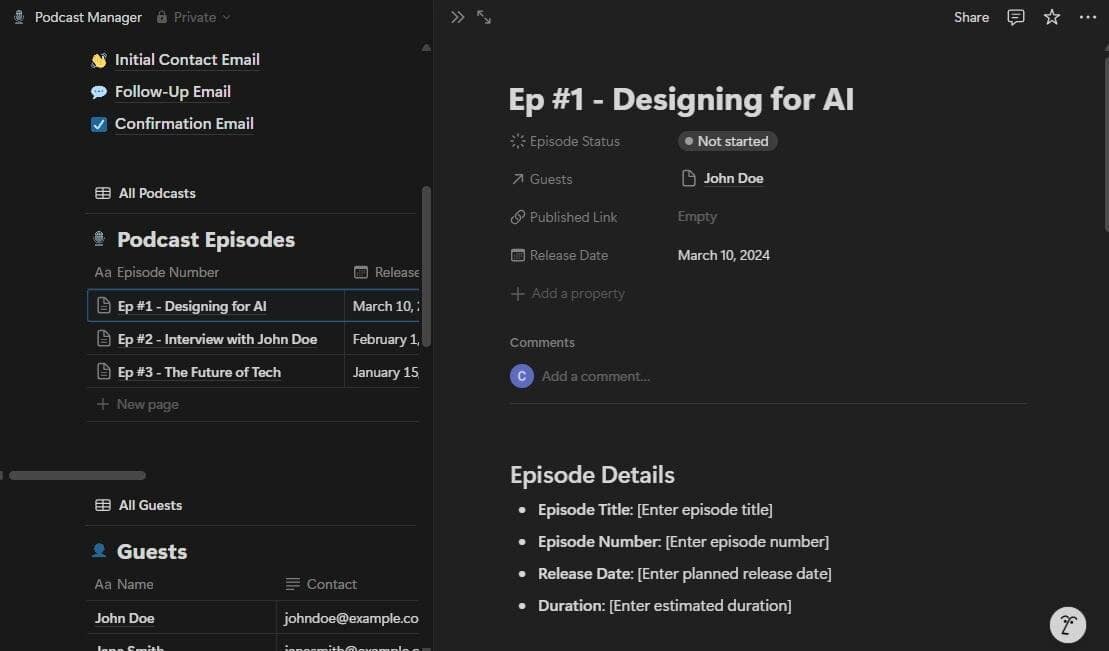
Since signing up, Notion has proved to be an absolute powerhouse that serves as my first-port-of-call for everything from planning podcast episodes to capturing ideas and turning them into actionable projects.
On the downside, the app’s expansive feature set can be a little overwhelming, and it certainly took me a great deal of time to figure out how to tailor Notion to my exact needs, but overall it’s an invaluable tool for managing my entire work and personal life in one place.
Pricing:
Notion offers a free plan suitable for individuals with access to most features.
Premium plans allow you to add team members and access advanced features like custom websites and synced databases. These range from $10 – $15 p/m.
2. Sanebox
Effective, AI-Powered Email Management
Ever feel like managing your inbox takes up far too much of your time? I was in the same boat until I discovered Sanebox.
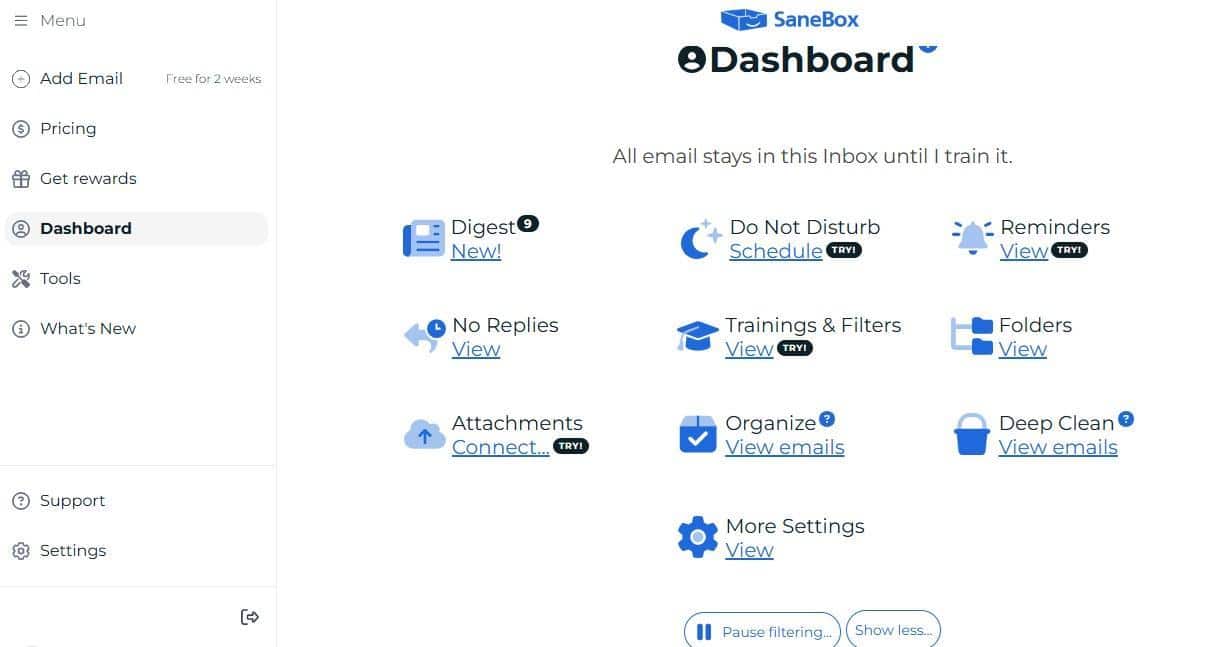
Available for Gmail, Outlook, and other major email clients, this simple yet powerful extension helps you declutter your inbox by using Artificial Intelligence to filter out unimportant emails, prioritize important messages, and even summarize unread emails.
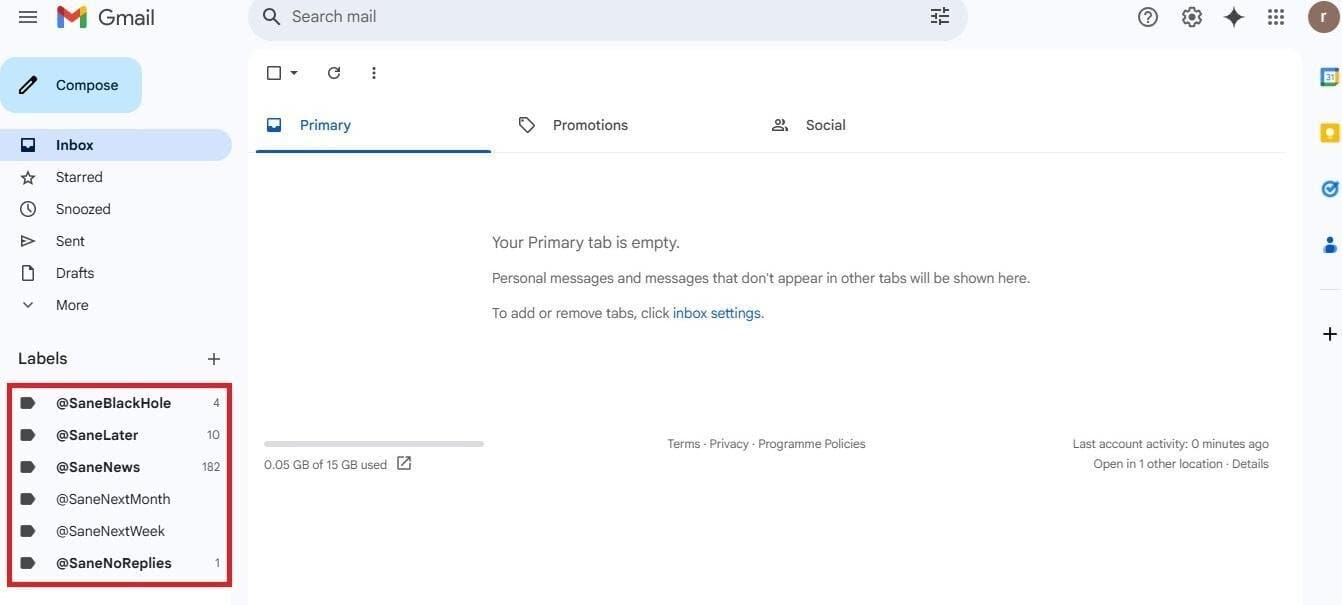
Sure it can take a little time to train the AI so that it understands exactly what to do with every single sender and message type that comes in, but once I got there, the difference it made was tremendous.
Since there’s little to no spam getting in the way, it’s much easier to focus on what matters, when it matters, meaning less time in my email and more time doing real work.
Pricing:
Sanebox costs $4.92 – $24.92 p/m, billed annually. Monthly and biyearly plans are also available. Each plan comes with a 14-day free trial.
Interested in Sanebox? Read more in this complete Sanebox review.
3. Zapier
Save Time By Automating (Almost) Anything
Eliminating time-sucking, repetitive tasks can be a major productivity boost, giving you more time to focus on meaningful work and growing your business letting those small yet essential tasks slip through the cracks.
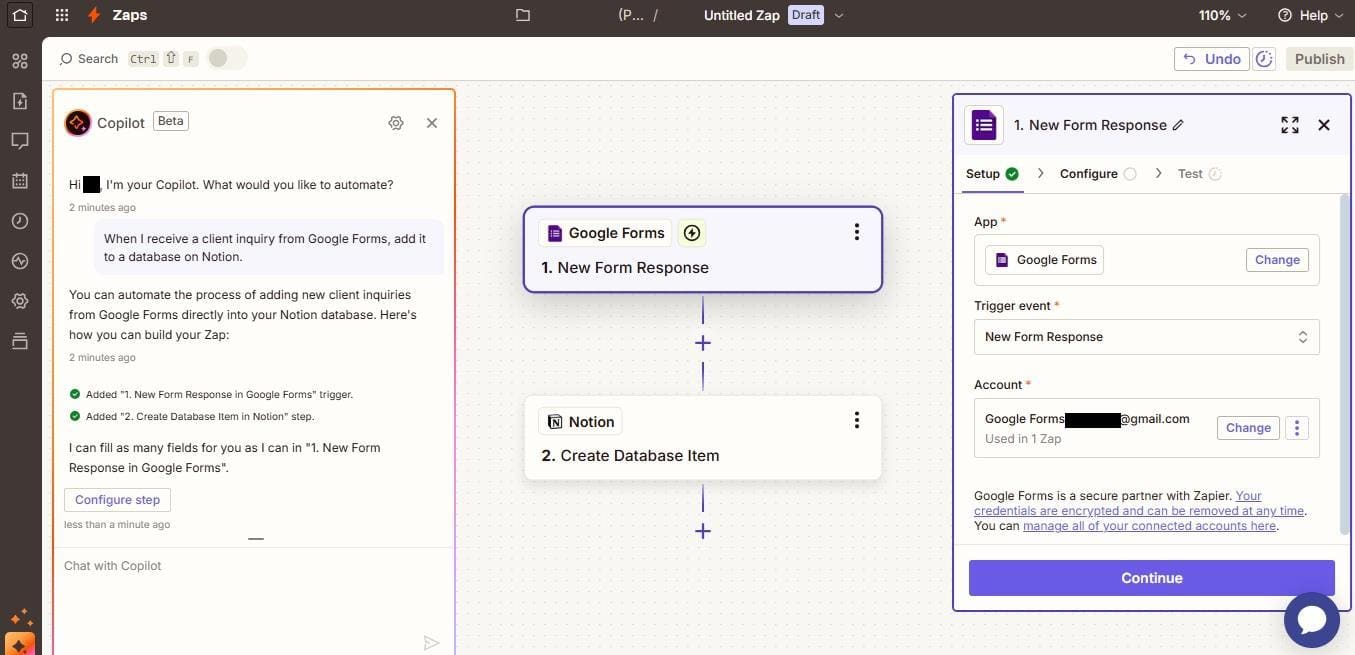
This is where Zapier comes into its own. In a nutshell, the app serves as a bridge between an extensive variety of third-party tools, enabling them to work together so that you can automate tasks you’d otherwise have to do manually.
For example, I typically use Zapier to automatically save email attachments to Google Drive and even to integrate Google Forms with Notion to automatically add new client inquiries to an organized database, all without lifting a finger.
Pricing:
Zapier offers a generous free plan with unlimited ‘Zaps’ (automated workflow) and up to 100 automated tasks per month.
Plans with unlimited tasks range from $19.99 – $69.99 p/m, billed annually.
4. RescueTime
The Ultimate Anti-Distraction Tool for Procrastinators
Even with other productivity apps sorting out email and eliminating repetitive tasks, there’s still an awful lot of distractions out there. That’s why I’m a big fan of RescueTime.
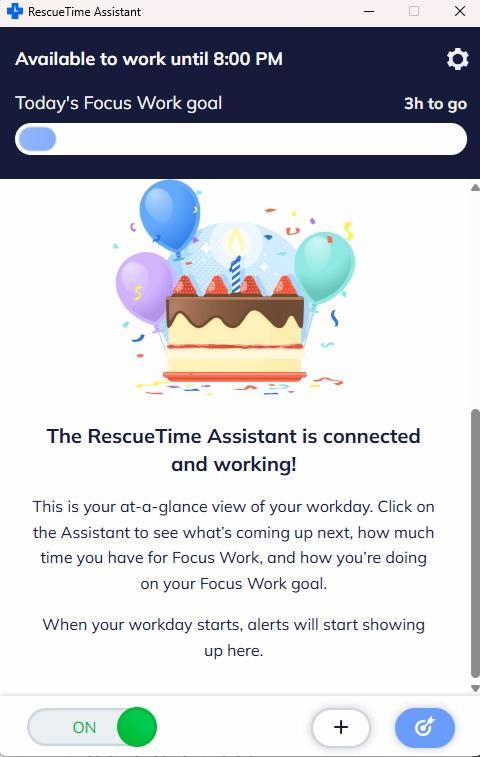
Once installed, the app works silently in the background, taking note of how much time you’re spending on different apps and websites. This alone was invaluable for figuring out where my biggest time-sucks were so that I could begin to do something about them.
However, the real highlight is the ‘Focus Session’ feature, where you can block out any apps and sites not essential to the task at hand to improve your focus.

Perhaps the only real drawback here is that this is a desktop app that you need to install on your device. As someone who prefers working primarily in the cloud, this means I don’t always have access to this useful tool if I’m not working on my regular laptop.
Even still, I’d rather have one installed app that handles time tracking, website blocking, and timesheets than juggle multiple subscriptions for separate tools that each do only one job.
Pricing:
RescueTime offers a single, comprehensive plan charged at either $78 p/y or $12 p/m.
Curious how this one stacks up against other time management tools? Check out Time Doctor vs. RescueTime.
5. TimeStream
The Simplest Pomodoro Technique app around
There are times when even blocking social media and other distracting apps isn’t enough to help me stay focused on a task. That’s when I break out TimeStream.
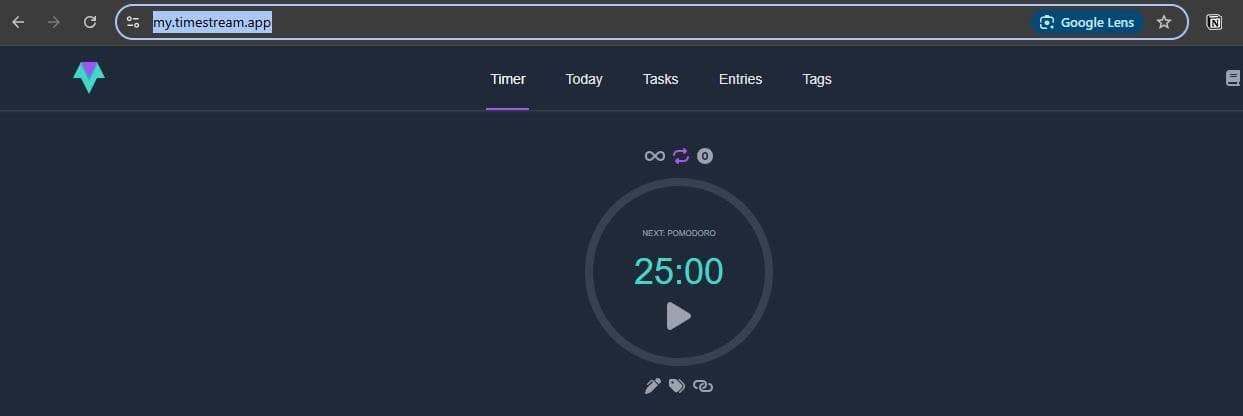
At its heart, this is a simple timer app that helps you break down your work into focused intervals (typically 25 minutes) with short breaks in between.
If that sounds familiar to you, it’s because the app is centered around the Pomodoro Technique, a proven and popular method for maintaining concentration and productivity without burning out.
Of course, few apps are perfect and TimeStream is no exception. The app stores data locally on your browser rather than tying it to an account. That means that while it’s great for one-off work sessions, there’s no way to access data from previous sessions if you move to a new device or browser.
Price:
TimeStream is 100% free.
6. Slack
Efficient Communication for Teams and Collaborators
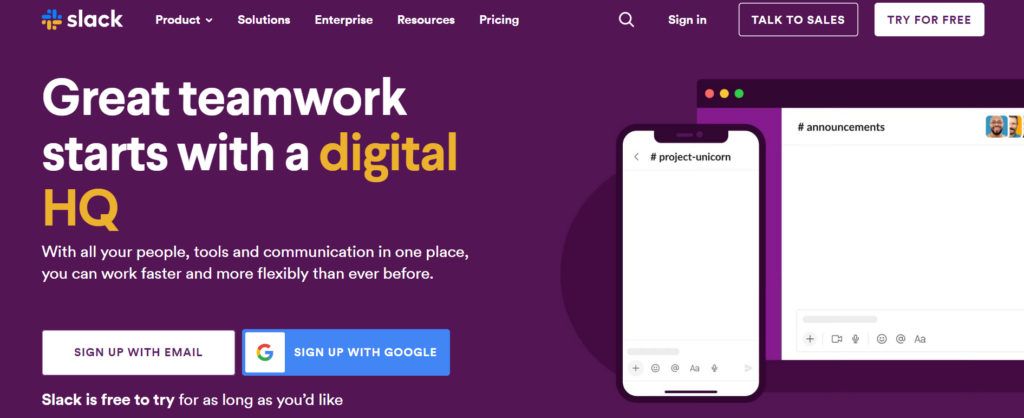
Slack’s value as a messaging and communications management platform for teams has been well documented, but even as a mostly one-person operation, it’s still a reliable go-to for staying on top of communications.
For example, I can quickly share Google Drive links directly in Slack, allowing me to keep important files at my fingertips without jumping between apps. You can probably imagine how helpful this is when I need to quickly review a document or pull up meeting notes while messaging with a client.
Likewise, the Notion Integration lets me pull up relevant Notion pages directly within Slack.
That means I can keep everything synced up and rarely -if ever- have to waste time digging around in different apps to find the information I need, ultimately making my workflow more efficient and keeping projects moving smoothly.
Price:
Slack Premium plans range from $7.25 – $12.50 p/m, or $17.25 – $22.50 p/m with added AI features. A free plan is also available.
7. Boomerang
Schedule Emails For Perfect Timing
Working with people in different time zones? Then you might find Boomerang as useful as I did.
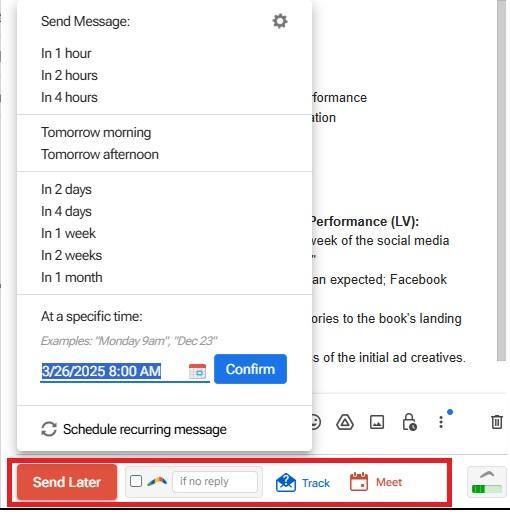
Available as a simple Chrome extension for Gmail as well as for Outlook and mobile devices, Boomerang is a simple email scheduler that’s great for timing emails to land in inboxes when they’re most likely to be seen.
For one of my projects, I’m often collaborating with people who are asleep when I’m at work and vice versa. Being able to schedule my emails means that I don’t risk my messages going unseen just because the recipient received it in the middle of the night and it got buried half-way down their inbox.
Pricing:
Boomerang’s free plan lets you schedule 10 emails per month. Premium plans with unlimited message credits range from $4.98 – $49.98 per month, billed yearly.
What Are The Best Productivity Apps to Use as A Digital Entrepreneur? My Final Thoughts
The fewer productivity apps you have to use, the simpler and easier it is to work at optimum efficiency. That’s why I’m so confident that the seven platforms in this guide make the ultimate toolkit for busy digital entrepreneurs looking to work smarter and faster
With Notion’s all-in-one workspace helping me to organize everything, RescueTime serving as the ultimate anti-distraction tool, and Sanebox cutting the time I spend on email in half, these apps give me everything I need to grow and manage my business without juggling too many different apps.
Flying solo and still haven’t found the perfect productivity tool? Check out these top project management solutions for freelancers.