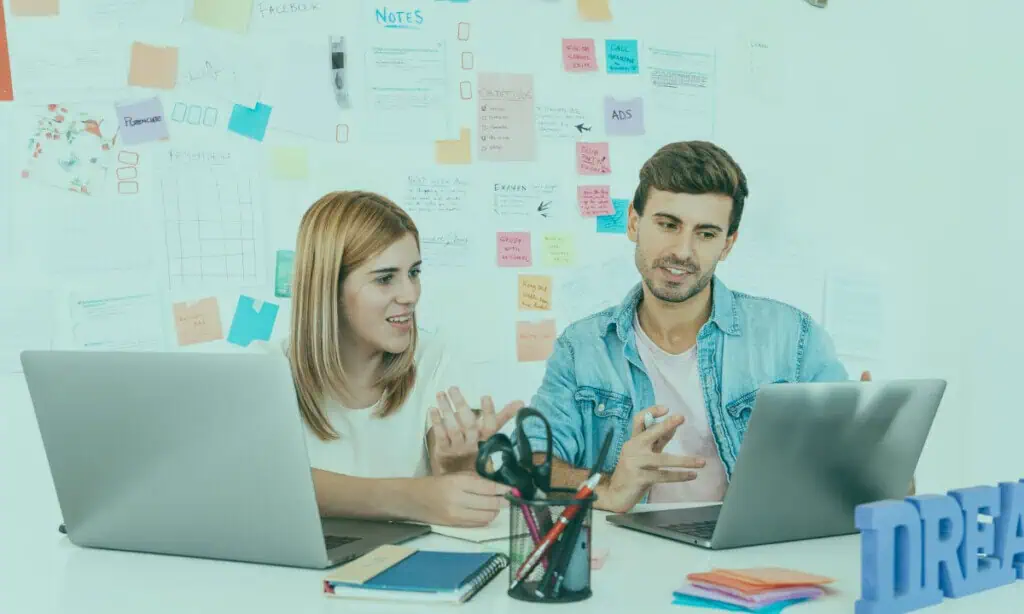Last Updated on June 13, 2025 by Ewen Finser
If you want to get into deep linking (which is the ability to navigate users to a specific page on an app or website), URLgenius is a popular choice. But you might be looking for an alternative: whether that’s because of the restrictions on the free plan, or you’re an affiliate marketer wanting a platform more targeted towards your needs.
There are a lot of platforms that give you some useful tools for links. Not just deep linking, either: they also offer landing pages, custom QR codes, collaboration tools, and great analytics.
I run my own business, and I’m involved with everything from the creation of content to the marketing side. I’ve had a lot of hits and misses looking for platforms that actually help me, rather than giving me extra tasks to think about. URLgenius wasn’t for me, but here are five alternatives you might be interested in, along with the one I prefer for my own business.
The Bottom Line
For me, Geniuslink wins out for small businesses and solopreneurs (like me). It offers everything I’m looking for as someone who is involved in every area of marketing for my business. It works for me because the link creation part is pretty simple, although some platforms do have an easier UI to navigate. But the tools themselves are easy to use.
Crucially, though, Geniuslink makes it easier for my customers. Being able to direct users straight to the right page for their region or even pick between retailers using Choice Pages is fantastic, and I think it has some very strong features for affiliates too. I also like being able to track and group my links together, making it easier to analyze my own campaigns.
If you’re working in a bigger team or collaborating, a platform like Rebrandly might be better, but for solopreneurs and small businesses, I’d say Geniuslink is the better choice.
Top 5 Best URLgenius Alternatives
Name | Best For | Free Option? | |
1 | Bit.ly | Ease of use | Yes |
2 | Geniuslink | Solopreneurs and small businesses | Free trial |
3 | Rebrandly | Collaboration | Yes |
4 | Short.io | Low-cost link tracking | Yes |
5 | LinkTw.in | Beginners | Yes |
1. Bit.ly
Best for: Ease of use
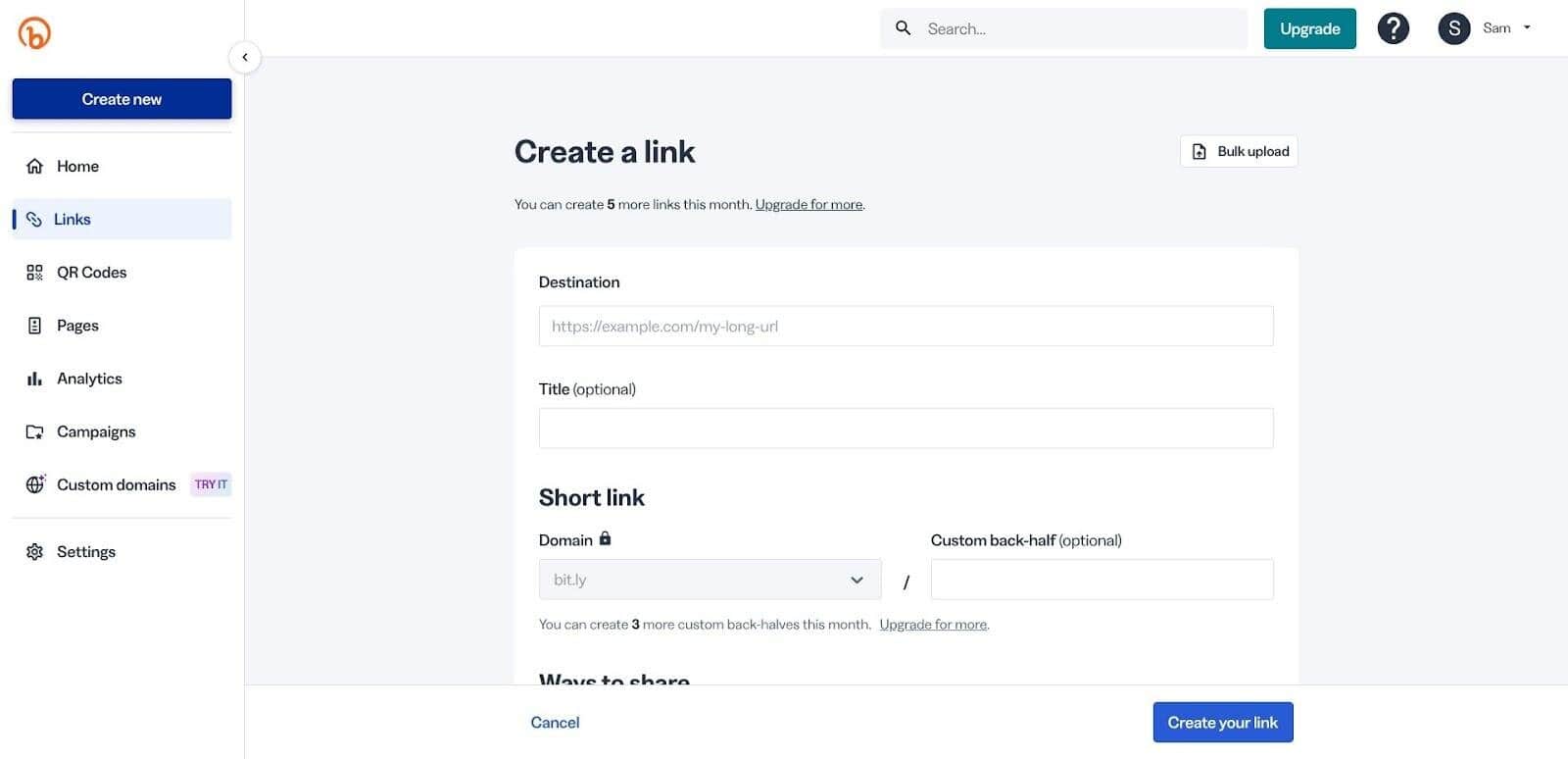
Pros:
- Very simple navigation, good for new users
- Decent analytics/reporting
- Offers deep links and custom QR codes
Cons:
- Free plan is limited
You may know Bit.ly for their link creation feature (I used to use it for my own personal use on social media, particularly on X/Twitter to fit my links within a character limit). There’s actually a lot more to talk about with this platform.
It offers QR code creation, with some customization; you can add logos and change the color, for example. It allows you to create deep links, which direct visitors to a specific page within your app, and you can create landing pages too.
I like Bit.ly for the stripped-back nature of the UI. It’s easy to use and very straightforward to navigate. You can get a lot done on the free plan, too.
You’ll also get access to useful analytics, which I think is key for small businesses; you’ll be able to easily monitor the effectiveness of your links, including vital information like top-performing locations.
Costs and Fees
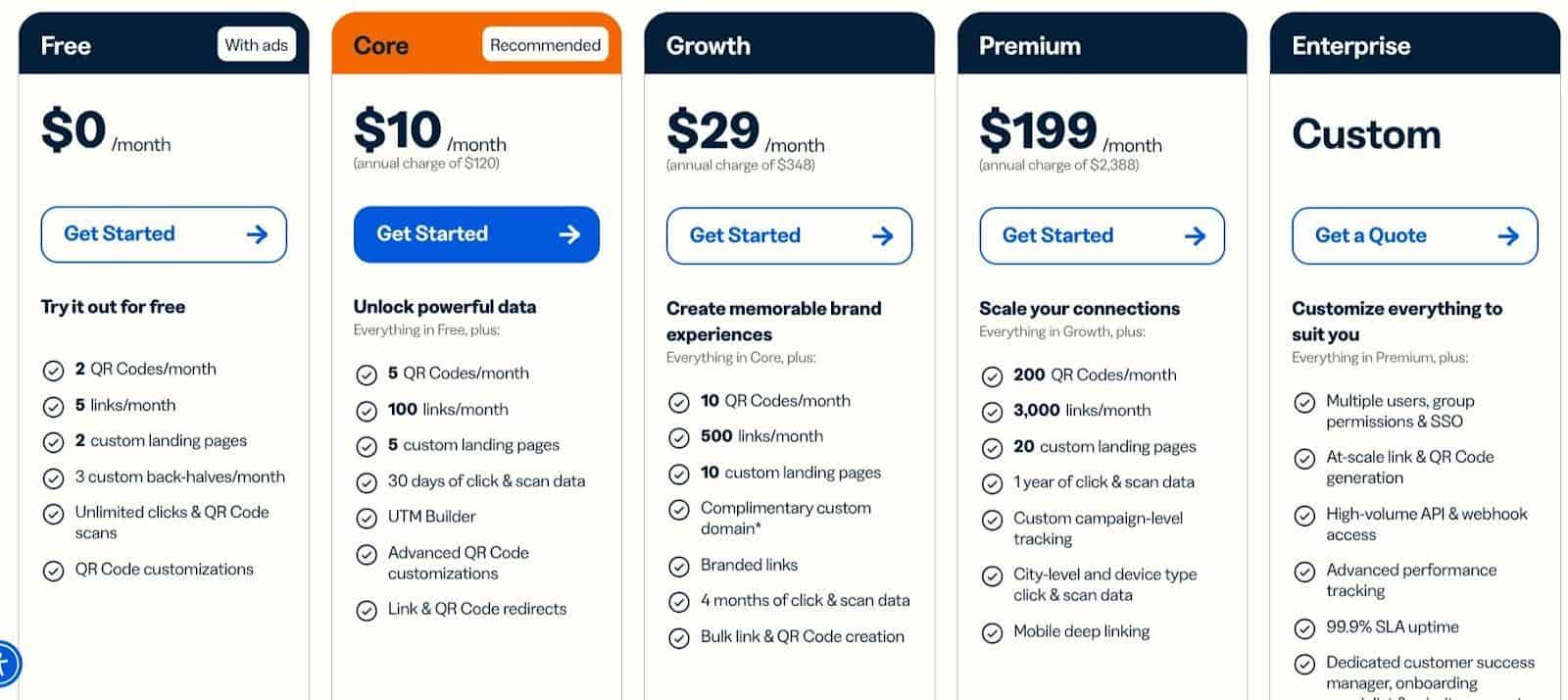
You can try out Bit.ly on their free plan, which gives you just enough to play around with before you make the jump into a paid plan, but not enough to do much with. I think the pricing for the next tier is fair for small businesses; 100 links a month is pretty good, especially if you’re running a business solo or you have a very small team sharing links on social media.
The higher-priced plans offer extras like mobile deep linking and custom campaign-level tracking, which may be worth the investment as your business starts to grow.
2. Geniuslink
Best For: Solopreneurs and small businesses
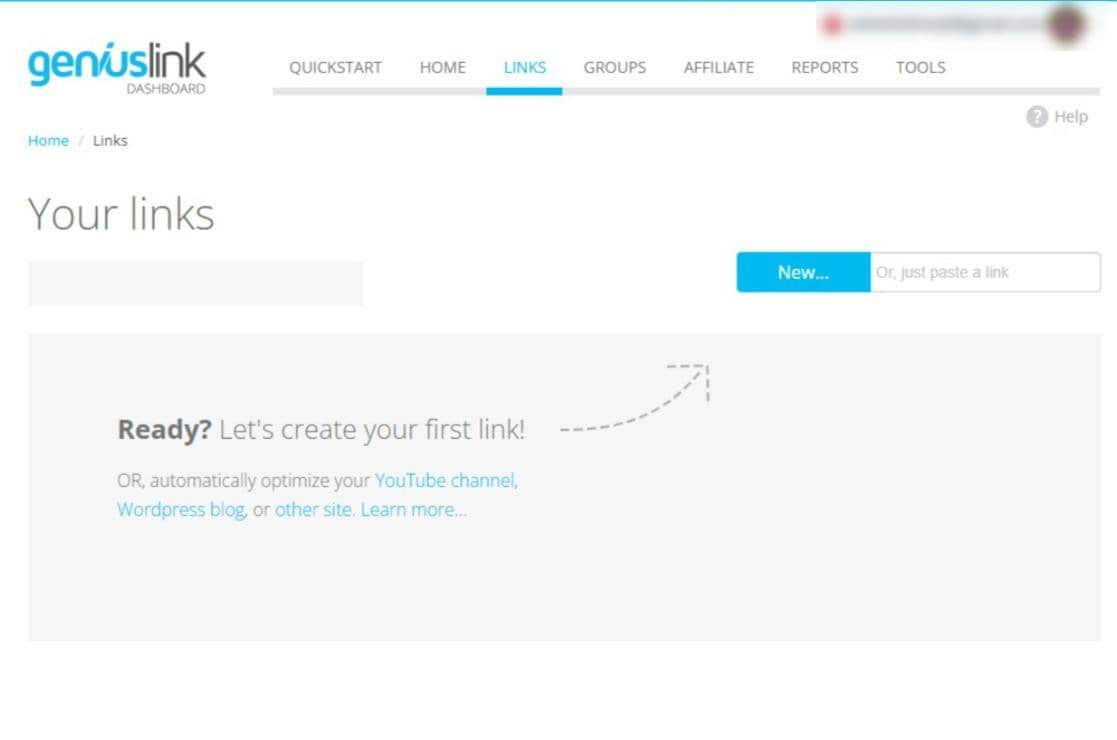
Pros:
- Good for affiliates and content creators
- ‘Choice pages’ look professional
- Smart links make it easier for potential buyers to check out quickly
Cons:
- Sliding scale payment could be more expensive for larger businesses/if a product does unexpectedly well
Marketed towards affiliates, writers, and content creators, Geniuslink has some strong features. You can create smart links that direct users to pages appropriate to their region, which makes it so much easier for them to quickly make a purchase. Their ‘Choice Pages’ (which allow users to pick which retailer they want to purchase from) look great, and require little tech knowledge to set up.
You can also direct users straight to the Amazon app to purchase your product (or follow your affiliate link), which means that they’re more likely to quickly check out.
Like URLgenius, Geniuslink allows you to quickly create smart links you can track to check their performance. For me, analytics are one of the strongest features of Geniuslink. You can track sales & commissions, follow your Amazon Link Health, and add UTM tags to your links, which makes it easier to organize them. As a solo entrepreneur, having to do these tasks by myself, anything that helps to keep things organized makes my life a lot easier.
Costs and Fees
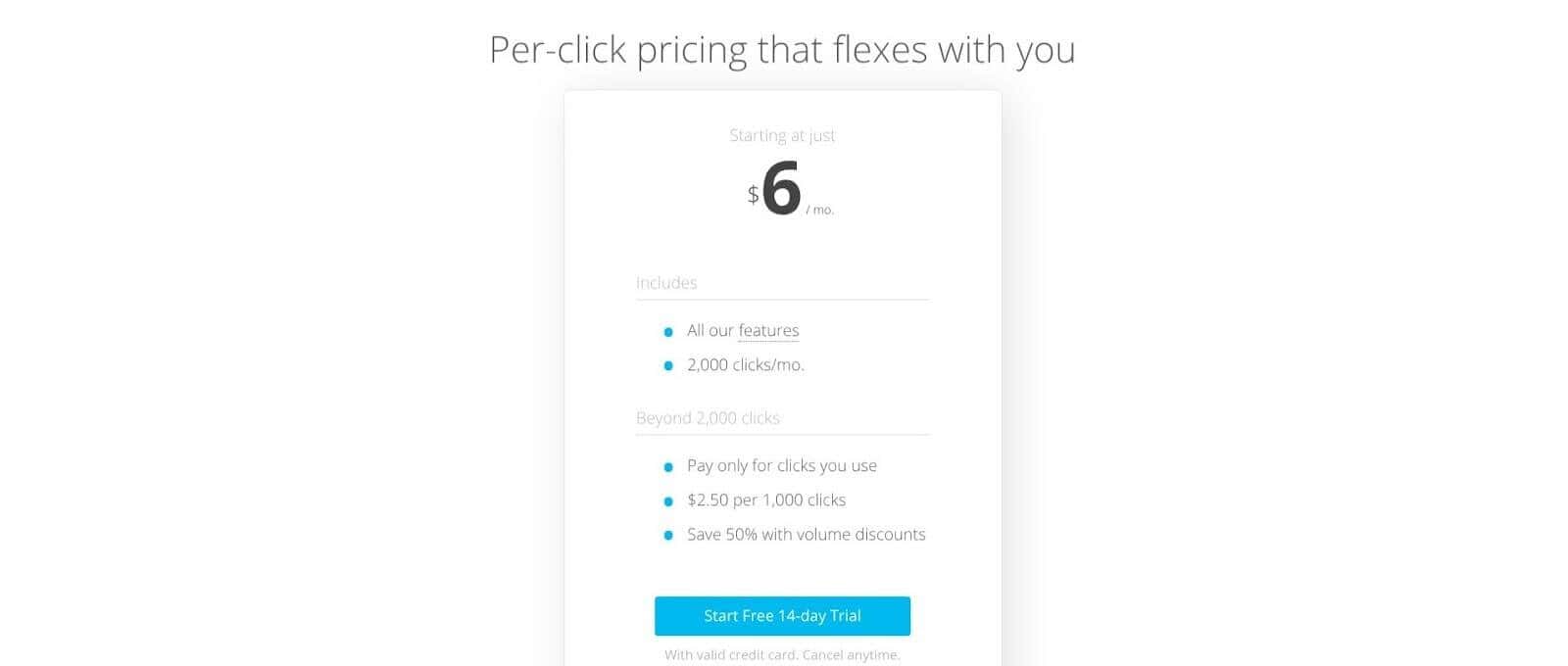
The pricing for Geniuslink is on a sliding scale depending on the number of clicks you’ll get. Roughly, 100-2,000 clicks per month will cost around $6 per month, and 10,000 clicks will cost from $25 per month.
The sliding scale makes it much more affordable for smaller businesses, because you’re unlikely to be hitting a huge number of clicks to begin with. But if a product goes viral, you may be hit with a bigger bill than you were prepared for, so it’s worth checking out the pricing for yourself.
3. Rebrandly
Best For: Collaboration
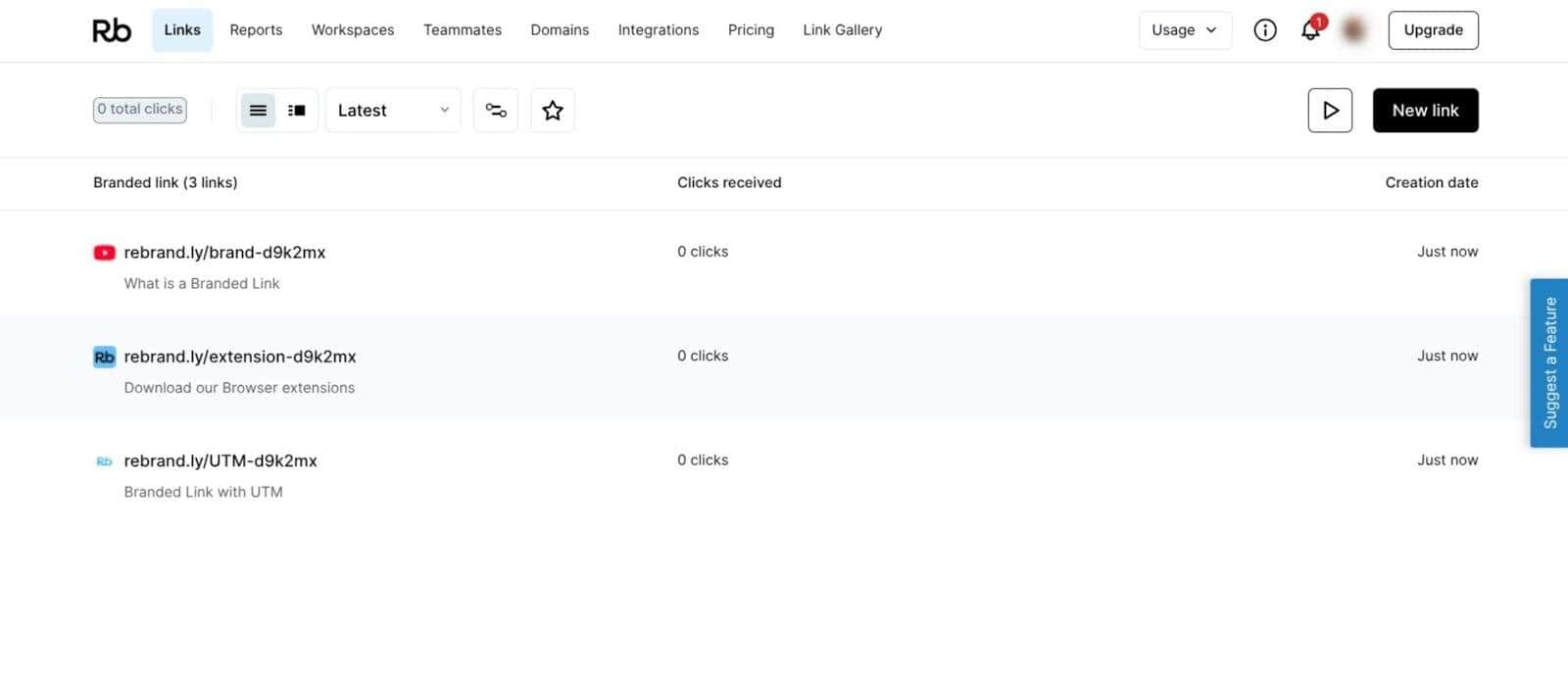
Pros:
- Easy to generate links and QR codes
- Customizable link previews are useful
- Good collaboration tools
Cons:
- UI is more cluttered than the others on this list
- Fairly large price jump between the Professional and Growth plans
Rebrandly allows you to replace links with personalized ones, which match your branding. You can use your own domain in Rebrandly links, shorten links so they’re easier to remember, and generate QR codes.
I found the platform to be pretty simple to use, although it’s a little cluttered in terms of UI compared to tools like Bit.ly. The paid plan offers customizable link previews, which is useful. If you’re planning your social media posts, being able to see how links appear before you post them is a good tool.
Rebrandly would work better for teams working together; the collaboration tools are useful, and you can create workspaces for specific campaigns. This isn’t what I was looking for, but if you have a wider team and you work remotely, Rebrandly is worth checking out.
Costs and Fees
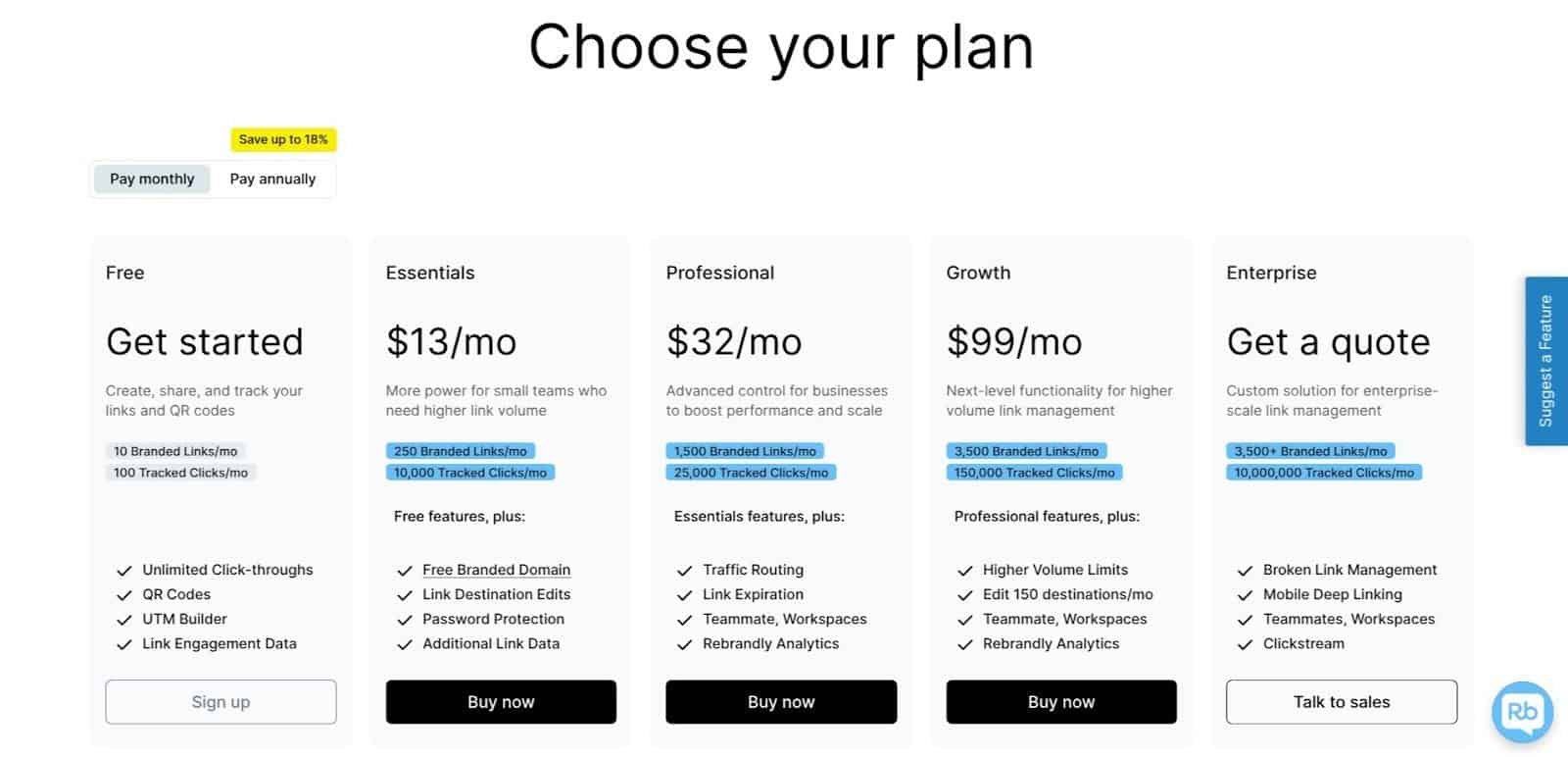
Rebrandly’s costs are fairly reasonable, with the Professional plan covering a lot of bases in terms of features. If you have a larger volume of links to manage, the jump to the Growth plan at $99 per month is a big step, but it does unlock 150,000 tracked links.
The free plan offers you just enough to have a look around, but most of the useful features are unavailable. So if you’re just starting out, you might be better off sticking with something like Geniuslink, which has a lower entry point if you have a small number of links to manage.
4. Short.io
Best for: Low-cost link tracking
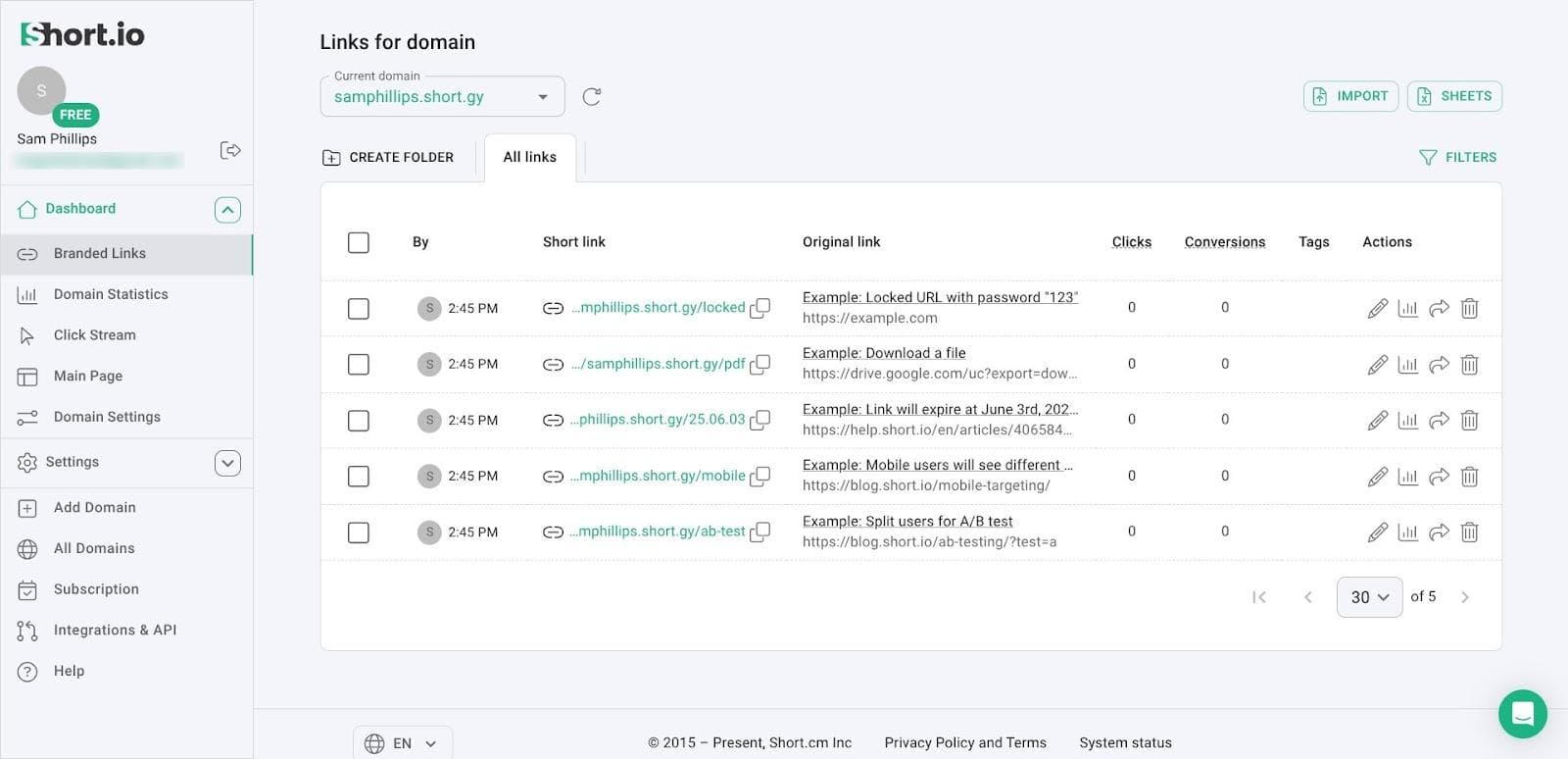
Pros:
- Link cloaking is good for affiliates
- Offers link customization and links with expiration dates
- Can use more than one domain
Cons:
- Not the easiest to navigate
Short.io allows you to put your brand name in your short links, customize your links, and even create links with expiration dates for time-sensitive pages or products. I don’t think it’s the easiest platform to navigate, but the features are good: link cloaking, for example, is great for affiliates.
The domain statistics are useful, giving you a quick overview of metrics like human clicks, top browsers, and top social referrers, which allows you to see where the majority of your traffic is coming from.
Costs and Fees

Short.io has a free plan, which gives you 1,000 branded links and a generous 50,000 tracked links. If you’re just starting out, this could be a good call if you’re trying to keep costs down. The next level up, Hobby, is good for solopreneurs or small businesses up to 2,500 links.
The jump between Hobby and Pro is pretty big, but it does unlock all features, with unlimited tracked clicks and conversions.
5. LinkTw.in
Best For: Beginners
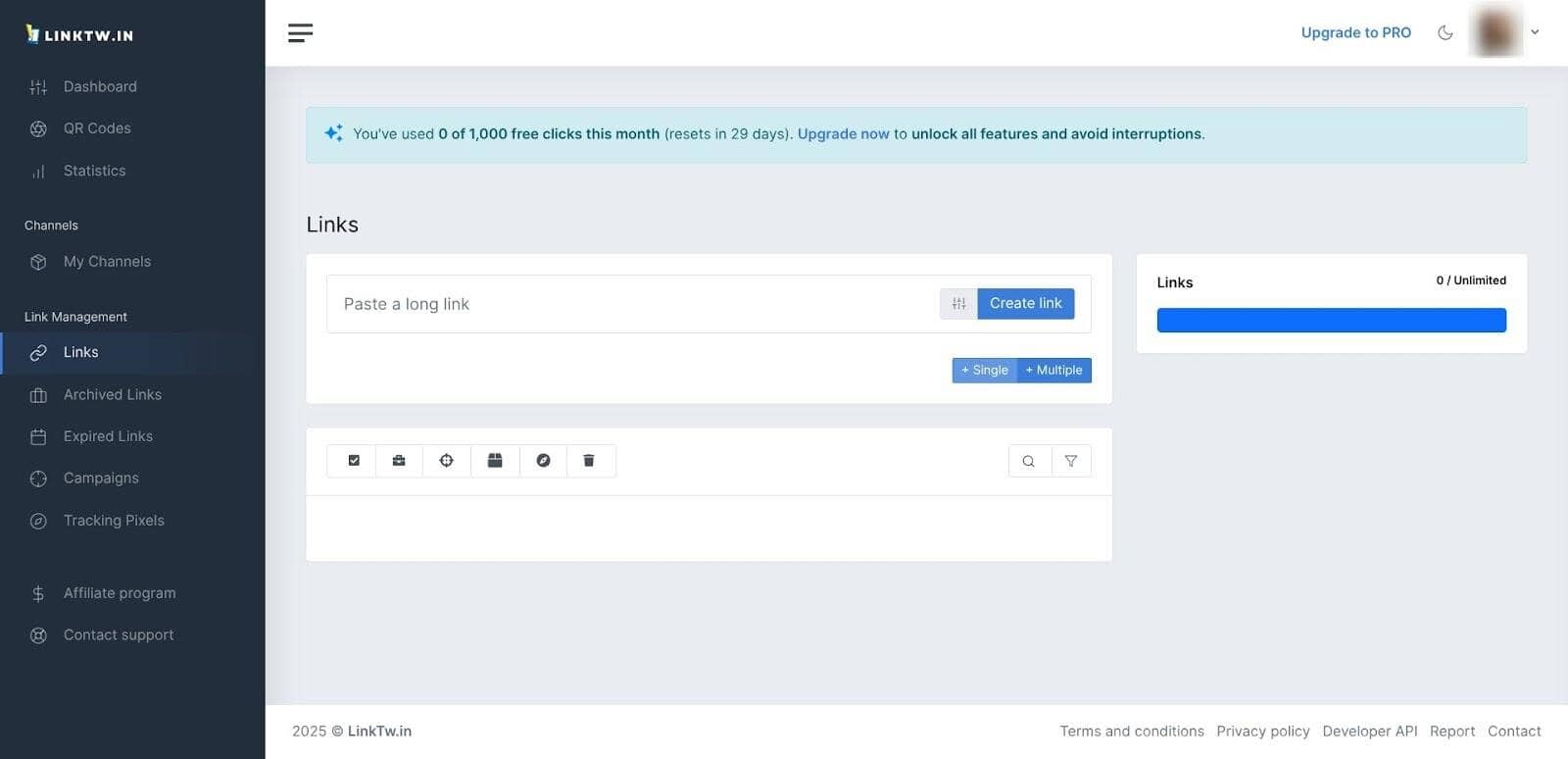
Pros:
- Simple UI, easy to use, and navigate
- Can create unlimited smart links using the Free plan
- Organise links into campaigns
Cons:
- Lowest paid plan doesn’t offer long-term reporting, and only holds data for 90 days
LinkTw.in is easy to use, and I think if you’re just getting started with deep/smart links, it could work well for you with the gentle learning curve it provides. You can create short links for free for approved domains, but for custom domains, you need to upgrade to the main plan. You can add tracking pixels for Facebook and Google to your links, group links into campaigns, create QR codes, and set links to expire after a certain time.
The statistics are pretty basic, so you can track clicks, referrers, top countries, and browsers. It doesn’t provide the in-depth reporting that other platforms like Geniuslink will give you. But for simply creating deep links quickly, it works well.
I like the split testing feature too, which allows you to test link destinations to see which one performs the best. Any tool that can make these small decisions a little easier to make is a lifesaver when you’re running a business solo.
Costs and Fees
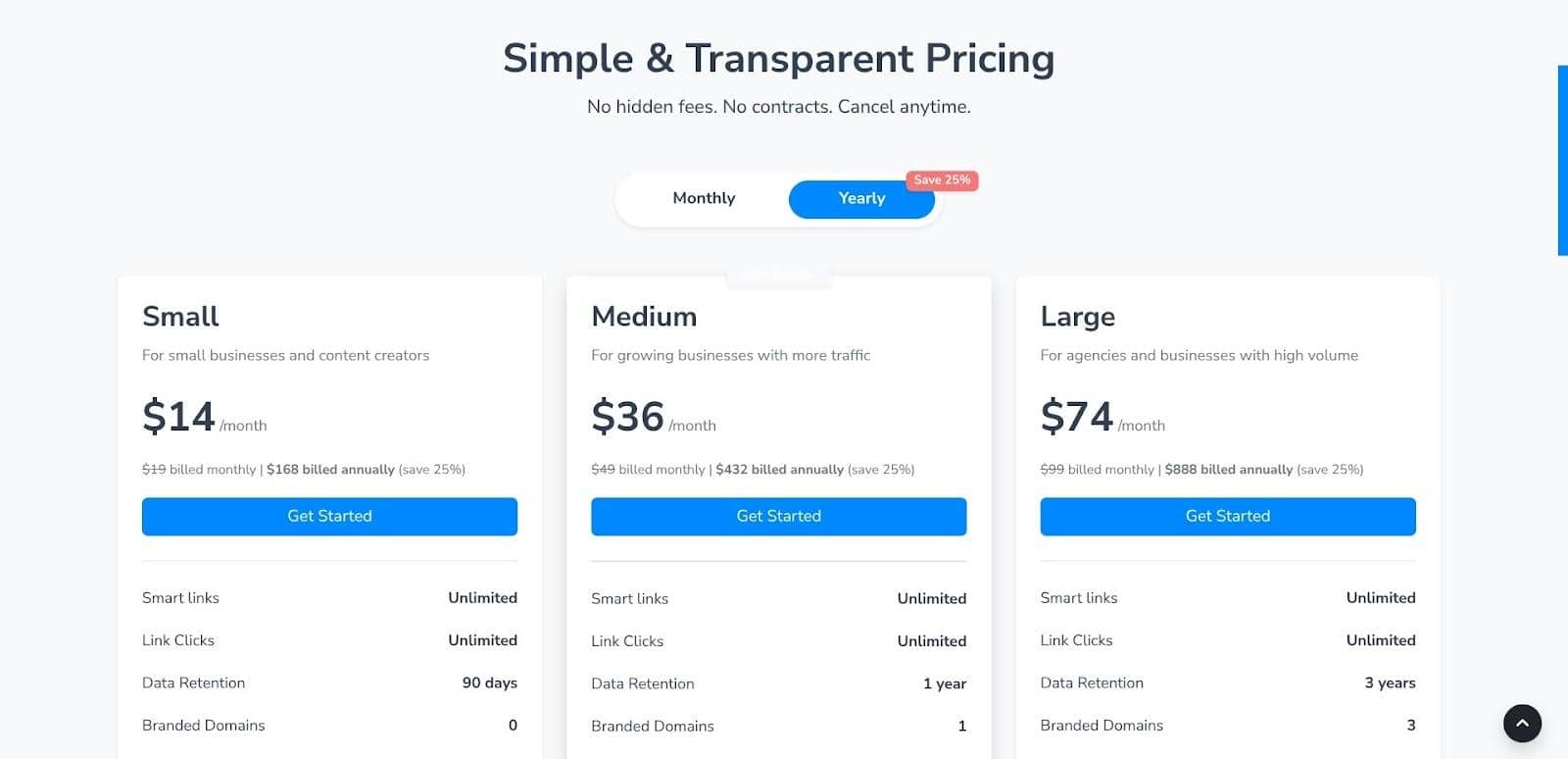
Pricing for LinkTw.in is pretty straightforward. I’d say that for small businesses, from $14 per month (that’s for the yearly plan – it’s $19 per month if you’re on a monthly plan) isn’t bad for unlimited smart links and link clicks, but it does only retain data for 90 days, which makes long-term reporting impossible unless you upgrade to Medium.
The Free plan does offer a few features including 1,000 clicks per month and unlimited smart links.
What is the Best Platform for Deep Links? My Final Verdict
In every situation like this, the platform you choose will depend on what your priorities are. I know business owners who manage larger teams, and will need different features than I do.
For my own use, I’d say Geniuslink is the strongest choice. It allows me to direct buyers to the place that is most convenient for them to make a purchase, and it was very easy to set up, which is vital because I don’t have a huge amount of time to spare. The reporting is great too, and I like being able to track my own campaigns.
The other platforms I’ve reviewed today are strong too, particularly Bit.ly for simplicity and Rebrandly for medium-large sized businesses. But for me, Geniuslink suits my business needs without making things too complicated.