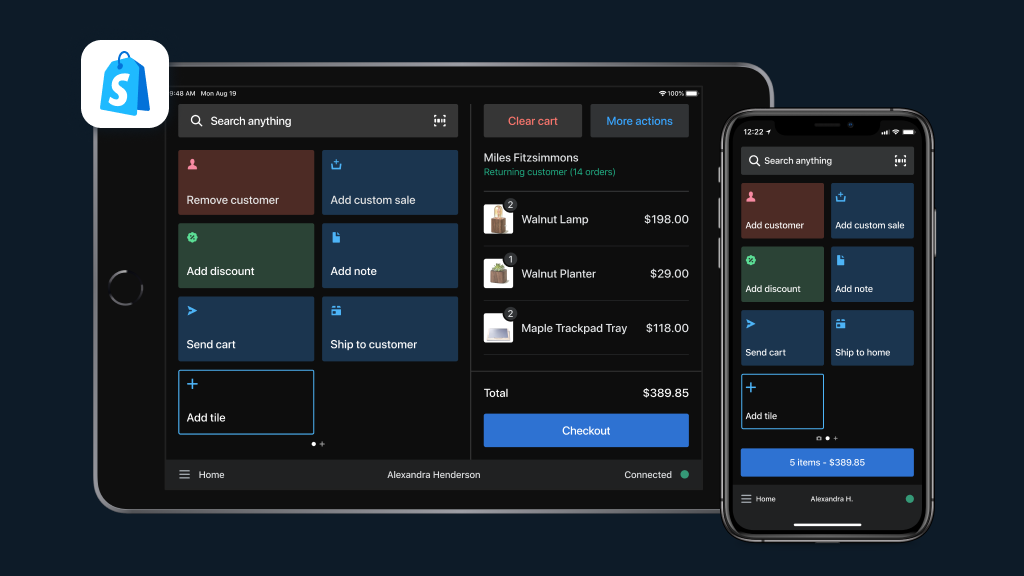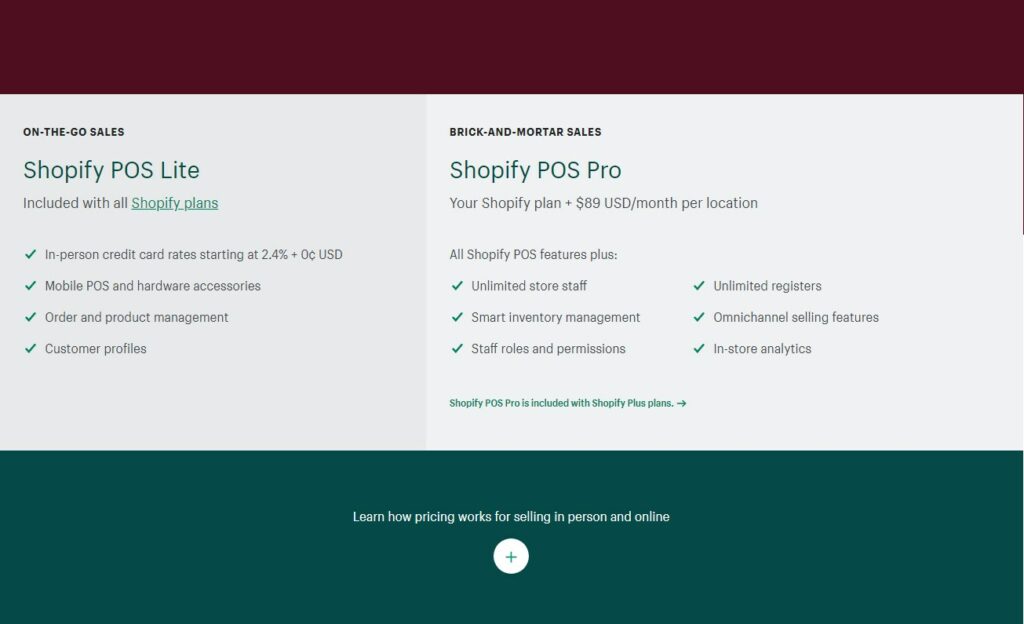Laatst bijgewerkt op 6 juni 2022 door Ewen Finser
In deze Shopify POS review ontdek je hoe deze tool je kan helpen om je digitale winkel te vertalen naar de echte wereld. Met de juiste POS-oplossing (Point Of Sale) kun je namelijk heel gemakkelijk verkopen aan fysieke klanten die voor je staan.
Maar hoe Shopify POS vergelijken met zijn concurrenten?
In dit artikel vind je:
- de onmisbare functies in een goede Point Of Sale tool;
- een diepere blik op hoe Shopify POS Pro de klus klaart;
- interessante alternatieven die het overwegen waard zijn;
- veelgestelde vragen over Shopify POS Pro;
- een eerlijk oordeel over de vraag of Shopify POS Pro is wat je nodig hebt;
Eén platform met alle e-commerce- en verkooppuntfuncties die u nodig hebt om uw bedrijf te starten, te runnen en te laten groeien.
Hoe het beste kassasysteem voor de detailhandel te kiezen
Er zijn veel manieren om het gedrag van je klanten persoonlijk bij te houden. Lokale PDA's zijn tegenwoordig een beetje verouderd, vooral met de opkomst van veel nieuwe, intuïtieve en altijd verbonden moderne kassasystemen.
Hier bekijken we wat je zoekt in een goed kassasysteem.
Hardwarecompatibiliteit
Het kassasysteem waar je voor kiest, werkt misschien niet met elke machine. Sommige POS werken alleen met speciale hardware die speciaal voor de software is gemaakt. Andere kunnen op elke tablet of telefoon werken. Het is belangrijk om bij het kiezen van je kassasysteem te overwegen met welke hardware je gaat werken.
Kenmerken
Een kassasysteem kan voor veel verschillende dingen worden gebruikt. Van een sportschool of een café tot een kunstgalerie of zelfs een schoenenwinkel. Het scala aan gebieden waarin je een POS zou kunnen gebruiken is vrij groot, en dat geldt ook voor het verschil in voorgestelde functies.
De meest voorgestelde functies zijn meestal verkoopverwerking, voorraadbeheer, boekhouding, personeelsbeheer, klantenbeheer en verkoopanalyse. Maar je kunt bijvoorbeeld meer exotische functies nodig hebben, zoals ledenbeheer. Zorg ervoor dat de software die je kiest specifiek aan jouw behoeften voldoet.
Gebruiksgemak
Je hebt software nodig die gebruiksvriendelijk is, niet alleen voor jou maar ook voor je personeel. Tijd verspillen aan fouten of het trainen van nieuwe medewerkers betekent minder winst. Je wilt ook voorkomen dat je tijdens de spitsuren met een ingewikkelde tool moet werken. Als je kiest voor software met een duidelijke interface die gemakkelijk te gebruiken is, bespaar je jezelf wat kopzorgen.
Schaalbaarheid
Hoewel je misschien tevreden bent met een eenvoudig kassasysteem op locatie, wil je misschien uitbreiden als je bedrijf groeit. Dit komt vaak neer op een cloudgebaseerd kassasysteem in plaats van een systeem dat is gebaseerd op een lokale server of een enkele machine. Je hebt ook de mogelijkheid nodig om hetzelfde verkoopkanaal in te stellen op meerdere machines op verschillende plaatsen.
Het volgen van
Als je een fysieke inventaris bijhoudt, weet je hoeveel gedoe het is om alles bij te houden. Een goed kassasysteem helpt je om je voorraadbeheer te automatiseren. De beste kassasystemen bieden extra opties zoals het aanmaken van inkooporders, voorraadherinneringen en voorraadoverdracht tussen locaties. Zorg ervoor dat je software kiest die voldoet aan je behoeften op het gebied van voorraadbeheer.
Integraties
Als je andere software gebruikt om je verkoopkanalen te coördineren, moet je weten hoe je kassasysteem daarmee zal integreren. Integraties kunnen veel tijd besparen. In plaats van dubbele of driedubbele invoer tussen verschillende tools, kun je alles in één keer op dezelfde plek krijgen.
Als je kassasysteem bijvoorbeeld integreert met je marketingsoftware, hoef je niet meer handmatig te kopiëren en plakken. Zorg ervoor dat het kassasysteem waarvoor je kiest goed integreert met de rest van je middelen.
Analytics
Als je wilt dat je bedrijf groeit, moet je zo goed mogelijk weten waar het naartoe gaat. Dat betekent toegang krijgen tot relevante gegevens over wat er gaande is, zodat je de beste beslissingen kunt nemen.
Hoe meer rapportagemogelijkheden je software biedt, hoe beter je je bedrijf zult begrijpen en hoe meer je in staat zult zijn om de specifieke informatie te krijgen die je nodig hebt om op te schalen. Hierdoor zul je meer doen wat effectief is en minder wat niet nuttig is. Zoek software met relevante analyses voor jouw bedrijf.
Klantenservice
Een kassasysteem kiezen is niet alledaags. Je zult het elke dag gebruiken. Je kiest niet zomaar software. Je gaat een relatie aan met een bedrijf dat je partner wordt in het creëren van een succesvol bedrijf. Je wilt er zeker van zijn dat je dat bedrijf kunt bereiken en dat de klantenondersteuning goed is. Want als er zich problemen voordoen, moet je die zo snel en efficiënt mogelijk oplossen om snel weer aan het werk te kunnen.
Prijs
Tot slot, als je leven verkoopt, betekent dat hardware en kosten. Naast de mogelijke abonnementen en kosten die bij een bepaald kassasysteem horen, moet je ook rekening houden met extra software of hardware waarin je moet investeren (zoals een kaartlezer). Zorg ervoor dat je met alles rekening hebt gehouden voordat je tot aankoop overgaat.
Belangrijkste kenmerken Shopify POS
Laten we eens kijken hoe Shopify POS Pro regelt al deze zaken tot in detail.
Shopify POS Pro wordt geleverd met alle benodigde hardware
Shopify POS werkt met een kaartlezer, barcodescanner, kassalade en bonnenprinter, dus het is ideaal voor een fysieke winkel. Het is belangrijk om te weten dat al deze hardware extra aankopen zijn.
Onder de Shopify POS Pro hardware vind je veel verschillende bundels voor al je in-person sales behoeften. Kaartlezers, barcodescanners, bonprinters, kassalades en meer, Bluetooth, bedraad of contactloos, ze hebben het allemaal. Plus, als je niet zeker weet of je je wilt binden, kun je ze eerst huren. Als je je eigen hardware wilt gebruiken, kan dat natuurlijk ook. De Shopify POS app is beschikbaar voor zowel Android als Apple tablets, telefoons en PDA's.
Shopify POS Pro heeft veel functies
Shopify POS Pro is de premium versie van het Shopify POS Lite systeem dat inbegrepen is bij elk Shopify lidmaatschap. De Shopify POS Lite versie heeft al een zeer lange lijst met functies - en dat is wat het hele Shopify POS systeem onderscheidt.
Enkele van deze functies zijn: productspecifieke QR-codes, add-ons voor e-mailwagentjes, compatibiliteit met externe kaartlezers, vooraf gemaakte cadeaubonnen en kortingen, gedeeltelijke en gesplitste betalingen, aangepaste betalingssystemen, integraties met speciale Shopify-hardware en andere POS-hardware, gratis retourneren en verzenden voor POS-tools, aangepast afrekenproces, mobiel afrekenen, belastingen en aangepaste kortingen.
De software draait via de Shopify POS-app die beschikbaar is in zowel de Apple Store als de Google Store. Een opmerkelijk probleem is dat Android gebruikers geen toegang hebben tot de meest bijgewerkte versie. Op het moment van schrijven zijn er twee Shopify POS apps beschikbaar en de Android app werkt wel, maar wordt niet meer bijgewerkt door Shopify.
De meeste van de meest bekende betaalmethoden worden geaccepteerd en ondersteund: creditcard, debetkaart, contant geld, cadeaubonnen, door derden geïntegreerde loyaliteitsprogramma's, enz.
Degenen die op zoek zijn naar een meer geavanceerde ervaring, stappen over naar Shopify POS Pro en krijgen toegang tot alle functies die bij Lite horen, plus het volgende:
- Aankopen in de winkel ophalen
- Aangepaste ontvangstbewijzen
- Opties voor winkelwagen opslaan/terughalen
- Onbeperkte ondersteuning van personeel
- Voorraadaanpassingen
- Ondersteuning voor verzending
- Inkooporders
- Inventaris bijhouden en tellen
- Verkoopsuggesties
- Personeelsbeheer
- Onbeperkt aantal personeelsslots
- Geavanceerd beheer van e-commerce
- Geavanceerd voorraadbeheer
- Uitwisselingen
- Gedetailleerde inventarisatierapporten
- Geld bijhouden en verkooprapporten
- Vraagvoorspelling
- Lage voorraad rapporten
- En nog veel meer kleine functies
Shopify POS Pro is gemakkelijk te gebruiken
Om je Shopify POS dashboard in te stellen, hoef je niet eens een Shopify winkel te hebben. En het proces van het aanmaken van de benodigde Shopify profiel duurt maar een paar minuten. Hoewel, als je het gebruikt, heb je waarschijnlijk al een Shopify winkel en profiel. Dit maakt het nog makkelijker omdat je huidige producten automatisch worden geïmporteerd in de Shopify POS app.
Shopify staat bekend om zijn gebruiksgemak en dat is te zien. Je Shopify profiel fungeert als het dashboard van de app en alles is eenvoudig genoeg om door te navigeren. De app zelf heeft een minimalistische uitstraling en is intuïtief genoeg.
Shopify POS Pro is zeer schaalbaar
Shopify POS, vooral de Pro versie, geeft je veel ademruimte. Er zijn geen grenzen aan het aantal gebruikers, gelijktijdige gebruikers, het aantal in gebruik zijnde apparaten, personeel, enz. Je kunt er één gebruiken of 20. Het zal nog steeds even eenvoudig en naadloos zijn. Natuurlijk zal de prijs niet hetzelfde zijn. Maar je kunt klein beginnen en groot schalen met Shopify POS.
Het systeem werkt ook offline. Omdat het cloudgebaseerd is, worden nieuwe gegevens toegevoegd en gesynchroniseerd zodra je apparaten weer online zijn.
Shopify POS Pro heeft veel integraties beschikbaar
Er zijn momenteel meer dan 72 apps die integreren met Shopify POS Pro. Je kunt de volledige lijst vinden op hun website. Hieronder vallen boekhoud-apps zoals Xero voor voorraadbeheer, factuurautomaten, loyalty apps en nog veel meer. Je kunt er dus zeker van zijn dat je vindt wat je nodig hebt om je installatie helemaal af te maken.
Shopify POS Pro biedt bevredigende analyses en tracking
De kwaliteit van de analytics die je uit je Shopify abonnement haalt hangt volledig af van het abonnement dat je kiest.
Je krijgt een momentopname van je transacties (meer analyses zijn beschikbaar op je online dashboard). Contant geld dat via de app wordt gerapporteerd en in de lade wordt gelegd, wordt bijgehouden zodat je het aan het einde van de dag kunt verrekenen. Je hebt ook algemene analyses die de verkoop per product, type product, type betaling, enz. rapporteren.
Als je een Shopify-abonnement voor het middensegment hebt, krijg je gedetailleerde productrapporten, cashflowrapporten, kortingsrapporten en verkooprapporten voor de detailhandel. Deze analyses consolideren zowel online als offline verkopen. Dit maakt Shopify POS Pro een geweldige omnichannel verkooptool, omdat je complete customer journeys kunt creëren.
Een klant kan bijvoorbeeld een van je producten vinden op je webwinkel, bestellen om het persoonlijk af te halen en ter plekke betalen. De Shopify POS analytics volgt deze transactie van begin tot eind.
Met het POS Pro-abonnement zelf krijg je ook toegang tot automatisch gegenereerde dagelijkse verkooprapporten, het bijhouden van contant geld vanaf het online dashboard, beheer van lokale bezorging, online bestellen voor afhalen ter plaatse, online gekochte artikelen ruilen in de winkel, productaanbevelingen op basis van de online voorkeuren van de klant, online en in-store synchronisatie voor kortingen en nog veel meer.
Shopify POS Pro heeft oké-achtige klantenondersteuning
We kunnen online veel gemengde beoordelingen vinden als het gaat om Shopify ondersteuning. Meestal werkt Shopify geweldig als product. Het probleem is dat de ondersteuning, hoewel deze naar verluidt vriendelijk en deskundig is, niet altijd even responsief is.
Je kunt de klantenservice van Shopify 24/7 bereiken via live chat, e-mail en telefoon (maar met naar verluidt vervelende en lange wachttijden) voor elk plan boven Shopify Lite.
Shopify POS Pro heeft een ingewikkeld prijssysteem
Shopify POS Pro wordt geleverd met zijn eigen hardware. Je moet extra betalen voor de hardware. Je kunt je eigen hardware gebruiken, kopen of zelfs huren in de Shopify winkel.
De huurkosten voor de hardware variëren afhankelijk van de duur van de huur en je zult een offerte moeten aanvragen. De kleinste, meest eenvoudige bundel is te koop bij $219 en bevat een winkelstandaard en een kaartlezer. De goedkoopste complete bundel (standaard, kaartlezer, kassalade, bonprinter, barcodelezer) is te koop bij $839. En je hebt een eigen mobiel apparaat nodig om de app te draaien. Hierdoor kunnen de instapkosten gemakkelijk oplopen tot meer dan $1.000.
Naast de investering in hardware moet je ook investeren in een Shopify abonnement. Als je dus helemaal niet geïnteresseerd bent in een online Shopify winkel, kun je beter voor andere alternatieven kiezen omdat je dan betaalt voor functies die je niet gebruikt.
Om de Shopify POS app überhaupt te kunnen gebruiken, moet je een van de e-commerce abonnementen kopen die Shopify aanbiedt. Deze plannen zijn maandelijkse, jaarlijkse of tweejaarlijkse abonnementen.
- Shopify Lite begint bij $9 per maand om eenvoudig een Shopify-knop op je website te plaatsen. Je krijgt één personeelsaccount voor maximaal drie locaties. Je kunt geen transacties verwerken.
- Basisgegevens Shopify begint bij $29 per maand met basisfuncties voor digitale winkels. Je krijgt maximaal twee personeelsaccounts voor maximaal vier locaties. De transactiekosten zijn 2,2% + $0,30.
- Shopify begint bij $79 per maand met meer geavanceerde functies. Je krijgt tot vijf personeelsaccounts voor maximaal vijf locaties. De transactiekosten zijn 1,9% + $0,30.
- Geavanceerde Shopify plannen beginnen bij $299 per maand voor gevestigde verkopers. Je krijgt tot 15 personeelsaccounts voor maximaal 8 locaties. De transactiekosten zijn 1,6% + $0,30.
Er is ook een Shopify Plus-plan dat beschikbaar is na het aanvragen van een offerte (voor zeer grote bedrijven).
Bovendien zul je ook moet je het Shopify POS Pro pakket aanschaffen. Als je dat niet doet, zit je vast aan de basisfuncties van het Shopify POS Lite pakket. Dit plan is verkrijgbaar voor $89 per maand en per locatie.
Shopify POS voor- en nadelen
Hier volgt een overzicht van de grootste voor- en nadelen van Shopify POS Pro.
Voors
- Eenvoudig in te stellen en te gebruiken
- Verbazingwekkende integratie met online Shopify-winkels
- Omnichannel verkoop
- Bevredigende integraties
Nadelen
- Omslachtige prijsstelling
- Het heeft geen zin als je geen Shopify-winkel hebt
- Android-app minder vaak bijgewerkt
- Onhandige klantenservice
Eén platform met alle e-commerce- en verkooppuntfuncties die u nodig hebt om uw bedrijf te starten, te runnen en te laten groeien.
Alternatieven die we aanraden
Hieronder vind je enkele alternatieven voor Shopify POS Pro die je zou kunnen overwegen.
- Vierkant POS. Als je nog niet de gelukkige eigenaar bent van een bloeiende digitale winkel, maar toch een kassasysteem nodig hebt, is Square POS misschien precies wat je nodig hebt. Minder duur, minder ingewikkeld, maar met minder eCommerce functionaliteit, doet Square het nog steeds erg goed. Het is een geweldige optie om al je winkelverkopen bij te houden via de app. Perfect voor kleinere bedrijven.
- Lichtsnelheid. Als je een fysieke winkel bent die zijn online aanbod wil ontwikkelen, kun je Lightspeed overwegen. Het richt zich vooral op branchespecifieke bedrijven (namelijk golfbedrijven, restaurants en winkels) omdat het een aantal zeer nichefuncties biedt. Het is echter iets complexer en duurder dan Shopify POS.
- Heartland detailhandel. Kassasystemen ontworpen door winkeliers voor winkeliers zijn een geweldige optie als je een winkel beheert. Het lijkt erg op Shopify POS (omdat Shopify toch al zo'n beetje alles goed doet), maar met een aantal extra functies die specifiek zijn voor de detailhandel.
Conclusie
De Shopify POS Pro zal je op de meest naadloze manier helpen om je eStore naar je fysieke winkel te brengen. Het is een geweldige uitbreiding van de al geweldige digitale winkels die Shopify aanbiedt.
Over alles is nagedacht om de overgang van digitaal naar persoonlijk zo soepel mogelijk te laten verlopen, en dat is te zien.
Shopify POS Pro heeft duidelijk een paar lastige momenten, maar geen daarvan staat de verkoop in de weg. Over het algemeen is het zeer compleet en makkelijk te gebruiken. In combinatie met een online Shopify winkel is het geweldig.
Als je een levensechte dimensie wilt toevoegen aan je Shopify winkel, dan is Shopify POS Pro een no-brainer.
In het kort:
- Als je de online winkelfuncties van Shopify helemaal niet gebruikt, kun je beter andere kassasystemen gebruiken.
- Shopify POS Pro is een goede en complete optie als je een marktkraam, pop-up of mobiele handelaar bent, maar het kan overkill zijn. Je zult de Lite versie verkiezen boven de Pro versie.
- Als je een fysieke winkel bent met een online Shopify winkel, dan is Shopify POS Pro waarschijnlijk de beste keuze op de markt voor jou.
Eén platform met alle e-commerce- en verkooppuntfuncties die u nodig hebt om uw bedrijf te starten, te runnen en te laten groeien.