Last Updated on May 8, 2024 by Ewen Finser
I’ve been testing out the new breed of AI calendar management apps recently as a way to better optimize my daily routine.
Two that immediately popped on my radar that I’ve already tried separately are Reclaim.ai (my full review here) and Motion (full review).
Overall, I like both of these platforms. They are very similar in many ways.
But after using them for about 6 weeks, there are some key differences that narrowed it down for me.
TL;DR: Specifically, for PERSONAL productivity and management, I prefer Reclaim.ai’s features. It just works better out of the box to build a calendar (with buffer times) and suggest formats based on your existing history.
That said, I prefer Motion for it’s TEAM applications and this is where it really shines. I can get all of our calendars sync’d (gets rid of those annoying scheduling dilemmas) AND it actually reports back data for managers to use on productivity, what’s being actively worked on, etc… almost like a project management app (aside: I think that’s where they are headed).
Ok, that’s my bottom line up front.
Let’s dive into the nitty gritty of both platforms. First, let’s understand where they are coming from…
Understanding Motion and Reclaim.ai
Before delving into the comparison, let’s first understand what these tools are.
What is Motion?
Motion, also known as UseMotion, is a comprehensive task management, calendar, and meeting scheduling application. Launched in 2019, it has earned a reputation as a game-changer in the productivity app arena.
The highlight of Motion lies in its artificial intelligence (AI) capabilities, which facilitate the auto-scheduling of tasks and reshuffling of your calendar when unexpected assignments crop up.

What is Reclaim.ai?
Reclaim.ai is an AI-powered scheduling and habit-building tool designed to optimize your time management. It integrates with your existing calendars, understands your tasks, habits, priorities, and then schedules your work accordingly.
What sets Reclaim.ai apart is its focus on adaptive scheduling, which adjusts to your changing priorities and unforeseen interruptions, making it a comprehensive solution for effective time management.
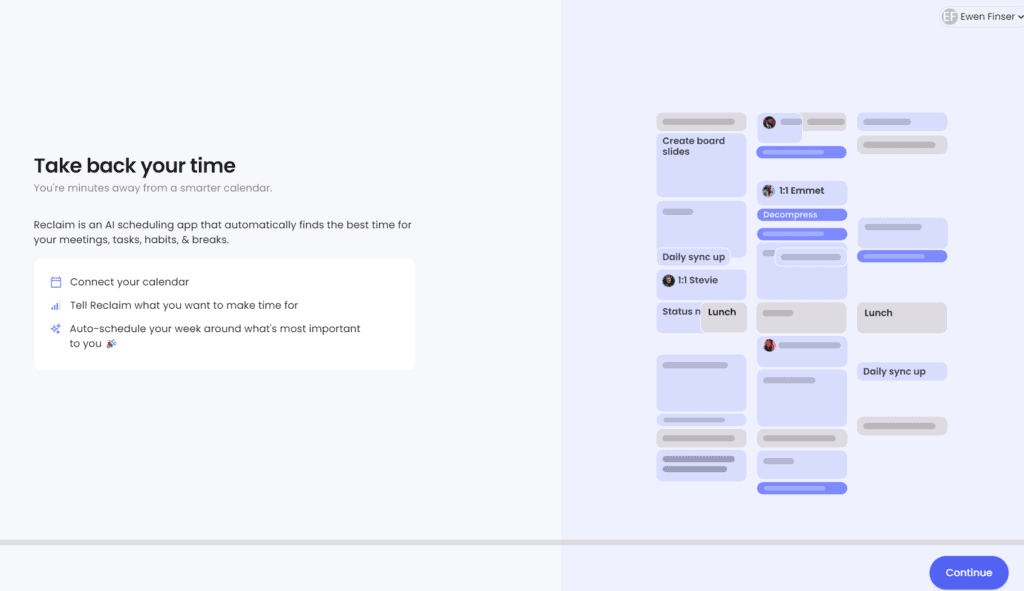
A Closer Look at the Key Features
Both Motion and Reclaim.ai come packed with innovative features. Let’s examine the key features of each.
Key Features of Motion
- AI-Based Scheduling Tool: Motion’s AI-based scheduling tool is its standout feature. It automatically schedules your tasks based on the information you provide.
- Universal Calendar Syncing: Motion offers universal calendar syncing and integrates with Google Calendar and Microsoft Outlook.
- Task Management Efficiency: Motion’s task management system is designed for efficiency. You can easily create tasks and sub-tasks, set due dates and reminders, add notes, and attach files.
- Meeting Scheduler: The meeting scheduler is another robust feature of Motion. With this feature, you can easily schedule meetings with a few clicks.
- Focus Time, Timeboxing, & Pomodoro Timers: Motion offers several productivity-enhancing features like Focus Time mode, timeboxing, and Pomodoro timers.
- Project Management: Motion isn’t positioned as a project management tool per se, but I can see they are headed that way.

Key Features of Reclaim.ai
- AI-Driven Task and Habit Scheduling: Reclaim.ai’s primary draw is its AI-driven task and habit scheduling.
- Integration with Multiple Calendars: Reclaim.ai integrates with multiple calendars, including personal and work ones.
- Smart 1:1s and Scheduling Links: Reclaim.ai also features Smart 1:1s and Scheduling Links.
- Buffer Time and No-Meeting Days: Reclaim.ai automatically schedules buffer time after meetings to prevent back-to-back calls.
- Track Your Habit: Reclaim also helps you track your habits.
- Integrations: Reclaim has a cool feature called Integrations that connects your favorite apps to your calendar.

Comparing the Strengths of Motion and Reclaim.ai
Motion and Reclaim.ai both have their unique strengths. Here’s a closer look at what each tool brings to the table.
Strengths of Motion
- Powerful and Feature-Rich Task Management Tool: Motion is a powerful and feature-rich task management tool.
- Great Scheduling Feature: Motion offers a great scheduling feature for easy meeting booking and tracking availability.
- User-friendly Interface: Motion has a user-friendly interface.
- Lots of Customization Options: Motion offers lots of customization options.
Strengths of Reclaim.ai
- Time Mastery: Reclaim.ai doesn’t just manage your time; it gives you mastery over it.
- Proactive Prioritization: Reclaim.ai helps you prioritize tasks on your to-do list, lessening stress.
- Seamless Integration with Other Tools: Reclaim.ai offers seamless integrations with many popular productivity software.
- Affordable Pricing: Reclaim.ai’s pricing is one of its strongest selling points.
Examining the Areas of Improvement
While both Motion and Reclaim.ai are powerful tools, they do have areas where they could improve.
Areas of Improvement for Motion
- Does not have a built-in chat system: Unlike some competitors, Motion does not have a built-in chat system.
- High price point: Compared to its competitors, Motion has a high price point.
- Limited third-party integrations: Motion could benefit from more third-party integrations.
Areas of Improvement for Reclaim.ai
- Limited Project Management Features: While Reclaim.ai is great for scheduling and rescheduling tasks, it doesn’t offer advanced project management features.
- Initial Setup Overwhelm: The initial setup phase of Reclaim.ai can feel overwhelming, especially for users new to AI tools.
- Working Hours Limitation: Users who work at non-traditional hours may find limitations with Reclaim.ai.
Comparing the Pricing of Motion and Reclaim.ai
Both Motion and Reclaim.ai offer different pricing plans to cater to different users.
Pricing of Motion
Motion offers a free trial for seven days. It is priced at $19/month (per user) if billed annually, or $34/month if billed monthly for the individual plans.
They’ve also recently added their “teams” pricing, focused on organizational workflow optimization. This starts at $12 per month billed annually per user, or $20 per month per user.

Pricing of Reclaim.ai
Reclaim.ai offers a pricing plan that is budget-friendly, making it a great choice for individuals and students who want to effectively schedule their days. Reclaim’s Starter plan costs only $8 per month.

Final Thoughts: Which Tool is Right for You?
Ok, so I’ll restate what I said up front here. BOTH of these tools are great. Definitely big steps forward for personal productivity and work management.
- Looking for an INDIVIDUAL Optimization Tool? If you want a tool that focuses on smart scheduling and tracking habits, Reclaim.ai is an excellent choice.
- Looking for a TEAM optimization tool? But if you’re looking for a tool that does more, like project management and booking page templates for team collaboration, and you’re willing to invest more, then Motion is likely the better option.
But, at the end of the day, if you aren’t using ANY tool like this… just pick one! At the very least it will be an eye opening experience and help you understand your productivity patterns and organize your schedule better.
Any Other Options?
I’ve spent a fair amount of time trying to find some good peers and I’ll be honest; Motion and Reclaim are miles ahead of the rest.
I do like Sunsama if you are looking to manually design your calendar workflow (doesn’t really push the “AI” angle, so lots of setup work). I’ve compared Sunsama vs Motion directly here (if you are curious).
Some other names I tried briefly but either 1) I haven’t had the chance to do a deep dive on or 2) didn’t seem close enough to Motion or Reclaim (or Sunsama):
- Akiflow
- Productivity.app
- Skedpal
- Clockwise
- Todoist
