Last Updated on July 4, 2025 by Ewen Finser
YouTube has evolved far beyond a video-sharing platform. It’s now a full-scale income engine for content creators, educators, entertainers, and entrepreneurs alike. In fact, in 2024 alone, YouTube generated $36.1 billion in advertising revenue, fueling incomes for more than 2 million content creators worldwide.
But here’s the catch: relying on ads alone? That’s leaving money on the table. Today’s most successful YouTubers leverage multiple income sources to build sustainable, diversified earnings.
So, in this guide, I’m covering some of the best ways to monetize your YouTube videos. We’ll look at proven methods, fresh ideas, and a few tools to help you turn views into income.
Sounds good? Great! Let’s get started.
1. Join the YouTube Partner Program (Ad Revenue)
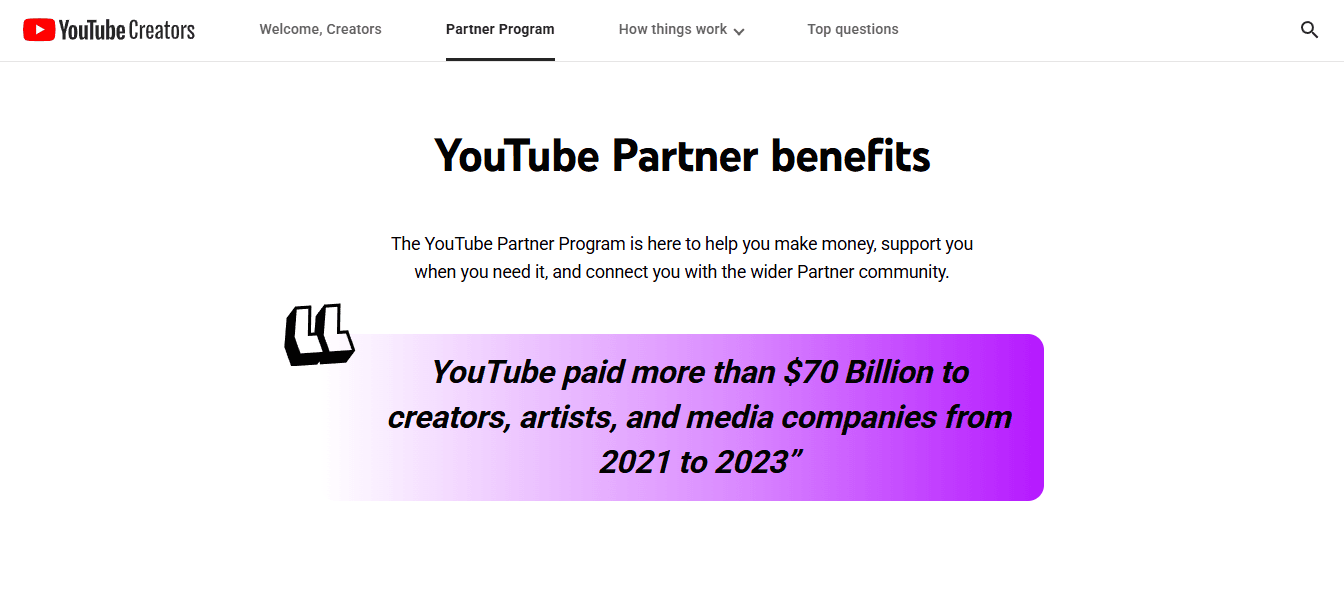
As I mentioned above, ad revenue shouldn’t be your only focus. However, it’s often the first income stream many creators tap into, so I would be remiss not to mention it.
YouTube’s Partner Program offers a way to start earning from your videos once your channel meets eligibility requirements. You need 1,000 subscribers, along with either 4,000 valid public watch hours in the past 12 months or 10 million valid public Shorts views in the past 90 days.
Once accepted, you can start earning a cut of ad revenue. Ads on long-form videos are sold to advertisers based on CPM (cost per 1,000 impressions), and creators receive a share of this revenue. In contrast, Shorts ad revenue is pooled and distributed among eligible creators based on views.
Earnings vary depending on your audience’s country and your niche. Interestingly, finance, business, and tech channels often see higher CPMs than general lifestyle or vlog channels.
Pros:
- Passive revenue, once enabled
- Fully integrated into the platform
Cons:
- CPM rates can be unpredictable
- Ad blockers can cut into views
- YouTube takes a cut of your earnings
Verdict:
Ad revenue is a decent first income stream but unlikely to support a channel on its own.
2. Affiliate Marketing
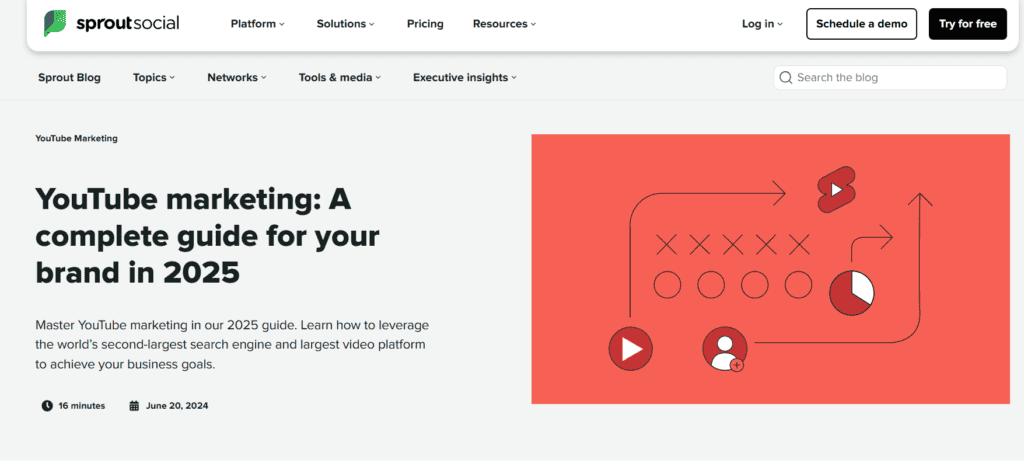
Affiliate marketing gives you a way to earn income by recommending products your audience already cares about. This revenue stream works particularly well on YouTube, where 70% of consumers say they’re inclined to buy after watching a video with affiliate links.
Here’s how it works:
- Promote a product or service on YouTube.
- Include a trackable affiliate link in your description or pinned comment.
- Earn a commission when someone clicks or makes a purchase.
It sounds straightforward, but in practice, a few issues can get in the way:
- Long, messy links can discourage clicks and reduce trust.
- Viewers in different countries may get routed to the wrong storefront.
- Tracking and optimizing affiliate links across Amazon and other affiliate programs can be challenging.
A few best practices can help:
- Always disclose affiliate links clearly to maintain trust with your audience.
- Prioritize products that fit your content that your viewers will find genuinely useful.
- Add verbal calls to action in your videos, encouraging viewers to check the links in your description.
- Monitor your link performance and adjust your strategy based on what drives clicks and conversions.
Managing all this manually can be time-consuming, which is why many YouTubers turn to affiliate link management tools. One such option is Geniuslink, which helps you:
- Shorten and brand links for a cleaner look in your descriptions.
- Automatically route viewers to the correct product page based on their location.
- Maintain link health to avoid broken or outdated links.
- Track clicks and conversions with detailed analytics.
- Support multi-retailer links, giving viewers more choices on where to buy.
The bottom line:
Managing affiliate links takes some setup, but the right tools can simplify the process and help you get more value from your content.
Pros:
- Works well for any niche with a product-focused audience
- Potential for higher earnings than ad revenue
- No need to meet YouTube Partner Program eligibility
Cons:
- Requires ongoing link management and optimization
- Income depends heavily on audience trust and purchase intent
- Results can vary based on niche and product availability
Verdict:
Affiliate marketing offers strong monetization potential on YouTube, especially for channels with an engaged audience and product-focused content. It takes effort to manage well, but with the right tools and strategy, it can become a reliable revenue stream.
3. Sell Digital Products

Selling digital products can be a highly profitable income stream for YouTubers. For instance, one creator with 30,000 subscribers earned over $70,000 last year by offering products their audience valued.
Examples:
- A productivity YouTuber selling a digital planner
- A photo editing channel offering Lightroom preset packs
- A language-learning channel providing printable vocab cards or grammar cheat sheets
…or any form of eBooks, templates, courses, or other digital downloads that complement your content.
Here’s how it works:
You create the product once and sell it repeatedly through your own store or a hosted platform. Platforms like Gumroad or Sellfy can handle product delivery for you, or you can set up a custom storefront using Shopify or similar tools.
To sell digital products on YouTube successfully:
- Mention it naturally in relevant videos by showing how it helps or complements what you’re teaching.
- In your video and description, include clear calls to action (for example, “Download my planner below” or “Grab the full preset pack here”).
- Consider offering discounts or bonus content for your YouTube audience to encourage purchases.
- Build an email list alongside your YouTube channel to promote new products directly to your viewers.
Pros:
- Full control over what you sell and how you price it
- Great fit for educational or skill-based channels
Cons:
- Requires upfront time investment to create quality products
- Risk of piracy or unauthorized sharing
Verdict:
If your YouTube content helps viewers solve problems or build skills, offering digital products is a natural way to serve them (and earn income) beyond your videos.
4. Partner With Brands
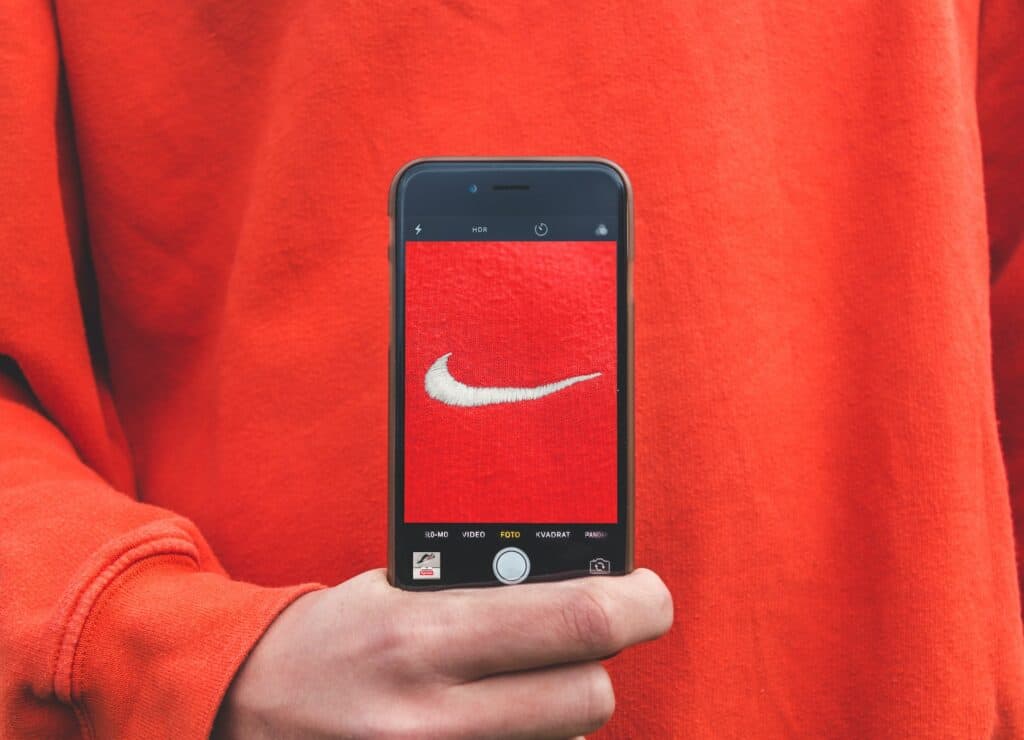
Brand sponsorships can be one of the fastest ways to earn meaningful income on YouTube, even if you’re not running a massive channel. Large channels (100,000+ subscribers) can earn
$2,000 to $50,000 or more per sponsored video. But even smaller channels (1,000–10,000 subscribers) often make $50–$300, a sign that brands now value engagement and niche audiences as much as reach.
Typical sponsorship formats include:
- Dedicated shout-outs
- Product integrations
- Sponsored how-to or review videos
Here’s how it works:
You work directly with brands to promote their products or services in your videos. Sponsorship deals may pay a flat fee, commission, or a combination of both.
To land deals:
- Focus your YouTube channel on a specific topic or audience, and reinforce your identity with consistent visuals (thumbnails, intro/outro, channel banner); this helps brands quickly understand what your channel is about.
- Encourage comments, ask questions in videos, and reply to viewers to build a track record of audience engagement. Brands value audience trust as much as reach.
- Create a professional media kit to make your value clear to potential sponsors.
- Pitch directly to brands that align with your audience.
- Use creator marketplaces like Upfluence or Aspire, or work with an agency to get discovered by brands.
Pros:
- High earning potential
- Works well for creators of all sizes (if your audience is engaged)
- Flexibility in how sponsorships are structured
Cons:
- Requires careful brand selection to maintain audience trust
- Pitching, negotiating, and managing sponsorship contracts can take a lot of time
- Not always predictable or scalable month-to-month
Verdict:
If you’ve built an engaged audience and can show clear value to potential sponsors, brand deals can become one of your most profitable income streams. Just approach them selectively and treat sponsorships like any professional business partnership.
5. Offer Channel Memberships

YouTube’s built-in Channel Memberships give viewers a way to support your channel with a monthly payment in exchange for exclusive content and perks. Think of it like Patreon, but native to YouTube.
Common perks creators offer:
- Behind-the-scenes videos
- Members-only live streamsEarly access to content
- Early access to content
- Custom badges and emojis for live chats
Here’s how it works:
Once your channel is part of the YouTube Partner Program, you can enable memberships through YouTube Studio. Members pay a recurring monthly fee to unlock the exclusive perks you define, and then YouTube handles the following:
- Payment processing
- Member access
- Delivery of standard features (such as badges and emojis).
In exchange, YouTube takes a 30% cut of your membership revenue.
To build long-term member value and encourage retention:
- Avoid promising perks that will be difficult to maintain consistently.
- Keep perks fresh and relevant so members have an ongoing reason to stay subscribed.
- Involve members early in new content or ideas to deepen their connection to your channel.
- Acknowledge your members publicly (with their permission); for example, thank them by name in a video or community post, or feature their questions during live streams.
Pros:
- Recurring monthly income
- YouTube makes it easy to manage with its built-in payment and delivery
- Deepens community connection
Cons:
- YouTube takes a 30% revenue share
- Requires ongoing effort to create and maintain valuable perks
- Works best for channels with an established, engaged community
Verdict:
Channel Memberships are best suited for creators whose content naturally builds community and connection. If your audience already engages actively with you, memberships can deepen that relationship while generating a reliable, recurring income—win-win!
Pro Tip:
If you want more flexibility than YouTube’s built-in options allow, Patreon is a strong alternative. It gives you greater control over pricing, perks, and how you build and engage your community across multiple platforms (not just on YouTube).
6. Sell Merchandise
It often starts with a simple comment: “Where can I get that shirt?” When you see questions like this popping up, it’s usually a good sign that your audience is ready to support your channel through merchandise.
Creators who do this well make their products feel like a natural extension of their brand and content. Yoga with Adriene, for example, offers branded yoga mats and apparel that align with her audience’s interests and lifestyle. Marques Brownlee (MKBHD) takes a similar approach, selling minimalist, tech-inspired apparel that matches his channel’s aesthetic.
Here’s how it works:
- Design your merchandise and set it up through a print-on-demand platform such as Spring or Spreadshop. These platforms handle production, shipping, and fulfillment.
- Promote your products through your YouTube channel and other platforms to drive interest and sales.
- If your channel is eligible, link it with a supported merch partner so YouTube can display your products in the Merch Shelf beneath your videos.
How to drive merch sales:
- Time your merch launches around moments your audience is already celebrating, such as channel milestones or key content releases.
- Involve your audience in product decisions by asking for feedback on designs or product types.
- Promote new product launches with countdowns or first-access offers for subscribers or members.
- Show your merch naturally to build interest and familiarity. For example, wear your own T-shirt or use your branded mug on screen.
Pros:
- Strengthens brand connection and loyalty
- Print-on-demand products are only produced when an order is placed, so there’s no need for upfront investment
- YouTube’s Merch Shelf boosts visibility (if eligible)
Cons:
- Margins can be slim, especially on lower-priced items
- Requires careful design and positioning to avoid looking like low-effort cash grabs
Verdict:
Merchandise works best when demand emerges naturally from your audience.
Are You Ready To Start Monetizing Your YouTube Channel?
No single monetization method works for every creator. That’s why many YouTubers experiment to find a mix of income sources that suit their content and audience.
Generally speaking, I think it’s best to start with one or two methods that align well with your channel, then expand gradually as your audience grows. Testing and refining your approach along the way will help you turn YouTube views into meaningful revenue.
Do you have any other tips for monetizing YouTube videos? Please feel free to share your experiences in the comments box below.

