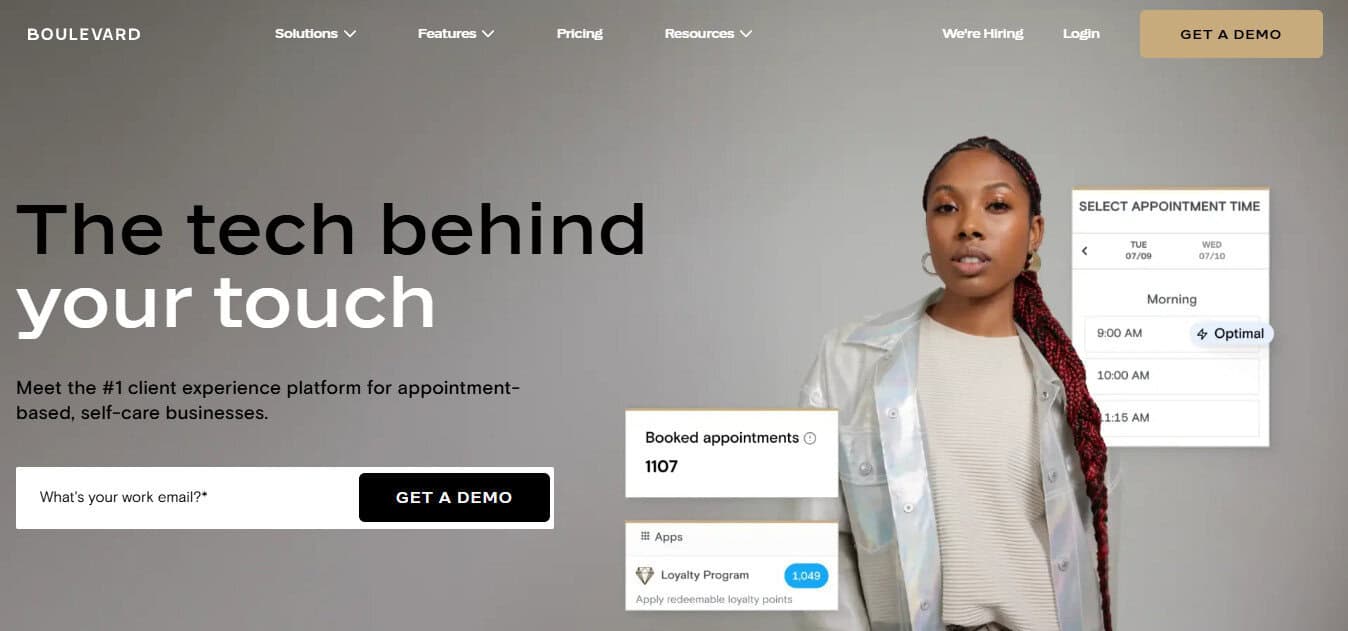Last Updated on September 10, 2025 by Ewen Finser
Mangomint is a salon and spa management software that focuses on online booking, appointments, client management, and marketing automation. It has tools to help you manage your staff and inventory, with report generation too.
But does it really meet expectations? I decided to find out when my salon made the switch.
Learn everything you need to know in this complete Mangomint review.
Calendar
The calendar function keeps with the overall tone of the Mangomint App, which is cartoonish, anime-adjacent. The typography is a little too bubbly to be serious, and just generally looks and feels as though a really peppy HR director created it in an effort to get more involvement from their staff.

That said, the functions of the calendar are fine but I don’t like that all appointments for each employee are in the same color.
The color functions for Mangomint are designated based on confirmed versus unconfirmed appointments, and time blocks. Boulevard, by comparison, does single colors for each employee so when you glance at a calendar, you can see the multi-colored columns.
Express Booking
One of their core booking features is the “Express Booking” option that pops up at the bottom of each appointment you make.
The Express Booking feature can be customized such that it sends a link to customers to review their scheduled appointment. Customers have a time limit (you can change that anywhere between 30 minutes and 30 days) to confirm, and if they don’t confirm, the appointment expires.
With this feature though, you can toggle to “require a credit card” be added to their file or one on file be used, and toggle to “require a deposit” in a specific amount in order to complete the booking. The deposit amount can be edited by percentage or dollar figure which is a nice way to encourage customers to keep their appointments instead of flaking on you last minute.
Clients
As you move from left to right along the header, the Mangomint app takes you to your “clients” section where the focus is on client management.

I’ll be honest, this is where the previous Easter-barf color scheme turns 80’s/90s with its darker hues. What I can’t figure out is what determines the colors assigned to each client.
Unless you are low-key OCD you probably won’t notice (but if you are, it’s all you notice), but that’s not the issue with the client management part. I really don’t see a lot of actionable info here. The layout under “clients” reads more like a 13 year old’s phone directory from 1996.
When you click on the client profile, the scene doesn’t improve much.

I was really disappointed in how little Mangomint had under the client profiles especially when client management was touted as one of their key selling points.
Client Profiles
You have basic info like a timeline of their booked services, saved credit cards, and any memberships they have. There is a message section, and any message you send will populate under the corresponding “messages” tab along the header, but there isn’t a separate section for professional note taking, photos, or forms.
What you get instead is a small box in which to type your notes for the day (think: a tweet) and then it gets saved to a client “timeline”. So if you want to see what Evelyn has had done before, what colors a stylist used, you had better pray to all the gods out there that the stylist took the time to type it all out in the notes, and then pray you have equal time to scroll through the customer feed to find those notes.
It is akin to stalking the woman who left a suggestive comment on a photo your ex posted. Feels a bit creepy and time consuming, and like you should only be doing it under your blankets at 3am in the dark.
There are lots of better options out there for client management as far as I’ve seen, particularly Boulevard. Boulevard’s client portal is very thorough and professional, with dedicated sections for things like:
- Allergies
- Notes
- Photos
- Preferences
- Payments
- Appointment history
- Forms and waivers
- And more
Even apps like Fresha give you places to put pronouns, birthdays, reviews, and a full client breakdown like their occupation, address, and preferred language.
Products
Mangomint has a separate tab for “Products” at the top. This is basically a quick glance at the types of products you are selling, and how many are still in stock. I’m guessing this has its own pride of place along the minimal headers because Mangomint is pursuing salons that sell products, but it just makes me think of the song lyrics “One of these things is not like the other, one of these things just doesn’t belong…”
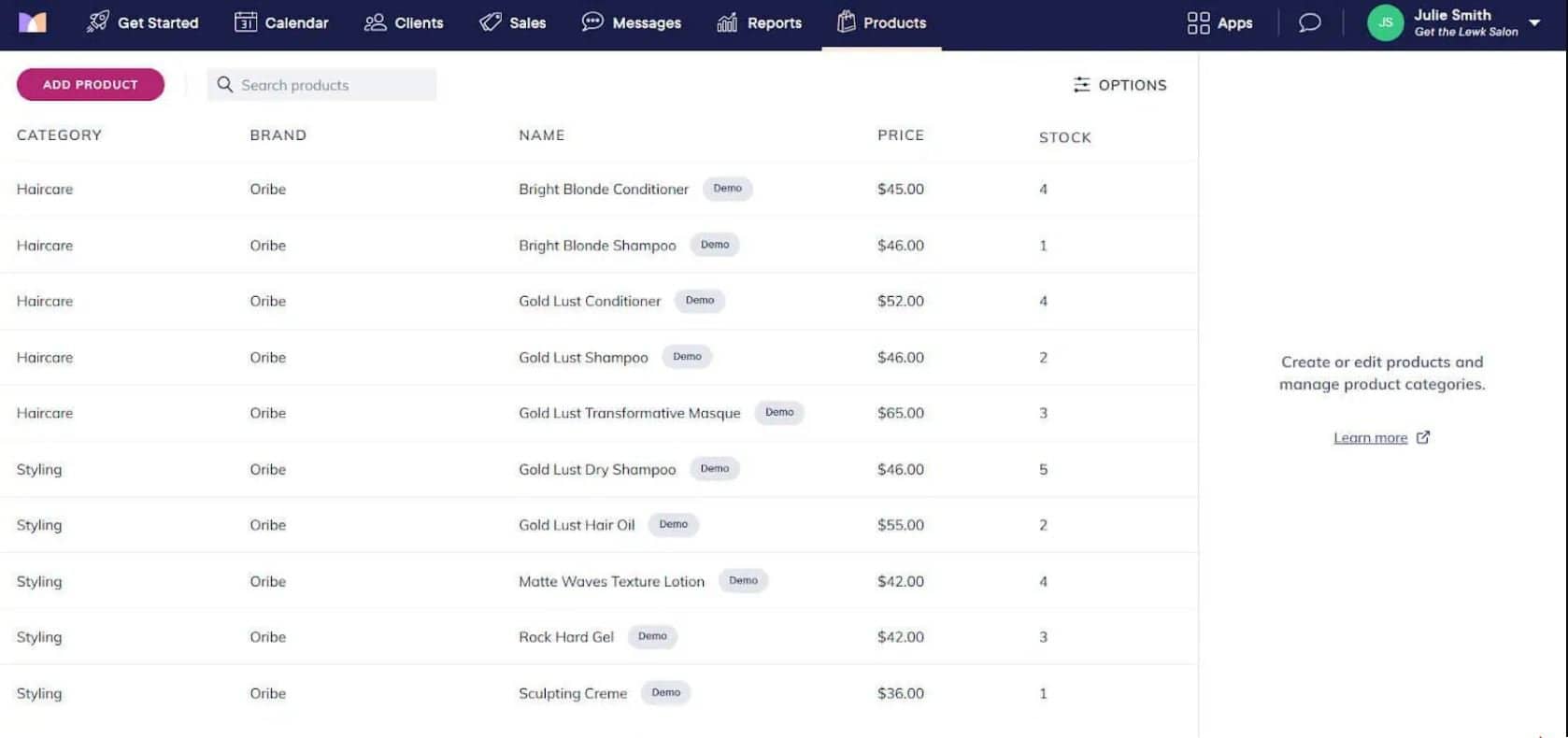
There isn’t much else you can do in this particular tab so it’s not as though you can do anything other than add a product or get a quick summary of your products which is effectively the same thing you get under the reports section only somehow less robust. So this is a weird inclusion because it belongs under inventory so realistically this particular summary should be put under the reports tab or it should be converted into an inventory tab.
Reports
The reports section is robust.
You can search for things like:
- Gift cards
- Package sales
- Membership cancellations
- Cash drawer activity
- Client retention
- Appointment cancellations
What’s on to me though is that despite the robust nature of the reports section, it all basically looks the same. Whenever you click on a certain area of the reports section your options are to generate a report based on a timeline.
For most of the reports all you can do is generate a quick excel view within the platform or download a pdf for information relating to things like today, last week, or last month. But there are not real “at-a-glance” summaries versus comprehensive reports beyond date parameters.
Inventory
Inventory is one of their selling points, but you have to go sniffing around under the reports section to find it.

With it, as you can see in the image above, you get basic support for:
- Inventory tracking
- Stock level management
I will admit this sounded a lot cooler than it actually was and a lot more comprehensive than it actually was. The reason it’s tucked away under the reports section is because your inventory, though the company claims will “streamline the process of ordering and receiving supplies” is just a cool way to look at a report for how many products you have in stock or how much you have spent on your inventory so far.
Useful if you are trying to figure out how much revenue you could make, are preparing taxes, or need to see where you are running low but you don’t get anything like inventory alerts when you are low on a certain item.
By comparison, platforms like Vagaro send notifications within the app when certain inventory is low and you need to re-order. You control the “low” settings here. Fresha, likewise, lets you set up daily or weekly notifications for low stock items.
Other Apps
Mangomint has quite a few apps throughout the platform, even though most of them don’t appear along the header. In fact, if you didn’t get through onboarding, or use the demo before you started, you wouldn’t know those apps existed. And that’s pretty stupid, since they are some of the more important ones.

I suppose this decision was made instead of having subheaders but I would have added the “marketing” app somewhere more prominent, personally.
Marketing
Since we are here, complaining about apps, let’s check out the marketing. Mangomint purportedly has features to help you with marketing like promotions, automations, and targeted email/text campaigns.
I like the “Automated flow” section because it gives you a lot of flexibility in custom marketing designs. With this you can do things like:
- Upsell memberships
- Promote products
- Welcome first-time guests
- Encourage reviews
- And send booking reminders
A lot of other apps/software have automations which are the same thing. Calling it “automated flow” just sounds fancier and is clearly meant as a buzzword. But rest assured, it’s the same as automated campaigns. However, it is set up based on a series of events along a timeline (timeline, again, anyone else getting a strong FB vibe from them?).
Speech flow is based on trigger events, as their website says “based on your client’s journey.” Come on guys, it’s a hair cut and color, not a trip to the Himalayas.
This means things like a rebooking reminder gets sent after a client completes an appointment, a pre-care email or text is sent before based on service, or a post-care after. You can also set up notifications for your staff; when a client does things like complete a form ahead of time, it will notify the employee.
Superfluous marketing language aside, I like this feature. But it isn’t anything beyond the realm of what other apps have.
Top Alternatives to Mangomint
If Mangomint isn’t doing it for you, or you don’t want the Polly Pocket themed color/font, I would recommend Boulevard.
In terms of features and functions, they are comparable, but Boulevard has a more professional looking layout (sorry Mattel) with added features like the Front Desk and Smart Scheduling.
If you’re on a budget and want something without a lot of added monthly costs, there is always Square or Vagaro (pretty cheap for 1-3 people) but once your goals shift toward building better client relationships and running the business side of things more efficiently, Boulevard is your top alternative.
Read our full Boulevard review here: Boulevard Software Review
Boulevard was built for real stylists, salon, and spa owners. It handles booking, checkout, and smart scheduling the way busy salons actually work. It even handles marketing, from rebooking reminders to targeted emails and texts, plus it fills open spots with waitlist requests, without the scrambling.
Mangomint Review: Summing Up
Mangomint is a good platform for tools beyond basic booking. Companies that are scaling might consider it for the express booking option or automated marketing flows.
If you want things like staff management tools, report generation, and you really, really, reeeaaaaaallly want it gamified so it feels more like you are scrolling on your phone instead of working, Mangomint might just be what you need.
Personally, I think scaling businesses can get more for about the same cost with Boulevard, and get something that looks professional and less like a game you downloaded.
Also read