Last Updated on November 4, 2025 by Ewen Finser
Managing hourly workers can be a challenge, no matter the industry. Shifts change, roles overlap, and seasonal turnover make it hard to keep everything organized. Restaurants often feel this the most, but retail shops, salons, and other small businesses face the same struggles.
That’s where employee management systems come in. Instead of juggling spreadsheets or scrambling to cover last-minute gaps, platforms like Homebase and 7shifts help streamline scheduling, time tracking, and team communication so managers stay organized and employees know what to expect.
TLDR: Homebase vs 7shifts Main Differences
Industry focus:
Homebase is built for a wide range of hourly businesses, while 7shifts is designed specifically for restaurants.
Onboarding & HR tools:
Homebase offers more robust onboarding and compliance features, whereas 7shifts focuses on scheduling, time tracking, and restaurant operations.
Scheduling approach:
Homebase provides straightforward scheduling tools, while 7shifts includes restaurant-specific features like labor forecasting, auto-scheduling, and tip pooling.
Employee experience:
Homebase streamlines onboarding and paperwork for new hires, whereas 7shifts emphasizes shift swapping, mobile availability requests, and POS-integrated tip management.
Customization:
Homebase offers broader HR and payroll add-ons for different industries, while 7shifts tailors its features around restaurant staffing needs.
Homebase
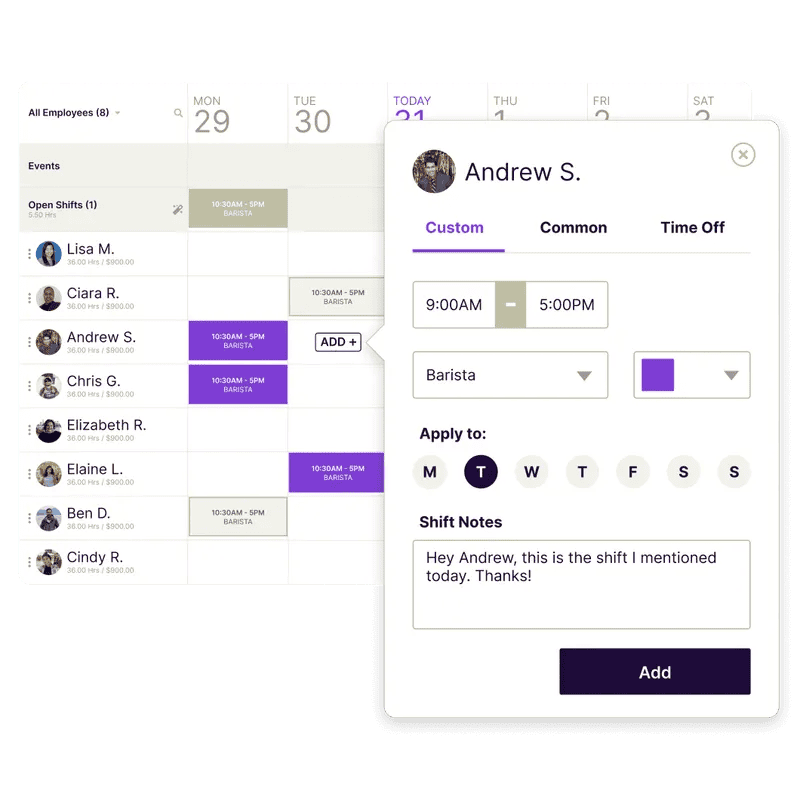
Homebase is a straightforward and user-friendly employee management app that was created with small businesses and hourly workers in mind. It is particularly well-suited for restaurants, where managing a busy and ever-changing workforce can be a challenge. The platform brings together a wide range of tools to simplify operations, including scheduling, time tracking, payroll, and team communication.
Managers can also use Homebase to build and adjust rosters, review and approve time-off requests, and stay compliant with labor requirements. Beyond the essentials, the system offers features aimed at improving the employee experience, helping team members feel more connected, supported, and engaged in their work.
One of Homebase’s biggest strengths is how seamlessly it integrates scheduling, time tracking, and payroll. Unlike other payroll tools that require manual syncing or importing hours, everything in Homebase happens in one place. Timesheets flow directly into payroll without the need for uploads or adjustments, creating a truly end-to-end experience.
The system is designed specifically for hourly teams, automatically handling breaks, tips, and overtime calculations without additional setup. It also includes built-in compliance tools that catch tax and reporting errors before they become costly problems.
The Pros
Homebase is a great fit for businesses that want to make hourly employee onboarding and staff management a whole lot easier. Instead of juggling different tools for scheduling, time tracking, payroll, messaging, and hiring, Homebase pulls everything together into one simple platform.
What really impresses me about Homebase is how seamless and straightforward the onboarding process is. Bringing a new hire on board can be done in just a few clicks, and immediately, you can share their schedule, essential documents, and any information they need to start their role confidently. The process feels both welcoming and efficient, helping new team members settle in quickly and with ease.
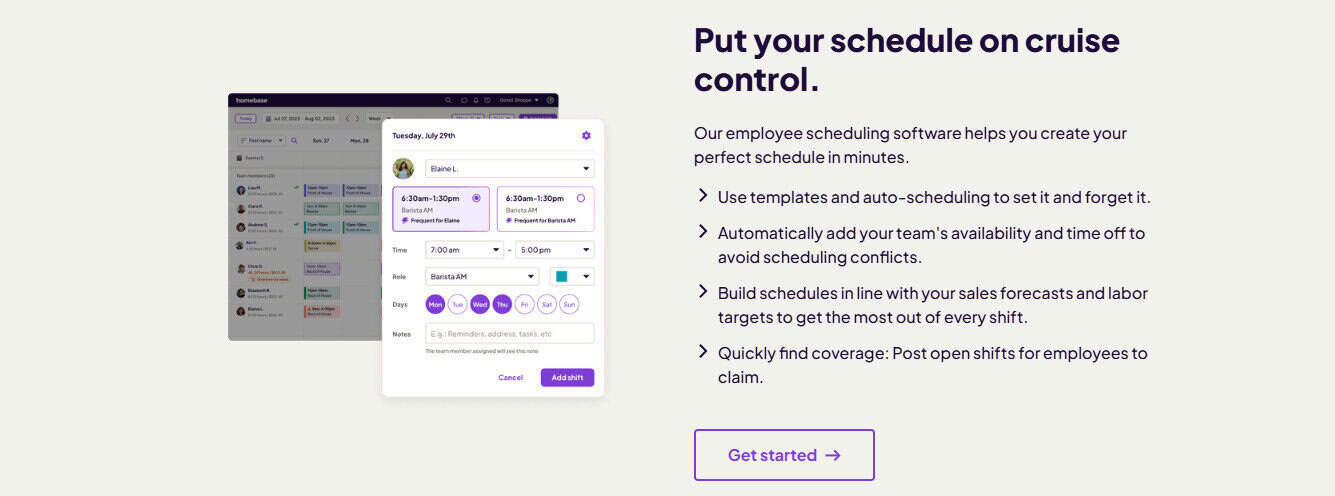
Another highlight is how intuitive the system is for everyone involved, from managers to employees. Once a new hire’s information is entered, Homebase automatically sends them an invitation to access the online portal. Through this portal, you can upload important items such as tax forms, payment information, and even company-specific documents. Having everything centralized in one location not only saves your HR staff valuable time but also ensures that new employees feel fully prepared and supported from their very first day.
The same simplicity extends to payroll. The setup process is quick and doesn’t require outside help — the Homebase team guides users step by step, often completing the entire setup in under an hour. Once running, payroll practically manages itself, eliminating double entries and reducing time spent on corrections. For small businesses, that reliability and ease of use make a significant difference.
The Cons
With Homebase, onboarding is pretty traditional. Most of the process revolves around filling out forms and handling paperwork. Right now, you can’t upload or share videos directly through the platform, so if you want to include training clips or a welcome message, you’ll need to send those separately or rely on another tool.
The experience also feels a bit one-size-fits-all. If you have team members in different locations or countries, there isn’t much room to customize the process for their specific needs. That means new hires don’t always get the most personalized or region-appropriate onboarding experience.
While Homebase handles payroll impressively well for hourly teams, it doesn’t offer the depth of advanced or enterprise-level payroll features found in specialized software like Gusto or QuickBooks. However, for most small businesses, the simplicity and automation it delivers are far more valuable than unnecessary complexity.
Another thing to keep in mind is that many of the more advanced features are locked behind higher-priced plans. If your business is growing but still working with a tight budget, that can feel limiting.
The Price
Homebase keeps things simple with pricing that works for businesses at different stages. If you’re just starting out, the Basic plan is completely free and covers up to 10 employees at one location, giving you essentials like scheduling, time tracking, and team management.
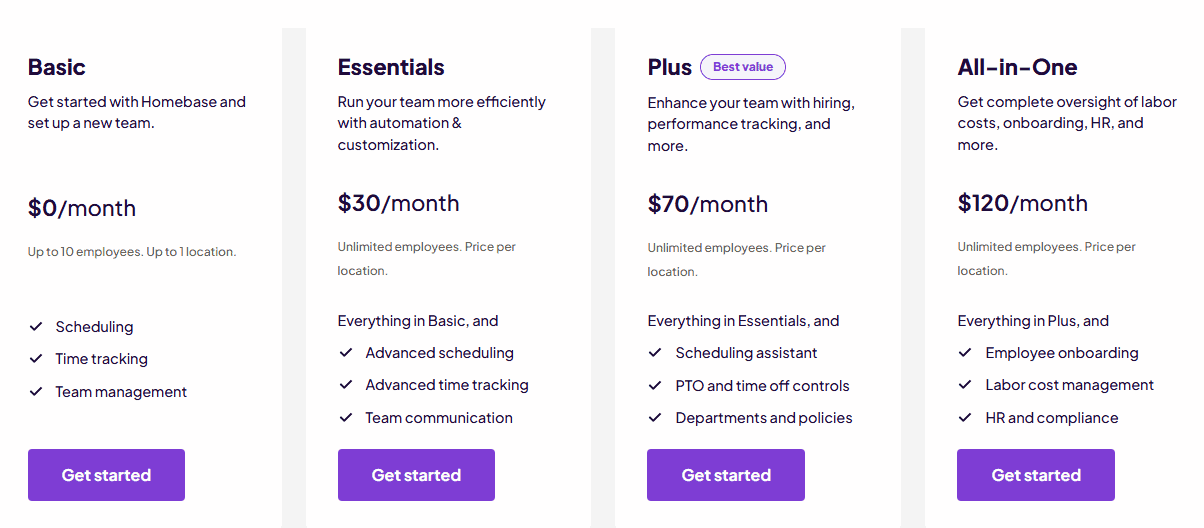
The Essentials plan is $30 a month per location and lets you manage unlimited employees while adding handy tools like advanced scheduling, time tracking, and team communication.
For $70 a month per location, the Plus plan gives you extra support with features such as a scheduling assistant, PTO and time-off controls, and the ability to organize by departments and policies. And if you want everything in one place, the All-in-One plan at $120 a month per location offers the full package, including onboarding, labor cost management, and HR compliance.
Homebase also offers a variety of add-ons to address specific needs, including payroll, tip management, background checks, task management, job post boosts, and a hiring assistant, which are all designed to help you get more done.
For small businesses that want a payroll solution built into their existing workflow, the Homebase Payroll add-on is a major plus. It connects directly with scheduling and time tracking, offering accurate pay runs without the extra setup or stress that other platforms often require.
7shifts
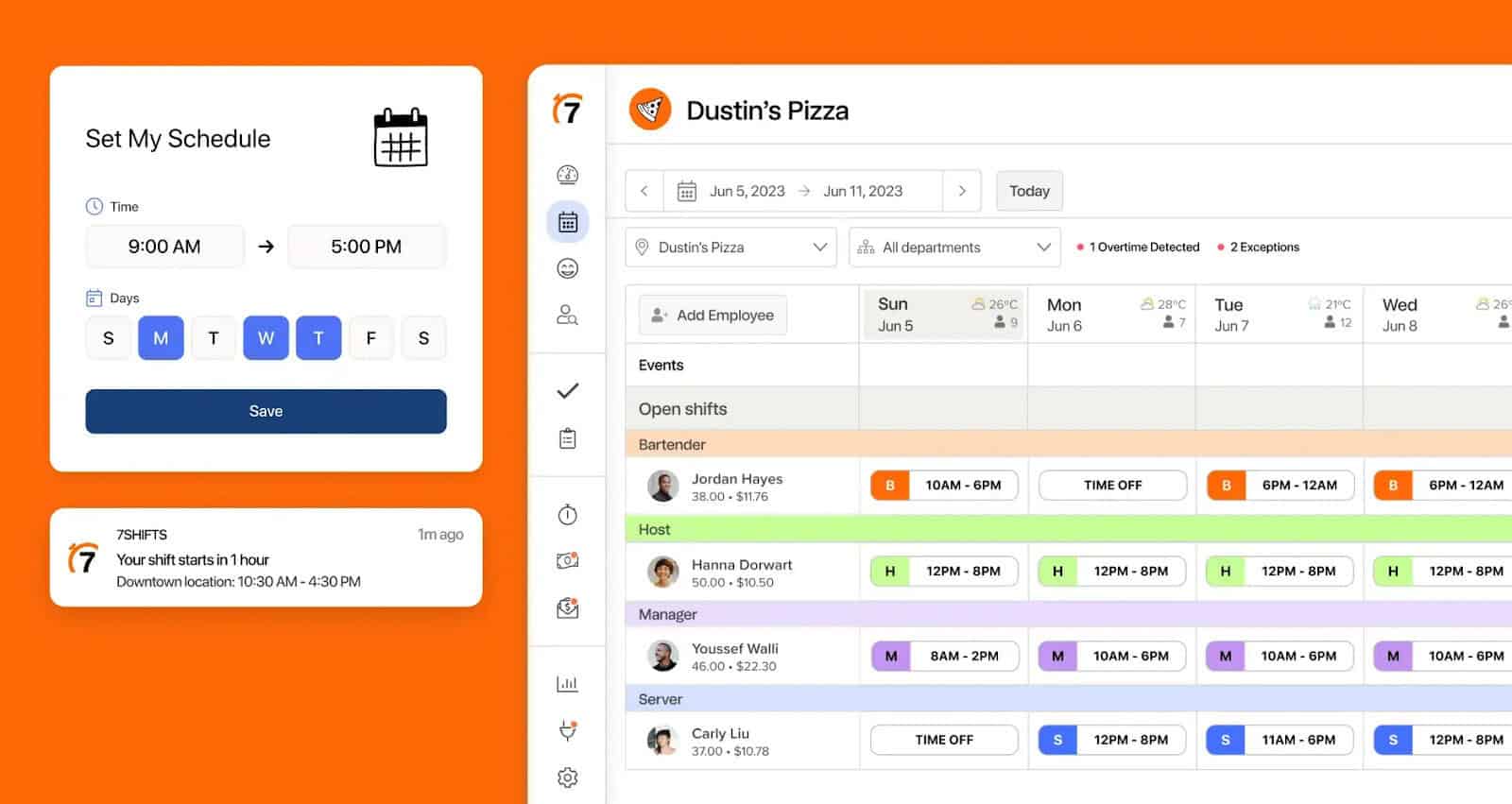
7shifts is an employee management platform created to help businesses that rely on hourly workers, especially restaurants, operate more smoothly and efficiently. The software is designed to take the stress out of managing a constantly changing workforce by giving managers the tools they need to stay organized.
With 7shifts, managers can create and manage schedules, track payroll, streamline team communication, and oversee a wide range of daily workforce management tasks. By simplifying these responsibilities, the platform allows managers to spend less time buried in administrative work and more time focusing on supporting their teams and delivering a better experience for their customers.
The Pros
Staff scheduling is made simple with 7shifts. You can set labor targets based on projected sales, which helps keep schedules within budget. The auto-scheduler uses machine learning to predict guest flow, so you always have the right coverage no matter the season or traffic. Shift swapping is just as easy. Employees can offer up shifts, trade with one another, or request open shifts. Once the manager gives the green light, the updates are automatically reflected in the team’s schedule.

Time tracking, something that no one really likes and can be complicated, is quite simple with 7shifts. It records regular hours, break times, and overtime with accuracy. Features like geofencing and facial recognition help prevent time theft, while break attestation protects your restaurant from potential lawsuits.
Availability and time off are easy to manage, too. Employees can submit their requests right from their mobile devices, and the system prevents last-minute time-off requests from slipping through.
Tips management, which can be a nightmare for restaurant owners to track, is also streamlined. With tip pooling, tips can be synced automatically from your POS, saving time on both calculations and payouts.
Team communication is built right into the platform. You can send messages to individuals or groups, get notified when someone hasn’t read a message, and share announcements across the entire company while keeping track of who has seen them.
Some additional pros of 7shifts are how easy it makes scheduling and team management. You can build schedules quickly with a simple drag-and-drop tool or let the machine learning auto-scheduler handle it for you. Time tracking is accurate and secure with facial recognition and geofencing, and employees can easily submit their availability or time-off requests. Tip pooling is automated to simplify payouts, break attestation helps protect your restaurant from future lawsuits, and shift swapping is straightforward, so the team can stay flexible.
The Cons
One drawback is that time tracking requires a separate app, which can feel a bit inconvenient. The system also doesn’t send reminders to employees when it’s time to take their breaks, and it won’t stop them from ending a break earlier than scheduled. Another limitation is that the mobile apps only work when there’s an internet connection, so if Wi-Fi is down or service is spotty, it can cause a few hiccups.
The Price
7shifts makes it easy to find a plan that fits your needs for hourly employees. You can start with a Free 14-day trial of Pro, with no contract and no credit card required. If you’re just getting started, the Comp plan is free and perfect for a single location with up to 15 employees, covering basic scheduling, one-way announcements, and managing availability and time-off requests.
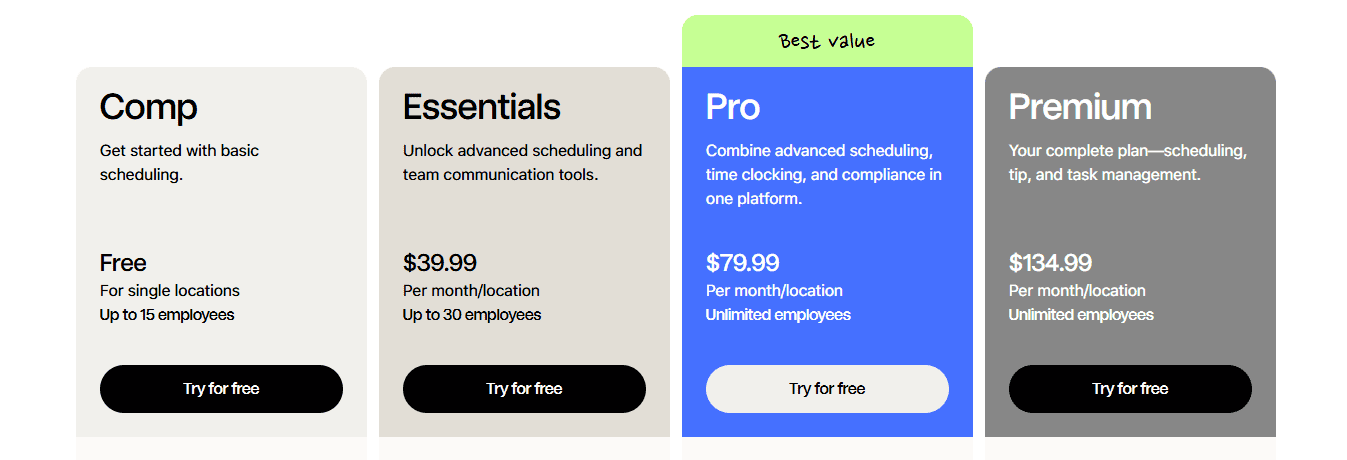
The Essentials plan, at $39.99 per month per location, supports up to 30 employees and adds advanced scheduling, team messaging, basic time clocking, and customizable permission settings.
For $79.99 per month per location, the Pro plan lets you manage unlimited employees and includes PTO tracking, labor compliance and cost tools, advanced time clocking, wage tracking, employee performance management, and a manager log book. And if you want it all, the Premium plan at $134.99 per month per location offers the full suite, including tip and task management, permission templates, advanced labor forecasting, and in-depth operational insights.
Just like Homebase, 7shifts offers many add-ons such as tip management, manager log book, task management, and employee onboarding, all for an extra fee, to help you run your business even smoother.
Homebase Versus 7shifts at a Glance
Functionality | Homebase | 7shifts |
Employee scheduling | ✔ | ✔ |
Onboarding | ✔ | ✔ |
Comprehensive HR tools | ✔ | ✖ |
Task management | ✔ | ✔ |
Payroll integration | ✔ | ✔ |
Mobile app | ✔ | ✔ |
Advanced reporting | ✔ | ✔ |
Restaurant specific features | ✖ | ✔ |
Broader industries besides restaurants | ✔ | ✖ |
Pricing | Free plan, then $30 to $120/month per location | Free plan, then $39.99 to $134.99/month per location |
Which one will you choose?
Both Homebase and 7shifts bring a lot to the table when it comes to managing hourly staff, especially in busy restaurant settings. Homebase shines with its broad HR and compliance tools that support businesses across different industries, while 7shifts is designed with restaurants in mind, offering features that keep scheduling, communication, and tip management running smoothly.
At the end of the day, the right choice comes down to your team’s needs. If you’re looking for an all-in-one solution that covers HR, compliance, and scheduling, Homebase may be the best fit. If your priority is restaurant-specific tools that simplify scheduling and daily operations, 7shifts could be the stronger option.
Either way, both platforms are built to make life easier for managers and employees alike, so your team can spend less time on logistics and more time focusing on what really matters, which is delivering great service.

