Last Updated on March 9, 2025 by Ewen Finser
Guidde and Scribe are two excellent tools that save you a ton of time when creating how-to guides, Standard Operating Procedures (SOPs), and other kinds of documentation.
Still, you only need one of them, so which one will it be?
If you’re struggling to make your mind up, don’t worry, I’ve been there. I really like Scribe’s intuitive editing interface and easy-to-use features, but Guidde’s advanced customizations and the ability to record videos also make it very appealing.
There was only one thing for me to do:
Put the two in a head-to-head comparison and see which one comes out on top.
Below, I’ll share with you how each platform fared in terms of usability, features, quality and cost.
I’ll also tell you how these factors ultimately influenced my decision.
Guidde vs. Scribe – At-a-Glance
Price | Browser Extension? | Desktop App? | Formats | |
GUIDDE | YES | YES | Video Text + image | |
SCRIBE | $23 / $60* p/m | YES | YES | Text + image only |
At first glance, Guidde and Scribe are very similar. Both have an easy-to-use browser extension that captures your workflows and automatically generates annotated screenshots and text-based instructions.
You can then edit these walk-throughs and use them for everything from customer onboarding and employee training to creating How-To style website content.
Look a little closer, and you’ll notice one major difference:
Guidde also turns your text and images into a high-quality video with an AI-generated voice over. Scribe doesn’t generate any video at all.
For some of you, that may be a deal breaker. If you want to create videos, pick Guidde. However, if you’re only concerned with text-and-image documentation, your decision is likely to come down to which platform best suits the way you work.
Guidde puts it ALL together for me. I've used many screen recording tools (like Loom). I've used many SOP buiding tools (like Trainual). But Guidde puts the best of both together for a quick, easy to use mixed media documentation builder in one (less expensive) workflow. A small, but signficant (compounding) time saver in our business.
To show you what I mean, let’s open up each app and dive into the details.
Guide vs. Scribe – Detailed Comparison
1. Ease of Use
Neither Guidde nor Scribe are difficult to use. In fact, I think it’s fair to say that if you’ve already got the technical skills to take screenshots and create your documentation the old-fashioned, manual way, you’ve got more than enough know-how to use either tool with ease.
The only difference here is that, since Guidde is a more feature-rich platform, there’s naturally more tools and features to get your head around.
This can sometimes make Guidde feel a little overwhelming, but not so much that you can’t soon get the hang of it.
2. Capture Process
I’m just going to come right out and say it:
I hate what Scribe does to my screens when I use it to capture a new workflow.
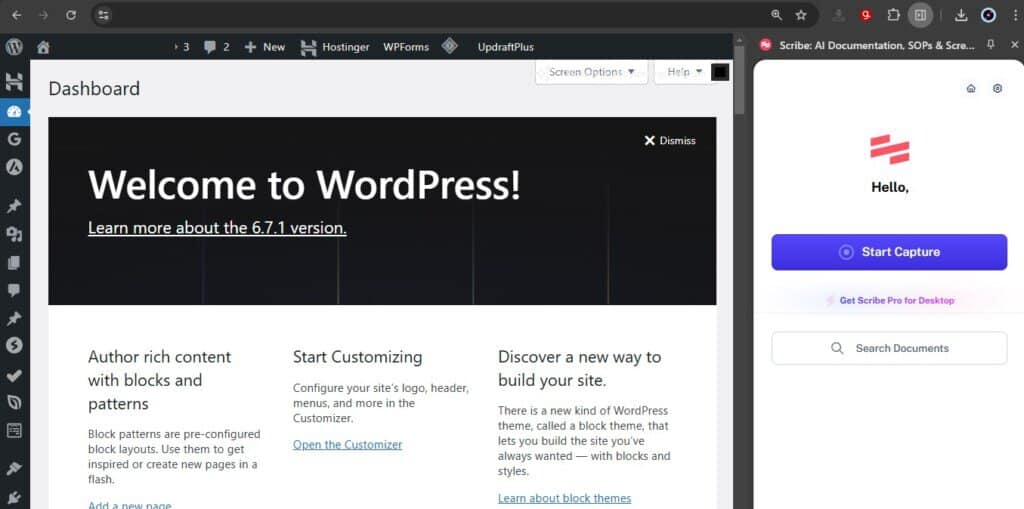
Tap on the extension icon, and the app takes over a big chunk of your screen. The first time I used it, I thought this would minimize once I started recording, but no, there it stays for the entire recording.
Personally, this is a big turn-off. It makes my workspace smaller and in some cases, necessitates awkward horizontal scrolling on tools where it’s just not necessary. By doing so, it makes whatever tool I want to record a little less intuitive.
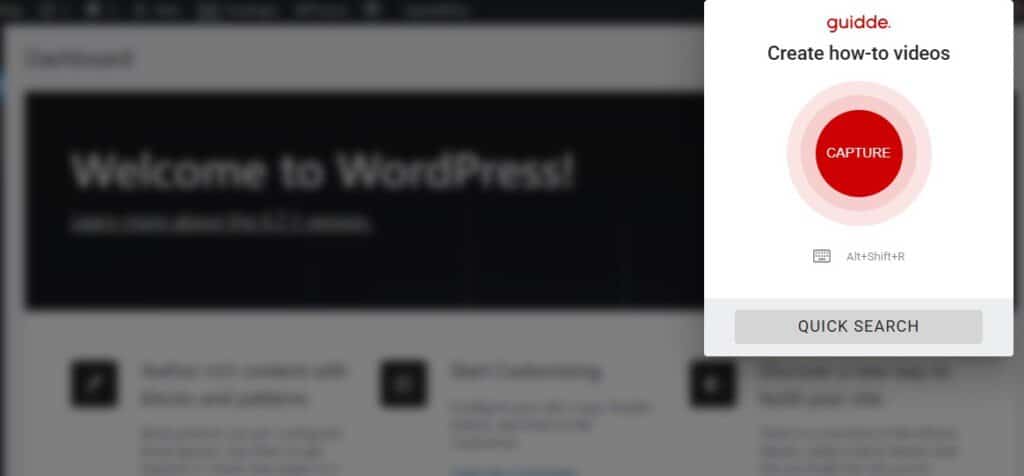
I much prefer Guidde, which overlays a much smaller control panel that lets you start recording before the controls tuck themselves away neatly in the corner.
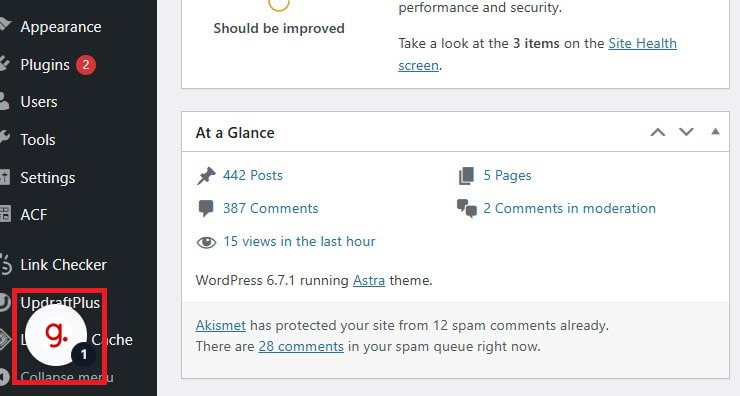
OK, so I can see how some people may prefer the way Scribe does things.
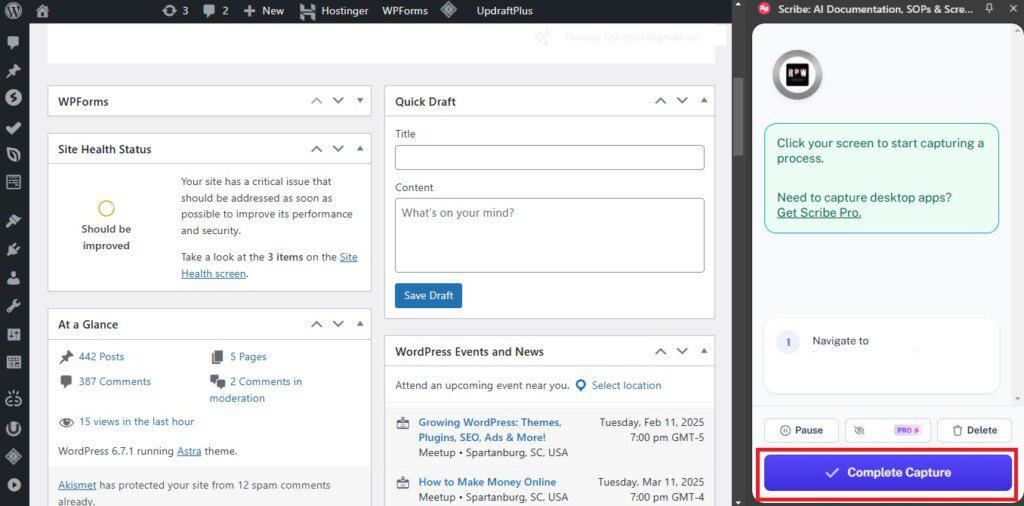
At least when the ‘Complete Capture’ button consistently dominates your screen, you’re never in any doubt as to where you need to click once you’re finished.
With Guidde, the controls are so well hidden-away and unobtrusive that it takes a little getting used to before you intuitively know where to click.
Even still, I’d rather take a few extra seconds to find the Guidde icon at the bottom of my screen than have Scribe negatively impact my user experience.
3. Documentation Quality
Now comes the real question:
How good is the documentation that each tool produces?
For the sake of this tutorial, I recorded the same process (creating a new page in Notion) with each tool.
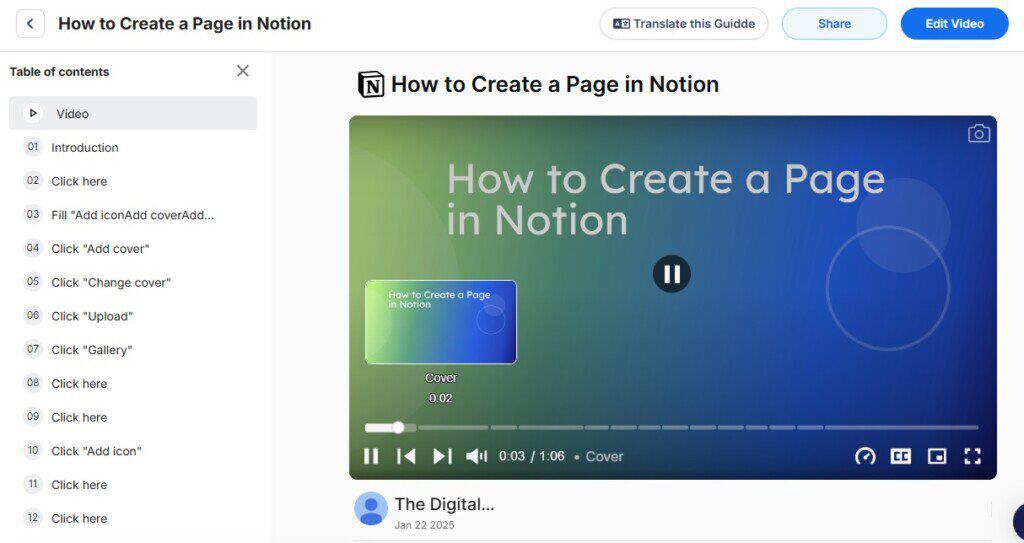
Obviously, the big advantage that Guidde has over Scribe is that it’s the only one of the two to generate a video of your process. This video includes screen annotations and an AI-generated voice over.
More importantly, it’s of sufficiently high quality that I’d have no qualms about showing it to my users. After a little editing, of course.
Still, let’s say that you’re not interested in video and just want good, old-fashioned text and image tutorials.
Here, the results are mixed.
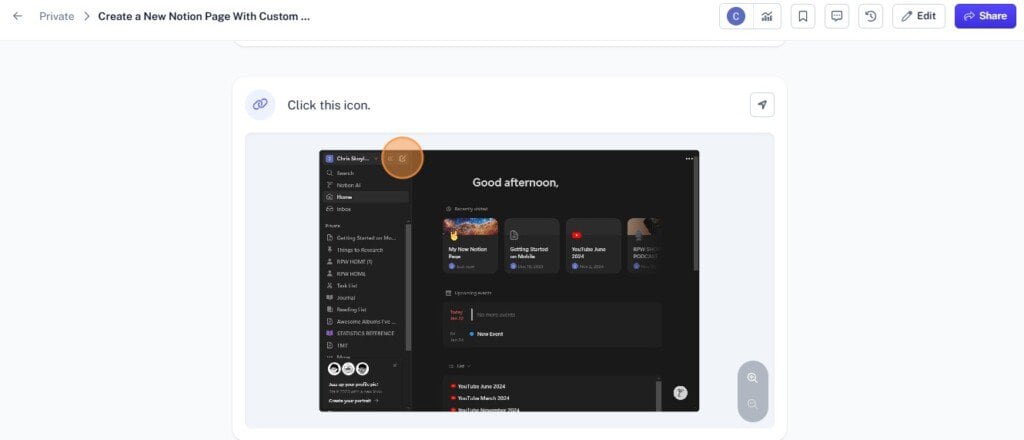
Both are fairly equal in terms of aesthetic appeal, though Guidde’s default annotation style is more in keeping with the way I usually present screenshots.
However, where Scribe actually triumphs is that it’s far less error-prone.
Scribe rarely -if ever- produces erroneous steps filled with what your average user would perceive to be, quite frankly, gibberish. As you’ll see in the screenshot below, Guidde does, and it does so with some regularity.
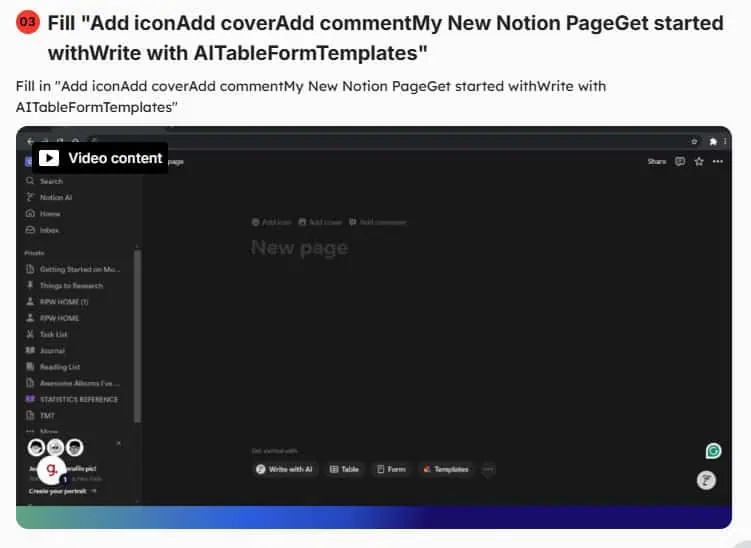
Of course, this isn’t necessarily a deal-breaker. It’s easy enough to simply delete these missteps, but that adds an extra inconvenience to a process that is supposed to be making things easier.
4. Editing
Both platforms give you the freedom to change up your text and screenshots to better reflect your brand’s style and tone.
Of the two, Scribe’s editing interface is slightly more simplistic, but that’s not necessarily a bad thing. It creates a smooth, intuitive interface through which you can:
- Change the style and color of on-screen annotations
- Edit text
- Manually blur out sensitive information (such as log-in details)
Guidde offers all of that along with a drag-and-drop video editor, which, although it feels a little cramped at times, is packed with useful customizations that let you turn generic videos into vibrant brand assets.
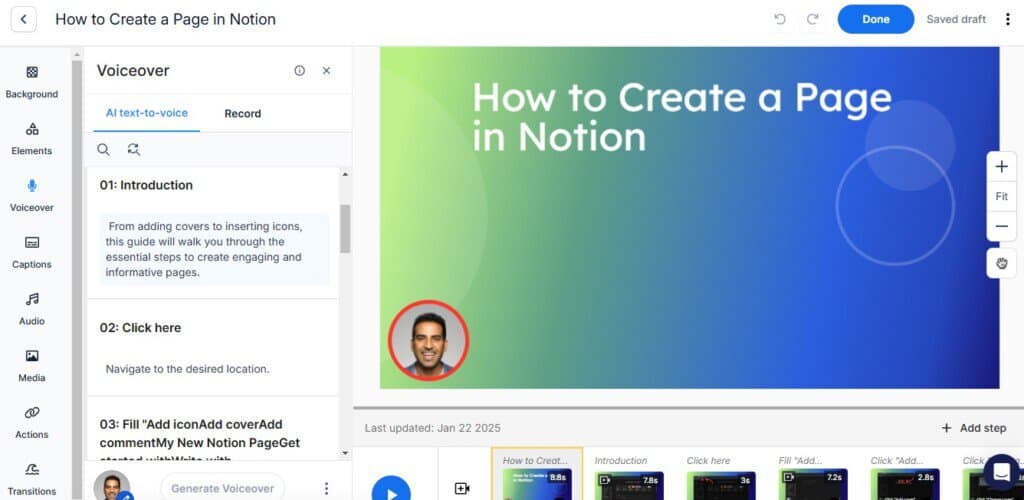
For example, you can:
- Use text-to-speech tools to edit the auto-generated narration
- Change the style and tone of your voice over.
- Add music, animations, and transitions from Guidde’s stock library
- Change video backgrounds and colors
5. Price
Scribe is generally less expensive than Guidde, though that’s to be expected given that it contains fewer features.
If you’re working solo or in a very small team of two or three, Scribe’s most affordable plan is the $23 p/m ‘Pro Personal.’
It offers all the key features like web and desktop capturing, editing features, brand kits, and advanced engagement insights.
To get all those features with Guidde, you need the $35 p/m Business Plan. Yes, that’s $12 more, but for those $12 you get video recordings, a drag-and-drop video recorder, text-to-speech editing, and stock music libraries to enhance your content and more.
Other Plans
Elsewhere, Scribe offers a Pro Teams plan at $12 per-month-per-seat that contains all the same features as the Pro Personal plan. However, you need to pay for a minimum of five seats, so it’s more like $60 per month.
Meanwhile, Guidde offers an entry-level $16 p/m Pro Plan, however this doesn’t include engagement insights or text-to-voice generation.
Having said all that, you can see why comparing Guidde vs. Scribe purely from a pricing standpoint isn’t necessarily the most straightforward thing.
It’s not so much about ‘Which one costs less?’ and more about ‘Which one best meets my particular needs?’
For example, while Scribe takes a smaller bite out of your budget, especially if you’re running a small team, it does mean that you don’t get those AI video editing tools.
Personally, I want those video editing tools and I’m happy to pay a bit more to Guidde to use them.
Guidde vs. Scribe – What is the Best Documentation Tool to Use?
Even with all that Scribe has to offer, I still ultimately chose Guidde.
Yes, Scribe is very easy to use and a solid choice for quickly creating walk-throughs and other documentation, but the way those capture controls took up a big portion of my screen was really off-putting.
After all, using one tool shouldn’t impact the usability of another tool. Scribe does that, Guidde doesn’t.
Besides, even though it costs a few dollars more per month, the fact that I can generate a video at the same time as my screenshots and text copy without any extra effort makes Guidde a win in my book.
Guidde puts it ALL together for me. I've used many screen recording tools (like Loom). I've used many SOP buiding tools (like Trainual). But Guidde puts the best of both together for a quick, easy to use mixed media documentation builder in one (less expensive) workflow. A small, but signficant (compounding) time saver in our business.


