Last Updated on March 15, 2025 by Ewen Finser
Throughout 2024, my client and I tested around a dozen business phone systems. After careful consideration of all the alternatives, we settled on Talkroute.
Unlike most solutions, Talkroute uses traditional phone networks instead of VOIP (Voice over IP) Internet calling. This makes a real difference in reliability.
What makes Talkroute stand out
My client is based in an area with spotty Internet, so I can safely say Talkroute’s biggest selling point for us has been call quality.
By using good old-fashioned phone lines instead of VOIP you’ll always have consistently clear quality.
After three months of testing, I haven’t experienced a single dropped call. I can’t say the same for most VOIP platforms I’ve tried in the past.
Talkroute Pricing Plans
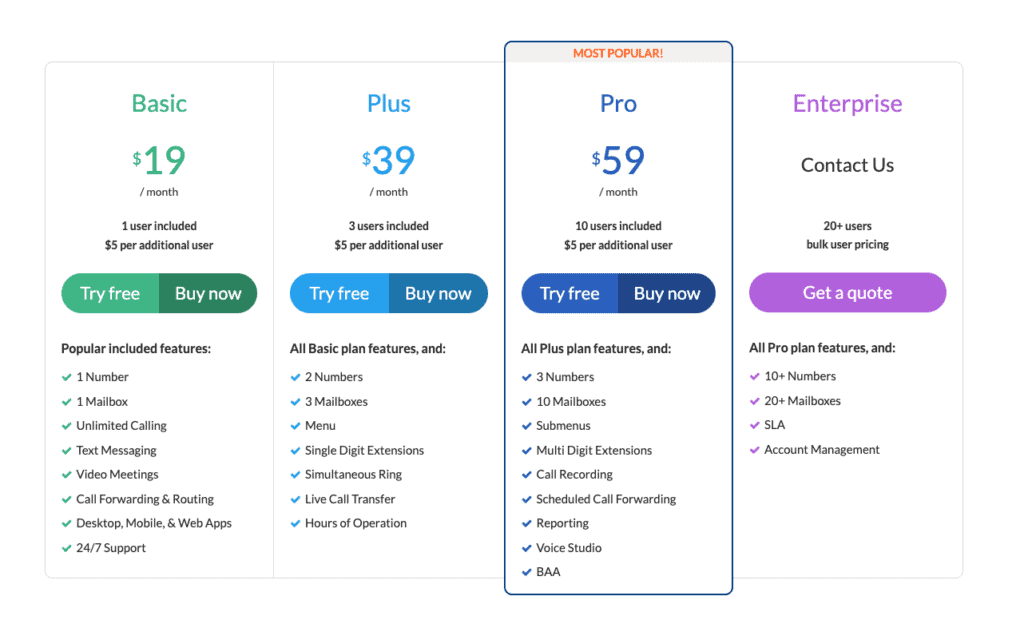
My client’s main reason for wanting out of their existing business phone contract was vague pricing, with many hidden extras. Talkroute plans are much more straightforward:
- Basic: $19 (1 number, 1 user)
- Plus: $39 (2 numbers, 3 users)
- Pro: $59 (3 numbers, 10 users)
- Enterprise: Price on request (+10 numbers, +20 mailboxes)
All prices listed above are per month, per user. Whether you have a Basic, Plus, or Pro subscription, extra users are $5 each. There are no hidden extras – you get what you pay for.
Talkroute Standout Features
We signed up for Talkroute’s 7-day free trial so we could put the platform through its paces. The features we tested included:
Call Management
The ‘Auto Attendant’ (available on ‘Plus‘ and ‘Pro‘ plans) proved pretty awesome. We recorded a custom audio message and set up different forwarding rules for business hours and after-hours. It worked flawlessly, smoothly transferring calls to different departments. If you’re using the ‘Basic’ plan, there’s no Auto Attendant but you can still stack and route calls.
Mobile Experience
My client manages a number of remote workers, plus he wants to handle calls easily when he isn’t in the office. Talkroute has mobile apps for both iOS and Android. We both installed the iOS app on our iPhones in seconds. I especially liked how easy it is to switch between business and personal calls, making the app suitable for BYOD workplaces. The interface is also very clean and responsive.
Video Conferencing

No matter what plan you choose, Talkroute supports video meetings for up to 100 people. We tested this on a call with 11 people. I shared my screen with all participants without any issue. We also uploaded a PDF document to share with everyone – this synced in seconds and everyone said they were able to access it right away. We were disappointed that session recording isn’t supported, though Talkroute plans to support this in future.
Customer Support
Having had nightmare experiences onboarding with a VOIP provider earlier this year, I was delighted to have a much easier experience with Talkroute. The first time was via the online chat, as I had a question about call forwarding.
Support is U.S.-based and available:
Weekdays: 9 AM – 7 PM Central Time
Saturdays: 10 AM – 5 PM Central Time
You can get in touch via phone or live chat. You can also submit email queries at any time of day. I did this in the wee hours of the morning and received a response at around 09:30 CST the following day.
Virtual Receptionist
Talkroute has partnered with Smith.ai to integrate virtual receptionist services. These are human beings but they have access to AI tools to help manage intensive tasks like scheduling calls and appointments. My client doesn’t currently need this feature but we decided to test it anyway to see how easy it is to set up.
After checking the online documentation, we found the section quickly in Talkroute settings where you can add your Smith.ai number. Here we discovered that the platform supports ringing phones in sequential order. This gives your staff a chance to answer calls before passing any overflow to the virtual receptionists.
Call Reporting
When it comes to analytics, Talkroute’s “Call History” section is clear and well laid-out. Basic information includes caller ID, as well as the duration and date of all calls. The top screen lets you quickly filter down these results e.g. to display calls to a specific user or mailbox. You can also export call data in CSV format.
From here you can also easily block nuisance callers by clicking into individual numbers. You can also manually add numbers. While we were using this feature, we found that you can also enable blocking of anonymous callers.
Call Stacking
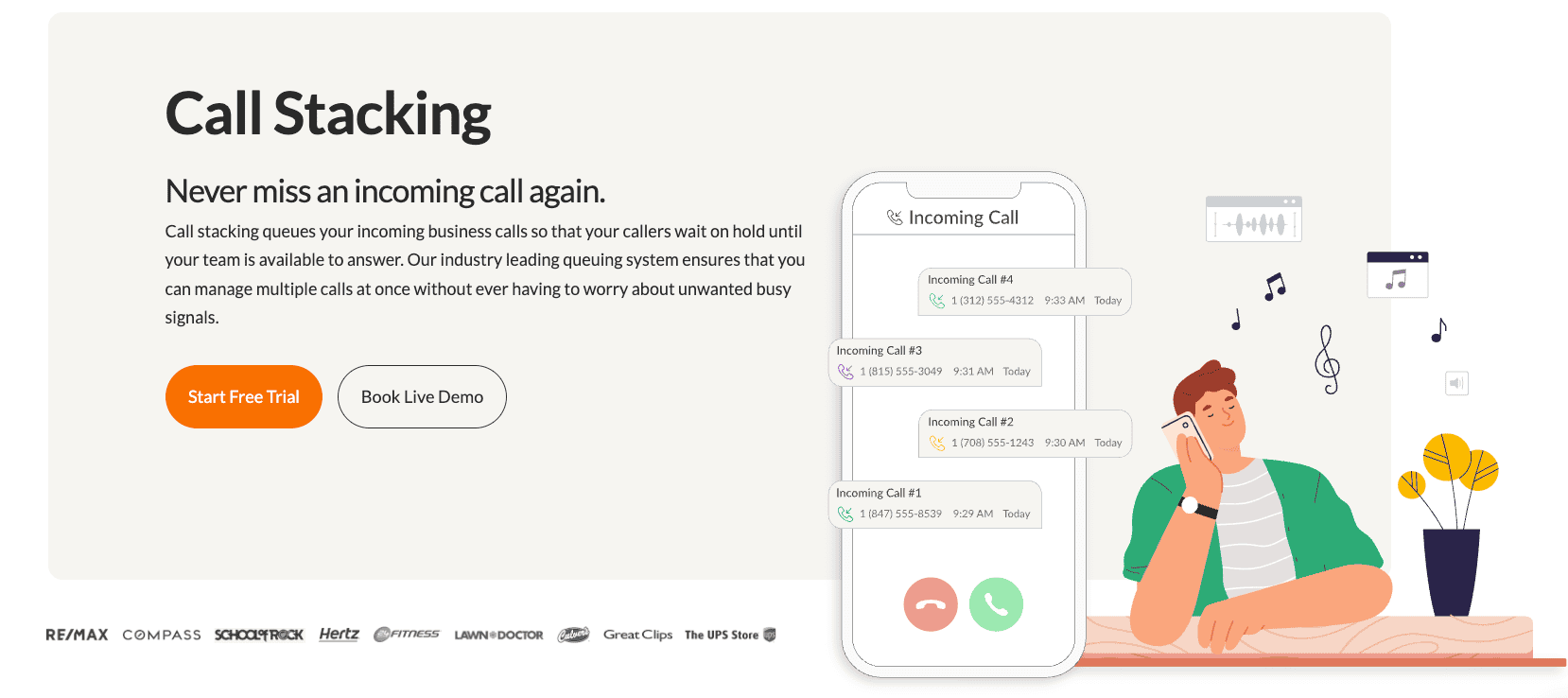
Despite using traditional telephone networks. Talkroute claims that it can handle multiple calls to the same number. We decided to put this to the test by having 4 of my client’s employees call in at once.
If you don’t want to record a custom audio message as we did, there’s even a library of hold music to choose from. When the calls came into the Talkroute mobile app, we were easily able to answer and switch between them. The platform also supports forwarding calls to another number or allowing customers to leave a message if they’ve been waiting for a set period of time e.g. 10 minutes.
Voicemail to Email
Talkroute supports sending an email notification each time you receive a voicemail with the message attached. This is in the ultra-tiny M4A format. We felt this was a good choice, as these files can play in the default media players on both Windows PCs and Apple Macs.
My client wanted to send voicemails to his whole team but Talkroute account settings currently only support forwarding voicemails to one email address. After using the live chat, a helpful Talkroute employee suggested creating a single email distribution group address on my client’s internal mail server. We then inputted it into his Talkroute account, so the same message was copied to everyone in the group.
Compliance and Security
After setting up the voicemail to email feature in Talkroute account settings, we sent an email query to the platform to ask about Data Protection, particularly as regards HIPAA.
The staff pointed us towards Talkroute’s very informative ‘Help Center’, where we found that as the voicemail emails aren’t encrypted they aren’t HIPAA compliant. The platform’s SMS feature also shouldn’t be used to send any PHI (Personal Health Information).
Talkroute did confirm though that the platform uses HTTPS, so other forms of communication like voice calls to mobile apps are encrypted. My client was also told he could use a VPN (Virtual Private Network) for extra security but this needs to be disabled when you first sign up.
Is Talkroute worth it?
My client found Talkroute closely matched his company’s needs, though I encourage readers to do their own research and take advantage of the free trial.
You should consider signing up for Talkroute if:
- You need reliable call quality, especially if you’re in an area with poor internet.
- You prefer a simple, transparent pricing model.
- You need advanced call routing features like voicemail to email.
Talkroute probably isn’t the best choice if:
- You need to place outbound international calls (currently, only the US and Canada are supported.)
- You need all platform features to be HIPAA compliant.
- You need 24/7 support.
The Final Verdict
I find it very refreshing that Talkroute doesn’t try to be everything to everyone. It provides traditional business phone solutions for a reasonable price without the complexity of VOIP solutions.
If you have a SMB and just want rock-solid call quality and straightforward features, Talkroute is a perfect choice. Just bear in mind that if you need more advanced features like international outbound calls you may need to look for another solution.
I happen to like Talkroute as the better fit for small businesses. I don't need extra telephony equipment and it's easy to setup (compared to many VOIP services). It's also perfect if your internet service is uneven OR can't handle a full-on VOIP install. It's also cheaper than most peers I looked it.
Need some more VOIP options? Check out my picks for the best RingCentral alternatives here.


