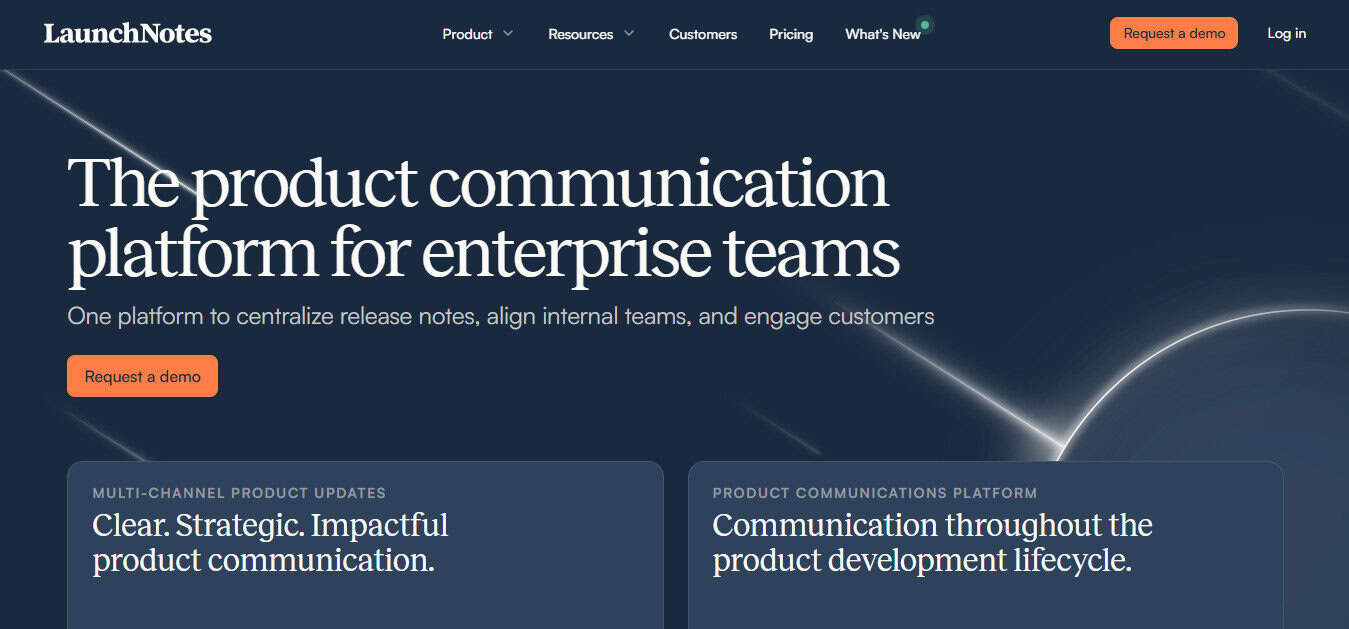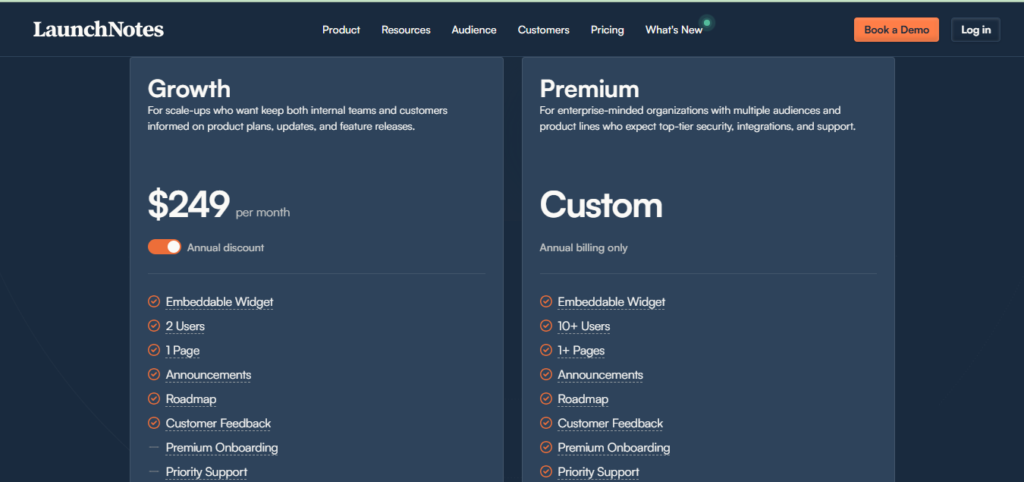Last Updated on October 3, 2025 by Ewen Finser
Have you ever logged in to a software system you’re responsible for, only to discover that something has changed, and no one warned you ahead of time?
Or maybe you’ve been sitting in a meeting with a client, feeling pretty confident, when suddenly you both notice something new in the system that wasn’t there the last time you gave them a demo. And to make matters worse, it’s the client who points it out before you’ve even had a chance to react.
If this sounds familiar, you’re definitely not alone. Situations like these are more common than you might think, and they can be frustrating for everyone involved. That’s where a changelog tool can really make a difference. What are changelogs? Changelogs are running lists of all the updates made to a product, from small bug fixes to big new features.
A changelog tool is designed to help teams keep track of every update, bug fix, new feature, and other change made to a product over time. With a changelog in place, you and your team can easily stay up to speed with what’s happening in the system. It provides a clear and organized way to document all changes, making it much easier to understand how your product is evolving and to ensure that no important updates catch anyone by surprise.
There are plenty of changelog software tools out there, and today I’m going to talk about a few of them.
Best Product Changelog Tools At A Glance
- LaunchNotes – Best changelog and roadmap combination
- Beamer – Best for built-in analytics
- Featurebase – Best public changelog features
- AnnounceKit – Best personalized branded changelog page
LaunchNotes takes the busywork out of product updates. Paste in your notes or tickets and get a structured announcement draft instantly. It’s designed for teams that want to save time, segment updates, and keep communication consistent across every channel.
LaunchNotes
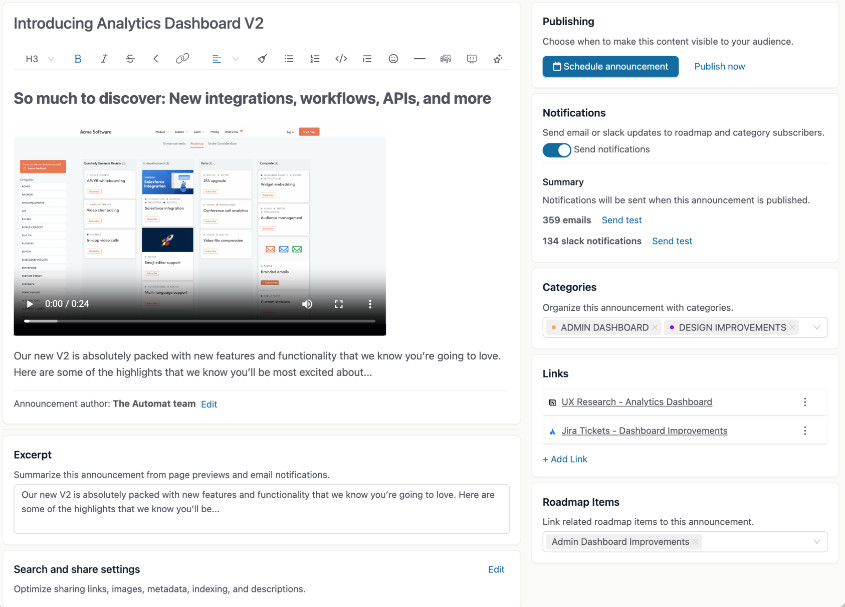
LaunchNotes is a great branded changelog tool that organizes all our updates and changes in one easy-to-find place, so nothing gets overlooked or missed. It makes it so much easier to roll out new features, sync up the whole team, and get important news out to customers fast. It’s becoming my go-to tool for keeping communication simple and transparent about any changes we are putting into the system.
What I Like
What I really like about LaunchNotes is how easy it makes it to share updates about our software in a way that feels totally on-brand for us. Every feature release gets the spotlight it deserves, and because we can post updates across different channels, our users always know what new things we’re working on. Updates and announcements land right where our subscribers are already collaborating, so nothing important slips through the cracks.
Another big win is the ability to send specific updates to just the right groups and get quick feedback from them. This way, we can see right away which features are a hit, which ones might need a little tweaking, and what our customers are asking for next. Having this kind of real-time input really helps us decide what to focus on as we plan out our roadmap.
What I Don’t Like
Some of Launchnote’s integrations aren’t quite polished yet, so you might run into a few hiccups there. Right now, there’s also no option to customize emails, which would definitely be a useful feature. And while LaunchNotes covers the basics well, its collaboration tools aren’t very extensive currently.
The Price
LaunchNotes has two plans to help teams with their changelog: Growth and Premium. Growth starts at $249/month and is great for small or growing teams, offering things like announcements, roadmaps, feedback tools, and integrations for up to 2 users and 1 page.
Premium is built for larger companies that need to communicate across multiple products and audiences, with extra security, advanced integrations, and support for 10+ users. Both plans come with priority support and an embeddable widget to keep everyone in the loop, and of course, a free 14-day trial.
Summary
LaunchNotes makes it easy to keep everyone updated with all changes and announcements live in one simple hub, so there’s no confusion or missed info. I love how quickly we can share feature releases, target specific groups for feedback, and keep both our team and customers in the loop right from where they already work.
Beamer
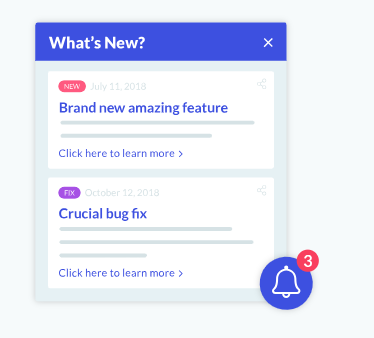
Beamer is a changelog and user engagement platform that makes it easy for product teams to share updates, news, and new features with users. It’s one of my top choices for keeping everyone on the product team informed and aligned. With Beamer, we can send notifications about product updates, bug fixes, new features, and more, all from one place, while also boosting user engagement with our software.
Also read: Top GetBeamer Alternatives
What I Like
Beamer is an excellent tool for customer communication, helping us stay proactive with user engagement. It allows us to segment users by role, features used, profile, demographics, and more, so we can send targeted, relevant notifications. Installation was quick, and the built-in analytics make it easy to track engagement through user clicks, views, and location.
What I Don’t Like
While Beamer is great for customer engagement, it may not be ideal for detailed change tracking or internal project management. We also wish it offered more feedback collection features and customization options. The editing interface isn’t as intuitive as some other changelog tools, and the pricing can feel a bit high for smaller teams or anyone on a tight budget.
The Price
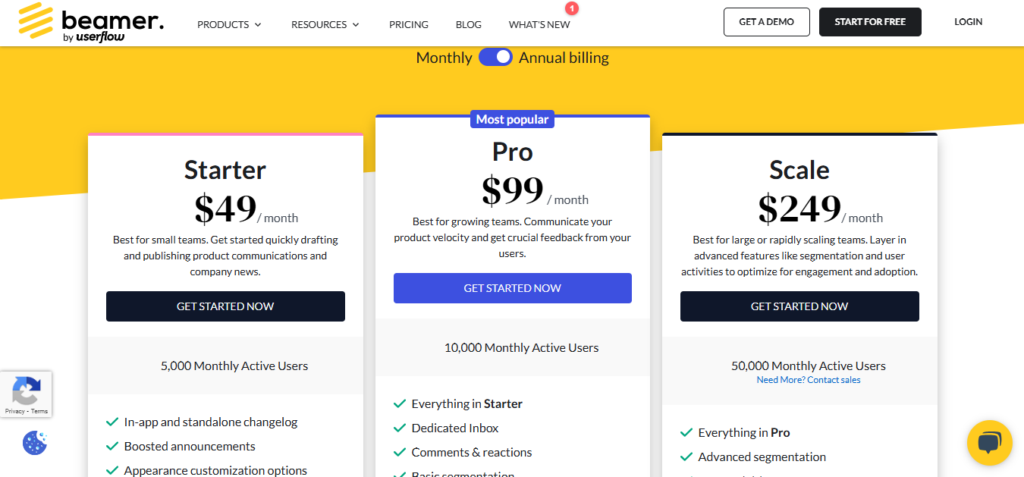
Beamer offers three pricing plans to fit different team sizes and needs. The Starter plan ($49/month annually) is great for small teams and includes a changelog, announcement tools, appearance customization, and analytics for up to 5,000 active users. The Pro plan ($99/month annually) suits growing teams, adding features like a dedicated inbox, comments, reactions, and basic user segmentation for 10,000 users. The Scale plan ($249/month annually) is designed for large or fast-scaling teams, offering advanced segmentation, user activities, and a staging account for up to 50,000 users.
Summary
Beamer is a super-easy-to-use platform for sharing updates, news, bug fixes, and new features with your users, all in one spot. What I really like about Beamer is how it makes communication simple, lets you send targeted notifications to the right groups, and has built-in analytics so you can easily see how people are engaging with your updates. Plus, installation is quick and straightforward.
Featurebase

Featurebase is an affordable and simple product release platform that helps companies to announce product updates and keep users informed about new features and improvements using their changelog feature.
What I Like
Featurebase’s public changelog page makes it easy to share and customize all our product updates in one place. Their in-app changelog widgets, like dropdowns and popups, are great for highlighting new updates directly within our product. Changelogs are a core feature in Featurebase, with several endpoints available for managing them programmatically. Users can also subscribe to the changelog to stay updated on any new changes.
What I Don’t Like
The customization options are somewhat limited when compared to other platforms, which might feel restrictive for teams looking to create a more tailored experience. At the moment, Featurebase also only supports English, which could be a drawback for international users or teams working in multiple languages. Setting up the platform can be a bit complicated, especially if you’re new to changelog tools or just starting out. Additionally, some users have mentioned that they would appreciate seeing more frequent updates and new features added to the platform over time.
The Price
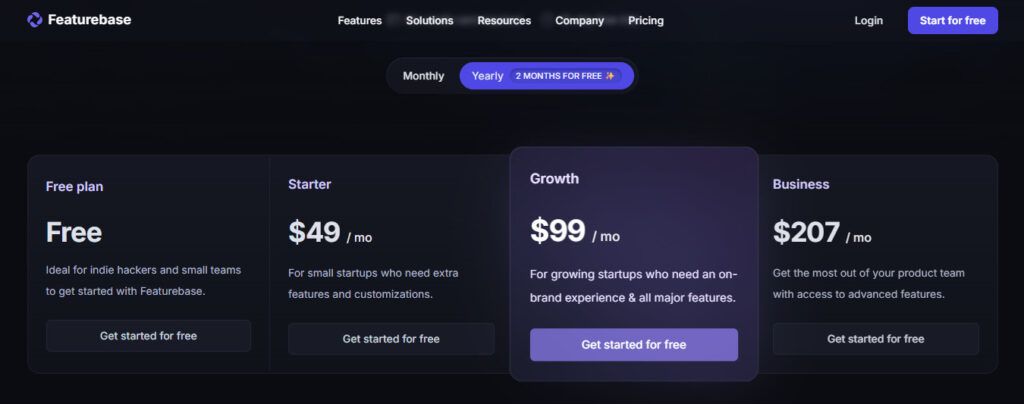
Featurebase is more affordable than many other similar tools, and they have four main pricing plans to choose from, including a Free plan with limited features. The Starter Plan is good for smaller businesses, giving you unlimited end users and automatic authentication and user data sync. The Growth Plan gives you unlimited end users and posts, supports up to five feedback boards, and comes with basic integrations. The Business Plan includes everything Featurebase has to offer, such as unlimited boards, advanced integrations, single sign-on, and user segmentation. You’ll have to pay extra if you want to add more admins or managers to your team.
Summary
Featurebase is an affordable and easy-to-use platform for announcing product updates and keeping users informed with its customizable changelog features. For me, it stands out for its in-app changelog widgets, public feedback boards, suggestion voting, product roadmaps, and detailed release notes, which help keep users engaged.
AnnounceKit
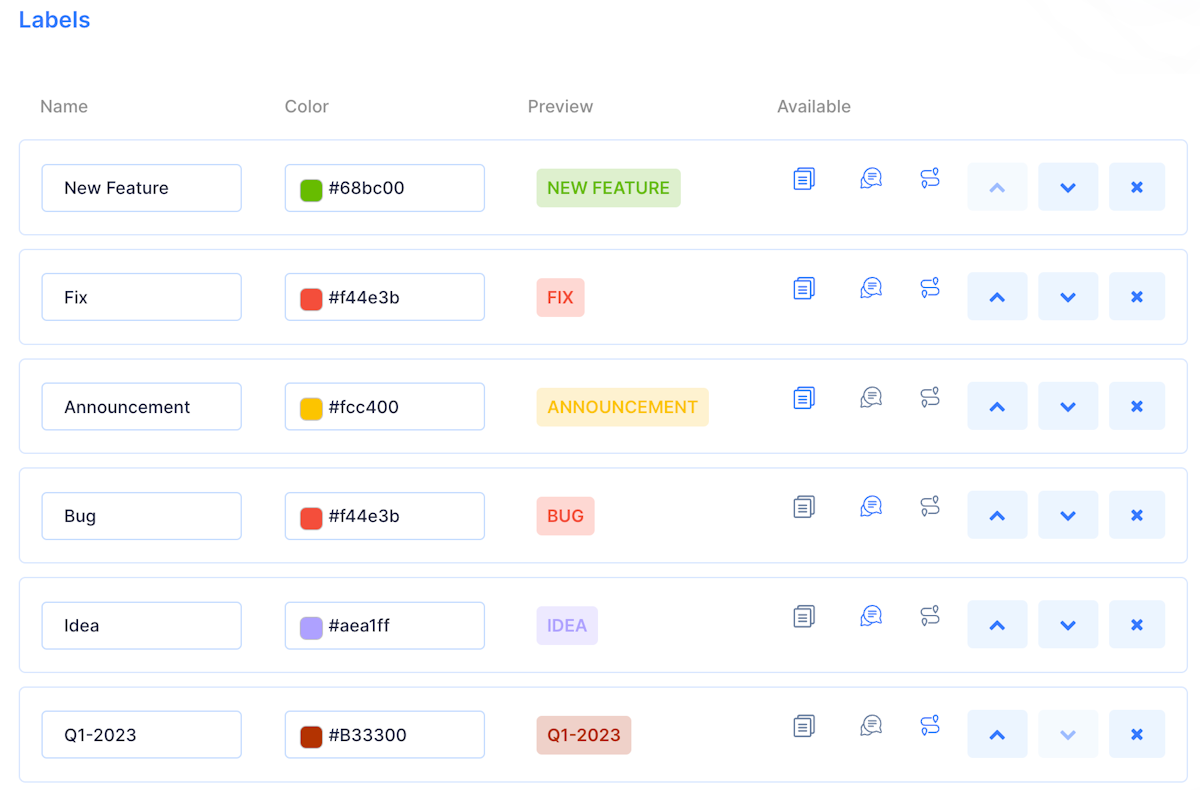
AnnounceKit is a well-established tool designed for product announcements and updates. It helps you communicate changes, collect feature requests, and centralize feedback. With a dedicated changelog and in-app notification widgets, AnnounceKit makes it easy to keep users informed about your latest updates.
What I Like
AnnounceKit’s changelog management tool for product and software updates makes it straightforward for us to create a personalized, branded changelog page that includes all necessary information.
Additionally, release notes can become more interactive with the use of widgets that let our users leave comments or reactions, moving beyond one-way communication. Together with its release notes features, this enables users to easily create updates and share them with their audience.
What I Don’t Like
For those new to changelog tools, setting up and customizing AnnounceKit can be a bit complicated. There are also some limitations on which systems you can integrate with. Additionally, the number of users, posts, and features like segmentation and feature requests may be restricted to higher-priced plans, so full changelog functionality is only available on premium tiers.
The Price
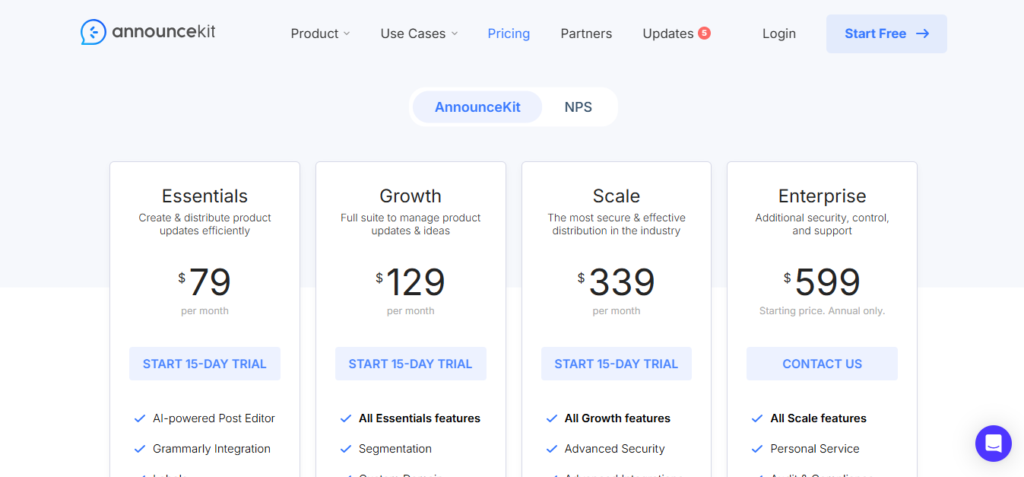
AnnounceKit offers four pricing plans to suit different needs. The Essentials plan starts at $79 per month and covers basic product update features like notifications, widgets, and comments. The Growth plan, at $129 per month, adds advanced analytics, segmentation, a custom domain, and roadmap tools.
The Scale plan, priced at $339 per month, includes advanced security, integrations, multi-language support, and more customization options. For larger organizations, the Enterprise plan starts at $599 per month and offers additional security, personal service, compliance, and custom branding. All plans have a free trial.
Summary
AnnounceKit is a comprehensive tool for managing product announcements and updates, making it easy to communicate changes, collect feature requests, and centralize user feedback. Its dedicated changelog and in-app notification widgets help keep users informed, while interactive features like comments and reactions foster two-way communication. The platform allows for a branded changelog page and supports seamless sharing of updates with your audience.
Which Product Changelog Tool is Best for Me?
With so many changelog tools available, it can be hard to choose the right one. Some of the best options we’ve covered include LaunchNotes, Beamer, Featurebase, and AnnounceKit, each offering their own unique set of features.
LaunchNotes is fantastic for keeping all updates and announcements in a single hub. It helps teams share information quickly, coordinate across different departments, and keep customers in the know. What stands out most is how easy it is to keep communications on-brand and target updates to specific groups for relevant feedback.
LaunchNotes takes the busywork out of product updates. Paste in your notes or tickets and get a structured announcement draft instantly. It’s designed for teams that want to save time, segment updates, and keep communication consistent across every channel.
Beamer is a user-friendly platform that combines changelog capabilities with customer engagement tools. It’s great for sending targeted notifications and tracking user interaction with built-in analytics.
Featurebase focuses on affordability and simplicity, making it easy to announce product updates and keep users informed right inside your product. AnnounceKit is an established changelog tool that excels at helping teams communicate product changes, gather feedback, and create branded update pages. Interactive widgets and feedback features allow users to engage directly with release notes.
In summary, whether you’re looking for deep integrations, affordable and easy-to-use platforms, detailed feedback functions, or fully branded experiences, there’s a changelog tool out there to suit your needs. The key is finding the one that fits your workflow and helps everyone stay informed, without any surprises in your next big meeting.