Last Updated on November 10, 2025 by Ewen Finser
There’s a lot of redundant tech out there these days. Call me old-fashioned, but I don’t think businesses need a paid app to execute every function in existence.
However, one use case that has definitely changed the game for the better is remote online notarization. As soon as you start using it, you’ll be baffled that in-person notarization was ever a thing in the first place. Leaving the office just to get a document sworn – really?
There are plenty of platforms that provide great services in this area. I’ve looked at a few of the leading companies in this article and made some recommendations for you based on your circumstances and requirements.
How Online Notarization Works

The general remote notarization workflow is roughly similar across most providers. It typically involves the following steps:
- Account setup: You start by creating an account on the notary platform or entering your details for a one-time session. Some services let you proceed without full registration if it’s a one-off use.
- Identity verification: This usually involves uploading a photo of your government ID and answering a series of knowledge-based authentication (KBA) questions drawn from public records.
- Document upload: You then upload the document(s) that need to be notarized (commonly PDF or Word files). Many platforms also allow you to fill out forms or scan paper documents using your phone’s camera if needed.
- Connect to a notary: Once your ID is verified, the system connects you via live audio-video to a commissioned notary public. In most cases, this happens on demand within minutes, though some platforms also allow scheduling an appointment in advance. During the live video session, you (and any other parties signing) will electronically sign the document while the notary watches.
- Notary signs and seals: The notary electronically signs and affixes a digital notarial seal on the document, just as they would stamp and sign a paper document in person. The document is now notarized.
- Recordkeeping: The entire session is typically recorded and saved as required by law. You can download the notarized document immediately, and the platform may email it to you or store it in your account for future access. Some services even create a tamper-evident log or use blockchain tech to ensure the document’s integrity (more on that later).
OneNotary (Best All-Round Solution)
OneNotary is the service I ended up liking the most – it strikes a great balance between ease of use, security, and value.
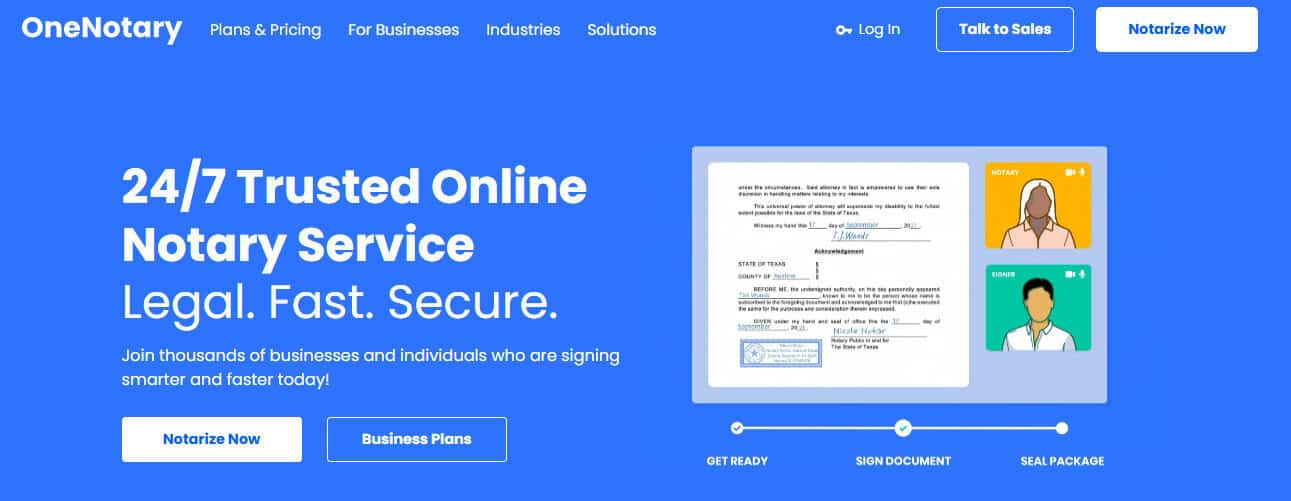
OneNotary launched in 2020, so it doesn’t have the longstanding brand recognition of some industry giants. That said, it has quickly developed a reputation as a highly competent newcomer; its top-tier ratings on TrustPilot speak for themselves.
Generally speaking, OneNotary works out as the best-value option for the average business with regular notarization needs. Its pay-as-you-go pricing plan is comparable to those of its competitors, and its subscription options also offer great value for companies with heavier requirements. Notarization is a box-checking exercise, so there’s no point overspending on it – value for money would be a top priority for me in this area.
The process is intuitive and well-explained, with on-screen prompts and guides to help you every step of the way. If you’re not fluent in the language of notarization (as most of us aren’t), this is a big plus. OneNotary offers lots of help articles, and I found that its support team was quick to respond when I had an issue. There’s also a money-back guarantee, which provides additional peace of mind.
Notaries are on demand 24/7, but you can also book a specific time slot. This flexibility comes in very handy when you’re dealing with multi-signer notarizations.
Blockchain-backed notarizations and bank-grade encryption provide peace of mind that your documents are tamper-proof and private.
OneNotary works via a web browser only. However, the site is mobile-optimized and makes it easy to scan documents via mobile devices, so this is only a minor issue in practice.
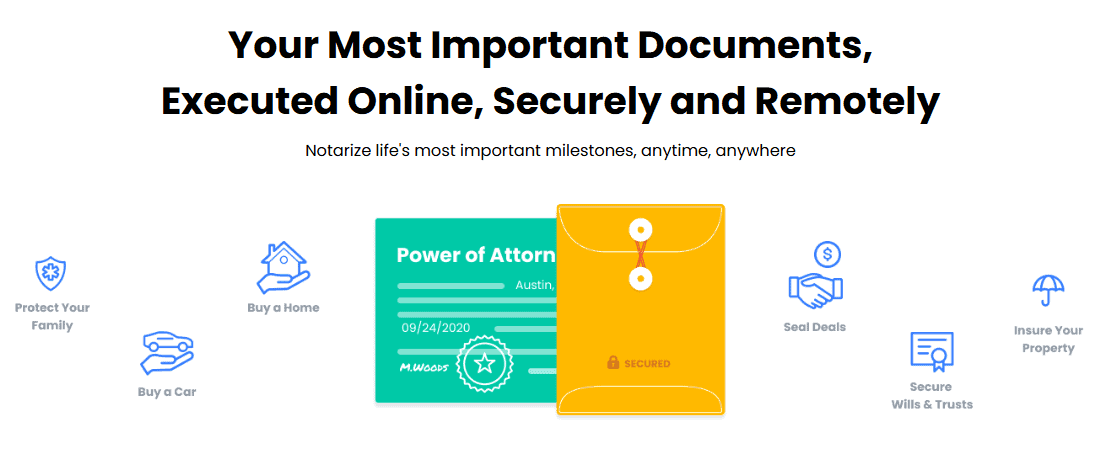
Pros
- Transparent pricing with no hidden fees
- Ease of use, even for first-timers
- Flexible scheduling and availability
- Top-notch security
- Great support and resources
Cons
- No dedicated mobile app
- Shorter history
Notarize (Best for Once-Off Notarizations)
Notarize is one of the best-known names in the online notarization space. It was the first legal RON service to launch in the US, and it has handled millions of notarizations to date.
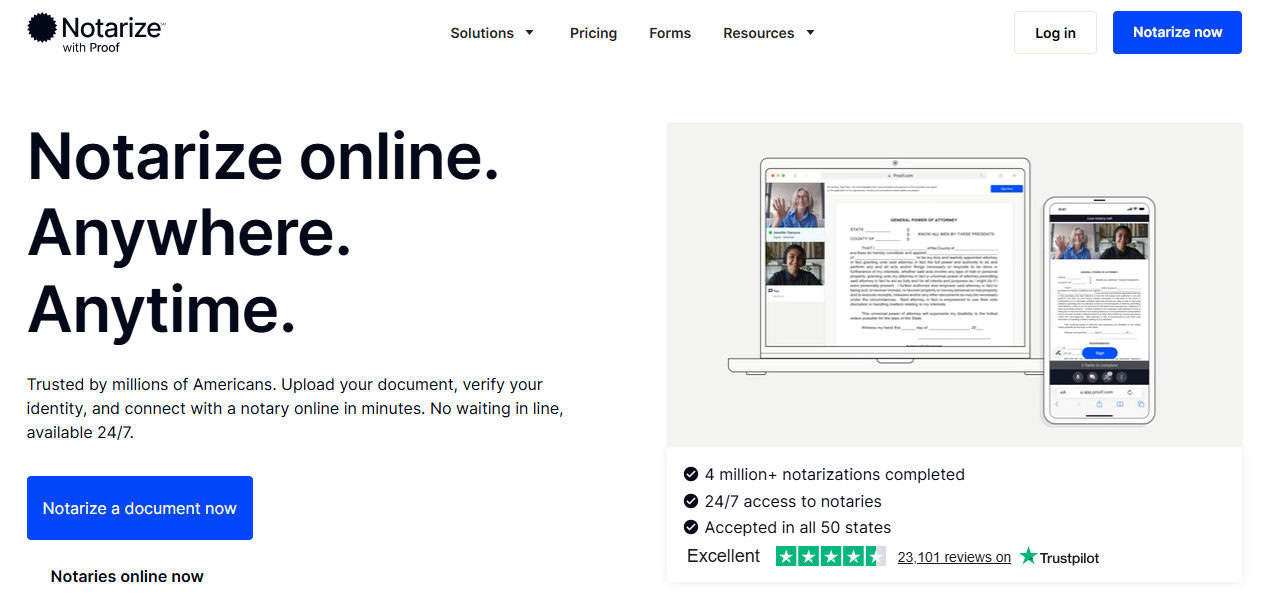
Notarize exemplifies the “on-demand” ethos. Like OneNotary, it gives you 24/7 access to notaries. Also like OneNotary, Notarize offers a pay-as-you-go model. So, if you just need something notarized once in a while, you can pay per use without any commitment.
The platform worked well for me on both the web and mobile apps.
While Notarize is great for occasional swearings, it’s not as well-suited to regular use. At $25 per document (plus extras for additional seals, signers, witnesses), it works out to be more expensive than competitors for users with a lot of documents to notarize. Bulk discounts are only available at the enterprise tier, which isn’t on the table for most small and medium organizations.
Notarize’s “Uber-like” approach means you get whoever is available; unlike other platforms, it won’t allow you to request a specific notary or set an appointment for later. In scenarios involving multiple signers who all need to be on a single call, coordination can be chaotic.
The how-to articles and guides on the Notarize website offer less depth than those provided by some competitors. If you need help beyond the basic process, you might have to contact support. Online notarization should be as frictionless as possible, so this is a big drawback.
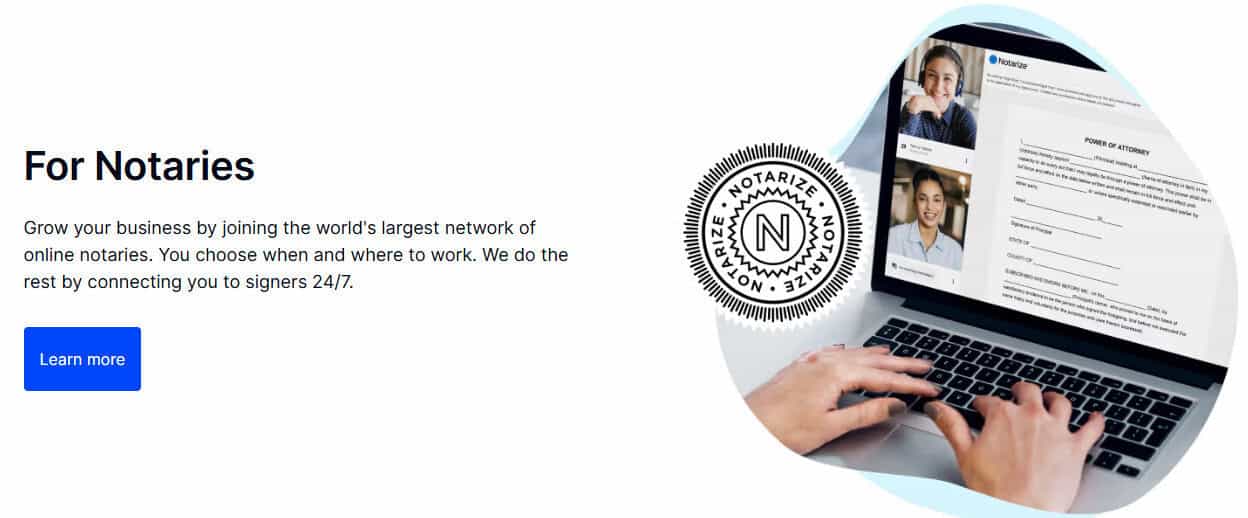
Pros
- Speed
- Large network
- Suitability for occasional use
- Multiplatform support
Cons
- Cost for high-volume use
- No choice around notaries
- Limited guidance resources on the site
NotaryCam (Best for Complex Notarization Scenarios)
If you’re notarizing from abroad, or you’re dealing with signers who are out of the country, things can get complicated quickly. NotaryCam takes a lot of the pain out of these situations. The company has completed over 200,000 online notarizations across all 50 US states and more than 145 countries worldwide.
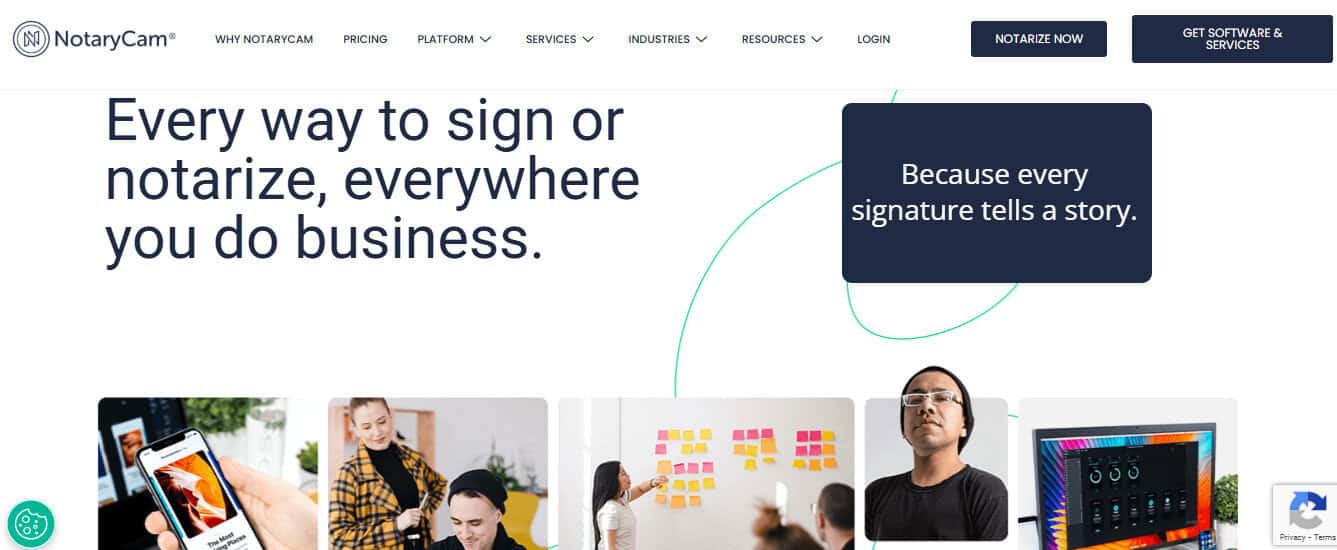
If you’re not physically in the US or you have signers abroad, NotaryCam is a go-to. The platform makes international ID verification very easy; it can essentially notarize anywhere in the world (as long as remote notarization is legally permissible there).
NotaryCam’s ability to guide multiple signers through a single notarization process is a standout feature. It takes a lot of the pain out of more complex notarizations.
You only pay per notarization. This is good for small businesses or individuals who might need a cluster of notarizations occasionally (e.g., during a real estate sale) but don’t want an ongoing subscription.
The $79 fee for an overseas notarization is steep. It’s understandable given the added complexity, but if you’re abroad and cost-sensitive, you might look at whether a local platform could work out cheaper. Notarization is a cost of business, so you don’t want to spend too much on it just for the sake of convenience.
You can’t always get a notary in seconds on NotaryCam. While it technically offers 24/7 availability, you often have to schedule a session, which could mean waiting a little for the appointment time. I had to wait for close to an hour to get a notarization done on one occasion.
NotaryCam puts a lot of focus on enterprise solutions (real estate closings, etc.). If you want a platform geared towards personal use, you might be best off looking elsewhere.
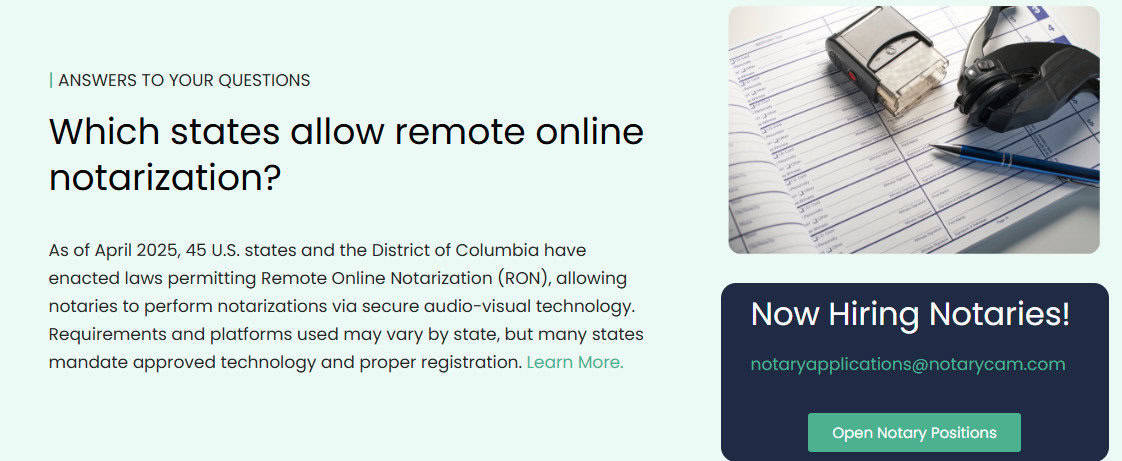
Pros
- Suitability for international and remote signers
- Suitability for multi-signer transactions
- No monthly fees for casual users
Cons
- Higher cost for international use
- Restrictive appointment-based system
- Business-centric focus
NotaryLive (Best for Frequent Notarizations)
NotaryLive is designed for businesses with a steady flow of required notarizations. Its subscription model works well for a lot of power users.
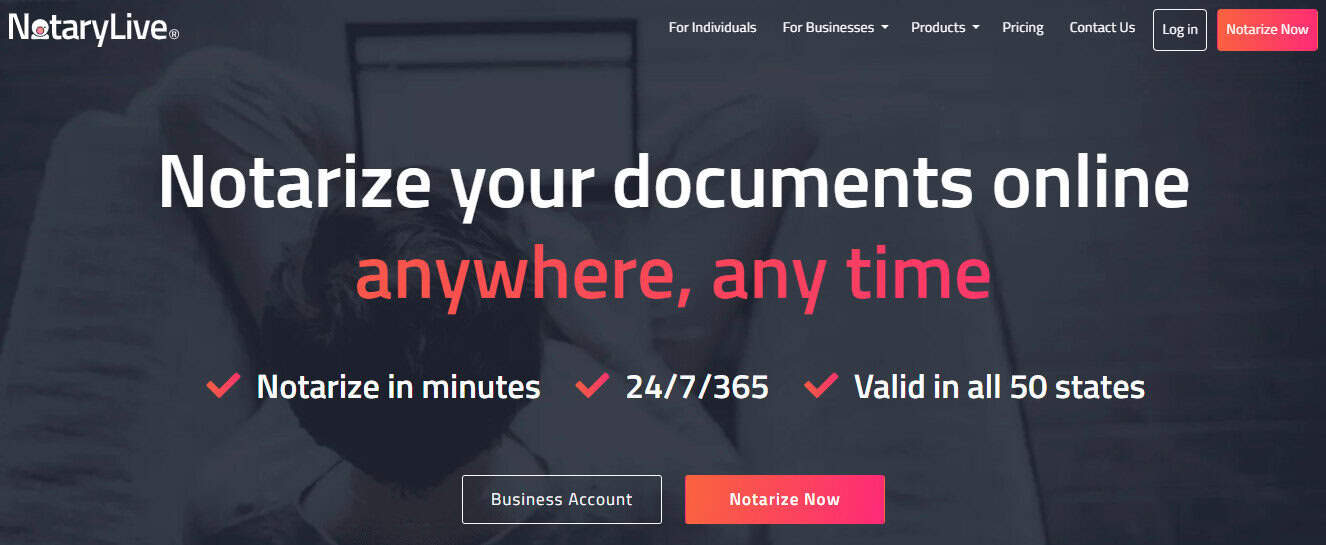
If you need documents notarized very regularly, NotaryLive’s subscription could save you money. However, it’s worth keeping in mind that all the platforms discussed here offer custom packages at the enterprise level, so it’s always a good idea to do broad research if you are in a position like this.
My NotaryLive sessions were all quick, and every notary I worked with seemed professional and reliable.
NotaryLive prides itself on responsive customer service, and this is something that comes up a lot in customer reviews.
NotaryLive has a smaller pool of on-call notaries at any given time than others in this space. Also, because it’s a smaller platform, NotaryLive has a smaller user community than other RON services, so there are fewer third-party guides and reviews to refer to. If you’re not that familiar with notarization, this might pose problems.
If you have international notarization needs, NotaryLive is not the solution; it doesn’t really serve non-US signers from what I can tell.
NotaryLive is great for heavy users, but if you only need a few notarizations a year, it’s probably not for you.
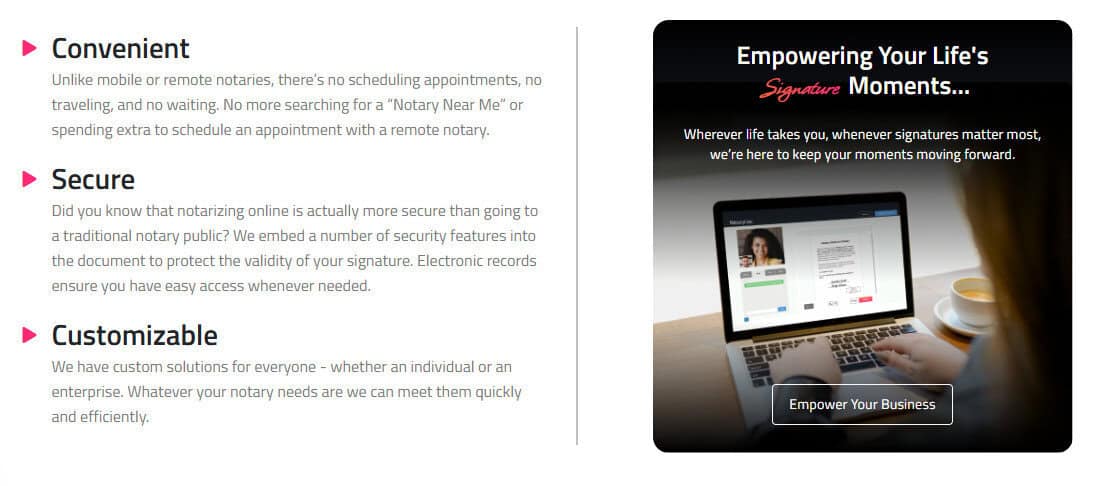
Pros
- Cost-effectiveness for heavy use
- Reliable and straightforward service
- Good customer support
Cons
- Smaller network
- US focus
- Costly subscription for casual users
Choosing the Best Online Notary Platform for Your Needs
OneNotary is the all-around top performer when it comes to remote online notarization. It offers great value for money, has a huge pool of experienced notaries on call around the clock, and is developing a reputation as the best newcomer on the block. If I was running the average small business, I’d look no further for my notarization needs.
If you deal with a lot of complex notarization scenarios, it might also be worth looking at NotaryCam.

