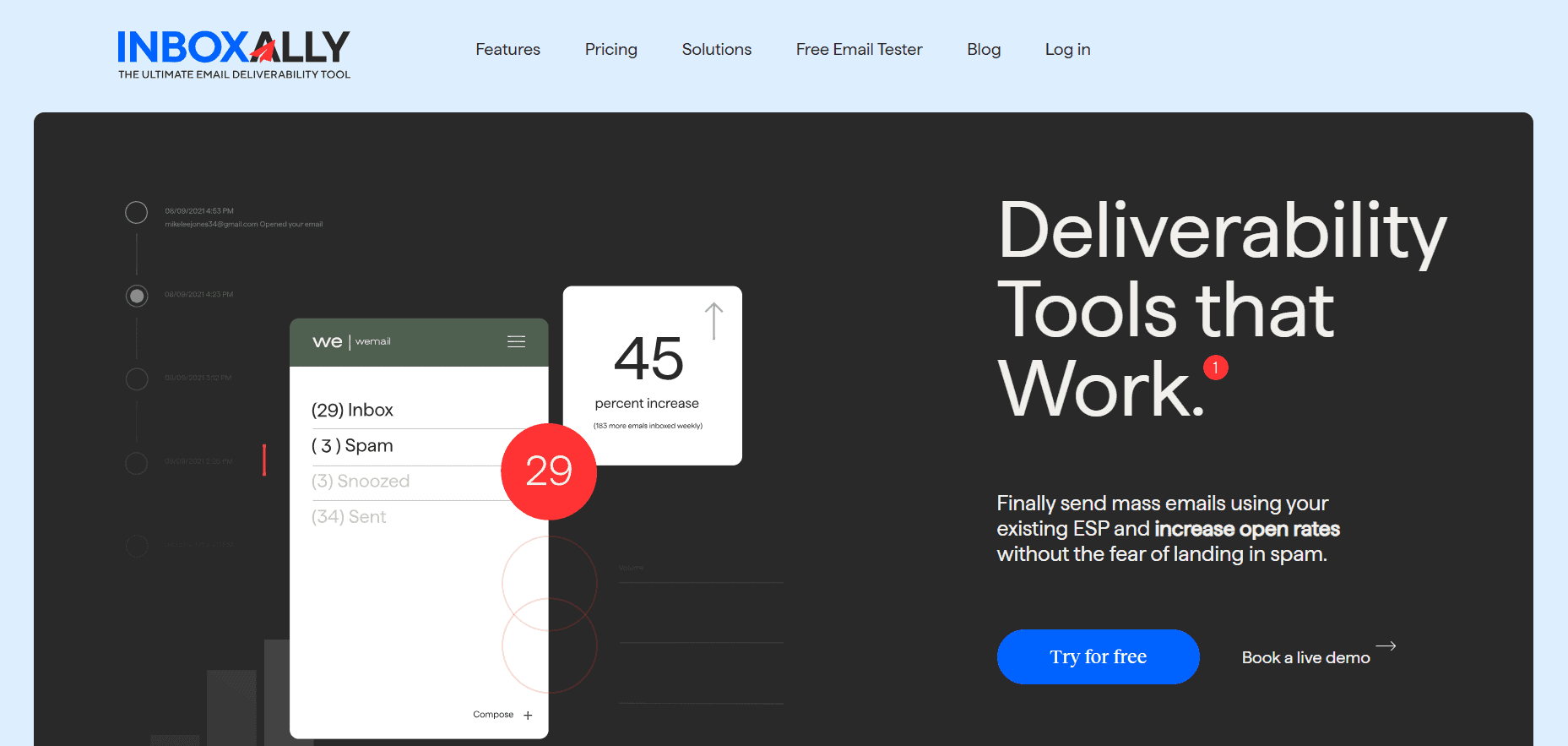Last Updated on March 31, 2025 by Ewen Finser
If email is your primary method of communicating with customers, you must consider how you send emails to ensure they are delivered reliably, opened, and engaged with.
As someone who has worked in email marketing, specifically focusing on analyzing deliverability statistics and campaigns, I always recommend you consider using a purpose-built email deliverability tool to help you measure important metrics.
Although these tools all help monitor email deliverability, specific features and value-adds can make all the world of difference when deciding which tool is the best fit for your organization, as they’re not all the same (and that’s a good thing!).
I’ll break down the key features, what I liked, and some of the downsides of the tools I’ve used and trialled over the past few years to help you make your decision easier!
Before I proceed with my recommendations, it’s critical to understand why you need an email deliverability tool.
- You need to track metrics to determine whether your emails are delivered successfully and, if they are, ensure they land in your recipient’s inbox (and not the spam folder).
- Monitoring the engagement of your successful emails can tell you a lot about the content you’re sending and help you ensure you’re correctly identifying the right target market for your products or services.
- Understanding why emails may be diverted to spam folders, reported as “junk,” or blocked will help you change your email marketing strategy.
- Email deliverability tools, like some of the ones below, have added features that can help you execute large-scale email campaigns if you lack the expertise or resources to do this yourself.
- Monitoring key technical details about your domain can help you set up your email servers to enhance email sender reputation and ensure your IP or domain doesn’t end up blacklisted.
- Email deliverability tools can help guide your teams on improving email content and subject lines to improve open rates and engagement with your emails, ultimately leading to better success rates.
Additional Functionalities: Email Authentication Services
Some email deliverability tools can help monitor additional email services, such as authentication protocols. Although it may seem unimportant, don’t ignore technical details like these. Ensure that you’re optimizing your email sender reputation to increase email deliverability.
DMARC (Domain-based Message Authentication, Reporting & Conformance) – consider this a security policy or check that helps your domain prevent spoofing. In simple terms – this prevents scammers from sending emails as you.
SPF (Sender Policy Framework): In simple terms, this also helps prevent fake emails from being sent and validates that they come from your business’s domain.
BIMI (Brand Indicators for Message Identification) BIMI allows you to display your company logo next to your emails in the recipient’s inbox. I always suggest this, as it shows recipients you are a trusted and legitimate sender.
MX (Mail Exchange) – Think of MX records as a specific setting that directs the email servers where to deliver emails sent to your domain. This ensures that you don’t have “lost” emails.
The Best Email Deliverability Tools
1. InboxAlly – Best for overall email deliverability and marketing
InboxAlly is a straightforward, intuitive, and well-rounded email deliverability tool that is easily set up and allows you to run your first test within minutes.
What sets InboxAlly apart from other email deliverability tools:
I found the setup process on InboxAlly was quick and straightforward. However, you’ll need a registered business email address or domain, not a personal email address (such as a Google or Yahoo email address).
Overall, I found this one of the simpler tools to learn. The homepage features a step-by-step guide, so you can easily follow the directions. I’d even recommend this for less technical individuals due to the shorter learning curve.
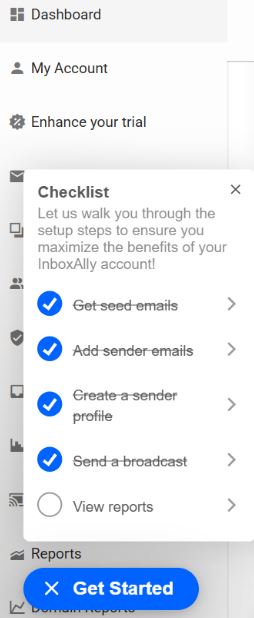
I found it easy to quickly access a seed list (a list of test email addresses) that you can use to test your inbox placement, deliverability and other factors.
This will help you analyze your email placement (to see if your emails are landing in the right inboxes and not spam). It’s easy to access and simple to run – even if you’ve never done this before! I always recommend using this to ensure you can get comfortable with the tool and what the reports offer.
Once you’ve run a test, you can easily view your email placement and track details on your dashboard.

InboxAlly offers an email list verification service. If you haven’t spent time reviewing your mailing list (and you should do this regularly) – InboxAlly can assist and validate your mailing list and remove duplicates, errors, and invalid email addresses. This increases your deliverability and helps reduce your chances of being marked as a spam email sender!
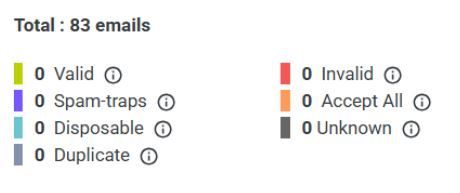
InboxAlly also provides excellent suggestions on how to proactively increase deliverability and email engagement. This includes improving email content, subject lines, formatting, and layout.
Additionally, they provide insights into the technical metrics I mentioned above and help you analyze your domain’s DMARC, MX, SPF, and other authentication protocols.
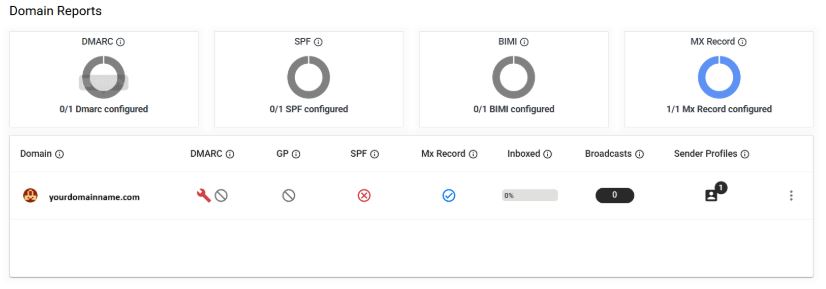
My most favorite feature is their email warming service!
If you have recently acquired or created a new domain (especially if you’re a new organization), you must be strategic about beginning any email campaigns sent from your domain via your ESP (email service provider). If you suddenly send out hundreds of emails from a new domain, email servers may block or blacklist your IP or domain that could mean that no emails will be delivered at all! Not all tools have this built-in suggestion and it was a huge plus to see this as a feature within Inbox Ally.
Email warming can help you plan how you’ll send out emails over a specific period of time, depending on your current setup and your distribution and business goals.
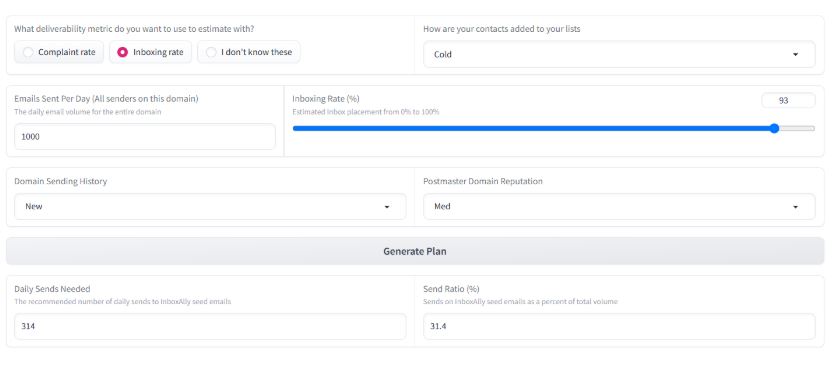
Cons:
- They don’t seem to offer the option to send emails from their platform (I stand to be corrected but couldn’t find this option), so you’ll need to run tests on your own email-sending platform.
- The cost is quite steep, and it can be overpriced for smaller organizations that may need to scale their email sends.
Pricing:
- A 10-day free trial is also available, which is a great option for anyone wanting to try out a platform like this.
- Pricing starts at $149/month and is limited to one email sender profile. Additional tiered plans are available, with prices ranging up to $1190/month.
- They also have an enterprise option with custom pricing, which offers unlimited sender profiles.
InboxAlly is the comprehensive suite I need to solve challenging deliverability problems across the board. It's like a triage hub for diagnosing and fixing email deliverability rates in one dashboard. I've tried a lot of tools, but this is the one I've stuck with.
2. Glock Apps – Best option for inbox placement testing
If you’re in Ecommerce, retail, or any industry that relies on email marketing or communication, you’ll want to ensure you have a tool to manage inbox placement testing. You must monitor your deliverability rates to see where your emails are landing. If there are a disproportionate number of mails landing in spam, you should understand why and how to change this.
I like Glock Apps for this because they’ve built a solution that analyzes this information and makes intelligent suggestions on improving these metrics.
Glock Apps Pros and Unique Selling Points:
I like that activating the free trial took about two minutes! They offer two spam test credits and clear instructions on how to use them on their platform.
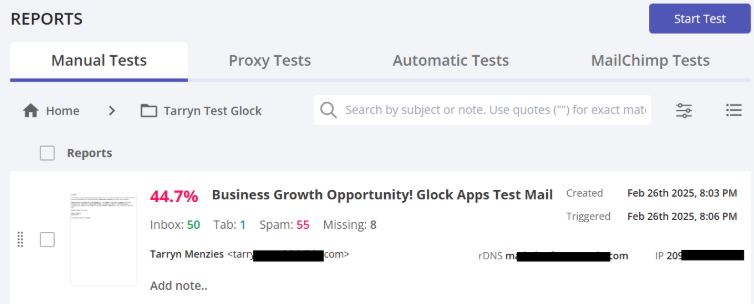
Once I’d completed running a test campaign and accessed the reports, which immediately indicated the placement of my emails, I learned that almost half ended up in spam! This should be a red flag that your email marketing needs some attention!
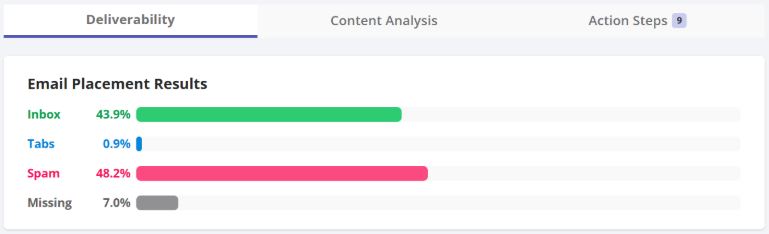
The platform provides analytics and insights into why your emails were directed to spam folders. It analyzes your IP address and how email servers receive the input.
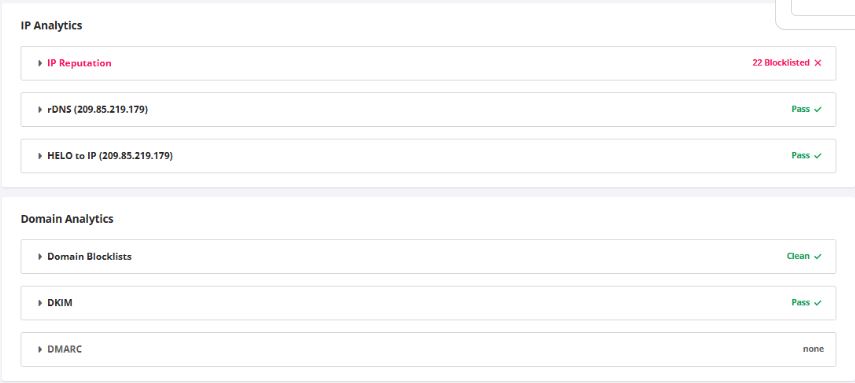

Glock Apps suggests actionable steps so that you can make the relevant enhancements to increase your deliverability rate.
Here are the ones that stood out for me:
- Suggestions on improving and setting up DKIM/DMARC/SPF (and other authentication protocols like IP analytics) correctly shouldn’t be ignored.
In the past, using this data has been helpful for me to advise customers on what information needs to be updated and why. Some IT teams aren’t aware of how configuration changes like this can affect your email deliverability, so use this information to drive smart decisions! - I also like that they don’t just tell you what the problem is, but they also offer insight into how to resolve this yourself or book a call with one of their consultants.
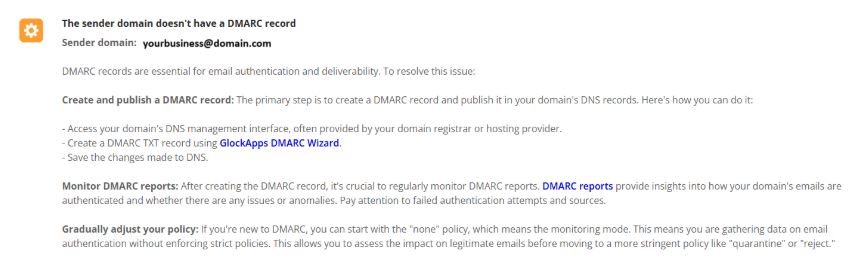
- I liked that it picked up specific information, such as the fact that my email header did not have an “unsubscribe” link. Having the unsubscribe link visible helps recipients to easily unsubscribe from a mailing list without needing to search through the email to locate it. Due to changes within Google and Yahoo, a single-click unsubscribe feature is now required. This is something that I wasn’t aware of! I love tools that help you proactively stay ahead of the game.
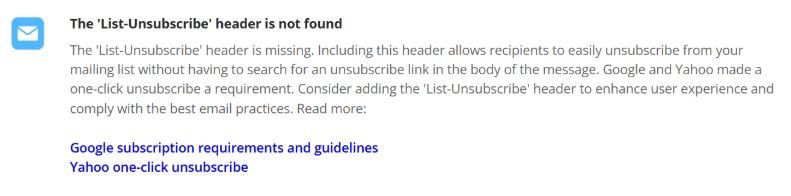
Cons
Some of the data can take more than 24 hours to populate, which I found frustrating. I needed to wait for all details to populate before analyzing them in detail. In email campaigns that are time-sensitive, this is a deal breaker for me.
The tool is also quite “purpose-built” so if you require advanced functionalities, you’ll need to consider other tools
Pricing
The pricing is really reasonable for Glock Apps considering the features they offer.
- The free plan includes one sender account and two spam test credits. Spam tests allow you to utilize their platform and see how your sending email address and domain perform.
- I also like that they have bundled pricing options which range from $69 – $129 per month billed annually.
Glock Apps also offers different bundles for those looking to run DMARC analytics or spam tests.
Note: These bundles have their own tiers and affordable price points.
3. Email on Acid – Best for testing email campaigns and email rendering
Finding tools that impress everyone (especially my developer team) is hard. We all agreed that Email on Acid (I’ll refer to this as EoA) is one of the tools we cannot live without when it comes to email campaign testing and rendering.
I know this tool isn’t specifically focused on email deliverability but having a bit of a swiss-army knife toolset is a great way to adapt to changing requirements in your organization.
What sets Email on Acid apart from other email deliverability tools:
I love that EoA allows you to send emails using their platform. I prefer making use of the platform for testing as this will help you avoid being blacklisted when testing on your own email-sending platform.
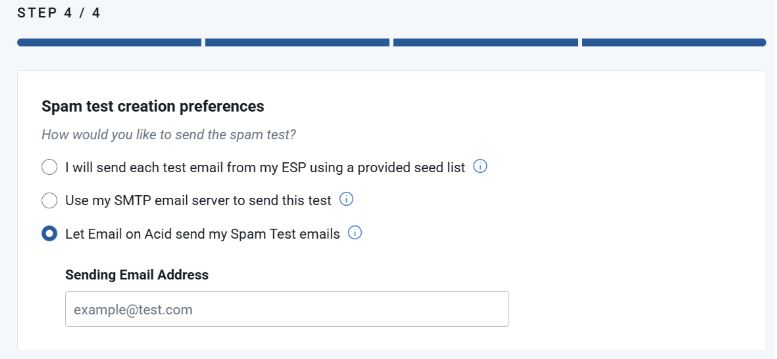
Why this is important to pay attention to:
Blacklisting is when your IP/Domain is completely blocked due a number of reasons, such as multiple recipients marking your emails as spam.
This can be detrimental to businesses as it could prevent emails from reaching any future potential recipient’s inboxes at all.
I’ve been there and I can tell you that this is not easy to undo, so it’s important to follow best email practices for this reason!
Should you not have your own HTML or URL for your test, you have the option to select one of several pre-created templates to test with.
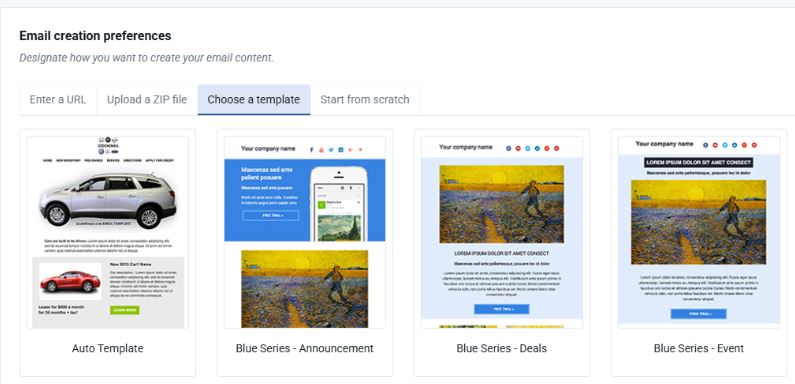
They have a solid tool that allows you to run a full pre-deployment check which I absolutely love! This tool allows you to test headers, preheaders, text, and images on tablets, mobile devices, and desktops. I like using pre-checks like this because when testing on your own, it’s not always easy to spot layout or rendering issues, especially when needing to test on dark layouts and other unusual settings.
You can also customize this list depending on what features you’re wanting to check:
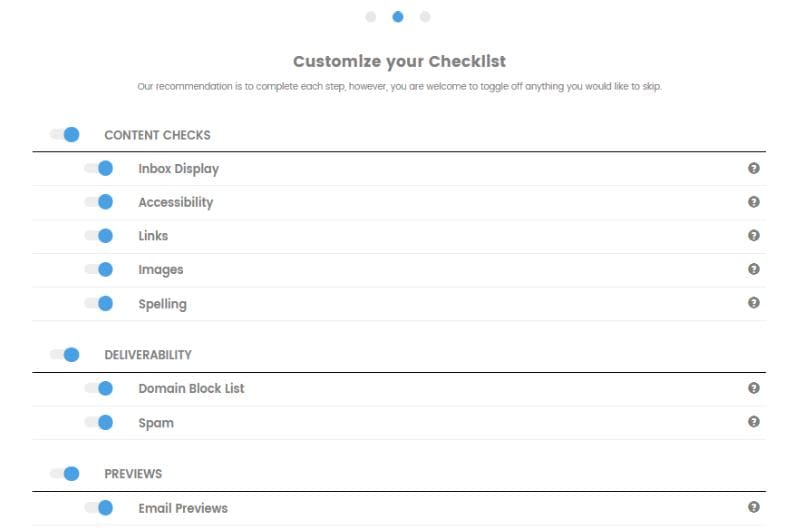
I’ve seen first-hand how images can suddenly become distorted or experience strange issues across different browsers or devices. Testing before sending with EoA has been a lifesaver for many email campaigns.
As part of your email campaign, EoA also suggests enhancements and can make corrections for you using their accessibility features.
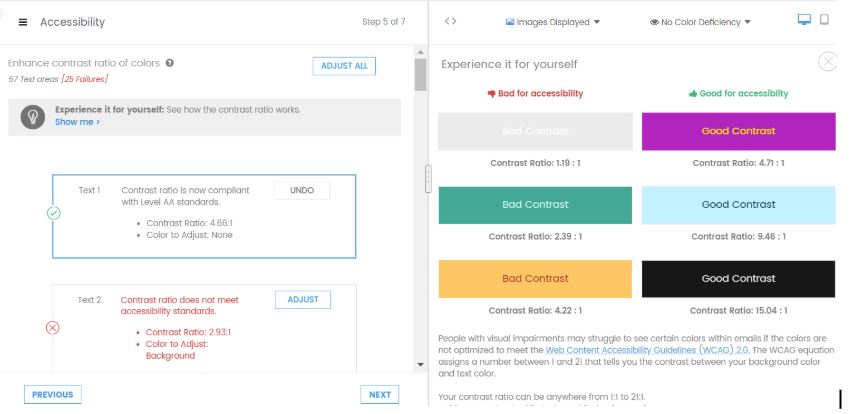
For e-commerce businesses, you should always validate URLs and redirects as a crucial checkpoint to have in place, but it can be time-consuming.
I like using EoA because they do a lot of the heavy lifting, including a wide range of checks, and having a tool to take the load off is a huge plus. When our team is under pressure (especially our developers) the pre-checks have saved me a lot of time and helped me meet some hairy deadlines!
In addition to all these great features, you can use EoA to test email deliverability using the seed list provided. I definitely recommend using this at least a few times so that you know what to look out for before using your own mailing list.
To do so, you would select the option to run a spam test, which is easy to navigate on their platform.
When I ran the email testing, I found the results populated within minutes, making it easy to see key information about email deliverability. DKIM and Spam checks will also appear in the report after the tests are sent.
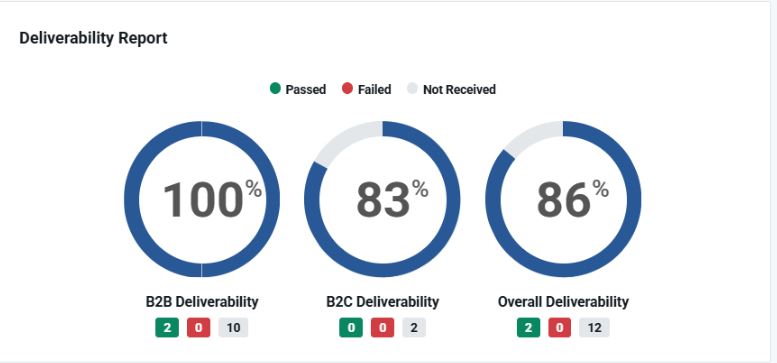
Cons:
- In some cases (very few in my experience), I’ve noticed inconsistencies in rendering on dark mode, especially on iOS.
- You’ll need some decent knowledge of HTML in order to really get the best out of the UI/UX testing capabilities in my experience.
- It would be helpful if they could include some tips and actionable steps to improve email deliverability metrics.
Pricing:
- EoA offers a 7-day free trial (sadly, you do have to enter credit card details), but it’s worth signing up to see all their great features, including email and spam testing. The trial is limited to five tests, but it’s enough to grasp the functionality well enough to see if it’ll be a good fit for your business.
- I love that they offer both monthly and annual subscriptions (slightly discounted).
They have two plans on offer:
- Basic plan: $99 monthly or $74 per month if paid annually
- Premium plan: $179 monthly or $134 per month if paid annually
With so many email deliverability platforms on offer these days, it can be overwhelming to pick the right one for your business, which is why I’d strongly recommend trying out the free versions where possible.
Tools should be easy enough for your team to use and have available easy-to-view dashboards with the metrics you want to measure. A reliable email deliverability tool should do the basics but also deliver additional features that fit your unique requirements such as email rendering checks, authentication protocol analysis, or spam tests! Ensure you’ve clearly defined your strategic business needs and pick the one that can help you reach those goals.
InboxAlly is the comprehensive suite I need to solve challenging deliverability problems across the board. It's like a triage hub for diagnosing and fixing email deliverability rates in one dashboard. I've tried a lot of tools, but this is the one I've stuck with.