Last Updated on July 4, 2025 by Ewen Finser
Affiliate marketing on YouTube can seem straightforward:
- Mention a product
- Drop a link
- Get paid
But if you’ve been doing it for a while, you’ll know there’s often more going on behind the scenes:
Viewers come from all over the world, which can affect link performance. URLs can break over time, and attribution can be murky. On top of that, staying organized across dozens of uploads can feel like a full-time job in itself.
Still, the potential is real. Roughly 35% of viewers say they’ve bought a product after seeing it in a YouTube video. That kind of influence is powerful, but without the right tools, you risk leaving money on the table.
This is where the right tools make a real difference. Not the bloated dashboards or one-size-fits-all platforms but purpose-built tools that solve the real problems YouTubers face.
That’s why we’ve pulled together the YouTube affiliate tools that actually deliver, so you can spend less time troubleshooting and more time growing your online following.
Let’s take a closer look:
Bottom Line Up Front
Here are the top affiliate tools for YouTubers:
- Geniuslink: Best for automatically routing international viewers to the correct affiliate storefront
- Pretty Links: Best for WordPress creators who want clean, branded affiliate links
- JotURL: Best for testing and retargeting affiliate campaigns
- Voluum: Best for scaling complex affiliate campaigns across traffic sources
What Makes a YouTube Affiliate Tool Worth Using?
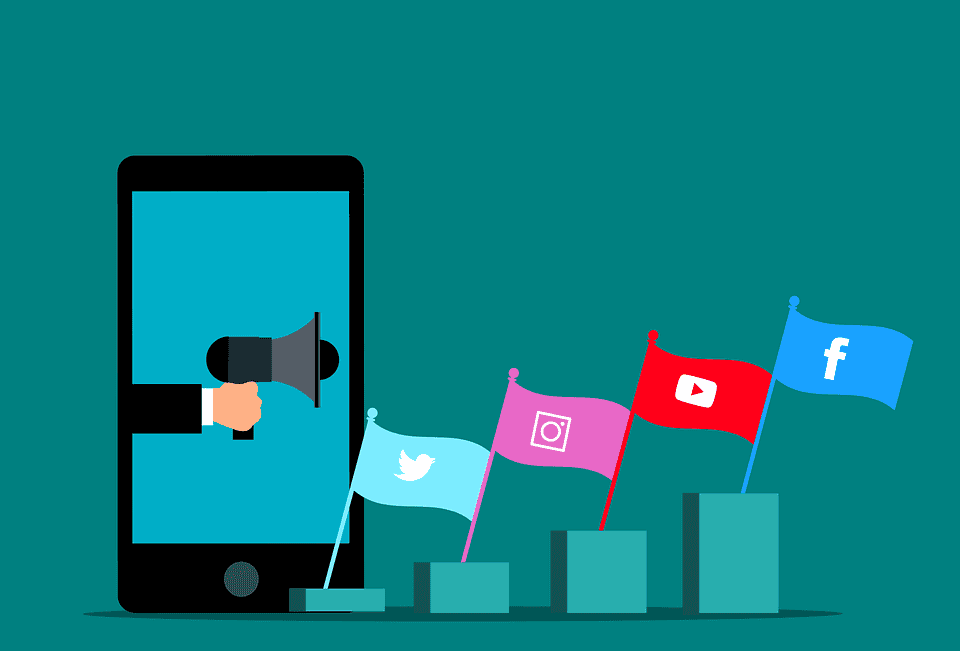
The best tools for affiliate marketing on YouTube support how creators actually work. For instance, they help you:
- Manage and update links easily
- Track what’s performing
- Handle global traffic
- Keep affiliate offers organized
- Layer in other monetization strategies like digital products or sponsor bundles
Some of the tools below cover similar ground, but each one brings something useful to the table. So, depending on your setup, using a few together can help you stay organized and make your affiliate links work harder for you.
It’s also worth noting that not all affiliate tools are designed with YouTube in mind. Some, like Amazon OneLink, rely on scripts that only work on websites, not in video descriptions. This can prevent international viewers from reaching the correct storefront, resulting in missed commissions.
That’s why all the tools below avoid that issue by offering script-free, link-based redirects that work seamlessly in YouTube environments:
Geniuslink
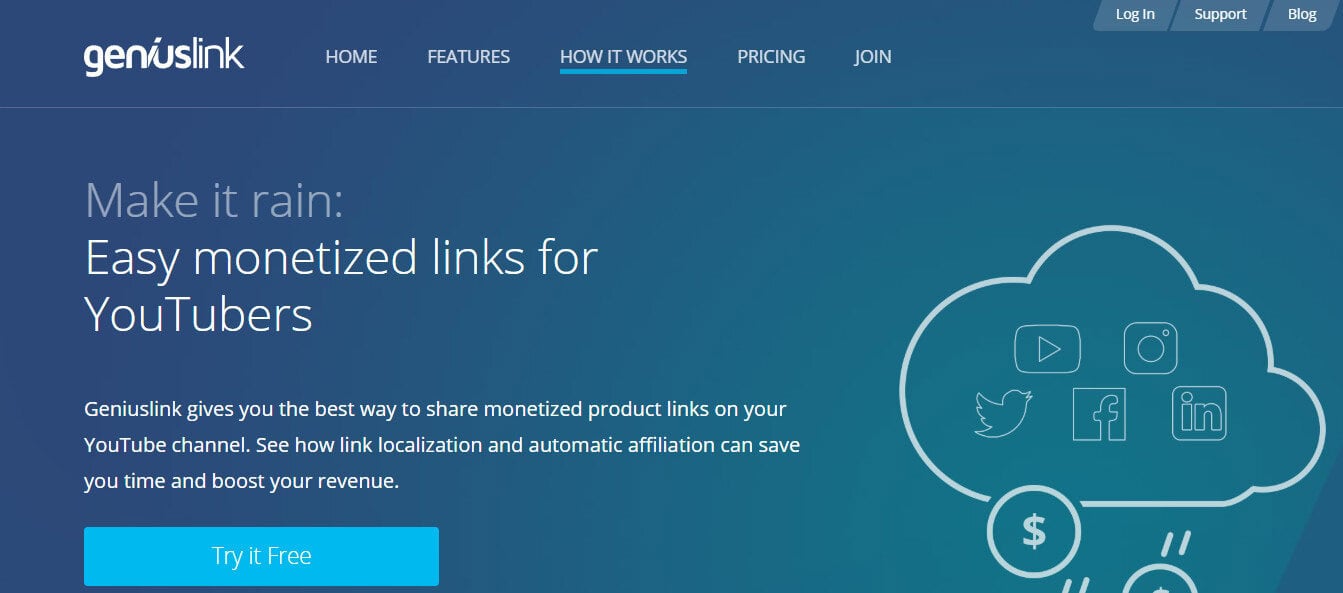
Best for:
Automatically routing international viewers to the correct affiliate storefront
If your audience is global, Geniuslink helps you capture more commissions by turning standard product links into geo-aware redirects. Viewers are automatically sent to the right storefront for their location, like Amazon UK or Canada, so you don’t miss out on international sales or frustrate your audience with broken links.
Key Features:
- Geo-aware redirects: Automatically route viewers to their local storefront based on country, device, or language, helping you capture more international affiliate commissions.
- Automatic affiliate tagging: Once your affiliate accounts are connected, Geniuslink automatically applies the correct tracking IDs for programs like Amazon, Apple, and Walmart (no manual tagging required).
- Choice pages: Create a simple landing page with multiple buying options for the same product, allowing viewers to choose their preferred retailer.
- App deep linking: Send mobile viewers directly to the product inside apps like Amazon or Apple Music for a smoother, faster experience.
- Branded short links: Create clean, customized short links using your own domain. They look better in video descriptions and help reinforce your brand.
- Click analytics: Track clicks by location, device, operating system, and referrer. Use this data to tailor your links and content to what’s actually driving clicks.
- Link health monitoring: Receive alerts if a product goes out of stock, a link breaks, or a page returns an error. This allows you to quickly fix issues and avoid missed commissions.
- A/B Testing: Try out two or more versions of the same affiliate link. Geniuslink will automatically split the traffic between them and show you which gets more clicks or sales.
Pros:
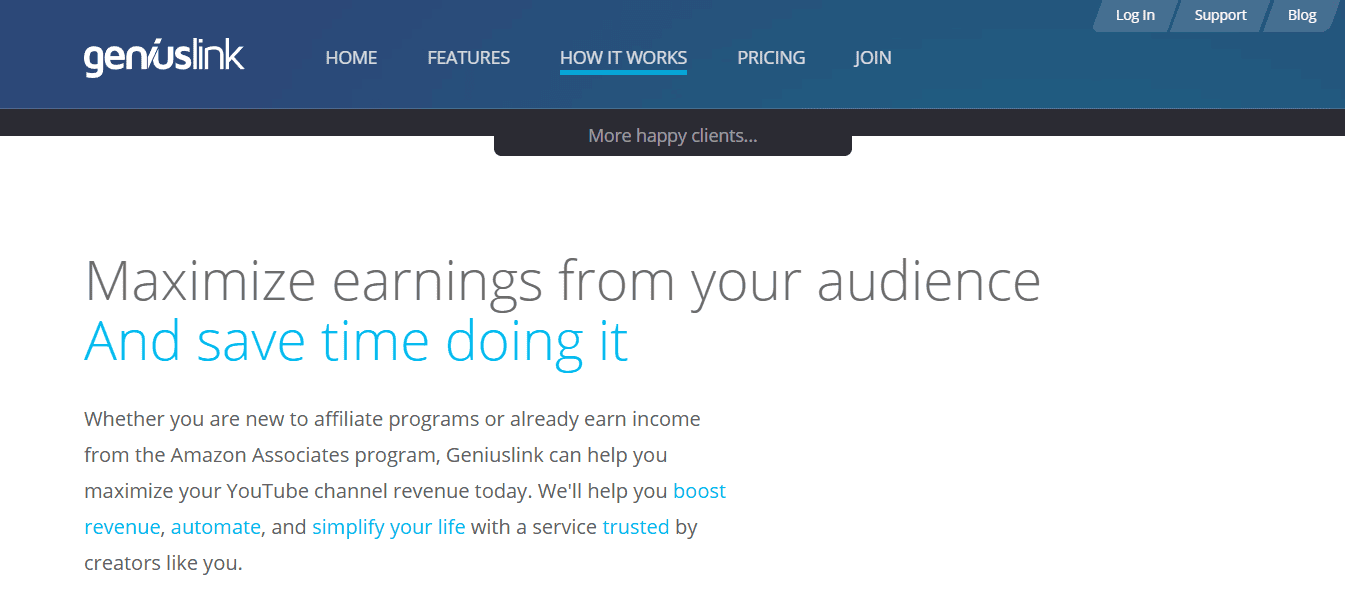
- Proven revenue growth: Creators have seen affiliate income jump by 2.6x, and in some cases, 50x more clicks, just by switching to Geniuslink.
- Build long-term audience trust: Clean, reliable links and multiple buying options make it easier for viewers to follow through on purchases without hesitation.
- More time for content creation: Automations handle tagging, redirects, and link fixes, so you can stay focused on what you do best, producing first-rate YouTube content.
- Make better calls with real data: Know exactly which links, devices, and locations are driving performance, and act on it.
Cons:
- Extra clicks can lower conversions: Choice Pages may reduce conversions for audiences expecting a direct-to-retailer link, as the extra click adds a small layer of friction.
- Overage fees for high traffic: Additional charges apply if your traffic exceeds the monthly click limit included in your plan.
- Less value for low-traffic creators: It may not be cost-effective for small audiences since the per-click pricing model could outweigh the affiliate revenue earned.
Pretty Links

Best for:
WordPress users wanting to create clean, branded affiliate links
Pretty Links is a WordPress plugin that turns long, messy affiliate URLs into clean, branded links (for example, yourdomain.com/product).
These short, memorable links work well in YouTube descriptions and pinned comments, where clarity and trust can boost click-through rates.
While Pretty Links Pro supports geo-targeting and device-based redirects, it doesn’t offer app-level deep linking. Still, it gives WordPress users more control over how affiliate links are:
- Branded
- Tracked
- Redirected
- Organized
Key Features:
- Branded short links: Create custom, easy-to-remember URLs using your own domain.
- Redirection types: Choose from various redirect options, including 301 (permanent), 302 (temporary), 307, cloaked, JavaScript, and meta-refresh redirects.
- Click tracking: View click counts and traffic sources directly within your WordPress dashboard.
- Link organization: Use tags and groups to categorize links by campaign, content, or product.
- Auto-linking: Automatically turn specific keywords on your site into affiliate links.
- UTM parameter support: Add UTM tags to track performance using tools like Google Analytics.
- Self-hosted control: You maintain full ownership and control of your data, as Pretty Links runs directly on your WordPress site.
Pros:
- Save hours on link tasks: Creators say Pretty Links dramatically cuts down the time spent building, managing, and updating affiliate URLs.
- Boost your professional image: Branded, clean links help you show up polished and trustworthy on your YouTube channel.
- Keep your workflow smooth: It runs directly inside WordPress, so you don’t have to switch tools or disrupt your publishing process.
- Get fast, friendly support: Users consistently praise the responsive team for solving issues quickly and keeping things running.
Cons:
- No app deep linking: While Pretty Links supports website deep linking, it doesn’t support mobile app deep linking (e.g., opening a product directly in the Amazon app).
- Not cross-platform: Pretty Links only works within WordPress, so it’s not ideal if you’re using another CMS.
JotURL
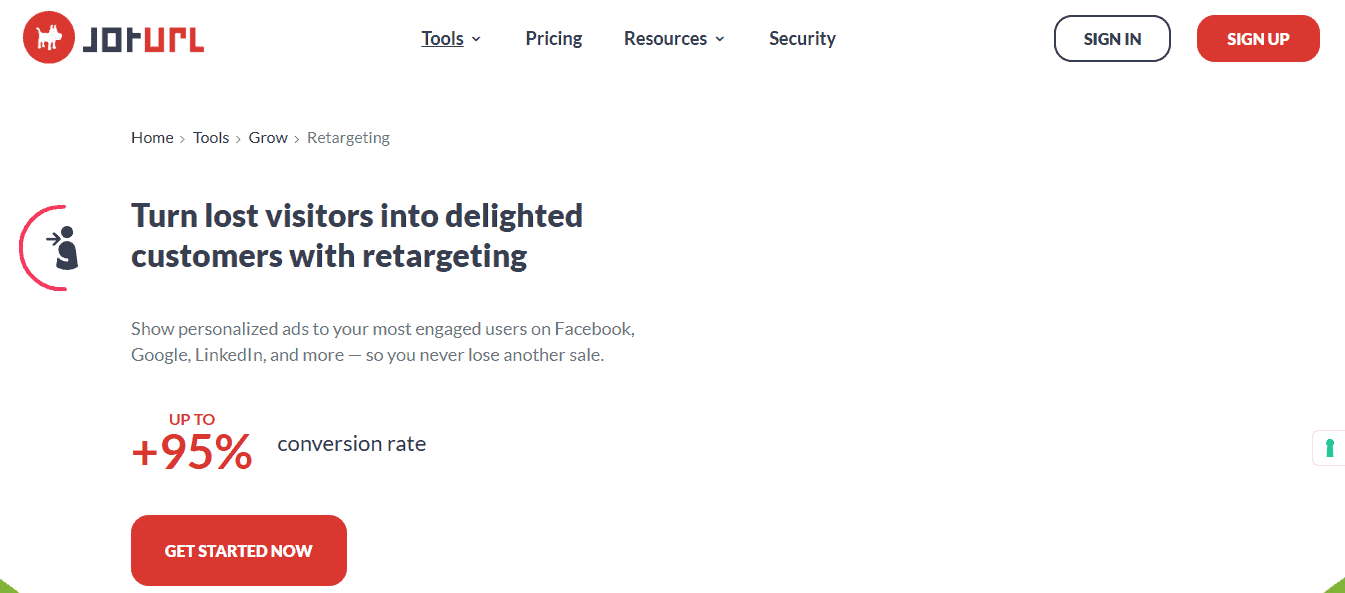
Best for:
Testing and retargeting affiliate campaigns
JotURL gives YouTube creators and affiliate marketers more control over every click. You can:
- Customize and test different versions of your links to see what drives the most engagement.
- Monitor traffic sources by device, location, and campaign in real-time.
- Re-engage visitors using retargeting tools when they don’t convert the first time.
Key Features
- Advanced analytics dashboards: Track detailed metrics like clicks, conversions, device type, operating system, browser, geolocation, language, and traffic source, all from a centralized dashboard. Use this data to optimize campaigns in real-time and spot underperforming links quickly.
- A/B testing for destination URLs: Run split tests by rotating multiple destination URLs behind a single short link. This lets you compare which landing pages or offers perform better without updating your original link.
- Deep linking: Create deep links that send mobile users directly to specific app content, such as a product page on Amazon or a video on YouTube, instead of a generic landing page.
- Retargeting pixel support: Embed tracking pixels from platforms like Meta, Google Ads, TikTok, LinkedIn, and more into your shortened links. When someone clicks, your ad platform logs their action, making it possible to retarget them later. You can embed up to five different pixels per link.
- Branded short URLs and custom domains: Build trust and brand recognition with custom short links using your own domain. Customize the slug and preview metadata (image, title, description) for social sharing. SSL support is included for secure, branded tracking links.
- JotBio (link-in-bio pages): Create a mobile-optimized landing page that houses multiple links, perfect for YouTube bios.
- WhatsURL: Generate links that open a WhatsApp conversation instantly, no contact-saving required. Great for direct customer communication, lead generation, or sending promo messages.
- Link monitoring and health checks: Automatically track the health of your links, including uptime, redirects, SSL status, and destination availability. Get real-time alerts if a link breaks or a campaign goes offline, helping you stay ahead of issues.
- Rule-based redirection: Define how each link behaves based on user context. Redirect users by device type (iOS, Android, desktop), location (country or city), language, date/time, browser, or number of clicks. This is ideal for geo-targeted campaigns and time-limited offers.
For example:
Let’s say you’re running a limited-time affiliate promotion for a fitness app that only works on iPhones and ends on June 30.
Using JotURL, you can create a smart link that does the following:
- If the user is on an iPhone, → Send them to the app’s iOS download page.
- If the user is on Android, → Redirect them to a waitlist or alternate product.
- If the click happens after June 30, → Redirect everyone to a new, ongoing offer instead of the expired promo.
Pros:
- Proven campaign performance: Marketers praise JotURL’s tracking for measuring ROI more clearly and recovering missed conversions through retargeting tools.
- Boost conversions with deep links: One user doubled conversions on Meta apps after switching to JotURL’s deep linking, which got users exactly where they needed to go.
- Make every video link work harder: Add retargeting pixels, customize your thumbnails and previews, and test different URLs to see what actually drives clicks and conversions without leaving your content workflow.
- Clarity that drives action: Know which device, location, or campaign delivered each click and optimize your approach accordingly.
Cons:
- Takes time to learn: Some of the more advanced features can be tricky to set up if you’re new to link tracking or affiliate marketing tools.
- The layout isn’t very intuitive: Finding what you’re looking for can take a few clicks. The interface works, but it’s not the most user-friendly or modern.
- It’s not ideal for team workflows: If you’re managing links with others, you might notice it lacks features like detailed user permissions or shared folders.
Voluum
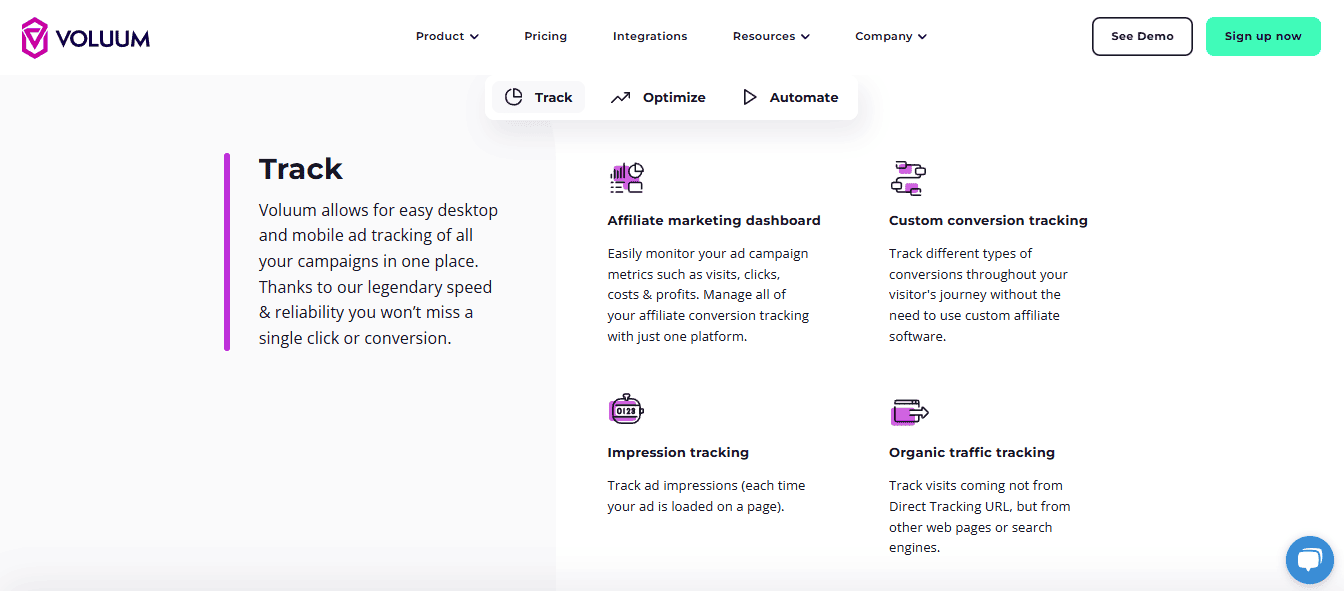
Best for:
Scaling complex affiliate campaigns across traffic sources
Voluum is a high-performance affiliate tracking platform built for marketers and creators who want deep visibility and control over their campaigns.
Where basic tools often stop at link shortening or click tracking, Voluum goes deeper with:
- Custom redirect rules
- AI-driven optimization
- Real-time analytics
It’s especially powerful for affiliate marketers running paid campaigns or working with networks that require postback URL tracking.
Key Features:
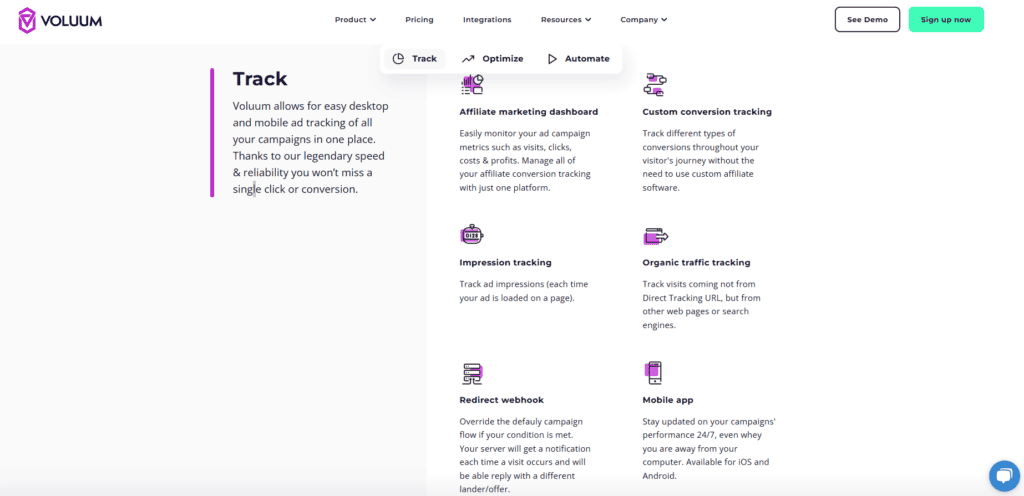
- Multi-source tracking: Monitor traffic from YouTube, Instagram, TikTok, paid ads, or organic search from the convenience of one dashboard.
- Custom redirects: Route users by device, location, time of day, or other rules.
- Traffic distribution AI: Direct traffic to your best-performing offers or pages
- Split testing: Run A/B and multivariate tests for offers, landing pages, or funnels.
- Anti-fraud protection: Filter bot traffic and detect suspicious clicks.
- Real-time analytics: Voluum shows what’s converting by device, country, OS, and referrer.
- Automations: You can set up rules to pause anything that’s underperforming.
Pros:
- Reliable speed: Even during high-traffic events, redirects stay quick.
- Built for teams: Separate workspaces and multi-user access help marketers scale without chaos.
- Excellent customer support: Users regularly point out how quick and helpful Voluum’s support team is.
- Clean UI: Reviewers appreciate that the interface puts the right data front and center.
Cons:
- Premium pricing: If you’re working with a small budget, Voluum’s pricing might feel like a stretch.
- Learning curve: Voluum’s full feature set means it can take a while to get familiar with it.
What’s The Verdict?
Affiliate tools can improve your revenue, but only if they work the way YouTubers do. While not every tool in this guide was built specifically for YouTube, each one addresses a real challenge creators face.
Geniuslink is a strong starting point for most creators. It solves a common issue in affiliate marketing by sending each viewer to the correct store based on their location. It also handles affiliate ID tagging, monitors link health and supports A/B testing, all within a simple, creator-friendly dashboard.
The other tools in this guide also bring valuable features, for example:
- Pretty Links is a good fit for WordPress users who want more control over their links.
- JotURL supports testing and retargeting for those looking to optimize their affiliate click.
- Voluum offers detailed tracking for those managing complex campaigns across several platforms.
That’s all from me! Which platform’s caught your eye? Tell me all about it in the comments box below!

