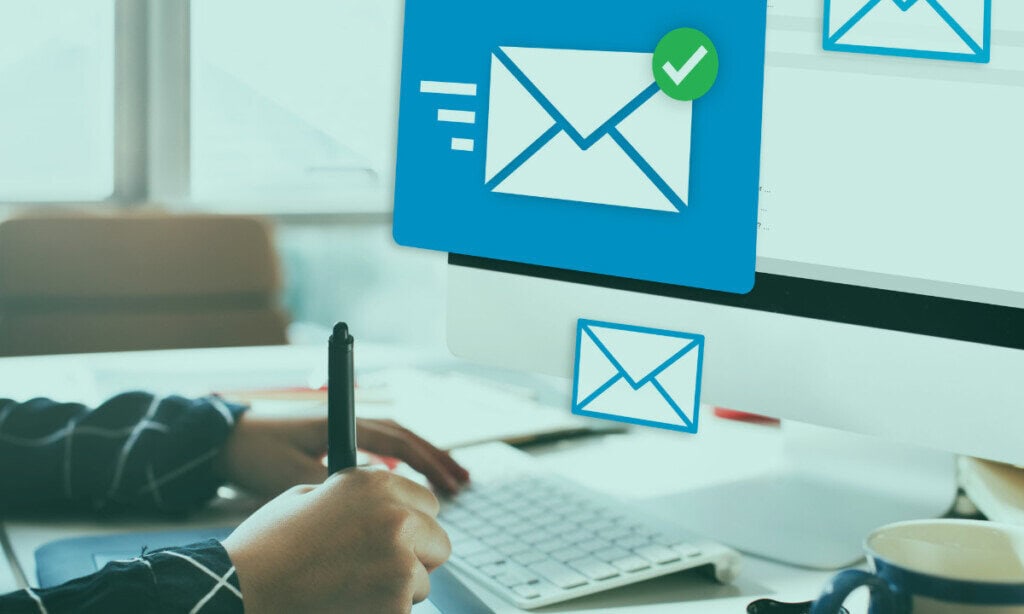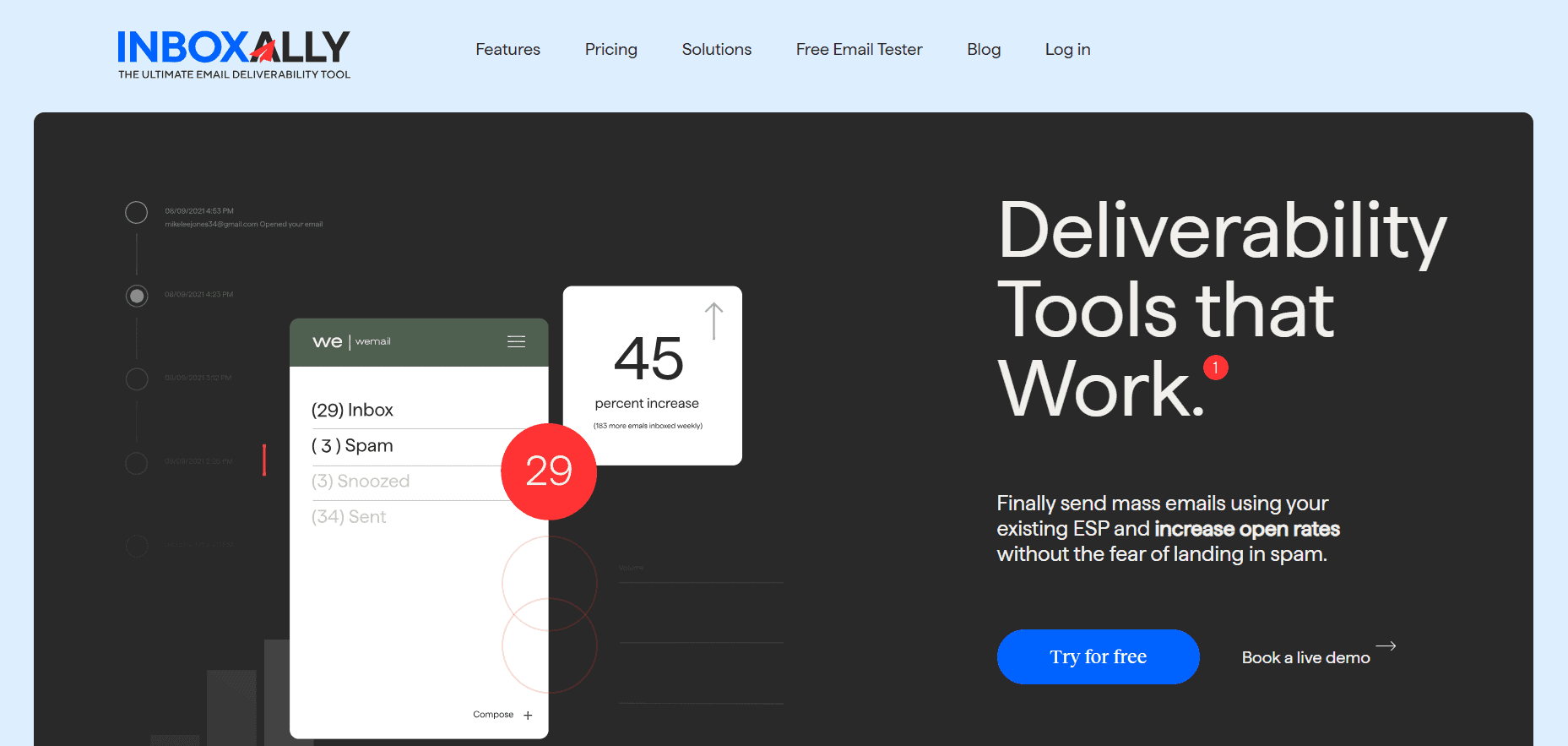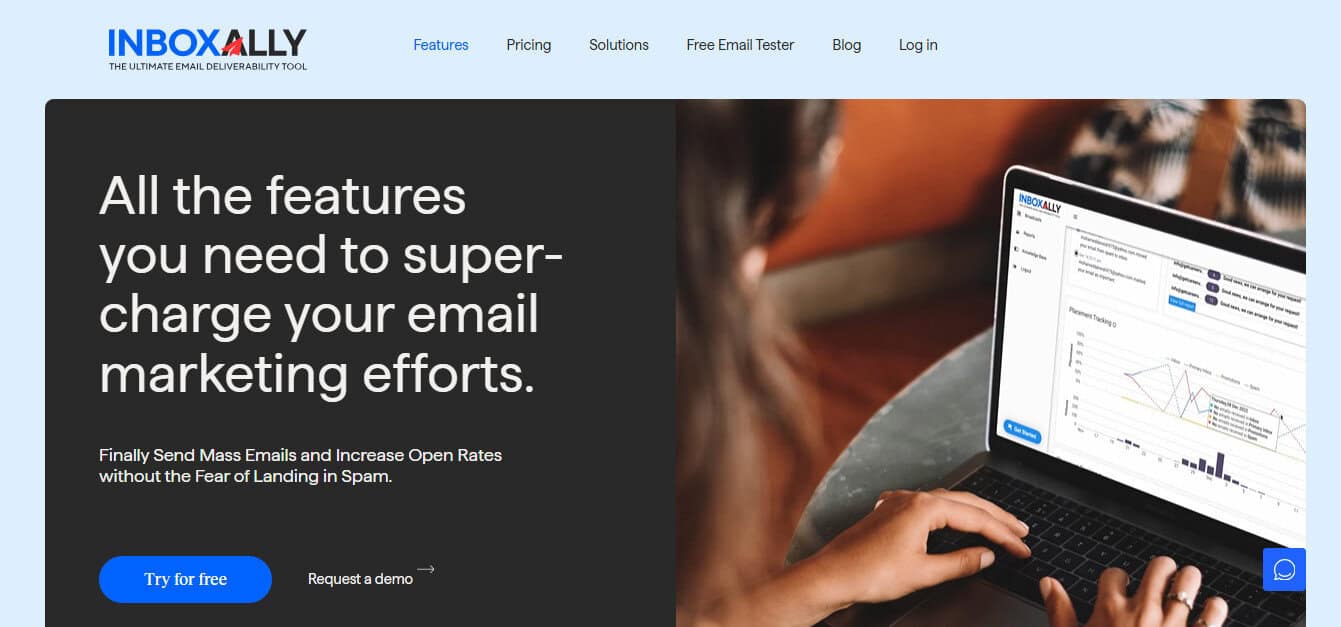Last Updated on August 14, 2025 by Ewen Finser
If you’ve ever run a cold email campaign, you’ll know that hitting “send” doesn’t always mean your message lands in the inbox. Even with a clean list and well-crafted copy, your emails can still wind up in spam.
That’s why warm-up tools like Mailreach and InboxAlly exist. These increase the likelihood of your emails reaching real people rather than junk folders.
They approach this problem differently, though. So, this begs the question: which one’s the right fit for your team?
Let’s dig in.
My Bottom Line Up Front
Suppose you’re running cold outreach or high-volume campaigns and want a simple warm-up process that integrates directly into your workflow. In that case, Mailreach appears to be a strong choice. It’s API-friendly, easy to get started with, and focuses on behind-the-scenes engagement (sending and interacting with warm-up emails entirely separate from your actual campaigns). This hands-off approach helps repair and maintain your sender reputation without requiring ongoing input or setup.
Alternatively, if you want more control and human-like engagement on your own terms, InboxAlly lets you define exactly how seed emails are opened, clicked, replied to, starred, or removed from spam/promotions, using custom sender profiles and engagement presets tailored to your schedule and time zone. These simulated actions help train inbox providers to recognize your emails as more trusted and legitimate.
Mailreach vs. InboxAlly’s Key Differences at a Glance
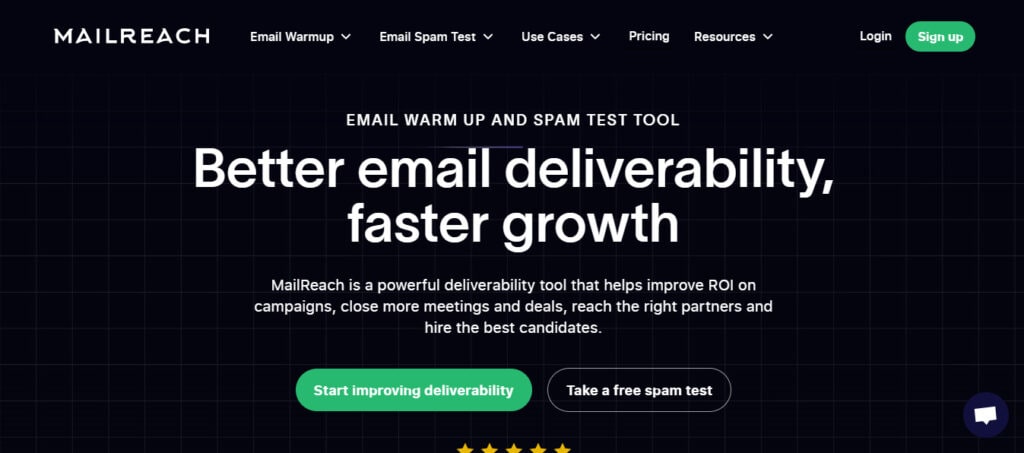
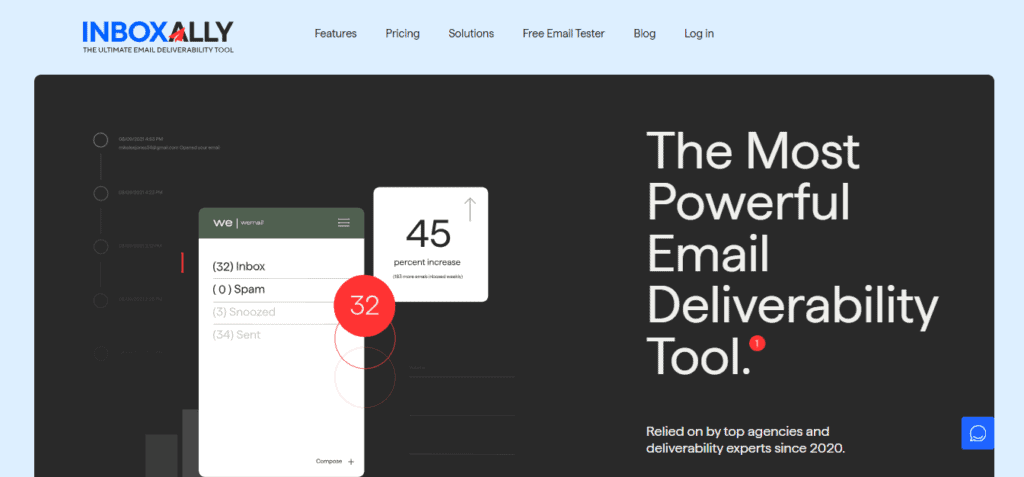
- Type of engagement: Mailreach warms up your email domain using a private network of inboxes that send and engage with simulated emails (not the ones you send to your actual contacts). InboxAlly works similarly but gives you more control by allowing you to send seed copies of your actual email content to its network. It then simulates human-like engagement with those messages to help boost deliverability for your actual campaigns.
- Level of control: Mailreach is largely automated, with limited customization options beyond warm-up speed and volume, whereas InboxAlly provides more control, allowing you to schedule time windows when emails are opened and simulating not just opens and replies, but scrolls and clicks as well.
- Analytics: MailReach provides high-level analytics for its system-generated warm-up emails, including inbox, spam, and promotions placement, sender reputation tracking, and blocklist status. In contrast, InboxAlly offers more detailed insights by testing your actual email content and reporting exactly where it lands (inbox, spam, or promotions) across different providers.
- Pricing model: Mailreach employs a transparent, mailbox-based pricing model with no enterprise lock-in, whereas InboxAlly offers a range of pricing tiers, as well as a custom pricing option.
- Integration style: MailReach connects directly to your sending inbox using SMTP and IMAP, allowing it to send emails and manage replies as though you’re emailing from your provider. This is ideal for platforms that support these protocols. By comparison, InboxAlly takes a different approach because you don’t need to share credentials. Instead, you forward your campaign content or connect outbound messages to its network, and InboxAlly handles engagement without needing access to your main inbox.
- Use Case Fit: MailReach is well-suited for solo founders, lean teams, and outbound sales groups that want a simple, set-it-and-forget-it warm-up solution. InboxAlly, on the other hand, is a better fit for agencies or consultants juggling multiple domains or clients, where deeper visibility and more granular control really matter.
InboxAlly is the comprehensive suite I need to solve challenging deliverability problems across the board. It's like a triage hub for diagnosing and fixing email deliverability rates in one dashboard. I've tried a lot of tools, but this is the one I've stuck with.
How Email Warm-Up Works Behind the Scenes
Email warm-up is the process of gradually improving your sender reputation by mimicking positive engagement with your emails. That might include:
- Sending a low volume of messages at first, then increasing over time
- Having those emails opened, starred, replied to, or moved out of spam
- Simulating human actions like clicking links or scrolling through content
The goal is to “train” inbox providers like Gmail and Outlook to trust your sending identity so that your real messages stop landing in spam.
With that in mind, let’s take a closer look at how Mailreach and Inboxally achieve this:
Mailreach
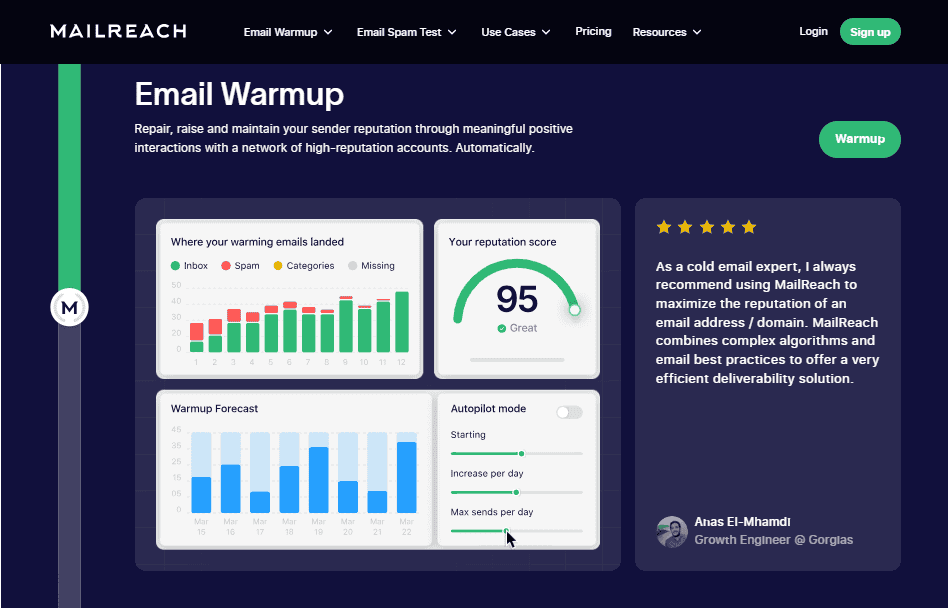
Mailreach uses its own private network of 30,000+ real human inboxes to send, receive, and engage with warm-up emails. These messages don’t involve your actual outreach campaigns. Instead, Mailreach sends and engages with synthetic warm-up emails separately and silently in the background.
Its engagement actions are designed to look natural to inbox providers and include:
- Opening and starring emails
- Moving messages from spam to the inbox
- Sending realistic, automated replies
- Gradually ramping up your daily send volume
Once configured, Mailreach operates in autopilot mode to maintain your sender reputation, requiring no manual input unless you wish to customize the settings.
InboxAlly
In contrast, InboxAlly takes a more hands-on approach by simulating engagement on seed copies of your real email content. You send your actual campaign message to InboxAlly’s network of seed inboxes (not to your actual contacts), and the platform mimics human-like behavior using real devices and IPs. These actions include:
- Scrolling through content
- Clicking links
- Generating realistic replies
- Moving messages from folders like Spam or Promotions into the Primary inbox.
This content-based warm-up helps train inbox providers using the same messaging you plan to send, making it especially useful before a major campaign.
Setup, Control, and Scalability
Mailreach
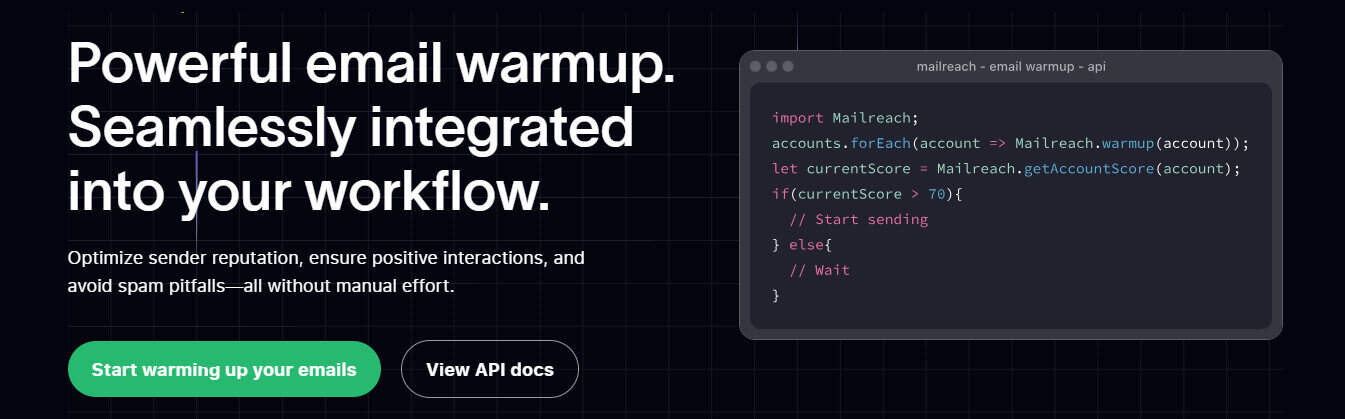
MailReach keeps things simple. Just sign up, connect your inbox using SMTP or IMAP, and you’re ready to start warming up your email domain, with no technical setup or engineering support required.
MailReach then handles everything behind the scenes. This includes:
- Gradually adjusting your sending volume
- Tracking performance with providers like Gmail and Outlook
- Alerting you via Slack or Webhook if your deliverability shifts
Each inbox receives its own dedicated warm-up stream, making scaling across multiple addresses straightforward. You don’t have to worry about inbox clutter either because warm-up emails are automatically archived or filtered, so they stay out of the way.
InboxAlly
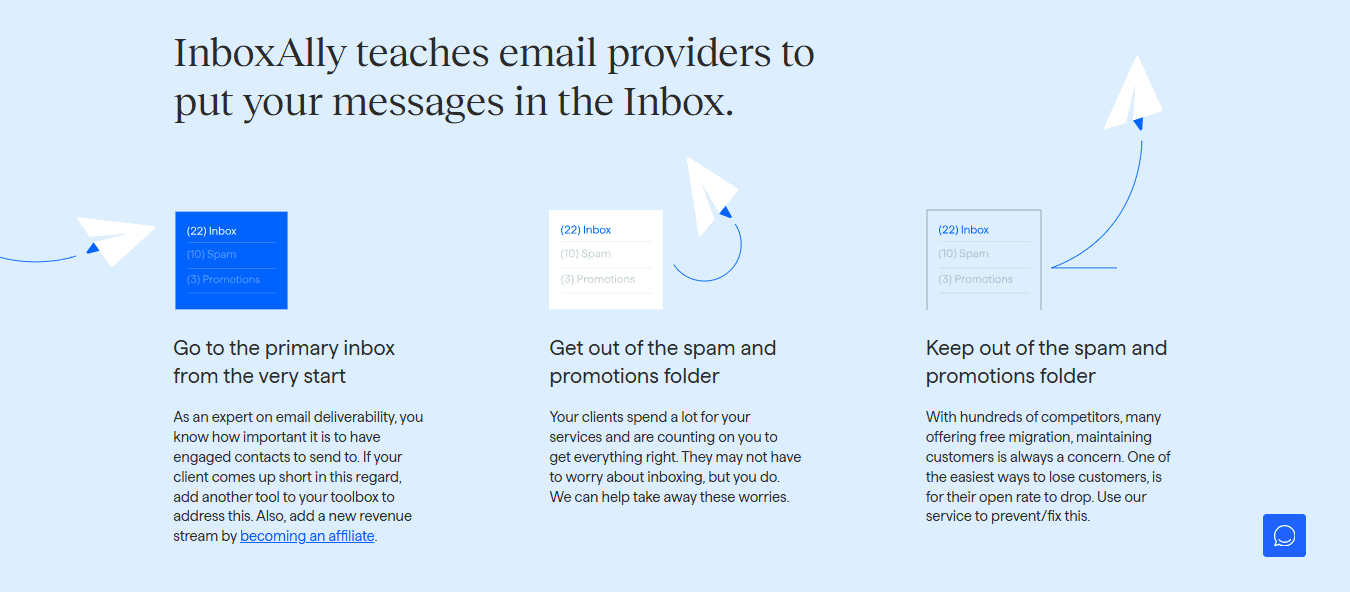
By comparison, InboxAlly offers a more configurable experience. For instance, you can create multiple sender profiles (each linked to a specific address or domain) and fine-tune exactly how your warm-up behaves. This includes:
- Setting custom sending schedules
- Configuring inbox placement targets
- Controlling repair intensity (the level of engagement the platform should simulate).
Inboxally’s built-in “Warm-up Planner” helps you visualize and adjust your strategy over time.
At this point, it’s also worth circling back to the fact that InboxAlly doesn’t require access to your inbox or sending platform. So, instead of logging in via SMTP or IMAP, it works externally by having you send seed copies of your emails to a list of special InboxAlly addresses. This means the warm-up process runs completely independently of your actual sending tool.
While it may take a bit more time to configure than MailReach, the trade-off is more control and deeper insight into how inbox providers treat your messages.
Integrations & Tech Stack Fit
MailReach
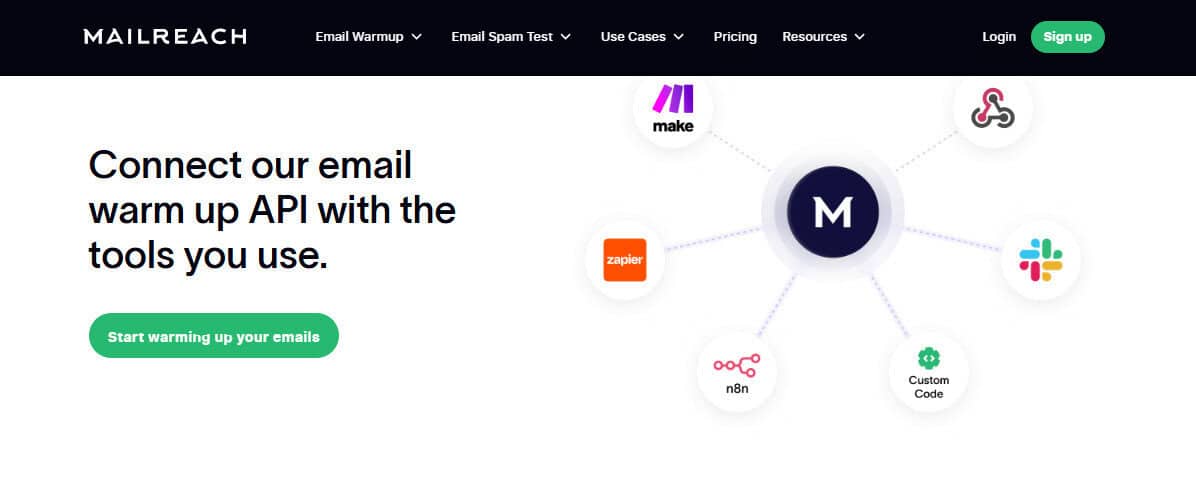
MailReach is designed to slot easily into most outbound or sales workflows. Its SMTP and IMAP compatibility means it works with nearly any email provider, for example:
- Gmail
- Outlook
- Zoho
- iCloud
- Amazon SES
- SendGrid
- Mailgun
…and others
For teams running complex operations, MailReach also supports API access and webhooks. This allows you to feed warm-up performance data into your CRM, send alerts to Slack, or integrate with automation platforms like Zapier and Make. That makes it a strong fit for organizations that want deliverability insights to live inside their existing systems and reporting dashboards.
InboxAlly
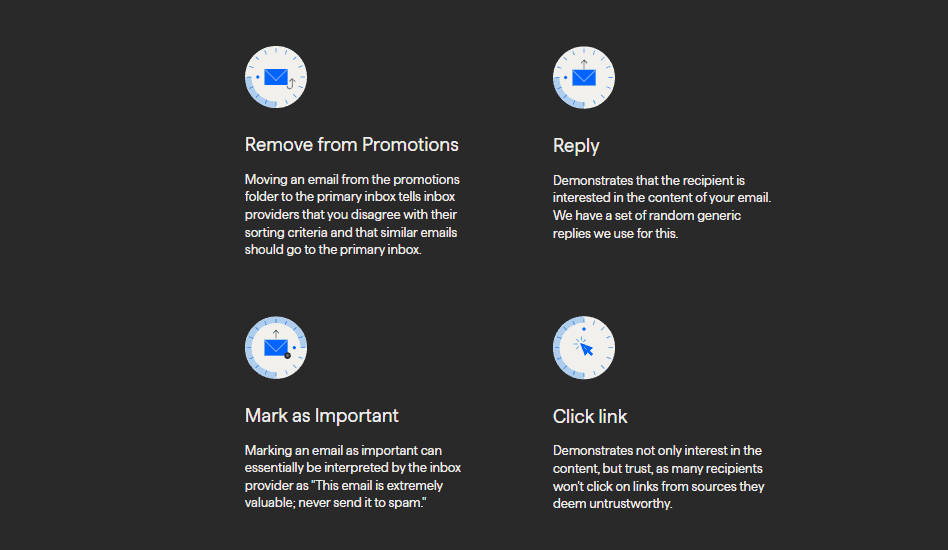
As I’ve already hinted at, InboxAlly doesn’t rely on direct inbox access, so it doesn’t offer native integrations in the traditional sense. Instead, it operates as an independent engagement layer that runs in parallel with any email service provider, CRM, or custom delivery system. This approach makes InboxAlly highly flexible because you’re not limited by integration availability or locked into a particular tech stack.
Security & Compliance
You’ve probably guessed by now that InboxAlly’s no-login setup makes it a safer choice for teams operating under strict security protocols or enterprise-level compliance requirements. InboxAlly also states that it’s GDPR compliant on its website.
MailReach, in contrast, requires direct access to your inbox, which may raise concerns for IT departments or security-focused organizations. That said, MailReach encrypts your credentials and limits access strictly to the warm-up function.
Inbox Placement & Spam Testing
Before tweaking your warm-up settings, it’s helpful to know where your emails are actually landing. Both InboxAlly and Mailreach offer free spam testing tools to help with this, but the experiences differ slightly. This is what I found when I used both of them myself:
InboxAlly
InboxAlly offers a free, no-login-required spam checker that provides a fast technical audit of your email’s deliverability setup. It tests for:
- SPF and DKIM authentication
- Domain status
- Email headers
- HTML formatting
- Link safety and URL reputation
- Overall template “spamminess.”
You’ll receive a score out of 100 and a summary of what passed or might need fixing. In short, it’s a quick way to spot technical issues before you send a live campaign.
This is what the process looks like:
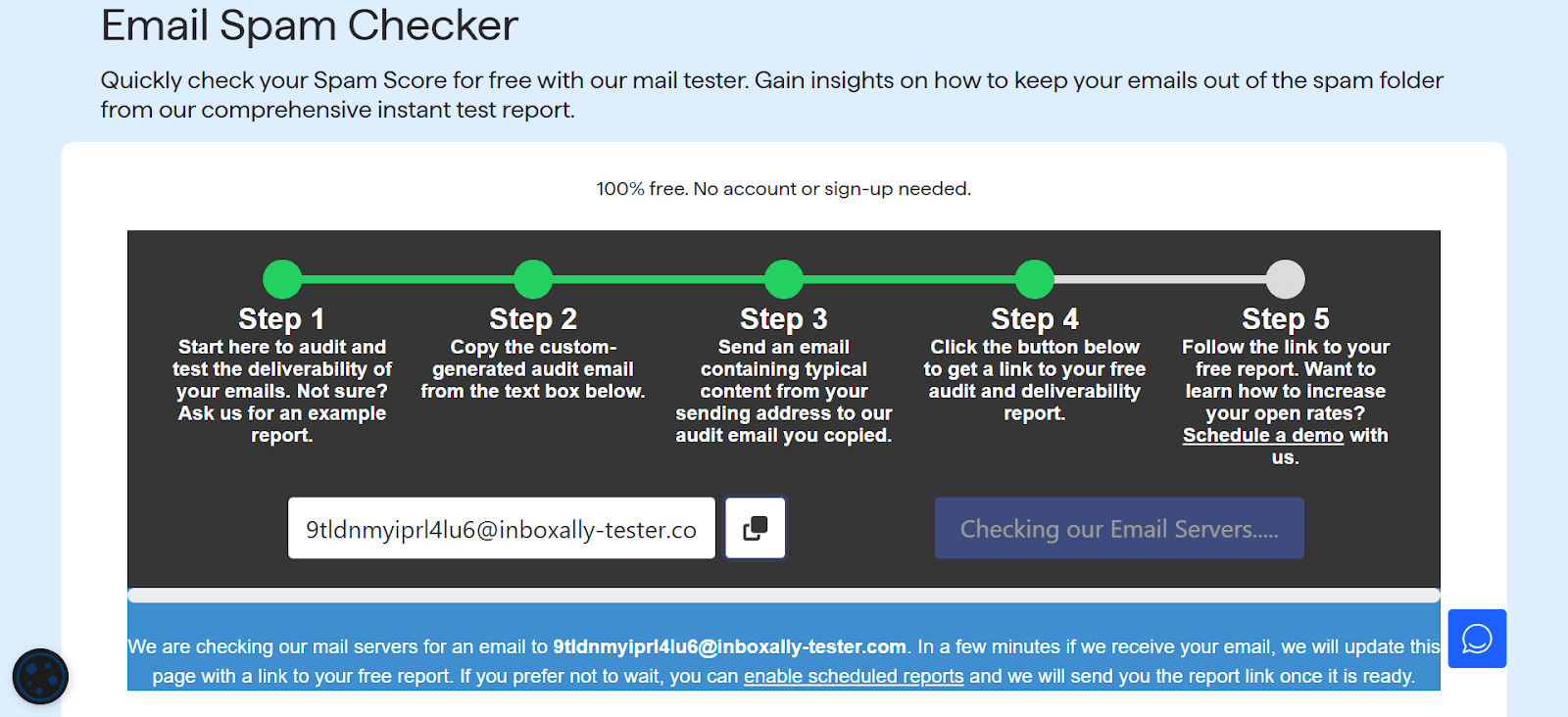
After copying the test address and sending an email as instructed, I received a link to view the results.
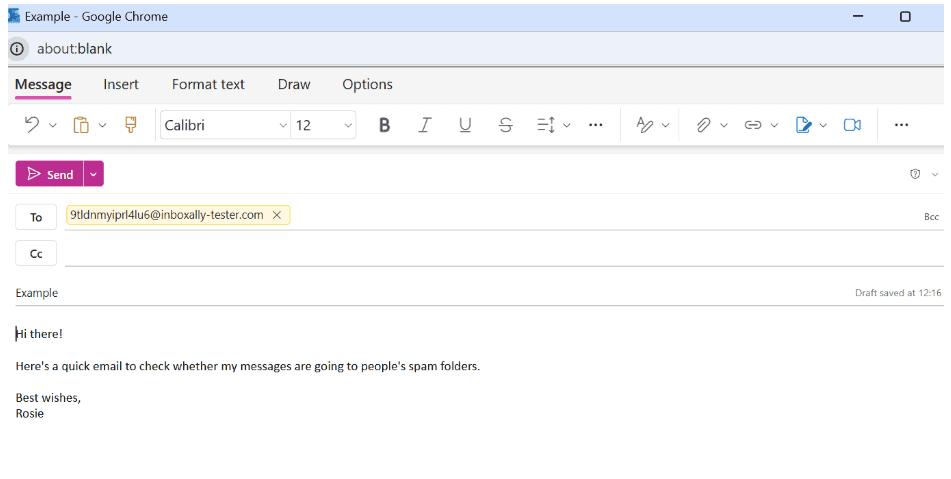
The process was fast, and the report was well structured, showing a clean bill of health across SPF, DKIM, and other technical checks. No deliverability red flags were flagged in my test.
Mailreach
Mailreach’s spam testing tool is also simple to use. You copy the provided code snippet into your email body and send the message to a designated test address.
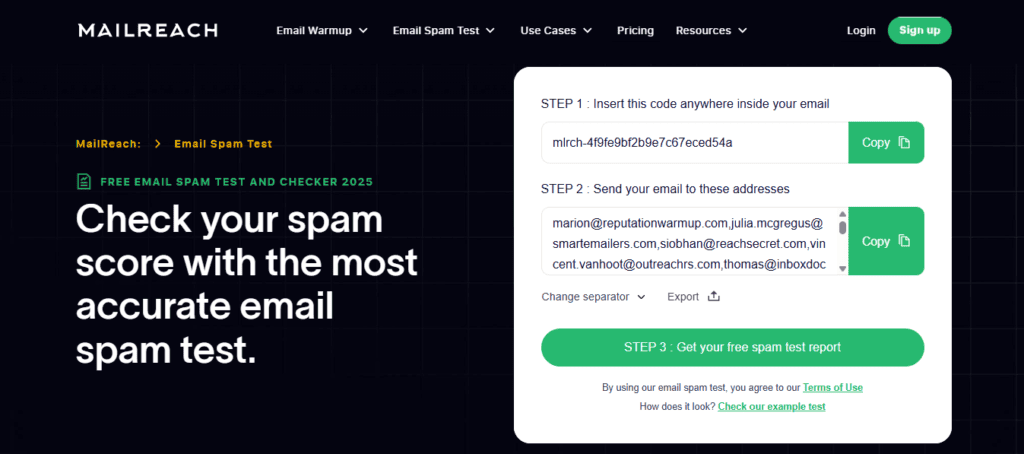
However, in my test, the user experience wasn’t as smooth. After sending the email, I was redirected to a pricing upsell page instead of the report.
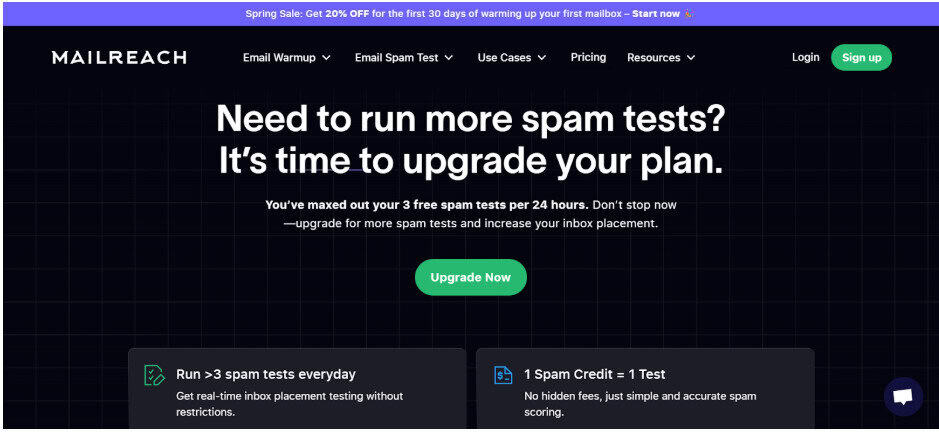
I had to reload the test dashboard manually to access the results, and even then, nothing appeared. I double-checked the steps and resent the test email, but I still didn’t receive the expected report.
I then tried again the next day, and it worked!
From the same page that asked me to wait for the results, a pop-up appeared asking me to select the type of inboxes I target:
- Professional inboxes
- Personal inboxes
- All types of inboxes

I selected “professional inboxes.”
I was then instructed to wait six minutes for my spam score to load, and it did!
Mailreach broke down my results into three sections: Deliverability Score, Content Analysis, and Setup Analysis.
- The Deliverability Score rated my email a 5 out of 10. This means that while it reached some inboxes, it likely landed in spam for others.

- The Content Analysis showed no major issues. The email had no spammy keywords, blocklisted domains, or tracking pixels. However, it was missing a subject line, which Mailreach noted could hurt deliverability.
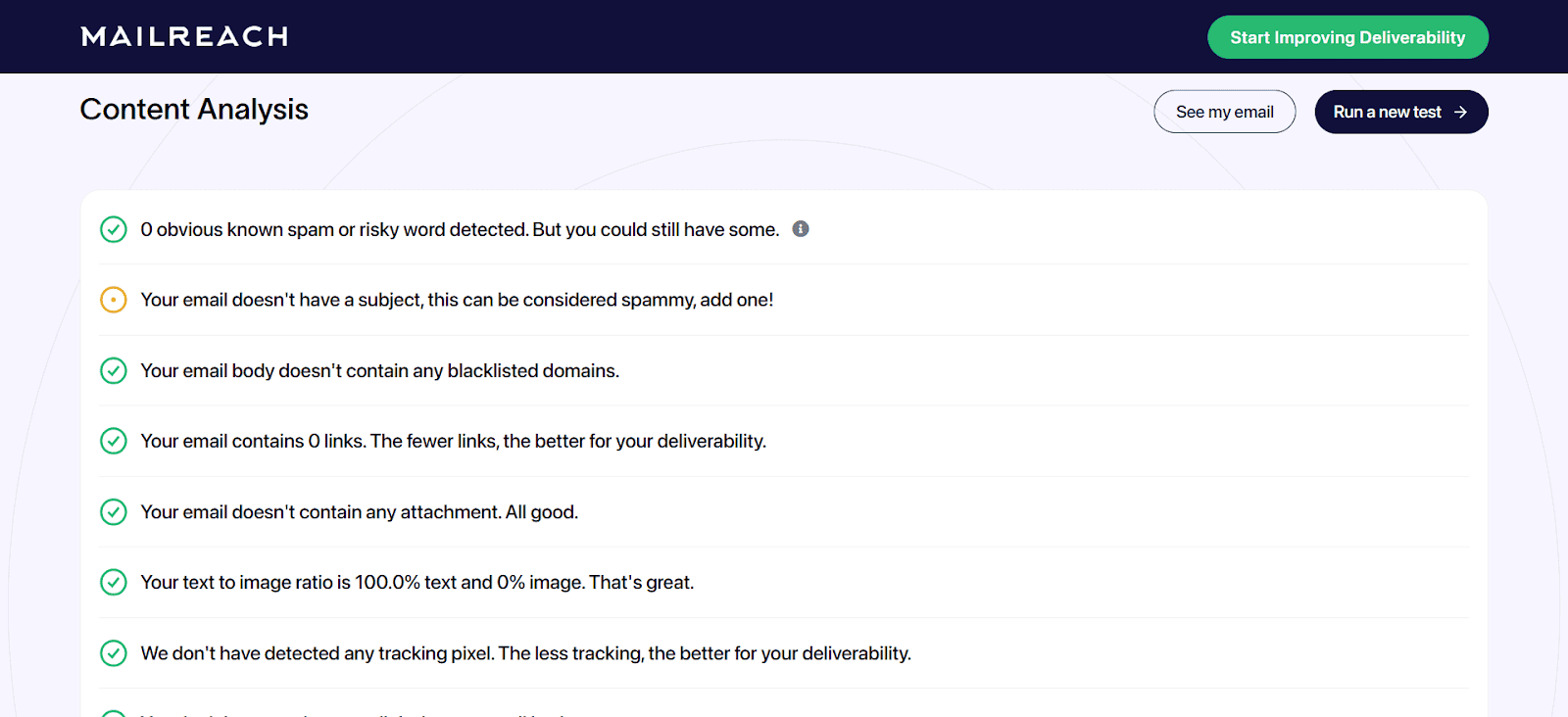
- The Setup Analysis confirmed that all technical settings (SPF, DKIM, DMARC, reverse DNS, and MX records) were correctly configured. So, the problem likely wasn’t with the domain setup.
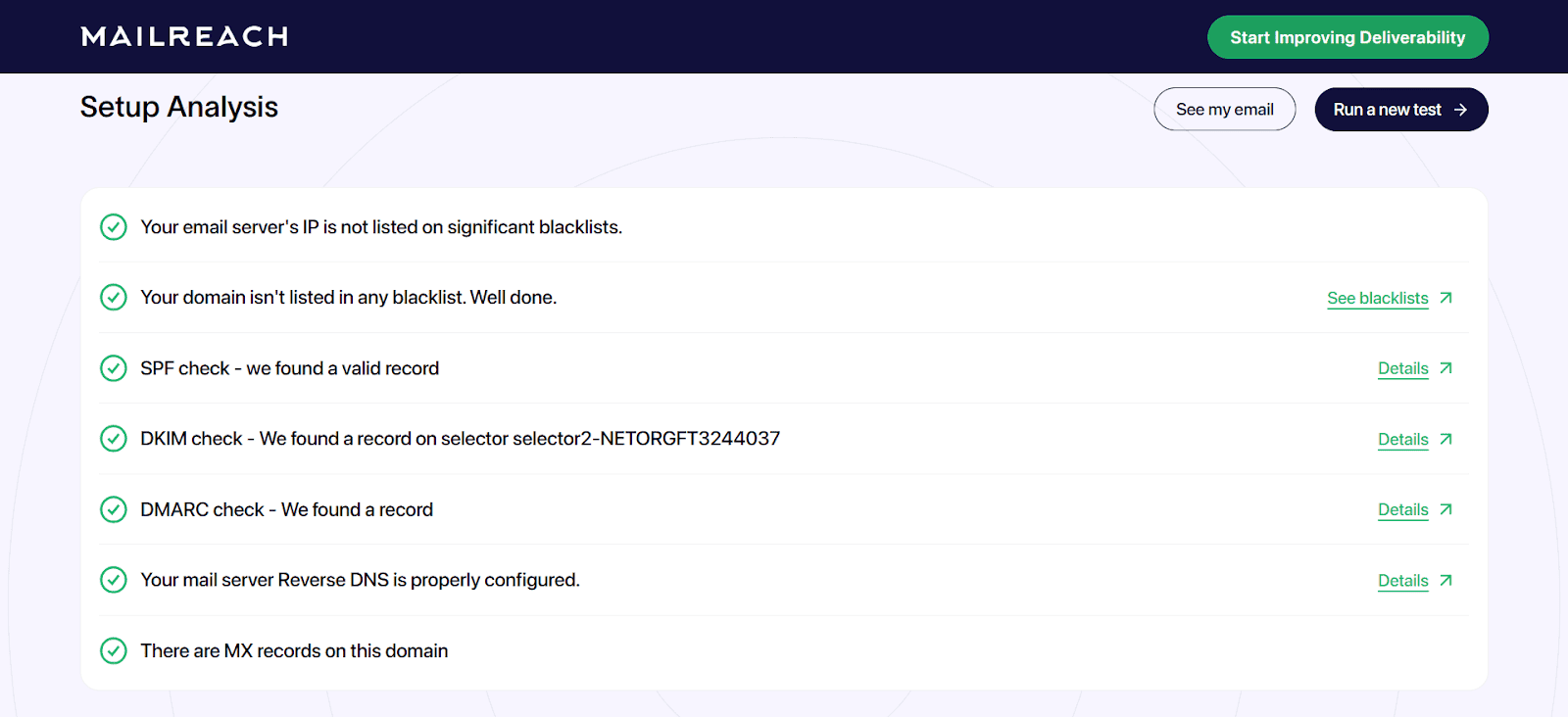
Overall, I found the test useful, but the experience was a bit clunky.
Mailreach Pros
- I like that users praise how easy Mailreach is to set up; you just connect your inbox via SMTP/IMAP.
- Fully automated warm-up with little to no manual oversight (perfect if you want to streamline the process as much as possible)
- Uses a private network of 30,000+ inboxes to simulate engagement
- Works with any SMTP-enabled provider (e.g., Gmail, Outlook, SendGrid, etc.)
- I like that it offers alerts via Slack or Webhook if deliverability shifts.
Mailreach Cons
- Compared to InboxAlly, you have less control over engagement behavior and campaign content.
- When I tested Mailreach’s free spam test, the experience was pretty inconsistent.
InboxAlly Pros
- I like that it supports content-based warm-ups using real campaign copy.
- I love that no inbox login is required; this is great for compliance-conscious teams.
- I found Inboxally’s free spam checker to be fast and easily accessible.
- It doesn’t just simulate opening, moving, and replying to emails, the tool simulates scrolling through and clicking as well.
InboxAlly Cons
- It may be overkill for small teams or simple cold outreach workflows
- Paid plans can get expensive depending on usage
Which One Is Right for You?
If you want a plug-and-play email warm-up solution that runs in the background and scales easily across multiple inboxes, Mailreach is a solid bet. It’s simple to set up, low maintenance, and integrates well with most email platforms. For solopreneurs and small teams sending volume at scale without needing granular control, it gets the job done with minimal fuss.
InboxAlly, on the other hand, is built for teams that need greater control and insight. If you work in deliverability consulting or manage multiple client accounts, InboxAlly’s detailed engagement settings and spam diagnostics give you the precision needed to troubleshoot inbox placement issues and tailor warm-ups to each sender’s needs.
In the end, it comes down to how hands-on you want to be and how much you’re willing to trade simplicity for sophistication.
That brings us to the end of this comparison! I’d love to hear your thoughts. In the comments below, let me know if you have any experience with either platform!
InboxAlly is the comprehensive suite I need to solve challenging deliverability problems across the board. It's like a triage hub for diagnosing and fixing email deliverability rates in one dashboard. I've tried a lot of tools, but this is the one I've stuck with.