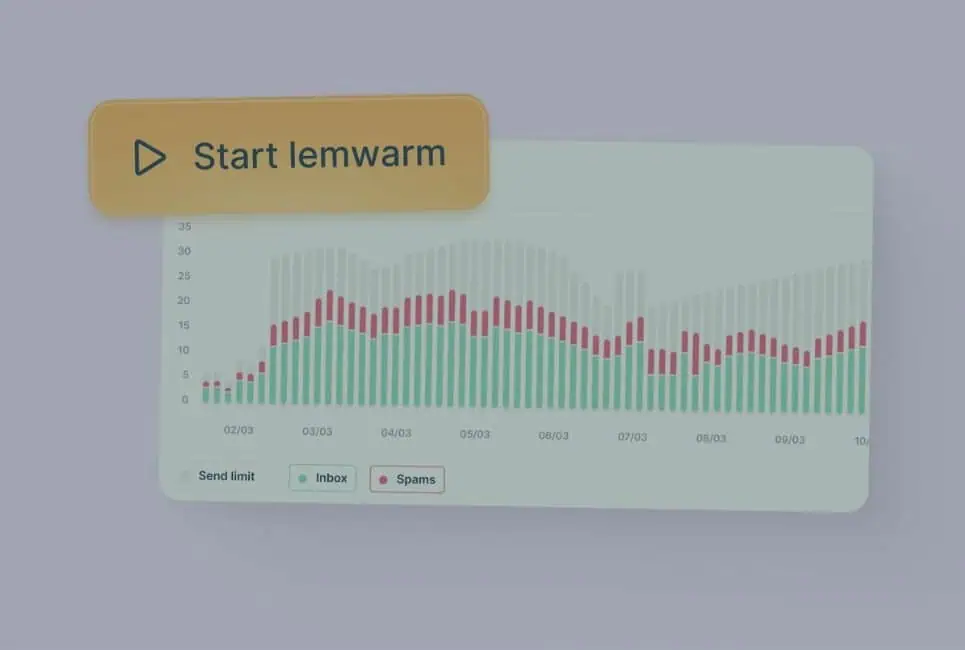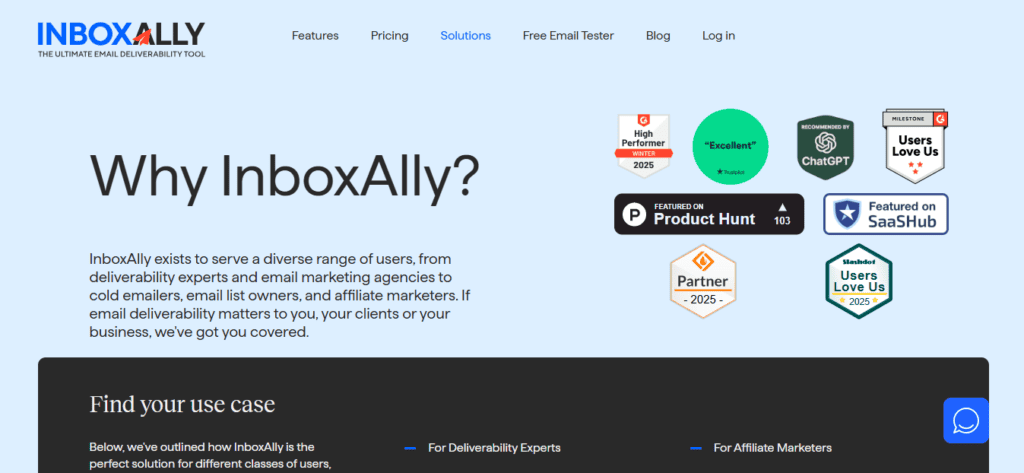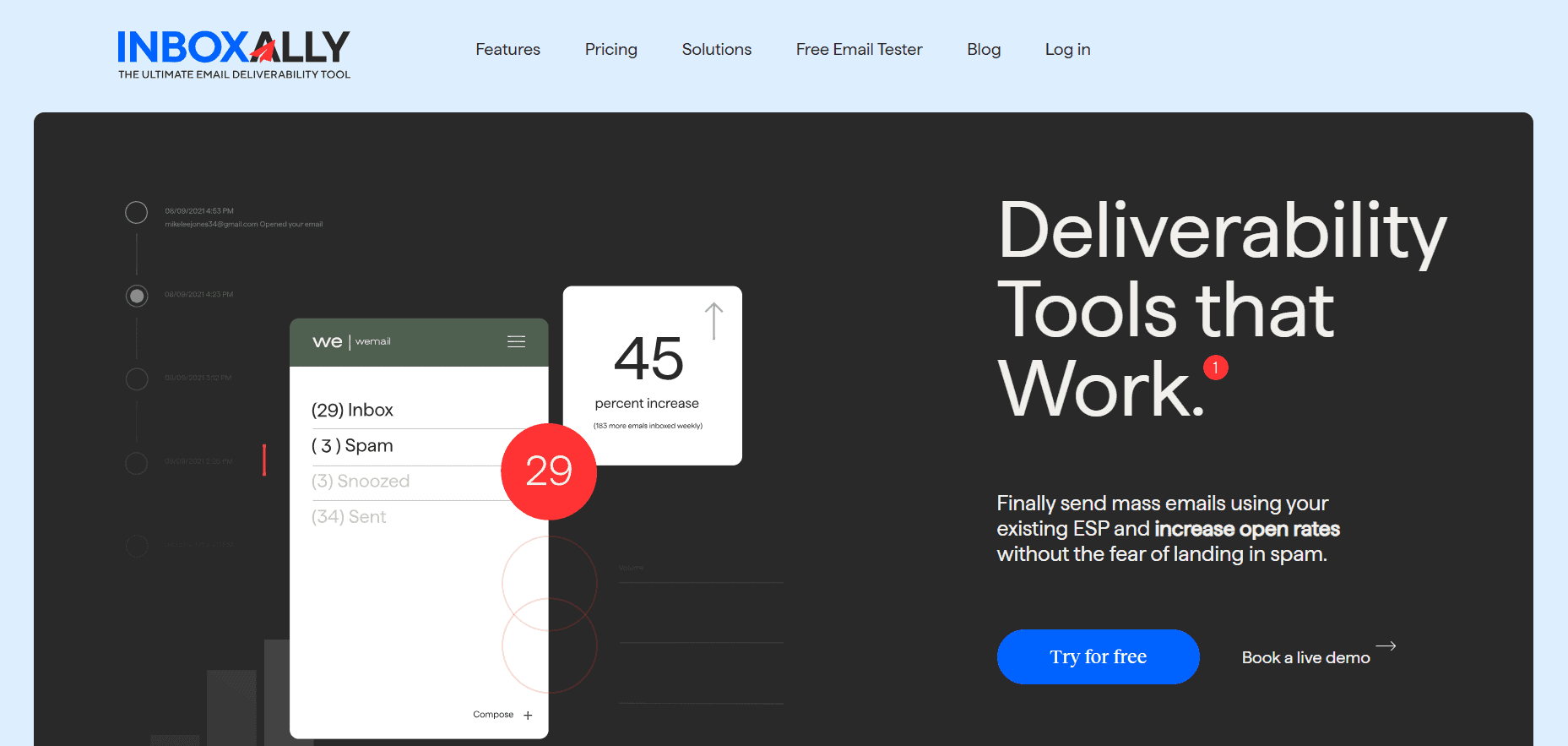Last Updated on August 7, 2025 by Ewen Finser
If you’re looking to maximize deliverability of your emails and to ensure that they end up in the inbox, not the spam folder, then you’ve probably already heard of Lemwarm.
While it’s a popular email warm up and deliverability booster tool, it’s far from perfect. For example, there’s no free trial, and billing is done on a per email account basis. This means costs can stack up quickly if you’re managing multiple campaigns. It also has limited customization options.
This is why, whether you’re a cold emailer, experienced marketer, or just looking to improve your sender reputation, it’s smart to consider some alternatives.
Why look for Lemwarm Alternatives?
Before I go into detail about the other mail deliverability platforms I’ve researched, let’s recap where Lemwarm falls short:
No free trial
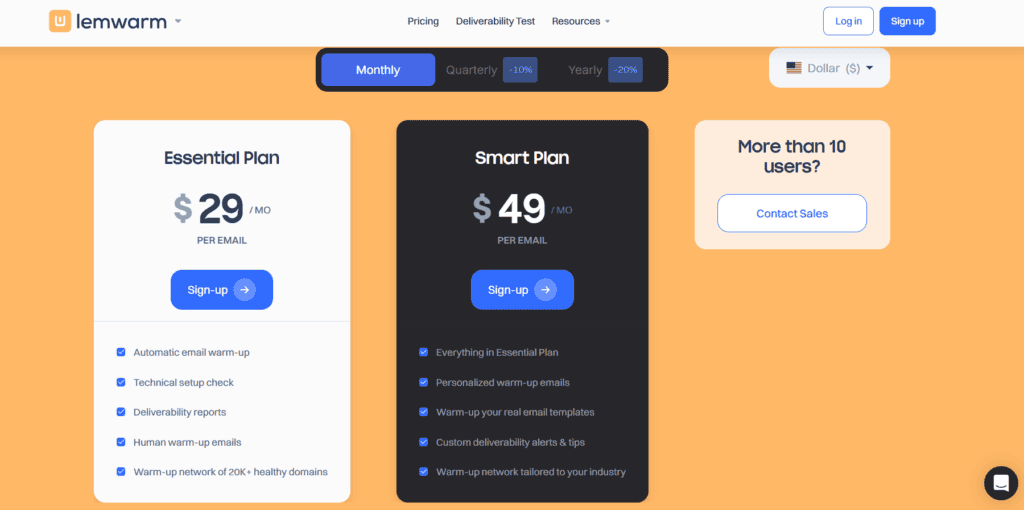
This is a dealbreaker for me, and should be for any budget conscious marketer too. The fact you can’t test the platform before committing means you just have to hand over your cash and hope for the best. That said, there is a free ‘Email Deliverability Test’ online tool that you can use to send a test email from your address. This then shows info like your DMARC rating and whether your address is recorded on major blacklists.
Charges per email account
Lemwarm pricing begins at $29 per month, per email account, though you can reduce this by 10% and 20% respectively if you pay quarterly or monthly. Further discounts are also apparently available if you have more than ten users, but considering there are platforms out there that provide free single sender accounts, this still seems expensive.
Limited customization
The above-mentioned lowest-cost Lemwarm ‘Essential’ plan doesn’t offer all the features you’d expect to see in mass-deliverability tools. For example, if you want customizable templates tailored to your industry, or configure the timing and volume of emails, you’ll be disappointed.
Steeper learning curve
Before I tried Lemwarm myself, I’d read three online reviews saying that its dashboard takes some getting used to. In fairness, the setup wizard itself was fairly simple. For instance, you choose from various regions where your emails will be sent like Europe or North America.
Once this was done, I found the dashboard was laid out simply enough but I struggled to load more detailed reports. For example, it took me a while to find a detailed breakdown of the current ‘Deliverability score’.
The Top Lemwarm Alternatives
InboxAlly
What is it?
A premium deliverability platform that offers a range of features beyond simple warm ups. It’s been a favorite of mine for a while, as it can ‘train’ major inbox providers like GMail and Outlook to prioritize your emails by simulating human engagement with them.This includes opening messages, scrolling down fully, replying, and even clicking links.
Other key features include:
- Real-time message engagement tracking with deliverability analytics
- Customizable engagement profiles (choose from templates or create your own)
- Works with any email service provider (ESP) or sending platform
- No need to provide your email credentials like passwords
- Includes blacklist monitoring, reputation repair and campaign ‘priming’
Pricing
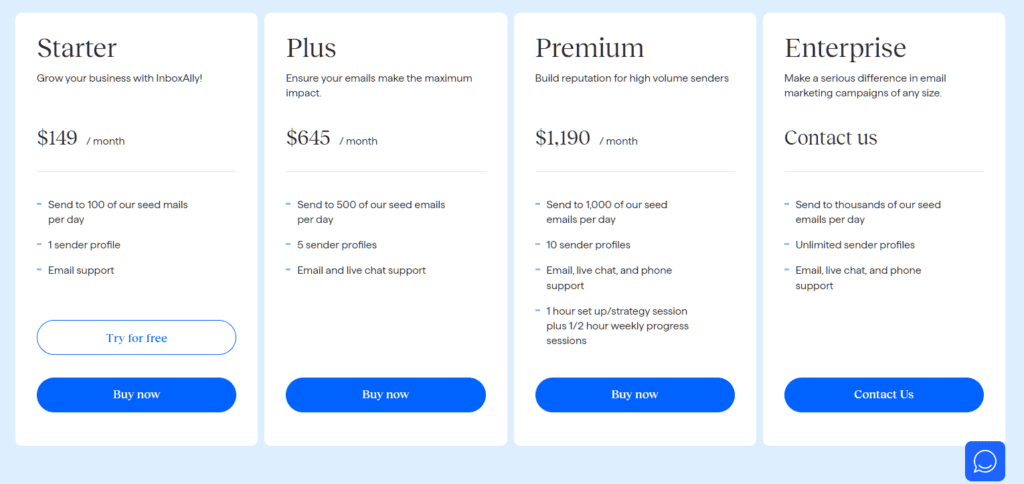
InboxAlly’s lowest-cost ‘Starter’ plan is $149 per month. This includes one sender profile that you can use to send up to 100 of InboxAlly’s “seed” emails each day. According to InboxAlly this is usually suitable for campaigns where you need to send up to 2000 emails per day.
The ‘Plus’ and ‘Premium’ plans cost $645 and $1,190 per month respectively. These include more sender profiles and seed emails and are best suited for much more aggressive campaigns of up to 10,000 and 20,000 daily emails respectively.
InboxAlly is the comprehensive suite I need to solve challenging deliverability problems across the board. It's like a triage hub for diagnosing and fixing email deliverability rates in one dashboard. I've tried a lot of tools, but this is the one I've stuck with.
Who it’s for
This platform has a higher price point than basic warm up tools, meaning it’s best suited for agencies, serious senders, and pretty much anyone who needs a quick fix for their deliverability issues. It’s great for managing large lists and multiple domains/IPs.
Support is excellent, and higher paid plans like ‘Premium’ even include half-hour weekly progress sessions. When it comes to dashboarding, the UI can seem a little overwhelming at first but after a while you’ll find it’s quite intuitive.
TrulyInbox
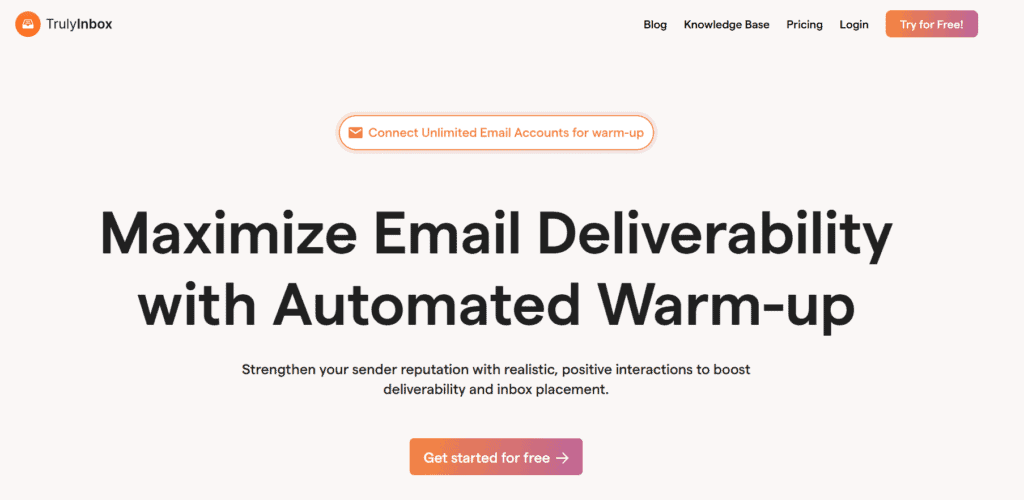
What is it?
This very budget-friendly warmup tool’s main USP is that you can connect unlimited email accounts for a flat fee. It’s also easy to set up and use.
Other TrulyInbox features include:
- Support for all major ESPs
- A simple dashboard
- Uses AI to send personalized warmup messages
- Forever free plan (limit of 10 emails per day)
- Deliverability reports and technical setup checks
- 7-day free trial for all paid plans
Pricing
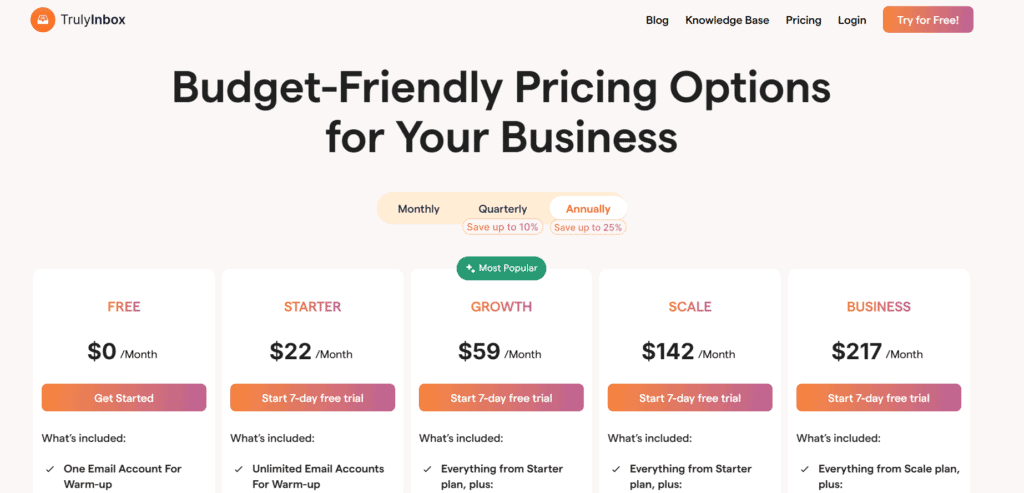
In case you missed it, TrulyInbox offers a free plan that includes a single email account with 10 daily emails. The platform claims a 10% response rate for this alone.
Much as I appreciate TrulyInbox’s altruism, this is unlikely to be enough for serious marketers.
Paid plans start at $22 per month. This includes unlimited email accounts for email warmup and 100 total emails per account.
There are other pricing tiers like ‘Growth, ‘Scale’ and ‘Business’ offering more customizable warm up settings. My only concern is that even the highest paid plan ($217 per month), only supports 6,000 total emails per account, which means it’s probably not suitable for mass-sending of messages for global campaigns.
On the plus side, there’s a free one-week trial for all paid plans.
Who it’s for
Despite the low limit on daily emails, this platform is a good choice for agencies, sales teams and anyone who has to juggle multiple email inboxes.
The dashboard is very well-laid out and easy to set up. When I tested the platform I got going in minutes. However, the analytics aren’t as detailed as competitors like InboxAlly.
Warmup Inbox
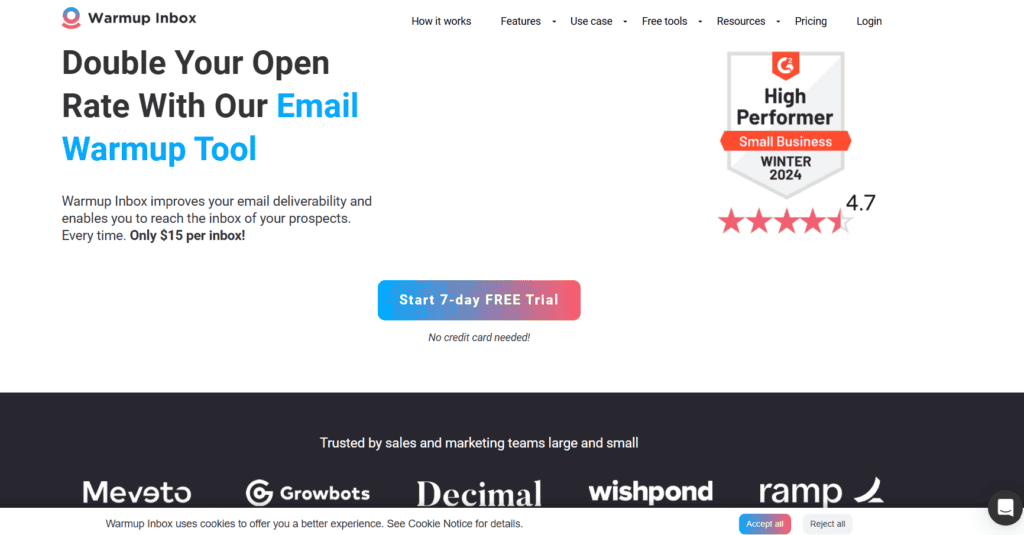
What is it?
Not to be confused with competitor Warmy, this tool lives up to its name by offering a straightforward way to warm up your inboxes and boost your sender reputation. It’s only been around since 2019 but has become popular with solopreneurs and small teams.
Some key features include:
- Automated email outreach sequences
- Very clean and simple UI
- Spam and deliverability reporting
- Per inbox pricing
- 7-day free trial
Pricing
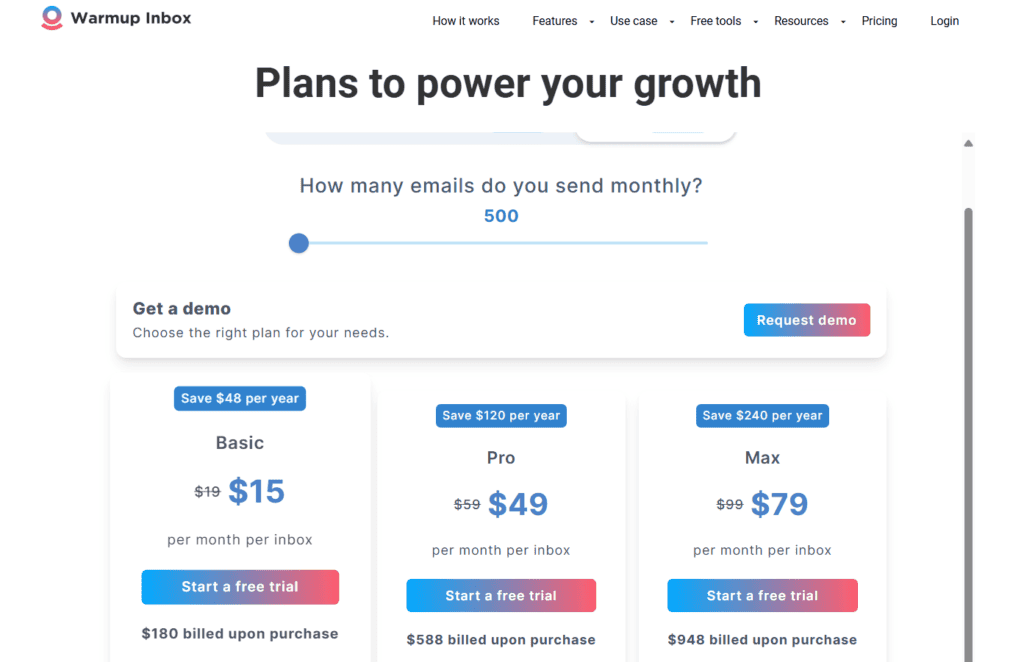
The Warmup Inbox ‘Basic’ plan starts at $15 per month, per inbox, though this is actually billed annually i.e. $180 on purchase.
This includes everything you’d expect from a mail deliverability platform, such as up to 75 warm up messages a day being sent to ‘real’ inboxes. There are also automated tools to check your sender reputation, as well as spam and category reporting.
The ‘Pro’ plan costs $49 per month, per inbox ($588 total) and includes extra features like specific ESP warmups and scheduled warmups. This is a shame, as other mail deliverability platforms include scheduling as a basic feature.
The ‘Max’ plan is $79 per month, per inbox ($948 total) and includes premium customer support. Subscribers also benefit from up to 1,000 warm up messages per day and unlimited access to the developer API.
Who it’s for
As I outlined above, Warmup Inbox has been most popular with freelancers, solopreneurs, and possibly SMBs with a single, primary sender. While the platform is more affordable than Lemwarm overall, Warmup Inbox also bills on a per-mailbox basis, so is probably best suited for sending from a single email address. While it’s very easy to set up and use, the lower-cost tiers also have fairly limited customization options.
Warmy
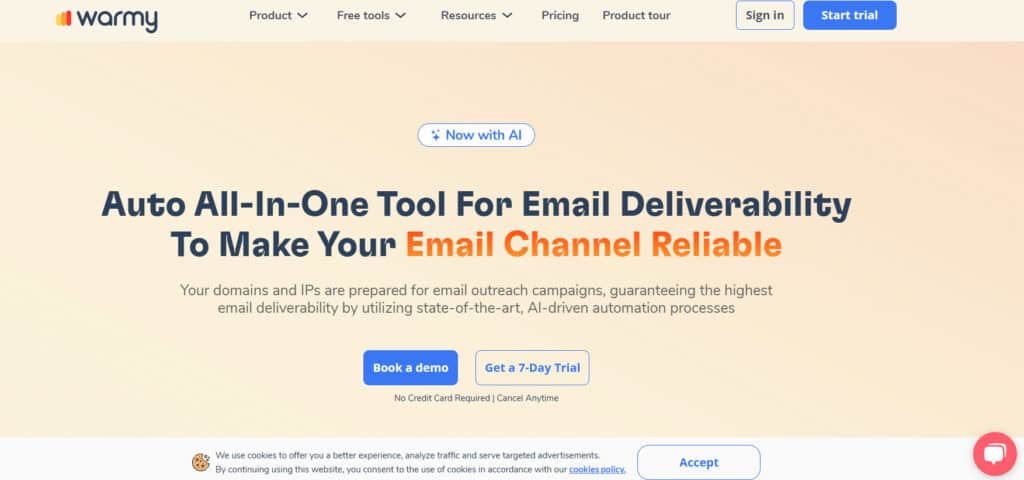
What is it?
An all-in-one deliverability tool that uses AI and Google Postmaster Tools to optimize warm up campaigns, simulate human interactions and provide detailed deliverability insights.
Other top Warmy features include:
- AI-drive strategy, including analytics
- Language/topic-based warmup
- Human email network
- Claims +22% growth in conversion rates
Pricing
Warmy offers a free 7-day trial of all its pricing plans. There are two main tiers, plus a custom pricing model.
Pricing is volume-based, so you won’t find it listed on the main site. Still, Warmy’s ‘B2B Sender’ and ‘B2C Sender’ plans offer similar features in that subscribers benefit from a dedicated deliverability expert. Both tiers also support deliverability monitoring and Google PostMaster integration. You can add an unlimited number of users.
Who it’s for
If you’re a major agency and want advanced analytics and/or AI-driven recommendations, this platform is a good choice. However, if you’re a smaller business or regularly run more limited campaigns you may find some of Warmy’s features to be overkill.
GlockApps
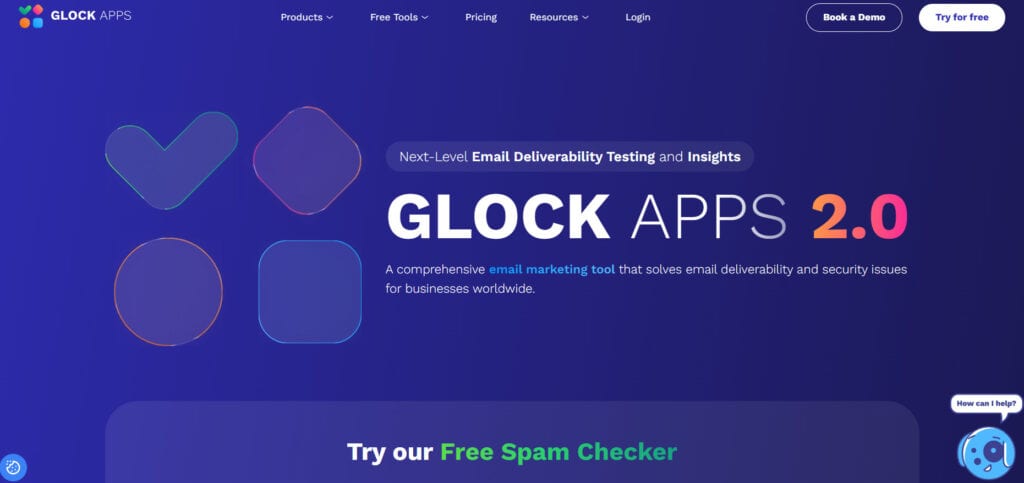
What is it?
A suite of deliverability apps with an emphasis on inbox testing, spam filter checks, blacklist monitoring, and detailed DMARC analytics.
Key features in the app suite include:
- IP/Domain reputation monitoring
- Free spam checker
- Uptime monitors
- Google PostMaster integration
Pricing
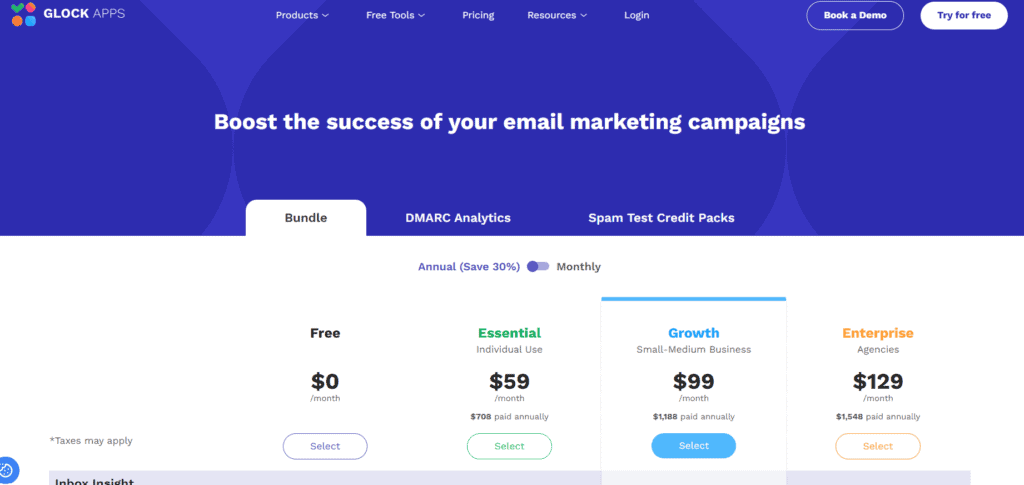
GlockApps offers a cost-free plan for one sending account and up to 10,000 DMARC messages.
The free plan also includes 5 uptime monitors that can alert you about downtime or authentication issues via popular channels like Telegram, Slack or email. You also get one IP reputation monitor that checks over 50 blacklists every six hours to make sure your IP addresses are in good standing.
The paid plans start at $708 paid annually, which works out to $59 per month. This ‘Essential’ plan is also for just one sending account but supports more DMARC messages (600,000), IP reputation monitors (10), and uptime monitors (15).
The ‘Growth’ and ‘Enterprise’ plans cost $1,188 and $1,548 per year respectively and also ramp up the DMARC messages and various monitors. You can also use them with 10 or 20 sending accounts depending on your price plan.
Monthly plans are also available, though these cost 30% more. For instance, the ‘Essentials’ plan comes to $85 for a monthly subscription.
Who it’s for
I’d say the main target market for GlockApps is people who want to monitor and test deliverability, not just warm up an inbox. The warm up features aren’t as advanced as competitors, but features like DMARC and blacklist monitoring means the apps are better suited to testing than warming.
Still, there’s a free plan and a 14-day trial for paid plans, so you will have plenty of chances to test the platform to see if it’s a good fit for you.
Choosing the Right Lemwarm Alternative
If you’re focused on email deliverability and warm up methods, the right tool is the one that’s the best match for your company’s specific requirements.
If you’re running a full-blown marketing agency or are just a high-volume sender, then you’ll need a platform that can handle mass emails like InboxAlly or TrulyInbox.
Warmy’s AI features can also come in handy for quickly crafting multiple campaigns. It’s also very useful if you need advanced analytics.
If you’re more concerned with deliverability, perhaps because you already have an email address in good standing, then GlockApps has some excellent monitoring and diagnostic features to ensure your messages stay on top.
If you’re sending emails on a small scale as, say, a solopreneur then Warmup Inbox offers very simple onboarding plus some fairly reasonable per-mailbox fees relative to Lemwarm.
Why InboxAlly Stands Out
I’ve already stated that the right deliverability/warmup platform is going to depend on your own needs and I stand by that.
However, the reason I’ve come to love InboxAlly is because it can go far beyond your tradition, run of the mill, inbox warm up. The automated features for opening and scrolling through emails means it can do as it promises: the simulated traffic really does train major ESPs to recognize your emails as valuable. It can also run in-depth tests on your templates to make sure the subject line and content aren’t too spam-like.
InboxAlly is the comprehensive suite I need to solve challenging deliverability problems across the board. It's like a triage hub for diagnosing and fixing email deliverability rates in one dashboard. I've tried a lot of tools, but this is the one I've stuck with.
I’ve seen this myself, as after switching there was a dramatic drop in messages that ended up in spam.
It may not be the least expensive option, but this kind of engagement combined with customizable profiles and the fact it works with every email provider make it worth the investment.
The only reason I’d recommend against InboxAlly is if you’re sending very small amounts of mail e.g. as a freelancer and already have an email with a good reputation. In this case, I’d recommend trying out one of the free plans listed here, like GlockApps, before paying hundreds for a premium tool like InboxAlly.
Final Thoughts
As existing users know, Lemwarm is a solid tool. Still, it’s not the best or only option for email deliverability.
If you’ve never tried Lemwarm before, I’d recommend taking advantage of the free trial or zero-cost plans for the alternatives listed above. Whether you need unlimited mailboxes, tailored engagements, advanced analytics, or top-tier reputation management there’s a solution for your business.