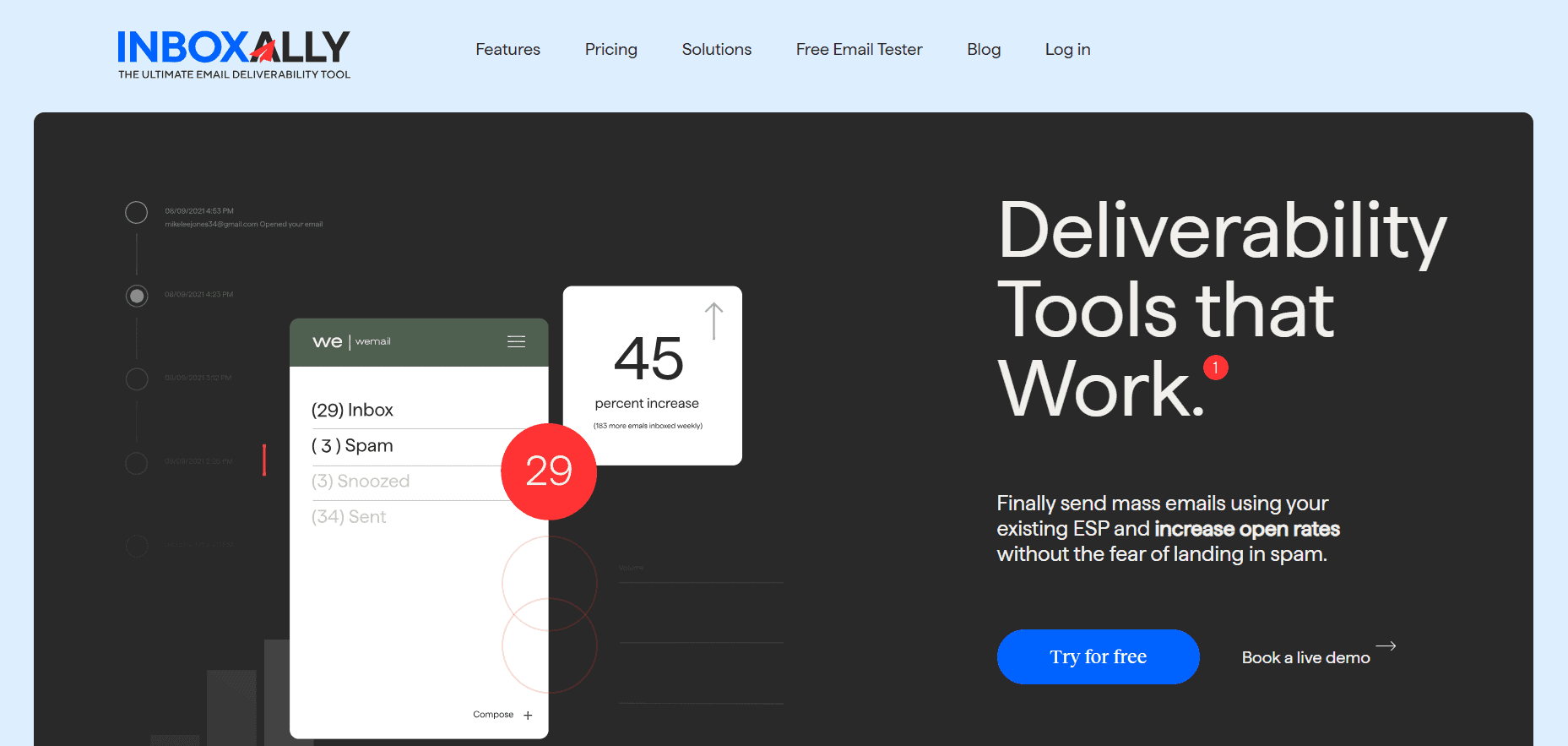Last Updated on August 7, 2025 by Ewen Finser
Whether you’re a marketer or just someone trying to maximize your business’ deliverability, warming up your email list is crucial.
That means that each time you start a fresh campaign from a new domain, switch email providers, or are just using a long-dormant list, you’ll need to follow a structured warmup process for email marketing success.
What Does ‘Warming Up’ an Email List Mean?
The best way to define warming up a list is the process of gradually introducing your sender infrastructure (domain, IP, and addresses) to both mailbox providers and message recipients.
By beginning with small, highly-engaged segments then gradually increasing message volume you can build trust with both email service providers (ESPs) and your subscribers.
The end goal is to gain a positive sender reputation. This minimizes emails bouncing or ending up in spam while improving inbox placement of your messages.
When Should I Warm Up an Email List?
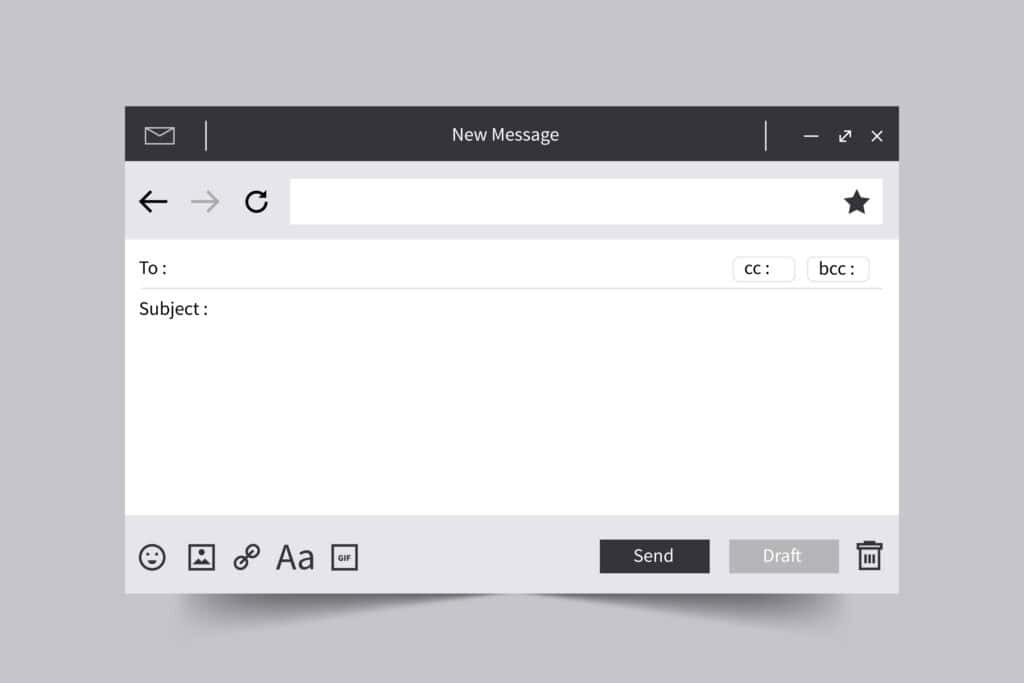
The warm-up process isn’t necessary for every sender. For example, if your email list is small and you message recipients regularly, you’re unlikely to be snared by any deliverability pitfalls.
However, you should consider warming up your email list if:
- Your list contains 10,000 or more recipients.
- You’re sending to a medium to large list for the first time after switching ESPs/domains.
- You’re using a brand new domain or IP address for sending messages.
- You’ve previously had deliverability issues with this list.
Email Warm Up Checklist
Step 1: Start With a Clean List
One of the simplest and most effective ways you can boost deliverability is to practise good list hygiene. This involves removing invalid, inactive, or role-based addresses.
The easiest way to do this is by running the list through a dedicated email verification tool like Lemlist or Bouncer.
Removing inactive subscribers is especially important if you want to improve your sender reputation. You can best do this by setting criteria for deciding a subscriber is inactive, such as them failing to open messages or click links within a certain period.
Step 2: Segment Your List
Once all invalid/inactive addresses have been removed from your list you should use tools that allow you to effectively segment addresses e.g. based on products people like or where they’re from.
This will allow you to send more personalized emails to recipients that are more likely to match their interests and (more importantly) capture their attention.
You can also segment your audience into those who are more engaged vs. those who’ve shown less interest. For instance, you can create a segmented list for those who opened your messages but didn’t click any links.
If you need advanced segmentation features, popular campaign management platforms include Mailchimp, ActiveCampaign, or Klaviyo.
Step 3: Gradually Increase Your Sending Volume

This step involves setting yourself a progressive schedule for your email campaign, starting with small daily volume (10 – 20 messages), which increases incrementally over several weeks.
This slow-but-steady approach is a great way to make sure ESPs recognize your sending patterns as legitimate. You can boost their trust even further by maintaining a regular schedule i.e. sending at the same time each day.
Technically you could just have your team send out emails manually, but online email management platforms take a lot of the headaches out of the process.
For example, InboxAlly’s automated tools can send only synthetic traffic for the first week, then gradually mix in genuine traffic from the second week onwards. Using a dedicated platform also means you can deploy analytics to monitor inboxing improvement, then increase message volume along with it.
Step 4: Focus on Engagement
Once your email campaign is getting off the ground, you need to think carefully about how to encourage interaction with your messages.
The best way to do this is to ensure that emails include calls-to-action. This prompts them to reply or otherwise engage with message content, making them more likely to feature higher in inboxes.
You can make this more likely to happen by sending valuable, relevant content. This is where segmenting your audience can come in useful, given you can personalize messages for certain groups.
Some platforms let you short-circuit this process by using AI. For example, Warmbox uses GPT-4 to send plausible-looking emails from your inbox, as well as create realistic looking replies to boost your sending reputation.
Other tools, like InboxAlly, perform automated warm up actions to simulate real user engagement e.g. by opening and scrolling down emails to demonstrate that your messages are engaging.
Step 5: Monitor Key Metrics
You can have the most carefully crafted email list, serving only quality content. But your warm up campaign can still fail if you take your eye off of the ball when it comes to performance.
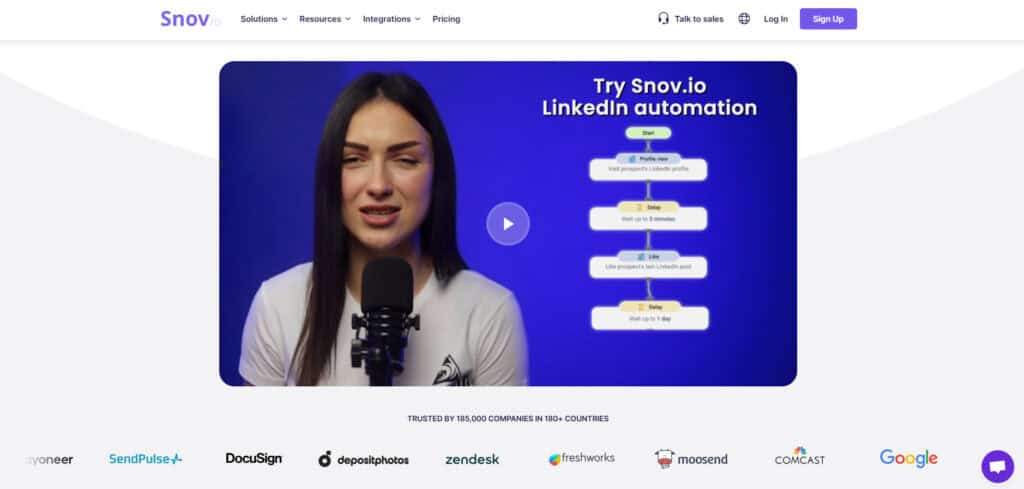
This means keeping a weather eye on vital metrics like the numbers of emails opened, as well as click-through rates and bounce rates. Pay particularly close attention to the number of spam complaints and unsubscribes, as these can stop your campaign dead in its tracks if you don’t move carefully.
If this happens, slow down your ramp-up of message volume and focus instead on re-engaging only your most active subscribers.
Sometimes email monitoring techniques can themselves be a hurdle to effective deliverability.
While tracking pixels can be a great way to detect when a recipient opens an email, major providers like Google can sometimes flag them in unsolicited emails, treating them as spam.
Platforms like Snov.io and GMass attempt to bypass this with specialized pixels that blend more thoroughly into email content e.g. by using encryption, thereby avoiding certain spam filters. These aren’t always effective, however, so we encourage you to do your own research into more effective email monitoring methods.
Manual vs. Automated Warm Up

Manual Warm Up
Technically you can manage a marketing campaign manually using no more than a simple email client.
If you’re determined to do things this way, follow the same steps as outlined above:
- Clean and segment your list.
- Manually send smaller batches of messages to already engaged users.
- Gradually increase the volume of messages and monitor your progress.
Pros:
- Full control over segmentation, timing and content: Assuming that you do everything from scratch, you’re free to compose personalized, quality content designed for your target audience. Manually working through email lists also means you can divide your audience into any category you choose. Most popular email clients also let you send out any number of emails at any time you choose.
- Cost savings: If you choose not to warm up your email list yourself, there’s no need to pay for a subscription for third-party tools. For instance, if you check through the email list for invalid email addresses there’s no need to pay for a dedicated verification service.
- Learning opportunities: Warming up an email list yourself for use in a campaign you manage will give you hands-on experience concerning which email clients work best at formatting and delivering messages. You’ll also see for yourself what type of subject lines lead to opens, as well as the kind of emails that trigger spam filters.
Cons:
- Time consuming: You might save some money on doing everything yourself but automated tools exist for a reason. For instance, modern tools like InboxAlly can automate sending content as well as opening/scrolling emails to improve your sender information. This is much more efficient than having your team do this themselves, thousands of times over.
- Monitoring issues: While conducting your own email list warm up can provide useful hands-on experience, this is only true if you constantly monitor your email account. Each time a message bounces or is flagged for spam, you’ll also need a way to log it so you can collate information about what strategies are working and which aren’t. The same is true for email open rates. This can consume a large amount of time and money, particularly for larger campaigns.
- Less scalable: While the logistical challenges of manual warm ups for small to medium lists are extreme, they can become virtually impossible for larger lists. Even if you have the time and patience to sort through thousands of addresses to weed out inactive or invalid users, there’s no practical way to manage such campaigns in real time.
Automated Warm Up
If you plan to use specialized tools to warm up your email list and launch your campaign, then you can follow the steps outlined above to streamline the process as much as possible.
Some popular choices include:
Tool | Key Features | Known For |
Automated warm-up, simulates real engagement, customizable schedules, detailed reporting | Works with any ESP, large lists | |
Lemwarm | Gradual volume increase using pool of +20,000 domains, automatic engagement, easy setup | User-friendly, strong reputation |
Warmup Inbox | Focused engagement to target ESPs with poorest reputation first, optimized for major providers like Outlook/Google Workspace | Realistic engagement simulation |
Snov.io | Customizable warm-up parameters, analytics, automation, ‘magic’ tracking pixel to evade spam filters | Sales engagement integration |
Quick Mail Auto-Warmer | Free for existing users, automatic engagement, inbox deliverability reporting | Cost-effective for small senders |
Pros:
- Saves Time: It stands to reason that using automated tools to warm up your email campaign saves time, given that computers can work around the clock. Time-saving features can include automatically opening and scrolling through emails, removing inactive addresses from list, and focusing engagement on specific ESPs to boost your sender reputation.
- Ensures consistency: Once you have tailored the perfect subject line, layout, and quality content for your email campaign you’ll want to make sure that messages are sent the same way each time. Automated tools lend themselves well to repetitive tasks like this, especially as you can store and retrieve specific templates. When you’re putting together your first batches of messages, most tools also support sending emails at set times of the day or week to avoid being flagged as spam.
- Detailed analytics: Platforms like InboxAlly can display detailed analytics regarding your message campaign. In the first place, this includes using techniques like tracking pixels to monitor email engagement. Data like opens and clicks can then be aggregated into a dashboard, and even used to generate reports.
Cons:
- Subscription costs: While some warm up tools like QuickMail’s Auto-Warmer are free for existing subscribers, you’ll almost certainly have to pay a subscription fee to use any reputable email warm up tool. Most platforms offer different pricing tiers based on the size of your email lists. You may need to pay extra for more advanced features like email list verification.
- Profile limits: Depending on your chosen platform and ESP you may not be able to send emails from an unlimited number of addresses. Most email warmup tools let you manage only one sender profile at a time. If you need to switch between these, you may have to deactivate other profiles first.
- Lack of customization: Most of the tools listed above have a set process for onboarding and gradually warming up your email list. For example, when creating a new account with InboxAlly you can have the platform assess your existing deliverability rates by downloading a list of its own ‘seed emails’, which you can then try to send.
Most tools also offer templates and suggestions on subject lines/message content, though naturally the best engagement will come from quality content you’ve written yourself.
Do More with Your Warm Up
InboxAlly is the comprehensive suite I need to solve challenging deliverability problems across the board. It's like a triage hub for diagnosing and fixing email deliverability rates in one dashboard. I've tried a lot of tools, but this is the one I've stuck with.
The phrase ‘warm up’ suggests that this process is a one-off task. However, when it comes to your email lists you need to make sure that they’re not only warmed up but stay that way.
Only then will your messages consistently land in recipient’s inboxes and encourage high-quality engagement.
You can best ensure this by following the best practices in this guide. First, ensure list hygiene by cleaning it then segmenting it into relevant categories.
This will allow you to begin your campaign, gradually increasing message volumes and focusing on user engagement.
Of all the tools listed above, InboxAlly stands out for its ability to automate the warm up process. It does this through advanced features like seed emails and simulated sending. The platform’s advanced analytics also make it suitable for businesses that need to monitor the progress of large-scale campaigns.
Whichever tool you choose, though, remember that the more patience and diligence you show during the warm up process, the better your deliverability and open rates will be.
Start slow, focus on high-quality responses, and carefully monitor your progress. This will guarantee maximum customer engagement in the long-term.