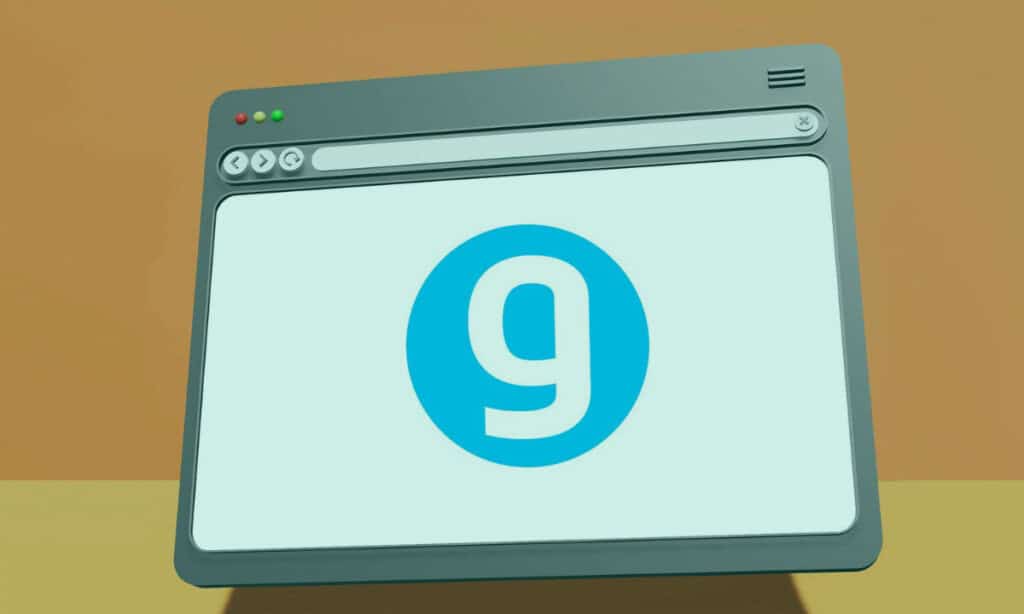Last Updated on May 27, 2025 by Ewen Finser
If you’re an affiliate marketer, you know that the name of the game is to squeeze as much value as possible from each click of the mouse.
That said, many affiliate programs – even those of big names like Amazon – don’t always make it easy for you to monetize a global audience.
Geniuslink seeks to step into this niche. In other words, it’s a link management platform that’s designed to help you capture those commissions you’re missing out on. It also claims to offer you solid analytics and good control over your affiliate links.
But does Geniuslink deliver on its promises? And how does it compare to free alternatives like Amazon’s OneLink? I decided to set up a demo account and put Geniuslink through its paces to find out.
Without further ado, let’s take a look at Geniuslink’s service and see how it compares to competitors in the link management space.
Bottom Line Up Front Summary
If you head to the Geniuslink website, you’ll see some bold claims e.g. that you can ‘supercharge your Amazon earnings with the world’s smartest product links.’
Still, my overall impression was that the platform lives up to its reputation. For example, it’s especially valuable for marketers who want to promote international traffic due to its ‘auto localization’ feature. This automatically redirects visitors to the best product in their own country’s Amazon store.
Affiliate marketers will also appreciate how you can build brand trust with branded URLS via the ‘custom domains’.
However, this costs $50 per month and even without branded URLs, this platform isn’t free. This means it may not add value if you’re a smaller publisher primarily based in the USA. Serious affiliate marketers with a global reach will probably see a good ROI, though you do run the risk of ‘link lock-in’ if you choose to end your subscription.
There are numerous competitors in this space. However, none of those I’ve reviewed offer the same feature set as Geniuslink. In some cases (such as Thirsty Affiliates), they’re also more expensive.
What I like
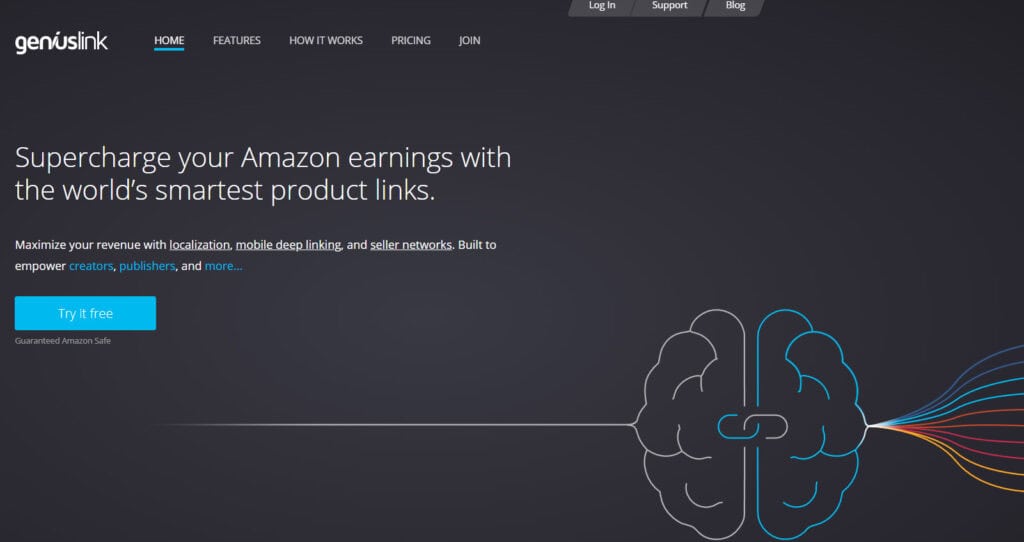
No payment information required
When I created my demo account with Geniuslink, I was steeling myself to have to provide credit card information.
However, the platform deals with this very sensibly. If you just want to trial its features you can do so without providing any payment information.
This said, links are disabled until they have a valid credit card on file. This struck me as a fair compromise, given that the platform is otherwise fully functional.
Automated international monetization
This is a big draw if you’re marketing your products or services outside one particular country like the US. In particular, this feature is useful for platforms with multiple regional stores like Amazon.
Geniuslink can automatically adjust the link to a person’s locale, meaning it can load the Amazon store for their particular country.
The main site contains a detailed breakdown of how Geniuslink does this better than Amazon’s OneLink. While I encourage you to do your own tests, they do make a good point about European Amazon payouts being generally lower if you direct visitors to a product list rather than the specific product. This underscores the importance of a high accuracy rate for localized links. Geniuslink claims its numbers hit the mark more often than Amazon’s OneLink.
Branded short links
If you’re willing to pay the extra $50 per month for the ‘Custom Domains’ add on, then you can render short links using your own URL instead of Geniuslink’s ‘geni.us/‘ domain.
This is obviously a great way to boost your brand and encourage engagement but it’s not just a matter of point and click. You’ll need to modify your business domain’s DNS settings to work with the platform.
Remember also, if you’re currently using the domain for anything other than short links e.g. for emails or as a website, then you’ll lose this functionality. That means you’ll almost certainly have to register a new domain (or subdomain) specifically for use with Geniuslink for this purpose.
Still, if you have the time, skills, and money to set this up it’s a great way to raise your business profile.
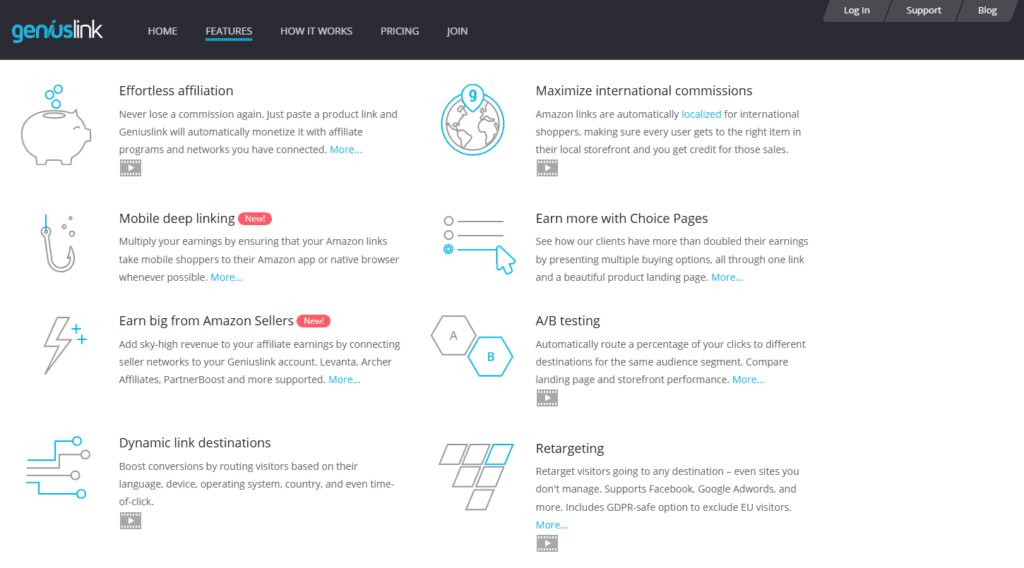
Advanced features
Geniuslink has a thoughtful selection of extra tools to warm any affiliate marketer’s heart. These include support for adding retargeting pixels to links, to make it easier to send suitable content to those who click on them.
The analytics dashboard also has extremely detailed information on who’s clicking your links, including helpful data like where they come from and conversion rates.
You can also receive alerts over link issues e.g. if an Amazon link breaks or a product is out of stock.
What I don’t like
It’s a paid service
There’s no getting around it. If you sign up for Geniuslink you’ll have to pay at least $6 a month.
That includes 2,000 clicks a month. After that it’s $2.50 per 1,000 clicks though volume discounts are available. This means, for smaller sites with larger amounts of clicks, the costs may outweigh the benefit.
This is in contrast to competitors like Amazon OneLink, which offer free plans. This said, Geniuslink does offer a 14-day free trial, though you’ll need to provide payment information to carry out real-world tests.
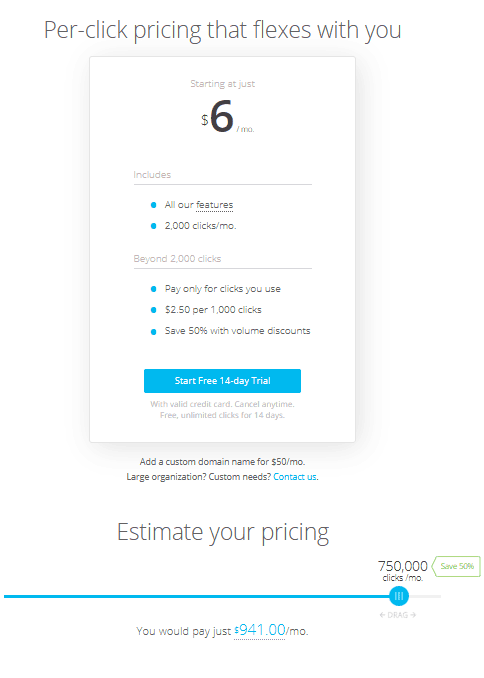
Lock-in Likelihood
If you end your subscription for any reason, your geni.us/ links will no longer work. Any affiliated links will also no longer be associated with your affiliate ID.
Whether or not this is a major inconvenience depends on your marketing model. For example, if you’re placing affiliate links in places like YouTube video descriptions and e-book they won’t be easy to update. You may be able to get around this issue by using custom domains but it’s still a concern.
Learning curve for advanced features
Having praised Geniuslink’s array of advanced features like custom rules and retargeting, it does take some time to master them. That said, there’s a helpful introductory video on creating links for mastering the basics.
Geniuslink’s support pages are also well-laid out. For example, there’s a dedicated ‘Advanced’ section on the pages for manually creating URLs that clearly explains how to set up an A/B split test for Android devices to see if they convert higher on Google Play or Amazon. This includes clear step-by-step screenshots.
Competitor Comparison
Geniuslink certainly isn’t the only player in the link management space. Popular alternatives include:
Amazon OneLink

We’ve already covered how OneLink offers at least one major advantage, in that it can be used free of charge.
As the tool is designed by Amazon, it’s also extremely simple to integrate with your Amazon Associates account.
However, as Geniuslink is quick to point out on its site, OneLink is relatively limited. It only supports a limited number of countries, not to mention destinations. Geniuslink also claims a higher degree of accuracy when it comes to linking customers to actual products instead of product lists.
Unlike Geniuslink, OneLink also doesn’t support custom domains or advanced analytics. This means it’s probably only a good choice for very small agencies or businesses, without much international traffic.
BitSignal
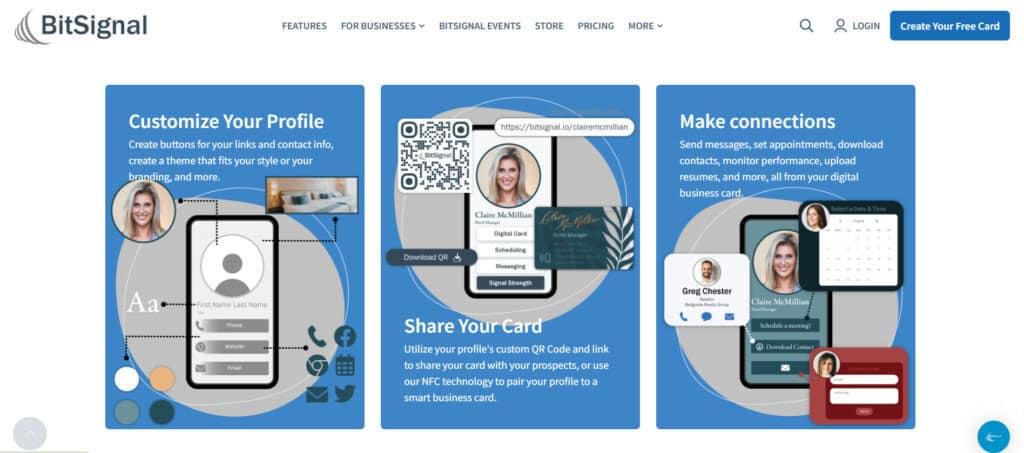
Like Geniuslink, BitSignal also allows affiliates to create customized links though it does so in a slightly different way.
Geniuslink lets you create URLs tailored to a particular audience or platform e.g. Android users. BitSignal places more emphasis on maintaining branded links across platforms. It effectively functions as a digital business card. You can share this in various ways, such as touching a NFC device, or via a QR code.
This might help raise your profile, but will probably result in less detailed analytics when you want to review how well campaigns are doing.
BitSignal does offer a free tier, but the features are fairly basic with only five custom buttons and basic messaging/analytics. Paid plans start from $2.95 per month, though the pricing page doesn’t specify how many clicks this includes.
Thirsty Affiliates
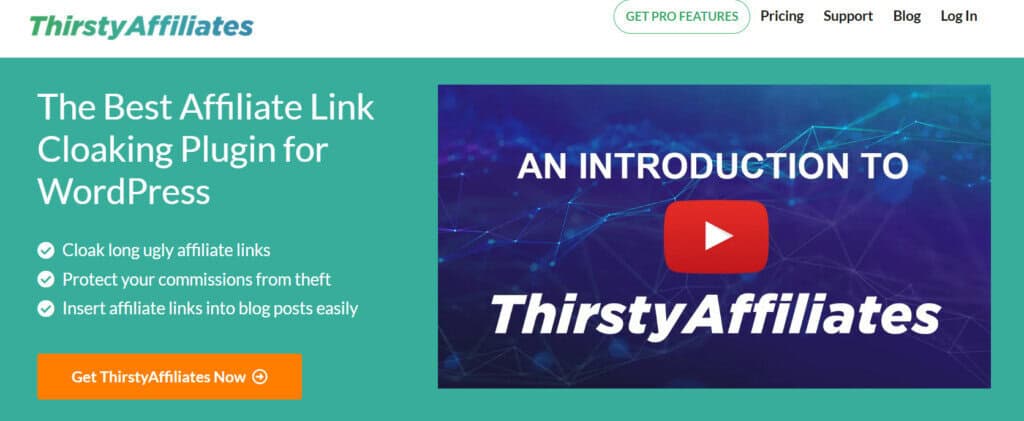
This affiliate link management tool is primarily designed for WordPress users. This means it’s a simple way to directly insert affiliate links directly into blog posts. It can cloak links and also supports manual geographic redirects, but not mobile deep linking.
This can be helpful if you’re a WordPress user, but it doesn’t have the same flexibility as Geniuslink for other platforms. For instance, Geniuslink can cloak any URL. Its ‘Amazon Link Engine’ WordPress plugin can also automatically convert Amazon links into ‘geni.us/‘ links.
Prices start from $99.60 for single site owners, which is relatively high considering that Geniuslink supports much the same features and has superior localization options.
Who should use Geniuslink?
If you’re currently researching different link management platforms, I’d say Geniuslink is best suited for:
International Affiliates
If you’re an affiliate marketer that manages a lot of international traffic, then you can maximize your global commissions using features like Geniuslink’s auto localization feature. The site claims it does this more accurately than Amazon OneLink, though you’ll need to run your own tests to check if this is true for your own campaigns.
Content Creators
If you produce content like YouTube videos, blogs, or e-books then Geniuslink’s add-on can provide you with branded short links, as well as reliable geo-localization to maximize your profits. Just remember if you end your subscription, the links may stop working.
Marketers who need advanced features
Geniuslink’s superior analytics and features like retargeting and A/B testing means it’s a good choice for serious marketing affiliates. The UI is also well-suited for managing multiple affiliate programs and sites, so is useful for larger agencies.
Who shouldn’t use Geniuslink?
While I found Geniuslink simple to use and enjoyed its customizable features, I don’t think it’s for everyone. The following groups should probably consider researching alternatives:
Small publishers
Given that there’s no free tier, you can’t really try Geniuslink before you buy. I give the platform full credit for letting you trial the features for 14 days without providing payment information, but any links you create during this time are inactive.
Agencies concerned about ‘link rot’
For those users who do cancel their account, I’d like to see a more graceful fallback process. As things stand, once your account is cancelled you’re risking your links becoming inactive right away. This is a particular concern if you’re posting links in media like e-books that can’t easily be edited after publication.
Affiliates with niche CMS platforms
In fairness Geniuslink is fairly flexible in this area. For example it offers JavaScript snippets to automatically localize and affiliate supported links as the page loads. There’s also an API to let developers integrate the service into their own application or website. Still, it would be good to see some plugins beyond WordPress for marketers that use more obscure platforms.
What’s the Verdict?
If you’re an affiliate marketer who wants more control of your links and maximized global earnings, then Geniuslink represents a serious upgrade.
Admittedly, the platform isn’t free. Currently, if you cancel your subscription you’re also running the risk that all your links will stop working overnight.
Still, for any marketer with international web traffic, you’re likely to experience some serious ROI that’ll balance out the subscription fees.
If you’re mainly dealing with US traffic, you can save some shekels by opting for a free service like Amazon OneLink. But Geniuslink is a no-brainer for anyone who’s based outside the USA or gets a lot of global traffic.
With any link management platform, there’s always a risk of leaving money on the table. But ultimately, I’d say Geniuslink is worth the investment so long as your audience is big enough.
Just make sure you can afford the monthly fees. If you’re worried about long-term link longevity, you should also consider paying for the custom domains add-on.