- The Bottom Line Up Front:
- What Does Good Batch Processing Even Look Like?
- Melio — Fast SMB Batch Runs with Strong Internal Controls
- QuickBooks Bill Pay — Solid AP Batching
- BILL (Bill.com) — Mature AP automation with well-defined batch limits
- Ramp — Spend platform with growing batch payment muscle
- Tipalti — Best when “batch” means global mass payouts with compliance
- AvidXchange — Mid-market AP with supplier network and batch approvals
- Side-by-side: What I Look for, Tool by Tool
- How I’d Choose, Based on Common Scenarios
- Practical Tips from the Trenches
- Bottom Line
Last Updated on October 1, 2025 by Ewen Finser
I’m a CPA who’s spent years living inside payables and receivable doing things such as closing months, clearing audits, and rebuilding workflows when growth outpaced process. And let me tell you, small quality of life items like batch processing is where you win back hours. It sounds small, but it is absolutely worth thinking about. The right tool lets you review once, approve once, and move money to many suppliers or collect from many customers without re-keying data or losing control.
But not all platforms are created equally. Let’s jump into what makes a good platform, and what makes a “meh’ platform. We’ll cover the heavy hitters in the SMB space, as I feel that the below are the ones that most people are familiar with. They all have their place but Melio, QuickBooks Payments, BILL, Ramp, Tipalti, and AvidXchange all differ ever so slightly, and those small differences can make or break a platform.
The Bottom Line Up Front:
Pick the tool that fits your batch volume, approval rules, payment rails, and GL sync (super important!). For most SMBs on QuickBooks or Xero, Melio gives the smoothest AP batch runs as you can select many bills, approve once, combine vendor payments, and push 1099 data with ease. On the flipside, if you need to bill customers in bulk, use QuickBooks Payments for recurring invoices and ACH. For heavier AP and strict workflows, choose BILL or AvidXchange. If you want cards, reimbursements, and bill pay in one stack and high bill counts per batch Ramp works well. If you pay across borders or manage tax forms at scale, pick Tipalti.
What Does Good Batch Processing Even Look Like?
When I review AP/AR, these are the things I look for:
1) Review / approval in one pass
- Can you select many bills/invoices in one screen?
- Can you route payments by amount, vendor, role, or scheduler?
- Are there multi-level approvals that reflect your AP policy?
2) Import and capture at scale
- Is there OCR that pulls header/line data?
- Can you use CSV/Excel imports for bills, vendors, and payments?
- Can you do bulk vendor onboarding and W-9/W-8 collection?
3) Payments & rails
- Can you pay via ACH, wires, checks, and card (including virtual)?
- Is it possible to combine multiple bills to one vendor into one payment when it helps reconciliation?
- Are there reasonable per-batch and per-payment limits with visibility on cutoffs.
4) Controls & audit trail
- Does the platform have role-based access, maker-checker, and immutable logs?
- Is OFAC screening and tax form workflows available when you pay contractors or go cross-border?
- Is there clean 1099 support or a direct sync to an e-file provider?
5) Accounting sync
- Is there a two-way sync to your GL or ERP?
- No duplicates allowed. Is there clear handling of partials, credits, and amortization/splits?
6) Cost & speed clarity
- Are there clear ACH/card/wire fees and optional add-ons (instant/same-day)?
- Avoid hidden “gotchas” that spike fees when volume grows.
With that rubric, here’s how the tools stack up.
Melio — Fast SMB Batch Runs with Strong Internal Controls
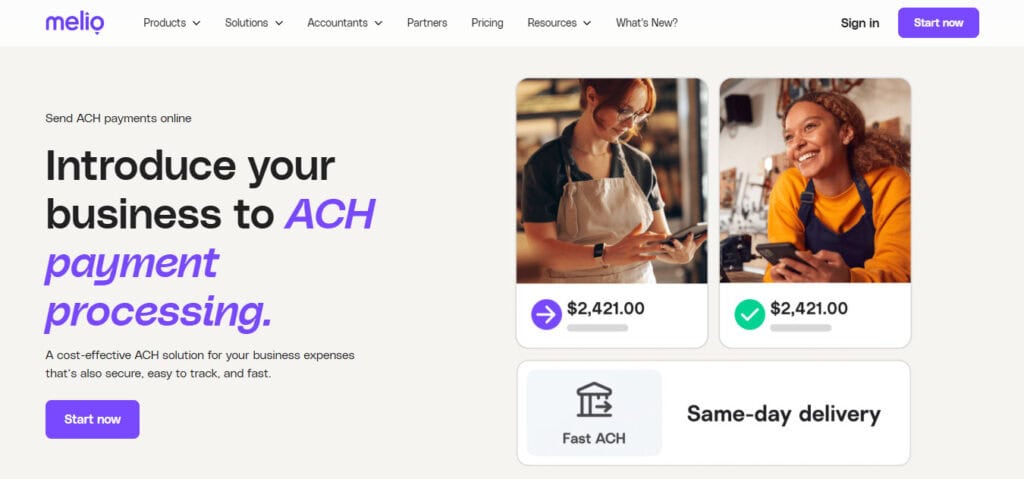
Why I use it: For small to mid-size companies on QuickBooks Online or Xero, Melio hits the batch-processing basics with minimal setup.
Batch workflows. Melio lets you select multiple bills across vendors and pay them in one session. For a single vendor, you can combine multiple bills into one payment (useful for remittance clarity and fee control). Melio offers true batch pay on the Bills/Vendors screens and you can combine up to 20 bills per vendor into one combined payment.
Approvals. You can approve or decline multiple payments at once and build multi-level workflows by amount, vendor, scheduler, or role. These features are user friendly and self-explanatory.
Bulk vendor/invoice handling. You can bulk import invoices by CSV, upload many bills/files at once, and use bulk vendor upload to avoid repetitive entry.
Tax forms and 1099s. Melio supports collecting W-9s and now syncs 1099 data with Tax1099 so year-end takes fewer spreadsheets.
Pricing signals. Melio’s current “Unlimited” plan advertises unlimited free ACH transfers with the subscription; cards, wires, and expedited options cost extra. If you need to batch ACH at scale without per-transaction ACH fees, this matters. However, always make sure to validate your plan so you don’t get caught off guard with costs you weren’t expecting.
My take: For SMB AP on QBO/Xero, Melio’s batch select, per-vendor combine, multi-level approvals, and 1099 sync cover the core jobs with low friction. Controls are good for small teams growing into formal approvals.
QuickBooks Bill Pay — Solid AP Batching
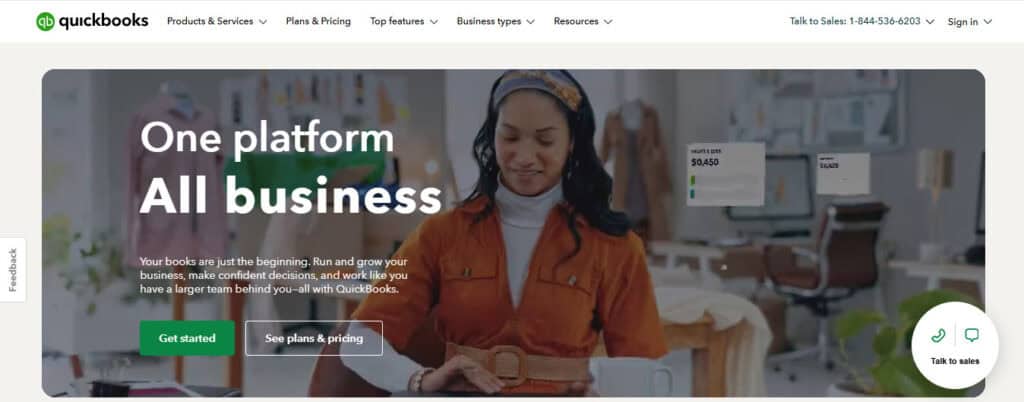
Where it shines: It’s native to QuickBooks, so setup is light and the sync is automatic. From the Bills screen you can select many bills, schedule payments in one run, and keep vendor records, memos, and attachments tied to each transaction. Basic approvals (plan-dependent) cover small teams. Remittance details go out to vendors, and the ledger stays clean without extra exports.
Where it’s thinner: Approval workflows are simpler than dedicated AP suites. Batch controls (grouping rules, advanced scheduling, and per-batch visibility) are more limited. Vendor onboarding and tax form collection are basic, and multi-entity or cross-border needs push it to its limits.
My take: If you live in QuickBooks and run modest weekly pay runs, Bill Pay is a straightforward way to batch and stay in one system. If you need multi-level approvals, richer vendor onboarding and 1099 workflows, or higher-volume runs, pair QuickBooks with a dedicated AP tool like Melio or BILL.
BILL (Bill.com) — Mature AP automation with well-defined batch limits
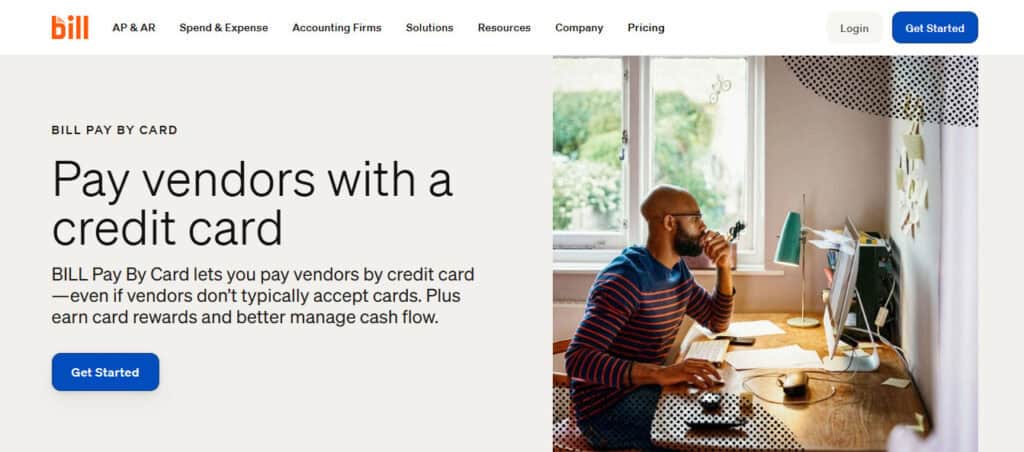
Why I like it: BILL has long, boring-in-a-good-way AP: robust approvals, a large vendor network, clean accounting sync, and predictable batch behaviors. As a CPA, it’s ole reliable.
Batch mechanics. BILL documents bulk/batch payments and notes you can schedule payment for up to 200 bills in one batch and choose whether to combine or separate payments for the same vendor. That gives AP managers a clear ceiling for each run.
Accounting sync. BILL markets automatic two-way sync with QuickBooks and Xero on published pricing pages. It’s absolutely necessary to have this quality in any bill pay platform, if it can’t sync to your accounting platform, it’s a deal breaker.
My take: If your team lives in traditional AP (approval chains, recurring vendors, standard ACH/check), BILL’s defined limits and long-running workflows are stable and tough to beat. It’s not always the cheapest way to move money, but it’s reliable at scale for mid-market AP. I’d say it’s best for mid sized small businesses.
Ramp — Spend platform with growing batch payment muscle
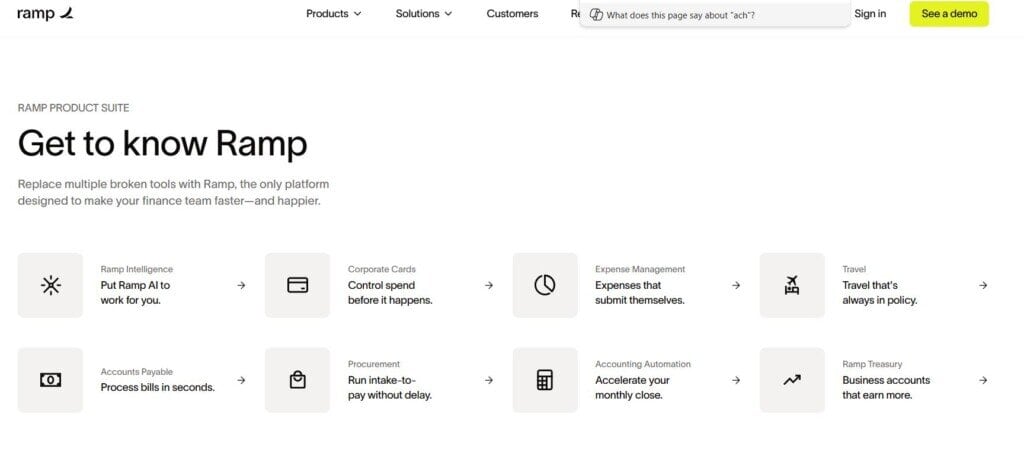
Where it’s unique: Ramp gives you corporate cards, receipt capture, and Bill Pay in one place. For batch processing, Ramp has been shipping features fast:
- OCR and GL mapping for invoices, custom approvals, and ERP syncs are some of the newer features.
- Batch payments: You can combine multiple bills for the same vendor into one payment; more recently, Ramp added auto-combining approved bills and documented batching up to 500 bills with a $1M cap per batch. It also rolled out domestic wires and payment-step approvals.
My take: If you already use Ramp for cards and reimbursements, enabling Bill Pay just makes sense. It gives you batch capabilities and a tight audit trail across spend types. The per-vendor batching model and high bill count per batch are strong for fast-growing teams.
Tipalti — Best when “batch” means global mass payouts with compliance
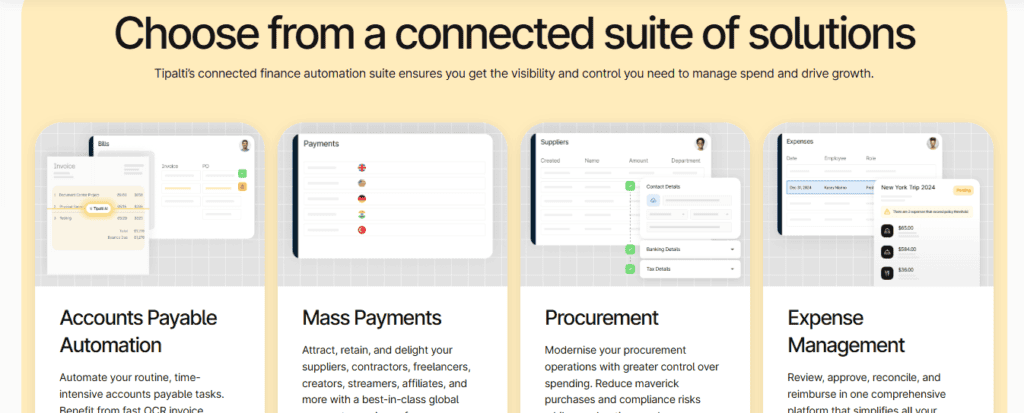
Why finance teams pick it: When your payees span countries and entity structures, Tipalti’s mass payments engine and tax/compliance tooling stands out.
- Global reach: Pay partners in 196 countries and 120+ currencies with multiple payment methods (local methods, wires, PayPal, etc.).
- Tipalti also offers supplier onboarding with W-9/W-8 selection, validation, and OFAC/AML (Office of Foreign Assets Controls and Anti Money Laundering) screening which helps to reduce year-end fire drills.
- Designed for mass payouts and multi-entity finance; extensive ERP integrations.
My take: If your “batch” looks like creator/affiliate payouts, marketplace disbursements, or cross-border vendor payments with heavy tax rules, Tipalti is purpose-built. For a domestic SMB with QBO and a simple vendor list, it’s more than you need.
AvidXchange — Mid-market AP with supplier network and batch approvals
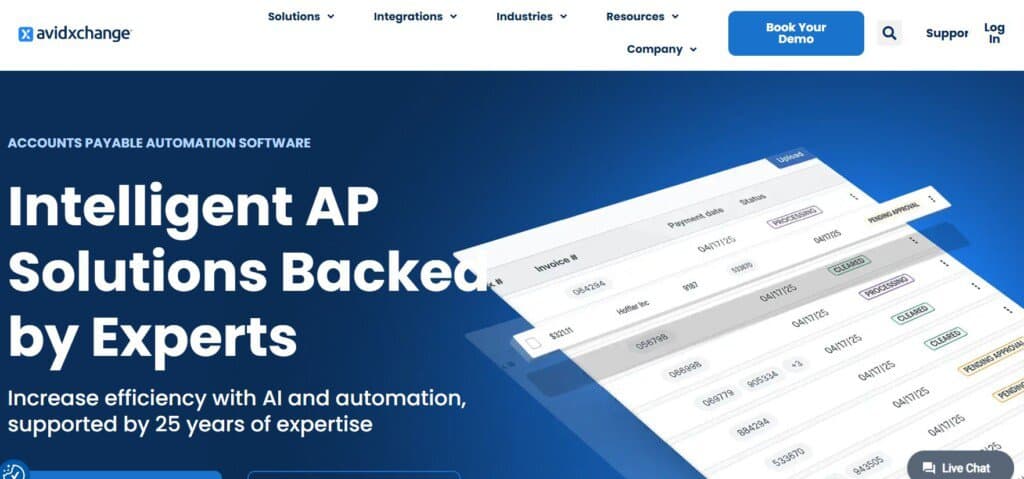
Where it fits: AvidXchange is built for the middle market. You get AP automation, a managed AvidPay network, and clear batch approval flows.
- Batch approvals: Avid allows selecting and approving multiple payments at once and managing batch statuses for visibility during payment runs.
- Supplier network and workflow: Avid positions AvidPay for electronic payments, status visibility, and customizable approval workflows, so you always know the status of your payments.
My take: If you’re beyond “small business” but not yet enterprise ERP, AvidXchange gives you scale, vendor coverage, and audit-friendly workflows. It’s a fit for multi-location contractors, healthcare groups, and other invoice-heavy operators.
Side-by-side: What I Look for, Tool by Tool
Approvals & roles
- Melio: Multi-level approvals by amount/vendor/scheduler; mass approval possible.
- BILL: Mature workflows, clear batch size rules.
- Ramp: Step approvals with logs, integrates with payer role; growing fast.
- Tipalti: Strong approval and compliance controls for multi-entity/global.
- AvidXchange: Customizable workflows, batch approval UX.
- QuickBooks Payments: Good for simple AP and autopay; AP approvals come from add-on tools.
Batch mechanics
- Melio: Batch many vendors in one run; combine up to 20 bills per vendor.
- BILL: Up to 200 bills per batch; combine/separate by vendor.
- Ramp: Up to 500 bills per batch; $1M cap per batch; auto-combines by vendor.
- Tipalti: Built for mass payouts across currencies and methods.
- AvidXchange: Batch approval/actions and batch status tracking.
- QuickBooks Bill Pay: Best for simple, smaller companies. Batch pay is available.
Imports & capture
- Melio: CSV invoice import; multiple bill uploads; bulk vendor upload.
- Ramp: OCR + AI GL mapping for bills
- BILL/AvidXchange/Tipalti: OCR and structured intake across their suites.
Tax & compliance (as a CPA, this is a big one for me!)
- Melio: W-9 collection and Tax1099 sync.
- Tipalti: W-9/W-8 wizard, OFAC/AML screening, global TIN validation, 1099/1042 reporting. Very very robust for international operations.
- BILL/AvidXchange: Audit trails and vendor network coverage.
Rails, Speed, and Fees
- Melio: You can pay via ACH, wire, check; card-funded pay-any-vendor; their “Unlimited” plan advertises unlimited free ACH. I think this makes Melio very unique because it offers tons of ways to pay your bills.
- Ramp: ACH and wires in-platform; scheduling and consolidations are available.
- BILL: ACH, virtual card, and more; classic AP rails.
- Tipalti: Multi-method global payouts.
- QuickBooks Payments (AP): Typical guide rails for SMB, but you’ll be hampered if you have a larger team.
How I’d Choose, Based on Common Scenarios
1) “We run on QuickBooks. We cut 50–300 domestic bills a month. We need approvals and clean 1099s.”
I lean Melio for the batch UX, along with combined vendor payments, multi-level approvals, and Tax1099 sync. If you outgrow it, BILL is a familiar next rung with well-documented batch limits and a deep vendor network.
2) “We already use Ramp for cards and reimbursements. We want one place to approve and pay.”
This one is simple, just turn on Ramp Bill Pay. The OCR/GL mapping, batch-by-vendor, and 500-bill batch limits make weekly runs efficient, and ERP syncs keep the close tight.
3) “We pay creators/affiliates/suppliers worldwide. Tax and sanctions are important.”
Choose Tipalti. It’s built for mass payouts with W-9/W-8 onboarding, OFAC/AML screening, and many currencies/rails. It’s more software than a domestic SMB needs, but for global payout ops it saves quarters, not pennies.
4) “We’re mid-market with lots of invoices, many approvers, and stakeholders asking for status.”
AvidXchange gives you batch approvals, batch status visibility, and a managed supplier network. Good fit for construction, healthcare, and multi-site orgs.
Practical Tips from the Trenches
- Decide when to combine. Combining multiple bills to one vendor into a single payment helps reduce fees and clean up vendor statements. But keep separate payments when you need invoice-level cash timing or remittance matching. Tools like Melio, BILL, and Ramp all support the “combine to one vendor” pattern with published limits.
- Codify approval thresholds. Put dollar-based, vendor-based, and role-based rules in the system. Melio, Ramp, AvidXchange, and Tipalti all support multi-level workflows, so make sure to use them so reviewers focus on the outliers. Otherwise, you’ll have the intern send out a $500,000 payment that was supposed to be $50,000 (that happened once, and no, we did not fire them.)
- Front-load tax forms. Collect W-9/W-8 at vendor onboarding. Tools that pull forms early and sync to e-file partners (Melio pushes to Tax1099; Tipalti’s native flows) will save you in January.
- Price the way you pay. ACH is often cheap or included; card-funded payments buy float and rewards but carry fees; wires add speed and certainty. Validate your mix before you scale a workflow.
Bottom Line
All six tools can run batches. The “best” one depends on where your risk, volume, and accounting live:
- Melio is the easiest SMB win for AP batch runs on QuickBooks/Xero. It offers batch select, per-vendor combine, multi-level approvals, and 1099 sync to give you a fast weekly rhythm with proper controls.
- QuickBooks Bill Pay is strong for small businesses that need something that just works.
- BILL is the steady mid-market AP engine with clear batch limits and well-trodden sync.
- Ramp is compelling if your team already lives there. It allows high bill counts per batch, automation, and good ERP plumbing.
- Tipalti is the pick for global mass payouts, compliance, and multi-entity finance.
- AvidXchange fits middle-market AP that wants scale, supplier enablement, and status clarity.
If I’m setting up a typical contractor, agency, or retail SMB on QBO, Melio edges out the field for AP batching because it balances speed and control without heavy lift and it plays nice with 1099 season. For a global marketplace paying thousands across borders, I step up to Tipalti. If your CFO wants one spend stack, Ramp earns a look.
Batch processing should feel like this: import, review once, approve once, post once, and reconcile without drama. Pick the tool that makes that cadence boring.

