Last Updated on June 19, 2025 by Ewen Finser
Running a small business means you have to do a lot of juggling between tasks. While I don’t want to add another one to your list, it’s really important that you look into deep links and how they can help improve conversion rates.
URLgenius and Geniuslink are two tools that create deep links. These links make it much smoother for customers to check out by directing them to a specific page within an app. For example, if you’re an affiliate trying to direct people to a product on Amazon, they can make sure the customer’s Amazon app opens on the exact right product page.
Both platforms have some excellent tools, with a slightly different focus. Let’s go over the main differences between URLgenius and Geniuslink, the strengths of each platform, and how to choose between them.
URLgenius vs Geniuslink: Key Differences
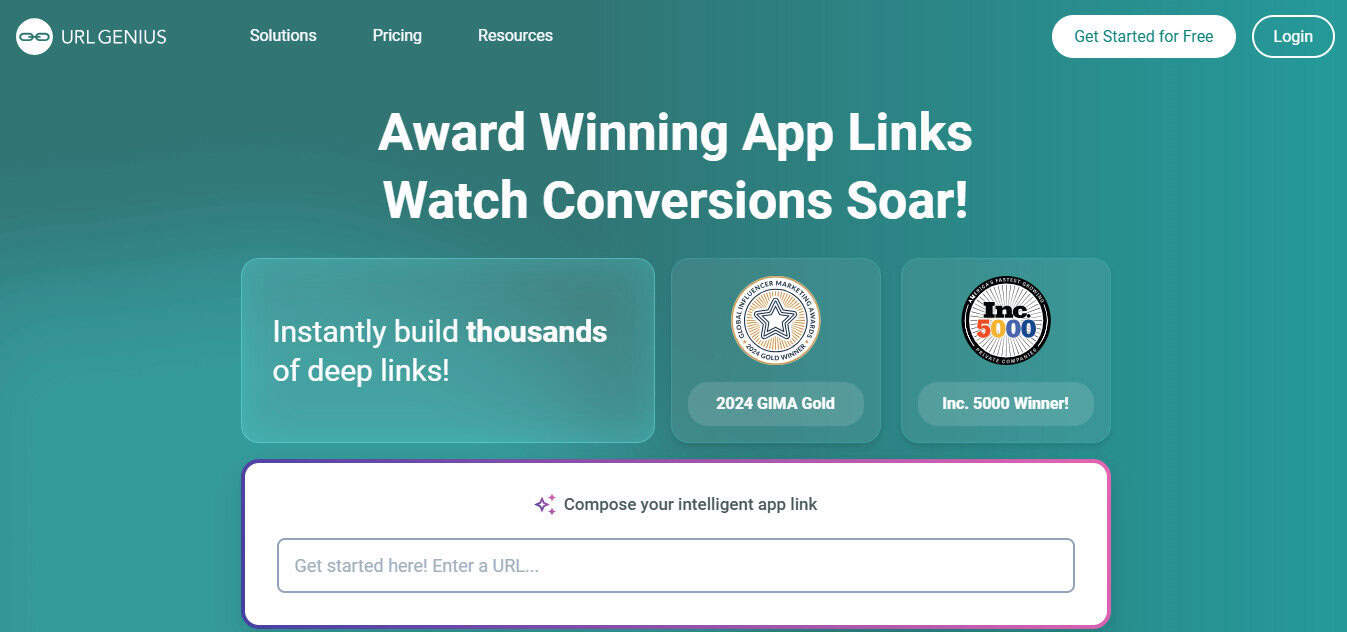
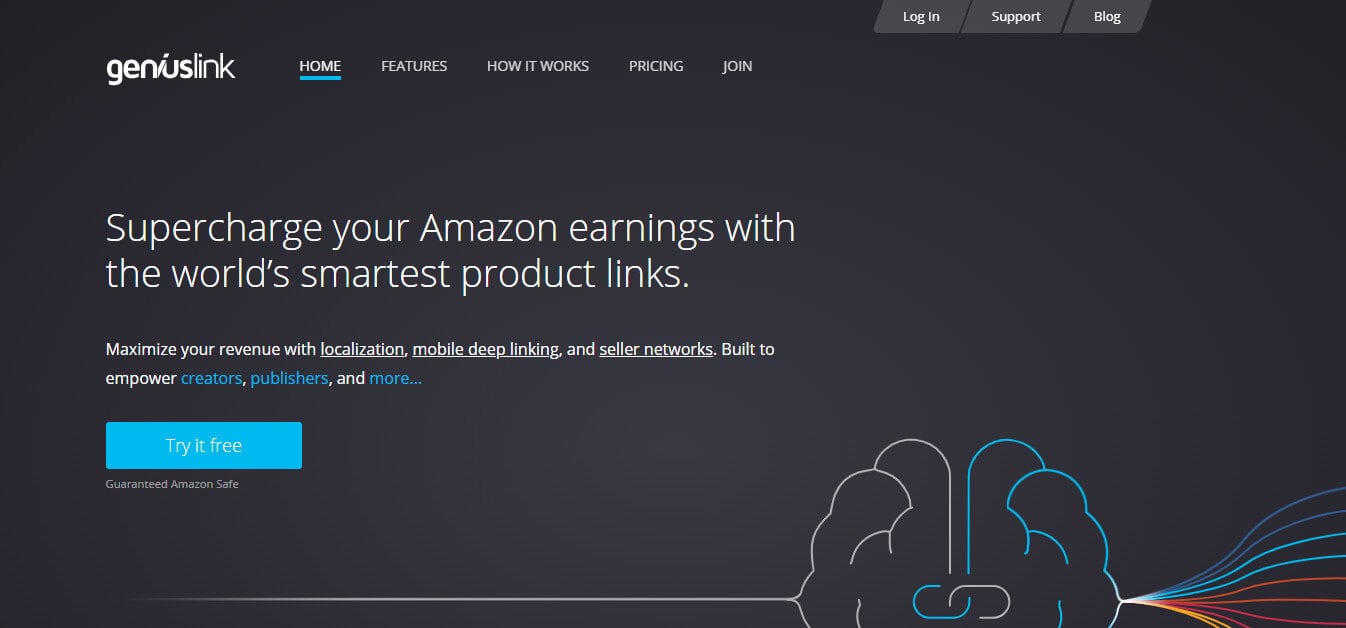
- URLgenius is perfect for content creators and influencers wanting to create deep links easily, whereas Geniuslink has better tools for affiliates with a larger amount of links to track
- URLgenius has a very easy learning curve and stripped-back UI that is very intuitive, whereas Geniuslink takes a little more time to learn
- URLgenius has a free plan, whereas Geniuslink doesn’t. It does offer a free 14-day trial, however
The Bottom Line
While both platforms offer similar tools, it’s not that simple to directly compare them.
In my opinion, URLgenius is going to appeal the most to content creators and influencers. It makes managing links as easy as it can possibly be, and the pay-as-you-go pricing is very reasonable. Geniuslink is more suited for affiliates or small business owners selling products online, and it’s better for managing a large volume of links with no hassle (and I think it’s worth the starting price of $6 per month).
I’d say if you’re selling fewer products or you’re a content creator wanting to improve your conversion rates, go for URLgenius. But if you’re a small business owner selling products or you have a larger volume of affiliate links to manage, Geniuslink has more to offer.
URLgenius vs Geniuslink: Head-to-Head Comparison
URLgenius | Geniuslink | |
Purpose | Creating deep links to smooth the transaction process for customers | Creating smart links that make it easier for customers to reach the correct destination |
Best For | Influencers, content creators, and affiliates | Affiliates or small business owners |
Pricing | Pay-as-you-go pricing, from $0-$0.02 per click (or $99 p/m on Pro) | Flexible pricing from $6 p/m all the way up to $2k per month (for a much larger scale business) |
Learning Curve | Very simple | Pretty simple to get started |
Biggest Value | Easy deep link creation to increase conversion rates | Makes managing a larger volume of links very easy |
When to Use URLgenius
If you’re a creator or influencer, URLgenius is a good choice. You can identify your best-performing links, turn your links into collections by tagging them with keywords (which I could see myself using to track my campaigns), and brand your links for better cohesion and brand identity.
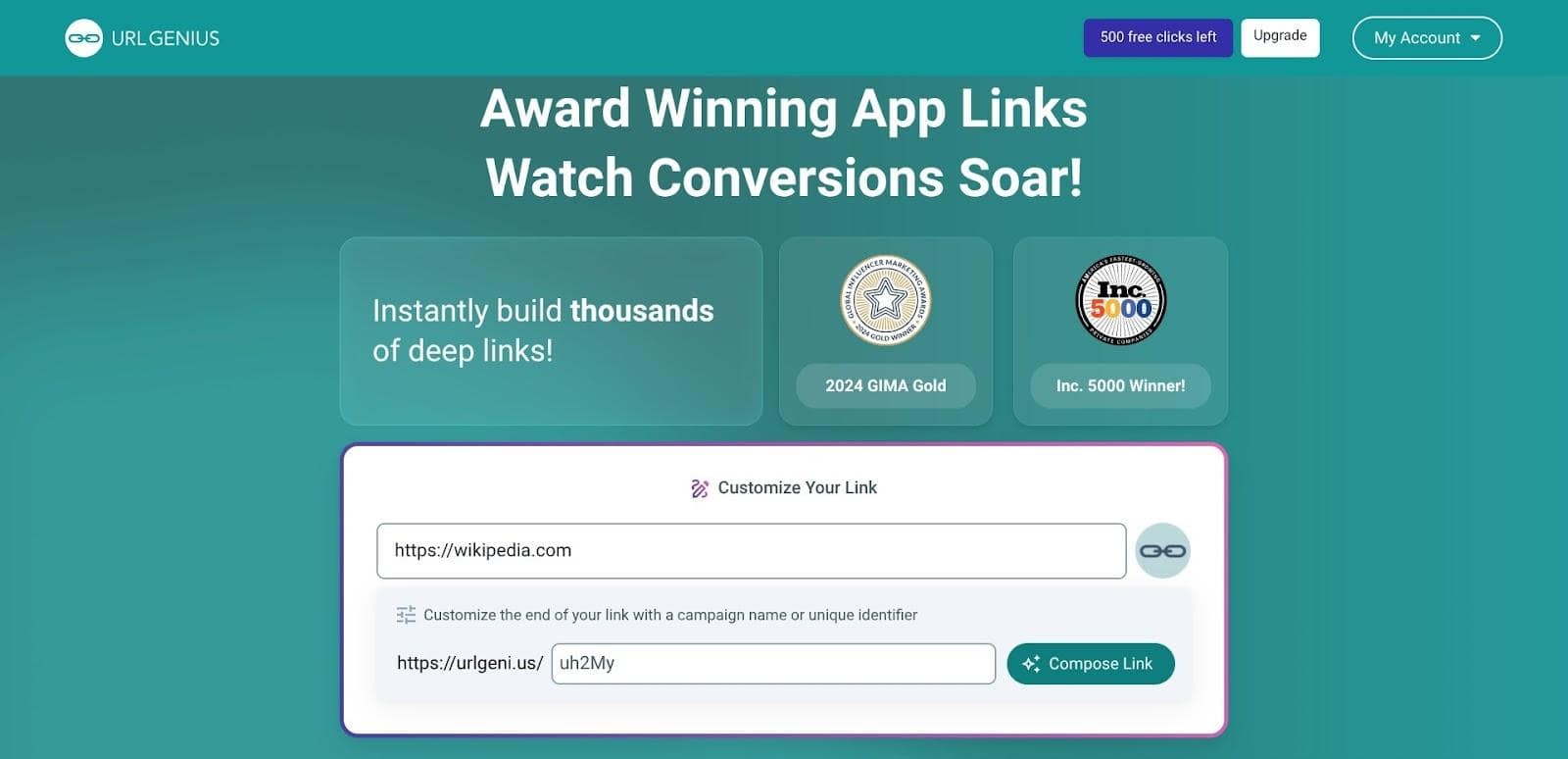
I also think this is worth checking out if you are in affiliate marketing; you can create app links that make it easier for customers to check out quickly, automatically connecting them with their shopping apps to reduce friction. Anything that makes the checkout experience smoother is useful.
URLgenius also claims that using their affiliate app links can increase commissions, specifically when you link from social apps to marketplace apps like Amazon; while I didn’t test this, they suggest commissions could soar from 2-5x, which is pretty decent. I’d suggest trying it out for yourself to see if it makes a difference.
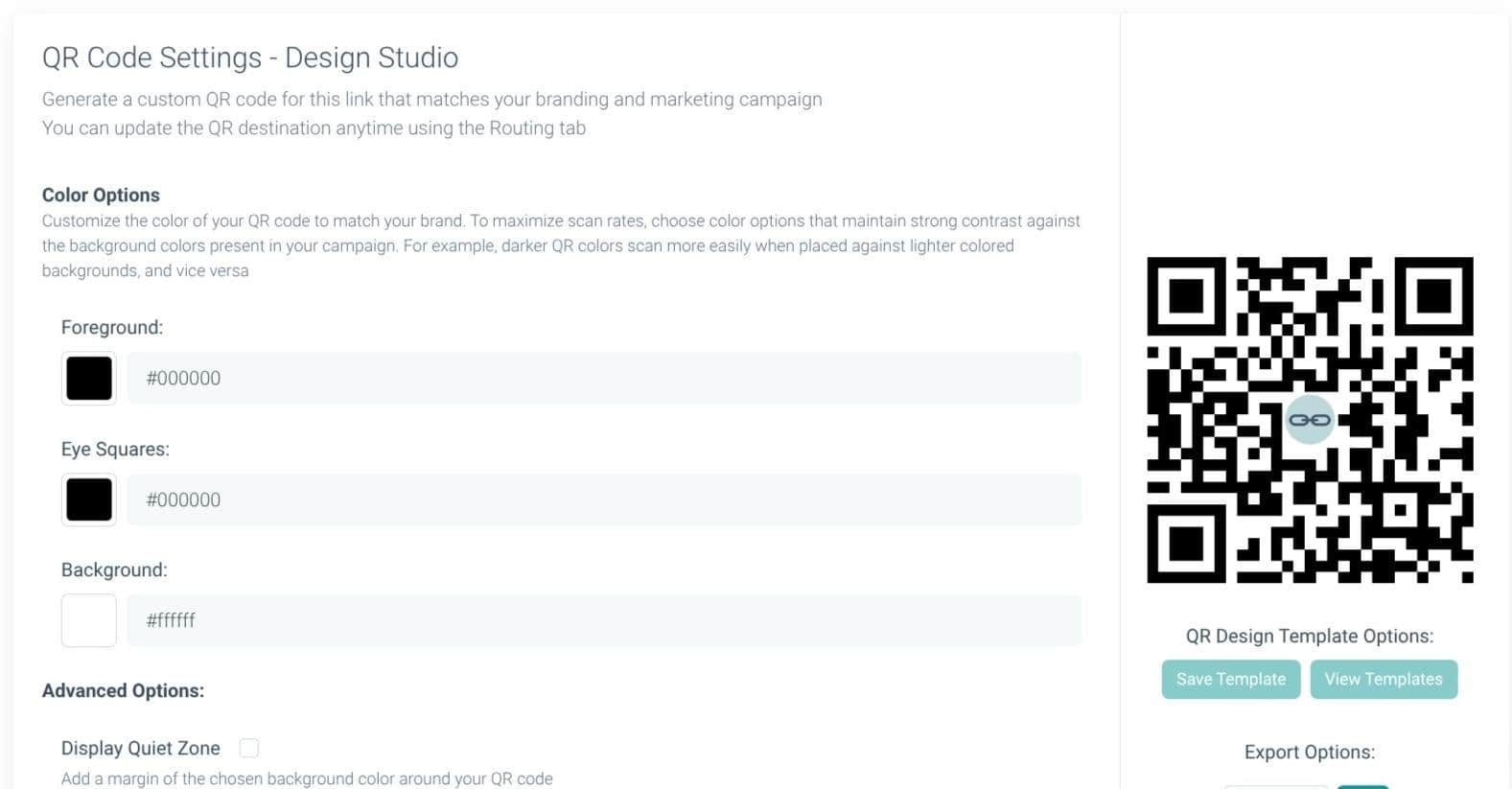
You can customize your links and QR codes easily. I found the interface to be very simple. Ideal if, like me, you have control over every area of your business, but you don’t have time to invest in a platform with a deep learning curve. The UI is very smooth, too.
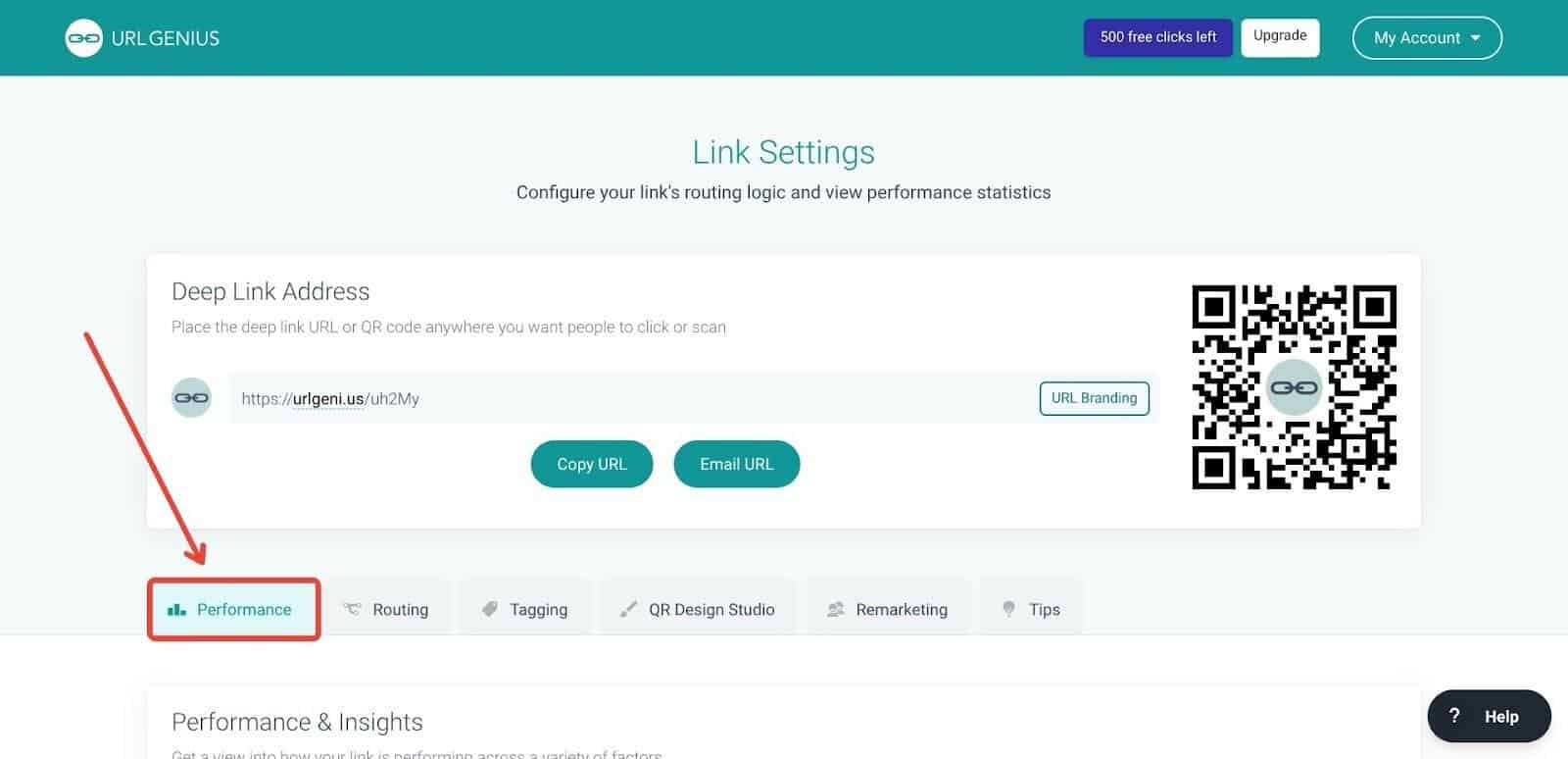
Every link has a ‘Performance’ tab, which allows you to track metrics like total visits, visits by platform, and visits by browser. I like how simply it breaks down these analytics, allowing you to quickly view your top-performing links.
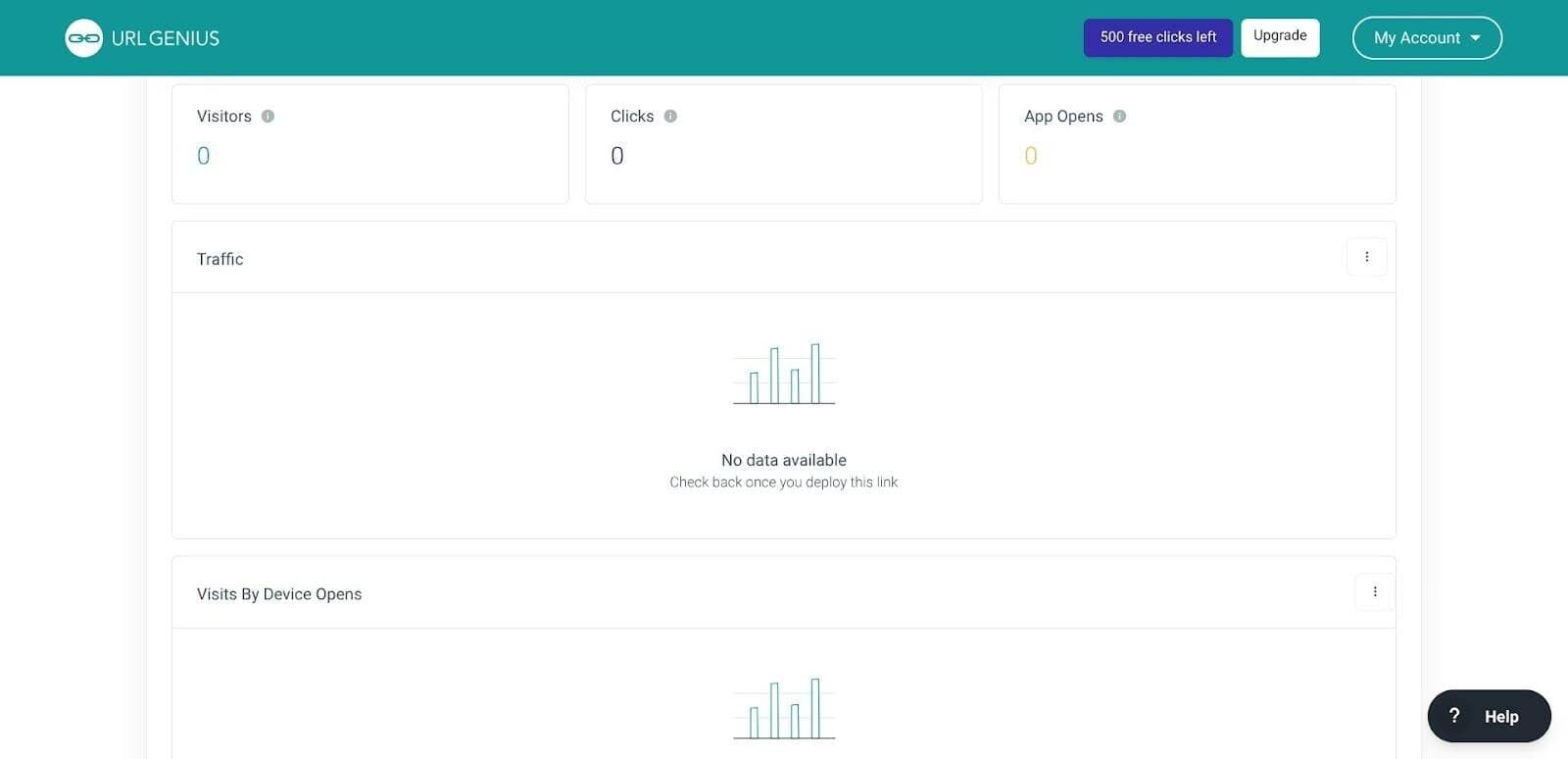
Link tagging is a very useful (and easy) tool. I like the idea of tagging my links so I can sort them by campaign, making it easy to compare and contrast my marketing strategies.
In terms of marketplace sellers (if you run a business selling on Amazon, Walmart, etc), it has some good features too. Essentially, it makes app-to-app communication quicker and smoother, reducing friction for shoppers. So if your customers are clicking out of Instagram and going straight to Target, the correct app will open on their phone to the right product.
You can also measure revenue using URLgenius, so you can track whether all these new deep links are making a difference or not. Again, when you’re busy running a business, this is a neat feature, and I appreciate the simplicity.
For collaboration, you can add users in the Settings menu, granting them access to your URLgenius account. If you’re part of a digital marketing team or you’re just bringing someone on board to help during a busy campaign, this is pretty straightforward.
The downside to URLgenius is that you don’t have as much customization for developers. To me, that makes no difference, but larger businesses who want more flexibility might find themselves frustrated by those limitations.
The Bottom Line on URLgenius
URLgenius is excellent for content creators, social media sellers, and Marketplace sellers. The platform is so smooth, and it has an easy learning curve. You can easily keep track of your links and measure their performance, too.
If you think you’re losing customers and you want to reduce friction as simply as possible, URLgenius will work well for you.
When to Use Geniuslink
Geniuslink is an excellent choice for affiliates. You can use it with Amazon, iTunes, Walmart, and many more outlets, quickly creating short links using the dashboard or the Chrome extension.
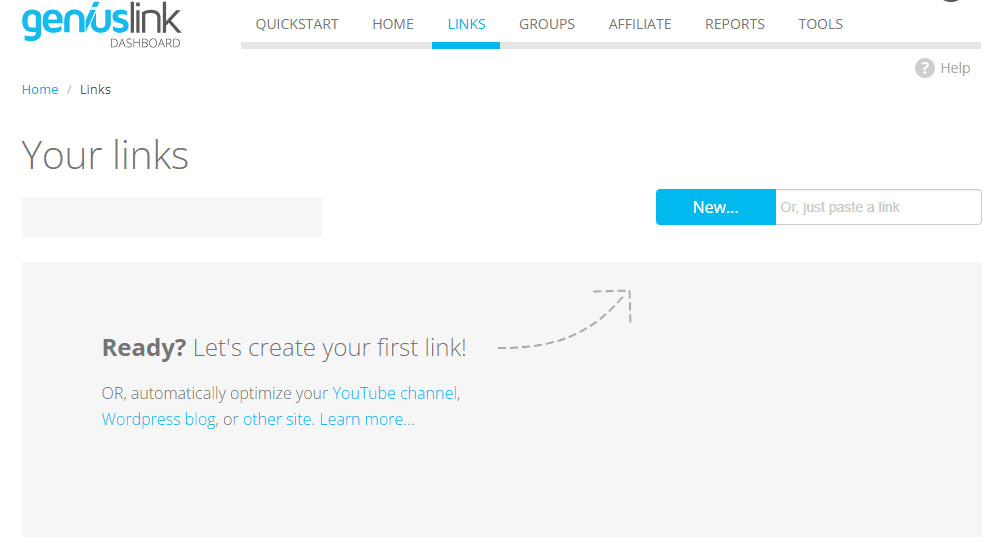
I found the link creation process very simple. You can choose what you want to create, or just quickly paste a link into the dashboard.
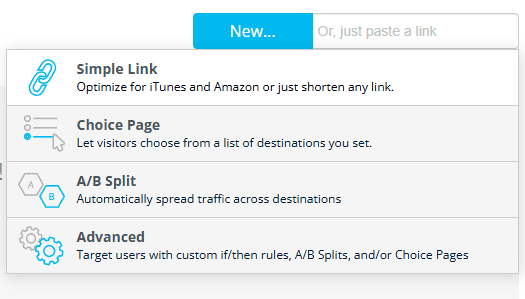
Geniuslink feels more customizable to me; you can, for example, target users with if/them rules, and dive deep into split testing to see which links perform the best. You can generate embed snippets, which allow you to update thousands of links with one line of code; that’s a pretty handy time-saver if you’re an already established business looking to improve your conversion rates.
Like URLgenius, it allows you to create groups of links, making it easier to track specific types of products or campaigns.
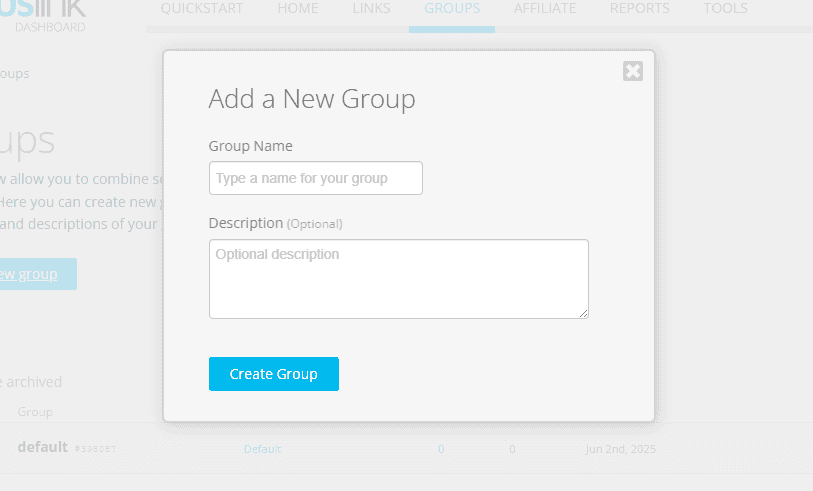
The good thing about Geniuslink is that it automatically connects customers to the correct checkout page for their country, which again reduces friction for buyers, making them much more likely to complete the checkout process.
If you’re an Amazon seller, Geniuslink will work well for you. Geniuslink states that they can double or triple your Amazon earnings because of the accuracy of Amazon links it creates, directing users to a specific page within their Amazon app. For customers shopping on mobile, this is so convenient that it could give you a decent bump in sales.
You can also take advantage of their Amazon link health monitoring, which, as far as I can tell, updates you when a link breaks or if a product runs out. That means you can keep on top of the products you’re linking to without having to manually check them all the time.
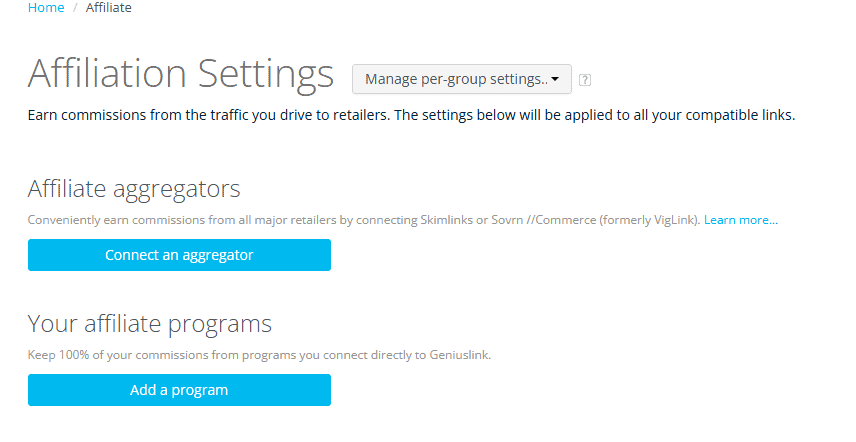
Reporting is very good with Geniuslink. You can compare link performance by various metrics. For example, if I posted a video advertising a product on Instagram, and at the same time I posted on X/Twitter about the same product, I can figure out which product is appealing more to those different audiences.
So while I do think Geniuslink is great for affiliates, I can also see how it would benefit me as a small business owner selling products. It would allow me to quickly compare and contrast, and it makes it look very simple, without needing any marketing experience.
On another note, I like the Choice pages. They’re like landing pages for your customers, giving them the option to pick which retailer they want to shop with. This is very easy to use, and even easier for customers to pick where they want to shop.
The UI is pretty good, although I do think the learning curve is slightly higher than URLgenius.
The Bottom Line on Geniuslink
Geniuslink seems to ‘get’ the challenges affiliates face in managing and optimizing their links properly. If you’re an affiliate and you want to make it as easy as possible for customers to check out, Geniuslink makes it really simple.
Having said that, I think that Geniuslink’s analytics make it very easy to keep track of individual products, so if you sell something like ebooks or courses, I could see it working for you too.
URLgenius vs Geniuslink: Which Deep Link Tool Do You Need? My Final Verdict
I think what it boils down to is this:
You should use URLgenius if you’re managing a smaller number of links, you’re a content creator or an influencer, and you want a super-smooth learning curve with no hassle.
But if you’re an affiliate and you want to make link management easier for both you and potential customers, Geniuslink is the one to go for.
As a business owner, I can see value in both for me: I think the best way if you’re selling products online, is to test them out. Either way, each platform makes it much simpler for your customers to check out, which is really important. If you’re not using deep links, you need to get started asap.
If you want to know more about learning money as an affiliate, check out: The Best Affiliate Marketing Tools.

