- The Bottom Line Up Front
- 1) Homebase: Best Overall for Teams that Want Everything in One Place
- 2) Square Payroll: Best “Same Vendor” Path for Square POS Shops
- 3) RUN Powered by ADP: Best For Small Businesses that Want Classic Payroll and a Little HR
- 4) Paychex Flex — Best for Owners Who Want a Guided, White Glove Service
- 5) Gusto: Best For Small Teams That Prize Set It and Forget It
- 6) QuickBooks Online Payroll: Best for QBO-Centric Shops
- 7) Rippling: Best for Companies Graduating from “Payroll + Time” to unified IT/HR/Finance
- 8) OnPay: Best “All In One Price” Value for Small Businesses
- How These Stack Up for Restaurants with Tips, Overtime, and Weekend Messes
- A Couple of Scenarios Through the Lens of a CPA
- Final Take
Last Updated on January 22, 2026 by Ewen Finser
Toast Payroll does a lot right for restaurant-native workflows but it’s not the only way to get clean hours, clean tips, and compliant filings without tying yourself to a single POS stack. As a CPA, I’ve spent a lot of time surfing around SMB payroll software, and I’ve come to learn what works, and what doesn’t. Here’s my list of eight credible Toast Payroll alternatives, not because Toast is bad at what it does, but because everyone deserves to know what other options are out there. I’m looking at the stuff that actually burns time (or saves it) on Fridays, things like timecards, breaks, overtime rules, tip pools/allocations, multi-state, and the “did we fat-finger that rate?” gremlins.
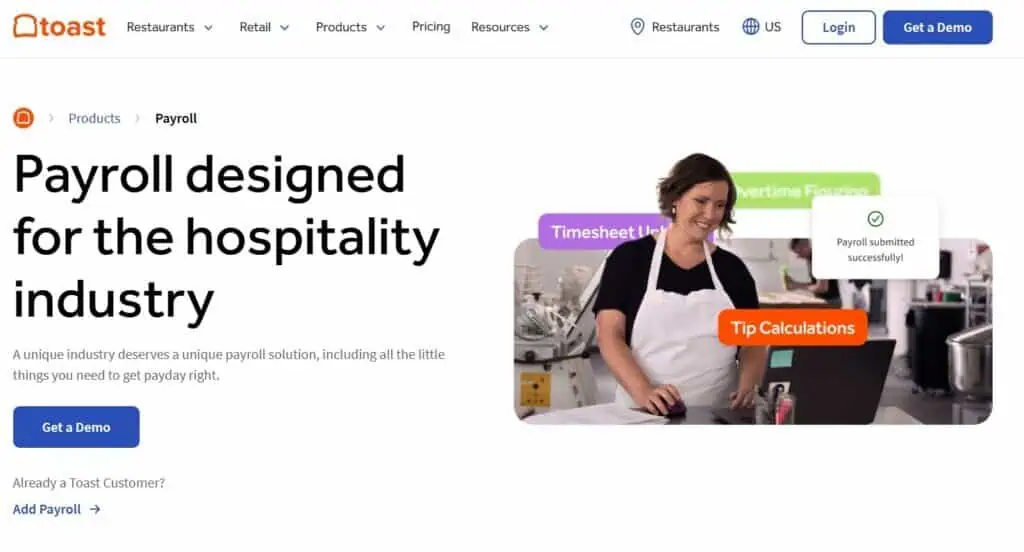
The Bottom Line Up Front
If you love Toast’s POS but don’t want payroll bolted to it, there are better-balanced options. For most hourly teams, the winning pattern is schedule-first timekeeping to automated tip math to clean payroll, with the flexibility to keep your POS stack (or change it later). That’s why Homebase is a big contender in my opinion: it plugs into Toast (and other POS), enforces schedules and breaks before timesheets get messy, automates pooled/direct tips you can audit, and pushes accurate totals into payroll, whether you run it in Homebase or elsewhere. Square Payroll is the easiest “same-vendor” move, ADP/Paychex are the compliance tanks, Gusto/QBO win on simplicity and GL sync, Rippling is the scale play, and OnPay is the honest-value pick.
1) Homebase: Best Overall for Teams that Want Everything in One Place
If your weekly chaos starts at the schedule, not at the register, Homebase is built to tighten the loop from shift planning through time capture and tip distribution to payroll. The best part in my opinion is that Homebase doesn’t force a POS decision; there are native integrations with leading restaurant and retail systems (including Toast POS), so you can keep your front-of-house workflow and still get richer labor controls in one employee app.
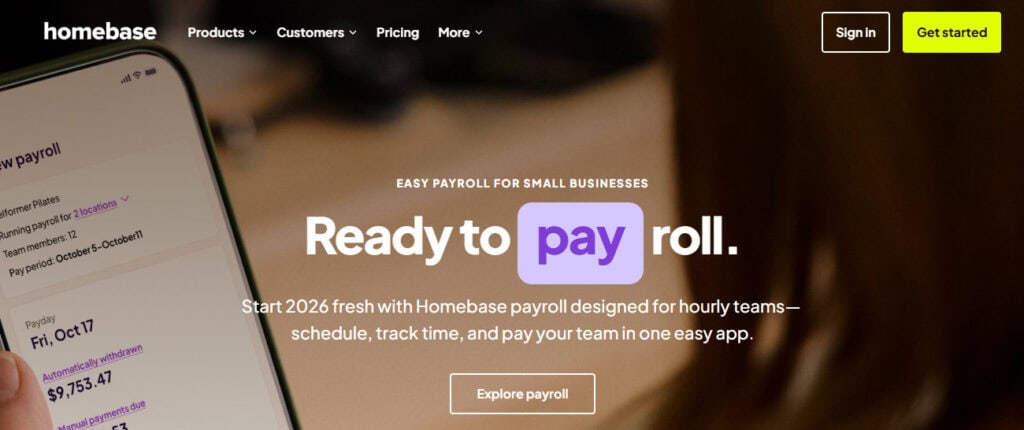
Where It’s Robust
- Scheduling-first design with enforcement controls (no early clock-ins, shift reminders, role-based wage rules) that dramatically reduce timesheet messes before they ever hit payroll. Schedules and timecards from Toast POS, Square, Clover, etc, sync into Homebase meaning everything at any time is at your finger tips.
- Tip math without spreadsheets. Homebase Tip Manager automates pools/splits, supports different policies by role/shift, and logs payouts then pushes those amounts into payroll. I love that everything related to tips can live in this module (for a small additional add-on) and that it can be accessed later in the future if there are ever any issues.
- Restaurant-native compliance helpers like tip-shortage (automatic makeup to meet minimum wage) so you’re not hand-keying “tip credit true-ups.”
- Payroll pricing is straightforward as an add-on to any plan: a flat base + per-employee fee (listed publicly) instead of “surprise fees for each pay run.”
Where it Falls Short
- Benefits and global payroll aren’t the point here. If you’re creeping toward multi-entity hiring or deep benefits administration, a broader HCM like Rippling or a PEO may be a better structural fit.
Who Should Pick This
Operators who want a single pane for hourly ops (scheduling, time, tips, comms, documents) that either plugs into Toast or keeps POS independence and who hate reconciling edits after the dinner rush.
2) Square Payroll: Best “Same Vendor” Path for Square POS Shops
If you already run Square at the register, Square Payroll is the low-friction move. Timecards and tips flow from Square POS/Team app directly into the pay run, and pricing is about as transparent as it gets.
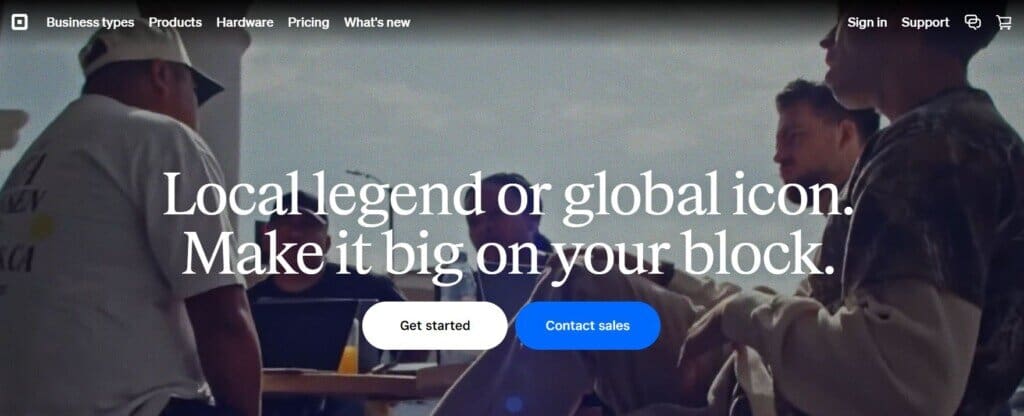
Strengths
- Tight POS payroll integration for hours and direct tips import, reducing hand entry and prevents the opportunities for mistakes.
- Simple pricing: full-service base + per-person, or contractor-only at a per-contractor rate. I like that it’s transparent, and you don’t need to hear a sales pitch to know what you’re paying for.
Trade-offs
- Scheduling/shift ergonomics aren’t as deep as a scheduler-first platform. If you need granular labor forecasting vs sales, task lists, or multi-location schedule governance, you’ll layer tools or accept some manual policy (ugh, nothing worse than a spreadsheet trying to figure out scheduling conflicts). This is precisely where Homebase bolsters Square environments, in my opinion.
3) RUN Powered by ADP: Best For Small Businesses that Want Classic Payroll and a Little HR
ADP is still the safe harbor for many owners who want proven tax handling, garnishments, and mature support models. RUN (the <50-employee edition) is modular; pricing is quote-based, but the packages and switching claims are well-documented.
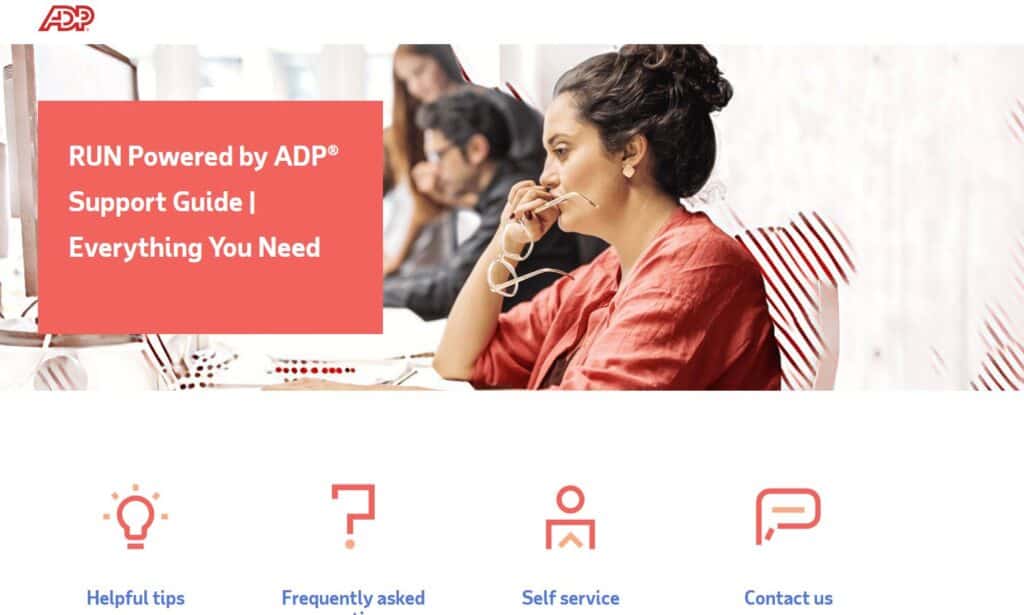
Strengths
- Reliability at scale on filings, W-2/1099, and tax agency interactions. If compliance is your concern, ADP has been around the block and proven it has the chops to meet any needs.
- Ecosystem reach allows RUN to connect to a lot of bookkeeping stacks and third-party HR modules. (Homebase also pushes hours into RUN if you prefer ADP for payroll but want stronger scheduling/time.)
Trade-offs
- Opaque pricing and paid add-ons can nick you for things like time and scheduling you thought were “included.” If you’re price-sensitive on hourly teams, run the total-cost model.
4) Paychex Flex — Best for Owners Who Want a Guided, White Glove Service
Paychex Flex is full-service payroll with broad HR and steady product cadence, featuring new things like implementations with tax filing platforms, and new AI add ons. Public pricing guides peg Flex Select near the typical SMB range, but you’ll need to sit with a sales representative to figure out exactly how much you’ll pay.
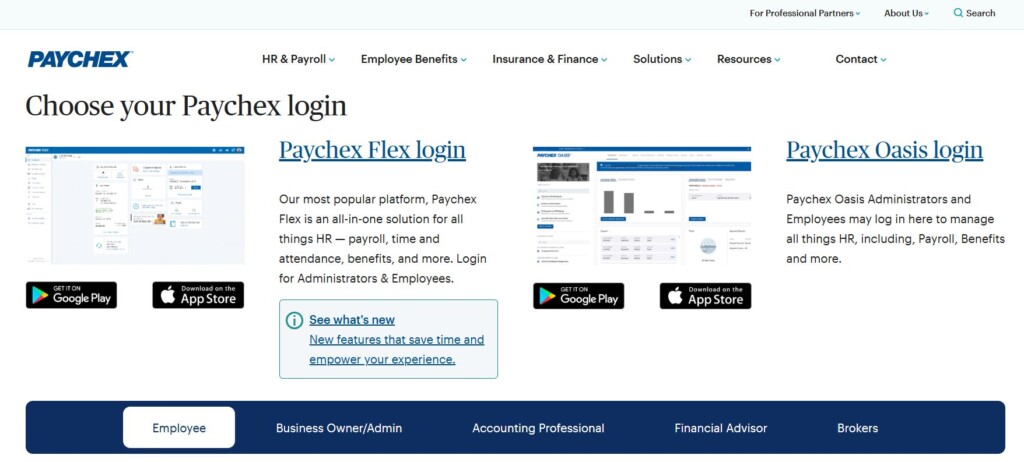
Strengths
- Hands-on support and a large compliance team is useful if you’ve got multi-state risk and frequent turnover.
- Ongoing improvements for not just payroll but surrounding HR workflows (recruiting, benefits sync, tax season tooling) show that Paychex is continuing to improve its offerings.
Trade-offs
- Price creep as you add modules (time, scheduling, benefits). If you mainly need hourly scheduling + tip math, specialized tools may be both stronger, cheaper, and more forgiving in terms of complexity.
5) Gusto: Best For Small Teams That Prize Set It and Forget It
Gusto is beloved for ease: clean onboarding, auto-payruns, employee self-service, and decent native time/HR. I do not love that pricing has risen since 2023, but that’s typical for just about every software in this space. Always take a peek at the most recent pricing as what was once cheap may no longer be.
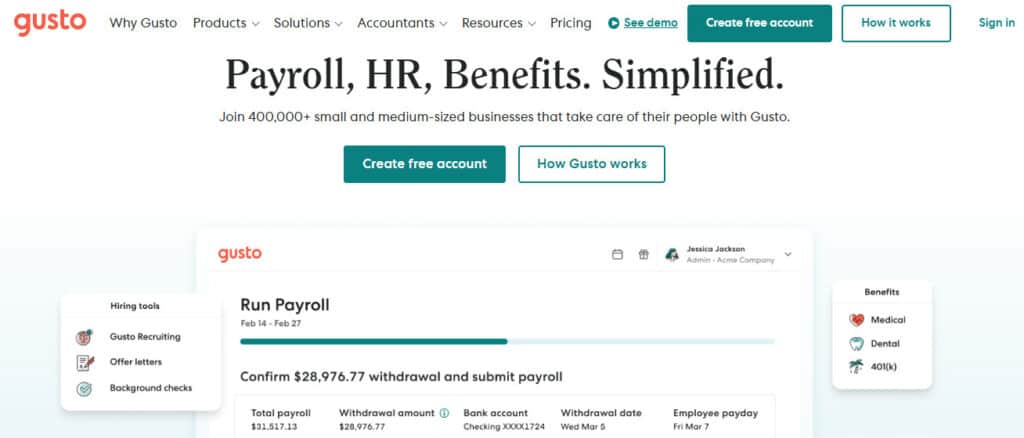
Strengths
- Buttery smooth onboarding and automations (new-hire packets, e-sign, auto-filings).
- Contractor-only plan if you’re 1099-heavy or seasonal.
Trade-offs
- Support windows and some advanced features are gated by plan; restaurants with intricate tip pools may still need a dedicated tip tool or POS integration strategy.
6) QuickBooks Online Payroll: Best for QBO-Centric Shops
If your GL is in QuickBooks Online and you want native sync, QBO Payroll is a practical default. Be mindful of price adjustments by plan (Core/Premium/Elite) and add-on fees like workers’ comp administration.
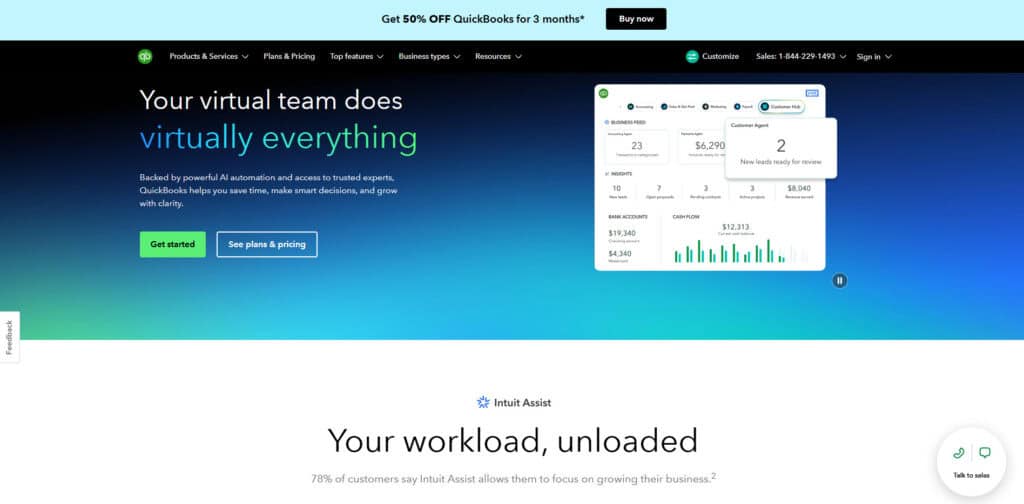
Strengths
- Tight accounting integration and familiar UI for teams already living in QBO. Running payroll through QBOP almost seems like an extension of the core platform itself, so any teams or bookkeepers used to the system will feel right at home.
- Multiple tiers with a surprisingly large feature set.
Trade-Offs
- Total cost can drift as you scale employees or need more robust time/scheduling/tips; you may end up pairing it with a stronger front-of-house labor tool anyway.
7) Rippling: Best for Companies Graduating from “Payroll + Time” to unified IT/HR/Finance
Rippling is the operations OS: HRIS, payroll (US/global), time, benefits, device management, even spend are stitched into one data model. Pricing is modular (payroll is quoted), and HCM modules start at a low per-employee rate; third-party guides summarize typical ranges.
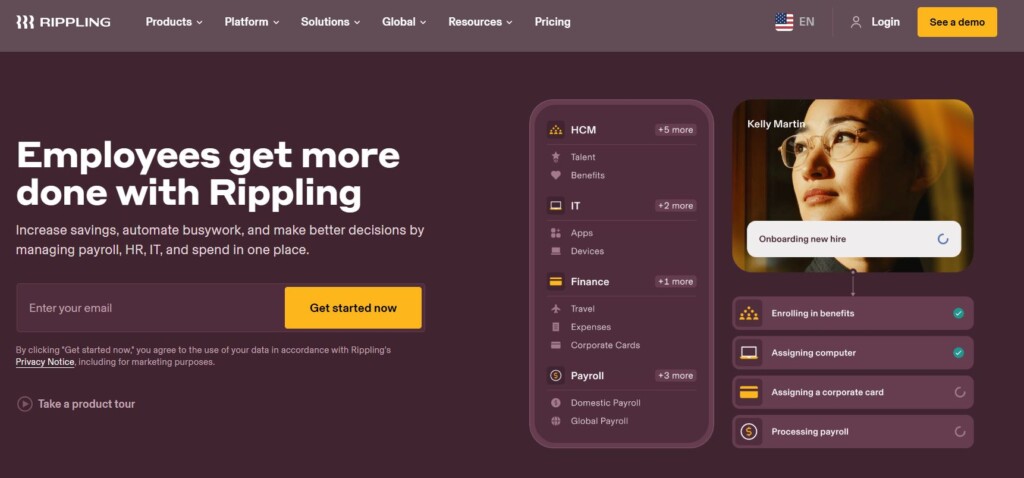
Strengths
- Cross-functional automations (hire an employee, then select their accounts, apps, devices, and policies all from one platform.
- Global hiring/payroll options stretch far beyond the restaurant core, and can encompass just about any type of business you may be running.
Trade-offs
- Overkill for a single-location restaurant that just needs bulletproof shifts, tips, and payroll. But it’s great if you’re scaling multi-state, adding corp roles, or consolidating tools.
8) OnPay: Best “All In One Price” Value for Small Businesses
OnPay is refreshingly transparent: one plan, unlimited pay runs, multi-state, year-end W-2/1099 filings included. It’s consistently reviewed as high-value with stronger-than-average support.
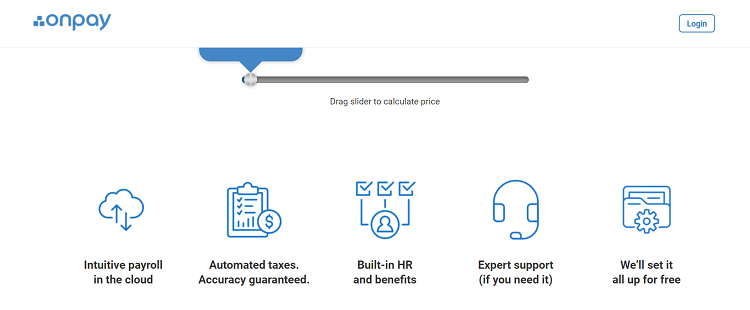
Strengths
- Clear pricing (base + per worker) with unlimited runs and multi-state included; it has fewer “gotchas” than tiered competitors. Their site currently lists a $49 base + $6 per worker price, and showcases exactly what you’ll receive for that.
- Tax accuracy guarantee and solid integrations to common accounting stacks.
Trade-offs
- Feature breadth is intentionally focused on payroll + core HR. If you need deep scheduling ergonomics or advanced tip pooling, you’ll pair it with a scheduler or POS module.
How These Stack Up for Restaurants with Tips, Overtime, and Weekend Messes
- Tip pooling & allocations:
- Homebase has a dedicated Tip Manager (policy-driven pools/splits, recorded payouts; pushes to payroll). I can not understate how important this is if you’re running a tipped business. It will save so many headaches.
- Square Payroll imports direct tips from POS. If you’re also pooling, you’ll set that policy in POS or a companion tool.
- Toast Payroll (for context) bakes in tip handling tied to Toast timecards and overtime rules; many operators want something similar without locking payroll to the POS, that’s the gap these alternatives cover.
- Time Rules and Overtime
- Homebase + Toast POS integration enforces schedule boundaries and syncs timecards, breaks, and overtime flags into the timesheet layer before payroll. I call this the best of both worlds.
- Square Payroll reads timecards from Square Team App; rules live in Square Timecards.
- ADP/Paychex/Gusto/QBO/OnPay all support OT in payroll, but enforcement usually starts at the timekeeping/scheduling tool, not the pay run, so your management team will need to be on top of it so labor doesn’t start to erode your margins.
- POS Independence:
- If you’re Toast POS but not sold on Toast Payroll, Homebase is unusual in that it integrates directly with Toast for time and sales signaling (labor vs sales forecasting, schedule enforcement), but lets you choose payroll (Homebase Payroll or a downstream provider like RUN, Gusto, etc.). That’s a very specific “have your cake and eat it” posture.
- Price Hygiene:
- Homebase and Square Payroll/OnPay publish straightforward price structures; ADP/Paychex/Rippling tend to quote; QBO Payroll has public pricing but consistently sees per-employee increases so budget accordingly.
- Watch for per-pay-run or year-end form surcharges on some platforms, OnPay explicitly includes unlimited runs and year-end forms; others may not.
A Couple of Scenarios Through the Lens of a CPA
- “We run Toast POS but want stronger scheduling/tips and optionality on payroll.” Pick Homebase but keep Toast at the register so you can integrate, enforce schedules, automate tip pools, then either run Homebase Payroll or sync hours to ADP, Gusto, or QBO.
- “We’re all-in on Square POS and want zero friction.” Pick Square Payroll. Clean import of timecards/tips; simple contractor-only option for busy seasons.
- “We want classic payroll muscle and a big compliance backstop.” Go with ADP RUN or Paychex Flex (know you’ll pay for breadth; and make sure to confirm what’s included).
- “Owner-operators that value UX and autopilot.” You can’t beat Gusto here. The UX is dead simple, and there’s a reason tons of SMBs use it.
- “We’re QBO to the core.” Need I even say it? Use Intuit’s products.
- “Give me value, no nickel-and-diming.” OnPay can’t be beat here because you get one plan, unlimited runs, and multi-state included.
Final Take
Toast Payroll is excellent if you want payroll tied tightly to a Toast-only stack. But the moment you care more about labor ergonomics (scheduling controls, attendance policy enforcement, tip pooling you can audit) than you do about a single-vendor pipeline, the center of gravity shifts. Homebase, in particular, makes a strong “hourly system of record” that still plays nicely with Toast POS and lets you keep payroll options open without sacrificing compliance or adding weekend rework. That edge and its schedule-first design along with tip automation and POS flexibility is why it’s my top Toast Payroll alternative for most hourly teams.

