- Toast Payroll vs Homebase: The Bottom Line Up Front
- Who and What Are the Platforms?
- Toast Payroll & Team Management
- Homebase
- The Big Three: Scheduling, Communication, and Labor Controls
- Integrations and Lock Ins
- Restaurant Specific Features that Matter
- *Reporting & Controls
- Implementation & Day-to-Day Usability
- *Compliance
- Edge Cases and Tough Realities
- Total Cost of Ownership
- *Who Should You Pick?
- A Note on the Homebase ↔ Toast Combo
- Where Does Each Fall Short?
- Final Verdict From My CPA Perspective
- Closing Thought
Last Updated on November 5, 2025 by Ewen Finser
Alright, y’all, it’s time to put two very real-world tools on the line and see which one actually makes weekly payroll less of a fire drill for SMBs like restaurants, service-based businesses, or anyone else that’s running an hourly team.
Homebase and Toast Payroll both promise a litany of things, such as clean hours, clean tips, and clean filings. One is a people-ops cockpit that plays nice with multiple POS stacks; the other is a restaurant-native pipeline bolted straight to the register. I’m less interested in glamorous marketing pages and more in what happens when the Friday rush turns into extra hours, split roles, and a messy tip pool. That’s where platforms either hum or hemorrhage time.
From a CPA’s desk, the question isn’t “which has the most features,” it’s “which flow creates fewer chances to mis-key, fewer reclasses on Monday, and fewer ‘we’ll fix it next run’ IOUs.” Toast’s tight POS-to-payroll loop is undeniably slick for pure-play restaurants.
Homebase counters with transparent pricing, stronger scheduling ergonomics, and the flexibility to keep your POS choices open without rebuilding the whole back office. Same outcome, which is accurate paychecks, compliant filings, easier scheduling, etc., but they have a very different philosophy about how you get there.
Toast Payroll vs Homebase: The Bottom Line Up Front
If you run a restaurant that already lives inside Toast POS and you want the tightest possible POS experience that translates to tips to payroll connectivity with minimal middleware, Toast Payroll & Team Management is an elegant, purpose-built choice. If you’re managing hourly teams across one or more locations and you care about clean scheduling, time tracking, and flexible payroll at a transparent price (and the freedom to switch POS or mix systems), Homebase edges it out on value, cross-industry flexibility, and admin ergonomics.
Who and What Are the Platforms?
Toast Payroll & Team Management
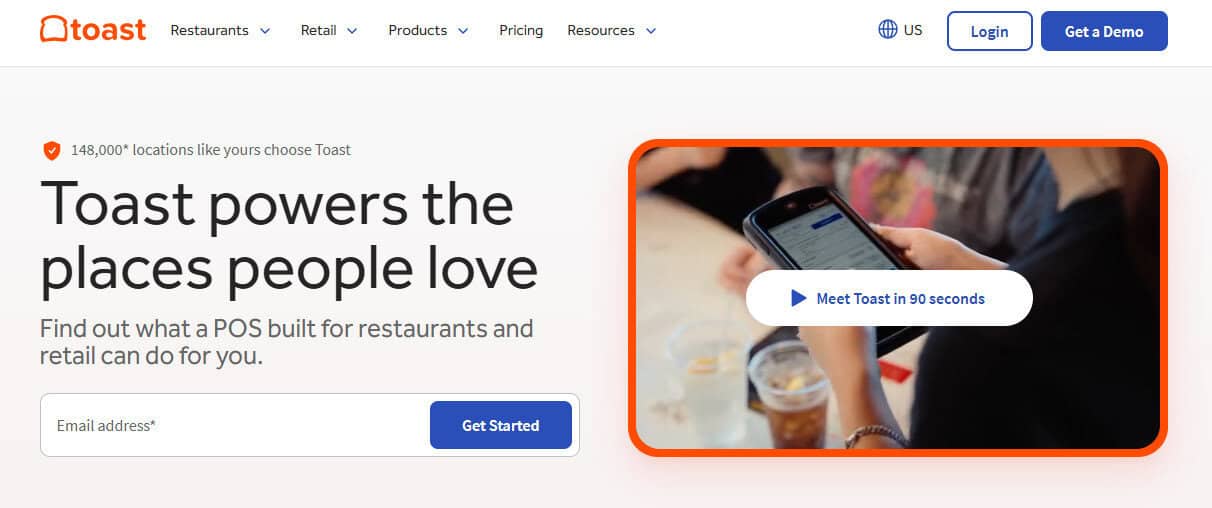
Toast is a restaurant-first Point of Sale system (POS from here on out). Its Payroll & Team Management module sits on top of Toast POS, so hours, edits, breaks, and tip data flow straight from the register into payroll. The bet is obvious: fewer CSVs, fewer chances for errors, and faster payroll. In practice, it means your labor data of record is captured at the POS and pushed through to paychecks with restaurant-specific logic (e.g., tip pooling, distribution, service-charge handling).
Homebase
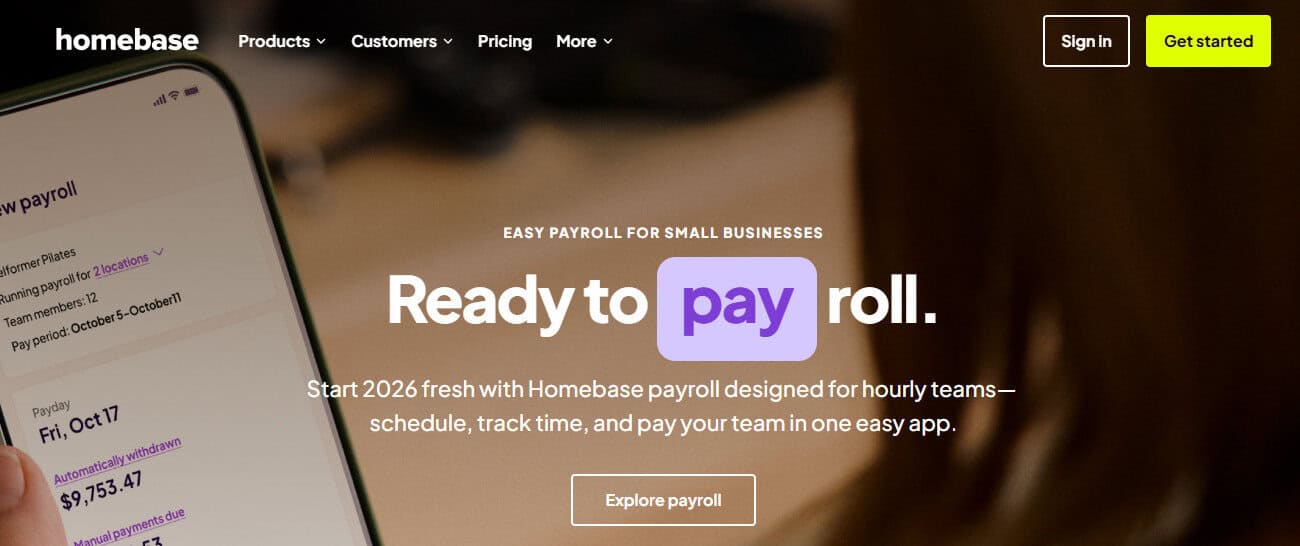
Homebase started as an hourly-team OS: scheduling, team comms, time clocks, and labor controls, with payroll as an integrated add-on. The product is intentionally POS-agnostic, with prebuilt connectors (including Toast POS, ironically) for timecards and sales-to-labor reporting. That makes it attractive for mixed environments (coffee + retail, multi-concept groups, pop-ups) where not every venue runs the same POS, or where you want to avoid vendor lock-in.
In practical use, Homebase Payroll connects scheduling, time tracking, and pay runs in a single workflow. Hours, breaks, and tips are calculated automatically and flow directly into payroll without manual data transfers or imports. The system also flags potential tax or compliance issues before they cause problems, providing a low-maintenance, reliable process that fits naturally into hourly operations. Setup is fast, guided by real onboarding support, and once running, payroll becomes an accurate, background process rather than a weekly project.
Pricing And Packaging
- Homebase Payroll is straightforward and public: $39/month base + $6 per active employee (unlimited payroll runs, tax filings, direct deposit, W-2/1099 support, etc.). It’s an add-on to any plan, including the free “Basic” tier (handy for testing if you like the system!). Tip Manager can be added for $25/month per location. The core software package tiers run from $0 to $96 per location per month, depending on the plan you choose.
- Toast Payroll pricing isn’t clearly published standalone; Toast tends to sell as a platform (hardware, POS software, processing, payroll) with plan variants like Starter/Pay-as-You-Go and add-ons. In practice, expect a quote-driven conversation where payroll is one component within the broader Toast stack. If you’re new to Toast, your upfront cost calculus will include POS hardware/implementation in addition to software modules.
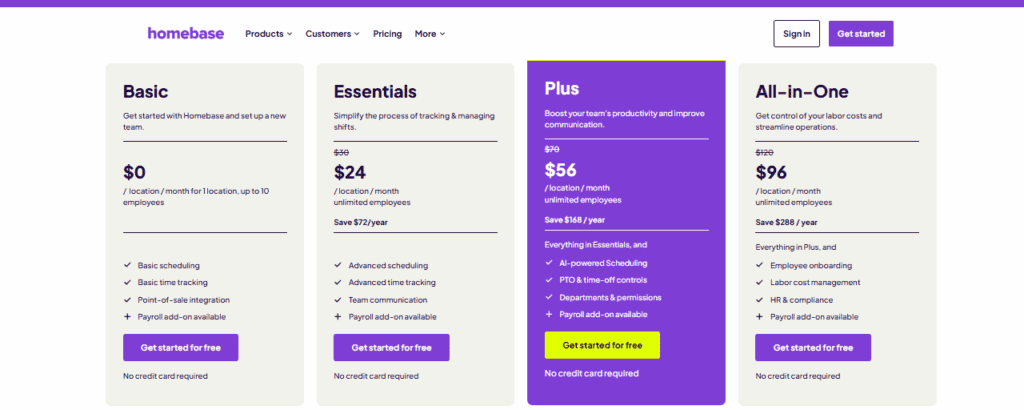
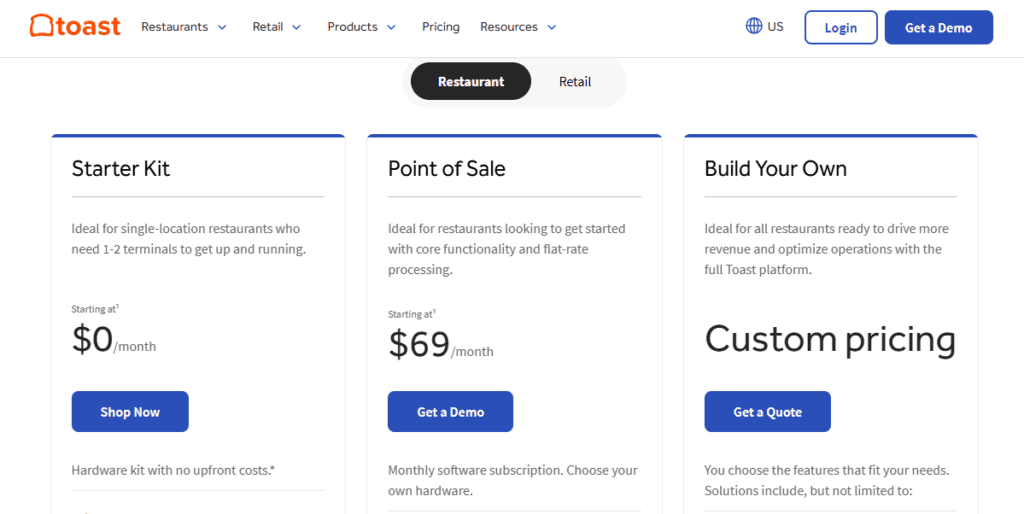
CPA read: Homebase wins on transparency, to me. I’ve said it before, and I’ll beat the drum indefinitely. If you can’t showcase what your product costs publicly, and I need to talk with a sales rep (therefore wasting my very limited time) or dig through pages of fine text to figure out price, that’s a big strike in my opinion. Everyone should be on a level playing field, and then custom solutions and implementations should be enacted for additional costs. Now that I’m off my soapbox, both platforms do offer excellent value for the services they provide, but you have to decide if you want to be locked in with Toast or have an open system that can play with any stack.
Data Flow: Time, Tips, Taxes
As someone on the admin side of restaurant accounting, I would recommend strapping in for this section. I used to dread helping my bookkeepers enter Payroll every two weeks because of tip pooling and distribution. It would take multiple hours and lots of spreadsheets for 40+ employees, and at the time, I didn’t know there was an easier way!
Time Capture and Edits
- Toast: Time and shift edits originate at the POS. Because hours, breaks, and job codes are captured precisely where work occurs, payroll sync is fully integrated, which means less manual entries and fewer exports. Restaurants with lots of on-the-fly shift swaps appreciate that change history is tied to POS activity.
- Homebase: Time clocks (iPad, phone, web) with supervisor approvals flow into timesheets. For example, if you connect Toast POS, timecards, and tips can sync, but the schedule/time source of truth stays in Homebase and rides into payroll. For multi-system shops (e.g., Toast at Location A, Clover at B), Homebase normalizes the inputs across locations.
Tips
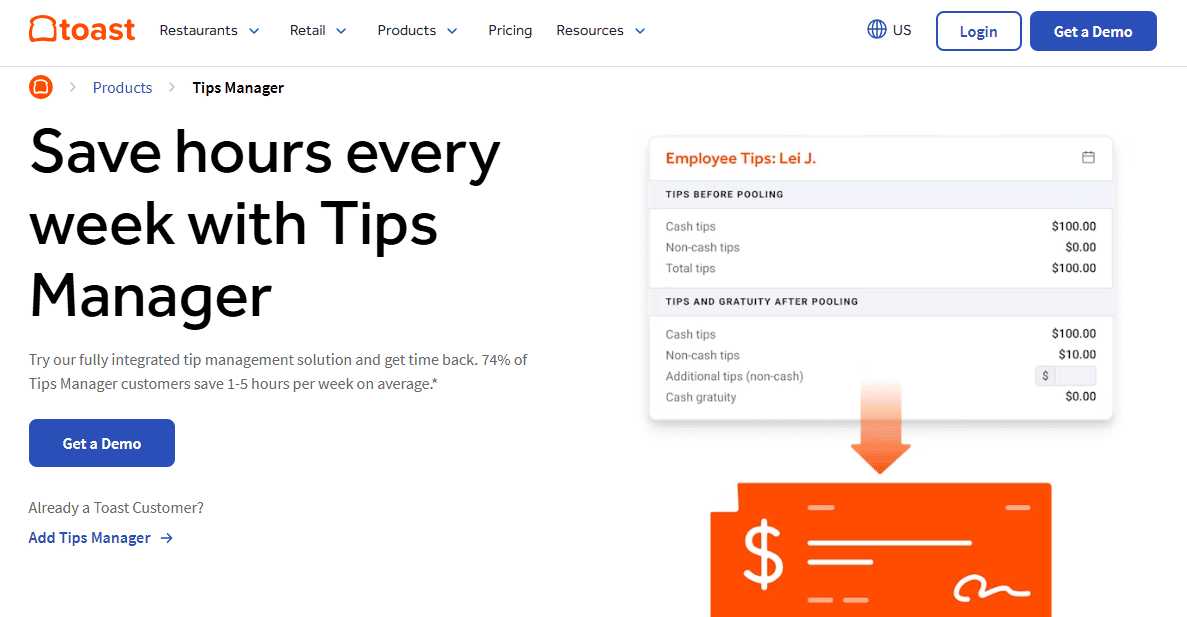
- Toast offers a native Tips Manager tightly coupled to POS and Payroll: automatic collection, pooling rules, and distribution; designed specifically for FOH/BOH mix and tip-credit compliance realities. It reduces the classic “spreadsheet” workflow, which I detest because errors make employees angry, rightfully so.
- Homebase has Tip Manager as an add-on, and when used with a POS integration (e.g., Toast, Square, etc.), it can automatically pull tips and push allocations into timesheets so payroll reflects both hours and tip shares without a second system of record. For teams blending counter-service, delivery, and retail, that flexibility matters.
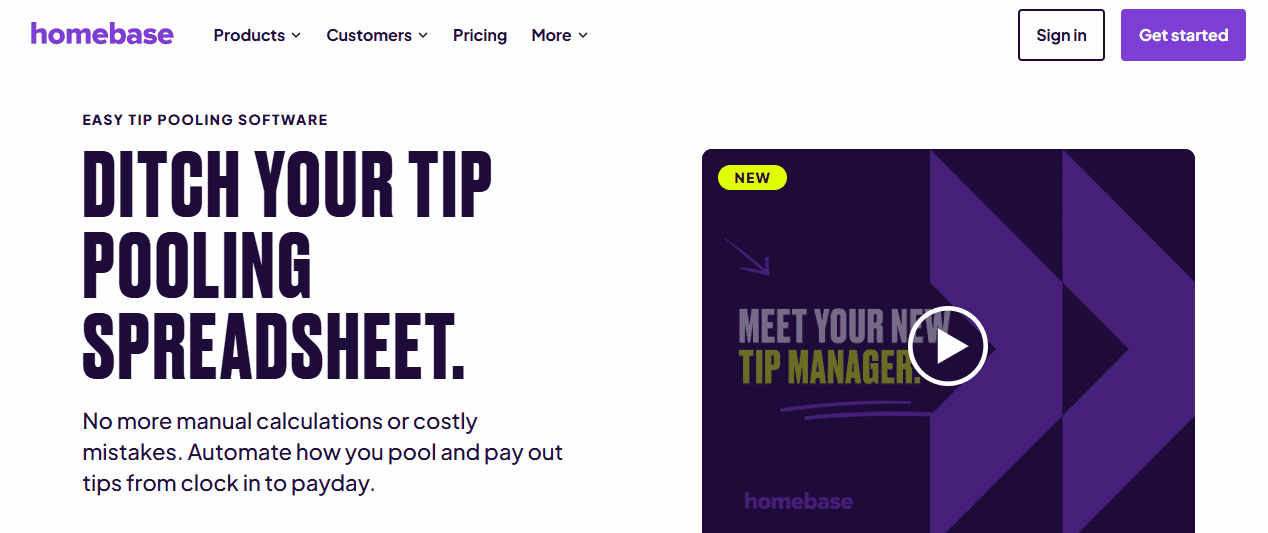
Tax Filing
Both platforms automate withholdings, filings, and year-end (W-2/1099) generation. Homebase explicitly includes filings within the base payroll pricing. Toast provides restaurant-specific payroll compliance but publishes details primarily inside customer docs and sales flows, not on a public pricing grid (sad trombone noises).
CPA read: If tips are your operational bear, Toast’s native pipeline is superb. If you need portability (multiple POSs, non-restaurant locations, or want an audit-friendly schedule to timesheet layer independent of POS), Homebase’s approach stays cleaner over time.
The Big Three: Scheduling, Communication, and Labor Controls
- Homebase is fundamentally a scheduling and hourly-ops platform. You get advanced scheduling (availability, conflicts, labor cost forecasting), PTO controls, shift swaps, and built-in team chat, plus a mobile app employees actually use. I can’t stress how absolutely game-changing this is, because it allows employees to try and find their own coverage for shifts, for example, which shifts administrative burden.
- Toast handles scheduling and time at the POS level; for many restaurants, that’s enough, especially if you prefer “do it at the terminal” workflows. But in my experience, Toast’s strength is POS-native payroll and tip orchestration, not long-horizon workforce planning across multi-concept or multi-industry teams.
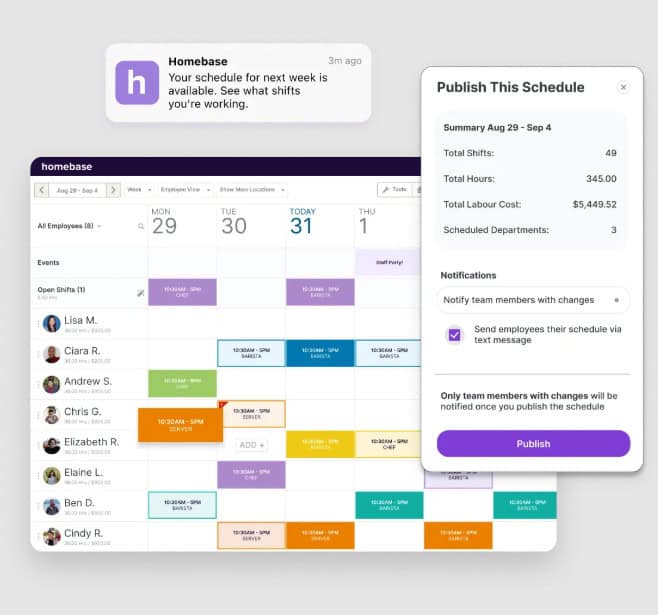

Why I Think Homebase Shines Here: cross-location labor planning with departments/permissions, approval flows, and a manager experience built for managing people, not just terminals, really helps take management burden off one or two people and spreads it amongst the employees, supervisors, and the few at the top. It’s subtle but felt on week four of scheduling when peak season arises, second jobs kick in, and college-aged folks go back to school and get their class schedules.
Integrations and Lock Ins
- Toast to Toast Payroll: You’re all-in on Toast – hope you like it. The upside is deep integration; the tradeoff is vendor concentration risk. If you ever change POS, you’ll likely change payroll.
- Homebase: Integrates with many POS systems; the platform is built to sit in the middle of hourly ops. That gives operators room to reconfigure stacks without rebuilding scheduling or re-training the team app.
Restaurant Specific Features that Matter
- Tip-credit and pooling nuances: Toast’s Tips Manager is bespoke for restaurants, including rules-based distribution and automatic sync to payroll. If you’re doing complex pools (e.g., percentage splits by role, points systems, service charges), this is where Toast earns its keep.
- Multi-industry or hybrid concepts: If part of your business is café/wine bar but another is retail or events, Homebase keeps the people-ops layer consistent while letting each venue choose the best POS for its use case, which I feel is an often-overlooked benefit.
*Reporting & Controls
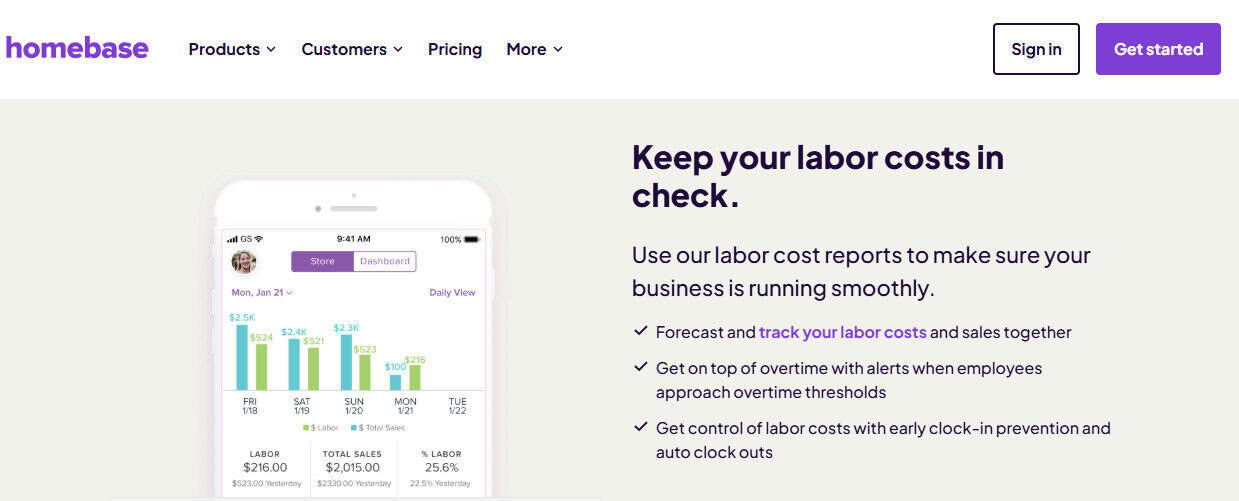
- Homebase: Labor cost vs. sales reporting, schedule variance analysis, and rule-driven overtime/meal-break enforcement all come standard. Because it’s not POS-exclusive, you can look across very different locations in a single lens. Also, payroll reports are included with the payroll add-on.
- Toast: POS-native labor reporting plus payroll analytics designed for restaurants. The advantage is fewer “why do these numbers not make sense, what am I forgetting?” when sales and labor live under one roof. The caveat: your reporting model assumes Toast everywhere.
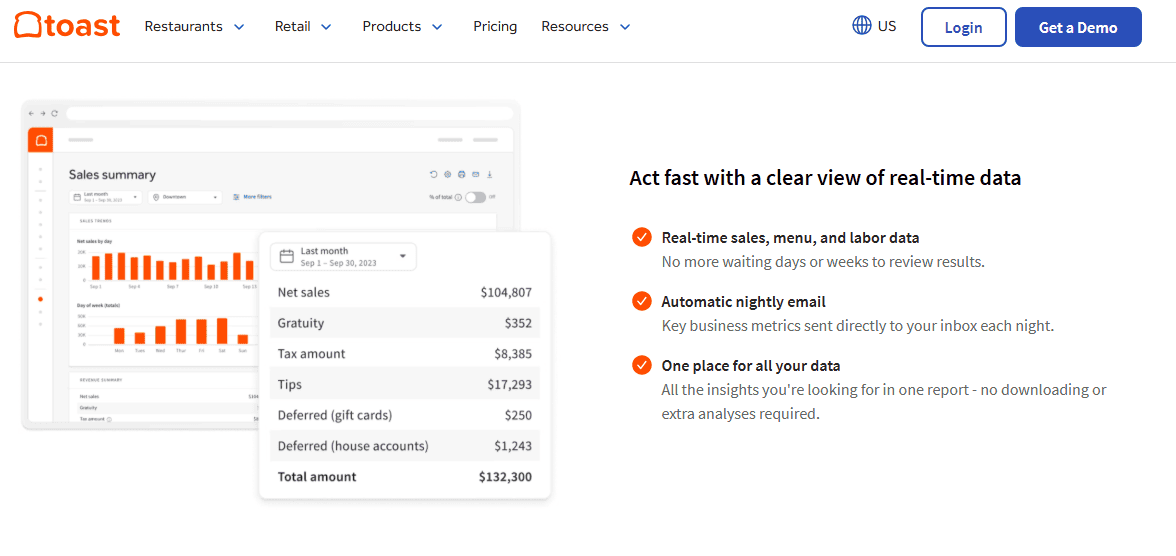
Implementation & Day-to-Day Usability
- Toast Payroll is smoothest when you’re already on Toast POS or migrating everything at once, like hardware, software, payments, payroll, etc., so that your staff clocks, tips, and job codes flow end-to-end with minimal middleware. Expect quote-driven scoping and hardware/installation decisions in the project plan.
- Homebase is easiest when your immediate problem is people ops (scheduling/time) and you want payroll without changing POS. The “start free, add payroll when ready” motion is helpful for phased rollouts or piloting at one store before rolling out group-wide.
*Compliance
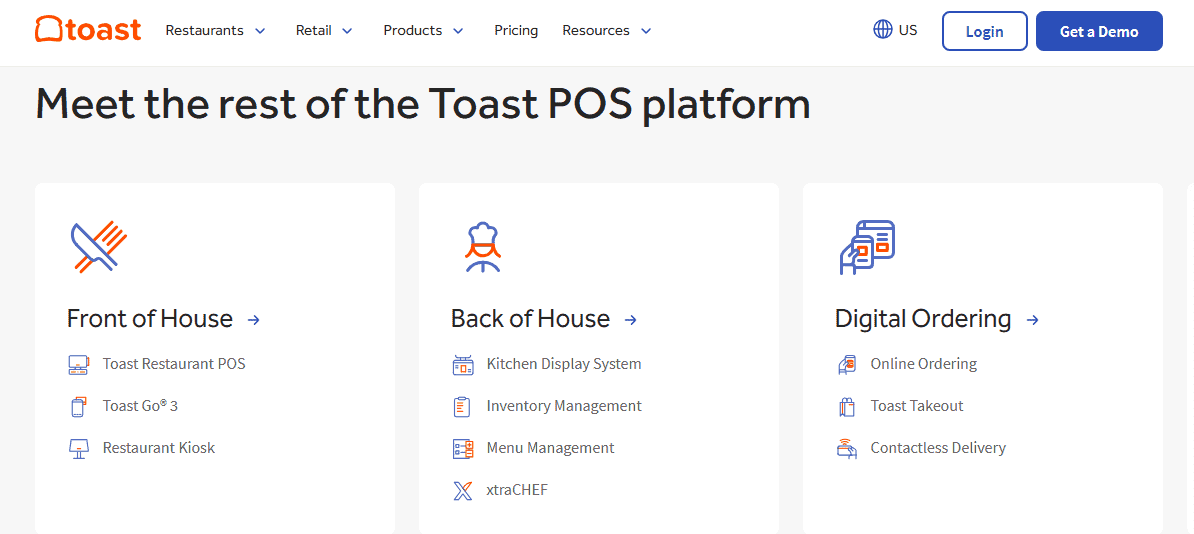
Both platforms automate filings and handle W-2/1099 year-end. Where restaurants get burned is tip-credit wage compliance, documentation, and auditable change logs. Toast’s POS-native capture gives you strong defensibility linking sales, tips, and distribution rules to payroll outcomes. Homebase mitigates risk with granular timesheet approvals, break enforcement, and audit trails. It also allows for POS integrations to bring in tips for allocation and recordkeeping. Choose the model that best aligns your system of record to the point of risk (POS vs. schedule/timesheet).
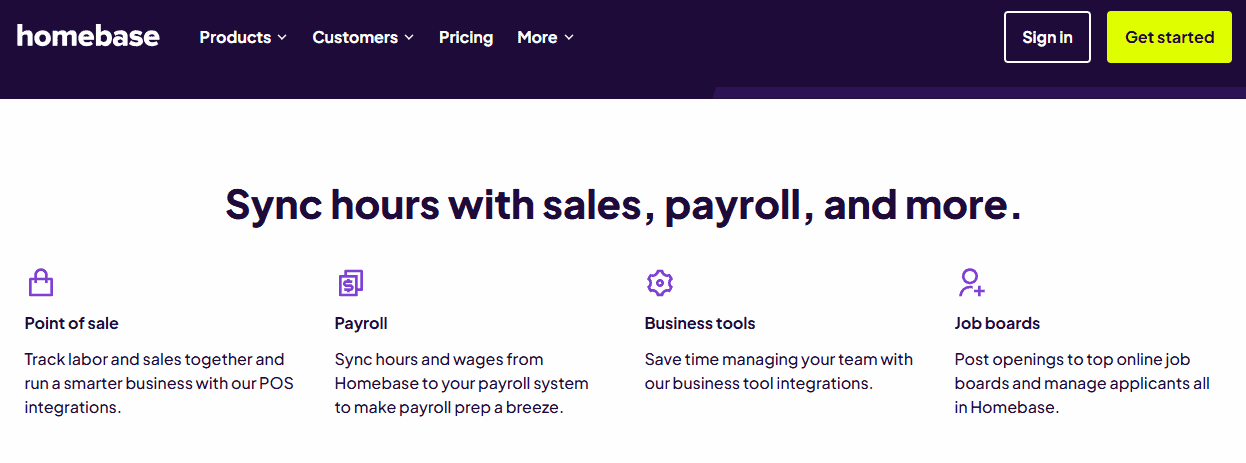
Edge Cases and Tough Realities
- High-turnover or multi-role staff (bar+server+expo): Toast’s job-based wage rates and role changes at the terminal reduce misclassification and rate errors at payroll time.
- Mixed workforce (FOH hourly + salaried HQ + contractors): Homebase’s payroll supports W-2s and 1099s within the same run, with the same per-employee pricing, and doesn’t assume 100% restaurant roles across the company.
- Seasonal pop-ups & events: Homebase’s per-location pricing on the ops side and simple payroll billing helps you spin up/down without renegotiating POS hardware or bundles.
- Tip distribution politics: Toast’s Tips Manager is mature for restaurants. Homebase’s Tip Manager is newer but practical and is particularly effective when the tipping source data is coming from Toast, Square, Clover, etc., anyway. If you’re doing unusual schemes (points, auto-grats across roles), evaluate both rule engines against your policy doc.
Total Cost of Ownership
- Toast: Think platform TCO, such as hardware, POS software, payments, and payroll. The benefit is deep integration; the tradeoff is less modularity and publicly available line-item pricing. Great when you want one integrated stack and you’re an all-restaurant, all-Toast.
- Homebase: Think modular TCO. You can keep your current POS, layer in scheduling/time (possibly free for a single site), and turn on payroll at a fixed, transparent rate. Add Tip Manager only if you need it. This granularity is friendly to CFOs managing incremental ROI.
*Who Should You Pick?
Pick Toast Payroll If:
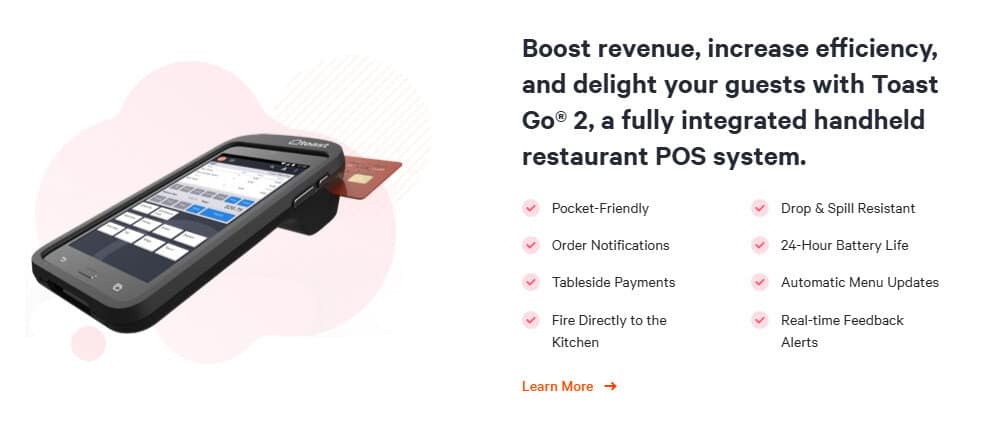
- You’re standardized on Toast POS (or moving there) and want the most seamless POS, Tips, and Payroll pipeline.
- Your concept relies on complex pools and service charges that you want managed natively at the POS with minimal middleware.
- You prefer an end-to-end vendor relationship (hardware, POS, payroll) and are comfortable with quote-based pricing.
Pick Homebase If:
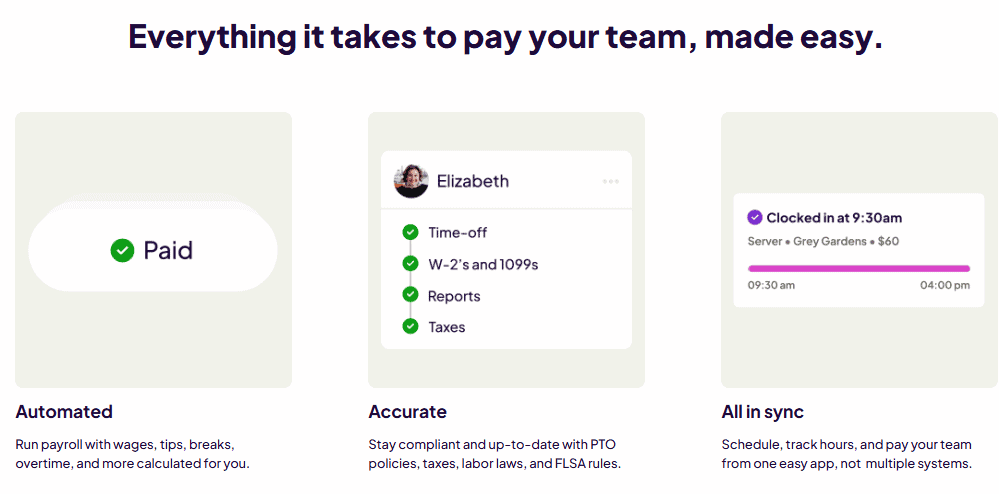
- You want transparent payroll pricing with unlimited runs and filings, and you’d like to trial scheduling/time tracking first.
- Your portfolio isn’t 100% restaurant, or you run multiple concepts/brands/POS systems and need a single people-ops layer.
- You want to keep Toast POS for the floor but avoid full platform lock-in for HR/payroll and scheduling.
A Note on the Homebase ↔ Toast Combo
Worth calling out: there is obviously integration between Homebase and Toast POS, as I’ve mentioned it a couple of times at this point. Operators can capture time at Toast, sync timecards to Homebase, run scheduling and approvals there, and then pay via Homebase Payroll, retaining POS choice and gaining payroll transparency. Some may say it’s the best of both worlds! You get POS continuity with more flexible people-ops.
Where Does Each Fall Short?
- Toast Payroll
- Public, à-la-carte payroll pricing is opaque; expect to get a bundled quote.
- If you ever move off Toast POS, you’ll likely need to re-platform payroll.
- Scheduling depth is “good enough,” but not the main show compared with POS and tips.
- Homebase
- Tip Manager is a paid add-on and newer than Toast’s restaurant-native equivalent; validate your pooling edge cases.
- If your operations only live in Toast and you want everything under one vendor, adding Homebase may feel redundant.
Final Verdict From My CPA Perspective
For a single-brand, Toast-everywhere restaurant that wants an integrated, restaurant-native stack and is comfortable with platform pricing, Toast Payroll is a great fit and earns its keep on tip orchestration and POS-level data capture. For operators who value pricing clarity, cross-industry flexibility, and a manager-friendly scheduling/time layer that can integrate with Toast but isn’t owned by it, Homebase wins slightly on overall value and long-term optionality.
Closing Thought
Great finance/ops tooling does two things: (1) reduce error surface area and (2) keep your future options open. Toast Payroll is phenomenal at (1) for restaurants already on Toast. Homebase does (1) and (2) across a broader set of hourly teams, and that flexibility, plus pricing clarity, is why I’d slightly favor Homebase for most multi-location, mixed-concept operators today.

