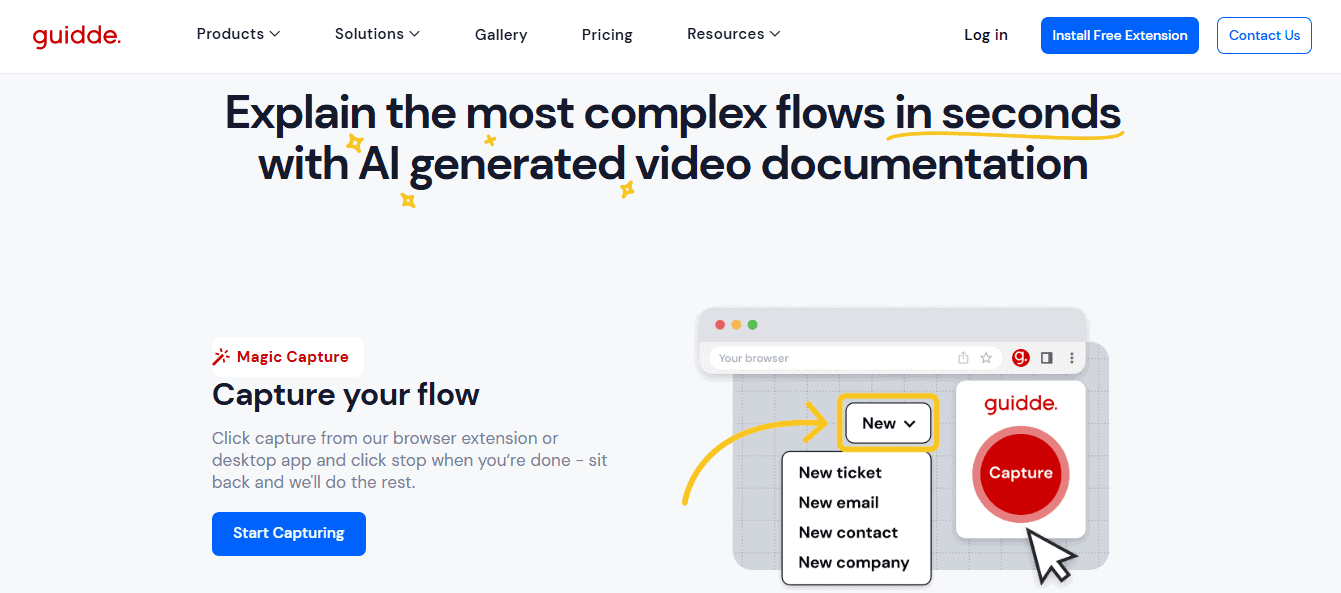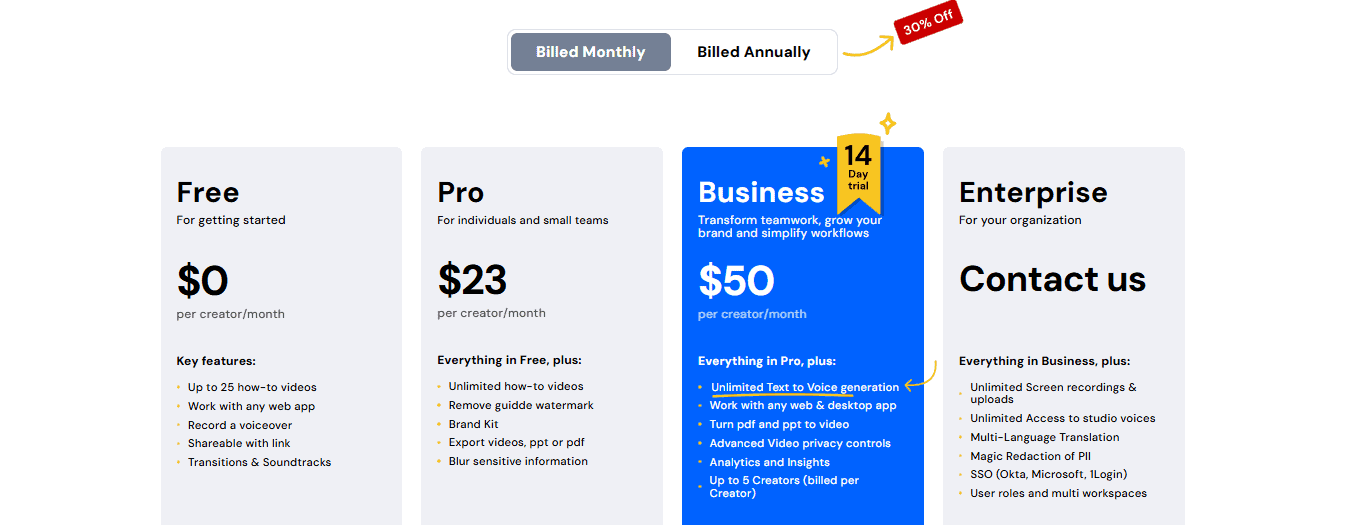Last Updated on September 30, 2025 by Ewen Finser
There are many reasons why I think folks should invest in an onboarding software earlier than they think. But the biggest one is probably how pretty common it is for new employees to spend their first week or two just trying to get settled.
They’re often stuck waiting for account credentials, hunting down where important documents are stored, and have to dig through a maze of file folders just to find the right policies and job descriptions for their role.
A lot of onboarding tools exist that can ensure your new hires avoid this onboarding limbo and hit the ground running. Let’s take a look at a few great options and see how they can make onboarding easier for everyone.
Best team onboarding software
- Guidde – Best for teams that want to create clean visual AI driven onboarding guides.
- Homebase – Best for teams that want an all-in-one tool for hiring and onboarding.
- Enboarder – Best for teams that want personalized AI onboarding tools.
- Scribe – Best for teams that want quick AI powered onboarding step by step guides.
- ZohoRecruit – Best for teams that want comprehensive and automated onboarding.
Here’s some more information about each of these platforms.
Guidde
Guidde makes it incredibly simple to create polished, step-by-step video onboarding tutorials through their AI-driven platform. Guidde’s intuitive tools let anyone easily record and share clear how-to guides and no fancy tech skills are required.
Using their desktop app or browser extension, all you have to do is hit the “capture” button and walk through the workflow you want to document; when we’re finished, just click “stop.” From there, Guidde’s AI instantly turns your recording into a professional-looking onboarding guide, complete with automatic step-by-step instructions.
With engaging and easy-to-follow video resources, Guidde takes the headache out of onboarding and training and makes the experience much smoother for everyone involved.
What I like
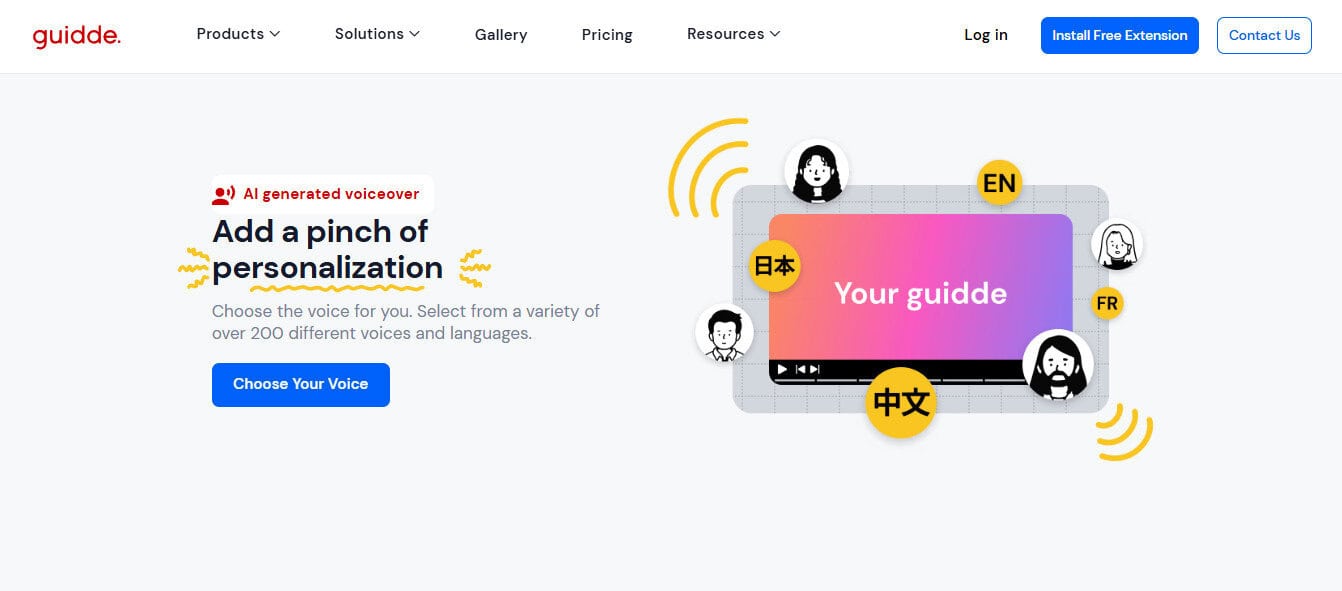
- User-friendly editing tools: The interface makes customization feel effortless. Adding voiceovers for clarity, changing backgrounds to match our branding, or inserting additional context is straightforward and intuitive.
- Extensive narration options: With over 100 voices available across multiple languages, accents, and tones, our onboarding guides don’t sound out-of-place to our globally distributed team.
- Seamless remote collaboration: Team members can access training resources whenever they need them, no matter the time zone and location.
- Platform integration: Guidde integrates smoothly with our existing tools like Salesforce, fitting directly into our established workflow without disrupting current processes.
- Advanced analytics insights: The higher-tier analytics help us identify which tutorials resonate most with employees and where improvements are needed. This tracking capability ensures our onboarding resources remain effective and drives meaningful engagement.
Guidde puts it ALL together for me. I've used many screen recording tools (like Loom). I've used many SOP buiding tools (like Trainual). But Guidde puts the best of both together for a quick, easy to use mixed media documentation builder in one (less expensive) workflow. A small, but signficant (compounding) time saver in our business.
What I don’t like
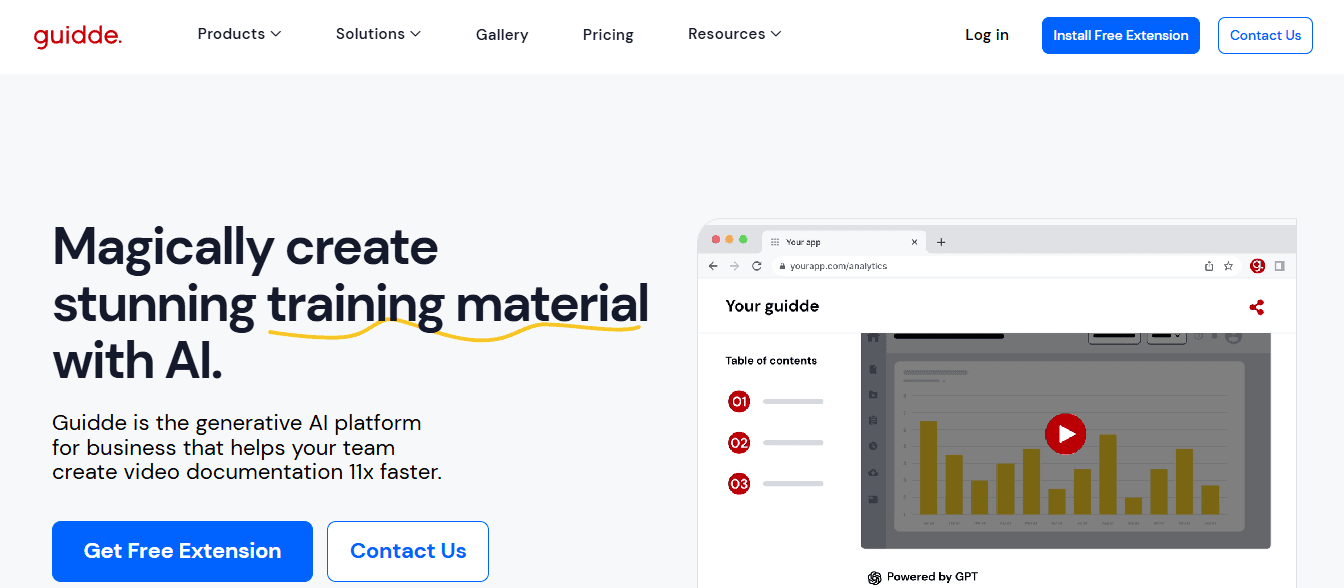
- AI limitations: Since Guidde relies heavily on AI technology, the output isn’t always perfect on the first try. You may need to review and adjust the generated content to ensure accuracy and clarity.
- Limited human support: Most customer support is handled through AI chatbot rather than a human. When technical issues arise or you need personalized assistance, this can feel frustrating.
- Steeper learning curve: The initial setup and onboarding process takes longer than expected due to the extensive range of features available. You’ll need to invest time exploring and understanding all the capabilities before you hit full productivity with Guidde.
- Minimal template library: While the editing tools are powerful and flexible, there’s a limited selection of pre-made templates. This means spending more time building guides from scratch, particularly when you’re first getting started with the platform.
The price
Guidde made it easy to get started by offering a free plan, which lets you create up to 25 videos, add your own voiceovers, and share your content with others. If you need more advanced features, there are also several paid options. These plans are priced between $23 and $50 per user each month, depending on the level of functionality you need.
If you opt for one of the higher-tier subscriptions, you get access to a wider range of tools such as unlimited text-to-voice conversions, the ability to transform PDFs and PowerPoint presentations into video guides, enhanced privacy features, detailed analytics, and space for up to five users.
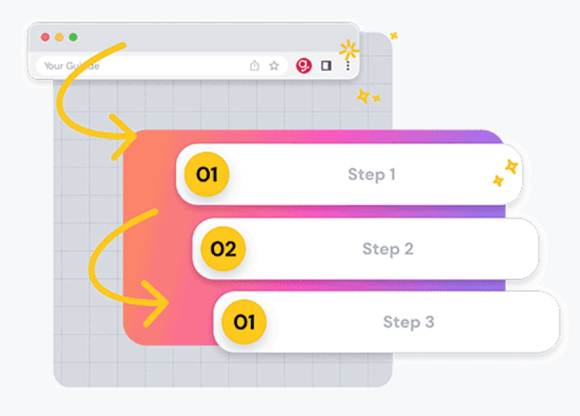
Homebase

Homebase is a great tool to help businesses to onboard their employees. Homebase is a full human resources tool, and brings everything needed for managing staff into one place, offering features like scheduling, tracking employee hours, team chat, payroll, and tools for hiring and onboarding.
When it comes to onboarding employees, Homebase makes this process simple and efficient. You can quickly add new members to the roster and immediately send them their schedules and any other important documents they need. This helps our new employees get up to speed right away and ensures they have all the information needed from day one.
What I like
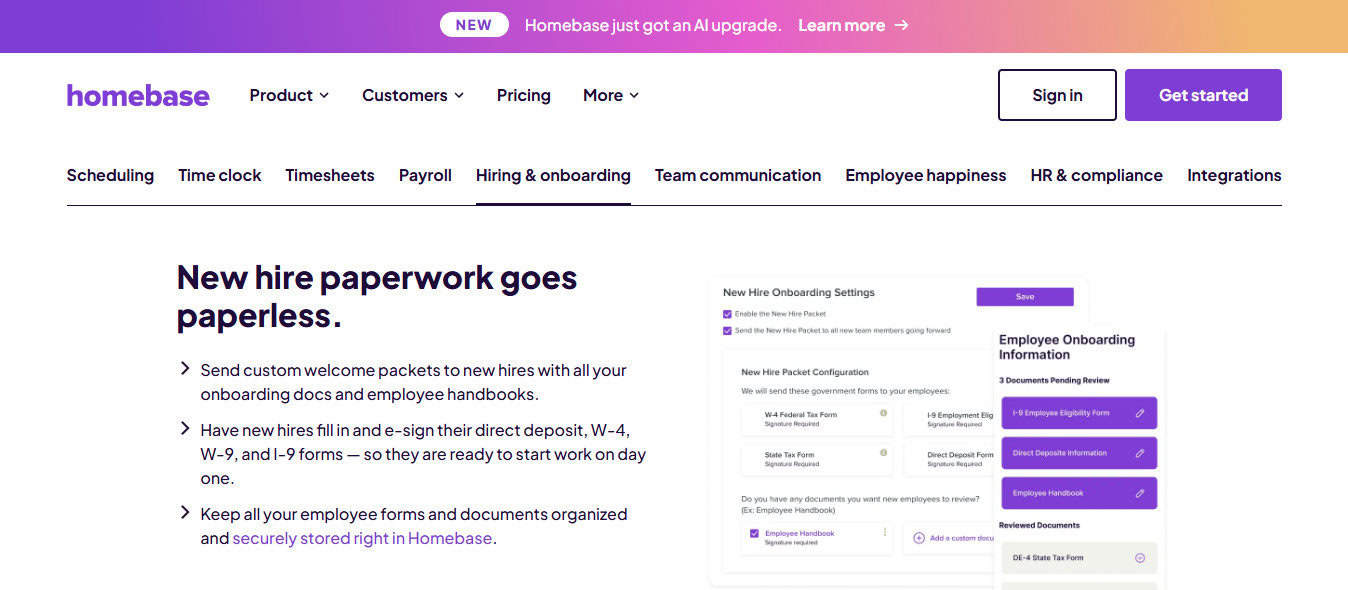
- Fast employee setup: Adding new team members to the system is quick and straightforward. Administrators and employees find the intuitive interface easy to navigate.
- Automatic invitation system: Once the employee information is entered, Homebase automatically sends invitations to join the online portal. This removes the need for manual follow-up and ensures new hires can access everything immediately.
- Centralized document management: Essential documents like W-4 forms and payment method paperwork can be uploaded and shared directly through the platform.
- Custom document support: The ability to include company-specific documents alongside standard forms means the entire onboarding package can be tailored to organizational needs and kept together in a single repository.
What I don’t like
- Traditional paperwork-focused approach: The onboarding process relies heavily on forms and documentation without support for multimedia content. This limits the ability to create personalized onboarding experiences.
- No video integration: You cannot upload videos or include video links directly within the onboarding materials. If you want to share training or welcome videos with new hires, you’ll need to use a separate platform and manage content across multiple systems.
- One-size-fits-all onboarding: The process lacks customization options for individual employees or different roles. Every new hire goes through the same standardized experience regardless of their position, department, or specific needs.
- Limited global adaptability: For teams with international employees or staff in different regions, the lack of personalization and localization features can create challenges. The platform doesn’t easily accommodate region-specific requirements, compliance needs, or cultural differences in onboarding expectations.
The price
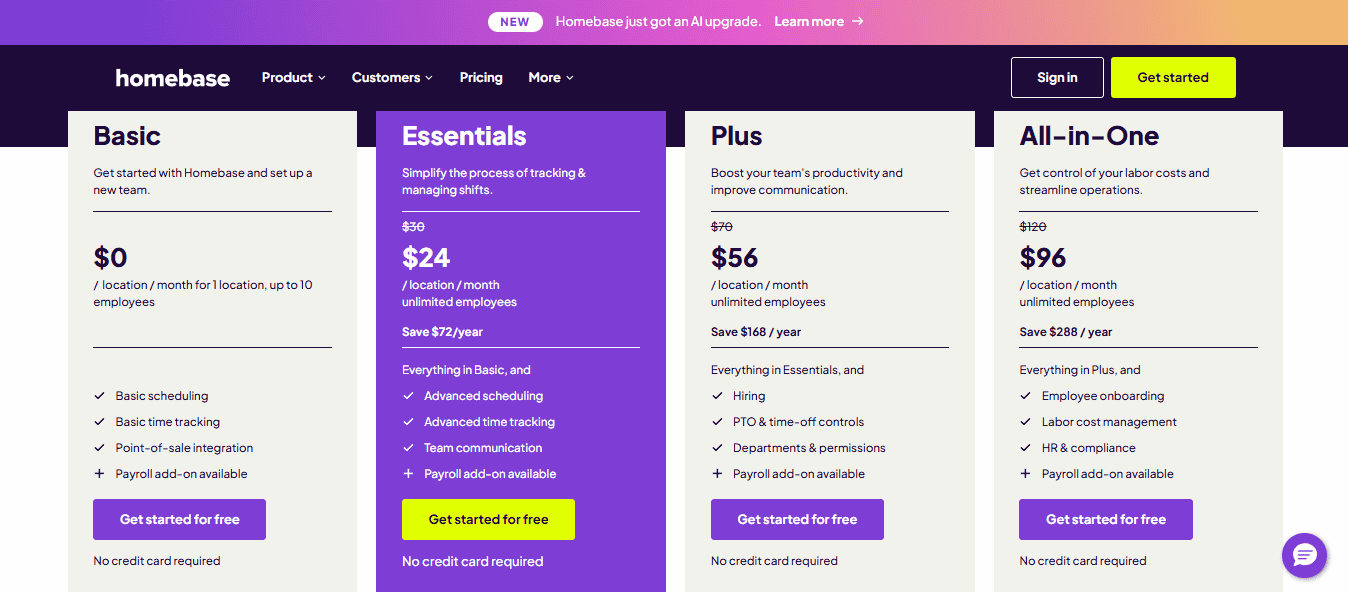
Homebase provides a free plan that covers up to 10 employees, which is helpful for smaller teams. For more advanced features, however, you need to upgrade to a paid subscription. The cost for these paid plans depends on how many business locations you have, not how many employees on your team.
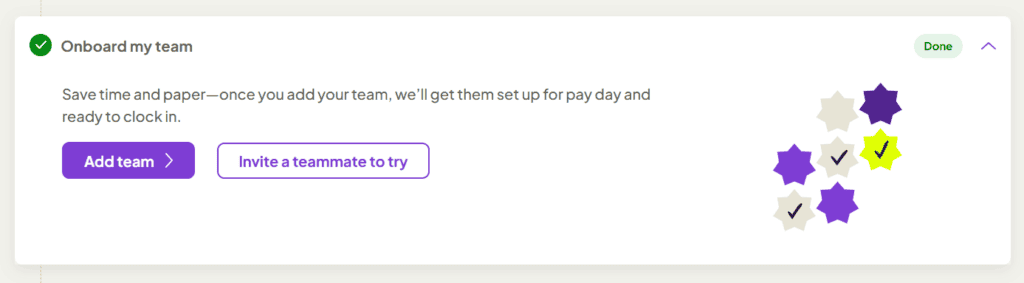
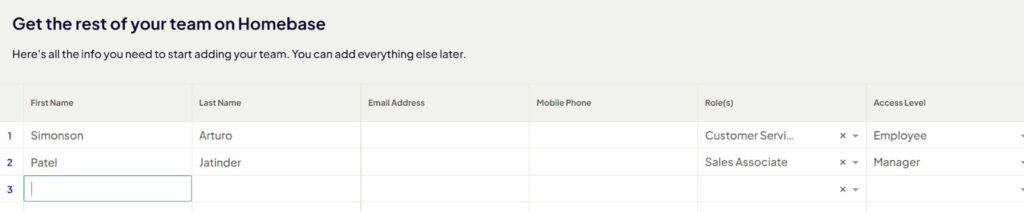
Enboarder
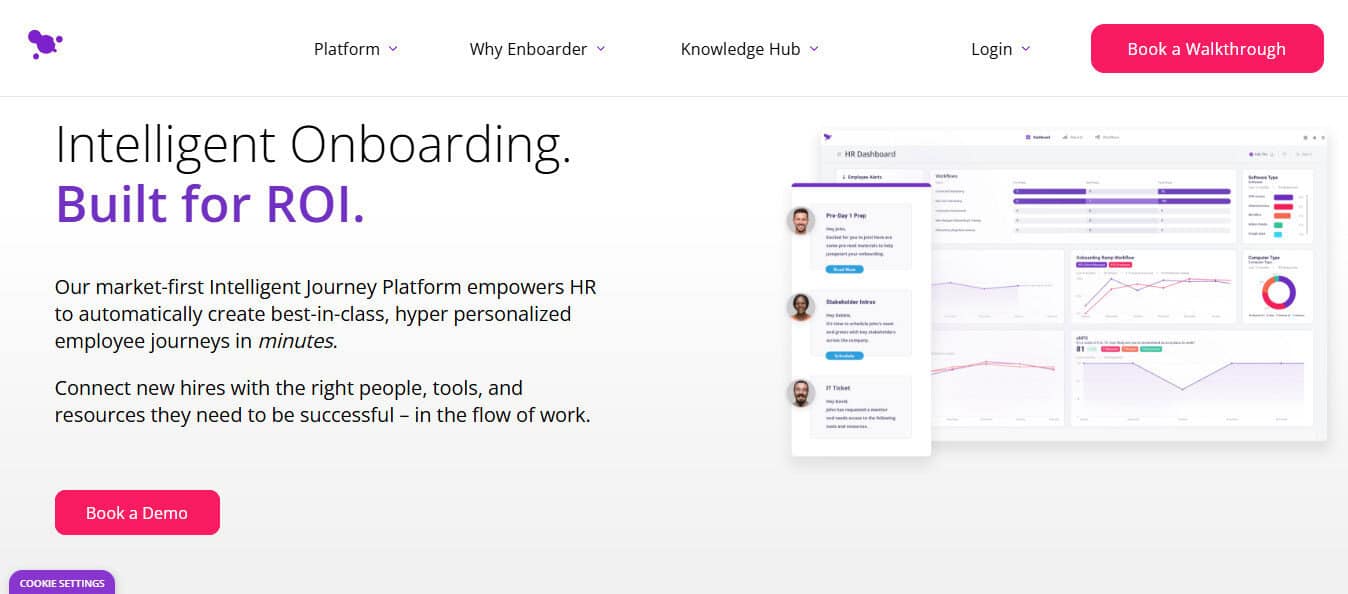
Enboarder uses AI to help create a warm, engaging onboarding experience for new employees. It lets you easily automate tailored welcome messages and team introductions, so new hires start feeling like part of the team right away. This platform makes it simple to personalize the onboarding journey and help everyone feel comfortable from day one.
What I like
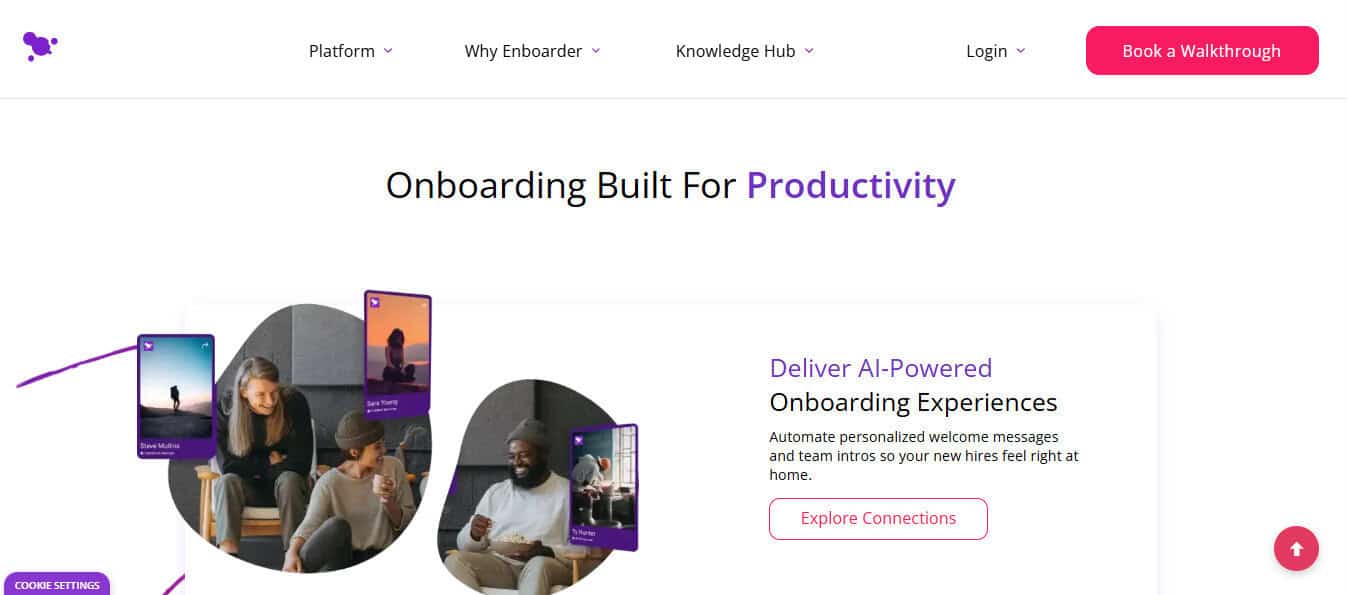
- Comprehensive checklist template: Provides an easy-to-use onboarding checklist that works for both onsite and remote employees. Every step needed to get someone started is clearly outlined and organized.
- Complete task coverage: The checklist covers all the essential administrative tasks including legal and compliance requirements, training sessions, and technology setup.
- Onboarding buddy system: Makes it simple to connect new hires with a designated onboarding buddy from day one. This built-in support system helps employees feel welcomed and ensures they have someone to turn to with questions.
What I don’t like
- Steep learning curve: The platform’s comprehensive nature means getting comfortable with all the features and functionality requires a substantial time investment upfront.
- Limited template library: There aren’t many pre-built templates or automated workflows available out of the box. Most processes need to be created from scratch, which increases the workload during the setup phase.
- Integration difficulties: Connecting Enboarder with existing HR systems, communication tools, and other platforms can be challenging. Plan for additional time and potentially technical support to establish smooth integrations across your tech stack.
The price
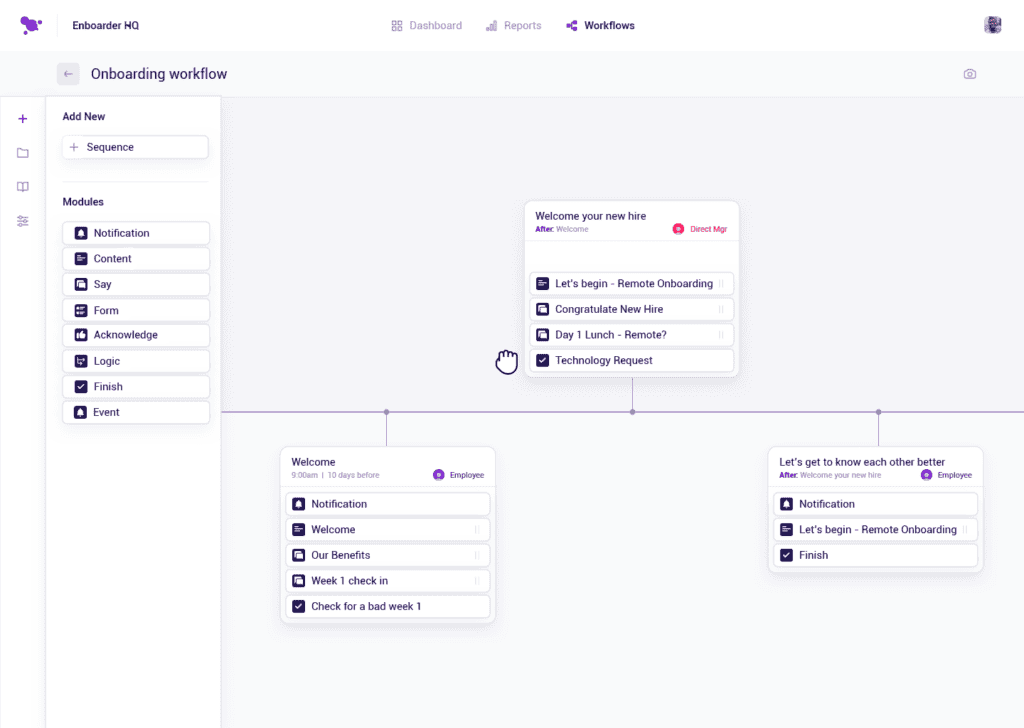
Enboarder can be pricey, with plans starting at $9,950 per year. To get a specific quote for your company, you need to contact their sales team, as their pricing is determined on a per-user basis. This means with a larger team, the overall cost will go up, so it’s important to consider team size when budgeting for this platform.
Scribe
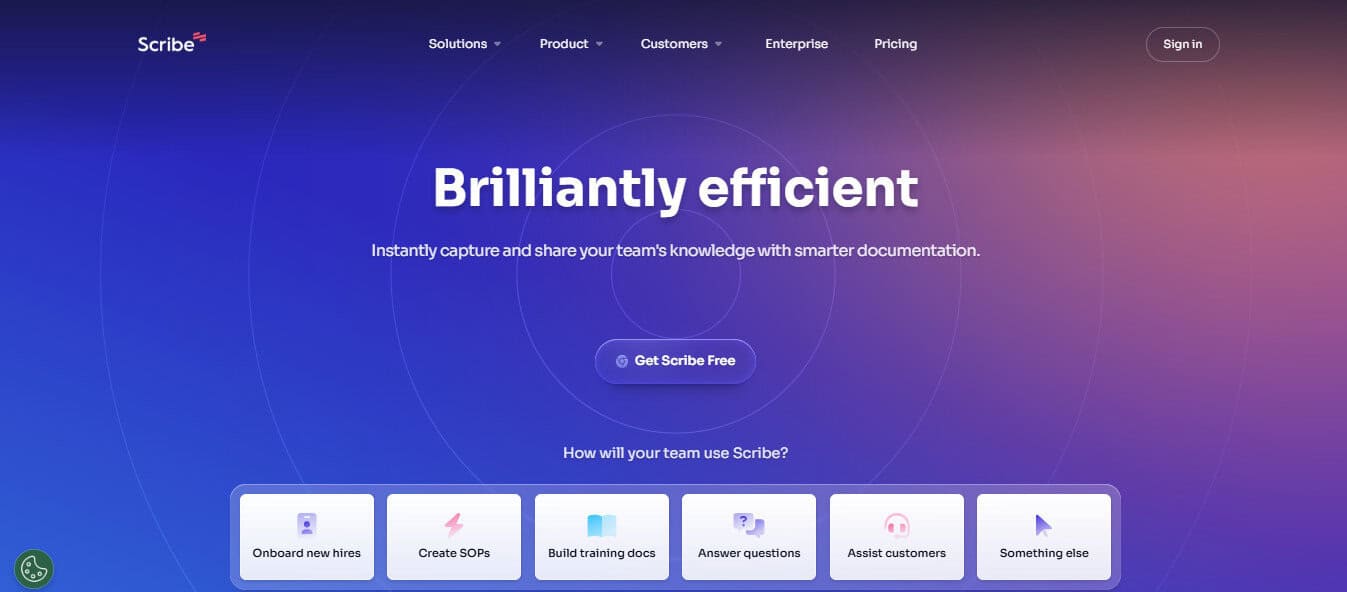
Scribe is an AI-powered platform that makes documenting onboarding processes easy. It automatically creates detailed step-by-step guides by capturing work as you go, turning each action into clear visual documentation with helpful screenshots and written instructions. It automatically generates step-by-step onboarding guides, turning any workflow into visual documentation, including screenshots and text instructions.
What I like
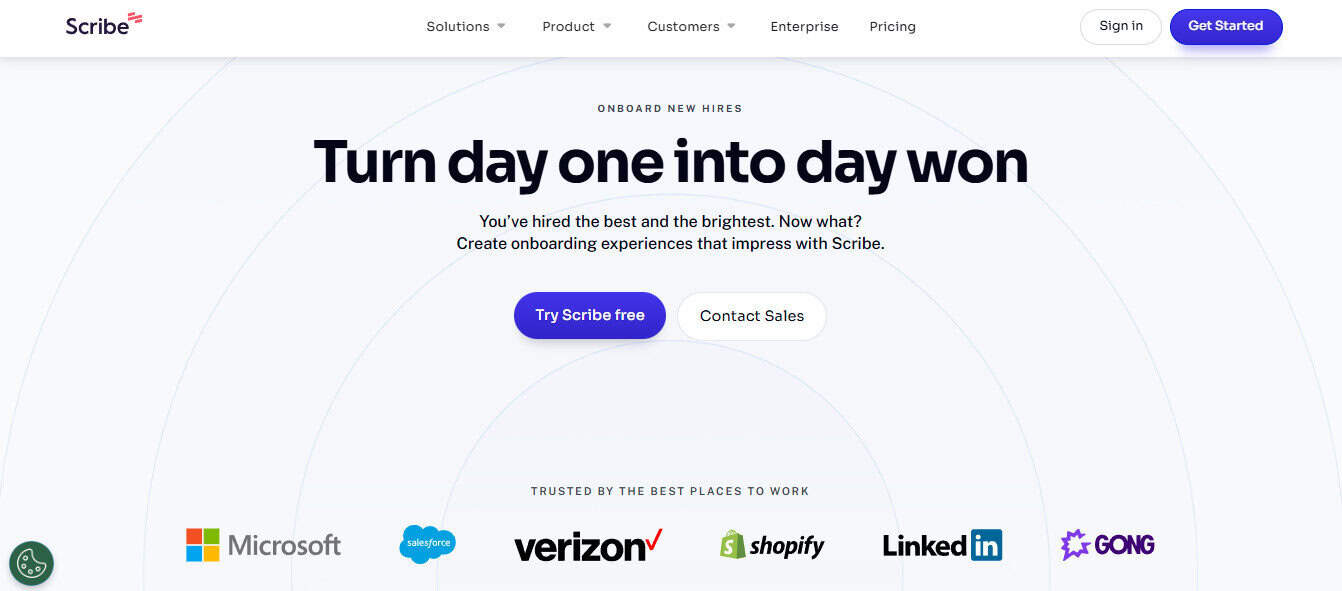
- Dedicated Onboarding Guide Maker: Features a specialized tool designed specifically for creating customized onboarding workflows across different departments. The tool captures each step as you perform tasks in real-time, producing detailed guides within minutes. This eliminates the need to manually document processes or remember every detail after the fact.
- Department-specific customization: Allows you to tailor each guide to address the unique requirements of individual departments. You can include specific policies, procedures, and resources that are relevant to each team’s workflow.
- Personalized employee experience: Every new hire receives onboarding materials customized to their role and department rather than generic, company-wide documentation.
- Visual elements: Guides can be enriched with videos, images, and interactive features to create a more engaging and informative onboarding experience.
What I don’t like
- Glitchy screen capture: The capture feature sometimes picks up unnecessary details or extra steps, requiring additional editing time to clean up and refine the guides.
- Limited scalability: Lacks advanced features needed for large teams or enterprise organizations seeking more robust functionality and comprehensive solutions.
The price
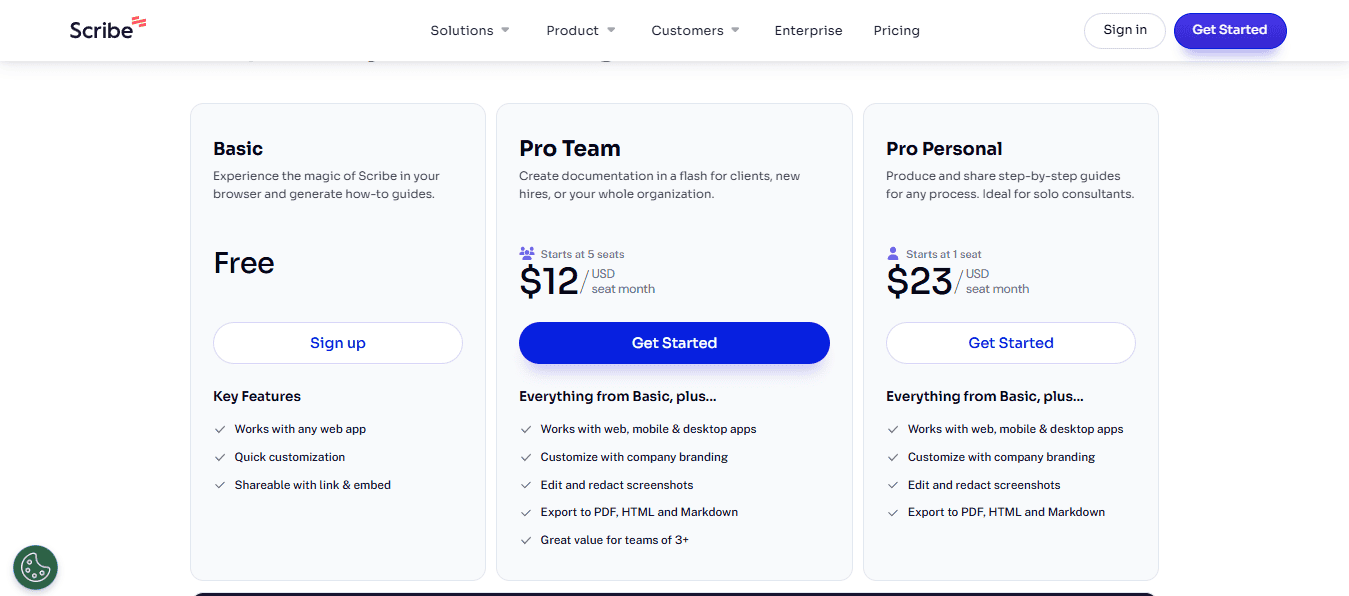
Scribe is affordable, making it accessible for different needs and budgets. They offer a free version with basic features, so you are able to try it out without any cost. For more advanced capabilities, there are paid plans available at $15 and $29 per user each month. The top tier gave us access to all of Scribe’s features, so you can take full advantage of everything the platform offers.
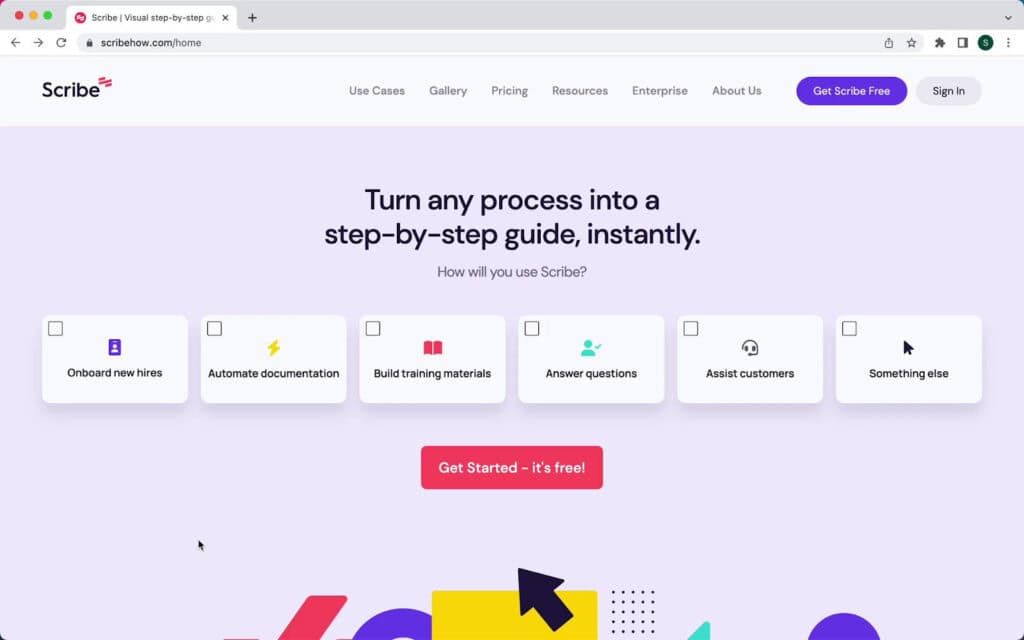
ZohoRecruit
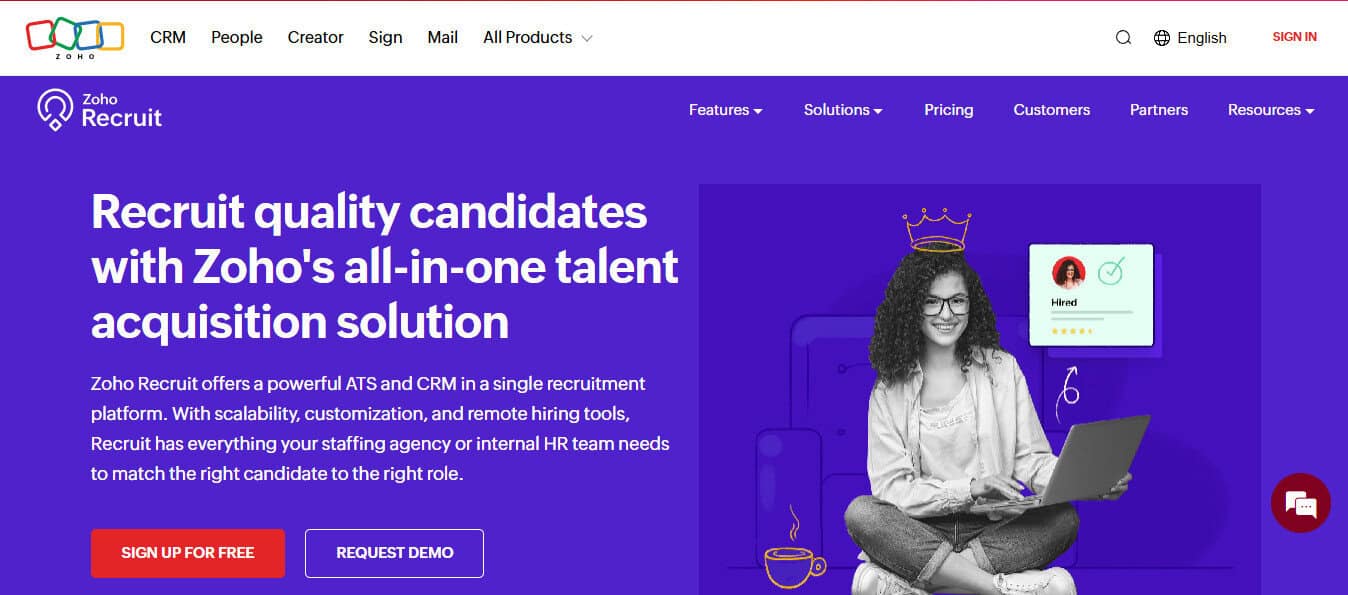
ZohoRecruit is a full human resources platform that really streamlines the employee onboarding process. Once you’ve made a successful hire, you can easily transition that candidate into an employee directly within the same platform. The whole hiring and onboarding process can be automated, which means you spend less time dealing with paperwork or juggling different applications. This all-in-one experience makes it much easier to manage new hires and get them started smoothly and efficiently and does a comprehensive job onboarding employees.
What I like
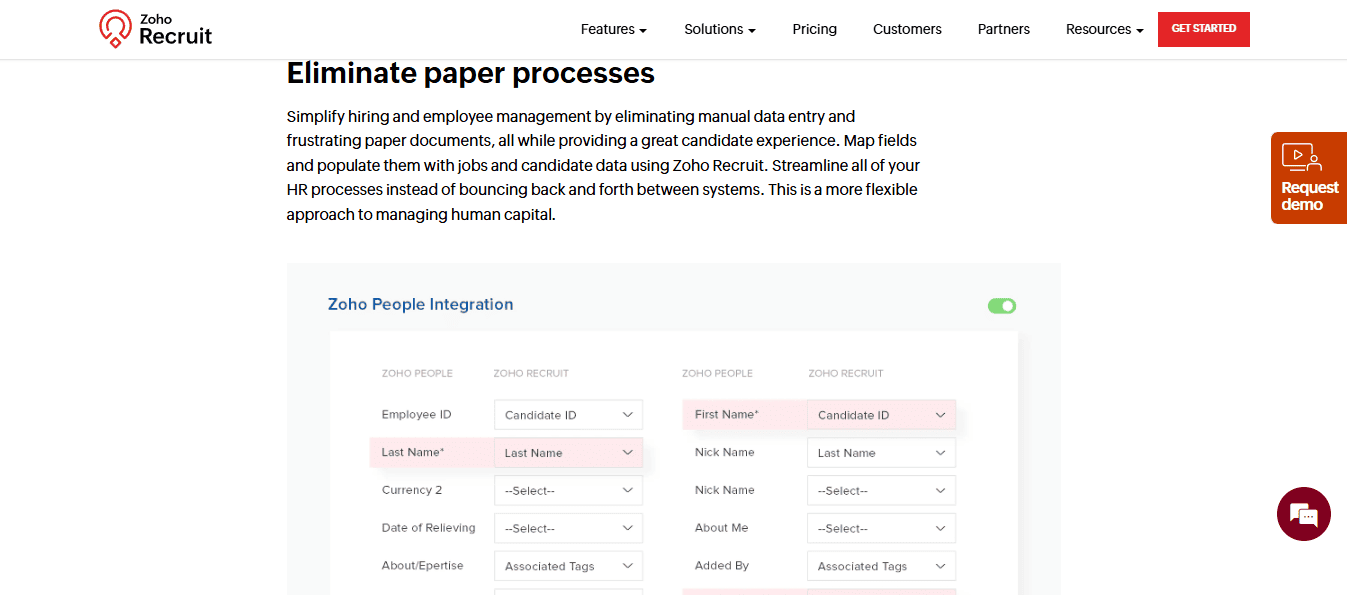
- Comprehensive onboarding customization: Personalize the process by adding or adjusting tabs for welcome messages, forms, documents, training modules, and team objectives tailored to each role.
- HR contact assignment: Assign dedicated HR contacts to each new team member for direct support and accountability.
- Automated workflows: Set up rules and triggers that automatically handle status changes, welcome emails, and key communications without manual intervention.
What I don’t like
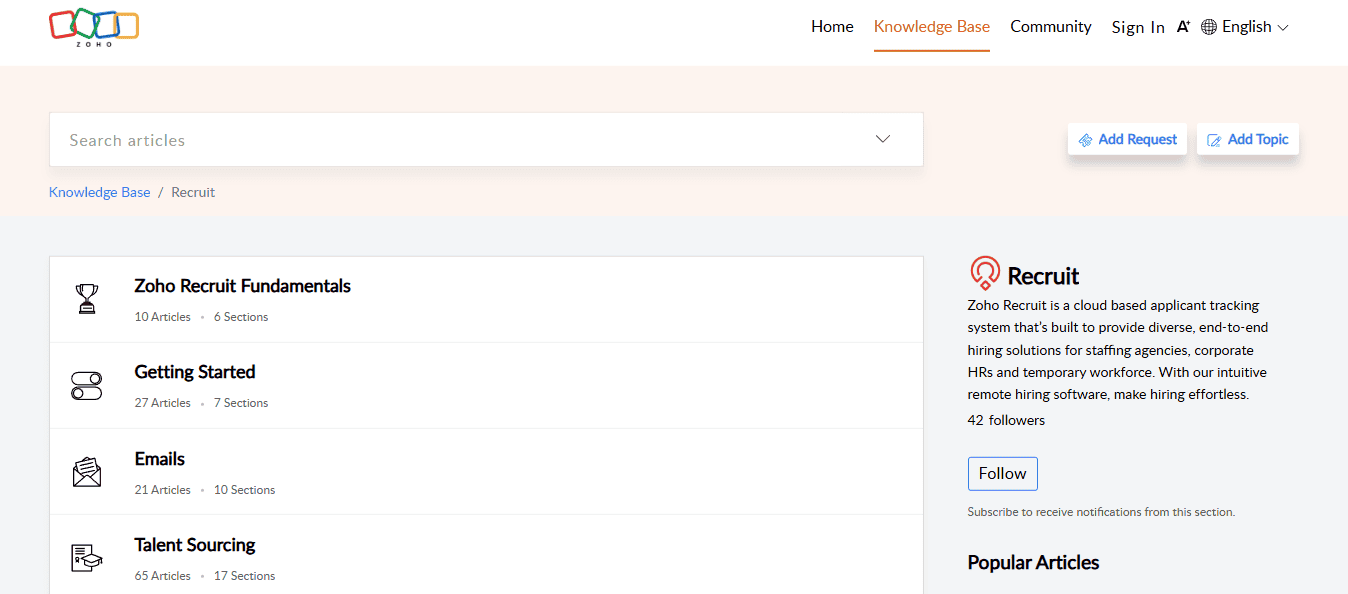
- Steep learning curve: Zoho Recruit can be challenging for new users, with numerous features and workflows that require time to learn.
- Complex onboarding setup: Requires connecting Zoho Recruit to Zoho People first, then building the entire onboarding process within that separate system. You’ll need to map fields between the two platforms, organize onboarding steps in Zoho People, and create automated triggers to transfer candidate data from Recruit to People.
Pricing

Zoho Recruit has several pricing plans to fit different needs. The Forever Free plan covers basics like one active job posting, candidate management, interview scheduling, and weekday support. The Standard plan is $25 per user each month and adds up to 100 job postings, premium job boards, social recruiting, and more integrations.
Which team onboarding software is best for your employees?
Onboarding new team members can be a frustrating and slow process, with new hires often spending their first days just trying to find their footing while waiting for account access, searching for key documents, and hoping someone points them in the right direction. The best way to avoid this kind of confusion is by using dedicated onboarding software.
Guidde is ideal for teams wanting to create clear, AI-driven video onboarding guides that are easy to customize and share. Homebase is a great option for small businesses looking for an all-in-one HR and onboarding platform. Enboarder uses AI to automate and personalize onboarding with features like welcome messages and checklists, making new hires feel engaged from day one.
Scribe excels at quickly creating step-by-step onboarding guides with screenshots and text instructions. ZohoRecruit offers a comprehensive HR solution with customizable onboarding workflows and automation.
With these platforms as choices, you can ensure your onboarding process is organized, efficient, and welcoming to help every new hire get up and running with ease.
Guidde puts it ALL together for me. I've used many screen recording tools (like Loom). I've used many SOP buiding tools (like Trainual). But Guidde puts the best of both together for a quick, easy to use mixed media documentation builder in one (less expensive) workflow. A small, but signficant (compounding) time saver in our business.