- Quick Comparison Table
- Platform Overviews
- Ease of Use & Setup
- Integrations & Marketplace Coverage
- Automation & Features
- Label Printing & Batch Processing
- Carrier Management & Coverage
- Returns
- Reliability & Performance
- International Shipping
- Branded Tracking & Customer Experience
- Pricing in 2025
- Reporting & Analytics
- Customer Support & Resources
- Pros & Cons
- Which Should You Choose?
- Wrap Up
Last Updated on February 13, 2026 by Ewen Finser
FTC Disclaimer: We do make money from this blog and may receive compensation for this work in the form of commissions, fees and complimentary product access. Review our full FTC disclosure here.
Shipping software isn’t just about sticking labels on boxes. It’s the system that keeps your orders moving, your customers updated, and your business running smoothly. When things go wrong with shipping, it costs more than just money. You lose time, customers, and credibility.
In 2025, two names pop up often when small and mid-sized eCommerce sellers look for a shipping solution: Shippo and Pirate Ship. Both give you discounted USPS and UPS rates, and both make it easier to generate labels. But beyond that, their approaches couldn’t be more different.
TLDR:
- Pirate Ship is free, simple, and designed for casual or hobby sellers who want to save a few minutes when mailing packages.
- Shippo is built for real businesses. It connects directly to your stores, supports lots of integrations, automates repetitive tasks, and gives you access to discounted rates from numerous carriers worldwide.
I tested both platforms with sample orders to see how they perform in real workflows. In this review, I’ll share where each one shines, where they fall short, and what two platforms look and perform like, side by side. By the end, you’ll know exactly which option makes the most sense for your business.
Quick Comparison Table
Feature | Shippo | Pirate Ship | My Take |
Ease of Use | Modern dashboard, quick to get started | Extremely simple, no setup needed | Pirate Ship is fastest for single labels, Shippo is better once you’re processing daily orders |
Integrations | Direct integrations with major e-commerce marketplaces and platforms (Shopify, Amazon, Etsy, etc.) and CSV uploads | Limited integrations, CSV uploads | Shippo saves serious time if you sell on multiple channels |
Automation | IF/THEN rules for carriers, SKUs, packaging, tags | Very limited, mostly manual | Shippo cuts down repetitive work, Pirate Ship requires clicks |
Reliability | Stable syncing, consistent performance | Reliable but manual processes add friction | Both work, but Shippo feels smoother at scale |
Reporting | Basic shipping spend + carrier usage | Minimal reporting | Shippo gives you visibility, Pirate Ship doesn’t |
Pricing (2025) | Free plan + affordable paid tiers with advanced features | Always free, but only USPS/UPS supported | Pirate Ship appeals to hobbyists, Shippo delivers value for growth where you’ll likely save more in the long run from the cost savings from 30+ carriers and time-savings from automations |
Shipping Pricing | Low cost shipping labels | Low cost shipping labels | Both platforms have almost identical, low cost shipping label rates. |
Returns | Create return labels directly in platform | Basic return labels | Shippo integrates better into store workflows |
Best For | Small to mid-sized sellers with growth in mind | Hobbyists and very small shops | Shippo is the scalable option |
Screenshot suggestion: A side-by-side of Shippo’s integrations page (showing Shopify, WooCommerce, Amazon, etc.) vs Pirate Ship’s “Upload CSV” screen to highlight the biggest difference right up front.
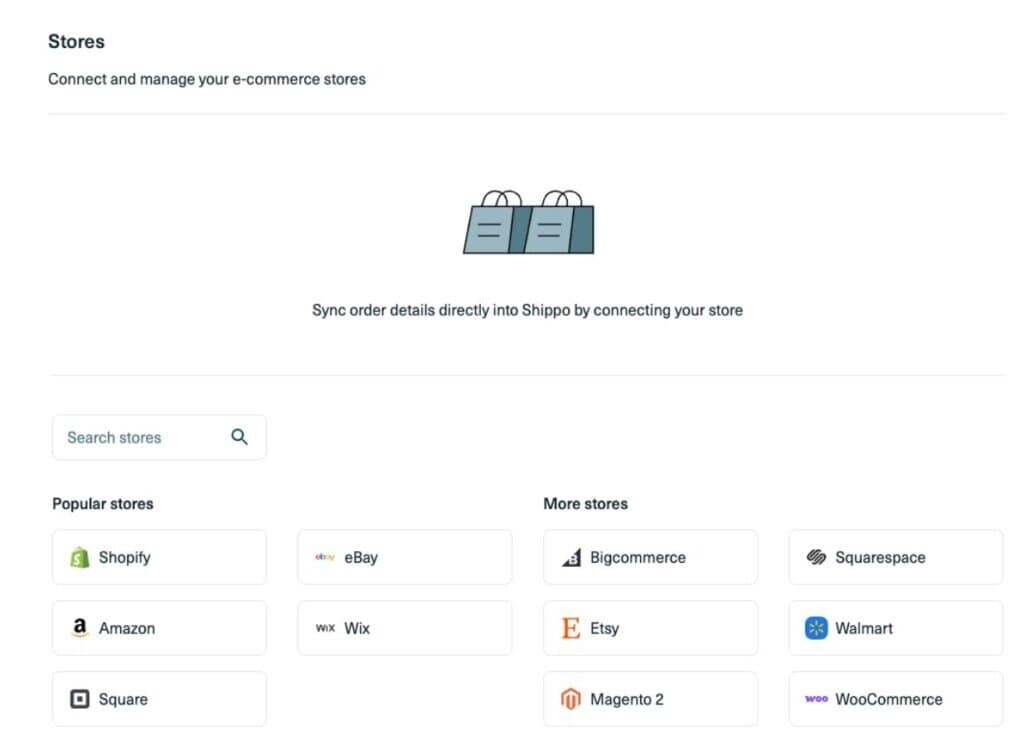
Platform Overviews
Shippo Overview
Shippo, founded in 2013, has grown into a full-service shipping platform trusted by over 300,000 businesses.
It works with all the main eCommerce platforms and marketplaces, from Shopify and WooCommerce to Amazon, Squarespace, Wix, and (unlike Pirate Ship) Etsy. The software automatically pulls in orders, lets you compare carrier rates side by side, and then generates labels in a couple of clicks.
Shippo isn’t limited to the US either—it supports carriers worldwide including FedEx, DHL, Evri, Royal Mail, and regional options. For businesses with development teams, Shippo even offers an API that lets you embed shipping into your checkout or backend system.

Pirate Ship Overview
Pirate Ship, launched in 2014, takes the opposite approach: keep everything free and dead simple. It’s especially popular among eBay resellers and very small online shops.
The tool supports mainly USPS and UPS. There are no monthly subscriptions, and the dashboard is intentionally minimal. You can either paste customer addresses or upload a spreadsheet of orders. Once you’ve done that, you buy and print labels with Pirate Ship’s pre-negotiated discounts, though the rates are very similar to Shippo.
The pirate branding (skulls, nautical jokes, playful language) makes it feel fun and informal, which appeals to casual users. But the lack of integrations or advanced features makes it unsuitable for most businesses once order volumes start climbing.
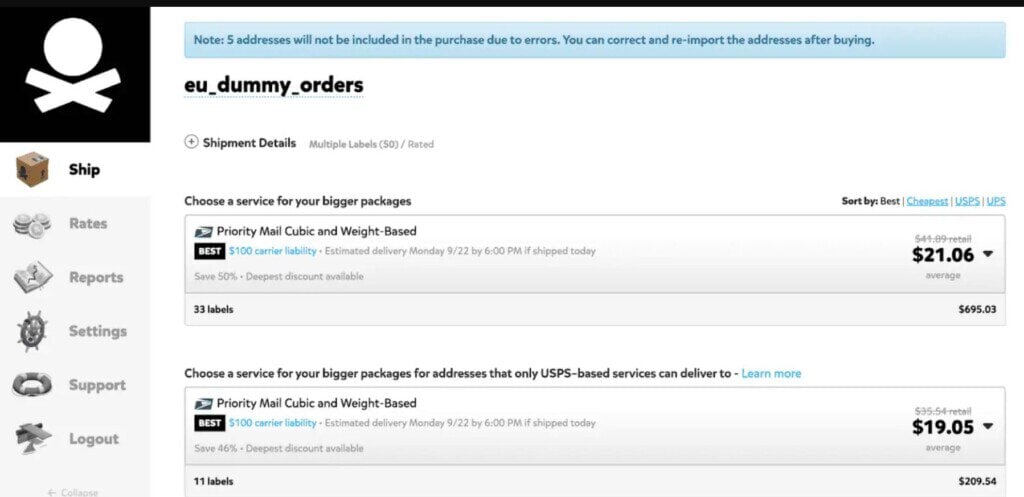
Ease of Use & Setup
Ease of use is one of Pirate Ship’s biggest selling points.
- Shippo: Sign up, connect your store, and orders appear almost instantly. Or, if you don’t have a store, you can easily create orders manually. The dashboard feels modern and highlights the essentials: orders, shipments, and labels. Even as a new user, I was able to generate my first label within minutes.
- Pirate Ship: You can connect your store or create a manual order. When you create a label for your order, just paste in an address, select USPS or UPS, and print. That’s unbeatable for simplicity. But when I uploaded 50 sample orders, the CSV process slowed me down compared to Shippo’s CSV upload. Whilst you can connect some stores, Pirate Ship doesn’t offer Amazon and Etsy, which are two of the biggest merchants.
Verdict: Pirate Ship is great if you just need one label quickly, or if you only have a few orders per day. Shippo is just as easy but is far more efficient for day-to-day order management, especially if you sell on Amazon or Etsy, as its integrations automatically pull in the orders more efficiently.
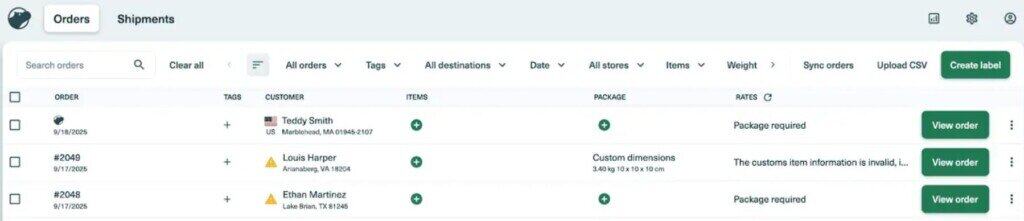
Integrations & Marketplace Coverage
This is where the two tools separate completely.
- Shippo: Connects with all the main sales channels and marketplaces. Shopify, WooCommerce, Amazon, Etsy, eBay, Squarespace, Wix, all supported natively. Once connected, orders flow in automatically.
- Pirate Ship: Has integrations too, and many of them are with quite niche sites like Discogs. There is no integration with Etsy or Amazon yet, and I think the tool is mainly focused on eBay sellers. Orders for Amazon and Etsy must be typed in manually or uploaded via CSV.
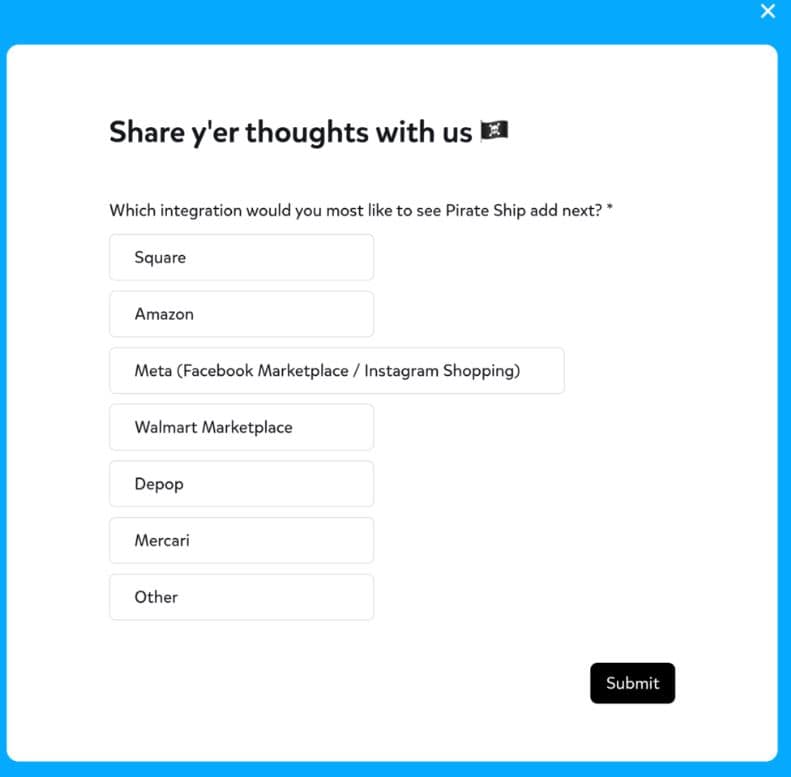
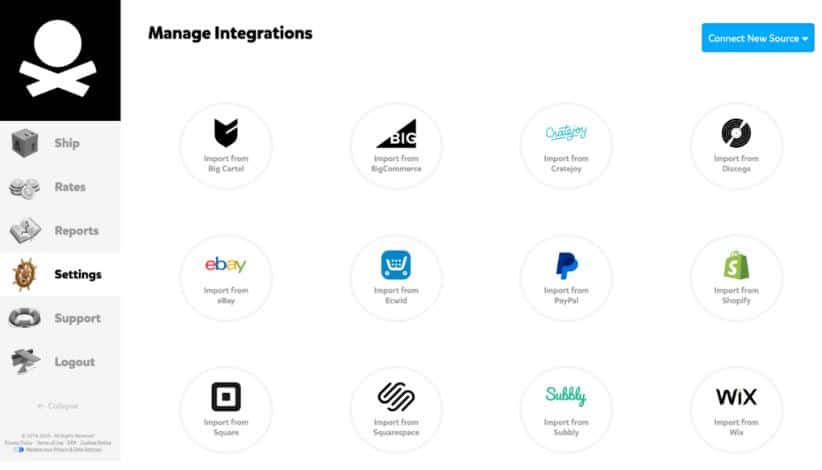
In my testing, syncing Shopify and Amazon into Shippo took seconds. With Pirate Ship, I had to export a CSV for my Amazon orders, reformat it, and upload it each time I wanted to process orders.
Verdict: Shippo dominates here. If you run even a modest online store, integrations are the difference between a smooth workflow and hours of manual data entry.
Automation & Features
Here’s where you see Shippo’s business focus. Automations are a big time saver, and can help get packages labeled correctly, without manual input from your team.
- Shippo: Lets you create IF/THEN rules, so they are super easy to set up. Example: IF weight < 2 lbs, THEN use USPS First Class. IF SKU = “Handmade Mug,” THEN use UPS Ground. You can also auto-assign package types, sender addresses, or tags. These rules cut down repetitive decisions and avoid mistakes. This was helpful in my set up, as I have products going to Canada from a US warehouse.
- Pirate Ship: No comparable automation. Beyond address validation and batch label printing, everything is manual.
In practice, I tested 50 orders with different SKUs. Shippo automatically picked the right carrier and service level for each. In Pirate Ship, I had to select options order by order.
Verdict: Shippo saves serious time at scale. Pirate Ship is fine if you’re only sending a few packages.
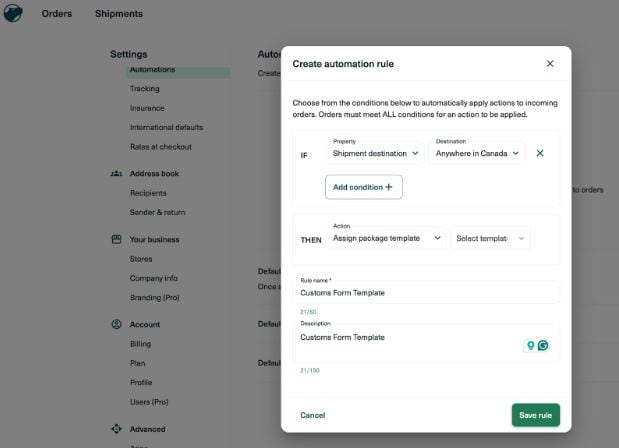
Label Printing & Batch Processing
Both tools let you print multiple labels, but the workflows are different.
- Shippo: Bulk print up to 100 labels in one go, applying automation rules along the way. You can select all the orders you want to print labels for, and then you can select a shipping service for all the orders. This saves a huge amount of time.
- Pirate Ship: Bulk print is possible, but only if orders were uploaded via CSV. If you’re entering manually, you’re limited.
Verdict: Both technically allow batch processing, but Shippo is much more efficient for businesses with steady order volumes.
Carrier Management & Coverage
This is another major dividing line.
- Shippo: Works with USPS, UPS, FedEx, DHL, Royal Mail, Evri, and regional carriers. You can also connect your own carrier accounts to use negotiated rates.
- Pirate Ship: Only really supports USPS and UPS.
When I compared sample orders, USPS and UPS rates were more or less the same on both platforms. But Shippo gave me additional options like DHL Express and FedEx Ground—essential for international or high-value shipments. Also, for international shipments it was ideal to have the option of all the different carriers so I could compare rates.
Verdict: If you ever plan to ship internationally or want alternatives to USPS/UPS, Shippo is the best choice. But if you are setting up an at home eBay business, Pirate Ship might be enough at first.
Returns
- Shippo: Lets you generate return labels easily. No activation is required for return, Shippo’s return features are built into workflows by default, and you can do returns for UPS, USPS, FedEx, but only on domestic orders, not international orders. For international returns, you’ll need to handle returns more manually.
- Pirate Ship: You can create return labels, but you’ll be managing everything manually. Return labels must be activated, unlike Shippo and the return labels are only approved upon request.
Verdict: Both cover the basics, but Shippo feels more streamlined if you deal with returns regularly.
Reliability & Performance
When I tested ShipStation, I noticed a lot of reports about down time and lag. This isn’t surprising, as that is a very comprehensive tool. But neither Shippo nor Pirate Ship have a lot of reports of down time.
- Shippo: Orders synced instantly during testing. No downtime or lag.
- Pirate Ship: Also stable, but slower in practice because of the manual upload process.
Verdict: Both are reliable. Shippo just saves time through automation and integrations.
International Shipping
- Shippo: As I mentioned before, Shippo works globally with carriers like DHL and FedEx. Customs forms are automatically generated when creating international shipments.
- Pirate Ship: Mostly domestic, limited to USPS and UPS.
Verdict: Shippo is the only option if you plan to sell internationally often.
Branded Tracking & Customer Experience
- Shippo: Paid plans let you create branded tracking pages, packing slips, and customer emails to reinforce your brand and drive repeat sales. You can essentially create a real store look and feel with Shippo, which isn’t really possible with Pirate Ship.
- Pirate Ship: Provides standard USPS/UPS tracking links only. Fine for small businesses, but it is not professional-looking.
Verdict: Shippo enhances customer experience; Pirate Ship doesn’t.
Pricing in 2025
- Shippo: Offers a free plan for up to 30 labels/month. Paid tiers add advanced features, higher volume, and branded tracking. Pricing is tiered but affordable for most small businesses. This is great because it means you can try it out to see if it is something that works for you, before committing to the paid plan.
- Pirate Ship: Completely free. No monthly fees, no subscription. But limited to USPS and UPS.
Verdict: Pirate Ship is tempting because it’s free, but the tradeoff is limited carriers and only a few integrations. Shippo’s paid tiers pay for themselves once you’re processing regular orders.
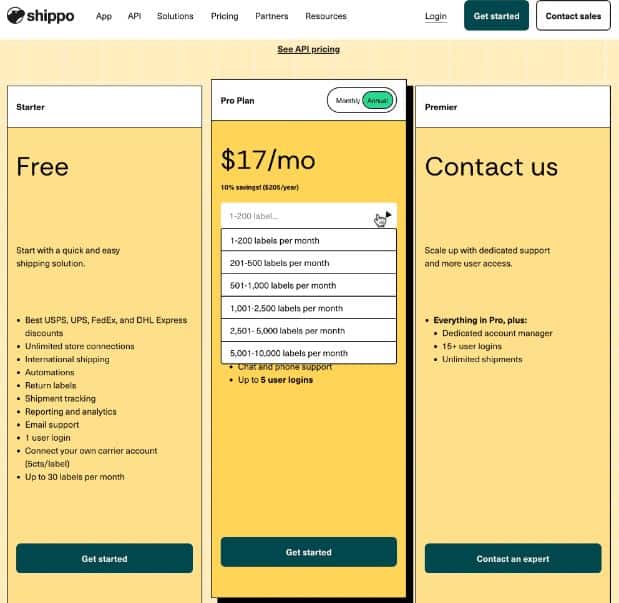
Reporting & Analytics
- Shippo: Basic reporting on label counts, spend, and carrier usage. Enough to keep track of your shipping activity. If you need really in depth reports, you could look at ShipStation. However, the reports on Shippo give you al the shipping data, and you can generally get all your order information from your order management system.
- Pirate Ship: Almost no reporting beyond basic totals.
Verdict: Shippo provides at least some data, Pirate Ship doesn’t.
Customer Support & Resources
- Shippo: Support by chat and email, with phone support on higher tiers. Documentation covers most common issues, and it is easy to search to find your issue.
- Pirate Ship: Email/chat support with a playful brand voice, but limited in depth.
Verdict: Both tools give businesses quick, professional support.
Pros & Cons
Shippo Pros
- Connects with all major sales channels
- Wide carrier coverage, including international
- Automates repetitive tasks easily
- Branded tracking and customer communications
- Scales from startups to enterprise
Shippo Cons
- Reporting is basic compared to ShipStation
- Free plan capped at 30 labels
Pirate Ship Pros
- 100% free
- Extremely simple UI
- Competitive USPS/UPS rates
- Great for very small sellers
Pirate Ship Cons
- Doesn’t integrate with Amazon
- Only USPS and UPS supported
- No automation
- Minimal reporting or branding
Which Should You Choose?
The decision comes down to what stage of business you’re in.
- Pirate Ship is great if you’re just starting out, sending a handful of packages a week, and want the simplest way to print USPS/UPS labels.
- Shippo is built for businesses with real growth plans. If you sell on Shopify, Amazon, or Etsy, want to automate tasks, or need international carriers, Shippo is the clear winner.
Case Example 1: eBay crafter shipping 15 orders/month
Pirate Ship works fine—free, fast, no complications.
Case Example 2: Shopify boutique shipping 100+ orders/month
Shippo makes more sense—orders sync automatically, automations save hours, and branded tracking adds polish.
Case Example 3: International brand shipping 1,000+ orders/month
Shippo is the only option—multi-carrier support, customs automation, and scalability.
Wrap Up
Shippo and Pirate Ship both make it easier to ship orders, but they’re aimed at completely different audiences.
- Pirate Ship is the free, no-frills tool for hobby sellers who want the absolute simplest way to buy USPS or UPS labels.
- Shippo is the smarter choice for businesses that plan to grow. With integrations, automation, multiple carriers, and scalability, it’s the tool that won’t hold you back as order volume increases.

