Last Updated on May 21, 2025 by Ewen Finser
Moz may be one of the most popular all-in-one SEO platforms on the market, but does that make it a good fit for your business?
I’ve been asking myself that same question lately.
After all, rumors of SEO’s demise have long been exaggerated. With platforms like Google accounting for 64% of all web traffic referrals in the US, it still plays an important role in the success of any online business or digital marketing strategy.
So, if site owners like you and me are going to continue to use SEO to our advantage, we need a platform that provides us with lots of accurate data and makes it quick and easy to turn that data into actionable strategies.
At first glance, Moz SEO looks like it could well be that platform, but there’s only one way to know for sure:
Test it out.
That’s exactly what I’ve done. In this complete Moz review, I dive into its many features, looking at what’s good and, of course, what’s not so good.
By doing so, I hope to help you decide once and for all if it’s the right SEO solution for your business.
I personally rely more on SEO tools for organic visibility, and this is where Moz shines. It has all of the traffic data, search insights, and rank tracking, available lightning fast. Unlike other suites I've tried, Moz is quick with little lag time.
Moz Pros and Cons
Pros:
- Very affordable compared to other SEO platforms, with plans starting at less than $500 per year.
- Packs a wealth of accurate and useful data into beginner-friendly dashboards
- Includes lots of useful features, covering everything from keyword research to rank tracking and content optimization.
Cons:
- AI features such as the ‘domain search theme’ aren’t very useful
- May be too basic for large businesses and SEO specialists.
Moz SEO In a Nutshell
I’ve been using SEO tools for years and I’m yet to find one that’s better suited to small businesses and solo entrepreneurs than Moz.
Not only is it much more affordable than its main competitors, Ahrefs and Semrush, but it also presents a ton of valuable data in a much more accessible and easier-to-understand fashion than either of those two platforms.
If you’re a seasoned SEO professional, you might find Moz a little too simple for your needs, while large businesses and growing SEO agencies may be put off by its limited plans.
However, if you’re just starting to take SEO seriously or you’re only running a small online brand, it certainly offers everything you need at a decent price.
I personally rely more on SEO tools for organic visibility, and this is where Moz shines. It has all of the traffic data, search insights, and rank tracking, available lightning fast. Unlike other suites I've tried, Moz is quick with little lag time.
What is Moz Like to Use?
From a usability standpoint, Moz strikes a solid balance between advanced insights and user-friendly features.
Take it from someone who’s written countless software reviews, this is not something every company gets right, but Moz nails it by presenting complex SEO data in a way that’s intuitive and easy to navigate, without overwhelming the user.
The tools are very straightforward, with clearly labeled fields and controls for you to enter domain names and keywords. After that, there’s very little you have to do except pore through the vast amounts of data generated for you.
What’s more, almost every dashboard links to other dashboards, offering plenty of opportunities to dive deeper and deeper into that data and discover more.
Whether you want to know how you stack up against a competitor, how you’re performing for specific keywords, or just about anything else relating to your SEO efforts, it takes little effort to find the exact data you want and quickly make sense of it.
Moz’s Key Features
The best way to demonstrate Moz’s ability to make complex SEO analysis effortlessly simple is to take a look at some of its key features.
1. Campaigns
Campaigns are really at the heart of Moz, providing a one-stop overview of key metrics like your top-performing keywords, inbound links, and search visibility, the latter of which includes a handy breakdown of mobile vs. desktop visibility.
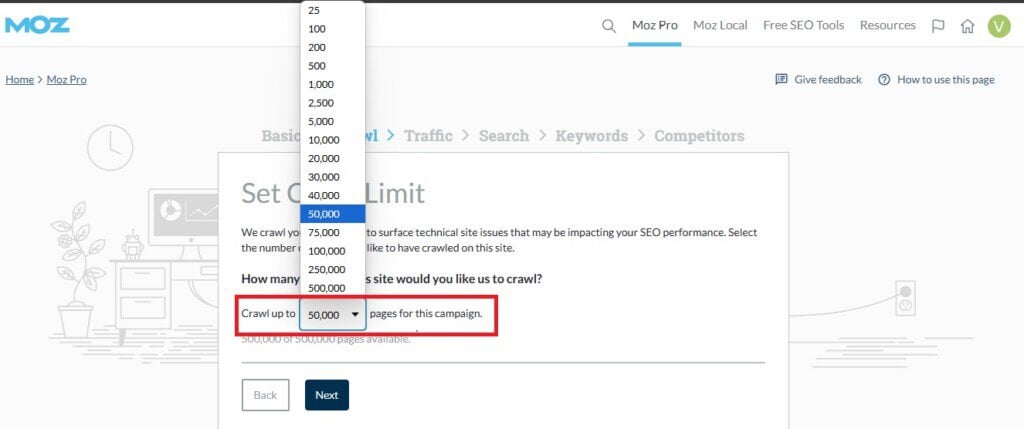
One thing I really like about this is the platform has a gigantic crawl limit of up to 500,000 pages.
While Moz may be better suited to smaller businesses, this shows that it can still hold its own for large-scale websites.

What’s not so great is that you can only track rankings for Google, Bing, and Yahoo.
OK, so maybe that’s not the worst thing ever.
After all, those three search engines dominate over 95% of the search engine market, so they’re most likely driving the majority of your traffic anyway.
Still, what if a large percentage of your audience is in countries where other search engines like YANDEX and Baidu are more widely used than Google?

Another great thing here is that Moz’s AI capabilities can pull in all of your top-performing keywords ready to be tracked, though you can manually edit your keyword list if anything’s missing or incorrect.
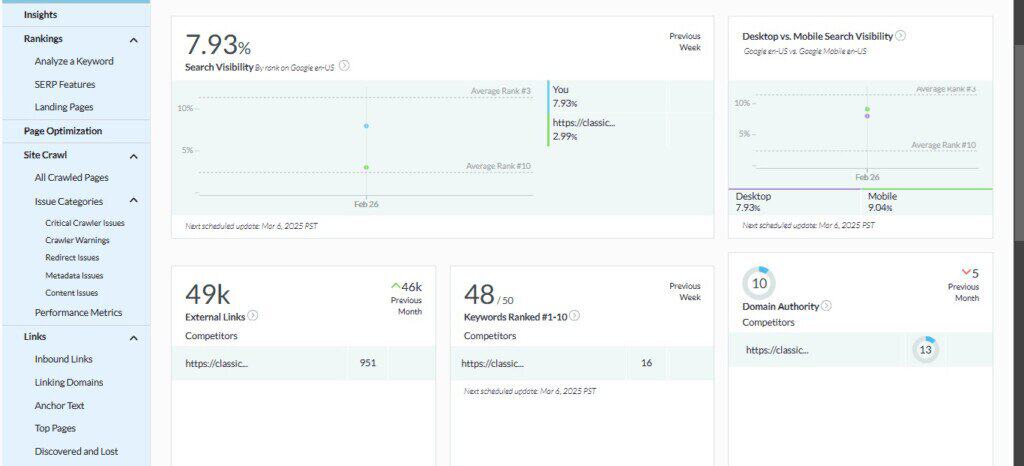
With that done, sit back and wait while Moz gets to work grabbing as much data as it can about your website and present it in a single dashboard.
Each type of data is clearly laid out with the most recent and important metric prominently displayed.
For example, in the image above, it’s easy to take a quick glance and determine that our test site has 7.93% search visibility and 49,000+. From there, you can click on any of the main sections to get further insights.
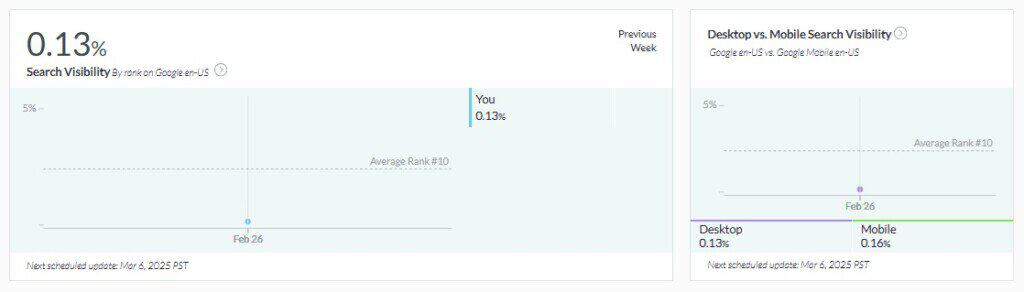
Of course, the biggest benefit of the campaign’s feature is long-term tracking.
Moz keeps tabs on your SEO performance over time so that you can measure the tangible results of your efforts.
However, for a look at what’s going on with my sites right now, I actually prefer to use another feature, Domain Overview.
2. Domain Overview
Domain overview is faster and arguably more useful than the campaign overview.
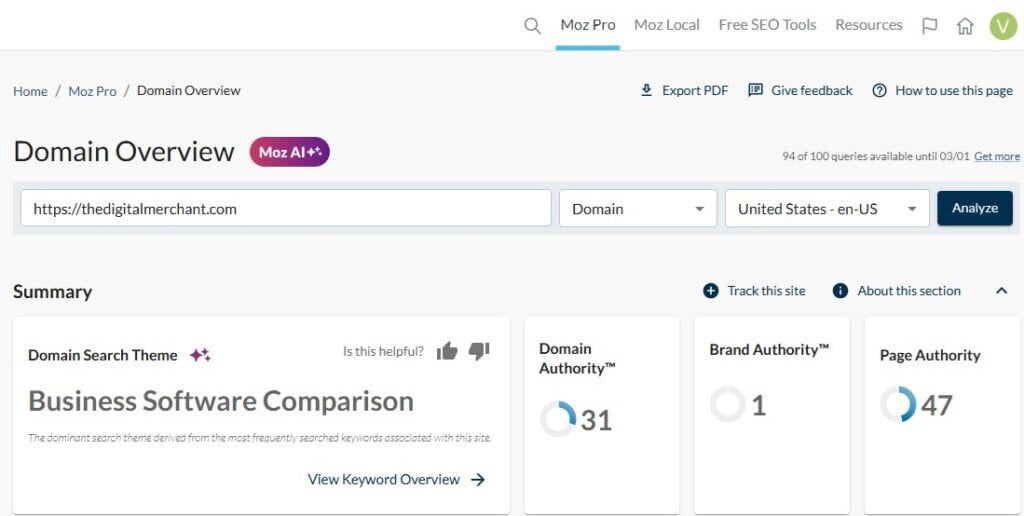
First, you get a breakdown of your website’s content theme, as well as your Domain, Brand, and Page Authority.
OK, so I’m not so sure how helpful the Domain Search Theme feature is. It’s Generated by AI and tells you the overall subject theme of any site you search for. My issue with this is that if you’re searching for insights on a particular domain, 9 times out of 10, it’s going to be either your website or your competitors, so who really needs this?
As for the Authority scores, these are all Moz-exclusive Metrics based on a combination of link equity, domain age, and other SEO factors.
While they may not impact Google rankings, Moz authority scores are well respected in the web industry and can serve as a reliable indicator of a site’s overall strength and credibility.

Below that, you get this handy breakdown of metrics over time in an interactive graph that is way easier to make sense of than the charts in the Campaign overview.
From there, you can look at a ton of data including:
- Top performing keywords
- Top competitors
- Keyword and linking opportunities
- Inbound link analysis
And more.
I particularly love the Ranking Distribution Comparison chart which shows you what percentage of your top-performing keywords rank in prominent SERP positions (for example, top 3, top 10, top 50) and how that compares to your competitors.
From this dashboard, you can dive into any particular data you’re interested in learning more about, or you can go through and explore new insights using other tools such as:
3. Keyword Explorer
Other than long-term SEO tracking, the Keyword Explorer tool is the one I can imagine many of you getting the most use of.
Much like similar keyword research tools offered by the likes of SEMRush and Ahrefs, this simple yet powerful tool takes any keyword you give it and provides you with information about monthly search volumes, ranking difficulty, and search intent.
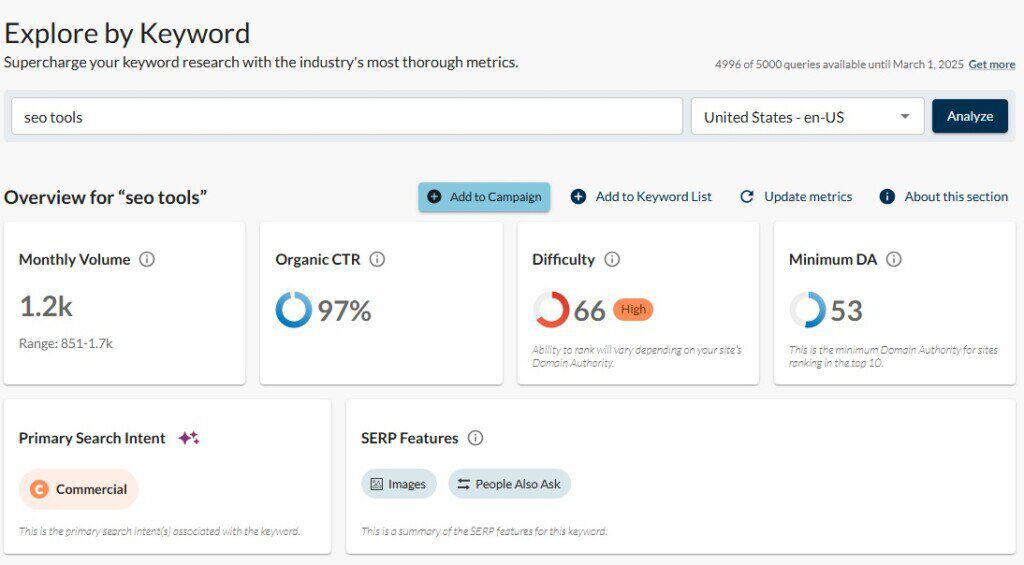
Unlike those other tools, it also tells you the percentage of clicks available (Organic CTA) and the average Moz Domain Authority (DA) score for pages that rank in top 10 search results for that keyword.
If you ask me, this last metric in particular is even more helpful than your typical Ranking Difficulty score.
For example, if a keyword has a difficulty of 66, it’s not always obvious what that means in terms of competing for it. Whereas, if I can see that the top 10 ranked pages for my chosen keyword have a minimum DA of 53, it’s easy to compare that to my own DA score and make an informed decision about whether it’s worth pursuing.
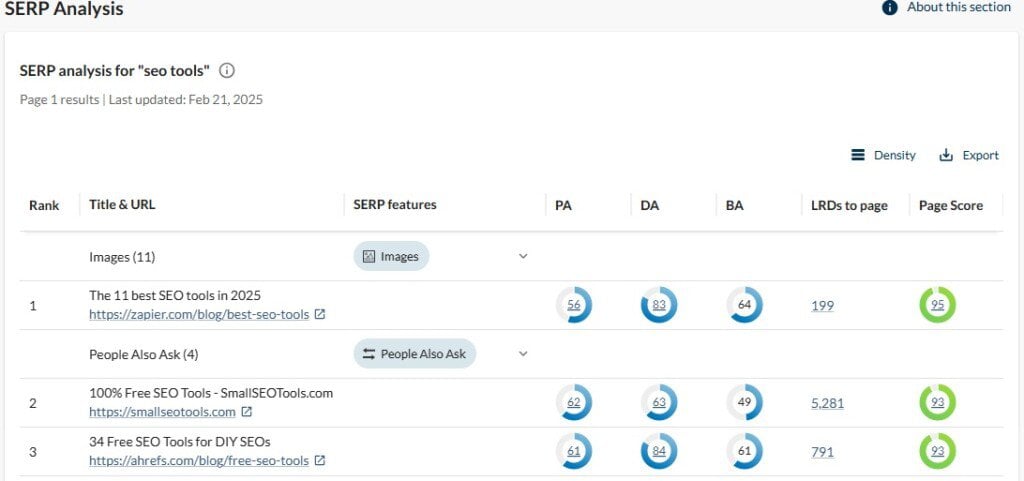
If you decide a keyword is worth targeting, you can then scroll down to the SERP Analysis to look at the top-ranking pages, giving you a good idea of the type of content you’ll need to create in order to compete.
If it isn’t worth targeting, the Keyword Suggestions tab can be a good place to find some easier alternatives.
4. Page Grader
Of all the many features that Moz has to offer, the Page Grader might actually be my favorite. Not because it’s super useful in its own right (though it certainly is), but because it’s a great example of how all the platform’s features flow into one another and work together.
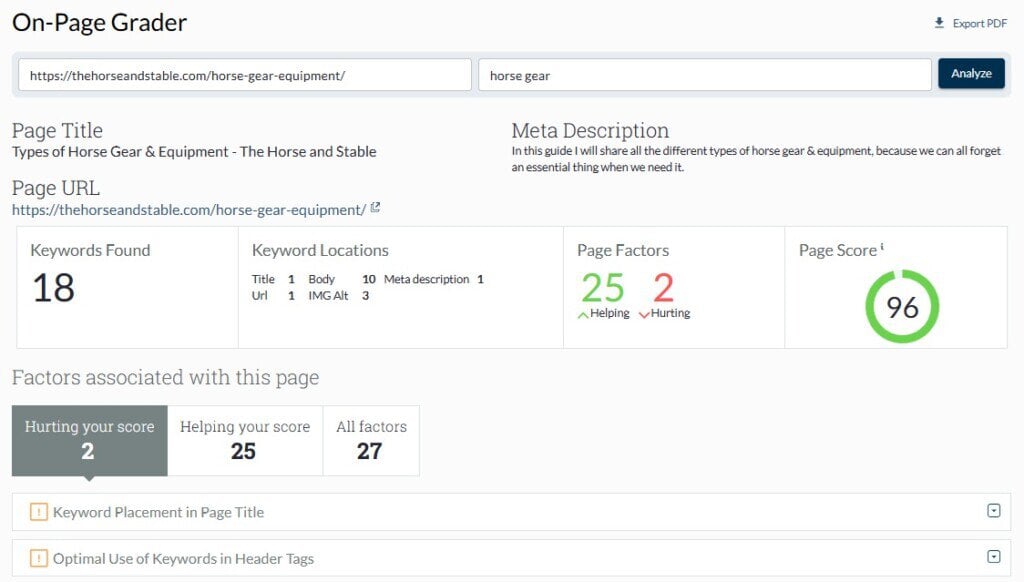
Let me explain.
Say you’ve just used the Competitor Analysis tool and learned that a rival website is ranking better for a keyword you’re both competing over.
Or maybe your campaign data reveals that your site isn’t ranking as well for a particular keyword as it used to.
What you can do is grab the page that targets that keyword and enter it into the Page Grader.
This then tells you what you’re doing right and -more importantly- what you’re doing wrong so that you can go out and fix it.
Isn’t that helpful? Not only are you using Moz to determine how your SEO efforts are paying off, but you’re also getting actionable suggestions on how to improve.
How Much Does Moz Cost? 2025 Pricing
Given how much Moz offers, it’s a surprisingly affordable all-in-one package with plans suitable for both solopreneurs and large-scale companies alike.
If you’re going it alone, the 1-site $470 per year Starter plan is ideal, while the $950 p/y 3-site plan is a good option for those of you beginning to grow your digital empire. This makes it a much better deal for individuals and small businesses than the likes of Ahrefs and Semrush, both of whom charge over $1,000 for their most basic plan.
Need something much bigger?
A 2-user, 10-site plan will set you back $1,719 p/y, while 3 users and 25 sites cost $2,868 p/y. Again, this is still less expensive than either of Moz’s two main competitors. However, since you can’t use Moz to track more than 25 sites, this could be a deal breaker if you need more.
Moz Review 2025: My Final Verdict
Affordable, user-friendly, and crammed full of features, Moz more than deserves to be considered among the very best all-in-one SEO platforms to use in 2025, especially for small businesses, freelancers, and one-person brands.
The limited plans may mean that Moz doesn’t offer enough to satisfy the needs of larger businesses, but its simplicity and cost-effectiveness make it an ideal choice for smaller teams or those just starting to scale
Ultimately, Moz proves to be great for tracking SEO performance, planning new content, and even improving existing content to further boost your search visibility, all at a fraction of the cost of other major platforms.
I personally rely more on SEO tools for organic visibility, and this is where Moz shines. It has all of the traffic data, search insights, and rank tracking, available lightning fast. Unlike other suites I've tried, Moz is quick with little lag time.
Not convinced that Moz is right for you? Find more top alternatives in our round-up of the best SEO dashboards.


