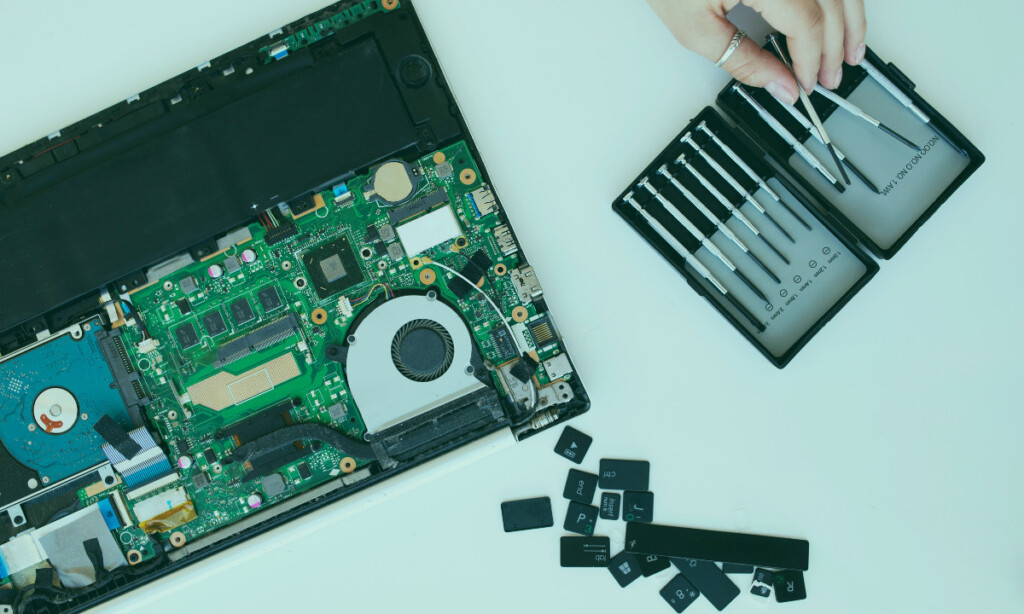- When Slow Tech Drags Your Business Down
- Know What’s Actually Slowing You Down
- Start With the Quick Wins
- When It’s Worth Upgrading Your Graphics Card
- Don’t Forget the Hidden Performance Killers
- When Upgrades Stop Making Sense
- Plan Your Upgrade Like a Business Project
- Scaling From Personal Rigs to Enterprise Refresh Cycles
- Where to Find Reliable Parts and Support
- Sustainability and Long-Term Value
- Wrap It Up: Smarter, Not Newer
Last Updated on December 23, 2025 by Ewen Finser
When Slow Tech Drags Your Business Down
Every minute you spend waiting for a file to render, a browser tab to load, or a spreadsheet to calculate is money slipping through the cracks. For small businesses and digital entrepreneurs, a sluggish computer isn’t just frustrating—it’s expensive.
Instead of rushing to buy new gear, a few targeted upgrades can breathe years of new life into your current setup. In this guide, we’ll break down how to identify bottlenecks, choose high-ROI upgrades, and plan smarter refresh cycles that boost performance and extend your hardware’s value.

Know What’s Actually Slowing You Down
Before you buy anything, figure out what’s really causing the slowdown. Your computer’s performance issues often come down to one of four bottlenecks: CPU, RAM, storage, or GPU.
Think of it like your own focus and memory—too many tasks, not enough capacity. Use Task Manager (Windows) or Activity Monitor (Mac) to watch CPU and memory usage while running your normal workflow. You’ll quickly see where the bottlenecks are.
Pro tip: If CPU and memory usage are both pegged at 90%+, start with RAM. If disk usage is maxed out, move to an SSD.

Start With the Quick Wins
The fastest way to boost speed and productivity is to start small:
- Add more RAM. Going from 8GB to 16GB can instantly fix lag in browsers and creative apps.
- Upgrade to an SSD. If your system still runs on a spinning hard drive, this one change can cut boot and load times by 70–80%.
- Clean up software clutter. Disable background startup apps and archive unused files to external storage.
These low-cost upgrades deliver measurable ROI. Faster performance means fewer workflow interruptions, faster project delivery, and happier clients.

When It’s Worth Upgrading Your Graphics Card
Modern digital tools rely on GPU power (even outside of gaming). If your team handles video editing, 3D modeling, or AI-driven design, upgrading your graphics card can dramatically reduce rendering times.
Mid-tier GPUs (under $300) now offer serious power for small studios and creative pros. Just confirm your power supply and cooling can handle the upgrade before buying.
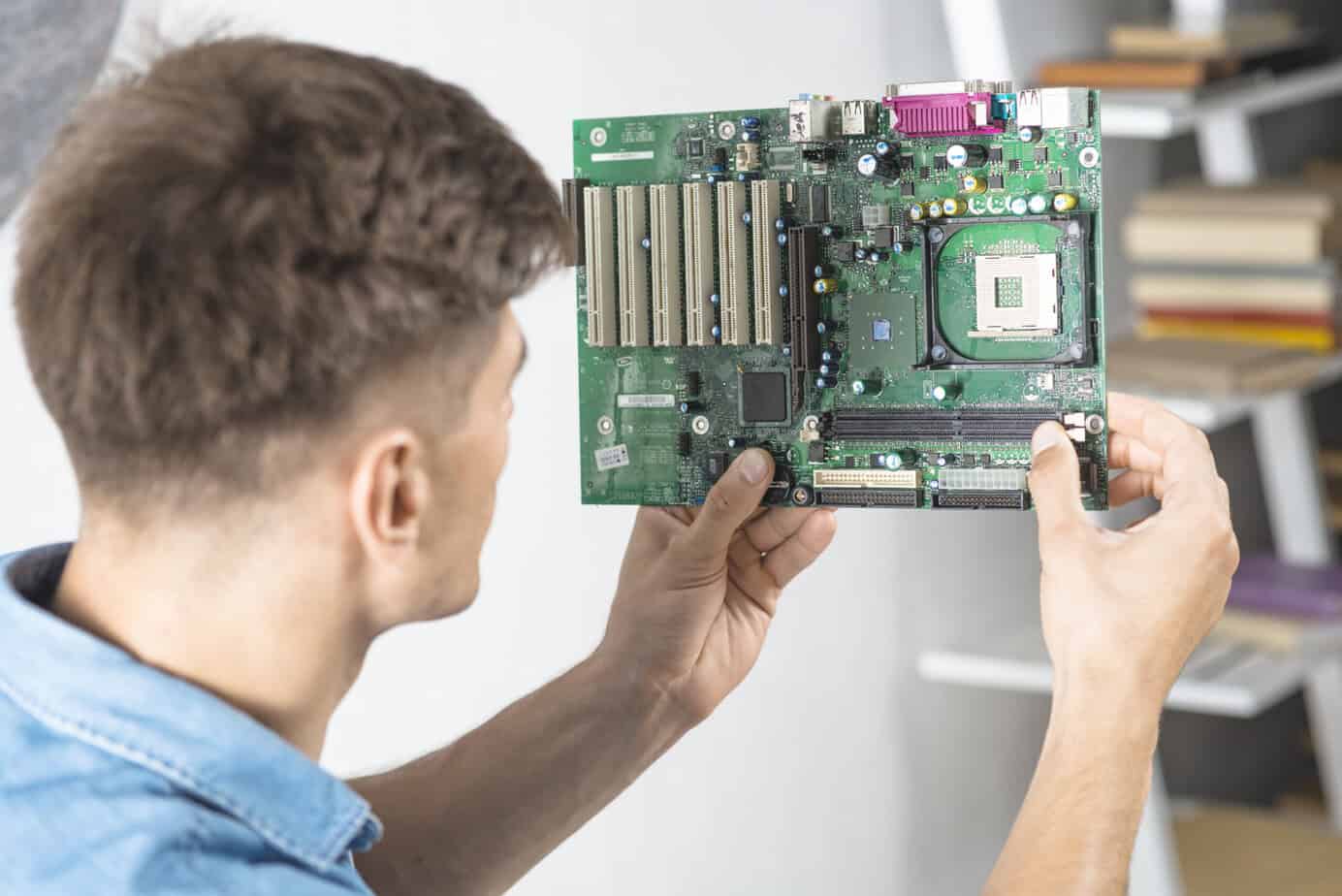
Has a GPU upgrade ever surprised you with how much faster it made your workflow?
Don’t Forget the Hidden Performance Killers
Performance loss isn’t always about specs, it’s often maintenance. Dust-clogged fans, worn thermal paste, or poor airflow can force your CPU to throttle, cutting speed to avoid overheating.
A simple cleaning and re-paste can restore lost performance and prevent costly shutdowns. It’s the digital equivalent of an oil change—minor upkeep, major longevity.
For my fellow elder millennials and Gen-Xers, it’s the equivalent of blowing dust out of an old Nintendo cartridge. I’m not proud, but I’ll admit it — I once spent days convinced my laptop was dying: apps freezing, fans roaring, everything running like molasses. Out of desperation, I opened it up and found a thick blanket of dust packed around the heat sink. A few minutes with a can of compressed air, and it booted up like it was brand new. All that stress over something a five-dollar air duster could fix.

When Upgrades Stop Making Sense
At some point, upgrading isn’t worth it. If your motherboard doesn’t support modern components, or your OS can’t handle current software, replacement might be smarter.
Use this quick rule of thumb:
- Upgrade when the issue is speed or multitasking
- Replace when it’s compatibility or stability
Think of it as opportunity cost—are you spending money to buy time, or delaying the inevitable?
Where do you draw the line—upgrade or replace?
Plan Your Upgrade Like a Business Project
Treat your upgrade like a strategic investment, not a weekend experiment. A basic and clear roadmap minimizes downtime and maximizes ROI:
- Set a realistic budget and rank upgrades by impact
- Schedule downtime during off-peak hours
- Back up all data before making changes
- Measure performance gains afterward to justify spend
This professional approach lets you scale your process as your business grows—turning ad-hoc fixes into repeatable systems.

Scaling From Personal Rigs to Enterprise Refresh Cycles
Enterprise IT teams plan hardware refreshes years in advance—your business can, too.
Track your devices, record past upgrades, and schedule replacements before failures happen. For growing digital teams, consistency across workstations means fewer IT headaches and faster onboarding.
You can even apply lessons from enterprise infrastructure to your setup—like standardizing parts, imaging drives for faster setup, or using refurbished hardware for cost savings.
(Anecdote: reference your Cisco or EVS experience reviewing build specs for performance validation.)
Where to Find Reliable Parts and Support
If you’re sourcing components or planning larger refresh cycles, it pays to partner with companies that know business infrastructure inside out. One solid option is Alta Technologies — they specialize in refurbished servers, enterprise hardware, and upgrade parts that meet professional performance standards without the premium price tag.
Their approach bridges the gap between small-business flexibility and enterprise reliability, helping digital teams scale smarter with quality-tested components and responsive support. Whether you’re replacing a failed drive or refreshing multiple workstations, it’s worth checking their inventory before buying new.
Sustainability and Long-Term Value
Every upgrade you make instead of replacing reduces e-waste and stretches your investment. Many digital businesses now factor sustainability into their IT strategies—opting to upgrade components, trade in old parts, or partner with certified refurbishers.
It’s good for the planet and your balance sheet!
Do you include sustainability in your tech upgrade decisions?
Wrap It Up: Smarter, Not Newer
Buying new isn’t always the smart move. With a few targeted upgrades, you can unlock enterprise-level performance from your existing hardware—and invest those savings where they really count. In 2025, “new” doesn’t have to mean “better.” It just needs to be smarter.
What’s been your most cost-effective upgrade this year?