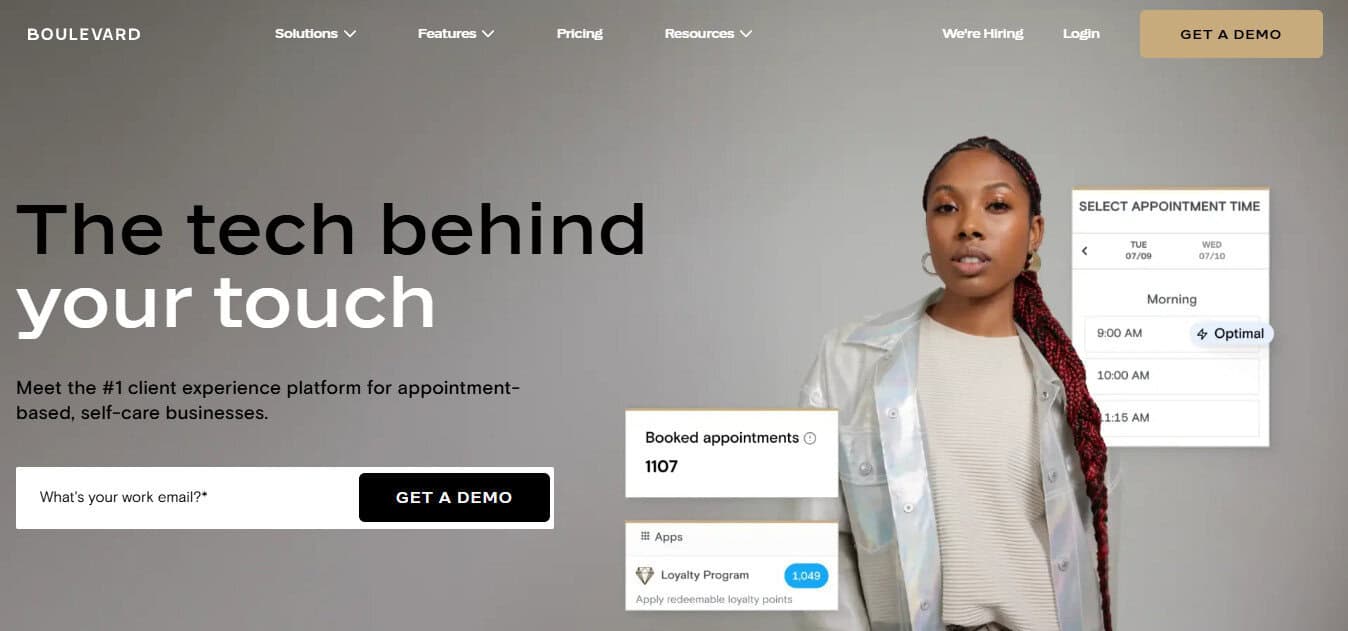Last Updated on July 11, 2025 by Ewen Finser
Fresha is software for salons and spas, with simple, flexible booking options. Boulevard is an all-in-one tool: Scheduling, POS, marketing, inventory, reporting, and more. It is suitable for med spas, salons, nail salons, barbershops, and other scaling businesses. If you’re trying to choose between them, you might already be knee-deep in feature lists and pricing pages. It can feel overwhelming, and worse, the differences often don’t show up until you hit a snag.
Having used both rather extensively, I know there are great things about each, but I also know that there might be certain pain points that make one of them preferable over the other. So I’m going to compare Fresha vs. Boulevard to help you decide which one is better based on your needs.
Fresha vs. Boulevard: Which is Better?
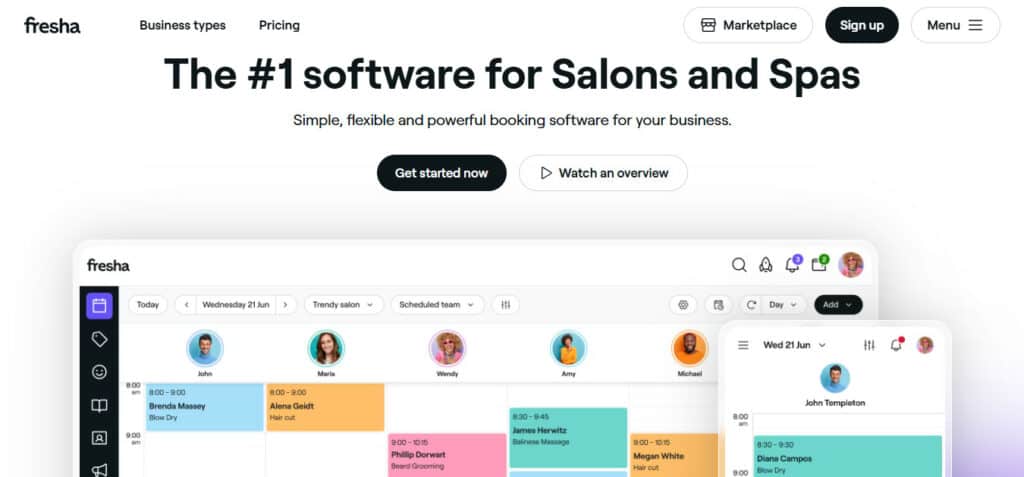
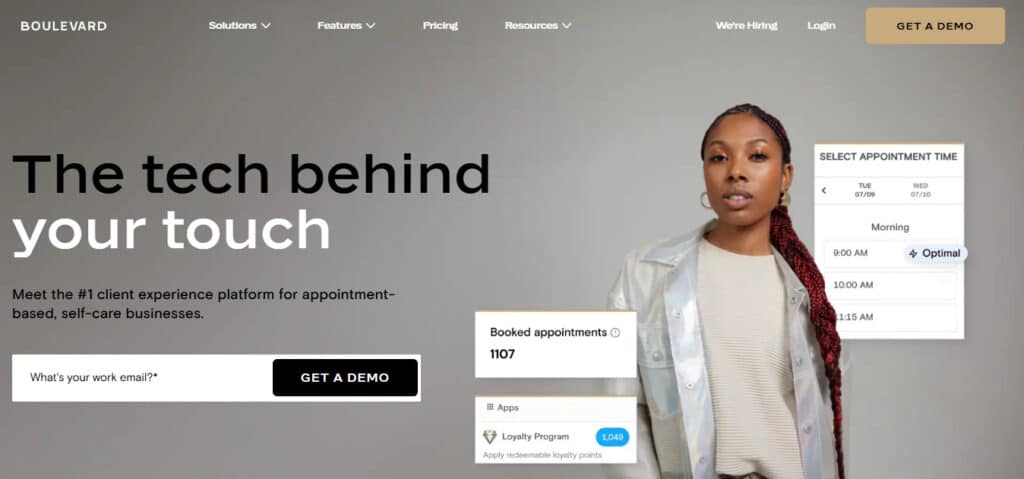
At first glance, these two might seem very similar, but there are clear delineations in terms of when they might be the right software for you.
Most salon/spa owners are creatives, not ops people. That’s why Boulevard is a great option for those who want to focus on running their businesses while making the internal aspects of operations much simpler. Boulevard is a comprehensive, all-in-one software that does away with unnecessary and underutilized features, giving business owners all of the things they need in a simple, easy-to-use layout. The features that are included are designed to support a scaling business.
Fresha is better suited for independent stylists or small businesses that not only want features like client data, booking, and sales, but want to increase bookings with exposure to an online marketplace.
Boulevard was built for real stylists, salon, and spa owners. It handles booking, checkout, and smart scheduling the way busy salons actually work. It even handles marketing, from rebooking reminders to targeted emails and texts, plus it fills open spots with waitlist requests, without the scrambling.
Calendar/Front Desk
One of the first things you’ll notice is the difference in layout. I much prefer the layout of Boulevard for a series of reasons, but let’s start with the calendar, as that is the landing page for Fresha.
As you can see in the image below, the calendar is pretty basic. The free version only has one calendar for one employee, but if you add more, the text gets blockier with two-column overlays. On the side, you will see that all of your menu options are displayed as icons, which makes it somewhat difficult to know what it is you are looking for.
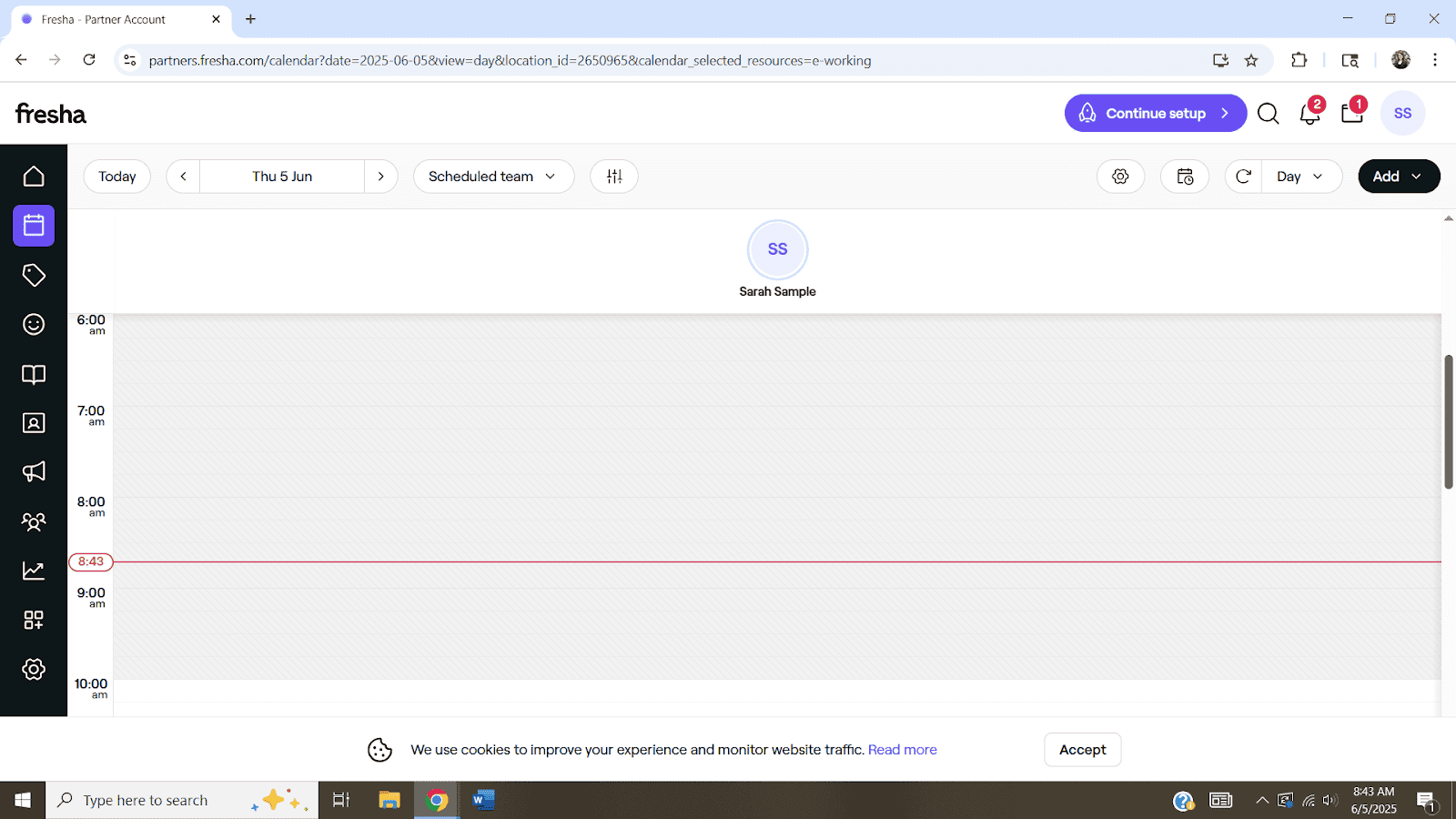
When you compare this to Boulevard, the biggest difference is the landing page; you are taken directly to the front desk feature rather than the calendar. This is tied to the calendar and indicates who has an appointment that day versus who has already checked in or completed their appointments.
This, by design, is intended to help replace some of the administrative tasks that you might have to pay a staff member to handle. So, this works a lot better for small to medium sized businesses that are scaling and want to minimize the administrative tasks for a front desk person or who have something like a salon or spa with several independent contractors, any of whom might field an incoming phone call or set up booking through the shared front desk platform.
You might also notice that in terms of interface, the colors are relatively similar, with the same type of primarily white and light gray background juxtaposed by a little bit of black and purple for the most important areas. What I prefer, though, is the way Boulevard structures their headers. I like my menu options along the top, instead of the left or right side, because it maximizes the available screen space once I am in a designated area. Moreover, they also use full words instead of icons as designations, so I have no issue figuring out when I am looking at reports versus sales data.
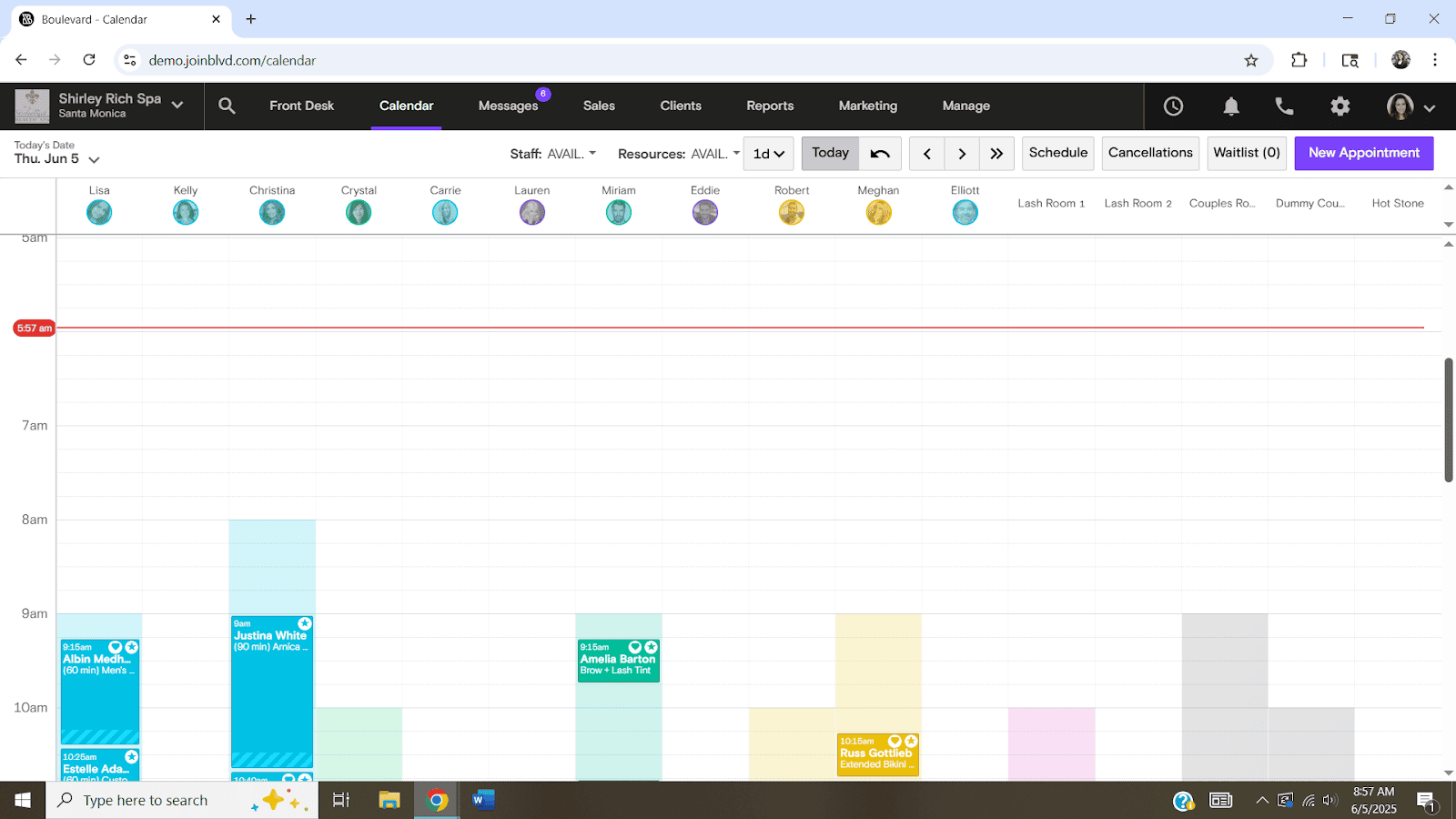
Pain Points with Fresha vs. Boulevard Calendar/Front Desk:
Fresha has a pretty underwhelming calendar layout, and they charge you for each additional calendar you add, so as you increase team members, you increase your costs.
Boulevard doesn’t do this; everything is all included, and they give you the added benefit of the front desk function that is directly tied to the calendar and the messages center to facilitate better customer communication.
When to Consider Fresha vs. Boulevard for Calendars/Front Desk:
If you need just a simple calendar function with easy online booking that is linked to things like social media pages, Fresha will do the trick, but if you need booking options with things like an incoming phone line to manage appointments as well as a front desk feature to help offload some of the administrative tasks, Boulevard is your only option here.
Marketing
In terms of the marketing features, both platforms offer relatively similar options, including:
- Blast campaigns
- Automated campaigns
- Social media content
- Deals and promos
- Options to get reviews from customers

One of the things I really love about Fresha’s marketing platform is the number of automations they have. You can see in the image below that you are provided with a menu of automation categories, including:
- Reminders
- Appointment updates
- Waitlist up dates
- Increase bookings
- Celebrate milestones
- Client loyalty

There are a lot of templates, and one of my favorites is the one-hour upcoming appointment reminder. This can be particularly useful for companies that do a lot of last-minute bookings – people who call in on the same day for things like barbershop services or a nail salon, and need a reminder one hour before.
When you look at the marketing section of Boulevard, you have blast campaigns and automated campaigns very similar to Fresha, but a lot of the templates you get from Fresha are missing from Boulevard. That means the potential is there, so long as you know what kind of blast campaigns or automated emails you want to send.

Pain Points with Fresha vs. Boulevard Marketing:
While Fresha might have a lot of fun templates, they also have a lot of restrictions on how many text messages or emails you can send each month. As an independent stylist, you might have a free monthly subscription, but you are also limited to 20 text messages every month. So, to take advantage of the marketing templates and to set up all those automations, you will likely face a lot of hidden fees.
Boulevard doesn’t have that issue; it is all inclusive with your monthly fee.
When to Consider Fresha vs. Boulevard for Marketing:
If you prefer easy marketing access with templates, Fresha is a better choice, but if you want to customize the blast campaigns or automated campaigns you send, Boulevard has all the same options for a potentially lower price.
Booking
There is a key difference in terms of booking between these two, as Fresha has its front-facing marketplace where you can create a Marketplace Profile in addition to your Facebook and Instagram bookings or Google bookings. This does come at an extra cost, but once you create your profile, customers can easily find you when searching for your services or your location.

Boulevard manages booking in a different way. They have features like an associated phone line that will ring directly to the front desk page on the software, as well as support for booking buttons that do not redirect to a third party, which can be listed on your website, on your social media pages, and on Google.

Pain Points with Fresha vs. Boulevard Booking:
Fresha has a well-established marketplace. This means that users who have the app or are searching online can connect with your company through that customer-facing marketplace, something designed to enhance visibility, promos, and sales. It will cost more to be shown on that marketplace, but that might be something you are looking for in your service.
Boulevard does not have this type of marketplace.
When to Consider Fresha vs. Boulevard for Booking:
If you are interested in software that helps you increase your online bookings through a front-facing marketplace, Fresha is it. If you are more interested in software that helps you handle comprehensive business tasks from an internal perspective, Boulevard is better.
Sales/Inventory
One of the things I liked about Fresha was the way they listed inventory and suppliers. This is an interesting feature because it allows you to add supplier info (and the supplies from those wholesale suppliers) to the platform so that you can track when you might be running low on a particular product.
At face value, this seems really useful, and I think if you are a small business or a solo provider, this is a great way for you to keep track of all that information in one place. The thing it is missing, though, is an ability to link directly with those wholesalers and place your orders. So, in effect, it is a glorified notebook.
Boulevard has an area to set up your services and products, the same as Fresha, but I think it is much better suited to medium-sized businesses, especially med spas or salons offering services that have to be done in order.

For example, with Boulevard, you can set up all the services that your company provides and you list them in order based on which services have to be provided before the others, such as a massage before a facial.
This means when a customer books online and they add multiple services to their appointment, the software will automatically put those services in the correct order.

You can see in the image above that the right side column dictates the “scheduling order,” which is a feature Fresha doesn’t have.
Pain Points with Fresha vs. Boulevard Inventory/Sales:
The inventory feature with Fresha doesn’t link with a “buy” function.
Boulevard doesn’t have a function to process product sales online.
When to Consider Fresha vs. Boulevard for Inventory/Sales:
Fresha has a great resource for keeping track of inventory and suppliers, so it is great for beginners who want to note where they buy things like their Wella hair color.
Boulevard is better for small to medium-sized businesses that are scaling, especially spas that need to ensure appointments are automatically scheduled in the right order.
Boulevard was built for real stylists, salon, and spa owners. It handles booking, checkout, and smart scheduling the way busy salons actually work. It even handles marketing, from rebooking reminders to targeted emails and texts, plus it fills open spots with waitlist requests, without the scrambling.
Summing Up
I think every feature in your software should show ROI – either by saving time, saving money, or making more money. I also think a lot of features look really cool at first glance, but aren’t things that many spa or salon owners really end up using. So, if you are underusing your platform because of unnecessary tools, or not really saving time or money with what you have because the onboarding is too hard or the interface is complicated, then Boulevard is your pick.
For me, one of the smallest yet most frustrating examples of this was constantly having to click on each icon on the left side panel of Fresha’s software before I landed on the page I needed because I couldn’t quite see what those icons were nor did it matter; it wasn’t a clear label. This was no more than 10 seconds of my day, but it happened Every. Time. I. Clicked.
This time adds up, especially when I have a customer who needs their lightening mixture rinsed and I’m balancing the phone on my shoulder, taking a new booking.
However, money can be tight sometimes, and not everyone (like independent stylists) needs all the features of Boulevard. So, if you are just starting out, Fresha gives you the basics, and for free as an independent stylist.