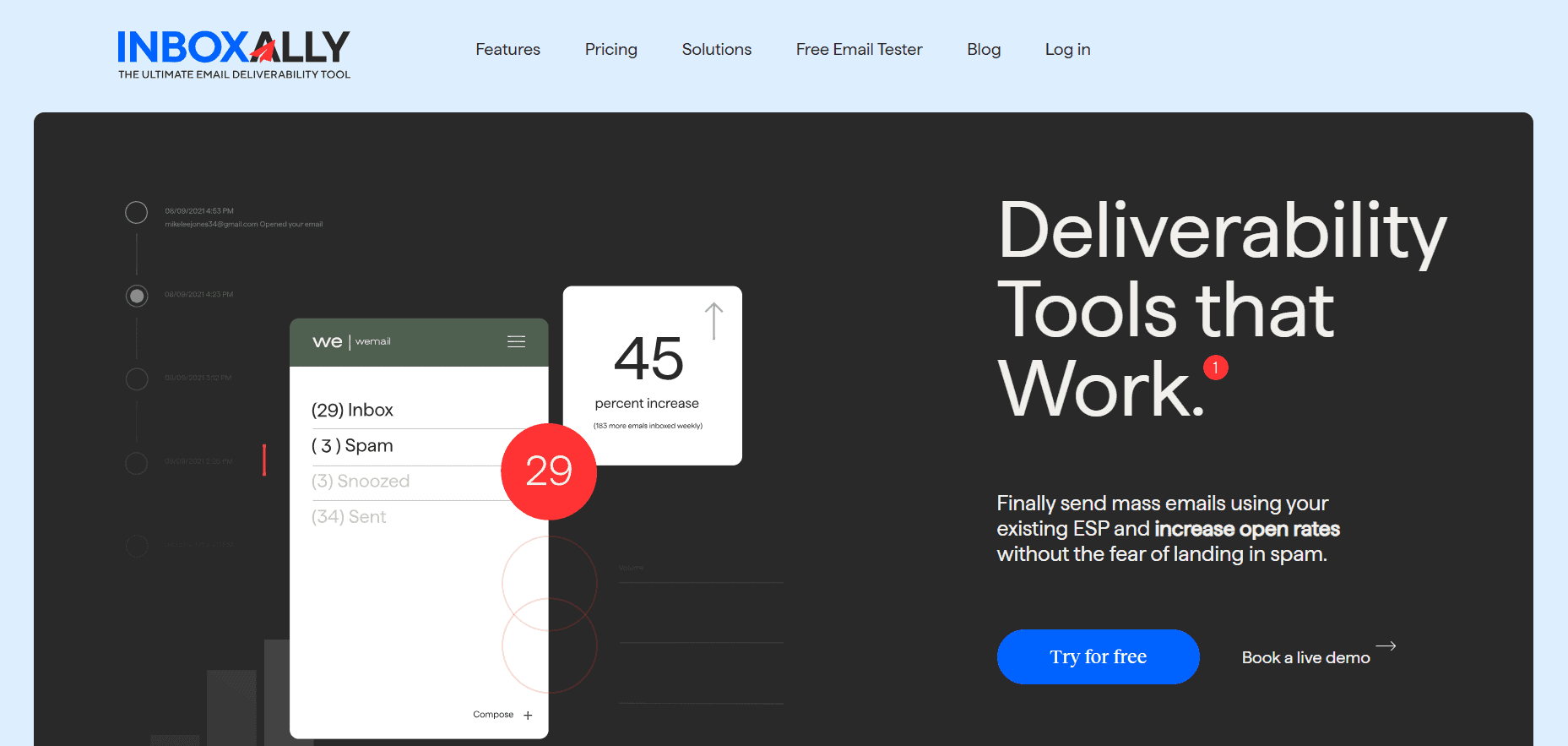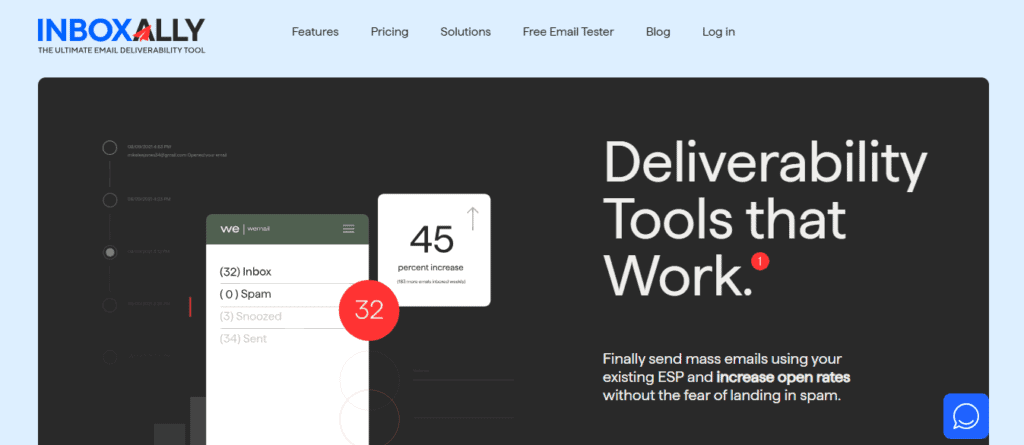Last Updated on August 7, 2025 by Ewen Finser
If you’ve spent any time in the online marketing sector, you’ll know the email warm up tools are specialized platforms designed to boost the reputation of new or inactive email accounts.
These tools usually operate by gradually simulating real-life engagement with your content. This can include basic interactions like opening and responding to messages, as well as scrolling through them and moving them out of spam folders.
This process is crucial, as it helps convince ESPs (email service providers) that your account is trustworthy. This increases the chance of more eyeballs on your emails, as they end up in priority inboxes and not the junk mail folder.
Who needs email warm up tools?
Your organization will benefit most from these tools if you:
- Regularly launch cold outreach or new sales campaigns
- Have recently been onboarding new domains and/or email addresses
- Need to recover from deliverability issues or from major spam blacklisting
- Manage multiple client accounts e.g marketing agencies and consultants
- Want to scale up your email marketing volume quickly.
Bottom Line Up Front
InboxAlly is the comprehensive suite I need to solve challenging deliverability problems across the board. It's like a triage hub for diagnosing and fixing email deliverability rates in one dashboard. I've tried a lot of tools, but this is the one I've stuck with.
The best email warm up tool depends on your specific needs, business size, and budget. If I had to pick an overall favorite of the ones I’ve tested, though, it would be InboxAlly.
This is down to its advanced engagement simulation techniques, which can hugely increase your deliverability rates. It’s no slouch in the warm up department either, given the quality of its ‘seed emails’. The dashboard details key metrics without being overwhelming and the platform is very easy to set up.
Still, it doesn’t come cheap so you may find that another solution fits your needs (and budget) better.
The Best Email Warm Up Tools for 2025
InboxAlly
The main reason that this platform is my top pick is due to its advanced warm up capabilities. It can literally ‘train’ major email providers like Gmail and Yahoo that your emails are valuable.
It does this by going beyond simply opening emails. In fact, the platform supports scrolling down through messages more than one page long, moving emails from the Gmail ‘Promotions’ folder to the primary inbox, and clicking on email links.
As I mentioned above, this is done through ‘seed emails’, which you can send automatically or download to integrate with your existing sending platform. In other words, there’s no need to give InboxAlly direct access.
The tool supports multiple sender profiles, all of which you can access via the main dashboard. This is another area where InboxAlly shines, as this lists key metrics in an easy to understand way. For example, you can see assigned seeds by provider e.g. Yahoo, email engagements, the latest broadcasts received. You can also monitor placement tracking via a helpful colorful graph.
Prices start at $149 per month, for one sender profile and 100 ‘seed’ emails. This is a much higher pricing point relative to other tools. Having seen how much deliverability rates improved after using it, I’d say InboxAlly pays for itself. There’s also a ten day free trial.
Best for: Marketers and agencies with a generous budget that need to quickly boost deliverability for multiple clients/domains.
Lemwarm
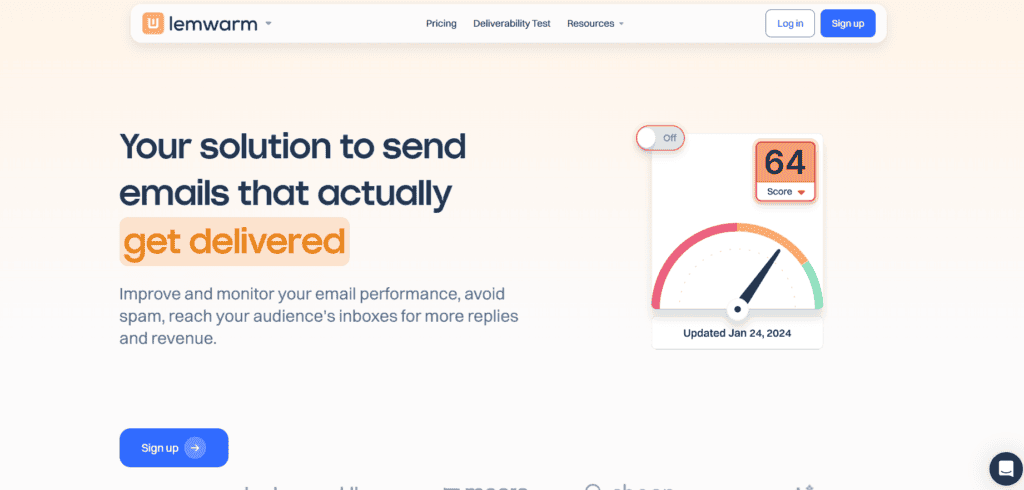
This tool is an extremely popular choice for automated email warm ups. It is particularly good for cold outreach, as it has powerful features to simulate reading backed by a network of over 20,000 real email addresses and domains in over 100 countries.
This is a huge advantage over other warm up tools, which tend to use email addresses only based in the US or other western countries.
This not only improves engagement but takes away a lot of the stress involved with other tools like deciding how to gradually increase sending volume or dealing with email authentication worries.
Overall, Lemwarm takes a slow and steady approach to email warm up. For example, by default the tool recommends a four week warm up period, after which it sends up to 30 emails a day for addresses less than six months old.
There are two main pricing tiers, which can be billed either annually or monthly. The ‘Essential Plan’ costs $29 per month and includes the above-mentioned automated warm up features.
If you opt to pay an additional $20 per month for the ‘Smart Plan’, you’ll also benefit from personalized warm up emails. These allow you to customize messages based on your target industry and audience, improving deliverability rates.
Although I didn’t encounter this myself, other Lemwarm users have said that without this personalization Lemwarm can sometimes send spammy messages, including terms like ‘sales’. They’ve also been flamed online for their billing practices – mostly by users seeking a refund after signing up for an annual subscription.
Best for: Sales and outreach teams who need a hands-off, automated warm up solution with personalization options.
TrulyInbox
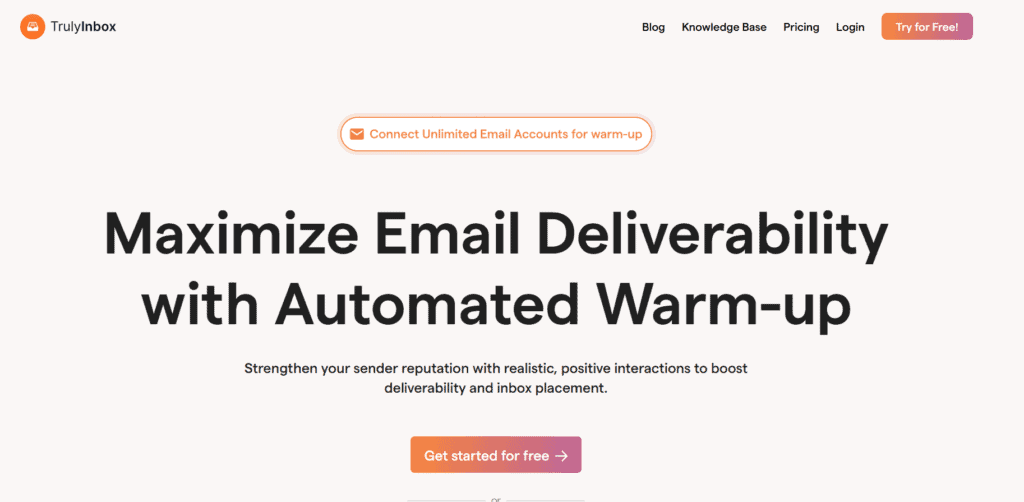
While not quite as automated as Lemwarm, TrulyInbox is a straightforward warm up tool that takes a no-frills approach towards its features.
For example, the dashboard offers a very clean, spartan interface. From here, you can see key information like email addresses, the status of a campaign e.g. ‘Running’, any assigned tags and key metrics like recent activity and the deliverability rate.
Warm up schedules are also highly customizable, allowing you to finetune how many emails TrulyInbox sends on your behalf.
When I tested it out, one feature I really liked was how TrulyInbox opens your warm up emails three times. At first, this made me nervous as if they were accessed in quick succession this could raise red flags for spam.
However, after checking the platform’s support pages I found that warm up interactions are spaced apart using random time intervals e.g. 60 – 300 seconds before ‘starring’ an email.
Another feather in TrulyInbox’s cap is that there’s a ‘forever free’ plan that supports one email account and warming up to ten messages per day per email/user account. This is unlikely to wow serious marketers but is a great way to try out the platform’s features (as I did), with no money down.
Paid tiers start at $22 per month for the ‘Starter’ plan. This includes unlimited email accounts for warm up, as well as a daily total of one hundred emails per user account.
The most popular ‘Growth’ plan costs $59 per month and includes the above-mentioned customizable ramp up features.
I had no complaints during the short time I used TrulyInbox but from looking over online reviews, I did see one comment about poor customer support. This was one of the few objective takes I found on the platform, as there are very few independent reviews of its features. On the plus side, you have nothing to lose by trying out the free plan.
Best for: Business startup, solopreneurs, and smaller agencies looking to warm up multiple inboxes on a budget.
Warmy
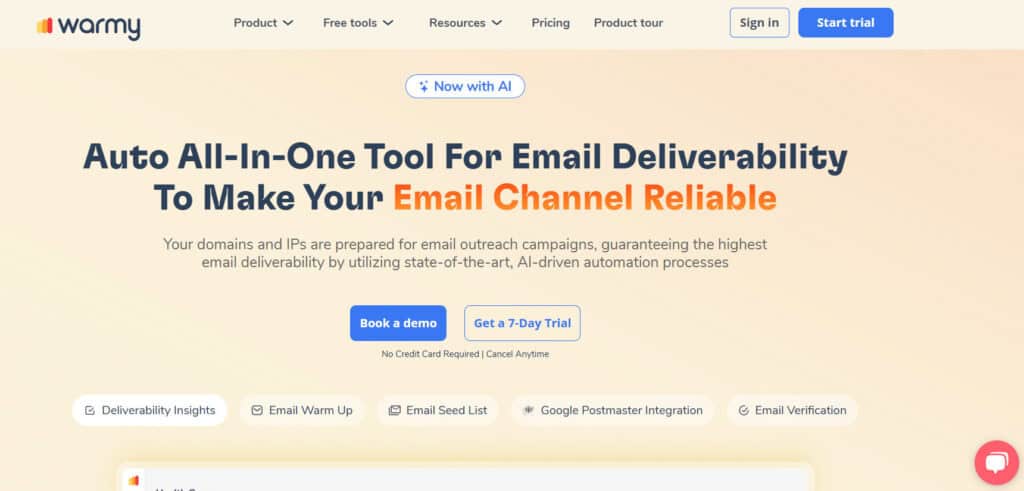
This tool makes use of AI and Google PostMaster to automate the email warm up process and improve your deliverability rates. It works with all email providers.
Once you’ve connected an account, the onboarding process is simple to follow. The platform asks you to choose how many emails to send each day, as well as the ramp up rate.
The AI comes in at this stage, as it can generate some plausible looking text for the warm up emails. It also supports around thirty languages besides English, in case you’re running an international campaign.
The dashboard provides easy-to-follow reports, detailing vital statistics like the number of messages sent and received that day, along with your ‘mailbox temperature’.
You can also view a weekly ‘health score’ from the integrated deliverability monitor. This consists of key metrics like click, open, and reply rates. From here you can also view information about your domain records, such as whether your DMARC settings are valid.
There’s a 7-day free trial, for which no credit card is required. After that you’ll need to sign up for one of the two subscription plans: ‘B2B sender’ or ‘B2C sender’. These differ only in terms of their intended targets. For instance, B2B is designed to make sure messages land in the primary inbox of professional providers like G Suite and Microsoft 365.
Pricing is volume-based, so isn’t clearly listed on the main site. From looking at online reviews, it seems that this isn’t a low-cost tool but Warmy generally receives praise for its features and good customer support.
Best for: Agencies or businesses with complex deliverability needs, international campaigns, or those who want detailed, well laid-out analytics.
Warmup Inbox
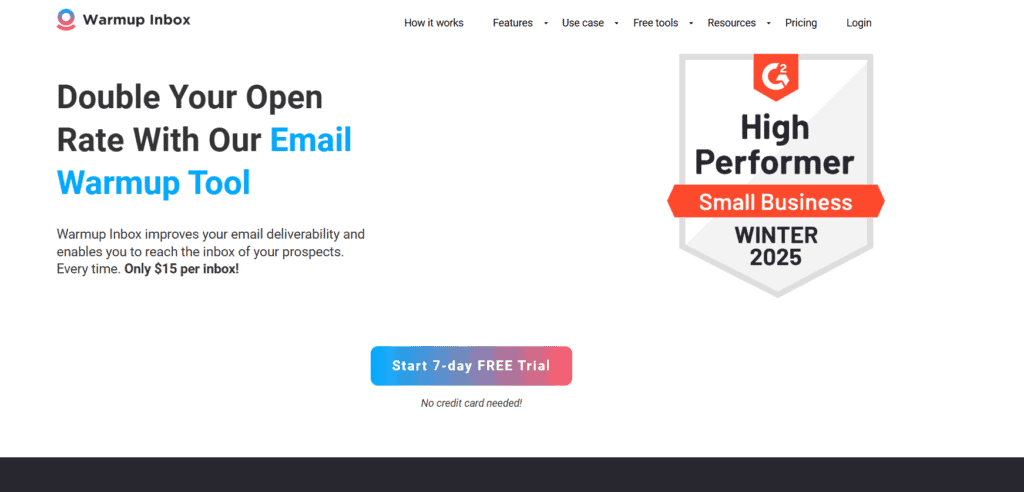
Of all the email warmup tools I’ve reviewed, Warmup Inbox was definitely the fastest to set up. Once I’d connected my email account, the platform launched almost instantly into warm up settings, which is covered in four simple steps.
Warmup Inbox claims a network of over 30,000 ‘real’ email addresses, though the actual reply rates will vary depending on your pricing plan.
The ‘Basic’ plan costs $19 per month, per inbox, for which you can warm up to 75 messages per day for a claimed reply rate of up to 25%.
If you want full customization of all warm up settings, you’ll have to pay $59 for a ‘Pro’ plan to schedule sending, change language settings, and tailor warm ups to specific email providers.
As TrulyInbox points out in its review of Warmup Inbox, most of the tool’s network of warmup accounts are Gmail addresses. This isn’t necessarily problematic, but the reviewer in that case found when they tested Warmup Inbox with a different provider (in this case Outlook), the warm up email send rate started to slow. It seems that other users have noted this issue too.
The dashboard is as intuitive as the setup process. From here, you can manage multiple email accounts. Click into each of these to view common metrics like the aforementioned percentage of sent emails. There’s even a helpful bar graph displaying the progress of your campaign, as well as an overall reputation score that can be broken down on a provider by provider basis.
Best for: Smaller agencies and solopreneurs managing only a small number of email accounts who need a simple to use warm up tool.
Choosing The Right Email Warm Up Tool

InboxAlly is the best fit if you:
- Want to quickly improve inbox placement for high-volume or multi-client campaigns.
- Need advanced engagement simulation and customizable profiles.
- Have a generous budget to pay for a premium solution.
Lemwarm may be a good choice if you:
- Want to improve your sender reputation by targeting specific industries or audiences.
- Prefer an automated approach to warming up sales or outreach campaigns.
- Need to improve your international outreach.
TrulyInbox is an excellent option if you:
- Need a simple but reliable warm up process.
- Have a smaller budget but still need to manage a large number of accounts.
- Prefer to customize your warm up/ramp up settings yourself.
Warmy is a top pick if you:
- Are happy to allow AI to determine template wording.
- Need to send emails in languages besides English.
- Have the budget for volume-based pricing.
Warmup Inbox might be the best option if you:
- Are mainly targeting Gmail users.
- Need a simple to follow dashboard.
- Only manage a small number of mailboxes
Which Warm Up Tool is the Best?
If you’re serious about massively increasing your deliverability and open rates, especially at scale then InboxAlly is the best choice.
Still, whatever tool you choose you should always consider your budget, campaign goals, and your technical needs.
Above all, remember that warming up your inbox is the best way to invest your time and money before the launch of your next big email campaign.
InboxAlly is the comprehensive suite I need to solve challenging deliverability problems across the board. It's like a triage hub for diagnosing and fixing email deliverability rates in one dashboard. I've tried a lot of tools, but this is the one I've stuck with.