Last Updated on November 25, 2025 by Ewen Finser
As someone who deals with extensive documentation and text-heavy data, I’m always on the lookout for any tools that can make my admin-intensive tasks easier.
That’s how I came across DocuPipe, a software that transforms documents like PDFs into usable data that can be searched and analyzed. It uses OCR to read complex formats like handwritten text, tables, and more, extracting them into clean and structured data.
With that in mind, this DocuPipe review will detail its standout features, performance, accuracy, overall user experience, and pricing.
Pros | Cons |
Excellent customer service and support. Turnaround time on email responses is quick. In-app chatbot available. | Not clear in pricing plans what “customer support” or “priority support” includes. Help site articles are somewhat limited. |
Overall ease of use and easy navigation with guided onboarding. | Feels less modern and sleek than some new platforms. |
DocuPipe has no-code API integration available with Make and Mulesoft. | Lacks built-in integrations with other tools. |
Quick and accurate document parsing and OCR capabilities. | Limited customizations. |
Free plan available with monthly paid tiers. | Costs can add up quickly if you have thousands of documents to handle. |
Can be set up according to different business requirements and needs. | May require some training or upskilling to ensure setups are configured correctly. |
Overall, I found DocuPipe to be one of the better document parsing tools I’ve used. It’s quick, accurate, and their customer service is exceptional.
Key Features
Let’s take a closer look at some of DocuPipe’s standout features.
Document Parsing
I found DocuPipe’s document upload relatively quick and easy. I started with a fairly basic document and later added more complex data types to test out the platform’s accuracy and true capabilities. This included a 30-page lease agreement that contained quite a bit of legalese and multiple addenda to see if performance was adversely affected. It wasn’t, and it took just a few seconds to complete the upload.
I use the program for a lot of technical documentation, but DocuPipe can realistically be used to extract key information from any document, including loan agreements, lease agreements, medical records, and utilities or bills.
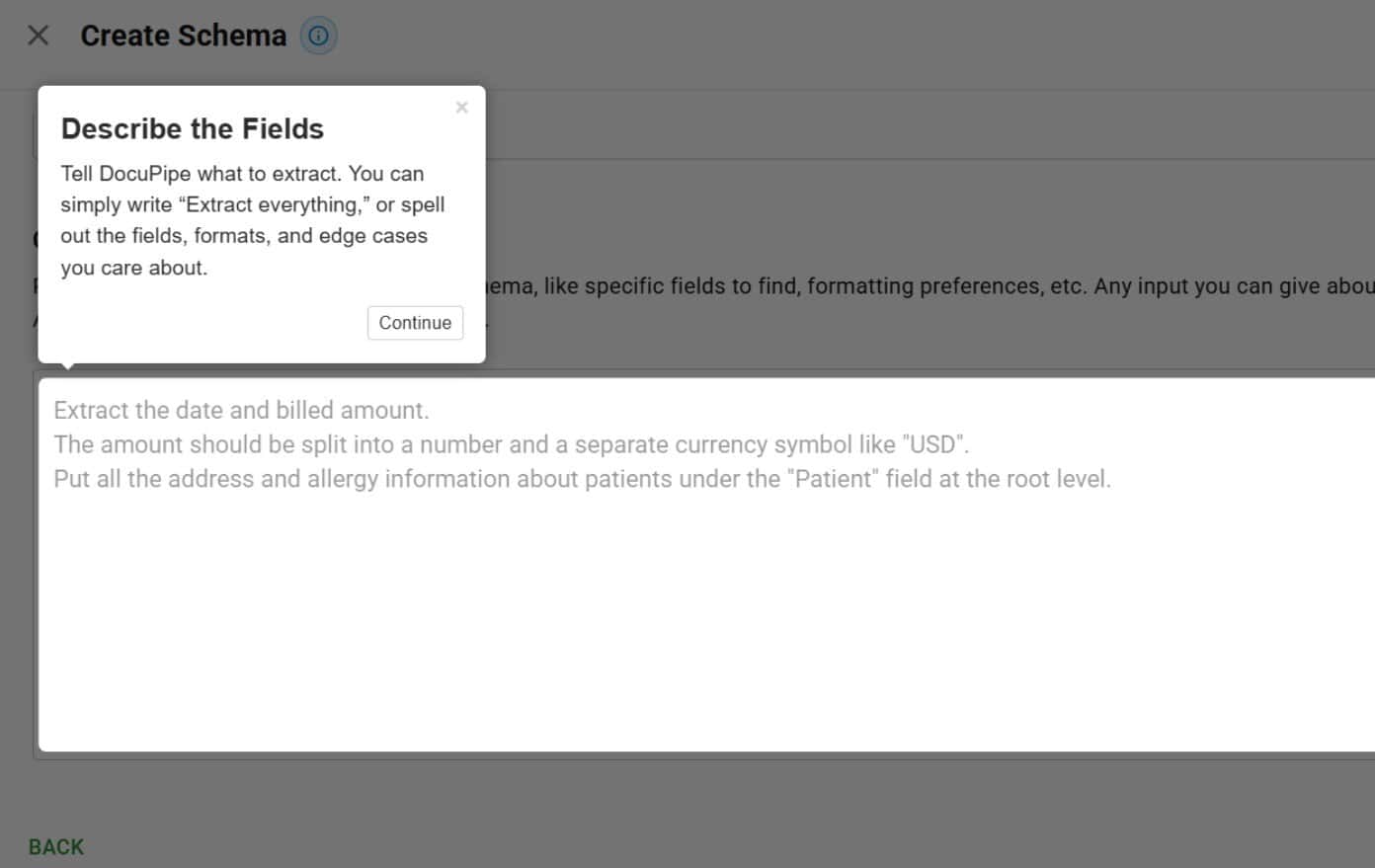
Standardization
The standardization process is where the magic happens, creating a structured format with the help of generative AI. This is an important part of the workflow because it reduces errors and complexity, especially as your business grows and additional teams create or review additional documents.
Typically, the most common output is in JSON, which is a flexible format that helps users utilize the extract in multiple ways. DocuPipe also does the heavy lifting for you if you want to convert the JSON into an Excel file.
Standardization can be used with or without a schema, but once the schema is set up, you can create additional ones for different types of documents. As someone who deals with MSAs, SOWs, SOPs, BRDs, and technical specifications, it can become tricky to navigate to key information sections when you spend your day reading text. I like that DocuPipe helps take the heavy lifting out of reading through lines of text and surfaces just the information you need.
If you’re not familiar with schemas and structures yet, the DocuPipe team explains it like this: “If we were to make an analogy to cooking, then the document is the ingredients, the schema is the recipe, and the final JSON output (what we call a standardization) is the finished meal.”
AI Review
DocuPipe’s AI review helps you improve your document and correct any mistakes you’ve made — including identifying where all extracted sections come from so that you can make any necessary changes to your schema.
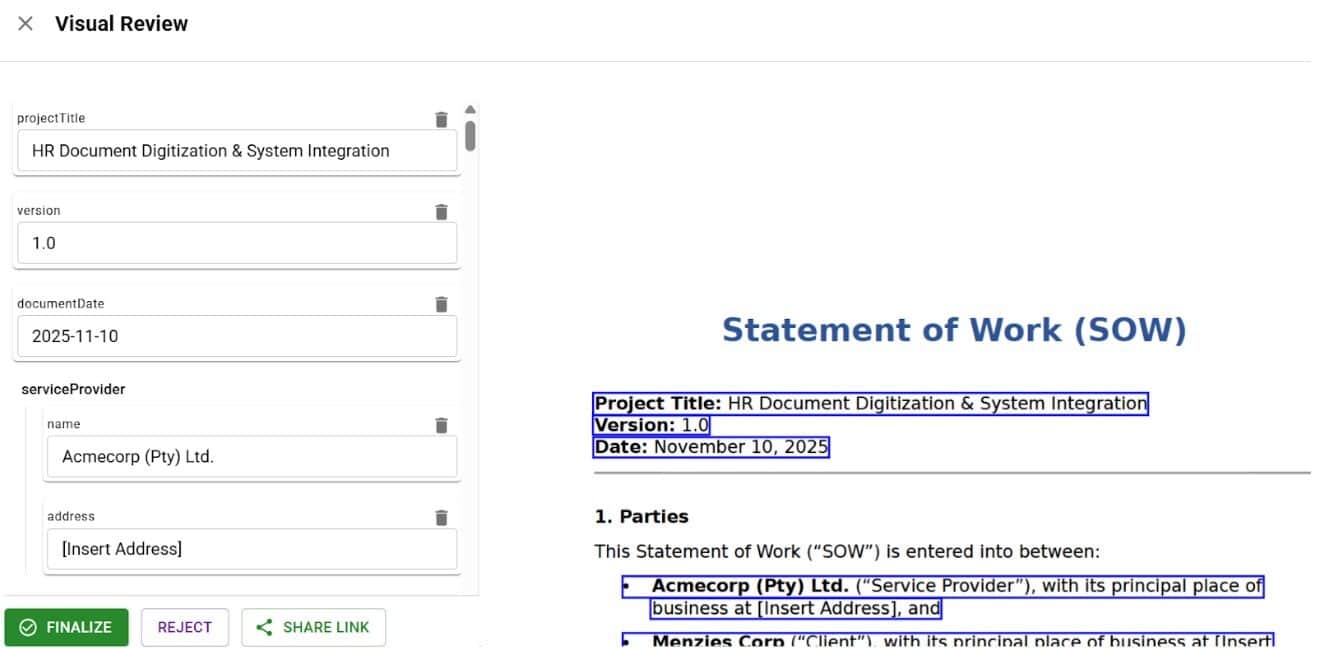
Automation & Workflows
Workflows and automations are critical for any kind of repetitive task, so I was excited to test out DocuPipe’s offerings to see how much of a time saver they could be.
I was pleased to find out that it only took a couple of minutes to set up a workflow based on a similar action I had followed for similar documents. It’s relatively intuitive, and you can just upload a new document to test out your workflow setup immediately.
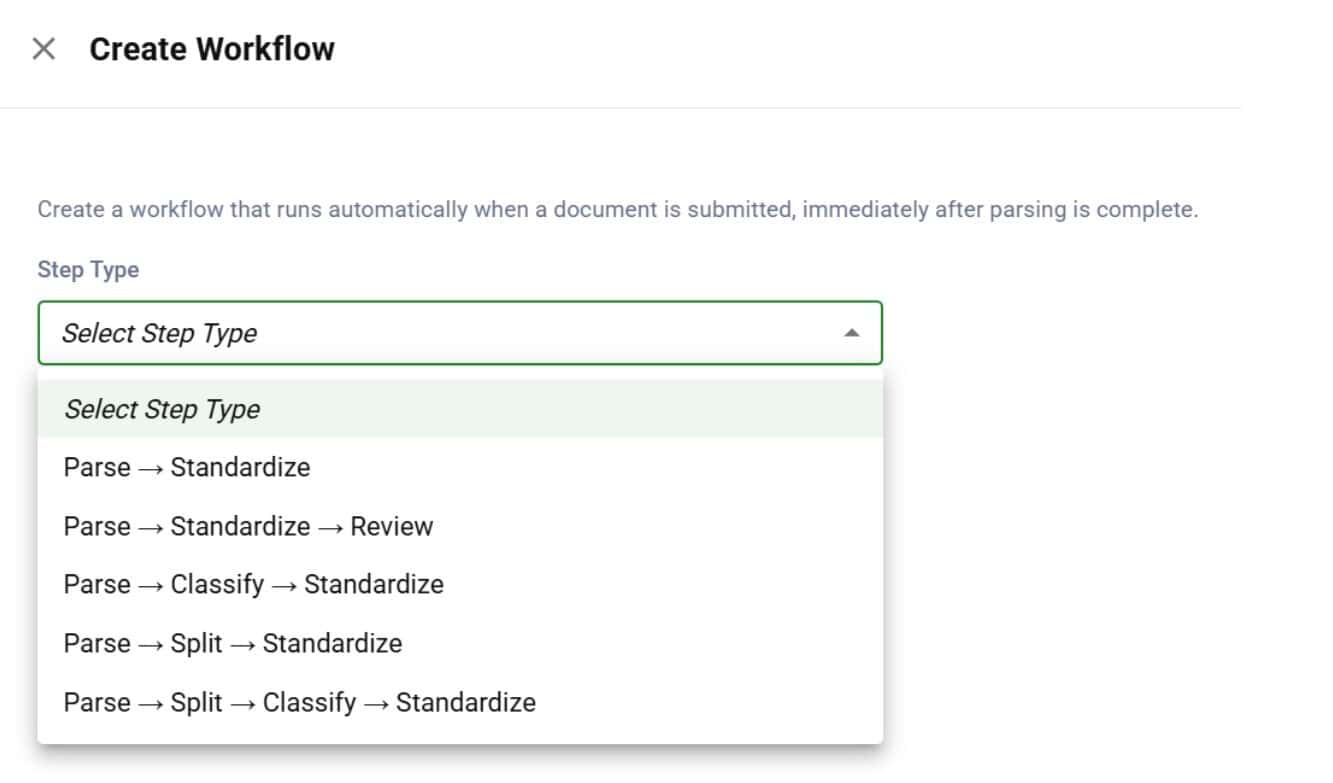
It perfectly matched the result and standardization I had set up for similar document types. I love this kind of automation because it takes a lot of admin overhead when needing to apply standardization across multiple documents.

Document Encryption
As an added level of peace of mind, DocuPipe ensures your documents are not shared outside of your instance, and all records are fully encrypted — whether in transit or not. With formal certifications aligning to GDPR, HIPAA, ISO 27001, and SOC 2 standards, you can ensure your information is kept secure.
Customer Support
DocuPipe’s exceptional customer support and response time really set it apart from a lot of the tools I’ve used and reviewed. While navigating around the site, I tried to access a guide only to find that the URL was broken. I sent an email, and within minutes, the URL was fixed on the site, and the co-founder personally emailed me back.
Ease of Use
I’m knee-deep in documentation every week, and I love using software to help ease the process wherever possible. All too often, I’m using software that’s missing tooltips or legible documentation, which means going down a rabbit hole of YouTube how-to guides. So when I saw a prompt for me to create a schema, I thought, “Oh no, here we go again,” positive that I was about to start a sharp and technical learning curve.
I was so glad to be wrong. DocuPipe has a fantastic guided walkthrough and onboarding checklist, holding your hand through each step of the platform.
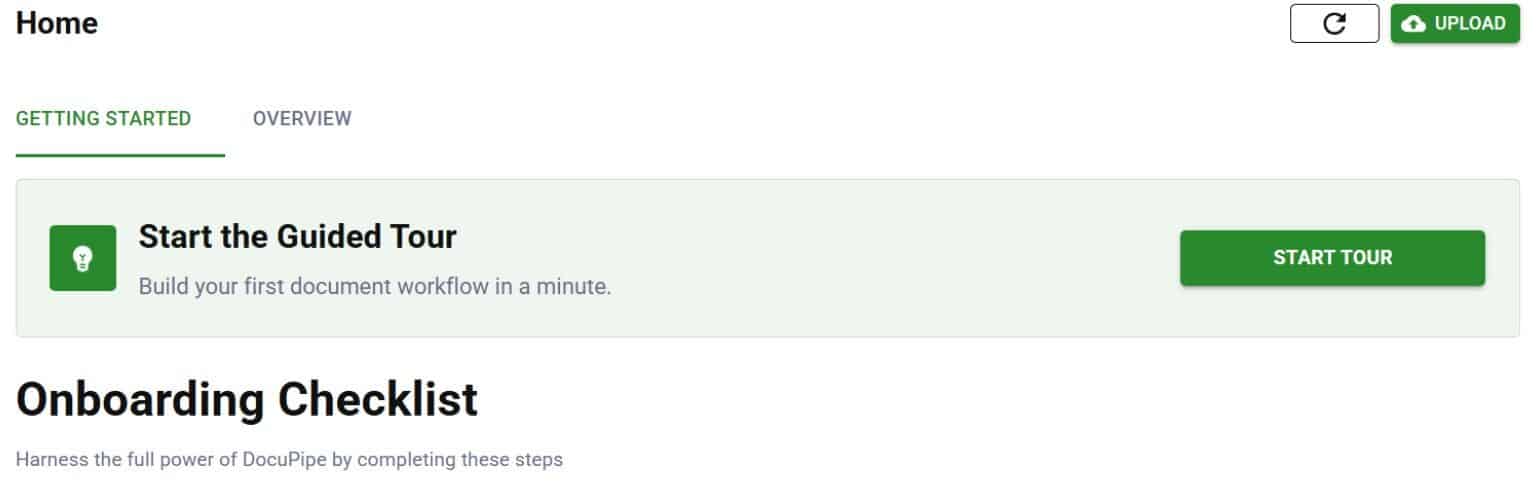
Accuracy & Performance
Overall, the performance and speed were impressive! I was definitely expecting there to be a significant lag for longer and complex documents. Though it unsurprisingly took a little longer to standardize documents with handwritten text.
I thought it might be hard to measure accuracy, and then I remembered I had a doctor’s script and a scanned copy of a printed lab report on hand — what better way to test the true capabilities of OCR? Doctor’s handwriting is notoriously illegible, and this script was no exception. I could barely make out the majority of the medications listed, and I was impressed with the accuracy of the output on both the script and lab report.
Pricing
DocuPipe offers monthly billing options, which are ideal for organizations that want to keep their billing flexible.
It’s credit-based, which means it expends credits on actions like parsing (for OCR, table extraction, read order detection, etc.), which costs one credit per page. Standardization, on the other hand, costs two credits per page.
Free | Starter | Business | Enterprise |
Free | $99 per month | $499 per month | Custom pricing available upon request |
100 credits per month plus 300 credits upon sign-up.API access | 2,500 credits per month.API accessCustomer support Data retention and BAA for HIPAA compliance | Everything in Starter, as well as 20,000 credits per month and slightly reduced costing for additional credits.Priority support is available, as well as shared team spaces and production/dev environments. | Everything in Business with scalable pricing. Additional SLA is available on this plan. |
Additional credits cost $0.08 per credit. | Additional credits cost $0.05 per credit. | Additional credit costs scale down with volume |
Who DocuPipe Is Best For
DocuPipe is an excellent fit for small teams and even individuals, but it’s best suited for companies that need to handle large amounts of documentation — or those that have vast document parsing requirements.
Some good use cases would include:
- Technical teams that need to analyze dense documentation. DocuPipe has a no-code integration with Make, which makes the process easy even for less technical businesses.
- Lease and contract management, where teams need to pull out key information quickly and accurately.
- Medical organizations that need to analyse reports, patient information, or medical history and files quickly.
- Sensitive data compliance, which is of special focus for legal, insurance, and healthcare organizations. DocuPipe has significant security regulatory compliances in place, such as SOC 2 and ISO 27001, and it complies with GDPR and HIPAA standards.
- Financial analysis and reports can take a lot of time and effort to analyze, but this is made far more efficient with DocuPipe’s automations and standardization.
DocuPipe Alternatives
If you haven’t decided on a tool yet, some good options you could look at include:
- Amazon Textract: Now owned by Amazon, Textract is a strong alternative for organizations that need to analyze handwritten text, tables, forms, and other formats. Its speed leaves much to be desired, however, and it lacks features like document splitting.
- Google OCR: Google’s OCR (also known as Cloud Vision Api) has advanced features that can extract information from various sources, such as PDFs or images. Though it lacks features like AI standardization.
- ABBYY FineReader: This tool is great for handling complex documentation and OCR with high accuracy, but DocuPipe allows more customization, such as creating a specific schema to handle niche documentation.
My Takeaways
DocuPipe is a standout tool equipped with a comprehensive set of features that make document parsing and data extraction quick and easy. Organizations that need to analyze and process large volumes of documentation can especially benefit from DocuPipe’s AI features to turn messy, unstructured data into clear and organized information. With custom-fit workflows and automations, it’s an excellent time saver for businesses that need to reduce repetitive administrative tasks like data capture and document analysis.
Although it may require some initial upskilling, once it’s configured, DocuPipe can help teams create repeatable and accurate workflows to standardize documentation across multiple formats, structures, and languages.
With a free plan available, I’d recommend trying out DocuPipe to see if it’s a good fit for your organization.

