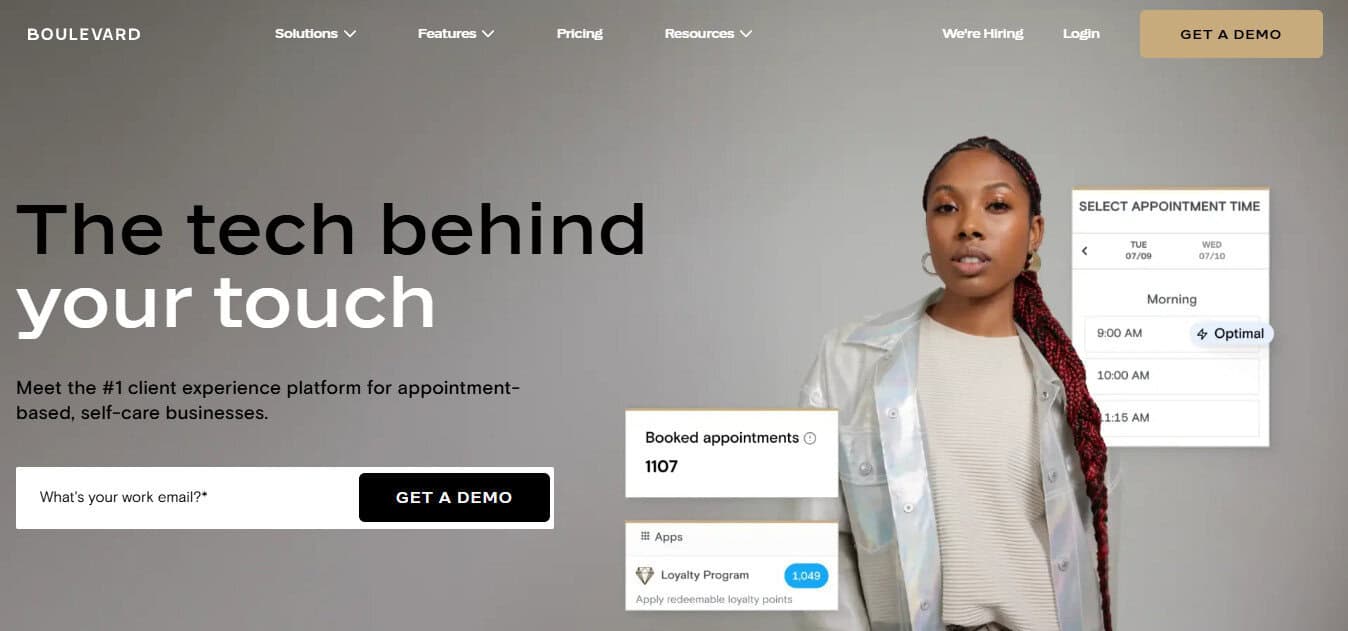Last Updated on June 18, 2025 by Ewen Finser
Booker and Boulevard are both software for spas and salons. Boulevard is a more recent iteration that was designed to solve a lot of pain points left behind by other software, while Booker has been around for a long time and is owned by the parent company Mindbody.
Boulevard is one of the most comprehensive platforms I’ve used, whereas I really like Mindbody for class-based businesses, so I was interested in checking out Booker and comparing the two.
Boulevard was built for real stylists, salon, and spa owners. It handles booking, checkout, and smart scheduling the way busy salons actually work. It even handles marketing, from rebooking reminders to targeted emails and texts, plus it fills open spots with waitlist requests, without the scrambling.
Which is Best?
Booker is great if you’re old school and want the basics. If you’ve already been using Booker and don’t have any complaints, there’s no reason to switch. However, Boulevard is a much more modern, updated platform. If you’re frustrated with Booker’s dated interface and occasional technical issues (or don’t want to pay for a year upfront without trying it), you might want to consider making the switch.
So let’s see how the two compare:
Calendar Interface and Appointment Booking
Booker is meant to do exactly what the name implies: book appointments. They offer a web-based platform to manage online booking, appointment scheduling, basic marketing, and operations as well as a revamped app. I will say, right off the bat, the revamped app is clear, easy to use, and modern, which is surprising considering their web-based platform is pretty dated. One of my biggest complaints about Booker is that they won’t let you try before you buy. You need to commit to a year when you sign up.
Booker’s Modern App
When you log in the first thing you see is the schedule for the day and you can use your fingers to zoom in or out or scroll left or right on the calendar.
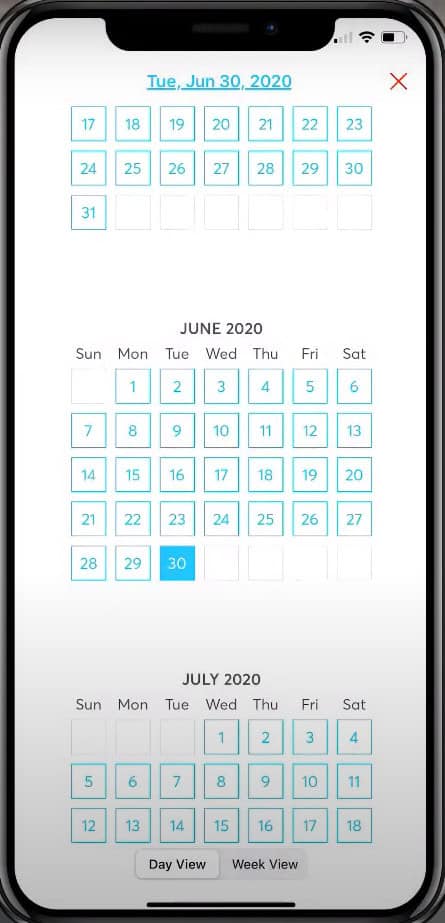

If you want to book appointments, you click on the three lines in the top left corner to open the left hand side tab:
Here you get access to:
- Appointments
- Orders
- Customers
- Dashboard
- Settings
But be advised, there are a lot of limitations which I will cover in a minute. For now though, booking appointments is very easy to do with the app. I like their “Blocked Time” option. Under the calendar, you would use the same button to book a new appointment for someone else or block time for an employee so no appointments can be booked as you can see below:
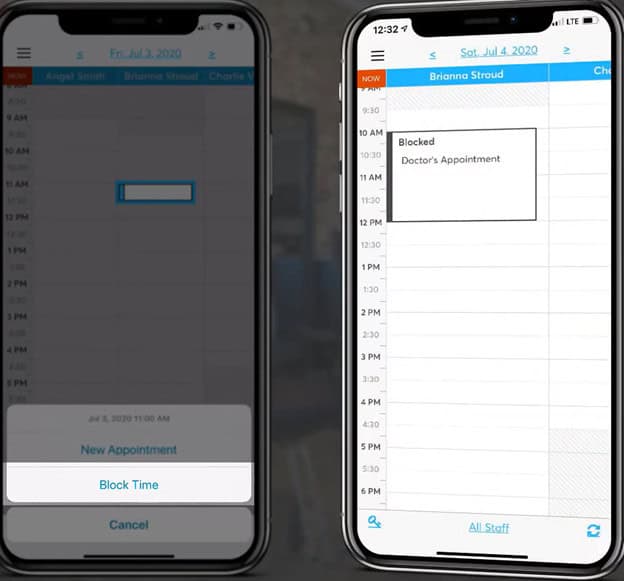
A room automatically gets assigned when you book a service appointment, though you can change the room after the fact.
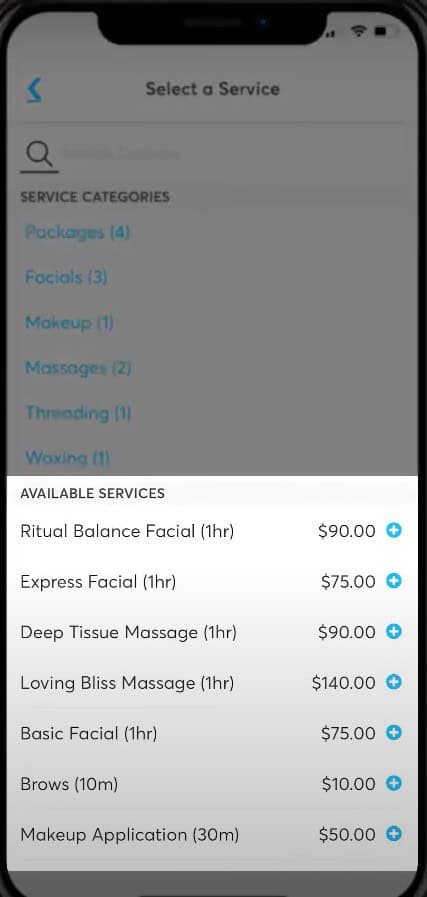
Boulevard’s Easy Platform
With Boulevard, booking appointments is equally as easy from the web-based platform and complementary app. When you first open the platform, it will take you to a page that functions as the front desk, showing you the calendar for the day as well as which appointments are assigned to which team members. You can see the confirmed versus unconfirmed appointments as well as which appointments for the day have already been completed or which customers have already arrived and checked in for their appointments. The color scheme here is really good for internal use, drawing the eye to important buttons like “New Appointment” in a bright purple without any other overwhelming background colors or graphics.
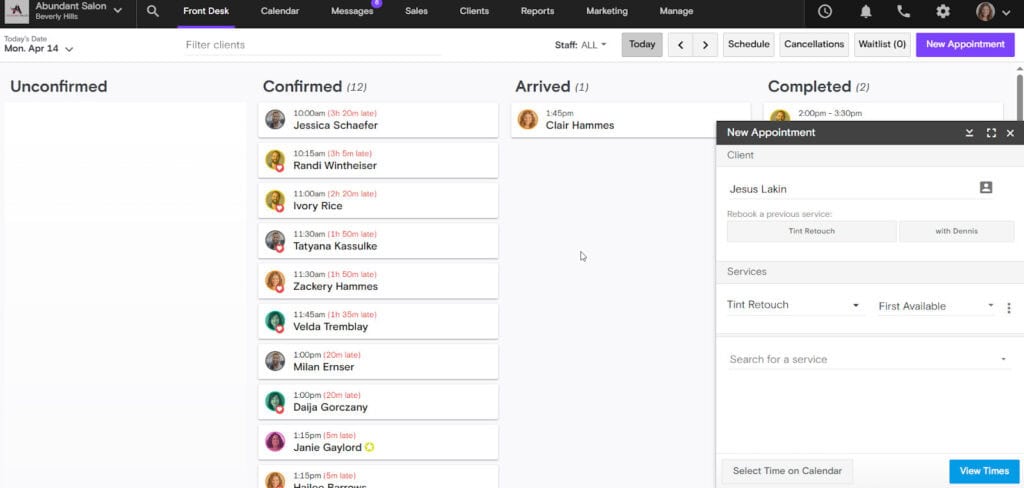
One of the things I absolutely love is that this software is designed to support building client relationships.
I once worked at a salon that didn’t have any functions or features built into the booking platform to store client data. So, if a stylist didn’t remember someone by face or name, they had no idea what services that person received in the past. This was a problem because while there were a lot of older, retired ladies who came in every 6 weeks or so like clockwork and built that kind of camaraderie, a lot of the core business came from women who still worked or had families only came every 3 months or so.
When those same ladies would come in, they didn’t feel well taken care of because the stylist had no idea what services they had received, whether those women had booked them in the past or a different stylist. This led to some awkward initial conversations where a client might have been asked what it was they wanted and would respond something to the effect of “same as last time” which would prompt “What did you have last time? Did you have an appointment with me or someone else?”
Heaven forbid the answer was “You” because then it just looked like the stylist didn’t really care.
So, all that to say that Boulevard really helps you build client relationships by providing client data as soon as you open a new appointment and click on that customer name.
You get to see all of the services they have received in the past, when they receive them, how much money they spend, and any notes that were left by respective team members. So you might see a note that says “Blonde on roots, 7N on rest, highlights, 7NB on rest, root smudge with 8N on roots and 9NB on rest” so you know exactly what was done if they want to replicate the same service.
Booker’s Nightmare Online Platform
Unfortunately, while the Booker app is fairly modern and easy to use, the web platform (where, again, a lot of functions must be done exclusively) is a blast from the past.
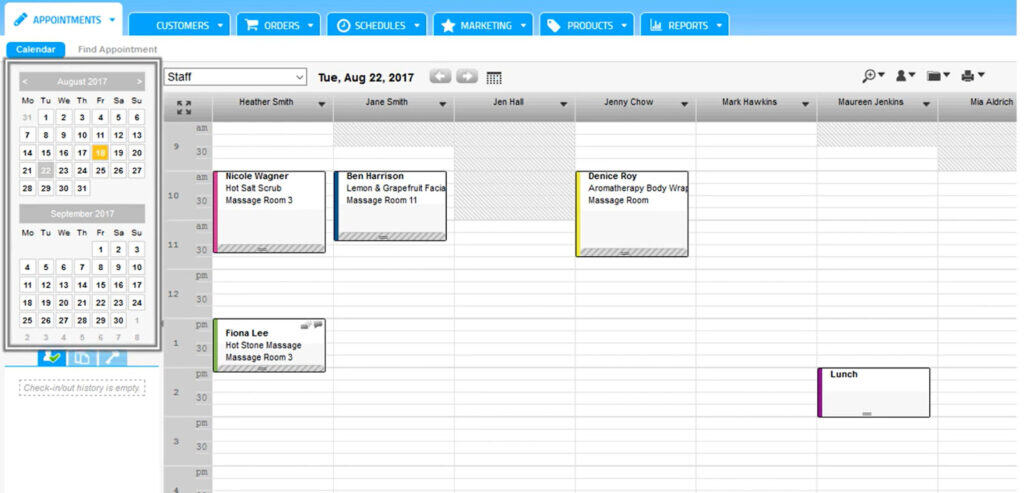
The Booker web platform has a lot of colors and indicators which you can learn about from the “Key” tab at the bottom left.
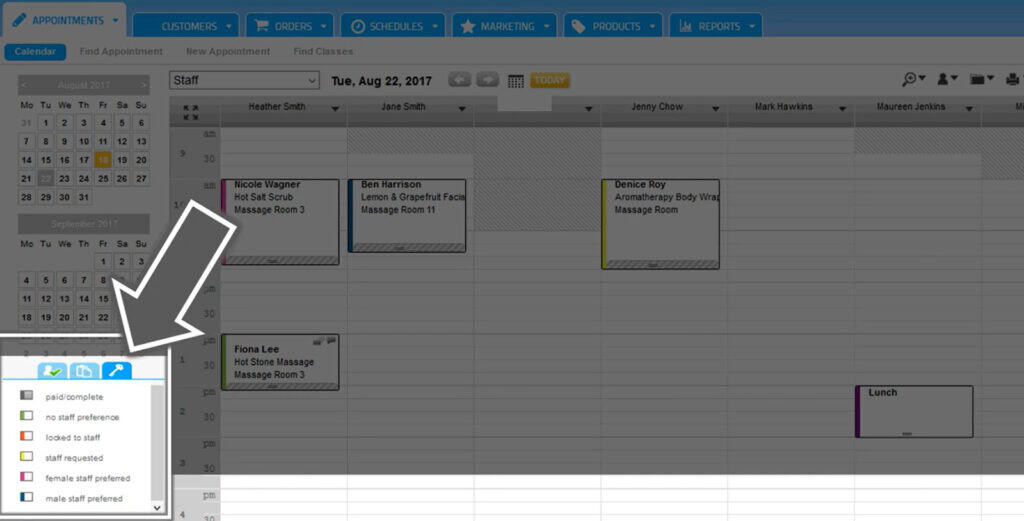
That bottom left tells you why certain colors are applied, and they cannot be changed.
Boulevard, by comparison, assigns colors to individual employees so you can look at a calendar and see what appointments each team member has, rather than just a broad scope of all the appointments with colors indicative of which gender staff member they requested. I honestly can’t imagine a scenario where the Booker color assignment makes things easier than the Boulevard one, because if a potential customer called and requested a male staff preference, at the time of booking they would just be assigned to a male staff member in Boulevard.
Specials/Promos
A great way to sustain client relationships is to encourage rebooking with specials and promos. This is how we were able to nab a lot of customers who might not have come as frequently otherwise or who might have been on the fence about picking a salon a little bit closer to home or a little bit more affordable.
Booker Marketing
As I mentioned, there are many things that you can’t do with the Booker app that you can only do with the web platform. And that is unfortunate because where the app might be pretty bare, the web platform is the opposite; too much, all at once.
For marketing options, you can click on the marketing tab at the top (seriously, why CAPS? Is the marketing tab screaming for my attention amidst a crowd of Product screams, Appointment screamers, and Schedule screamers?) and choose from:
- Facebook or Twitter promos
- Customer email promos
- Specials
I don’t understand many of the smaller graphic choices that are clearly meant to delineate space but mostly just look like those Magic Eye images that dotted households in the early 2000s. You can see in the image below that if you click “Specials” it populates a subheader with the word “Specials” in it, against a Myspace-era background with almost imperceptible diagonal blue lines the same color as the blue from the header:
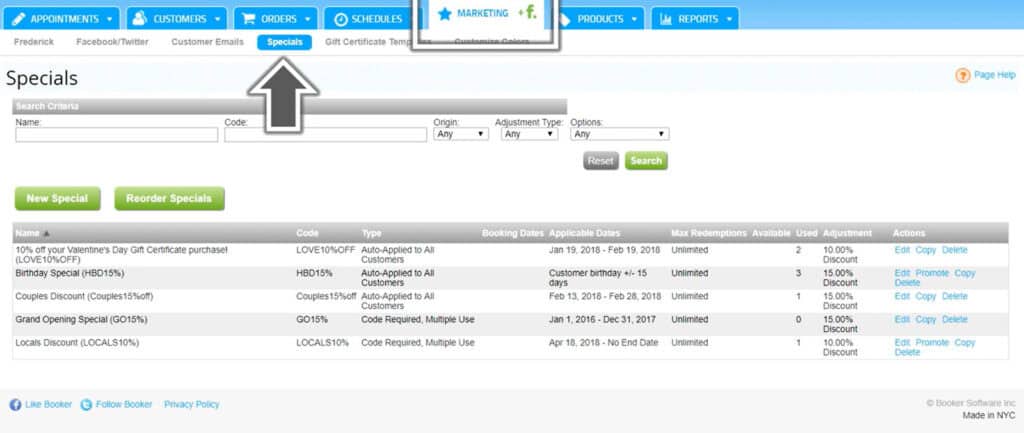
Why this choice? Why did our brains need to instinctively know that something was a bit… off, without knowing what it was?
Headaches aside, you have the option to add or reorder specials, like couples discounts, with respective codes, any terms, dates, and number of redemptions possible. You can also see how frequently those promos have been used.
Adding a new one looks like coding new script at first glance:
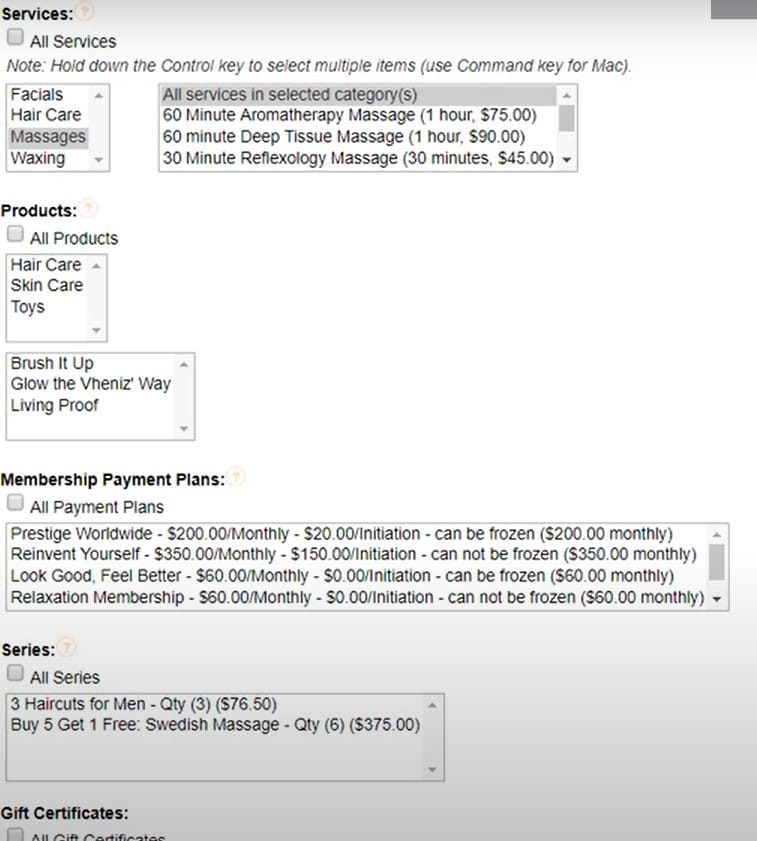
Boulevard Marketing
Boulevard brings you right into the modern era with their marketing page:
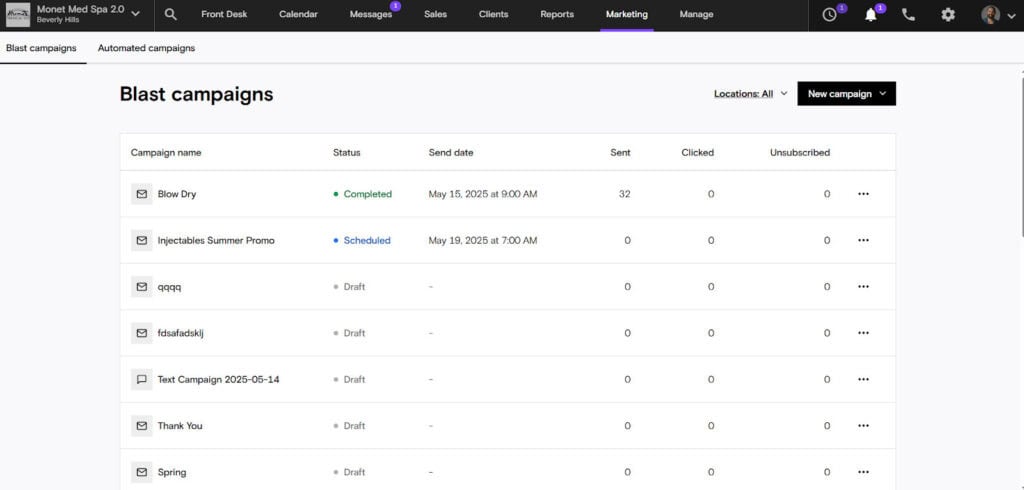
As you can see, they offer blast campaigns or automated campaigns, and you have the option to add specials for things like, filling empty time in an employee’s day or birthday promos.
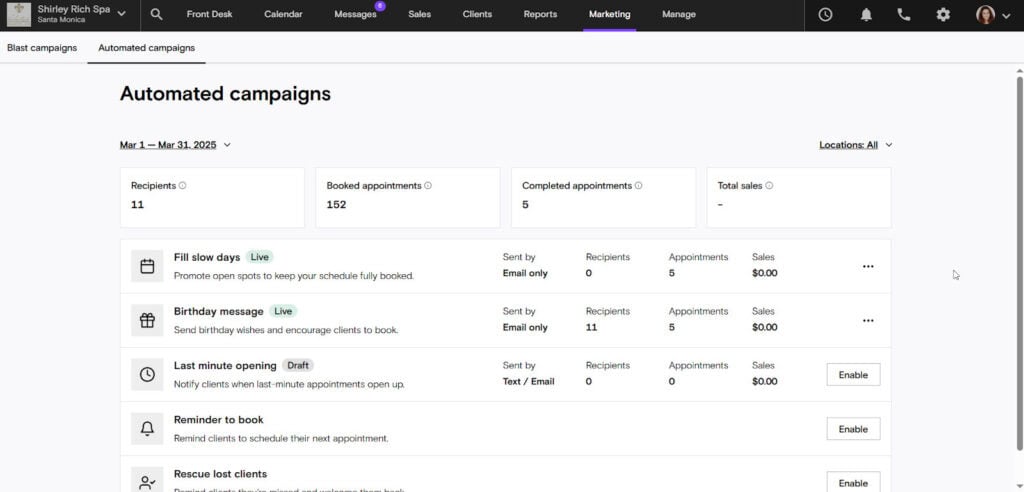
I really like the automated campaigns that let you fill slow days or last-minute openings, where you can control the parameters such as availability reaching 30% or more for a given employee, and then send out campaigns to encourage last-minute appointments.
I can’t tell you how effective this is at building long-term client relationships, especially for those clients who have last-minute availability and might have had an appointment booked 3 or 4 weeks in the future because there were no openings but can now get in exactly when they want to.
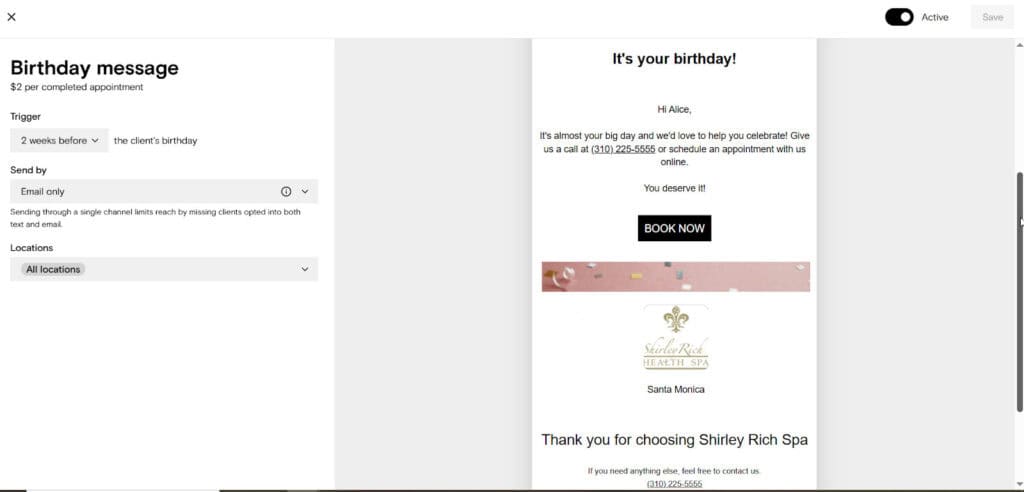
The layout is simple, easy, and quick. You can see, with things like email campaigns, what it will look like before you send it. The templates are graceful and subdued. Honestly, working with the Boulevard platform for specials and promos is the Covergirl of the promo world: Easy, breezy, beautiful. Booker is the Office Space of the promo world, complete with a never ending search for a red stapler and data crunching.
Service Support
Let’s get into how they support your business. Both are designed for spas and salons, but when it comes to initial onboarding, Booker offers about 8 hours worth of on-demand webinars which I will admit sound like the script was AI generated, not to say the text but rather the delivery. I would be genuinely surprised to learn that a real person was on the other end of that.
Booker’s Dashboard
If you are using the app, they have a whole other set of support videos. One thing I like is the quick dashboard on the app.
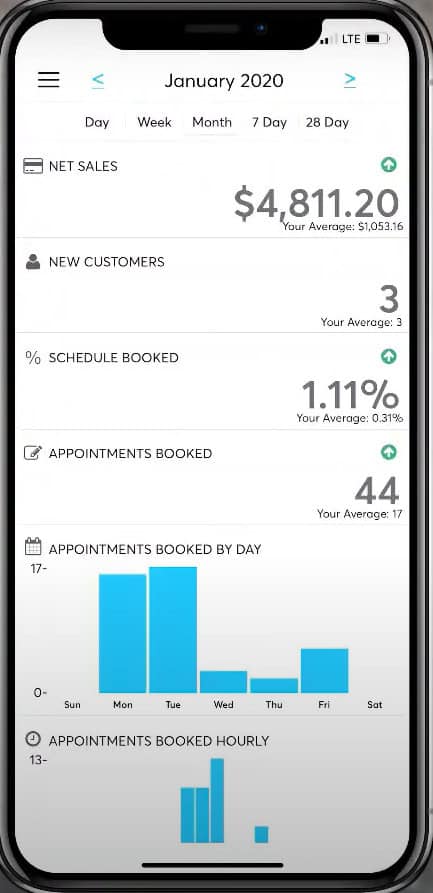
This shows you easy information like:
- Net sales
- New customers
- Schedule booking percentages
You even get some quick charts at the bottom that indicate when your appointments are most frequently booked so you, if necessary, can schedule your staff accordingly. This same type of display is not as easily found with the web-based part of the platform and in fact you have to look at separate tabs to view this information.
On the app, you can manage:
- Hours of operation
- Employees
- Services
- Rooms
Booker’s Management Limitations
Be advised that there is limited access to what you can see and do with the app. For example, you cannot remove an employee, delete a service, or remove a room from within the app.
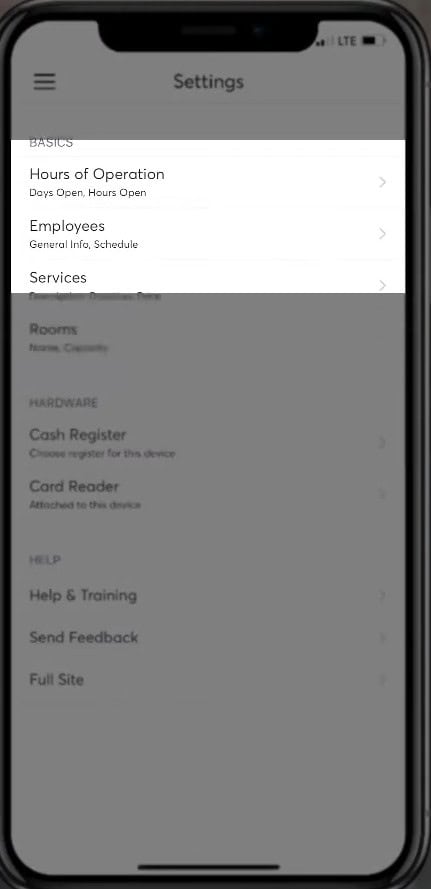
So, if you could only do key services through the app, this might be a different comparison but since the real background and management has to be done with the antiquated web-based platform, that means you have to do double training for onboarding, and invest in a back-end platform which contains a lot of superfluous information.
Boulevard’s Service Support
Boulevard supports a lot more in a clear, succinct fashion. The calendar function is very easy to see as mentioned and adding new clients or scheduling new appointments is equally easy. I particularly love that you can quickly look at reports that don’t look like the Y2K bug hit them.
In terms of supporting your services and building better client relationships, one of the things I like best about this platform is the messages section. Not only is there a phone function built in so when people call the book an appointment it rings directly to the platform, but it has the messages tab.
So, your business can set up automated email or text reminders to customers for upcoming appointments and when they respond, if they need to change the time, change the day, cancel, or anything else, it all gets diverted to this message center.
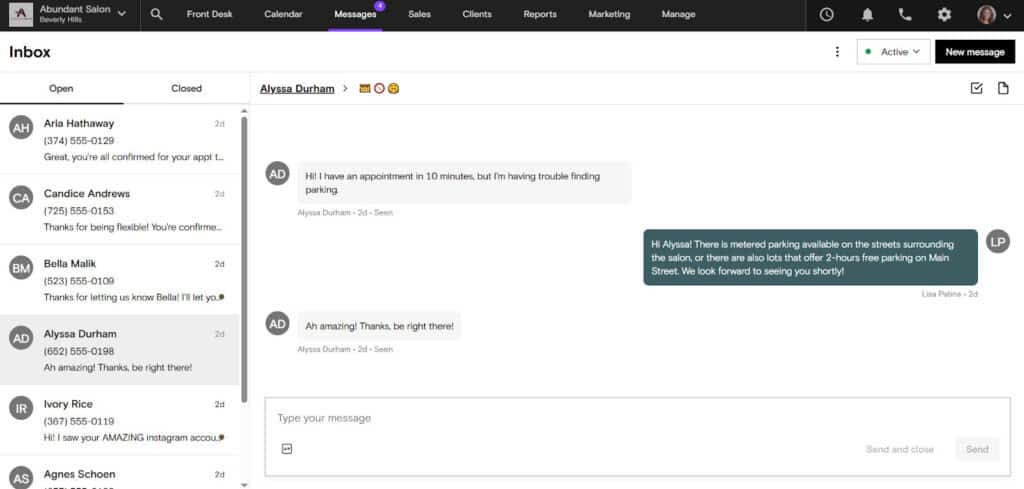
If a customer is running late or trying to find parking they might quickly text you and tell you that they are searching for parking and that will also come up in the messages center so you can quickly write back where the nearest parking garages are.
If a customer has an unexpected change in their schedule and they have to inform you that they can’t make their appointment because something shifted in their day, you can work with them in that message center to move the appointment back by an hour or change it to a different day.
Boulevard was built for real stylists, salon, and spa owners. It handles booking, checkout, and smart scheduling the way busy salons actually work. It even handles marketing, from rebooking reminders to targeted emails and texts, plus it fills open spots with waitlist requests, without the scrambling.
Summing Up
While Booker has the basics covered and may be fine for businesses already used to its quirks, it’s hard to ignore how dated the platform feels, especially when you compare it to Boulevard. Boulevard is much more modern and intuitive, and its web platform in particular blows Booker out of the water. If you’re starting fresh or ready for an upgrade and you want something that supports good internal services and builds better client relationships, then Boulevard is for you.