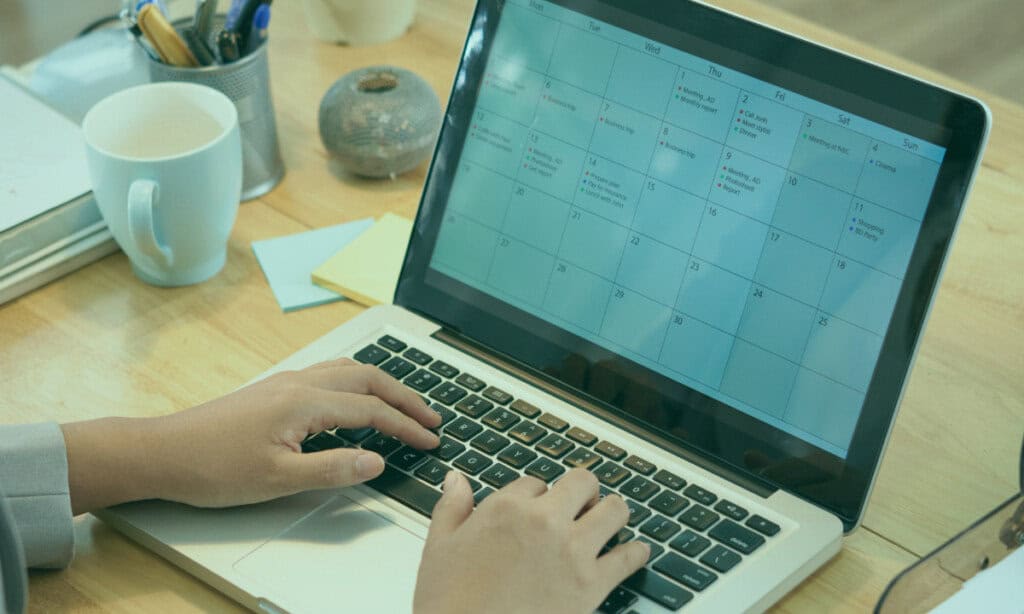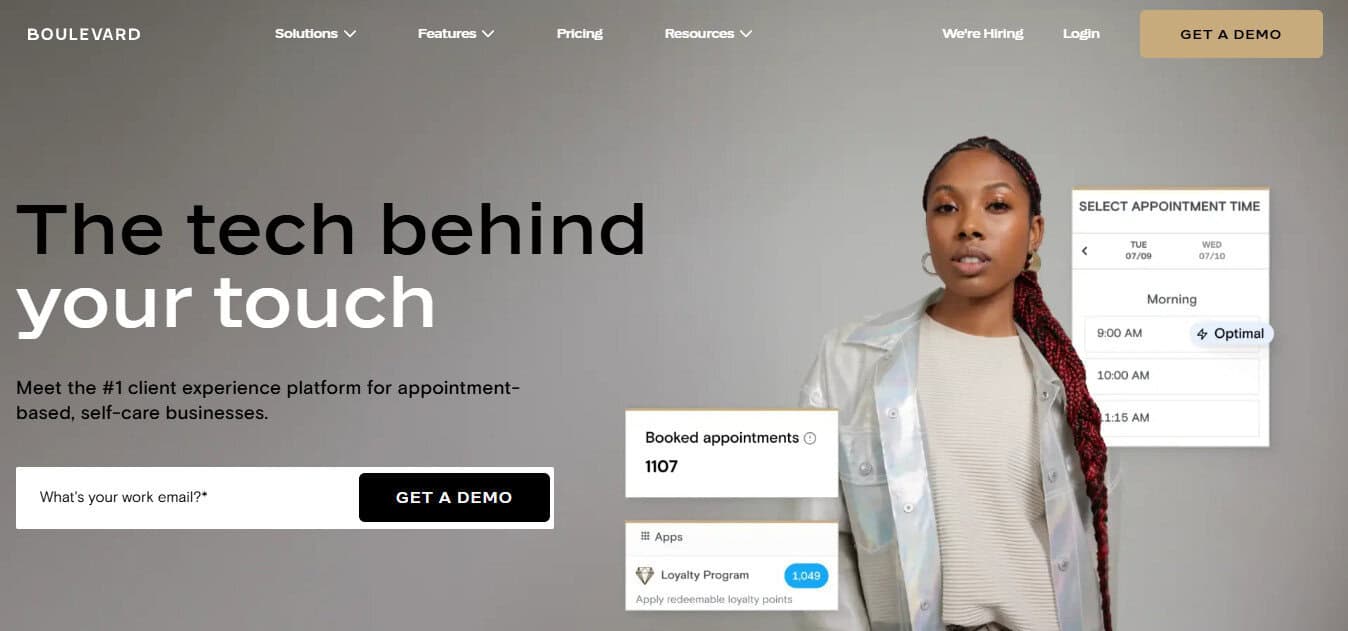Last Updated on September 24, 2025 by Ewen Finser
Boulevard is an all-in-one spa and salon software that was built by insiders. And it shows. We took it for a spin, went through their demo accounts, and had a chance to explore what they had to offer.
Founded by those who worked in salons and dealt with real-world frustrations like poor user experience, platforms that lacked built-in marketing systems, and confusing data reports, Boulevard is such a joy to use.
Among some of the key features are:
- A self-booking overlay that doesn’t redirect off-site
- Smart scheduling order (e.g., facial after massage)
- Add-ons and upsells at booking
- Custom forms and text reminders
- Secure client profiles + SOAP notes
- Integrated retail management + Shopify sync
- Automated email marketing
- Actionable reporting (staff, payroll, top clients)
Not only that, it reduces no-show rates by 71%, offers HIPAA compliance for med spas, and keeps training and turnover to a minimum. But how well does it really work?
Boulevard Review: 30-Seconds Summary
- Best For: Established salons and spas with multiple staff members who need an all-in-one platform.
- Strengths: Intuitive interface, smart automations (booking, marketing), and a single system for POS, scheduling, and inventory.
- Cons: High cost, making it less suitable for independent stylists or small businesses on a budget.
- Pricing Model: Includes most features within a flat monthly rate but may have per-appointment fees for bookings generated through certain automated marketing campaigns.
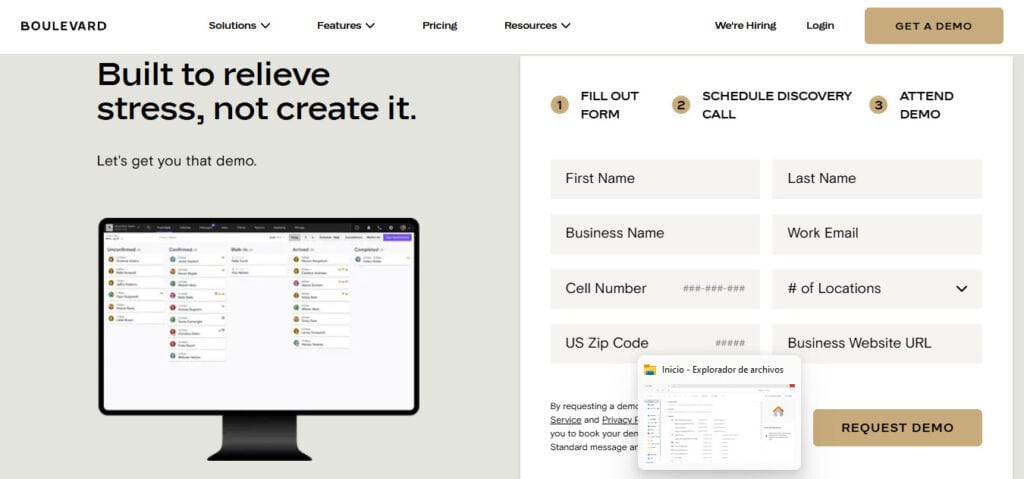
Interface
Let’s start with the interface.
Spa and salon owners don’t have time (or money) to waste on complicated software that drives away staff and customers alike. That’s why the branding remains focused on salons. Boulevard not only has an internal interface that is smooth and easy to work with, but a client-facing view, specifically to pick up the slack.
There is nothing worse than being in the middle of a root touch-up, hands covered in dye, and in walks a client to check in. The client-facing views tackle this and similar issues by providing an easy check-in space on an outward-facing screen.
Boulevard was built for real stylists, salon, and spa owners. It handles booking, checkout, and smart scheduling the way busy salons actually work. It even handles marketing, from rebooking reminders to targeted emails and texts, plus it fills open spots with waitlist requests, without the scrambling.
Clients like it too because, as anyone who’s ever been to a salon knows, when you walk in, there might be ten other people sitting in some state of being serviced, and you never know how many of them are in the middle of an appointment, at the end, waiting for someone, or in line ahead of you. Boulevard makes it easy to see your place in the queue.
The Boulevard interface is one of the smoothest out there. It is simple to navigate and draws the eye exactly where you need it. Whereas most people only use 25% of their current platforms, Boulevard keeps everything simple, striping out overly complex or unused features and bringing all of the main aspects of running a business together in one place, including:
- POS
- Email marketing
- Inventory
- E-commerce
- Booking
Front Desk
When you first open the platform, you are taken to the “Front Desk” page, where you see everything you need when operating as the Front Desk.

On the top right-hand section of the front desk, your eyes are intuitively drawn to the other options. Rather than have a drop-down menu that opens to a new tab, you can click on the buttons you need, like “Schedule” to see the schedule for the day, which lists not only the client names but the service they have booked, and the time.
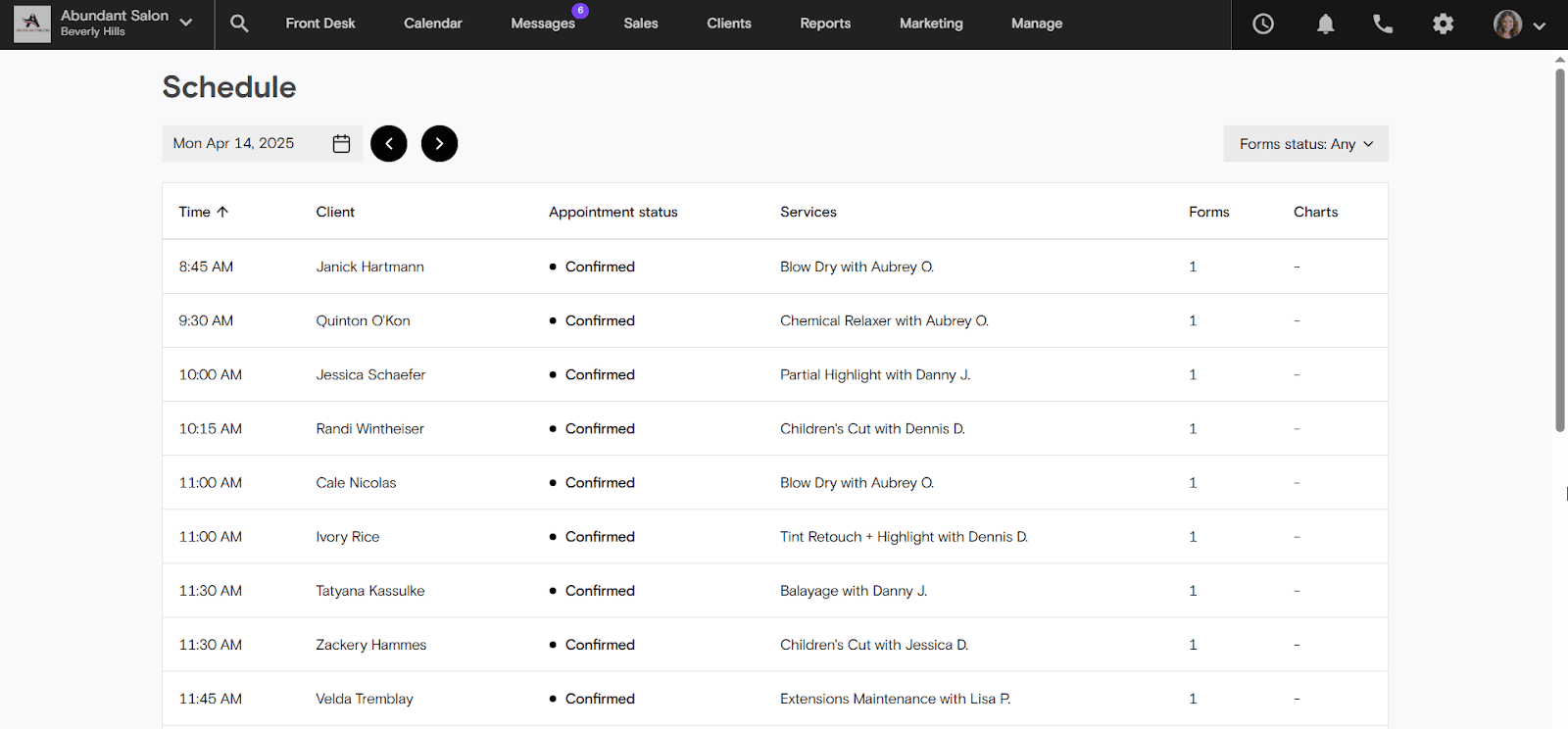
Again, if you are managing a front desk system, your eye gets drawn not just to the location of these sub-menus because of the well-selected font and size, but the simplicity of the design enhances the button for “Appointments,” where clients can book new appointments.

This part is incredibly simple:
- Start by typing in the name; if it’s a client that already exists in your system, it will auto-populate with their contact information.
- Choose from the auto-populated rebook on previous services with previous employees, or choose a new service
- Check the calendar for earliest availability (a feature that Boulevard automates) or click “view times” to see what is available on which day.
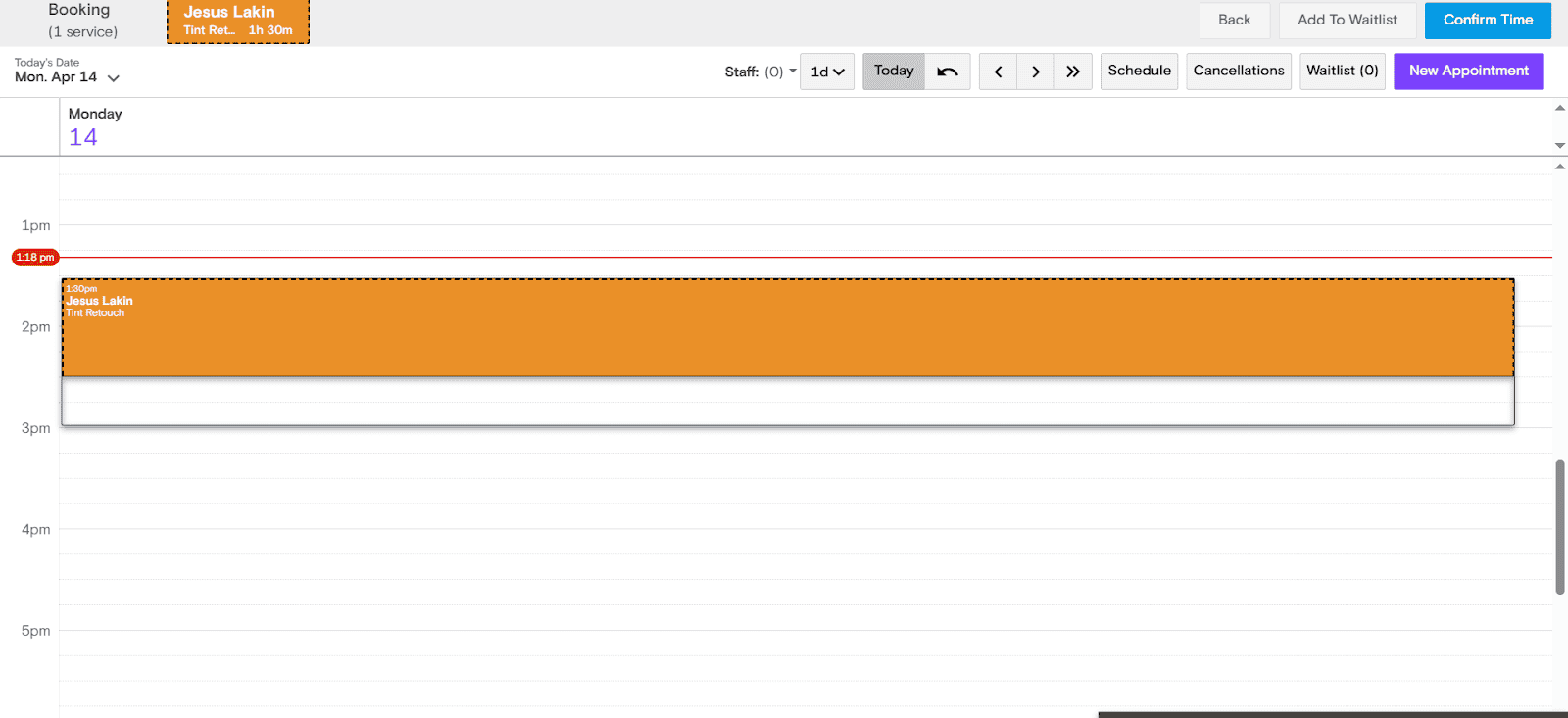
The reason all of these processes from the front desk onward are made so simple is in large part because of the layout of the interface. While competitors might have bright colors, particularly associated with different menus or different employees, Boulevard has a much more understated set of individual colors that aren’t overwhelming. Instead, the black text against a white background makes it easy to clearly see all of your menu options when you are using the platform and to find the most commonly used and most immediately needed buttons, like booking new services.
What I love about this is more than just the layout; I love that when you try to open information for a new appointment, it’s simply pops up in the bottom right hand corner and it doesn’t take you to another tab so you can still see everything else going on in the schedule or manage payments and at any point that will just minimize.
By the same token, if a customer decides they don’t want to schedule another appointment and you forget to close that, it will remain at the bottom of the page until you do so.
Messages
With real-time integration, email, and text message options, Boulevard makes it easy to communicate with customers in real time.
This benefits everyone. For example, if there is an issue for individual estheticians, stylists, or other professionals, this information can be communicated in real time and adjustments made to an appointment on the back end.

When customers are having trouble or need to communicate updates, front desk capabilities make it simple for your salon or spa to provide critical information in real time, as demonstrated in the example below:

Sales
As the owner or manager, you can easily click the register button under the sales menu to see what your cash sales have been, refunds, and what to expect in the drawer.
A current history of orders and payments can be easily filtered and viewed based on the type of payment, when it was received, and to whom it was paid. This is one of the things that works best for salons and spas with multiple staff members; you can direct where the payments go, especially if you have someone renting a room or a chair.

Here you see that same layout and easily structured color scheme with a slight gray and white backdrop to easily mark the cells of a table and the headers, without being overly colorful. Where there is color, it’s intentional, drawing the eye to the most important parts of that page, like open versus closed sales or filters to simplify your search process through the sales page.
Being able to easily process and review payments keeps your staff from standing around apologetically while a card payment won’t work or while they try to apply a discount code and can’t. This also cuts down on customer dissatisfaction.
Boulevard also supports membership options as one of the built-in features. Under the sales tab, you can easily open the memberships page to see which customers have an existing membership, what it is for, its value, and its current status.
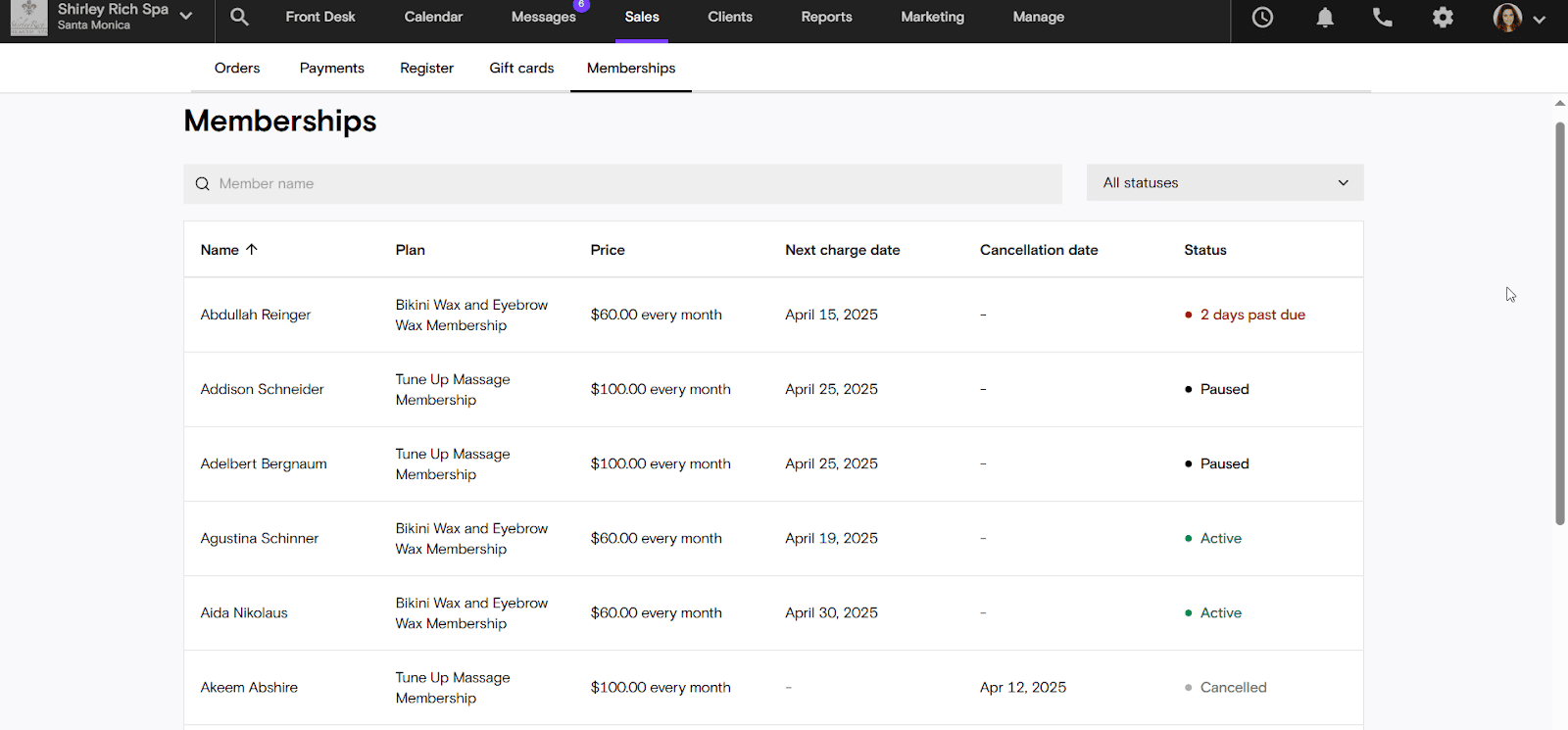
The automated communications and marketing options ensure that anyone who has an overdue membership or a soon-to-be overdue membership gets those notifications automatically, so you don’t have to allocate valuable time doing it yourself.
Manage
One of the best things about Boulevard that comparative platforms lack is found under the “Manage” tab. This is an auto setting that is based on the services you offer. Once you set up your basic services, it automatically puts them in a scheduling order based on the service type.

For example, when a client books an appointment, they might add multiple services such as a manicure, massage, and facial. When the appointment is confirmed, Boulevard software automatically puts these in the correct order:
- Massage first
- Facial second
- Manicure third
This ensures everything is done safely, even if it was booked in a different order. Should a client only book a massage and then later decide to add a wax to their appointment, it will make sure that those services are also in the right order when the time comes.
Marketing
For salon and spa management, Boulevard offers a range of automations, many of which only charge if an appointment is completed as a result of that campaign so you can set something like a birthday campaign or a last-minute openings campaign to trigger whenever the criteria is met, but you don’t get charged unless someone books an appointment from that campaign saving you a lot of money on marketing costs.
For example:
Fill Slow Days
This feature is unique to booking and management software. It allows you to automatically promote open spots so that schedules stay full.
You can choose to send via email, text, or one or the other based on client preferences. If you have multiple locations managed under the same platform, you can also choose one of those locations or all of them.
The automated functions within the marketing section of the platform let you set this particular marketing message to trigger once a minimum threshold of a staff member’s schedule is available, like 30% or more.
Last Minute Openings
Tangentially, you can use the same type of automated functions in the marketing section to notify clients when there are last-minute appointments available.
This can be very useful for clients who tend to book at the last minute and prefer openings within the same day. Within this section, when 50% or more of a staff member’s schedule becomes available, you can trigger the email or text message notifications.
Birthdays
You can also send birthday messages based on saved client data, offering discounts or promotions in honor of a birthday. These can be sent through text and email options, triggered a set number of weeks prior to each client’s birthday, like 2 weeks before.

Pricing
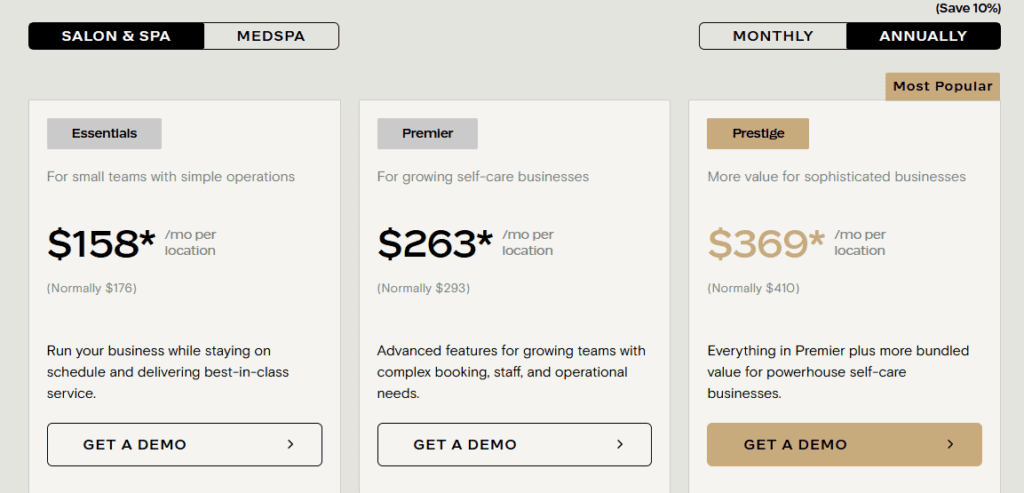
In terms of pricing, Boulevard is certainly one of the more expensive options. It is also not without what some people would consider “hidden” fees.
For example:
While other software might charge a flat fee for every text or email you send in a marketing effort, or charge an additional monthly flat fee on top of your membership, Boulevard includes nearly all of its marketing functions and automations within your flat monthly rate.
However, the respective “hidden” fees are things like a $2 fee for every completed appointment that is booked through a birthday message campaign or a fill slow days campaign.
So, how does this compare?
Vagaro, a competitor, has base plans up to $90, depending on the number of employees. So, if you have eight employees, you will pay $90 per month. Varago doesn’t charge anything for completed appointments through similar marketing emails.
However, they do charge for the option to even send marketing emails or texts of any kind. Varago won’t charge anything if you get a booking through the Vagaro Marketplace, but again, they do charge you for being listed in that marketplace in the first place.
You might also be interested in: Vagaro vs Boulevard: Picking the Easiest Software for Your Spa
So, if you want your website to be listed in the Vagaro marketplace, it adds $20 per month. For emails, you are charged between $10 and $30, depending on the number of emails you want to send, and after you reach your monthly threshold, there is another $0.02 charge per email. Text marketing costs another $20 per month for up to 500 texts, with an additional $0.03 cents per text after you reach your monthly limit.
This means a total of $90 + $20 to be listed + $20 average for email + $20 for texts, or $150 per month.
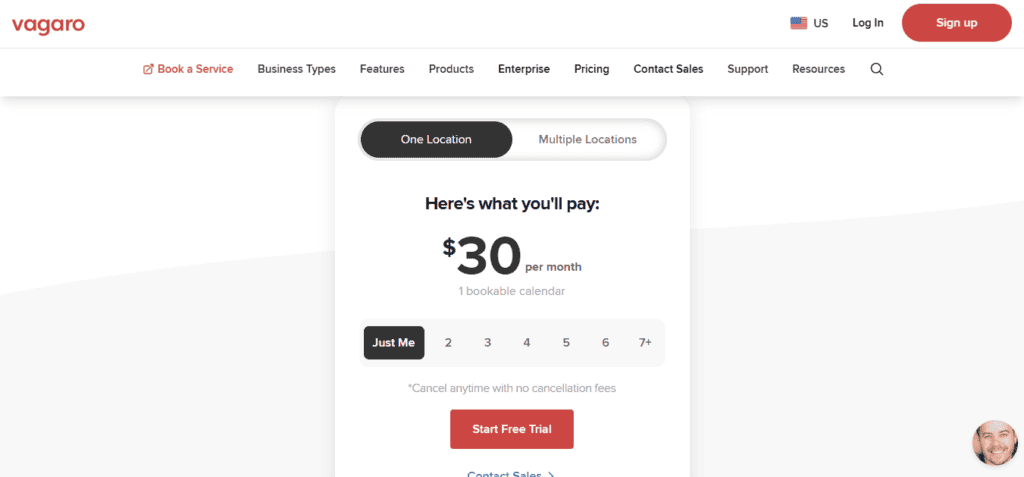
Another of Boulevard’s main competitors, Mangomint, charges an additional $50 per month if you want integrated forms or an additional $75 per month if you want two-way texting. So, the middle tier plan from Mangomint for more than 2 employees might average $245. However, in order to communicate in real time with customers via text, you end up spending another $75, bringing the total to $320.
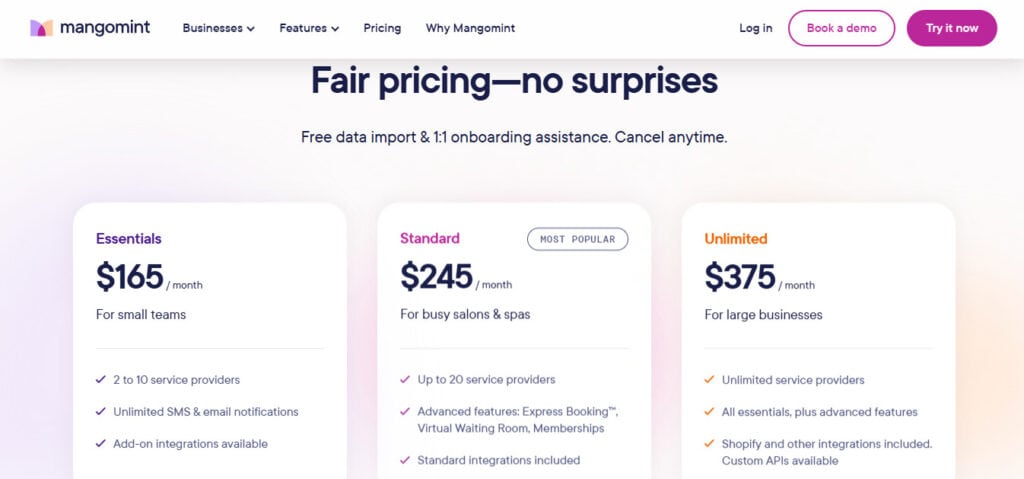
Square Appointments, another option, lets you add email marketing for $15 per month and SMS marketing for another $10 per month, so if you use the free version as an independent stylist, you would add $25 per month for communication.
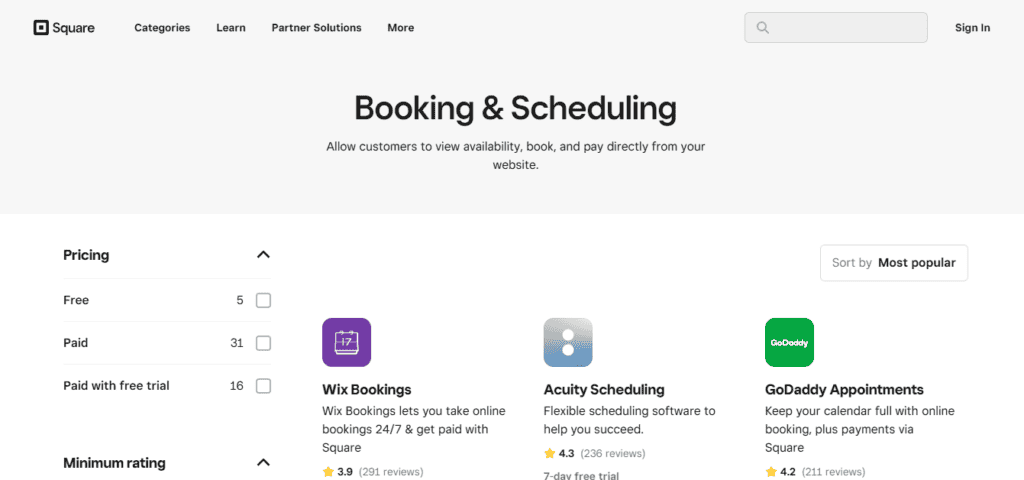
Summing Up
So, is the Boulevard platform for salon and spa management worth it? Absolutely. Everything about it is in one place. A single investment in this platform means that you don’t have to manage multiple platforms for things like marketing campaigns, payment processing, or booking.
With modern tech and a simple interface, you won’t drive away first-time clients. Instead, they will appreciate that things like booking features or modifications keep them on the main website instead of continually redirecting to a third-party page or platform.
Boulevard was built for real stylists, salon, and spa owners. It handles booking, checkout, and smart scheduling the way busy salons actually work. It even handles marketing, from rebooking reminders to targeted emails and texts, plus it fills open spots with waitlist requests, without the scrambling.
What’s more, whenever you need help, it is there. From the minute you migrate, you can find onboarding support that builds trust during a difficult time, with access to live onboarding specialists and customer service that is readily available any time you need them.
That said, there is so much that Boulevard has to offer, and that’s why the price is so high. So if you are an independent stylist and you rent a chair in another salon, you probably don’t need all that jazz, and you probably can’t afford it just yet.
So if you are looking for something geared toward single owners, stick with Square Appointments (they have a free version for solo users) as a POS system with booking options or Vagaro which is similar to Boulevard in its offerings, but only charges a flat fee based on the number of employees (plus the cost of whatever add-on features you choose a la carte).
Also read: