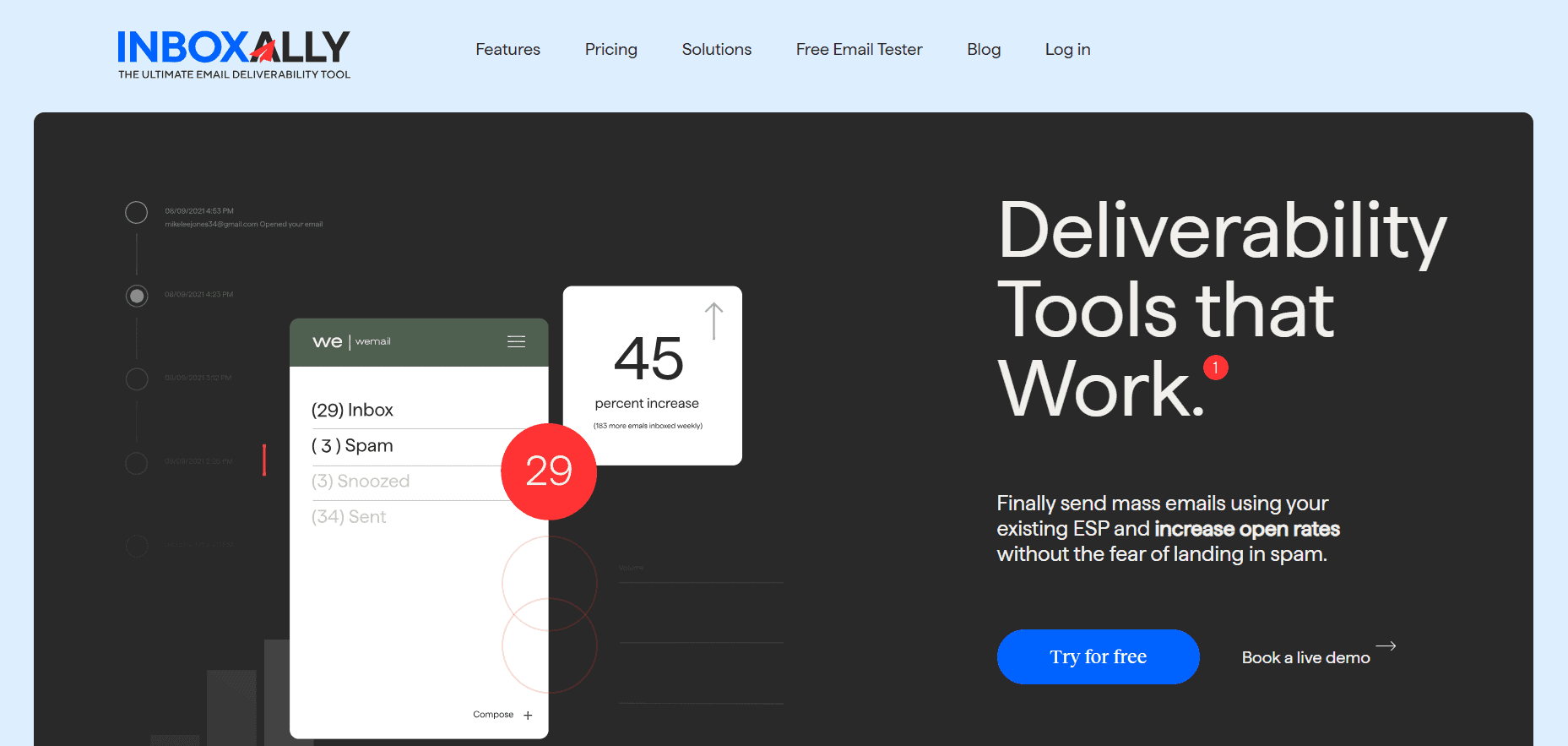Last Updated on November 28, 2025 by Ewen Finser
I like the marketing side of running my business. That is my focus. Email marketing is a huge part of that. Running a good campaign is a huge part of what makes my product launches successful, especially now when the social media landscape is shifting and changing all the time.
But the downside is that I’m not so into the ‘under-the-hood’ stuff. I’m not as good at the technical side of things, and while I know some of the theory behind email warmup and why it’s important (I don’t want all my emails to land in spam folders), I don’t have the time or patience to go through that process myself.
So I’ve been looking for a good email warmup platform. Warmup Inbox is all about avoiding your emails going straight into spam folders. But I’ve tried it, and it’s not quite what I was looking for. Here are the alternatives I’ve tried instead, and which one worked best for me.
The Bottom Line: Inbox Ally is a Great Alternative to Warmup Inbox
Let’s get to the point right away. I think InboxAlly is the best on this list. Yes, it is the most expensive. But I think the tools, the UI, and the customizable email warm-up make it a really good choice when compared with Warmup Inbox.
I think if you’re starting out small, you might want to check out something like Warmy (starting from $19 per month with some good tools) or TrulyInbox (which has a limited free plan). But if you want a platform that doesn’t require you to have much tech knowledge, so you can focus on the content of your emails and your marketing strategies, I recommend InboxAlly as my top choice.
Top 5 Best Warmup Inbox Alternatives for Running Payroll
Name | Best For | Free Trial? | Price plans | |
1. | InboxAlly | Ease of use | Yes | |
2. | Warmy | Those on a lower budget | Yes | From $19/month |
3. | Mailreach | Smaller email lists | Yes | From $28/month |
4. | TrulyInbox | Customizable, natural warm-up tools | Yes | From $0/month |
5. | Lemwarm | Good reporting and analytics | No | From $24/month |
1. InboxAlly – Best for: Ease of use
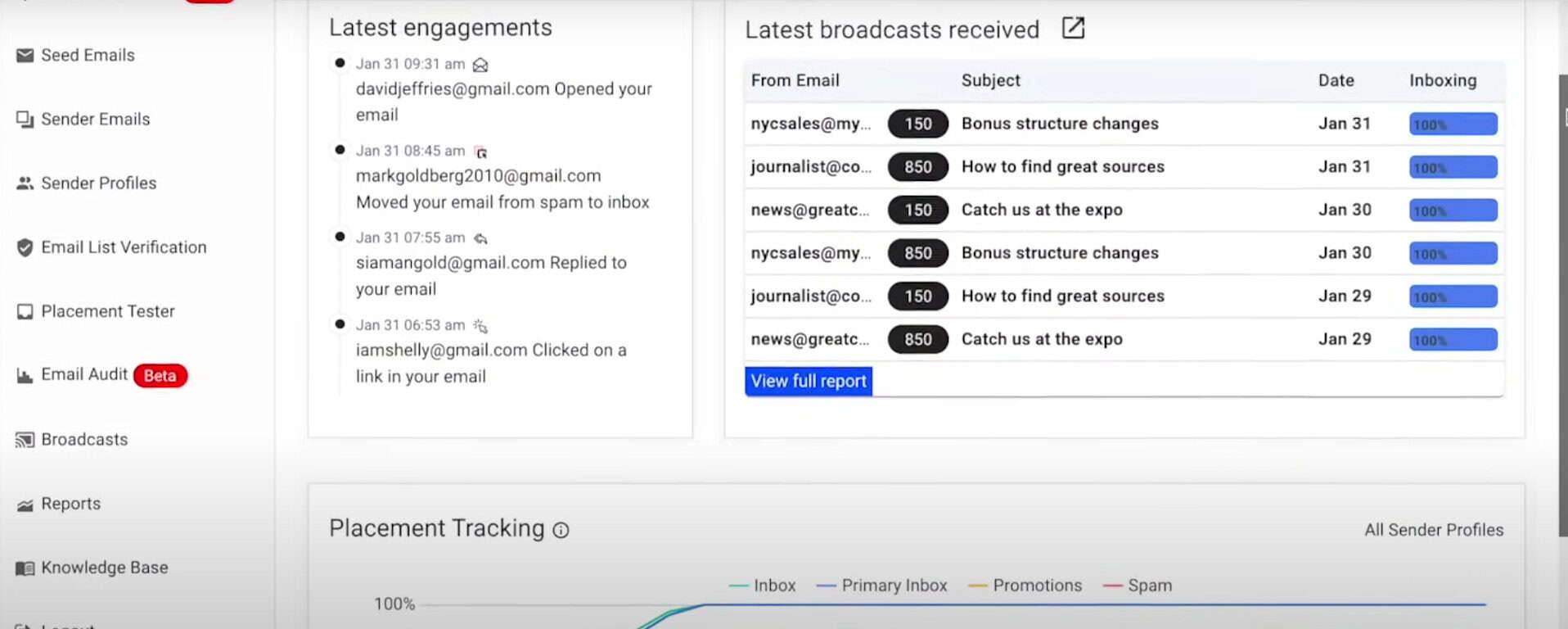
Pros
- Very user-friendly, simple to navigate
- Does much of the work for you in terms of email warmup
- Good tracking/reporting
- Can set your own preset engagement profiles
Cons
- Pricier than some of the others on this list
InboxAlly is the comprehensive suite I need to solve challenging deliverability problems across the board. It's like a triage hub for diagnosing and fixing email deliverability rates in one dashboard. I've tried a lot of tools, but this is the one I've stuck with.
InboxAlly is a great alternative to Warmup Inbox.
It takes care of everything I want in terms of warming up (scrolling through whole emails, removing emails from promotions, marking as important, removing emails from spam, etc) and does it in a natural way that won’t land you into spam problems.
But what I really like about it is that you can set rules like ‘reputation boost’ if you find your emails landing in spam, or ‘ramp up’ if you’re about to launch a promotion. I like that I can use it for specific things, and it will adjust its processes depending on that. It just gives me less to think about, while still offering customization to a certain extent.
You do have to pay more for this. (I’ll expand on that in a moment.) But overall I really like InboxAlly. It does everything I want, it does it well, and it’s super easy to use. Perfect if you just want to set it up and watch it go.
Costs and fees
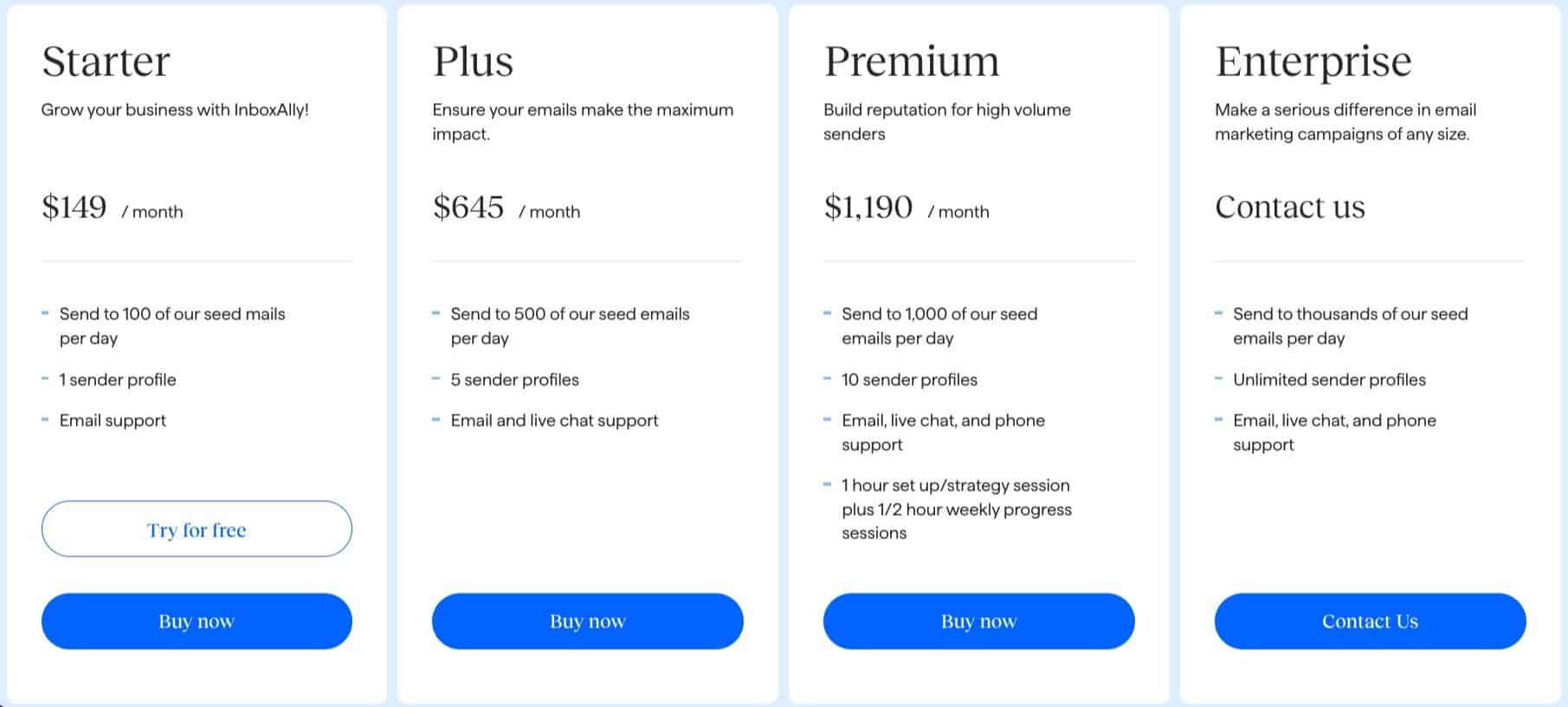
There are four plans on InboxAlly. It is more expensive than some of the others on this list, and I know that might put some people off if it’s out of their budget.
You can try a 10-day free trial, which I’d recommend before you buy.
2. Warmy
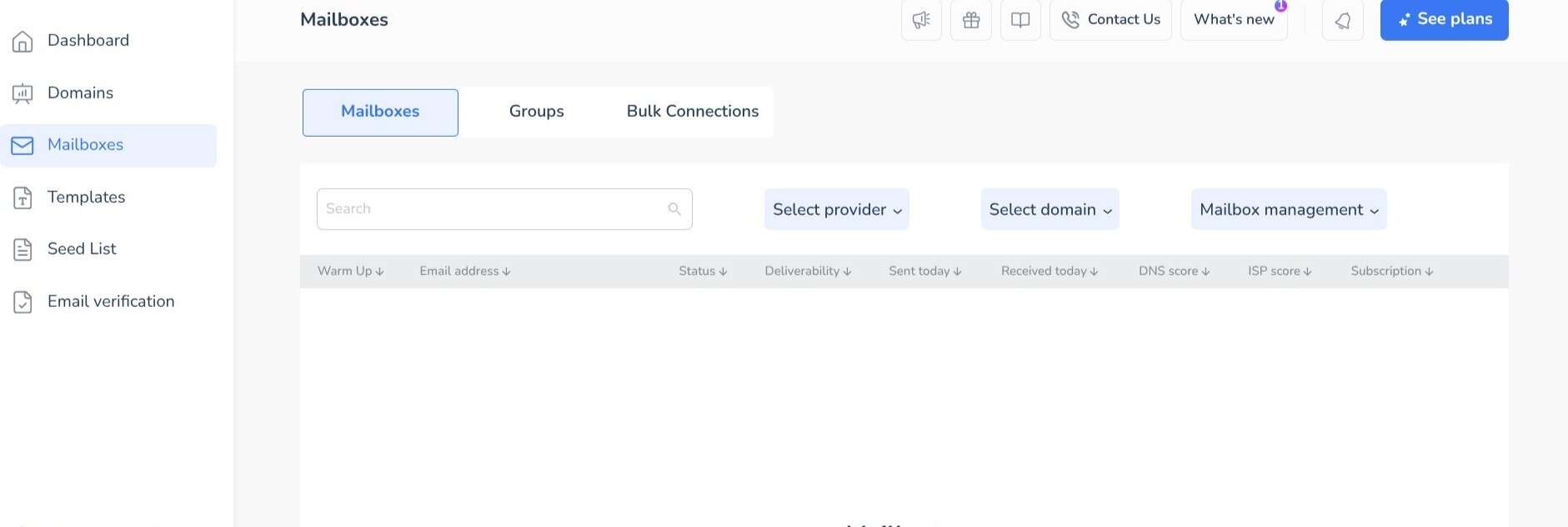
Best for: Those on a lower budget
Pros
- Works with Gmail accounts
- Good reporting/insights
- Will improve email engagement
- Simple UI
Cons
- Lacks some tools like domain health monitoring
- Requires a little more technical knowledge
Warmy has some really good tools, some of which are powered by AI (to analyze data, for example, to provide you with an email warm-up plan that works for your specific needs). It takes care of everything: SPF, DKIM, and DMARC monitoring, inbox checking, reputation monitoring, warm-up emails, etc.
I like the interface too, it feels pretty intuitive to navigate. The downside is that it lacks a few things (like domain health monitoring, which would have been a nice extra) and it does require a little more tech knowledge on the side of mailbox configuration. But overall, it’s a decent platform and worth checking out.
Costs and fees
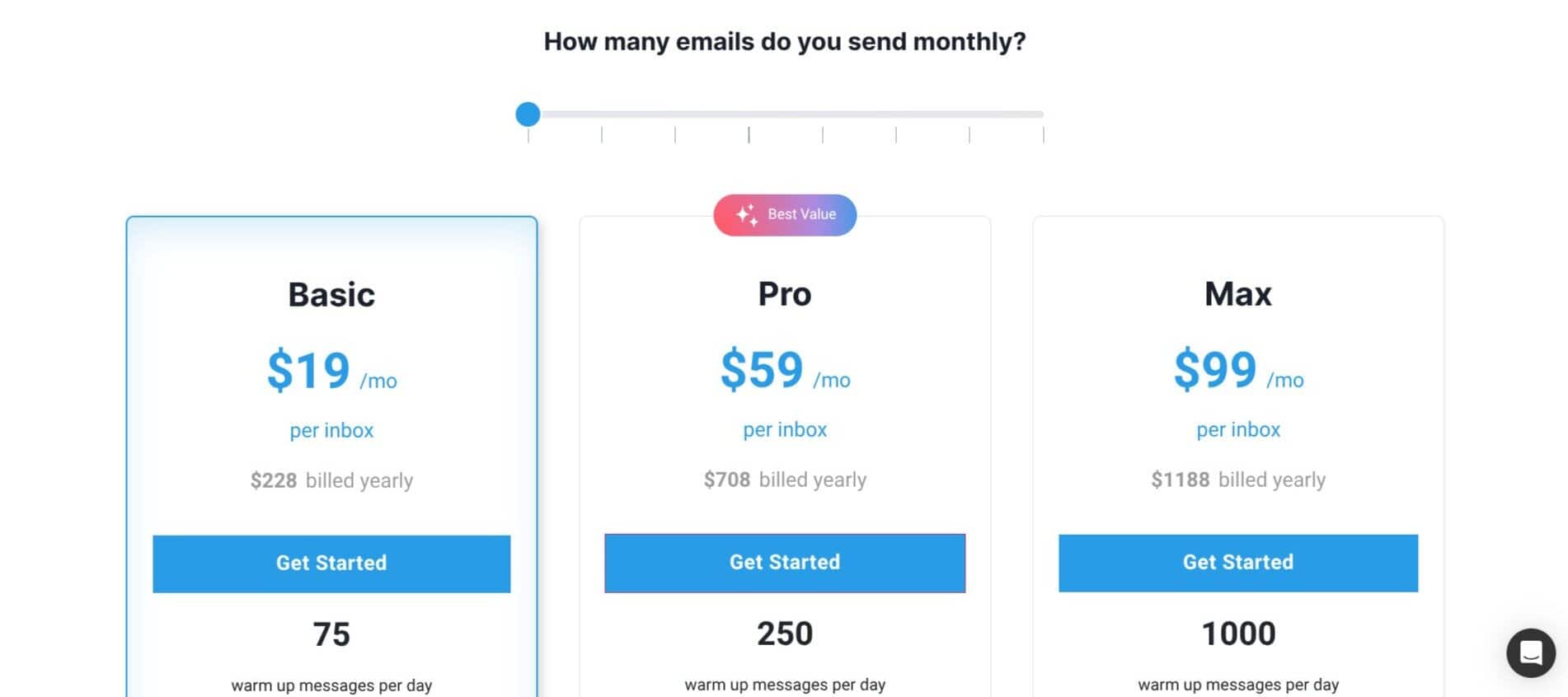
Warmy’s pricing is on a sliding scale depending on how many emails you send. The basic plan, however, is pretty good for beginners (at $19/month for 75 warm-up messages per day).
I’d say this makes it easier for those on a smaller budget to skip some of the more annoying, tedious parts of the warm-up process. They also offer a free trial.
3. Mailreach

Best for: smaller email lists
Pros
- Uses AI-powered email warming
- Improves inbox placement
- Offers real-time alerts for issues as they crop up
- Fairly easy to navigate
Cons
- Additional spam checker credits have to be paid for separately
- Gets laggy when working with bulk emails
I like MailReach in some ways. They have targeted email warmup for different sectors. So if you’re looking for B2B support, for example, you’ll find something that is more specifically tailored to your needs. I also like the AI-powered support they offer.
And MailReach does seem to improve open rates and revenue growth, according to long-time users. So their tools (email spam tests, SPF and DKIM checker, email warmup for Outlook, Google, etc) work well.
However, the bigger your list gets, the more the platform seems to struggle to keep up. So if you’re working at scale, you may run into problems. That goes for pricing too (but more on that in a moment).
Costs and fees
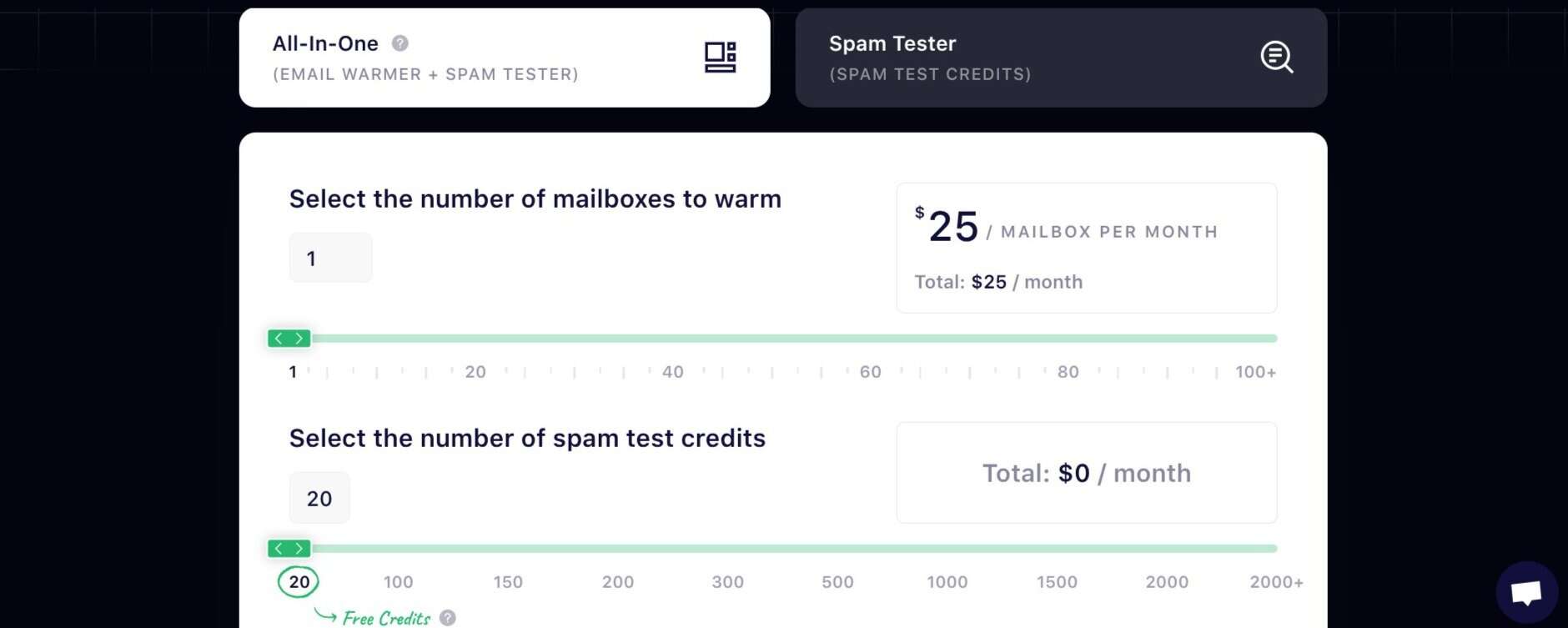
The pricing here is a difficult one. Because it is actually pretty reasonable if you’re starting out small ($25 per mailbox per month). But if you want spam test credits, you’ll have to pay for them separately.
This means you could be vulnerable to price creep as your inbox grows, if you want to keep making sure your emails aren’t landing in spam folders. You get 20 credits included in the price, but if you want the next level up (100 credits) it adds another $28 to your bill. So that’s something to keep in mind.
4. TrulyInbox
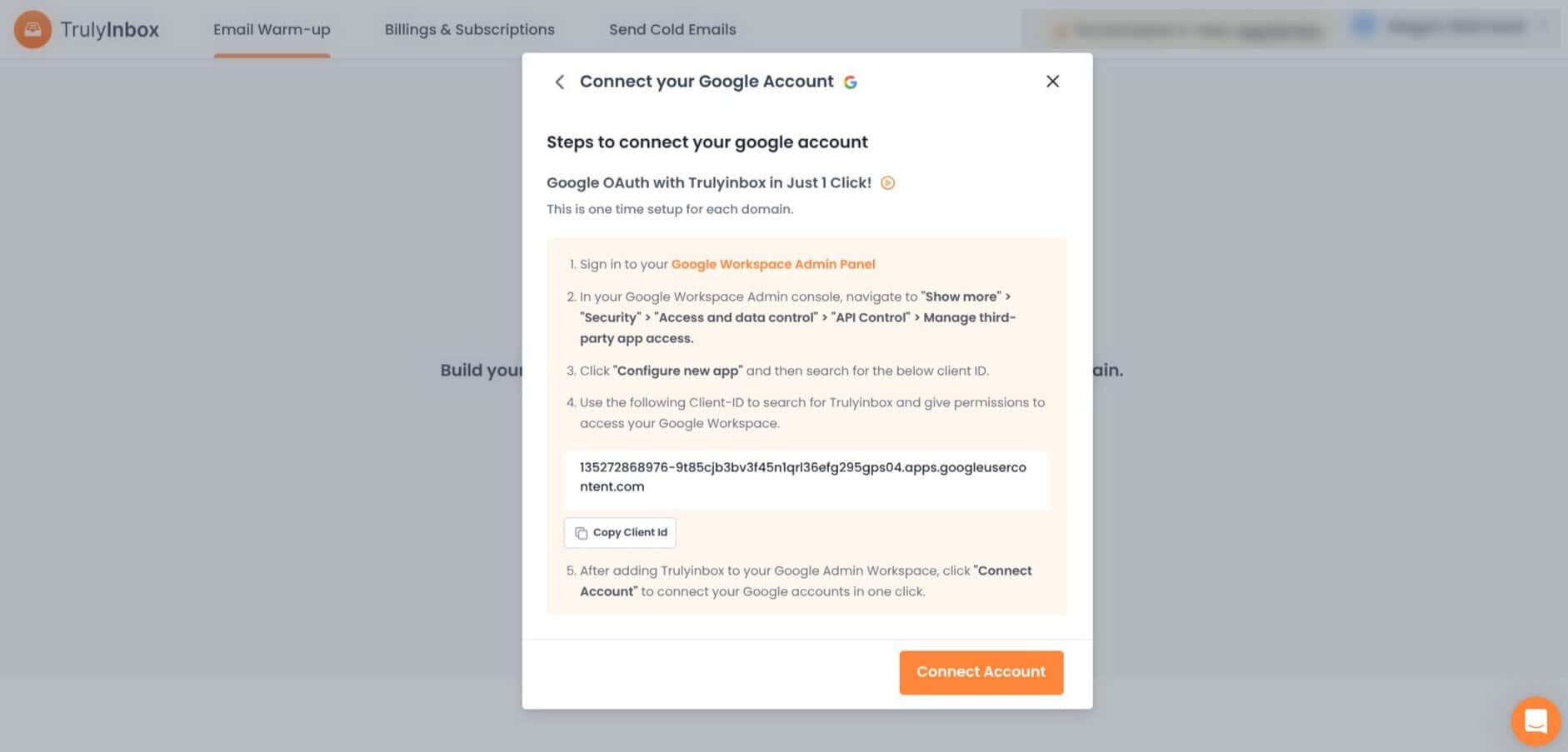
Best for: Customizable, natural warm-up tools
Pros
- Takes care of email warmup in a very natural way
- Good free plan
- Works with the most popular email service providers
- Customizable to suit your needs
Cons
- Lacks some extra tools like domain health checking
- Doesn’t include blacklist monitoring
TrulyInbox is an interesting tool. It has a forever free plan, which means you can sign up and use it for free with one email account and 10 emails a day. Easy, simple, good for beginners (although setting up with Gmail was a little tricky).
And I think, given the pricing, it’s actually good. It has some useful, natural email warmup tools, mimicking human-like email response behavior. Plus, you can tailor your email warmup schedule to suit your needs, and I do like the flexibility it offers.
Is it perfect? Nope. It doesn’t have some tools I’d like (like blacklist monitoring). But I still think the customization makes it a strong contender.
Costs and fees
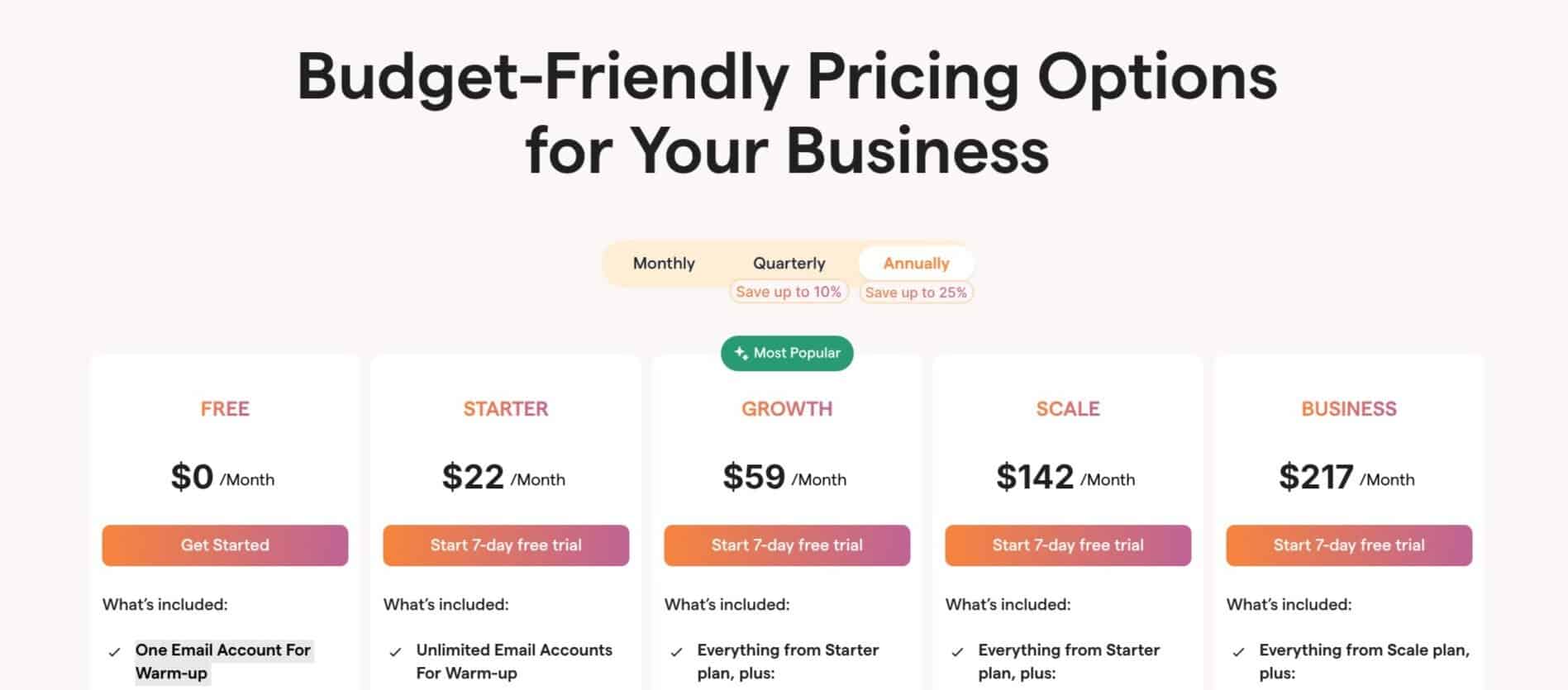
As I said earlier, the free plan is great if you’re on a low (or non-existent) budget. I also think the rest of the pricing is pretty reasonable, starting from $22/month up to $217/month.
You can use their free plan to see if it works for you.
5. Lemwarm
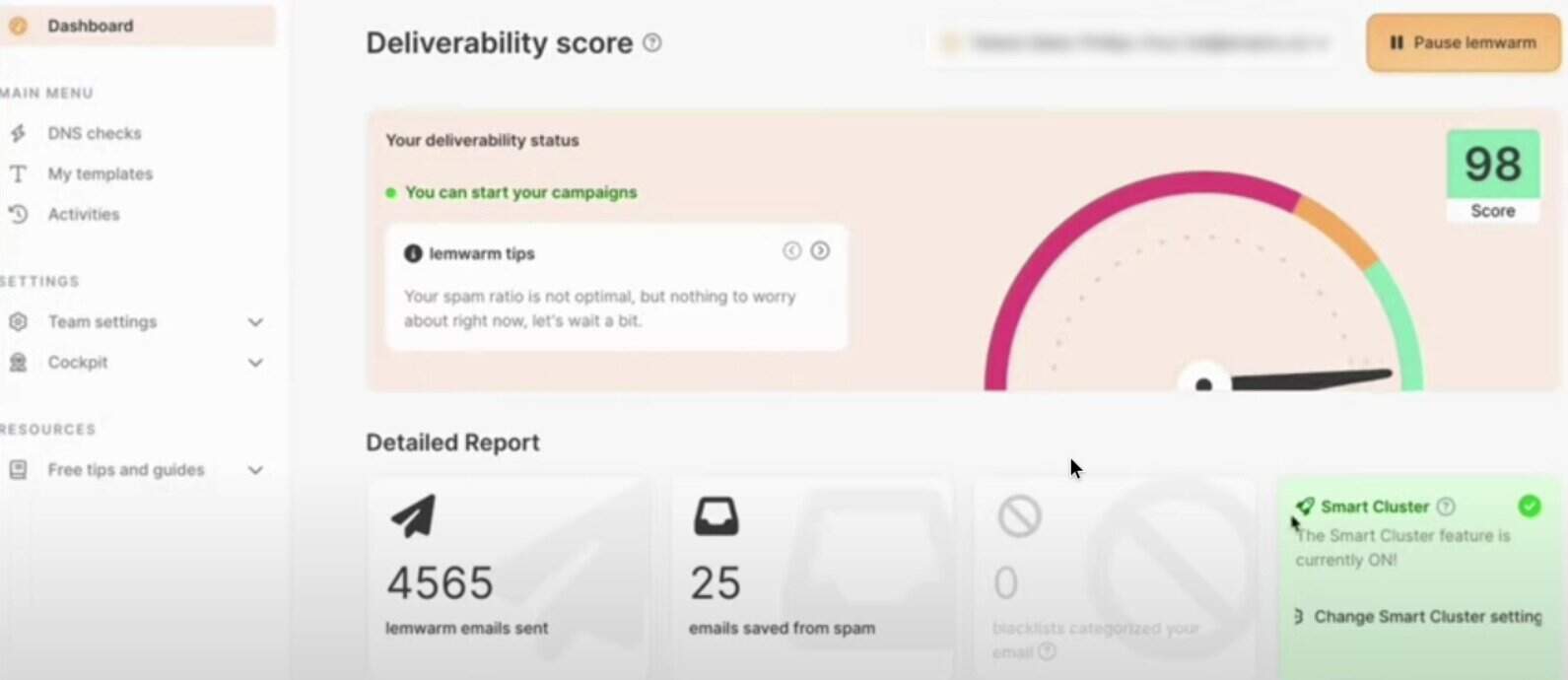
Best for: Good reporting and analytics
Pros
- Good UI
- Offers real-time monitoring
- Easy to understand analytics
- Natural email warm-up tools
Cons
- Learning curve is a little steeper
- Basic plan holds back some features (like personalized warm-up emails)
Lemwarm is another good choice if you’re willing to put some work into it. It has a pretty simple UI, and I like the dashboard, with real-time monitoring. It’s super easy to spot when there’s an issue. I also think that the analytics are designed to be as simple as possible.
A little like TrulyInbox, the email warmup patterns are natural, so it will seem like humans are opening, reading, and responding to your emails. But the downside is that it does require a bit of work to get your head around how to use the tools, and if you’re already busy, that’s not ideal.
Costs and fees
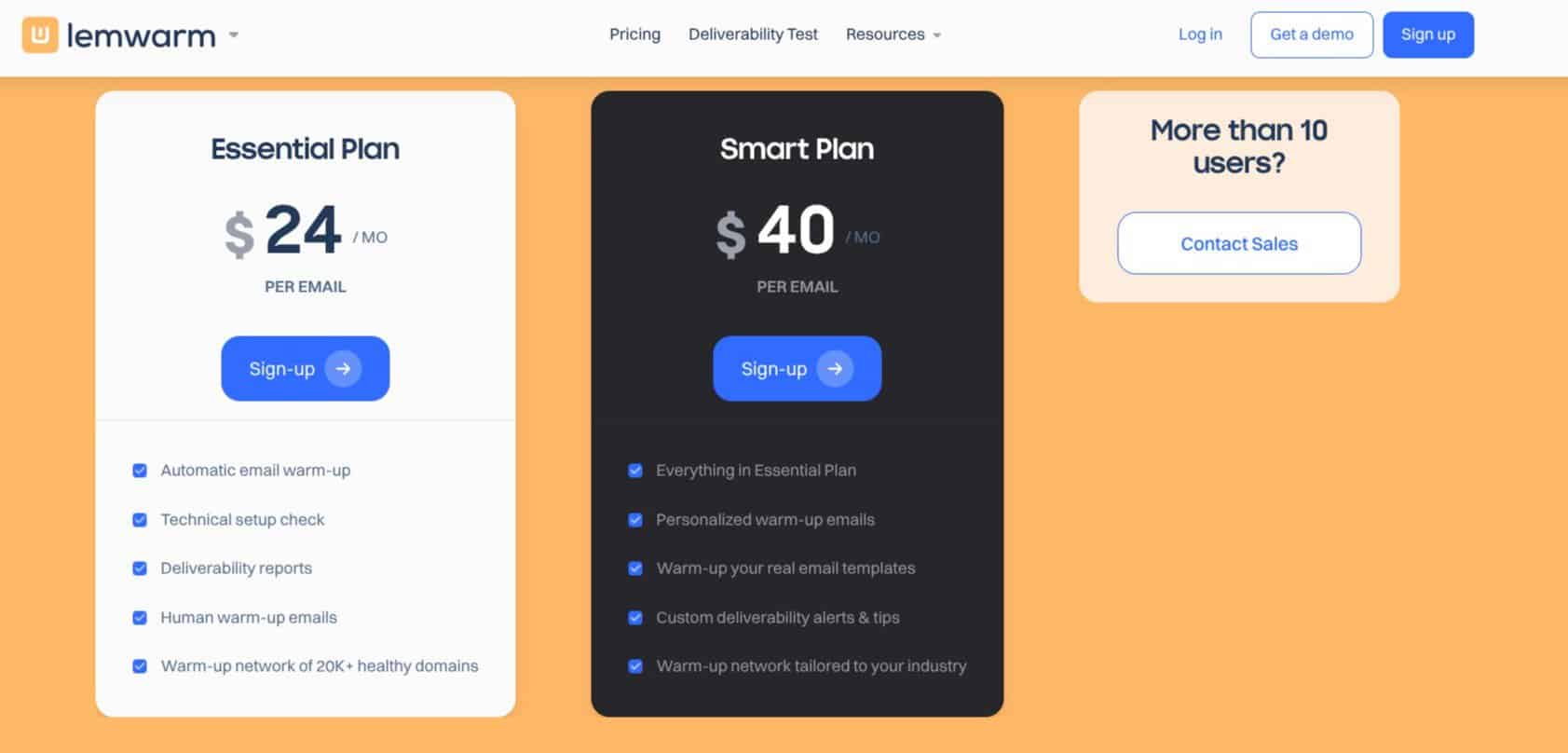
There are two plans you can pick from – Essential and Smart ($24/$40 per month, respectively). If you want more than 10 users, you’ll have to contact sales for a quote.
I think this pricing is okay; there are cheaper options on this list, and the Essential plan doesn’t have some of the better tools, but there are no hidden costs.
What Is the Best Alternative to Warmup Inbox? My Conclusion
This is always going to be a personal choice, so I’m not being prescriptive here. But if, like me, you didn’t get on well with Warmup Inbox, any of these we’ve looked at will be a good alternative.
However, the strongest for me is InboxAlly. I just don’t want to deal with the tech side of email warmup; I want to focus on crafting the best emails and working on my campaigns to prep for my product launches. I like that InboxAlly is super easy to use. I can just set it up with product launches in mind right from the jump.
It’s expensive compared to some of the others we’ve looked at, yes. But I think it’s 100% right for me, and the tools and the ease of use make it worth it. I don’t have to do anything other than set it up and monitor the results.
I’d also like to shout out Warmy as a good option if you’re on a lower budget. It offers a lot for the money. Or, you can check out TrulyInbox’s free plan, which is very limited but may still offer what you’re looking for.
Overall, I think InboxAlly is the best in terms of results and ease of use.
Want to find out more about email warmup? You can read our roundup of the Best Email Warm Up Tools.